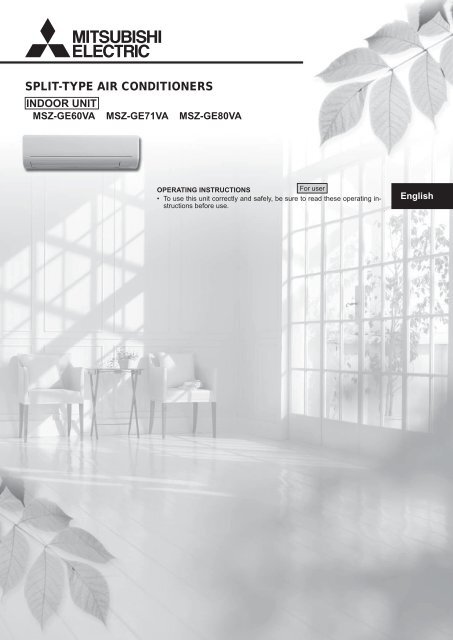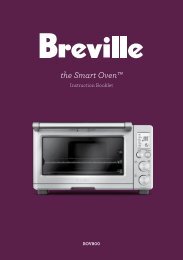SPLIT-TYPE AIR CONDITIONERS - Air Tech
SPLIT-TYPE AIR CONDITIONERS - Air Tech
SPLIT-TYPE AIR CONDITIONERS - Air Tech
You also want an ePaper? Increase the reach of your titles
YUMPU automatically turns print PDFs into web optimized ePapers that Google loves.
<strong>SPLIT</strong>-<strong>TYPE</strong> <strong>AIR</strong> <strong>CONDITIONERS</strong><br />
INDOOR UNIT<br />
MSZ-GE60VA MSZ-GE71VA MSZ-GE80VA<br />
OPERATING INSTRUCTIONS<br />
For user<br />
• To use this unit correctly and safely, be sure to read these operating instructions<br />
before use.<br />
English
● OPERATING INSTRUCTIONS ●<br />
• Since rotating parts and parts which could cause an electric shock are used<br />
in this product, be sure to read these “Safety Precautions” before use.<br />
• Since the cautionary items shown here are important for safety, be sure to<br />
observe them.<br />
• After reading this manual, keep it together with the installation manual in a<br />
handy place for easy reference.<br />
• Be sure to receive a guarantee card from your dealer and check that the<br />
purchased data and shop name, etc. are entered correctly.<br />
Marks and their meanings<br />
En-1<br />
CONTENTS<br />
■ SAFETY PRECAUTIONS 1<br />
■ NAME OF EACH PART 3<br />
■ PREPARATION BEFORE OPERATION 3<br />
■ SELECTING OPERATION MODES 4<br />
■ FAN SPEED AND <strong>AIR</strong>FLOW DIRECTION ADJUSTMENT 5<br />
■ LONG OPERATION 5<br />
■ POWERFUL OPERATION 5<br />
■ I-SAVE OPERATION 6<br />
■ ECONO COOL OPERATION 6<br />
■ TIMER OPERATION (ON/OFF TIMER) 6<br />
■ WEEKLY TIMER OPERATION 7<br />
■ CLEANING 8<br />
■ WHEN YOU THINK THAT TROUBLE HAS OCCURRED 9<br />
■ WHEN THE <strong>AIR</strong> CONDITIONER IS NOT GOING TO BE USED FOR A LONG TIME 10<br />
■ INSTALLATION PLACE AND ELECTRICAL WORK 10<br />
■ SPECIFICATIONS 10<br />
SAFETY PRECAUTIONS<br />
WARNING :<br />
CAUTION :<br />
Incorrect handling could cause serious hazard, such as<br />
death, serious injury, etc. with a high probability.<br />
Incorrect handling could cause serious hazard depending<br />
on the conditions.<br />
WARNING<br />
Do not connect the power cord to an intermediate point,<br />
use an extension cord, or connect multiple devices to a<br />
single AC outlet.<br />
• This may cause overheating, fi re, or electric shock.<br />
Make sure the power plug is free of dirt and insert it securely<br />
into the outlet.<br />
• A dirty plug may cause fi re or electric shock.<br />
Do not bundle, pull, damage, or modify the power cord, and<br />
do not apply heat or place heavy objects on it.<br />
• This may cause fi re or electric shock.<br />
Do not turn the breaker OFF/ON or disconnect/connect the<br />
power plug during operation.<br />
• This may create sparks, which can cause fi re.<br />
• After the indoor unit is switched OFF with the remote controller,<br />
make sure to turn the breaker OFF or disconnect the<br />
power plug.<br />
Do not expose your body directly to cool air for a prolonged<br />
length of time.<br />
• This could be detrimental to your health.<br />
The unit should not be installed, relocated, disassembled,<br />
altered, or repaired by the user.<br />
• An improperly handled air conditioner may cause fi re, electric<br />
shock, injury, or water leakage.<br />
This appliance is not intended for use by persons (including<br />
children) with reduced physical, sensory or mental capabilities,<br />
or lack of experience and knowledge, unless they have<br />
been given supervision or instruction concerning use of the<br />
appliance by a person responsible for their safety.<br />
Children should be supervised to ensure that they do not<br />
play with the appliance.<br />
Meanings of symbols used in this manual<br />
: Be sure not to do.<br />
: Be sure to follow the instruction.<br />
: Never insert your fi nger or stick, etc.<br />
: Never step onto the indoor/outdoor unit and do not put anything on them.<br />
: Danger of electric shock. Be careful.<br />
: Be sure to disconnect the power supply plug from the power outlet.<br />
: Be sure to shut off the power.<br />
Do not insert your fi nger, a stick, or other objects into the<br />
air inlet or outlet.<br />
• This may cause injury, since the fan inside rotates at high<br />
speeds during operation.<br />
In case of an abnormal condition (such as a burning smell),<br />
stop the air conditioner and disconnect the power plug or<br />
turn the breaker OFF.<br />
• A continued operation in the abnormal state may cause a<br />
malfunction, fi re, or electric shock. In this case, consult your<br />
dealer.<br />
When the air conditioner does not cool or heat, there is<br />
a possibility of refrigerant leakage. In this case, consult<br />
your dealer. If a repair involves recharging the unit with<br />
refrigerant, ask the service technician for details.<br />
• The refrigerant used in the air conditioner is safe. Normally,<br />
it does not leak. However, if refrigerant leaks and comes in<br />
contact with a heat source such as a fan heater, kerosene<br />
heater, or cooking stove, it will create a harmful gas.<br />
CAUTION<br />
Do not touch the air inlet or the aluminum fi ns of the<br />
indoor/outdoor unit.<br />
• This may cause injury.<br />
Do not use insecticides or fl ammable sprays on the unit.<br />
• This may cause a fi re or deformation of the unit.<br />
Do not expose pets or houseplants to direct airfl ow.<br />
• This may cause injury to the pets or plants.<br />
Do not place other electric appliances or furniture under<br />
the indoor/outdoor unit.<br />
• Water may drip down from the unit, which may cause damage<br />
or malfunction.<br />
Do not leave the unit on a damaged installation stand.<br />
• The unit may fall and cause injury.
SAFETY PRECAUTIONS<br />
CAUTION<br />
Do not step on an unstable bench to operate or clean the<br />
unit.<br />
• This may cause injury if you fall down.<br />
Do not pull the power cord.<br />
• This may cause a portion of the core wire to break, which may<br />
cause overheating or fi re.<br />
Do not charge or disassemble the batteries, and do not<br />
throw them into a fi re.<br />
• This may cause the batteries to leak, or cause a fi re or explosion.<br />
Do not operate the unit for more than 4 hours at high humidity<br />
(80% RH or more) and/or with windows or outside<br />
door left open.<br />
• This may cause the water condensation in the air conditioner,<br />
which may drip down, wetting or damaging the furniture.<br />
• The water condensation in the air conditioner may contribute<br />
to growth of fungi, such as mold.<br />
Do not use the unit for special purposes, such as storing<br />
food, raising animals, growing plants, or preserving precision<br />
devices or art objects.<br />
• This may cause deterioration of quality, or harm to animals<br />
and plants.<br />
Do not expose combustion appliances to direct airfl ow.<br />
• This may cause incomplete combustion.<br />
Before cleaning the unit, switch it OFF and disconnect the<br />
power plug or turn the breaker OFF.<br />
• This may cause injury, since the fan inside rotates at high<br />
speeds during operation.<br />
When the unit will be unused for a long time, disconnect the<br />
power plug or turn the breaker OFF.<br />
• The unit may accumulate dirt, which may cause overheating<br />
or fi re.<br />
Replace all batteries of the remote controller with new ones<br />
of the same type.<br />
• Using an old battery together with a new one may cause<br />
overheating, leakage, or explosion.<br />
If the battery fl uid comes in contact with your skin or clothes,<br />
wash them thoroughly with clean water.<br />
• If the battery fl uid comes in contact with your eyes, wash them<br />
thoroughly with clean water and immediately seek medical<br />
attention.<br />
Ensure that the area is well-ventilated when the unit is operated<br />
together with a combustion appliance.<br />
• Inadequate ventilation may cause oxygen starvation.<br />
Turn the breaker OFF when you hear thunder and there is a<br />
possibility of a lightning strike.<br />
• The unit may be damaged if lightning strikes.<br />
After the air conditioner is used for several seasons, perform<br />
inspection and maintenance in addition to normal<br />
cleaning.<br />
• Dirt or dust in the unit may create an unpleasant odor, contribute<br />
to growth of fungi, such as mold, or clog the drain passage,<br />
and cause water to leak from the indoor unit. Consult<br />
your dealer for inspection and maintenance, which require<br />
specialized knowledge and skills.<br />
Do not operate switches with wet hands.<br />
• This may cause electric shock.<br />
Do not clean the air conditioner with water or place an object<br />
that contains water, such as a fl ower vase, on it.<br />
• This may cause fi re or electric shock.<br />
Do not step on or place any object on the outdoor unit.<br />
• This may cause injury if you or the object falls down.<br />
For installation<br />
IMPORTANT<br />
Dirty fi lters cause condensation in the air conditioner which will contribute<br />
to the growth of fungi such as mold. It is therefore recommended<br />
to clean air fi lters every 2 weeks.<br />
WARNING<br />
Consult your dealer for installing the air conditioner.<br />
• It should not be installed by the user since installation requires<br />
specialized knowledge and skills. An improperly installed air<br />
conditioner may cause water leakage, fi re, or electric shock.<br />
Provide a dedicated power supply for the air conditioner.<br />
• A non-dedicated power supply may cause overheating or<br />
fi re.<br />
Do not install the unit where fl ammable gas could leak.<br />
• If gas leaks and accumulates around the outdoor unit, it may<br />
cause an explosion.<br />
Earth the unit correctly.<br />
• Do not connect the earth wire to a gas pipe, water pipe, lightning<br />
rod, or a telephone ground wire. Improper earthing may<br />
cause electric shock.<br />
CAUTION<br />
Install an earth leakage breaker depending on the installation<br />
location of the air conditioner (such as highly humid<br />
areas).<br />
• If an earth leakage breaker is not installed, it may cause electric<br />
shock.<br />
Ensure that the drain water is properly drained.<br />
• If the drain passage is improper, water may drip down from<br />
the indoor/outdoor unit, wetting and damaging the furniture.<br />
In case of an abnormal condition<br />
Immediately stop operating the air conditioner and consult your dealer.<br />
En-2
● OPERATING INSTRUCTIONS ●<br />
<strong>Air</strong> outlet<br />
Before operation: Insert the power supply plug into the power outlet and/or turn the breaker on.<br />
• Make sure the polarity of the batteries is correct.<br />
• Do not use manganese batteries. The remote controller could malfunction.<br />
• Do not use rechargeable batteries.<br />
• Replace all batteries with new ones of the same type.<br />
• Batteries can be used for approximately 1 year. However, batteries with<br />
expired shelf lives last shorter.<br />
• Press RESET gently using a thin instrument.<br />
If the RESET button is not pressed, the remote controller may not operate<br />
correctly.<br />
En-3<br />
NAME OF EACH PART<br />
Indoor unit Remote controller<br />
Front panel<br />
<strong>Air</strong> fi lter<br />
(Nano platinum fi lter)<br />
<strong>Air</strong> cleaning fi lter<br />
(Electrostatic anti-allergy<br />
enzyme fi lter)<br />
<strong>Air</strong> inlet<br />
Fan<br />
Heat exchanger<br />
Horizontal vane Vertical vane<br />
Display section<br />
Outdoor unit<br />
Operation indicator lamp<br />
Emergency<br />
operation switch Page 4<br />
Remote control receiving section<br />
<strong>Air</strong> inlet (back and side)<br />
Refrigerant piping<br />
Drainage hose<br />
<strong>Air</strong> outlet<br />
Drain outlet<br />
Outdoor units may be different in appearance.<br />
PREPARATION BEFORE OPERATION<br />
Installing the remote controller batteries Setting current time<br />
4. Press RESET<br />
1. Remove the front lid<br />
2. Insert AAA<br />
alkaline batteries<br />
3. Install the front lid<br />
Operation<br />
display section<br />
Temperature<br />
buttons Page 4<br />
Operation<br />
select button<br />
Page 4<br />
ECONO COOL<br />
button Page 6<br />
POWERFUL<br />
button Page 5<br />
i-save button<br />
Page 6<br />
Remote controller holder<br />
1. Press CLOCK<br />
4. Press CLOCK again<br />
• Install the remote<br />
controller holder in a<br />
place where the signal<br />
can be received by the<br />
indoor unit.<br />
• When the remote<br />
controller is not used,<br />
place it in this holder.<br />
• Press CLOCK gently using a thin instrument.<br />
Signal transmitting<br />
section<br />
Distance of signal :<br />
About 6 m<br />
Beep(s) is (are) heard<br />
from the indoor unit<br />
when the signal is<br />
received.<br />
ON/OFF<br />
(operate/stop) button<br />
LONG button Page 5<br />
WIDE VANE control<br />
button Page 5<br />
FAN speed control<br />
button Page 5<br />
VANE control button Page 5<br />
TIME, TIMER set buttons<br />
Pages 3, 6<br />
Increase time<br />
Decrease time<br />
WEEKLY TIMER<br />
set buttons Page 7<br />
RESET button Page 3<br />
CLOCK button Page 3<br />
Lid<br />
Slide the lid down to open<br />
the remote controller. Slide<br />
it down further to get to the<br />
weekly timer buttons.<br />
Only use the remote controller<br />
provided with the unit.<br />
Do not use other remote controllers.<br />
3. Press the DAY button<br />
to set the day<br />
2. Press either the TIME button or<br />
the TIMER buttons to set the<br />
time.<br />
Each press increases/decreases<br />
the time by 1 minute (10 minutes<br />
when pressed longer)
SELECTING OPERATION MODES<br />
1 Press to start the operation.<br />
2 Press to select operation mode. Each press<br />
changes mode in the following order:<br />
(AUTO) (COOL) (DRY) (HEAT)<br />
3 Press or to set the temperature.<br />
Each press raises or lowers the temperature by 1°C.<br />
Press to stop the operation.<br />
• The same setting is selected the next time by simply pressing .<br />
Operation indicator lamp<br />
The operation indicator lamp shows the operation state of the unit.<br />
Indication Operation state Room temperature<br />
The unit is operating to reach the set<br />
temperature<br />
The room temperature is approaching<br />
the set temperature<br />
Standby mode (only during multi<br />
system operation)<br />
Lighted Blinking Not lighted<br />
About 2°C or more<br />
away from set temperature<br />
About 1 to 2°C from<br />
set temperature<br />
Note:<br />
Multi system operation<br />
Two or more indoor units can be operated by one outdoor unit. When several<br />
indoor units are operated simultaneously, cooling and heating operations<br />
cannot be done at the same time. When COOL is selected with one unit and<br />
HEAT with another or vice versa, the unit selected last goes into standby<br />
mode.<br />
—<br />
AUTO mode (Auto change over)<br />
The unit selects the operation mode according to the difference between the<br />
room temperature and the set temperature. During AUTO mode, the unit<br />
changes mode (COOL↔HEAT) when the room temperature is 2°C away<br />
from the set temperature for more than 15 minutes.<br />
Note:<br />
Auto Mode is not recommended if this indoor unit is connected to a MXZ<br />
type outdoor unit. When several indoor units are operated simultaneously,<br />
the unit may not be able to switch operation mode between COOL and<br />
HEAT. In this case, the indoor unit becomes standby mode (Refer to table<br />
of Operation indicator lamp).<br />
COOL mode<br />
Enjoy cool air at your desired temperature.<br />
Note:<br />
Do not operate COOL mode at very low outside temperatures (less than<br />
-10°C). Water condensed in the unit may drip and wet or damage furniture,<br />
etc.<br />
DRY mode<br />
Dehumidify your room. The room may be cooled slightly.<br />
Temperature cannot be set during DRY mode.<br />
HEAT mode<br />
Enjoy warm air at your desired temperature.<br />
Emergency operation<br />
When the remote controller cannot be used...<br />
Emergency operation can be activated by pressing the emergency operation<br />
switch (E.O.SW) on the indoor unit.<br />
Each time the E.O.SW is pressed, the operation changes in<br />
the following order:<br />
Operation indicator lamp<br />
Note:<br />
Emergency COOL<br />
Emergency HEAT<br />
Stop<br />
Auto restart function<br />
Set temperature : 24°C<br />
Fan speed : Medium<br />
Horizontal vane : Auto<br />
The fi rst 30 minutes of operation is test run. Temperature<br />
control does not work, and fan speed is set to High.<br />
If a power failure occurs or the main power is turned off during operation, “Auto<br />
restart function” automatically starts operation in the same mode as the one set<br />
with the remote controller just before the shutoff of the main power. When<br />
timer is set, timer setting is cancelled and the unit starts operation when power<br />
is resumed.<br />
If you do not want to use this function, please consult the service representative<br />
because the setting of the unit needs to be changed.<br />
En-4
● OPERATING INSTRUCTIONS ●<br />
FAN SPEED AND<br />
<strong>AIR</strong>FLOW DIRECTION ADJUSTMENT<br />
En-5<br />
Press to select fan speed. Each press changes<br />
fan speed in the following order:<br />
(AUTO) (Quiet) (Low) (Med.) (High) (Super High)<br />
• Two short beeps are heard from the indoor unit when set to AUTO.<br />
• Use higher fan speed to cool/heat the room quicker. It is recommended<br />
to lower the fan speed once the room is cool/warm.<br />
• Use lower fan speed for quiet operation.<br />
Note:<br />
Multi system operation<br />
When several indoor units are operated simultaneously by one outdoor unit for<br />
heating operation, the temperature of the airfl ow may be low. In this case, it is<br />
recommended to set the fan speed to AUTO.<br />
Press to select airfl ow direction. Each press<br />
changes airfl ow direction in the following order:<br />
(AUTO) (1) (2) (3) (4) (5) (SWING)<br />
• Two short beeps are heard from the indoor unit when set to AUTO.<br />
Press to select horizontal airfl ow direction. Each<br />
press changes airfl ow direction in the following order:<br />
<strong>Air</strong>flow direction<br />
(AUTO) .........The vane is set to the most effi cient airfl ow direction. COOL/<br />
DRY:horizontal position. HEAT:position (5).<br />
(Manual) .......For efficient air conditioning, select the upper position for<br />
COOL/DRY, and the lower position for HEAT. If the lower<br />
position is selected during COOL/DRY, the vane automatically<br />
moves to the horizontal position after 0.5 to 1 hour to prevent<br />
any condensation from dripping.<br />
(Swing) .........The vane moves up and down intermittently.<br />
(SWING)<br />
LONG OPERATION<br />
Press to start LONG operation.<br />
• Fan speed increases and the horizontal vane moves to the position<br />
for LONG mode.<br />
• <strong>Air</strong> reaches to longer distance.<br />
Press again to cancel LONG operation.<br />
• LONG operation is cancelled when the ON/OFF, VANE, or ECONO<br />
COOL button is pressed.<br />
POWERFUL OPERATION<br />
Press during COOL or HEAT mode Page 4 to<br />
start POWERFUL operation.<br />
Fan speed : Exclusive speed for POWERFUL mode<br />
Horizontal vane : Set position, or downward airflow position during<br />
AUTO setting<br />
• Temperature cannot be set during POWERFUL operation.<br />
Press again to cancel POWERFUL operation.<br />
• POWERFUL operation also is cancelled automatically in 15 minutes,<br />
or when the ON/OFF, FAN, ECONO COOL, or i-save button is<br />
pressed.
I-SAVE OPERATION<br />
1 Press during COOL, ECONO COOL, or HEAT<br />
mode to select i-save mode.<br />
2 Set the temperature, fan speed, and airfl ow direction.<br />
• The same setting is selected from the next time by simply pressing<br />
.<br />
• Two settings can be saved. (One for COOL/ECONO COOL, one for<br />
HEAT)<br />
• Select the appropriate temperature, fan speed, and airflow direction<br />
according to your room.<br />
• Normally, the minimum temperature setting in HEAT mode is 16°C.<br />
However, during i-save operation only, the minimum temperature setting<br />
is 10°C.<br />
Press again to cancel i-save operation.<br />
• i-save operation also is canceled when the MODE or POWERFUL button<br />
is pressed.<br />
i-save operation<br />
A simplified set back function enables to recall the preferred (preset) setting with<br />
a single push of the button. Press the button again and you can go back<br />
to the previous setting in an instance.<br />
Example of use:<br />
1. Low energy mode<br />
Set the temperature 2°C to 3°C warmer in COOL and cooler in HEAT mode.<br />
This setting is suitable for unoccupied room, and while you are sleeping.<br />
2. Saving frequently used settings<br />
Save your preferred setting for COOL/ECONO COOL and HEAT. This enables<br />
you to select your preferred setting with a single push of the button.<br />
Note:<br />
When using the multi system MXZ-8A140, the temperature cannot be set to<br />
10°C. Even if the temperature is set to 10°C, the air conditioner will operate<br />
at 16°C.<br />
ECONO COOL OPERATION<br />
Press during COOL mode page 4 to start<br />
ECONO COOL operation.<br />
The unit performs swing operation vertically in various cycles according to the<br />
temperature of airflow.<br />
Press again to cancel ECONO COOL operation.<br />
• ECONO COOL operation is canceled when the VANE, LONG, or<br />
POWERFUL button is pressed.<br />
What is “ECONO COOL”?<br />
Swing airfl ow (change of airfl ow) makes you feel cooler than stationary airfl ow. So,<br />
even though the set temperature is automatically set at 2°C higher, it is possible to<br />
perform cooling operation with keeping comfort. As a result, energy can be saved.<br />
TIMER OPERATION (ON/OFF TIMER)<br />
1 Press or during operation to set the timer.<br />
(ON timer) : The unit turns ON at the set time.<br />
(OFF timer) : The unit turns OFF at the set time.<br />
* or blinks.<br />
* Make sure that the current time and day are set correctly. Page 3<br />
2 Press (Increase) and (Decrease) to set the<br />
time of timer.<br />
Each press increases or decreases the set time by 10 minutes.<br />
• Set the timer while or is blinking.<br />
3 Press or again to cancel timer.<br />
Note:<br />
• ON and OFF timers can be set together. mark indicates the order of timer<br />
operations.<br />
• If power failure occurs while ON/OFF timer is set, see page 4 “Auto restart<br />
function”.<br />
En-6
CLEANING<br />
Instructions:<br />
• Switch off the power supply or turn off the breaker before cleaning.<br />
• Be careful not to touch the metal parts with your hands.<br />
• Do not use benzine, thinner, polishing powder, or insecticide.<br />
<strong>Air</strong> fi lter (Nano platinum fi lter)<br />
• Clean every 2 weeks<br />
• Remove dirt by a vacuum cleaner, or rinse with water.<br />
• After washing with water, dry it well in shade.<br />
What is “Nano platinum fi lter” ?<br />
Nano platinum is a ceramic particle that includes a platinum nanoparticle.<br />
The particles are incorporated into the fi lter material, which results in providing<br />
semi-permanent antibacterial and deodorizing characteristics for the<br />
fi lter. Nano platinum surpasses the catechin (a biofl avonoid that is found<br />
in green tea) in performance. Nano platinum fi lter uses this compound not<br />
only to improve air quality but also to eliminate bacteria and viruses. This air<br />
fi lter has a semi-permanent lasting effect even after washing it with water.<br />
Front panel<br />
<strong>Air</strong> outlet and Fan (before cleaning, make sure that the fan is stopped)<br />
1 Turn the horizontal vanes downward.<br />
Then, remove the upper<br />
vane as shown in ➀ and ➁.<br />
• Repeat ➀ and ➁ for the lower vane.<br />
Unlock<br />
Hinge<br />
Hole<br />
Upper vane<br />
4 Put the vertical vanes back to their<br />
original positions correctly one by<br />
one, into their respective guide.<br />
• Push the vanes until they click into place.<br />
Guide (catch)<br />
2 Swing out the two vertical vanes<br />
one by one.<br />
5 Install the horizontal vanes by<br />
following the removal procedure<br />
in reverse.<br />
• If the horizontal vanes are not installed<br />
correctly, all LED lamps blink when power<br />
is turned on.<br />
• Use only diluted mild detergents.<br />
• Do not expose parts to direct sunlight, heat, or fi re to dry.<br />
• Do not use water hotter than 50°C.<br />
Heat exchanger<br />
• Wear gloves to protect your hands.<br />
• Use the QUICK CLEAN KIT<br />
(option).<br />
Parts Number MAC-093SS-E<br />
• Refer to the instructions described in the<br />
QUICK CLEAN KIT for details.<br />
<strong>Air</strong> cleaning fi lter<br />
(Electrostatic anti-allergy enzyme fi lter)<br />
Every 3 months:<br />
• Remove dirt by a vacuum cleaner.<br />
When dirt cannot be removed by vacuum cleaning:<br />
• Soak the fi lter and its frame in lukewarm water before rinsing it.<br />
• After washing, dry it well in shade.<br />
Every year:<br />
• Replace it with a new air cleaning fi lter for best performance.<br />
• Parts Number MAC-2310FT-E<br />
3 Clean the air outlet and fan.<br />
• Wipe with a soft dry cloth.<br />
Note:<br />
Important<br />
• Clean the fi lters regularly for best performance and to<br />
reduce power consumption.<br />
• Dirty fi lters cause condensation in the air conditioner<br />
which will contribute to the growth of fungi such as<br />
mold. It is therefore recommended to clean air fi lters<br />
every 2 weeks.<br />
1. Lift the front panel until a “click” is heard.<br />
2. Hold the hinges and pull to remove as shown in the left illustration.<br />
• Wipe with a soft dry cloth or rinse it with water.<br />
• Do not soak it in water for more than two hours.<br />
• Dry it well in shade.<br />
3. Install the panel by following the removal procedure in reverse. Close the front<br />
panel securely and press the positions indicated by the arrows.<br />
Clean the fan.<br />
• Use the QUICK CLEAN KIT (option).<br />
Parts Number MAC-093SS-E<br />
• Refer to the instructions described in the<br />
QUICK CLEAN KIT for details.<br />
Do not apply excessive force to the fan.<br />
En-8
● OPERATING INSTRUCTIONS ●<br />
White smoke is discharged<br />
from the outdoor unit.<br />
En-9<br />
WHEN YOU THINK THAT TROUBLE HAS OCCURRED<br />
Even if these items are checked, when the unit does not recover from the<br />
Symptom Explanation & Check points<br />
trouble, stop using the air conditioner and consult your dealer.<br />
Remote controller<br />
The display on the remote • Are the batteries exhausted? Page 3<br />
Symptom Explanation & Check points<br />
controller does not appear • Is the polarity (+, -) of the batteries correct?<br />
Indoor Unit<br />
The unit cannot be operated. • Is the breaker turned on?<br />
• Is the power supply plug connected?<br />
• Is the ON timer set? Page 6<br />
or it is dim. The indoor unit<br />
does not respond to the<br />
remote control signal.<br />
Does not cool or heat<br />
Page 3<br />
• Are any buttons on the remote controller of<br />
other electric appliances being pressed?<br />
All LED lamps on the indoor<br />
unit are blinking.<br />
The horizontal vane does not<br />
move.<br />
• Are the horizontal vanes installed correctly?<br />
Page 8<br />
• Are the horizontal vane and the vertical vane<br />
installed correctly? Page 8<br />
• Is the fan guard deformed?<br />
The room cannot be cooled<br />
or heated suffi ciently.<br />
• Is the temperature setting appropriate?<br />
Page 4<br />
• Is the fan setting appropriate? Please<br />
change fan speed to higher setting.<br />
Page 5<br />
• Are the fi lters clean? Page 8<br />
The unit cannot be operated • This protects the unit according to instruc-<br />
for about 3 minutes when tions from the microprocessor. Please<br />
restarted.<br />
wait.<br />
Mist is discharged from the air • The cool air from the unit rapidly cools mois-<br />
outlet of the indoor unit. ture in the air inside the room, and it turns<br />
into mist.<br />
The swing operation of the HOR- • This is for the swing operation of the HORI-<br />
IZONTAL VANE is suspended ZONTAL VANE to be performed normally.<br />
The room cannot be cooled<br />
suffi ciently.<br />
• Is the fan or heat exchanger of the indoor unit<br />
clean? Page 8<br />
• Are there any obstacles blocking the air inlet<br />
or outlet of the indoor or outdoor unit?<br />
• Is a window or door open?<br />
• When a ventilation fan or a gas cooker is<br />
used in a room, the cooling load increases,<br />
resulting in an insuffi cient cooling effect.<br />
• When the outside temperature is high, the<br />
for a while, then restarted.<br />
cooling effect may not be suffi cient.<br />
The airfl ow direction changes • When the unit is operated in COOL or DRY The room cannot be heated • When the outside temperature is low, the<br />
during operation.<br />
The direction of the horizontal<br />
vane cannot be adjusted with<br />
the remote controller.<br />
The operation stops for about<br />
10 minutes in the heating<br />
operation.<br />
mode, if the operation continues with air<br />
blowing down for 0.5 to 1 hour, the direction<br />
of the airfl ow is automatically set to horizontal<br />
position to prevent water from condensing<br />
and dripping.<br />
• In the heating operation, if the airfl ow temperature<br />
is too low or when defrosting is being<br />
done, the horizontal vane is automatically<br />
set to horizontal position.<br />
• Outdoor unit is in defrost.<br />
Since this is completed in max. 10 minutes,<br />
please wait. (When the outside temperature is<br />
too low and humidity is too high, frost is formed.)<br />
suffi ciently.<br />
<strong>Air</strong> does not blow out soon in<br />
the heating operation.<br />
<strong>Air</strong>fl ow<br />
The air from the indoor unit<br />
smells strange.<br />
Sound<br />
heating effect may not be suffi cient.<br />
• Please wait as the unit is preparing to blow<br />
out warm air.<br />
• Are the fi lters clean? Page 8<br />
• Is the fan or heat exchanger of the indoor unit<br />
clean? Page 8<br />
• The unit may suck in an odor adhering to the<br />
wall, carpet, furniture, cloth, etc. and blow it<br />
out with the air.<br />
The unit starts operation by<br />
itself when the main power is<br />
turned on, but isn’t received<br />
• These models are equipped with an auto restart<br />
function. When the main power is turned<br />
off without stopping the unit with the remote<br />
Cracking sound is heard. • This sound is generated by the expansion/<br />
contraction of the front panel, etc. due to<br />
change in temperature.<br />
sign from the remote control- controller and is turned on again, the unit “Burbling” sound is heard. • This sound is heard when the outside air is<br />
ler.<br />
starts operation automatically in the same<br />
absorbed from the drain hose by turning on<br />
mode as the one set with the remote control-<br />
the range hood or the ventilation fan, making<br />
ler just before the shutoff of the main power.<br />
water fl owing in the drain hose to spout out.<br />
Refer to “Auto restart function” page 4 .<br />
This sound is also heard when the outside air<br />
In COOL / DRY mode, when<br />
the room temperature reaches<br />
• The indoor fan stops running at the set<br />
temperature to reduce power consumption.<br />
blows into the drain hose in case the outside<br />
wind is strong.<br />
near the set temperature, the A couple minutes afterward, however, the Mechanical sound is heard • This is the switching sound in turning on/off<br />
outdoor unit stops, then the indoor fan operates at low speed for some from the indoor unit.<br />
the fan or the compressor.<br />
indoor fan also stops running.<br />
The indoor fan alternates ON<br />
and OFF afterward.<br />
seconds at regular intervals to sense accurate<br />
room temperature. When the room<br />
temperature rises and the outdoor unit turns<br />
on, the indoor fan starts running according<br />
The sound of water fl owing<br />
is heard.<br />
Hissing sound is sometimes<br />
• This is the sound of refrigerant or condensed<br />
water fl owing in the unit.<br />
• This is the sound when the fl ow of refrigerant<br />
to the settings on the remote controller.<br />
heard.<br />
inside the unit is changed.<br />
Multi system<br />
Timer<br />
The indoor unit which is not • A small amount of refrigerant continues to Weekly timer does not oper- • Is the ON/OFF timer set? page 6<br />
operating becomes warm and fl ow into the indoor unit even though it is ate according to settings. • Transmit the setting information of the weekly<br />
a sound, similar to water fl ow- not operating.<br />
timer to the indoor unit again. When the inforing,<br />
is heard from the unit.<br />
mation is successfully received, a long beep<br />
When heating operation is<br />
selected, operation does not<br />
start right away.<br />
• When operation is started during defrosting<br />
of outdoor unit is done, it takes a few minutes<br />
(max. 10 minutes) to blow out warm air.<br />
will sound from the indoor unit. If information<br />
fails to be received, 3 short beeps will be<br />
heard. Ensure information is successfully<br />
received. page 7<br />
Outdoor Unit<br />
• When a power failure occurs and the main<br />
The fan of the outdoor unit does<br />
not rotate even though the compressor<br />
is running. Even if the<br />
fan starts to rotate, it stops soon.<br />
power turns off, the indoor unit built-in clock<br />
will be incorrect. As a result, the weekly timer<br />
may not work normally.<br />
Be sure to place the remote controller where<br />
the signal can be received by the indoor unit.<br />
Water leaks from the outdoor<br />
Page 3<br />
unit.<br />
The unit starts/stops the<br />
operation by itself.<br />
• Is the weekly timer set? page 7<br />
• When the outside temperature is low during<br />
cooling operation, the fan operates<br />
intermittently to maintain suffi cient cooling<br />
capacity.<br />
• During COOL and DRY operations, pipe or<br />
pipe connecting sections are cooled and this<br />
causes water to condense.<br />
• In the heating operation, water condensed<br />
on the heat exchanger drips down.<br />
• In the heating operation, the defrosting<br />
operation makes ice forming on the outdoor<br />
unit melt and drip down.<br />
• In the heating operation, vapor generated<br />
by the defrosting operation looks like white<br />
smoke.<br />
In the following cases, stop using the air conditioner and consult your dealer.<br />
• When water leaks or drips from the indoor unit.<br />
• When the upper operation indicator lamp blinks.<br />
• When the breaker trips frequently.<br />
• The remote control signal is not received in a room where an electronic ON/OFF<br />
type fl uorescent lamp (inverter-type fl uorescent lamp, etc.) is used.<br />
• Operation of the air conditioner interferes with radio or TV reception. An amplifi<br />
er may be required for the affected device.<br />
• When an abnormal sound is heard.
WHEN THE <strong>AIR</strong> CONDITIONER IS NOT<br />
GOING TO BE USED FOR A LONG TIME<br />
1 Set to the highest temperature in manual COOL mode,<br />
and operate for 3 to 4 hours. Page 4<br />
• This dries the inside of the unit.<br />
• Moisture in the air conditioner contributes to growth of fungi, such as<br />
mold.<br />
2 Press to stop the operation.<br />
3 Turn off the breaker and/or disconnect the power supply<br />
plug.<br />
4 Remove all batteries from the remote controller.<br />
When using the air conditioner again:<br />
1 Clean the air fi lter. Page 8<br />
2 Check that the air inlet and outlet of the indoor and<br />
outdoor units are not blocked.<br />
3 Check that the earth is connected correctly.<br />
4 Refer to the “PREPARATION BEFORE OPERATION”,<br />
and follow the instructions. Page 3<br />
SPECIFICATIONS<br />
Guaranteed operating range<br />
Cooling<br />
Heating<br />
Upper limit<br />
Lower limit<br />
Upper limit<br />
Lower limit<br />
Indoor Outdoor<br />
32°C DB<br />
23°C WB<br />
21°C DB<br />
15°C WB<br />
27°C DB<br />
—<br />
20°C DB<br />
—<br />
46°C DB<br />
—<br />
-10°C DB<br />
—<br />
24°C DB<br />
18°C WB<br />
-15°C DB<br />
-16°C WB<br />
DB: Dry Bulb<br />
WB: Wet Bulb<br />
INSTALLATION PLACE AND<br />
ELECTRICAL WORK<br />
Installation place<br />
Avoid installing the air conditioner in the following places.<br />
• Where there is much machine oil.<br />
• Salty places such as the seaside.<br />
• Where sulfi de gas is generated such as a hot spring.<br />
• Where oil is splashed or where the area is fi lled with oily smoke.<br />
• Where there is high-frequency or wireless equipment.<br />
• Where the air from the outdoor unit air outlet is blocked.<br />
• Where the operation sound or air from the outdoor unit does not bother the<br />
house next door.<br />
To prevent the effects<br />
of a fl uorescent lamp,<br />
keep as far apart as<br />
possible.<br />
1 m<br />
or more<br />
Cordless<br />
phone or<br />
Portable<br />
phone<br />
1 m<br />
or more<br />
Radio<br />
Inverter-type<br />
fl uorescent lamp<br />
Keep a space to<br />
prevent the picture<br />
distortion or<br />
the noise.<br />
100 mm or<br />
more<br />
Electrical work<br />
• Provide an exclusive circuit for the power supply of the air conditioner.<br />
• Be sure to observe the breaker capacity.<br />
If you have any questions, consult your dealer.<br />
TV<br />
The installation location of the outdoor unit should<br />
be at least 3 m away from the antennas for TV sets,<br />
radios, etc. In areas where the reception is weak,<br />
provide greater space between the outdoor unit and<br />
the antenna of the affected device if operation of the air<br />
conditioner interferes with radio or TV reception.<br />
3 m or<br />
more<br />
Well-<br />
ventilated dry<br />
place<br />
500 mm or<br />
more<br />
wall, etc.<br />
En-10
HEAD OFFICE: TOKYO BLDG., 2-7-3, MARUNOUCHI, CHIYODA-KU, TOKYO 100-8310, JAPAN<br />
SG79F396H02