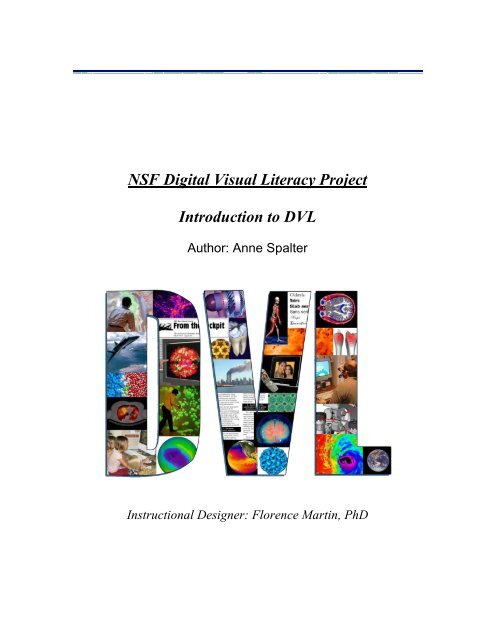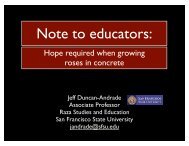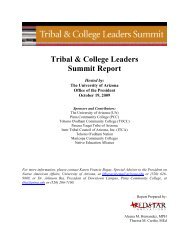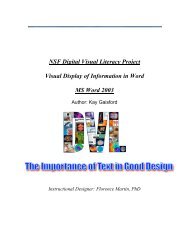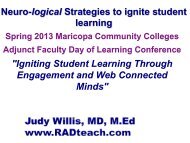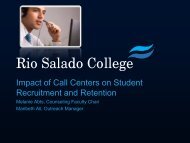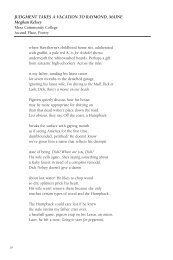NSF Digital Visual Literacy Project Introduction to DVL - Maricopa ...
NSF Digital Visual Literacy Project Introduction to DVL - Maricopa ...
NSF Digital Visual Literacy Project Introduction to DVL - Maricopa ...
Create successful ePaper yourself
Turn your PDF publications into a flip-book with our unique Google optimized e-Paper software.
<strong>NSF</strong> <strong>Digital</strong> <strong>Visual</strong> <strong>Literacy</strong> <strong>Project</strong><br />
<strong>Introduction</strong> <strong>to</strong> <strong>DVL</strong><br />
Author: Anne Spalter<br />
Instructional Designer: Florence Martin, PhD
Table of Contents<br />
<strong>Digital</strong> <strong>Visual</strong> <strong>Literacy</strong> ............................................................................................ 3<br />
<strong>Introduction</strong> ........................................................................................................... 4<br />
Instruc<strong>to</strong>r Guide Summary .................................................................................... 5<br />
Instructional Design Matrix .................................................................................... 7<br />
<strong>Introduction</strong> <strong>to</strong> <strong>DVL</strong> – Module Files ....................................................................... 8<br />
Presentation .......................................................................................................... 9<br />
<strong>DVL</strong>-Q ................................................................................................................. 22<br />
Pre/Post <strong>DVL</strong>-Q Key ........................................................................................... 23<br />
Appendix ............................................................................................................. 24
<strong>Introduction</strong> <strong>to</strong> <strong>DVL</strong> Instruc<strong>to</strong>r Guide<br />
What is <strong>DVL</strong>?<br />
<strong>Digital</strong> <strong>Visual</strong> <strong>Literacy</strong><br />
A modern, literate person is one who is not only able <strong>to</strong> read and write but is educated in all the<br />
basic means necessary <strong>to</strong> thrive in a digital, networked world.<br />
An important aspect of this general literacy is a digital visual literacy, the ability <strong>to</strong> critically<br />
analyze visual materials, create effective visual communications, and make judgments and<br />
decisions using visual representations of thoughts and ideas.<br />
The <strong>NSF</strong> Grant<br />
Supported by a three-year, $600,000 grant from the National Science Foundation, Mesa<br />
Community College (Mesa, Ariz.) and Brown University (Providence, R.I.) are developing<br />
pioneering curriculum modules for teaching digital visual literacy. As international culture and<br />
commerce become increasingly reliant on visual communications, visual literacy is becoming an<br />
essential skill for college graduates.<br />
Downloading <strong>DVL</strong> Modules<br />
If you have any questions regarding downloading the <strong>DVL</strong> modules, email<br />
dvl@domail.maricopa.edu<br />
This material is based upon work supported by the National Science Foundation under Grant Number 0501965<br />
Last updated July 2008<br />
3
<strong>Introduction</strong> <strong>to</strong> <strong>DVL</strong> Instruc<strong>to</strong>r Guide<br />
<strong>Introduction</strong><br />
The powerful and yet easily accessible visual capabilities of the computer have made visual<br />
communication a basic part of our daily lives and an increasingly vital aspect of the IT workplace.<br />
<strong>Digital</strong> <strong>Visual</strong> <strong>Literacy</strong>, the ability <strong>to</strong> evaluate and create digital visual materials, is thus now an<br />
essential part of general IT literacy. <strong>DVL</strong> modules in CIS105 and BPC 110 complement and<br />
extend instruction in basic computing concepts and office applications.<br />
<strong>DVL</strong> draws on a range of disciplines in the sciences and arts and humanities <strong>to</strong> enable student<br />
engagement with computer-based visual materials on four key fronts: Cultural Context,<br />
Communication, Computer Graphics, and Commerce.<br />
The Cultural Context considers the connections between digital imagery and larger social<br />
issues relevant <strong>to</strong> crea<strong>to</strong>rs and audiences for digital imagery. It also gives students<br />
strategies for ―reading‖ images in these contexts <strong>to</strong> better articulate their meanings.<br />
Cultural context issues often provide motivation and relevance for other <strong>DVL</strong> <strong>to</strong>pics.<br />
The Communications aspect draws on concepts from art and design and vision science<br />
that can help students use computer-based <strong>to</strong>ols <strong>to</strong> reliably create more effective visual<br />
communications. <strong>DVL</strong> modules often focus on communication skills that can be tested<br />
with standard business software assignments.<br />
The Computer Graphics aspects comprises the basic relevant technical concepts<br />
underlying the different types of graphics used in <strong>to</strong>day‘s business software. Students<br />
who have learned these concepts more easily become power users of current software<br />
packages and can also more easily use different versions or brands in the future.<br />
The Commerce area focuses on the impact that digital visual <strong>to</strong>ols, services, and content<br />
are having on the economy and the IT workplace.<br />
<strong>DVL</strong> modules can be used in a mix-and-match manner <strong>to</strong> augment current IT literacy offerings.<br />
The goal is <strong>to</strong> help students become critical viewers of digital visual materials and leverage the<br />
visual power of the computer <strong>to</strong> explore ideas, communicate effectively, make fully informed<br />
decisions, and function with confidence in <strong>to</strong>day‘s increasingly visual environment.<br />
The <strong>NSF</strong> ATE <strong>DVL</strong> grant website has a wealth of additional information including lecture notes<br />
introducing <strong>DVL</strong> and its core subject areas, a white paper, annotated references <strong>to</strong> books,<br />
articles, and links, and, of course, a menu of <strong>DVL</strong> modules that can be used in each courses.<br />
This material is based upon work supported by the National Science Foundation under Grant Number 0501965<br />
Last updated July 2008<br />
4
<strong>Introduction</strong> <strong>to</strong> <strong>DVL</strong> Instruc<strong>to</strong>r Guide<br />
I. Welcome<br />
Instruc<strong>to</strong>r Guide Summary<br />
This lecture introduces <strong>DVL</strong> and the <strong>DVL</strong> modules and should be given before the first module is<br />
used in class. It can be combined with the introduction of the first module or given on its own.<br />
II. Course Overview<br />
Module Topic<br />
Module Description<br />
Module is<br />
recommended for<br />
(course name and<br />
prefix) – Generic<br />
recommendations<br />
along with MCC<br />
Course name and<br />
prefix<br />
Prior Knowledge and<br />
skills recommended<br />
Target Audience and<br />
Class Size<br />
Estimated Time<br />
IN CLASS:<br />
OUT OF CLASS:<br />
Estimated Preparation<br />
Time for the Instruc<strong>to</strong>r<br />
Suggested Schedule/<br />
Module Structure<br />
Module Goal<br />
<strong>Introduction</strong> <strong>to</strong> <strong>Digital</strong> <strong>Visual</strong> <strong>Literacy</strong><br />
This lecture introduces <strong>DVL</strong> and the <strong>DVL</strong> modules and should be given<br />
before the first module is used in class. It can be combined with the<br />
introduction of the first module or given on its own.<br />
None<br />
BPC101BA - <strong>Introduction</strong> <strong>to</strong> Computers II<br />
BPC110 - Computer Usage and Applications<br />
CIS105 - Survey of Computer Information Systems<br />
Any course which involves computer-based image creation or<br />
analysis.<br />
High school, college, and professional career students.<br />
Any class size.<br />
In-class: 10-15 minutes<br />
15 minutes (<strong>to</strong> become familiar with the slides—more if examples are<br />
modified or replaced).<br />
This lecture should be given before the first <strong>DVL</strong>module is used in<br />
class. It can be combined with the introduction of the first module or<br />
given on its own.<br />
Students should be able <strong>to</strong> describe <strong>DVL</strong>, explain the need for it, and<br />
identify some contexts in which it will be useful <strong>to</strong> them.<br />
This material is based upon work supported by the National Science Foundation under Grant Number 0501965<br />
Last updated July 2008<br />
5
<strong>Introduction</strong> <strong>to</strong> <strong>DVL</strong> Instruc<strong>to</strong>r Guide<br />
Module Objectives<br />
Instructional material<br />
(Presentations,<br />
demonstrations,<br />
practice activities and<br />
other material)<br />
Instructional/Teaching<br />
Strategies used<br />
Assessment -<br />
Pretest/ Posttest/<br />
<strong>Project</strong> with grading<br />
rubrics<br />
Equipment and<br />
Software required<br />
Additional Handouts<br />
Teacher Resources, if<br />
any<br />
Evaluation<br />
(Student opinions<br />
about module<br />
effectiveness and<br />
faculty feedback<br />
about the module)<br />
Appendix materials<br />
1. Become aware of the dramatically increasing importance of<br />
creating and interpreting computer-based visual communication<br />
2. Provide some examples of real-world digital visual applications<br />
3. Identify a range of digital visual aspects of personal and workplace<br />
life (recognize and provide examples and participate in<br />
discussions).<br />
4. Define <strong>DVL</strong><br />
5. Draw a parallel with other literacies (textual and numeracy)<br />
6. Describe difference between <strong>DVL</strong> and other new literacies such as<br />
―multimedia literacy‖<br />
7. Name the four main ―C‖ areas of <strong>DVL</strong> in IT literacy<br />
The instructional material for this module is a PowerPoint lecture with<br />
detailed lecture notes and suggestions for cus<strong>to</strong>mization. Discussion<br />
questions are provided within the PowerPoint notes.<br />
[file name]<br />
Slide presentation and class discussions.<br />
Computer & web browser software (or PowerPoint viewer)<br />
Computer projection unit (or transparencies and overhead projec<strong>to</strong>r)<br />
Notes are included with each PowerPoint slide.<br />
This material is based upon work supported by the National Science Foundation under Grant Number 0501965<br />
Last updated July 2008<br />
6
<strong>Introduction</strong> <strong>to</strong> <strong>DVL</strong> Instruc<strong>to</strong>r Guide<br />
Instructional Design Matrix<br />
Goal: Students will be able <strong>to</strong> describe <strong>DVL</strong>, explain the need for it, and identify some contexts in which it will be useful <strong>to</strong> them.<br />
Objectives Information/Examples Practice with Feedback Assessment<br />
1. Become aware of the dramatically increasing<br />
importance of creating and interpreting computerbased<br />
visual communication.<br />
2. Provide some examples of real-world digital<br />
visual applications.<br />
3. Identify a range of digital visual aspects of<br />
personal and workplace life (recognize and<br />
provide examples and participate in discussions).<br />
4. Define <strong>DVL</strong><br />
5. Draw a parallel with other literacies (textual and<br />
numeracy)<br />
6. Describe difference between <strong>DVL</strong> and other new<br />
literacies such as ―multimedia literacy‖<br />
7. Name the four main ―C‖ areas of <strong>DVL</strong> in IT literacy<br />
This material is based upon work supported by the National Science Foundation under Grant Number 0501965 Last updated July 2008<br />
PPT<br />
PPT<br />
PPT<br />
PPT<br />
PPT<br />
Discussion <strong>DVL</strong>-Q<br />
Discussion <strong>DVL</strong>-Q<br />
Discussion <strong>DVL</strong>-Q<br />
Discussion <strong>DVL</strong>-Q<br />
Discussion <strong>DVL</strong>-Q<br />
PPT Discussion <strong>DVL</strong>-Q<br />
PPT<br />
Discussion <strong>DVL</strong>-Q<br />
7
<strong>Introduction</strong> <strong>to</strong> <strong>DVL</strong> Instruc<strong>to</strong>r Guide<br />
Intro <strong>to</strong> <strong>DVL</strong> PowerPoint presentation (10 MB)<br />
intro<strong>to</strong>dvl_july08.ppt<br />
<strong>Introduction</strong> <strong>to</strong> <strong>DVL</strong> – Module Files<br />
<strong>DVL</strong> Pre-<strong>DVL</strong>/Post-<strong>DVL</strong> Survey (The <strong>DVL</strong>-Q can be administered before and after the<br />
<strong>Introduction</strong> <strong>to</strong> <strong>DVL</strong> Module<br />
<strong>DVL</strong>-Q<br />
This material is based upon work supported by the National Science Foundation under Grant Number 0501965<br />
Last updated July 2008<br />
8
<strong>Introduction</strong> <strong>to</strong> <strong>DVL</strong> Instruc<strong>to</strong>r Guide<br />
Presentation<br />
Slide 1<br />
Slide 2<br />
<strong>Digital</strong> <strong>Visual</strong> <strong>Literacy</strong><br />
An <strong>Introduction</strong> <strong>to</strong> the <strong>DVL</strong> Modules<br />
Anne Morgan Spalter, Brown University<br />
This material is based upon work supported by the National Science Foundation Grant No. 0501965.<br />
Any opinions, findings and conclusions or recommendations expressed in this material are those of the<br />
author(s) and do not necessarily reflect the views of the National Science Foundation (<strong>NSF</strong>).<br />
Roadmap for This Lecture<br />
• Our <strong>Digital</strong> <strong>Visual</strong><br />
World<br />
• What is <strong>Digital</strong><br />
<strong>Visual</strong> <strong>Literacy</strong><br />
(<strong>DVL</strong>)?<br />
• The Four ―C‖ Areas<br />
of <strong>DVL</strong><br />
The ―new family pho<strong>to</strong> album.‖<br />
Networked, multi-user, Ceiva digital<br />
pho<strong>to</strong> frame and camera phone.<br />
This material is based upon work supported by the National Science Foundation under Grant Number 0501965<br />
Last updated July 2008<br />
slide 2<br />
[this lecture introduces <strong>DVL</strong> and the <strong>DVL</strong><br />
modules and should be given before the first<br />
module is used in class. It can be combined with<br />
the introduction of the first module or given on its<br />
own. The lecture should take about 15 minutes—<br />
more if there is discussion.]<br />
[The flow of the lecture is:<br />
--images are all around us. This has not always<br />
been true and the number of images and roles<br />
they play has been accelerating dramatically.<br />
--The advent of computer graphics has made this<br />
even more true and added a host of new<br />
powerful ways <strong>to</strong> make and share visual<br />
materials (from still images <strong>to</strong> 3D interactive<br />
simulations).<br />
--Unlike changes <strong>to</strong> visual technology in the past,<br />
the ubiqui<strong>to</strong>us nature of computer graphics<br />
involves almost everyone in a wide variety of<br />
personal and workplace situations. The need <strong>to</strong><br />
better understand visual communication is now<br />
not just relevant for visual professionals (like<br />
architects or designers) but for everyone.<br />
--Definition of <strong>DVL</strong> and a slide that shows that the<br />
larger field of <strong>DVL</strong> overlaps with IT literacy. Not<br />
all of <strong>DVL</strong> is appropriate for an IT literacy<br />
course…<br />
--Some specific examples of things you may well<br />
need <strong>to</strong> do in the workplace or at home that<br />
involve the <strong>DVL</strong> concepts relevant <strong>to</strong> IT literacy<br />
--The modules you will be using are based on<br />
research at Brown University that builds on<br />
previous research in visual literacy but also<br />
integrates work in a number of disciplines that re<br />
not usually considered as part of visual literacy.<br />
These include technical material from the<br />
computer science sub-discipline of computer<br />
9
<strong>Introduction</strong> <strong>to</strong> <strong>DVL</strong> Instruc<strong>to</strong>r Guide<br />
Slide 3<br />
Our <strong>Digital</strong> <strong>Visual</strong> World 1/2<br />
• Images used <strong>to</strong> be displayed<br />
in only a few places, such as<br />
churches, but are now<br />
ubiqui<strong>to</strong>us<br />
• Television was introduced<br />
only 60 years ago<br />
• By HS graduation US<br />
children will have spent<br />
more time in front of the TV<br />
than in the classroom (AACAP)<br />
graphics as well as research in vision science.<br />
The five main disciplines that have contributed <strong>to</strong><br />
this work are…<br />
--Obviously, not all these areas are relevant <strong>to</strong> an<br />
introduc<strong>to</strong>ry IT literacy course. Although informed<br />
by all these areas, our modules for [class name]<br />
are focused on four application areas relevant <strong>to</strong><br />
this course, namely…<br />
--We believe the <strong>DVL</strong> skills you will learn will help<br />
you succeed in the workplace. This project is still<br />
being developed and your feedback will help us<br />
improve the modules for future students.]<br />
The Ceiva digital pho<strong>to</strong> frame is a networked<br />
screen that shows digital pho<strong>to</strong>s. You send<br />
pho<strong>to</strong>s <strong>to</strong> the screen by uploading them <strong>to</strong> a web<br />
page. You can also send it pho<strong>to</strong>s from your cell<br />
phone. The owner of the frame does not need a<br />
computer <strong>to</strong> use the frame—it can get images<br />
over the phone line using a local phone number.<br />
[I like this example because it shows new types<br />
of digital visual communication in daily life and<br />
does not require much computer knowledge.]<br />
Product pho<strong>to</strong> used by permission of Ceiva.<br />
This material is based upon work supported by the National Science Foundation under Grant Number 0501965<br />
Last updated July 2008<br />
slide 3<br />
•Until quite recently (the last few hundred years)<br />
people saw few man-made images. Before the<br />
printing press, most people still only saw images<br />
in places like churches, where the s<strong>to</strong>ries of the<br />
bible were <strong>to</strong>ld in sculpture and stain glass<br />
panels. In the 1500s, as printing came in<strong>to</strong> wider<br />
use, this slowly began <strong>to</strong> change.<br />
•Today we see thousands of images a day<br />
without thinking anything of it.<br />
[American Academy of Child and Adolescent<br />
Psychiatry<br />
http://aacap.org/page.ww?name=Children+and+<br />
Watching+TV§ion=Facts+for+Families<br />
Children And Watching TV<br />
No. 54; March 2001<br />
Television viewing is a major activity and<br />
influence on children and adolescents. Children<br />
in the United States watch an average of three <strong>to</strong><br />
four hours of television a day. By the time of high<br />
school graduation, they will have spent more time<br />
watching television than they have in the<br />
classroom. While television can entertain,<br />
inform, and keep our children company, it may<br />
also influence them in undesirable ways.]<br />
10
<strong>Introduction</strong> <strong>to</strong> <strong>DVL</strong> Instruc<strong>to</strong>r Guide<br />
Slide 4<br />
Our <strong>Digital</strong> <strong>Visual</strong> World 2/2<br />
• Graphical interfaces make easy<br />
computing possible<br />
• Pho<strong>to</strong>realistic imaginary<br />
characters common in movies<br />
• <strong>Visual</strong>ization lets doc<strong>to</strong>rs look<br />
inside your body<br />
• Large data sets can be<br />
visualized (weather, etc.)<br />
• Industrial design depends on<br />
CAD (computer-aided design)<br />
• Simulations affect most areas of<br />
science, from nanotechnology<br />
<strong>to</strong> biology and beyond<br />
Sources<br />
Pho<strong>to</strong> of family watching television<br />
http://teachpol.tcnj.edu/amer_pol_hist/thumbnail4<br />
27.html<br />
Credit: National Archives and Records<br />
Administration.<br />
[Anne Spalter pho<strong>to</strong>, Geneva, stained glass in<br />
Chancel of Cathedral St. Pierre]<br />
•In short… we all must live and interact with an<br />
increasingly digital and visual world. Computer<br />
graphics affects all areas of our lives, from<br />
reading the newspaper (many color images now)<br />
and watching TV (news images taken with digital<br />
cameras and sent over the Internet <strong>to</strong> appear<br />
moments after events take place) <strong>to</strong>:<br />
This material is based upon work supported by the National Science Foundation under Grant Number 0501965<br />
Last updated July 2008<br />
slide 4<br />
•The way we interact with computers, which is<br />
chiefly visual (windows, icons, menus and<br />
pointers), making computing relatively easy—<br />
even young kids can do many things.<br />
•Going <strong>to</strong> the movies, where we often see<br />
realistic characters that have never existed<br />
outside the computer—and even ―live‖ scenes<br />
that now contain a great deal of computer<br />
graphics manipulation. Even the edit process is<br />
digital. And soon the film will be <strong>to</strong>o<br />
•Going <strong>to</strong> the doc<strong>to</strong>r: chances are some imaging<br />
technique will be used long before surgery is<br />
discussed<br />
•Doing any type of design work–from graphic<br />
design <strong>to</strong> pho<strong>to</strong>graphy <strong>to</strong> web designers—all use<br />
computer graphics. In fields like architecture and<br />
industrial design the computer helps designers<br />
work out designs and test options long before<br />
anything actually 3D is constructed.<br />
•Work in virtually all the sciences, which now<br />
depend heavily on computer graphics—both <strong>to</strong><br />
do work and communicate the results.<br />
[Can you think of other examples? Of any digital<br />
visual materials you have encountered lately?]<br />
SOURCES: Top left: Pho<strong>to</strong> taken by Kay<br />
Gaisford, PD.<br />
Middle Left:<br />
http://www.nasa.gov/centers/goddard/images/con<br />
tent/95457main_before_after.jpg<br />
Government image, PD<br />
Lower left:<br />
11
<strong>Introduction</strong> <strong>to</strong> <strong>DVL</strong> Instruc<strong>to</strong>r Guide<br />
Slide 5 Computer Technology<br />
Has Accelerated this Change<br />
1900: Kodak‘s ―brownie‖ camera<br />
1900s (early): first movie theaters<br />
1980s bulky, low quality VCR a<br />
―wow‖ item<br />
1984: ATT breakup<br />
1990: color printers ~$10K<br />
2006: Kodak sells no film cameras<br />
2006: desk<strong>to</strong>p movie making<br />
2006 tiny iPOD has HD video<br />
2006: cell phones have megapixel+ camera,<br />
video, even scanners<br />
2006: given as bank ―gifts‖<br />
19th century studio camera, with bellows for focusing Bell Howell Keychain <strong>Digital</strong> Camera<br />
http://www.nasa.gov/centers/ames/multimedia/im<br />
ages/2006/earbot_prt.htm<br />
Government image, PD<br />
Upper right:<br />
http://www.aviationsystemsdivision.arc.nasa.gov/<br />
multimedia/simac/index.html<br />
Government image, PD<br />
Middle right:<br />
http://www.lanl.gov/news/albums/science/headan<br />
dneckimage.jpg<br />
Government image, PD<br />
Lower Right:<br />
http://ct.gsfc.nasa.gov/news.sc95_slides.html.<br />
Simple cell-like structures called vesicles may<br />
have been the first self-replicating systems in the<br />
world-marking the beginnings of life. Government<br />
image, PD<br />
•Many technologies (from the printing press <strong>to</strong><br />
the camera <strong>to</strong> TV and fast, cheap color printing)<br />
have contributed <strong>to</strong> the explosion of images.<br />
•The computer has introduced new <strong>to</strong>ols of<br />
incredible power, however, and, unlike most<br />
previous technologies, has put them in the hands<br />
of amateurs and a wide range of professionals.<br />
•It is not just designers or film makers who are<br />
involved in this image revolution, but all of us.<br />
19th century studio camera, with bellows for<br />
focusing.<br />
http://en.wikipedia.org/wiki/Image:Studijskifo<strong>to</strong>ap<br />
arat.JPG<br />
Permission is granted <strong>to</strong> copy, distribute and/or<br />
modify this document under the terms of the<br />
GNU Free Documentation license,<br />
This material is based upon work supported by the National Science Foundation under Grant Number 0501965<br />
Last updated July 2008<br />
12
<strong>Introduction</strong> <strong>to</strong> <strong>DVL</strong> Instruc<strong>to</strong>r Guide<br />
Slide 6<br />
Example: <strong>Digital</strong> Cameras<br />
• Personal documentation<br />
– People taking, editing and<br />
sharing digital images at<br />
almost no cost/image<br />
– Even ‗still ― cameras now<br />
often have video<br />
• Surveillance<br />
– S<strong>to</strong>res have<br />
cameras,<br />
banks, etc.<br />
– Traffic cameras<br />
• <strong>Digital</strong> cameras and sophisticated image<br />
processing can ticket cars at high speed and<br />
even at night<br />
• Issues<br />
– Edited family pho<strong>to</strong> albums?<br />
– Right <strong>to</strong> privacy?<br />
– Global communication<br />
• Political impact of amateur digital<br />
pho<strong>to</strong>graphs (e.g. Abu Ghraib )<br />
This material is based upon work supported by the National Science Foundation under Grant Number 0501965<br />
Last updated July 2008<br />
slide 6<br />
•Let‘s look at one example that will probably<br />
already be familiar <strong>to</strong> many of you… Who here<br />
has used a digital camera?<br />
•Well, digital cameras may look like regular film<br />
cameras, but they are really a different type of<br />
<strong>to</strong>ol. Understanding their nature requires a bit of<br />
<strong>DVL</strong>…<br />
•Culturally speaking, people seem <strong>to</strong> take a lot<br />
more pictures with digital cameras. Their small<br />
size and free per-picture cost makes it easy <strong>to</strong><br />
carry one around and document almost<br />
everything. They also often have video capability<br />
and suddenly many people who would not<br />
necessarily buy a video camera are recording<br />
clips and sending them friends.<br />
•The digital camera also provides you with an<br />
image that is temptingly easy <strong>to</strong> change. It might<br />
as simple as correcting contrast or eliminating<br />
distracting details. Or maybe you‘d like <strong>to</strong> loose a<br />
few pounds in your picture? Or get rid of<br />
someone you no longer like? The possibilities are<br />
endless.<br />
•An interesting example highlighted last year in<br />
the Wall Street Journal is the rise of companies<br />
that edit you or your loved ones in<strong>to</strong> different<br />
backgrounds. The main initial goal has been<br />
creating pictures of loved ones in jail that show<br />
them in nice surroundings instead. But one can<br />
also imagine pictures of vacations that never<br />
actually happened and many other possibilities.<br />
•Amateur digital pictures get taken everywhere<br />
and are easily distributed. Sometimes the results<br />
are all positive—like sending pictures of your new<br />
baby <strong>to</strong> relatives. Sometimes the results can<br />
influence international events, as the images<br />
from Abu Graihb did.<br />
[What if a friend takes a picture of you at a party<br />
and then puts it up on a Blog or in MySpace?]<br />
Sources”<br />
Abu Ghraib prisoner abuse pho<strong>to</strong>: This image is<br />
a work of a U.S. military or Department of<br />
Defense employee, taken or made during the<br />
course of an employee's official duties. As a work<br />
of the U.S. federal government, the image is in<br />
the public domain.<br />
Edited personal pho<strong>to</strong>s – taken by Kathleen<br />
Gaisford, PD<br />
13
<strong>Introduction</strong> <strong>to</strong> <strong>DVL</strong> Instruc<strong>to</strong>r Guide<br />
Slide 7<br />
You Can’t Believe<br />
Everything You See…<br />
This material is based upon work supported by the National Science Foundation under Grant Number 0501965<br />
Last updated July 2008<br />
slide 7<br />
•On August 26, 1989, the cover of TV Guide,<br />
shown, pictured Oprah Winfrey – but it was not<br />
actually her. The body was of Ann-Margaret, an<br />
ac<strong>to</strong>r. The fraud was detected by Ann-Margaret‘s<br />
fashion designer, who recognized the dress.<br />
•Other publications have been caught doing this<br />
as well; the cover pho<strong>to</strong>graph of a National<br />
Geographic issue in 1982 digitally moved the<br />
pyramids closer <strong>to</strong>gether <strong>to</strong> better fit the tall<br />
format of the magazine.<br />
•Recently a Reuters pho<strong>to</strong>grapher was fired for<br />
doc<strong>to</strong>ring pho<strong>to</strong>s. To add <strong>to</strong> the insult, the pho<strong>to</strong>s<br />
are not even well doc<strong>to</strong>red! You can see smoke<br />
obviously ―cloned‖ and some buildings <strong>to</strong>o if you<br />
look closely. You can read more about this and<br />
other doc<strong>to</strong>red war images online.<br />
•You don‘t need digital <strong>to</strong>ols <strong>to</strong> make a<br />
misleading pho<strong>to</strong>graph—all pho<strong>to</strong>graphs show<br />
only a portion of a scene. The pho<strong>to</strong>grapher<br />
makes many choices that influence the final<br />
effect. In addition, captioning, cropping, setting<br />
up supposedly natural shots, and dark room<br />
editing all can create misleading images. The<br />
<strong>DVL</strong> skills here build on traditional visual literacy<br />
skills.<br />
Sources<br />
Oprah -<br />
http://www.museumofhoaxes.com/pho<strong>to</strong>s/oprah.h<br />
tml (includes many more examples of<br />
Pho<strong>to</strong>graphic Hoaxes)<br />
War pho<strong>to</strong>s:<br />
http://littlegreenfootballs.com/weblog/?entry=219<br />
56_Reuters_Doc<strong>to</strong>ring_Pho<strong>to</strong>s_from_Beirut&only<br />
which also has discussions of other images. This<br />
site, a Blog called Little Green Footballs, has a<br />
long list of ―fauxo<strong>to</strong>graphy‖ examples from war<br />
media.<br />
14
<strong>Introduction</strong> <strong>to</strong> <strong>DVL</strong> Instruc<strong>to</strong>r Guide<br />
Slide 8<br />
Example: <strong>Visual</strong>izing Data<br />
• Prediction and analysis of<br />
complex weather<br />
phenomenon—from<br />
hurricanes <strong>to</strong> global<br />
warming<br />
• Can see inside the body by<br />
visualizing data from MRI,<br />
CAT scans, etc.<br />
– Pros and cons: powerful<br />
diagnostic <strong>to</strong>ol, but be<br />
misleading or suggest<br />
accuracy than actually there<br />
• Whole field called scientific<br />
visualization…<br />
This material is based upon work supported by the National Science Foundation under Grant Number 0501965<br />
Last updated July 2008<br />
slide 8<br />
[This is another example <strong>to</strong> use if there is time—<br />
or you can put in your own second example—or<br />
just use the digital camera example if pressed for<br />
time.]<br />
•<strong>Digital</strong> processing of scans, like the MRI scans<br />
shown here, require many decisions <strong>to</strong> be made.<br />
Here, different color mapping were used for same<br />
data set. Some choices show overall structure<br />
better than others, some call attention <strong>to</strong> certain<br />
locations in the brain which may or may not be<br />
important ones for locating a possible tumor.<br />
Choosing the right color mapping can literally be<br />
a matter of life and death…<br />
•Complex systems like weather are much easier<br />
<strong>to</strong> grasp through visualization. This image shows<br />
the amount of rainfall during hurricane Katrina.<br />
Red areas have the highest rainfall.<br />
•On a related note, the debate about global<br />
warming depends large on computer-based<br />
models and simulations. It is important <strong>to</strong><br />
understand that concepts behind such modeling<br />
<strong>to</strong> make an informed decisions.<br />
Sources:<br />
Weather system:<br />
http://lwf.ncdc.noaa.gov/oa/climate/research/200<br />
5/katrina.html<br />
2D slice of MRI<br />
data. http://vis.cs.brown.edu/results/images/Laidl<br />
aw-1995-GME.253.html<br />
David H. Laidlaw. Geometric Model Extraction<br />
from Magnetic Resonance Volume Data. PhD<br />
thesis, California Institute of Technology, 1995<br />
Used by permission of David H. Laidlaw<br />
http://vis.cs.brown.edu/results/images/Acevedo-<br />
2004-CRP.035.html<br />
Daniel Acevedo, Song Zhang, David H. Laidlaw,<br />
and Chris Bull. Color Rapid Pro<strong>to</strong>typing for<br />
Diffusion Tensor MRI <strong>Visual</strong>ization. In<br />
Proceedings of MICCAI 2004 Short Papers,<br />
September 2004<br />
MRI <strong>Visual</strong>ization.jpg<br />
Used by permission of David H. Laidlaw<br />
15
<strong>Introduction</strong> <strong>to</strong> <strong>DVL</strong> Instruc<strong>to</strong>r Guide<br />
Slide 9<br />
Slide 10<br />
Roadmap for This Lecture<br />
• Our <strong>Digital</strong> <strong>Visual</strong><br />
World<br />
• What is <strong>Digital</strong><br />
<strong>Visual</strong> <strong>Literacy</strong><br />
(<strong>DVL</strong>)?<br />
• The Four ―C‖<br />
Areas of <strong>DVL</strong><br />
What is <strong>DVL</strong>?<br />
The ―new family pho<strong>to</strong> album.‖<br />
Networked, multi-user, Ceiva digital<br />
pho<strong>to</strong> frame and camera phone.<br />
• Has parallels with textual literacy and numeracy<br />
– E.g., textual literacy = both reading and writing<br />
• <strong>DVL</strong> is the ability <strong>to</strong> create and interpret computerbased<br />
images<br />
– Critically evaluate digital visual materials (2D and 3D, static<br />
and moving)<br />
– Make decisions using digital visual representations of data and<br />
ideas<br />
– Use computers <strong>to</strong> create effective visual communications<br />
This material is based upon work supported by the National Science Foundation under Grant Number 0501965<br />
Last updated July 2008<br />
slide 9<br />
07/26/06 slide 10<br />
•<strong>DVL</strong> is a literacy just like textual literacy—<br />
expect with visual materials. To be visual literate,<br />
one needs <strong>to</strong> be able <strong>to</strong> create and interpret<br />
visual images. The have <strong>DVL</strong> means <strong>to</strong> create<br />
and interpret images made on the computer.<br />
•<strong>DVL</strong> builds on previous efforts in traditional<br />
visual literacy and visual science as well as on IT<br />
literacy concepts.<br />
_______________________________________<br />
__<br />
The books shown (from right <strong>to</strong> left) are:<br />
<strong>Visual</strong> Thinking Rudolf Arnheim, University of<br />
California Press, 2004<br />
Arnheim asserts that all thinking (not just thinking<br />
related <strong>to</strong> art) is basically perceptual in nature,<br />
and that the ancient dicho<strong>to</strong>my between seeing<br />
and thinking, between perceiving and reasoning,<br />
is false and misleading.<br />
http://astro.temple.edu/~iversteg/Arnheim.html<br />
•<strong>Visual</strong> Language: Global Communication for<br />
the 21st Century Robert E. Horn, MacroVU<br />
Press, 1999<br />
Horn argues that there is a new "language" in<br />
play which consists of images and words fully<br />
integrated and working <strong>to</strong>gether. Worth reading<br />
even though he suffers from a delusion that one<br />
can illustrate a visual thinking book effectively<br />
with clip art.<br />
http://www.stanford.edu/~rhorn/<br />
•<strong>Visual</strong> <strong>Literacy</strong>: Learn <strong>to</strong> See, See <strong>to</strong> Learn<br />
Lynell Burmark, Association for Supervision &<br />
Curriculum Development, 2002<br />
A clearly written, practical, effective book on<br />
using visuals in education. Great resource for<br />
teachers, especially the section on PowerPoint.<br />
16
<strong>Introduction</strong> <strong>to</strong> <strong>DVL</strong> Instruc<strong>to</strong>r Guide<br />
Slide 11<br />
What is <strong>DVL</strong> 2/2?<br />
• Why <strong>DVL</strong> vs. ―21 st century literacy,‖ ―multimedia<br />
literacy,‖ ―screen literacy,‖ etc?<br />
– <strong>Visual</strong> aspect deserves separate study<br />
– Computers have fundamentally changed nature of<br />
visual communication<br />
• We have abstract encoding of images and 3D<br />
models for the first time<br />
– These lead <strong>to</strong> methods of creating, replicating,<br />
modifying, and distributing images not possible with<br />
traditional means<br />
• Computers are first powerful visual <strong>to</strong>ol since<br />
camera easily used by ―amateurs‖<br />
•Information <strong>Visual</strong>ization: Perception for<br />
Design, Colin Ware, Morgan Kaufmann, 2004<br />
A great book applying perceptual research <strong>to</strong><br />
visualization design. Readable by non-technical<br />
people, but aimed chiefly at CS folk doing<br />
scientific visualization. Interesting first chapter on<br />
semiotics and viz design.<br />
http://www.ccom.unh.edu/vislab/CWBio.html<br />
•“Being Fluent with Information Technology”<br />
(1999), Computer Science and<br />
Telecommunications Board (CSTB)<br />
[http://darwin.nap.edu/openbook.php?record_id=<br />
6482&page=1]<br />
This material is based upon work supported by the National Science Foundation under Grant Number 0501965<br />
Last updated July 2008<br />
slide 11<br />
You may wonder how this ―digital visual literacy‖<br />
relates <strong>to</strong> some of the other new types of literacy,<br />
such as ―multimedia literacy‖ or ―screen literacy.‖<br />
In <strong>DVL</strong>, we focus on the visual aspects of<br />
multimedia and computer-based<br />
communications. This is not because sound and<br />
text and other ―media‖ are unimportant, but<br />
because the changes <strong>to</strong> visual communication<br />
brought about by the computer are more<br />
dramatic and of more direct impact in our daily<br />
and work lives.<br />
Although methods for encoding speech (writing)<br />
and music (music notation) have been around for<br />
thousands of years, an abstract encoding of<br />
visual data was never readily available.<br />
Computers have changed that. S<strong>to</strong>ring visual<br />
information as pixels or mathematical shape<br />
descriptions lets computer users work with<br />
images in new ways.<br />
In addition <strong>to</strong> being a new powerful <strong>to</strong>ol for<br />
creating, changing, and sharing images, the<br />
computer is also becoming ubiqui<strong>to</strong>us. It‘s in the<br />
home, the office, even your phone. Unlike<br />
previous image-making technologies (from oil<br />
painting <strong>to</strong> even film developing) the computer is<br />
extremely convenient and accessible <strong>to</strong><br />
amateurs, requiring easily learned skills and with<br />
no particular physical requirements (i.e., you<br />
don‘t need special additional equipment or<br />
spaces such as those necessary for painting,<br />
casting metal, making etchings, etc.)<br />
17
<strong>Introduction</strong> <strong>to</strong> <strong>DVL</strong> Instruc<strong>to</strong>r Guide<br />
Slide 12<br />
Slide 13<br />
Not All Aspects of <strong>DVL</strong> are<br />
Part of IT <strong>Literacy</strong><br />
<strong>DVL</strong> relevant <strong>to</strong> IT<br />
literacy is:<br />
1. Using visual<br />
aspects of <strong>to</strong>day‘s<br />
computer<br />
applications<br />
2. Mastering relevant<br />
foundational <strong>DVL</strong><br />
concepts<br />
3. Applying digital<br />
visual IT in real-life<br />
situations<br />
<strong>Digital</strong><br />
<strong>Visual</strong><br />
<strong>Literacy</strong><br />
IT <strong>Literacy</strong><br />
Points adapted from Being Fluent with Information Technology, Computer Science and Telecommunications Board, 1999<br />
Why Learn <strong>DVL</strong> in<br />
an IT <strong>Literacy</strong> Course?<br />
• Workplace requires visual<br />
communication via computer<br />
– Presentations<br />
– Charts<br />
– Pho<strong>to</strong>graphs<br />
– <strong>Visual</strong>ization of all kinds of data<br />
– Web site design<br />
– Persuasive use of imagery<br />
– Analyze, interpret visual materials<br />
– Etc.<br />
• Personal activities<br />
– Using a digital camera<br />
– Communicating with friends<br />
– Flyers and invitations<br />
– Personal expression<br />
– Games and hobbies<br />
This material is based upon work supported by the National Science Foundation under Grant Number 0501965<br />
Last updated July 2008<br />
slide 12<br />
slide 13<br />
•<strong>DVL</strong> is a subset of more general areas like ―21 st<br />
century literacy‖ or ―IT literacy‖<br />
•Not all of <strong>DVL</strong> is relevant <strong>to</strong> this course (we‘re<br />
not making Hollywood films here or studying<br />
astrophysics) , but there is part of <strong>DVL</strong> that is<br />
also basic IT literacy, i.e., being comfortable with<br />
and getting the most that you can out of your<br />
interaction with a computer.<br />
•As with IT literacy in general, the visual literacy<br />
we‘ll be acquiring includes<br />
--knowing how <strong>to</strong> use specific<br />
current applications<br />
--learning about the fundamental<br />
concepts that make computer<br />
graphics possible and effective<br />
--and doing assignments that will<br />
help prepare you <strong>to</strong> apply your<br />
<strong>DVL</strong> in real-life situations<br />
These three categories of literacy come from<br />
―Being Fluent with Information Technology‖<br />
(1999), Computer Science and<br />
Telecommunications Board (CSTB)<br />
[http://darwin.nap.edu/openbook.php?record_id=<br />
6482&page=1]<br />
•It's the real-life situations that probably interest<br />
you most and you may be using digital visual<br />
skills already in your jobs.<br />
•It is not just visual professionals (such as<br />
graphic designers or pho<strong>to</strong>graphers) who now<br />
need <strong>to</strong> communicate visually and interpret visual<br />
materials—increasingly all types of IT and<br />
knowledge work require some degree of <strong>DVL</strong>.<br />
•We‘ll see in a slide further one some of the<br />
things wrong with the graph shown here.<br />
•The digital camera pictures is so small it‘s sold<br />
as a keychain.<br />
[Do any of you currently use visual<br />
communication in your current job?]<br />
[Are there things on this list that you don‘t<br />
currently do but would like <strong>to</strong>?]<br />
•In addition, personal life now includes digital<br />
visual means of creation and communication—for<br />
instance, with digital cameras.<br />
[How many of you own a digital camera? Does<br />
you cell phone have a camera in it?]<br />
18
<strong>Introduction</strong> <strong>to</strong> <strong>DVL</strong> Instruc<strong>to</strong>r Guide<br />
Slide 14<br />
Slide 15<br />
Slide 16<br />
Underlying Concepts<br />
Come from Many Fields<br />
• Academics<br />
– Sciences<br />
– Humanities<br />
– Business<br />
• Application areas<br />
(medicine, military,<br />
etc.)<br />
• Little conversation<br />
between practitioners<br />
in these fields<br />
Roadmap for This Lecture<br />
• Our <strong>Digital</strong> <strong>Visual</strong><br />
World<br />
• What is <strong>Digital</strong><br />
<strong>Visual</strong> <strong>Literacy</strong><br />
(<strong>DVL</strong>)?<br />
• The Four ―C‖<br />
Areas of <strong>DVL</strong><br />
Four “C”s of <strong>DVL</strong><br />
The ―new family pho<strong>to</strong> album.‖<br />
Networked, multi-user, Ceiva digital<br />
pho<strong>to</strong> frame and camera phone.<br />
• Cultural Awareness<br />
– How do digital visual materials affect our<br />
understanding of our world and each other?<br />
• Communications<br />
– How can digital visual communication be most<br />
effective?<br />
• Commerce<br />
– What are the economic implications of a digital visual<br />
world?<br />
• Computer Graphics Concepts<br />
– What is the language of digital visual software?<br />
This material is based upon work supported by the National Science Foundation under Grant Number 0501965<br />
Last updated July 2008<br />
slide 14<br />
slide 15<br />
slide 16<br />
Culture: draws on concepts from ―<strong>Visual</strong> Culture‖<br />
disciplines <strong>to</strong> understand how we make meaning<br />
with images and how different audiences use and<br />
interpret images differently. [Example of <strong>DVL</strong><br />
module in this area, ideally one that will be used<br />
in the class.]<br />
Communications: This area draws on concepts<br />
in design and on vision science concepts that<br />
support effective design guidelines.<br />
[Example of <strong>DVL</strong> module in this area, ideally one<br />
that will be used in the class.]<br />
Commerce: drawing on the ―image economy‖<br />
disciplines, ―Commerce‖ looks at economic<br />
implications, from new types of business models<br />
<strong>to</strong> the effect of design on product desirability.<br />
[Example of <strong>DVL</strong> module in this area, ideally one<br />
that will be used in the class.]<br />
CG Concepts: draws on CG and scientific<br />
visualization. Basic concepts help make all<br />
graphics software easier <strong>to</strong> use and provides a<br />
vocabulary for discussing different types of<br />
computer-generated visual materials. [Example<br />
of <strong>DVL</strong> module in this area, ideally one that will<br />
be used in the class.]<br />
The Five Underlying Areas<br />
19
<strong>Introduction</strong> <strong>to</strong> <strong>DVL</strong> Instruc<strong>to</strong>r Guide<br />
Slide 17<br />
The <strong>DVL</strong> Modules<br />
• Each module has a chief ―C‖<br />
area and often sub-areas as<br />
well:<br />
– E.g., A Communications<br />
module could also have some<br />
Computer Graphics concepts<br />
• Current modules<br />
– Use legal concepts of<br />
copyrights law <strong>to</strong> explore<br />
cultural issues in the use of<br />
images online<br />
– Use findings in vision science<br />
<strong>to</strong> explain design guidelines<br />
– Etc.<br />
What‘s Wrong with this<br />
Graph?<br />
• Angle adds dis<strong>to</strong>rtion from<br />
perceived perspective<br />
effect<br />
• X-axis <strong>to</strong>o wide compared<br />
with y-axis<br />
• And more!<br />
<strong>Visual</strong> Culture: Critical discussion of visual<br />
materials and his<strong>to</strong>ry, including <strong>to</strong>pics in art<br />
his<strong>to</strong>ry, media culture, visual his<strong>to</strong>ry, and<br />
philosophy.<br />
Art and Design: Basic concepts in 2D, 3D, and<br />
time-based visual art and design<br />
Vision Science: Basic concepts in neuroscience,<br />
perception, and cognitive science<br />
Computer Graphics and <strong>Visual</strong>ization (CS):<br />
Basic concepts in the science of computer<br />
graphics and scientific visualization<br />
Image Economy: The economic implications of<br />
creating, distributing, purchasing, exchanging<br />
visual (largely digital) materials<br />
Not all relevant <strong>to</strong> IT <strong>Literacy</strong> classes, of<br />
course…<br />
•Researchers at Brown University have been<br />
working on defining the field of digital visual<br />
literacy. In their work, they have been using the 5<br />
areas described here <strong>to</strong> understand different<br />
aspects of the field. Other fields also contribute,<br />
of course, but these have been main contribu<strong>to</strong>rs.<br />
•As you can see some are in the humanities (art<br />
his<strong>to</strong>ry, etc.) and some in the sciences (the visual<br />
science fields and technical aspects of computer<br />
graphics).<br />
•The Brown researchers have notes that there is<br />
often little communication between practitioners<br />
of these different disciplinary areas. This is one of<br />
the reasons that visual literacy has not been well<br />
defined.<br />
•A wide range of <strong>DVL</strong> modules have been<br />
created or are in production. In this class we‘ll be<br />
using [names of modules, brief descriptions].<br />
•Obviously , we cannot cover the whole field, but<br />
we hope <strong>to</strong> introduce a related series of<br />
ideas/concepts that will help you become more<br />
visually literate.<br />
[This slide can be modified <strong>to</strong> have a picture<br />
relevant <strong>to</strong> modules that will be used in the class.<br />
Also, the list of modules should be modified <strong>to</strong><br />
include whatever ones will be used in the class.]<br />
This material is based upon work supported by the National Science Foundation under Grant Number 0501965<br />
Last updated July 2008<br />
20
<strong>Introduction</strong> <strong>to</strong> <strong>DVL</strong> Instruc<strong>to</strong>r Guide<br />
Slide 18<br />
Conclusion<br />
• New skills are needed <strong>to</strong> succeed in the<br />
digital visual world<br />
• We hope these <strong>DVL</strong> modules help you<br />
gain some of those skills<br />
• All modules will have assessment forms<br />
and your feedback is appreciated!<br />
This material is based upon work supported by the National Science Foundation under Grant Number 0501965<br />
Last updated July 2008<br />
slide 18<br />
21
<strong>Introduction</strong> <strong>to</strong> <strong>DVL</strong> Instruc<strong>to</strong>r Guide<br />
<strong>DVL</strong>-Q<br />
1. The visual appearance of textual information is relatively unimportant so long as it is legible<br />
True<br />
False<br />
2. <strong>Digital</strong> <strong>Visual</strong> <strong>Literacy</strong> is the same as Multimedia <strong>Literacy</strong><br />
True<br />
False<br />
3. <strong>DVL</strong> includes cultural awareness. That is, an image might mean different things <strong>to</strong> different<br />
people.<br />
True<br />
False<br />
4. <strong>DVL</strong> does not include learning <strong>to</strong> evaluate images <strong>to</strong> decide if they are true and accurate.<br />
True<br />
False<br />
5. <strong>DVL</strong> includes the ability <strong>to</strong> use computers <strong>to</strong> create effective visual communications.<br />
True<br />
False<br />
6. <strong>DVL</strong> includes the ability <strong>to</strong> make decisions using digital visual representations of data and<br />
ideas.<br />
True<br />
False<br />
7. The concepts underlying <strong>DVL</strong> comes from the arts and humanities, sciences and business.<br />
True<br />
False<br />
8. Compared <strong>to</strong> the past, computer technologies have speeded our change <strong>to</strong>ward a visually<br />
oriented society.<br />
True<br />
False<br />
9. Because electronics are expensive and difficult <strong>to</strong> use, image-making is becoming more and<br />
more restricted <strong>to</strong> professional designers and pho<strong>to</strong>graphers.<br />
True<br />
False<br />
10. <strong>DVL</strong> includes the ability <strong>to</strong> make informed decisions using digital visual representations of<br />
data and ideas.<br />
True<br />
False<br />
This material is based upon work supported by the National Science Foundation under Grant Number 0501965<br />
Last updated July 2008<br />
22
<strong>Introduction</strong> <strong>to</strong> <strong>DVL</strong> Instruc<strong>to</strong>r Guide<br />
Pre/Post <strong>DVL</strong>-Q<br />
Key for Pre/Post <strong>DVL</strong>-Q – This key is displayed here so that you can share the results with your<br />
students after they participate in the Pre/Post <strong>DVL</strong>-Q<br />
1. The visual appearance of textual information is relatively unimportant so long as it is legible<br />
True<br />
False<br />
2. <strong>Digital</strong> <strong>Visual</strong> <strong>Literacy</strong> is the same as Multimedia <strong>Literacy</strong><br />
True<br />
False<br />
3. <strong>DVL</strong> includes cultural awareness. That is, an image might mean different things <strong>to</strong> different<br />
people.<br />
True<br />
False<br />
4. <strong>DVL</strong> does not include learning <strong>to</strong> evaluate images <strong>to</strong> decide if they are true and accurate.<br />
True<br />
False<br />
5. <strong>DVL</strong> includes the ability <strong>to</strong> use computers <strong>to</strong> create effective visual communications.<br />
True<br />
False<br />
6. <strong>DVL</strong> includes the ability <strong>to</strong> make decisions using digital visual representations of data and<br />
ideas.<br />
True<br />
False<br />
7. The concepts underlying <strong>DVL</strong> comes from the arts and humanities, sciences and business.<br />
True<br />
False<br />
11. Compared <strong>to</strong> the past, computer technologies have speeded our change <strong>to</strong>ward a visually<br />
oriented society.<br />
True<br />
False<br />
12. Because electronics are expensive and difficult <strong>to</strong> use, image-making is becoming more and<br />
more restricted <strong>to</strong> professional designers and pho<strong>to</strong>graphers.<br />
True<br />
False<br />
13. <strong>DVL</strong> includes the ability <strong>to</strong> make informed decisions using digital visual representations of<br />
data and ideas.<br />
True<br />
False<br />
This material is based upon work supported by the National Science Foundation under Grant Number 0501965<br />
Last updated July 2008<br />
23
<strong>Introduction</strong> <strong>to</strong> <strong>DVL</strong> Instruc<strong>to</strong>r Guide<br />
Appendix<br />
Copyright Information<br />
1. Fair Use of images:<br />
Quotation of excerpts in a review or criticism for purposes of illustration or comment<br />
Reproduction by a teacher or student of a small part of a work <strong>to</strong> illustrate a lesson<br />
2. Fair Use of product pho<strong>to</strong>s: companies distribute product pho<strong>to</strong>s (including book covers) with<br />
press releases and <strong>to</strong> online retailers selling their product. I think their objective is wide<br />
publication. In the very unlikely event that we are ever contacted by companies not wanting<br />
us <strong>to</strong> show their products, we can remove the images later.<br />
3. Fair Use of screen shots: Microsoft allows use of screen shots, including in text books and<br />
websites. Other software companies likely <strong>to</strong> follow suit.<br />
Slide Status Item Details<br />
1 PD New <strong>DVL</strong> Logo All images are PD<br />
2, 9, 15<br />
Fair Use of<br />
Product<br />
Pho<strong>to</strong><br />
3 Used by<br />
Permission<br />
4 PD<br />
4 PD<br />
4 PD<br />
Product image (Ceiva digital pho<strong>to</strong> frame)<br />
http://www.ceiva.com/cs<strong>to</strong>re/ct/cs<strong>to</strong>re_catalog.jsp<br />
Used by permission<br />
Anne Spalter pho<strong>to</strong>, Geneva, stained glass in Chancel<br />
of Cathedral St. Pierre<br />
Used by Permission<br />
http://teachpol.tcnj.edu/amer_pol_hist/thumbnail427.ht<br />
ml<br />
Credit: National Archives and Records Administration.<br />
Dr. William J. Ball Department of Political Science<br />
The College of New Jersey (ball@tcnj.edu)<br />
Government image, PD<br />
Pho<strong>to</strong> taken by Kathleen Gaisford, PD<br />
http://www.aviationsystemsdivision.arc.nasa.gov/multi<br />
media/simac/index.html<br />
Government image, PD<br />
This material is based upon work supported by the National Science Foundation under Grant Number 0501965<br />
Last updated July 2008<br />
24
<strong>Introduction</strong> <strong>to</strong> <strong>DVL</strong> Instruc<strong>to</strong>r Guide<br />
Slide Status Item Details<br />
4 PD<br />
4 PD<br />
4 PD<br />
4 PD<br />
5 GNU<br />
license<br />
5 and 13 Product<br />
Pho<strong>to</strong> (Fair<br />
Use)<br />
6 PD<br />
http://www.nasa.gov/centers/goddard/images/content/<br />
95457main_before_after.jpg<br />
Government image, PD<br />
http://www.lanl.gov/news/albums/science/headandnec<br />
kimage.jpg<br />
Government image, PD<br />
http://www.nasa.gov/centers/ames/multimedia/images<br />
/2006/earbot_prt.htm<br />
Government image, PD<br />
http://ct.gsfc.nasa.gov/news.sc95_slides.html.<br />
Simple cell-like structures called vesicles may have<br />
been the first self-replicating systems in the worldmarking<br />
the beginnings of life. Government image, PD<br />
19th century studio camera, with bellows for focusing.<br />
http://en.wikipedia.org/wiki/Image:Studijskifo<strong>to</strong>aparat.J<br />
PG<br />
Permission is granted <strong>to</strong> copy, distribute and/or modify<br />
this document under the terms of the GNU Free<br />
Documentation license<br />
Image found in many locations on the internet<br />
Pho<strong>to</strong>s taken and edited by Kay Gaisford, PD<br />
This material is based upon work supported by the National Science Foundation under Grant Number 0501965<br />
Last updated July 2008<br />
25
<strong>Introduction</strong> <strong>to</strong> <strong>DVL</strong> Instruc<strong>to</strong>r Guide<br />
Slide Status Item Details<br />
6 PD<br />
7 Fair Use<br />
7 Fair Use<br />
7 Fair Use<br />
8 PD<br />
Governme<br />
nt image<br />
8 Used by<br />
permission<br />
Pictures taken by U.S. military personnel on duty are<br />
ineligible for copyright<br />
http://en.wikipedia.org/wiki/Image:Abu_Ghraib_53.jpg<br />
http://littlegreenfootballs.com/weblog/?entry=21956_R<br />
euters_Doc<strong>to</strong>ring_Pho<strong>to</strong>s_from_Beirut&only<br />
Fair use, in a review or criticism for purposes of<br />
illustration or comment<br />
Fair use, in a review or criticism for purposes of<br />
illustration or comment<br />
Fair use, in a review or criticism for purposes of<br />
illustration or comment<br />
http://www.museumofhoaxes.com/pho<strong>to</strong>s/oprah.html<br />
Weather system:<br />
http://lwf.ncdc.noaa.gov/oa/climate/research/2005/katr<br />
ina.html<br />
2D slice of MRI<br />
data. http://vis.cs.brown.edu/results/images/Laidlaw-<br />
1995-GME.253.html<br />
David H. Laidlaw. Geometric Model Extraction from<br />
Magnetic Resonance Volume Data. PhD thesis,<br />
California Institute of Technology, 1995<br />
Used by permission of David H. Laidlaw<br />
This material is based upon work supported by the National Science Foundation under Grant Number 0501965<br />
Last updated July 2008<br />
26
<strong>Introduction</strong> <strong>to</strong> <strong>DVL</strong> Instruc<strong>to</strong>r Guide<br />
Slide Status Item Details<br />
8 Used by<br />
permission<br />
10 Product<br />
Pho<strong>to</strong> (Fair<br />
Use)<br />
10 Product<br />
Pho<strong>to</strong> (Fair<br />
Use)<br />
10 Product<br />
Pho<strong>to</strong> (Fair<br />
Use)<br />
10 Product<br />
Pho<strong>to</strong> (Fair<br />
Use)<br />
10 Product<br />
Pho<strong>to</strong> (Fair<br />
Use)<br />
http://vis.cs.brown.edu/results/images/Acevedo-2004-<br />
CRP.035.html<br />
Daniel Acevedo, Song Zhang, David H. Laidlaw, and<br />
Chris Bull. Color Rapid Pro<strong>to</strong>typing for Diffusion<br />
Tensor MRI <strong>Visual</strong>ization. In Proceedings of MICCAI<br />
2004 Short Papers, September 2004<br />
MRI <strong>Visual</strong>ization.jpg<br />
Used by permission of David H. Laidlaw<br />
<strong>Visual</strong> Thinking Rudolf Arnheim, University of<br />
California Press, 2004<br />
Arnheim asserts that all thinking (not just thinking<br />
related <strong>to</strong> art) is basically perceptual in nature, and<br />
that the ancient dicho<strong>to</strong>my between seeing and<br />
thinking, between perceiving and reasoning, is false<br />
and misleading.<br />
http://astro.temple.edu/~iversteg/Arnheim.html<br />
<strong>Visual</strong> Language: Global Communication for the<br />
21st Century Robert E. Horn, MacroVU Press, 1999<br />
Horn argues that there is a new "language" in play<br />
which consists of images and words fully integrated<br />
and working <strong>to</strong>gether. Worth reading even though he<br />
suffers from a delusion that one can illustrate a visual<br />
thinking book effectively with clip art.<br />
http://www.stanford.edu/~rhorn/<br />
<strong>Visual</strong> <strong>Literacy</strong>: Learn <strong>to</strong> See, See <strong>to</strong> Learn Lynell<br />
Burmark, Association for Supervision & Curriculum<br />
Development, 2002<br />
A clearly written, practical, effective book on using<br />
visuals in education. Great resource for teachers,<br />
especially the section on PowerPoint.<br />
Information <strong>Visual</strong>ization: Perception for Design,<br />
Colin Ware, Morgan Kaufmann, 2004<br />
A great book applying perceptual research <strong>to</strong><br />
visualization design. Readable by non-technical<br />
people, but aimed chiefly at CS folk doing scientific<br />
visualization. Interesting first chapter on semiotics and<br />
viz design.<br />
http://www.ccom.unh.edu/vislab/CWBio.html<br />
Being Fluent with Information Technology” (1999),<br />
Computer Science and Telecommunications Board<br />
(CSTB)<br />
[http://darwin.nap.edu/openbook.php?record_id=6482<br />
&page=1]<br />
This material is based upon work supported by the National Science Foundation under Grant Number 0501965<br />
Last updated July 2008<br />
27
<strong>Introduction</strong> <strong>to</strong> <strong>DVL</strong> Instruc<strong>to</strong>r Guide<br />
Slide Status Item Details<br />
12 Used by<br />
permission<br />
13 and<br />
17<br />
PD<br />
14 Used by<br />
permission<br />
Not All Aspects of <strong>DVL</strong> are<br />
Part of IT <strong>Literacy</strong><br />
<strong>DVL</strong> relevant <strong>to</strong> IT<br />
literacy is:<br />
1. Using visual<br />
aspects of <strong>to</strong>day‘s<br />
computer<br />
applications<br />
2. Mastering relevant<br />
foundational <strong>DVL</strong><br />
concepts<br />
3. Applying digital<br />
visual IT in real-life<br />
situations<br />
<strong>Digital</strong><br />
<strong>Visual</strong><br />
<strong>Literacy</strong><br />
Points adapted from Being Fluent with Information Technology, Computer Science and Telecommunications Board, 1999<br />
IT <strong>Literacy</strong><br />
(e.g., CIS105)<br />
07/26/06 slide 12<br />
Anne Spalter gives permission<br />
USA Today, fair use (for purposes of illustration,<br />
comment, criticism.)<br />
Anne Spalter gives permission<br />
This material is based upon work supported by the National Science Foundation under Grant Number 0501965<br />
Last updated July 2008<br />
28