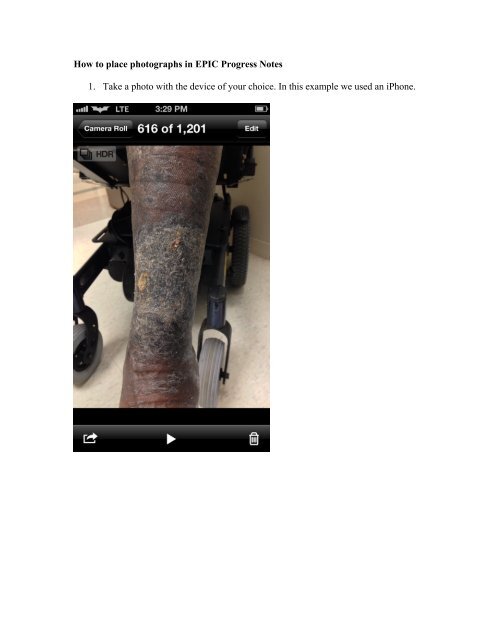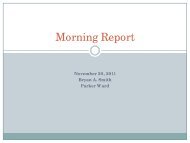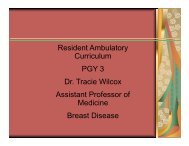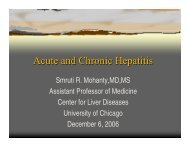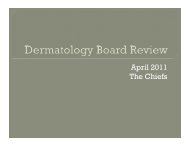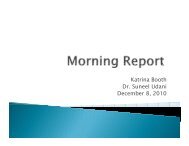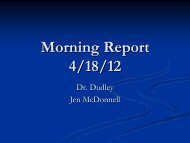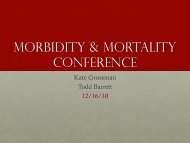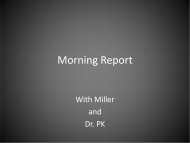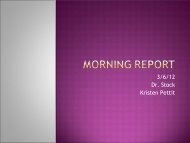How to Post a Picture in your EPIC note!!
How to Post a Picture in your EPIC note!!
How to Post a Picture in your EPIC note!!
Create successful ePaper yourself
Turn your PDF publications into a flip-book with our unique Google optimized e-Paper software.
<strong>How</strong> <strong>to</strong> place pho<strong>to</strong>graphs <strong>in</strong> <strong>EPIC</strong> Progress Notes<br />
1. Take a pho<strong>to</strong> with the device of <strong>your</strong> choice. In this example we used an iPhone.
2. Email the pho<strong>to</strong> <strong>to</strong> an account that you know you can access from one of the cl<strong>in</strong>ical<br />
workstations <strong>in</strong> DCAM or the hospitals.
3. Access <strong>your</strong> email account from the cl<strong>in</strong>ical workstation<br />
4. Download the pho<strong>to</strong>(s) <strong>to</strong> the U: drive on the workstation. This can be found by<br />
click<strong>in</strong>g on “My Computer” <strong>in</strong> the “Save As” dialog box
5. Open <strong>your</strong> <strong>note</strong><br />
6. Click on the image <strong>in</strong>sert icon (you can see it highlighted <strong>in</strong> the screenshot below)
7. Click on “Browse”<br />
8. Click through the restriction warn<strong>in</strong>g
9. Select the pho<strong>to</strong> from <strong>your</strong> U: drive<br />
10. The image should show up <strong>in</strong> the side bar. NOTE: if <strong>your</strong> image appears <strong>in</strong> an<br />
<strong>in</strong>correct orientation (e.g. rotated clockwise), you will need <strong>to</strong> browse <strong>to</strong> the file <strong>in</strong> the<br />
Explorer and fix it and re-save before <strong>in</strong>sert<strong>in</strong>g it.
11. Click “Insert”<br />
12. The image will <strong>in</strong>sert <strong>in</strong><strong>to</strong> <strong>your</strong> <strong>note</strong> wherever <strong>your</strong> cursor has been placed!