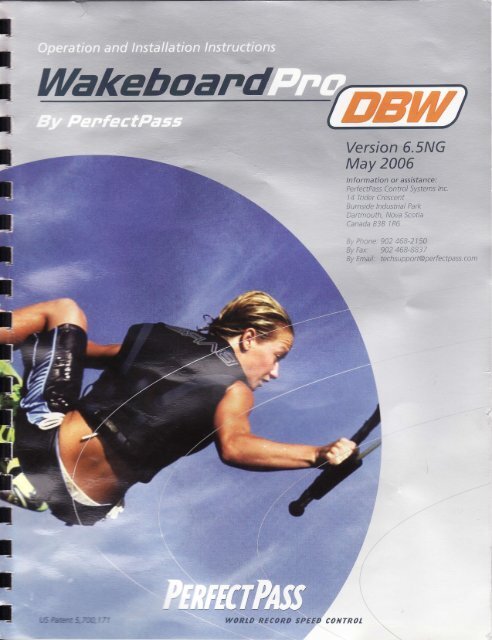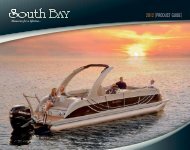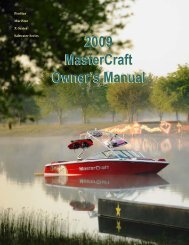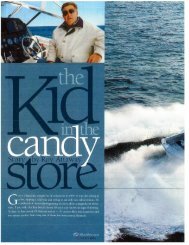Perfect Pass Owner's Guide
Perfect Pass Owner's Guide
Perfect Pass Owner's Guide
Create successful ePaper yourself
Turn your PDF publications into a flip-book with our unique Google optimized e-Paper software.
II<br />
t<br />
T<br />
I<br />
Irtr/a#s&wmp$<br />
-*ft-i i1 rtr/<br />
,J<br />
ii,:,)i<br />
{<br />
'jJ* ft t g €gai'=ffS gF'5$S {$srs$g<br />
',<br />
a<br />
l
!<br />
I<br />
t<br />
I<br />
I<br />
I<br />
!<br />
!<br />
I<br />
t<br />
I<br />
I<br />
I<br />
I-<br />
I<br />
r<br />
I<br />
Section I Initial System Start IJP<br />
The very first time your <strong>Perfect</strong><strong>Pass</strong> is turned on, it may ask you two questions:<br />
1. I S.Z L i MPI ^ = Yes ] If your boat has the standard 5.7L engine, press the UP<br />
Key. For the optional Big Block 6 or 8.1L, Press the DOWN Key'<br />
2. I Read in MPH ^ = Yes ] If you want your system to display in MPH, press the<br />
Up Key. For metric, press the Down Key.<br />
USING WAKEBOARDPRO<br />
There are three operating modes to choose from: (1) Wakeboard Mode is speed based<br />
and controls from the paddle wheel; (2) RPM Mode allows the user to set an RPM value;<br />
and (3) Slalom Mode allows recreational slalom skiers to enter a speed for open water<br />
skiing. (24 -36 mph).<br />
The ON/OFF key is pressed to tum control ON or OFF. System should always be in OFF<br />
mode u.hen not in use. Tuming system ON or OFF is always done at neutral or at idle for<br />
safeq'. You may be asked to confirm you are in neuhal as follows I IN NEUTRAL ^:<br />
Yes l.<br />
T-rpicalll'. rvakeboarders prefer the pull characteristics of the speed based Wakeboard<br />
Vtoae. Thi.s mode is designed for 9 - 25 mph. Open water skiers at higher speeds should<br />
use the RF\[ or Slalom Mode.<br />
Wakeboard Uode (Speed Based)<br />
2 HarneilHode<br />
?tt<br />
Tachometer<br />
When system is ON, the screen will appear as above with set point speed at left. By using<br />
Menu Key you can move around the screen and highlight set point to make speed<br />
changes.<br />
TIP: You can adjust the contrast on your screen by pressing MENU and UP keys together.
t<br />
t<br />
rl<br />
T<br />
t<br />
t<br />
t<br />
t<br />
t<br />
t<br />
t<br />
t<br />
I<br />
I<br />
T<br />
t<br />
!<br />
TI<br />
TI<br />
Once desired speed has been set, you can simply drive normally and when set point has<br />
been reached or exceeded the system will engage and take over automatically. (You will<br />
hear an audile beep and "WAKEBD" heading will become highlighted to confirm<br />
engagement.<br />
To disengage system, pull back on the throttle.<br />
The key to good driving is to smoothly drive to engagement speed so <strong>Perfect</strong><strong>Pass</strong> can<br />
seamleisly iake control. If you have a heavily laden boat and need full throttle from start,<br />
slowly puil back on handle as speed increases to help <strong>Perfect</strong><strong>Pass</strong> engage smoothly.<br />
If the rider falls, pull throttle back and system will disengage. Retum slowly to rider and<br />
pull them back up. <strong>Perfect</strong><strong>Pass</strong> will once again engage when set speed is reached.<br />
Menu Arrow E - To move to another mode, use menu ke.v to highlight Menu arrow and<br />
press up key to confirm. The follo*ing screen uiil appear uith other operating modes<br />
you can select.<br />
HLOr'1<br />
11<br />
KEBOHRD<br />
KDW, NN - These backgroun,j settings allon<br />
"djustahle )'ou to tailor the pull<br />
characteristics of \\takeboardPro" To access, hi-shlight \Ienu Key E, and press up to<br />
highlight \\rakeboard mode. \[hen \l-a]ietroard is hiqhnishted, press Down Key and the<br />
follo*ing screen uill appear:<br />
I(DW (fhrottle PuIl Rete; - KD\l- .*n be chmg*: ;o-::J :p lr dou,r lia1s" The higher<br />
the value, the more ag-elessive the control' Hear-r hoas ::1 :ee"l higher ralues' Factory<br />
setting is about 80. Normal ftrnge is 80 - 200.<br />
NN (Paddle wheel Filter Factor) - NN is set at about 12t1. The higher the r allue the<br />
more filtering is done. If you feel you boat is surging a little too much, raise ralue by 20<br />
or 30. If you feel the speed is slowly drifting around too much, try a lo*er value to<br />
tighten control.<br />
Speedometer Calibration - If you feel <strong>Perfect</strong><strong>Pass</strong> is not showing an accurate speed,<br />
see calibration details on Page 7.<br />
CS (Control Setting) - This value affects how well your system engages. See Section<br />
5, Page 6 for details.
lr<br />
I<br />
I<br />
r<br />
t<br />
T<br />
r<br />
T<br />
T<br />
T<br />
r<br />
r<br />
t<br />
t<br />
T<br />
T<br />
T<br />
T<br />
Sectioh 2 RPM Mode<br />
USING RPM MODE<br />
In this mode, the screen will appear as follows:<br />
Operating in this mode is very similar to using the \\-alieboard or Tick modes, ercept the<br />
system is now controlling to an RPM SETPOL\T.<br />
RPMDRIWNG<br />
1. SETPOINT<br />
r[.<br />
Tachometer<br />
Prior to towing the rider / skier, senect the RPII SETPOf\-T b1-using the uP or DOWN<br />
ke1-s with the SETPOTVI highlighteoJ on the screen Puiilrhe rider up smoothly and<br />
conrinue to accelerate up to or trel-om,J ihe RF\{ SETPOIIT so the system can engage<br />
and take contol. The dieital tachonneter shouid rnatch rhe RP\I set ooint.<br />
Chanqg5 can Lne rnade to the R.F\[ SETFCilL\-II wti]e the l stem in engaged ("on the fly")<br />
to fine-tune the R.F\{ r-ou desre .<br />
WARLD LEADER IN SPEED CONTROL
EI<br />
T<br />
;<br />
;<br />
t<br />
t<br />
f<br />
il<br />
f<br />
f<br />
t<br />
f<br />
;<br />
t<br />
t<br />
T<br />
t<br />
;<br />
Section 3 Slalom Mode<br />
SIMPLE SLALOM<br />
This Simple mode is for recreational skiing and will provide an excellent, tournament<br />
quality pull, however, it is not designed to be as accurate as the tournament class Slalom<br />
modes.<br />
n4. {<br />
This mode allows you to set speeds in 2 mph increments ranging from24 - 36 mph. It is<br />
designed for those wishing to use the system for open \\'ater skiing.<br />
(Before calibrating Slalom Mode, you should calibrate at 20 mph in \\-akeboard )lode - See Page 7).<br />
Step 1 Calibrate RPNI Baseline - In:iiai ca-ibr"l:-:: :: b-.el-::es strould be done<br />
with 2 - 3 people in btlai :rJ ,;.--:: :: sr-;:<br />
" -i -. : : s-t fie speed at 34.0<br />
mph, but your digiian sp:ed:;i:-::: s:.-;'--. s-::;:::rg ditTerent such as 33,<br />
simpll.press the ]IE\a k3"", -'' -:: 5' :s ::;:J=:ted then press the<br />
DO\\f ke1-. This c?. :e l::: :- --:: :l-" -::: r:e dock. Press the UP key<br />
several times =i --:: :-;--::: ;--,- -:;rease 15 rpm per press. This<br />
-n:.- ircreise -le<br />
+:::<br />
-: --<br />
-:: :,: -: -,il--::: '"'-:ll<br />
-:;rease the actual speed.<br />
{:t::st l:e i:r"-:::- -:- -::'= ::tr::-r:;b:-< re SETPOI}*T. Press the<br />
IIE\I 1.:-. :: :-;:*;-- --: E :;:-::.s: :iii tT ker'to retum to the main<br />
S:::::-: S-.- :: :'::=:<br />
HseCa L<br />
If ;-ou are touing skiers. \-ou c.er. c' .: .; ::: SETPOI\:T :: -:: :i;. r i.e.<br />
30 to 32), or you can raise the rpm t'ase,'-: :.::-:: : r --:3 *-, ::. _-:,i;rg into<br />
the BasCal Screen as described abor.e. For erar:-=. _" : : :-.--: -:l mph set,<br />
but because you have five people in the boat, the speed r.",'be running a<br />
little slow due to the extra weight. You can adjust the speed bv entering<br />
the BseCal Screen and raising the rpm baseline until the digital<br />
speedometer matches the desired speed.
T<br />
T<br />
t<br />
:<br />
T<br />
;<br />
T<br />
T<br />
T<br />
T<br />
Section 4 Using Name List<br />
Additional <strong>Perfect</strong><strong>Pass</strong> features are accessed by pressing the MENU & UP keys together.<br />
The features available vary depending on the make and model of your boat. If a feature<br />
is not present on your <strong>Perfect</strong><strong>Pass</strong> then it is not available on your system. To move to the<br />
next feature press the MENU key.<br />
NAME LIST<br />
This version of <strong>Perfect</strong><strong>Pass</strong> allows you to store up to eight names and their preferred<br />
speed. The Name List can be accessed by pressing the UP key when the NAME/MODE<br />
section is highlighted or by going into the SUBMENU and selecting the Name List.<br />
Once in the Name List press the MENU key to move through the list. With the desired<br />
name highlighted press the UP key to select the name from the list and load their settings<br />
or press the DOWN key to edit the name.<br />
Creating Names - First enter the Quick Lis- Press fu llEliu key tmtil [\EW<br />
EI{TRYI is higblighted. Then press the L.? keyto €nter anee'rurme. The following<br />
screen r+'ill then appear:<br />
2g.<br />
Scroll through the alpbabet rrqing UP & IXltl'N keTs, d rhen press MEI{II to move to<br />
next position- Press fte MI[.{U key o morc {lrwgh fre ssttings. ff1ou ae<br />
programming a JUMP or SLALON{ nnc thcrG urill be mo&er page of sefiings to enter.<br />
Editing Names - As you scroll tbrough listofrnneq imead of pressing LT ke1'to<br />
select that name, press the DOWF{ key to editt<br />
Note: Names can be changed by "Editing Names" but can only be deletd by performing<br />
"Svstem Reset".
-<br />
Fr Section 5 Other Features<br />
I Press Menu & Up keys together to access the following:<br />
Fr<br />
Screen Contrast - By pressing up or down keys you can change the contrast level.<br />
r<br />
Range is 0 - 5. Lower values : better visibility in extreme sun. 3 is normal.<br />
H- Name List - You can get to the name list through this feature, or by highlighting the<br />
mode or name on main screen and press up.<br />
Fl System Info - This screen will display software version #,battery voltage, engine<br />
selection and water temperature. (Some information not on all boats)<br />
Ff<br />
I<br />
Ff<br />
I<br />
Fr<br />
Fr<br />
CS & CR (Control Settings)<br />
CS is a control parameter for the Wakeboard speed based modes. This adjustable<br />
parameter allows you to tune the engagement of the s)'stem so it is ideal for your boat.<br />
Fleaviiy weighted boats may need a higher CS to engage and conuoi properll'. Factory<br />
value on WakeboardPro is about 750.<br />
ExamPle:<br />
1. You are set fol 22mph,but s1'stern or'3ishi..:s =i .:--=:: 15::ph betbre setthng<br />
back. CS shouid be lorr'ered. tTn' adl-::;l- :: I - .: -1 :-::- r.<br />
2. You are set for 23 mph. b:r: ::=: -''':-l<br />
-'-, -.=-::<br />
l-: ::-:: :-;3:lsase'<br />
CS must be raised to allo"r,- lb: : --:=: ::-:::-::-::-: : l'-1.<br />
CR ls ror RP\I node ani srlle s- '':* F.;::1 >;:::: ,:c':t i S00.<br />
-<br />
E:tam-e:<br />
I i,--c-:: sr,-s:::l -r s-al.':: -i'-:--::: 3:i-: t: -: - ::l::- raise CR r-alue.<br />
Fr : :i1::::: :-,-::.1:::s s;-': -: -,::t--:::;::-:::. l:'"';:l:he senine.<br />
rr I<br />
'<br />
F!<br />
Thronle Orerride O\ OtT - S::= :,--i -::::-= :' -=-:: ,-.r.:--rr.. Tiris means<br />
li1-ou adla::; --:: --::::--: ::-r:: --.=<br />
-::i-:-:;-*::;l-t :.s ::::3-l- :: :::: s:::l -."1-]i ::ol-e ahead<br />
to *-hele :Le : =::-:<br />
-s :':.::::;: - :: ?=:::i:s; "- ::::-: :::l:-. -.<br />
-: ::::*ot:ull the<br />
thronlebecs:: r-:-:::----:J:'-:---:- l::::-- :::--::::- :a :.:::-' :r-:-:1 ;nr-ers for<br />
"Double L p" :-;:c :-,-:i-=. FOf mffit Usert* w:e Felcr0r]rlllrrt'{rmd ':,r erride tre left in OFT<br />
posrnon.<br />
r<br />
XU - If throttle override is activated on )ourboat. t::-. ,<br />
---i -: -" : - .: .:-.''--': :h3<br />
' - throttle while <strong>Perfect</strong><strong>Pass</strong> is engaged and override the srslem. li-.:: ",.-:- ::::e ;.s 3 - 6,<br />
& normal is 4.The higher the value, the more aggressive override is once .;1.- a:eoJ. If you<br />
use override, you must pull the throttle back to its former position for it to re-take control.<br />
Ft<br />
Device Test - Troubleshooting information electronic throttle systems. See Page 10 for<br />
details<br />
FI<br />
More Throttle - If 1'ou see the # sign flashing in the upper right part of screen, this<br />
I means the system is running out of manual throttle. Advance the handle forward a little<br />
-=t until the # sign disappears,<br />
II<br />
II
I<br />
I<br />
t<br />
T<br />
t<br />
T<br />
T<br />
I<br />
I<br />
t<br />
f<br />
f<br />
f<br />
I<br />
f<br />
It<br />
f<br />
f<br />
Section 6 CALIBRATING PERFECTPASS SPEEDOMETER<br />
(Wakeboard Mode)<br />
If your digital speedometer is not accurate, you can go into the Speedo CaI screen of the<br />
system. This is accessed by pressing the DOWIrI key with the E highlighted on the main<br />
Wakeboard screen.<br />
We recommend you check and calibrate if necessary-at l0 rnF'b,.<br />
With the Calibration Adjust highlighted rrn the scrtra p:ess either the t? or DOWN keys<br />
to speed or slow the boat.<br />
CASE I.<br />
CASE 2.<br />
Paddlewheel Factor<br />
1. Galibration Adjust<br />
Boat Speedometer readiLng -,Jn'el ihe: P-=ricTPsss Speedometer<br />
Press the L? kel-untillfie ro'a: sptrcl'-:etetr naatches the <strong>Perfect</strong><strong>Pass</strong><br />
speedometer.<br />
B oat srreedomerrer :ea;:r€ :-l:rm r* F ert-ict<strong>Pass</strong> Speedometer<br />
Fress lhe DO$}_- c:i-:-::-:e l:el speeconaeter matches the <strong>Perfect</strong><strong>Pass</strong><br />
sF'eeiomeier<br />
\\ten the :jeed reradcu rrtch*t -le l:d; ,lr =:sri:ce 1ee,J press \IE\f once to<br />
hrghlight the I t:er rrrss -ire LIP 'l::-ilil" -r- :=:r- :: -':- -t:tr-<br />
Erample: Il'3-i-ruL are anJ er;;gl; a *;L<br />
-- i: :t -- :-?ffiJ.i-iler ln GPS is<br />
":3<br />
reading 18 mph, go i-mto -t the Speedo Cel screm crJ.I-s:s::e DO\\}-- k:i
I<br />
rr<br />
!E<br />
E<br />
I<br />
I<br />
-<br />
I<br />
-<br />
I<br />
I<br />
I<br />
;<br />
I<br />
I<br />
lr<br />
-<br />
I<br />
T<br />
f,<br />
I<br />
E<br />
I<br />
E<br />
I<br />
I<br />
:<br />
t<br />
t<br />
I<br />
EI<br />
I<br />
E<br />
I<br />
E<br />
I<br />
I<br />
E<br />
Section 7<br />
1.<br />
2.<br />
a<br />
J.<br />
4.<br />
5.<br />
6.<br />
7.<br />
8.<br />
DRIYING TIPS<br />
Always pull a rider up smoothly. If you accelerate too far past the target speed,<br />
you can gently pull the throttle handle back to assist <strong>Perfect</strong><strong>Pass</strong> in taking control.<br />
When <strong>Perfect</strong><strong>Pass</strong> engages you will hear an audible "beep". In addition when<br />
engaged the mode (or name) will become highlighted.<br />
Always leave your hand on the throttle and keep an eye on the lake ahead. Pull<br />
back throttle to neutral to stop boat. (The system will immediately disengage and<br />
the boat will be under manual control).<br />
When returning to a rider in the water, drive very slowly and carefully. Always<br />
turn engine off when loading or unloading a rider from platform. Never back a<br />
boat up when someone is in water behind.<br />
The speed based mode is not designed for skiing & speeds over 25 mph as the<br />
control may not be smooth. RPM or Slalom mode is designed for smooth control<br />
over 25 mph.<br />
'More throttle" If you see the # sign on the screerr- this means <strong>Perfect</strong><strong>Pass</strong> is<br />
running out of control room, press tkofile hendle sfightly ahead until the #<br />
disappears.<br />
On some systems, )ou can teryrrilyowr-d& fre rystem by applytng more<br />
throttle- See override ou Page 6-<br />
In a Urrn, tre engine me1" mder& b maintein speed- If )rcu fe€l it is too<br />
simpl\r a6si$ e€ s5MEmbyfning back on the throttle to help the<br />
rid€r- As 1,w erir thc ftrn" dmtydwme<br />
€ngagE.<br />
hsrulle so <strong>Perfect</strong><strong>Pass</strong> can proper$ re-<br />
Doubletjp - If prrbm is hcNrilyffid *rd yw need mme power during this<br />
manouver, )pu cm m offiol (NF d oqlere dre trrn &idng manually. As<br />
you exit 'Double-IJp" )Du cm brn cmol bac,k m-<br />
WORLD LEADER IN SPEED COffTROL