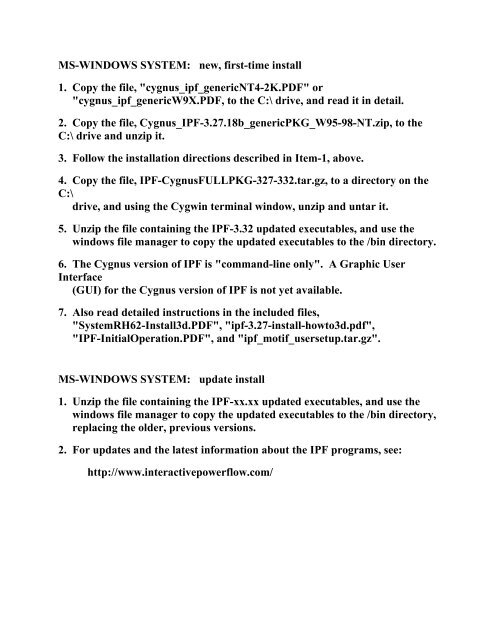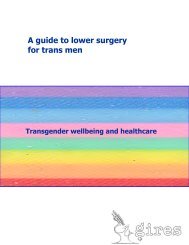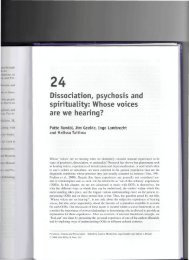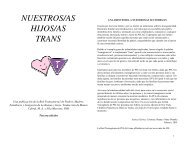INSTALLATION OVERVIEW - SUMMARY - Members.efn.org
INSTALLATION OVERVIEW - SUMMARY - Members.efn.org
INSTALLATION OVERVIEW - SUMMARY - Members.efn.org
Create successful ePaper yourself
Turn your PDF publications into a flip-book with our unique Google optimized e-Paper software.
MS-WINDOWS SYSTEM: new, first-time install<br />
1. Copy the file, "cygnus_ipf_genericNT4-2K.PDF" or<br />
"cygnus_ipf_genericW9X.PDF, to the C:\ drive, and read it in detail.<br />
2. Copy the file, Cygnus_IPF-3.27.18b_genericPKG_W95-98-NT.zip, to the<br />
C:\ drive and unzip it.<br />
3. Follow the installation directions described in Item-1, above.<br />
4. Copy the file, IPF-CygnusFULLPKG-327-332.tar.gz, to a directory on the<br />
C:\<br />
drive, and using the Cygwin terminal window, unzip and untar it.<br />
5. Unzip the file containing the IPF-3.32 updated executables, and use the<br />
windows file manager to copy the updated executables to the /bin directory.<br />
6. The Cygnus version of IPF is "command-line only". A Graphic User<br />
Interface<br />
(GUI) for the Cygnus version of IPF is not yet available.<br />
7. Also read detailed instructions in the included files,<br />
"SystemRH62-Install3d.PDF", "ipf-3.27-install-howto3d.pdf",<br />
"IPF-InitialOperation.PDF", and "ipf_motif_usersetup.tar.gz".<br />
MS-WINDOWS SYSTEM: update install<br />
1. Unzip the file containing the IPF-xx.xx updated executables, and use the<br />
windows file manager to copy the updated executables to the /bin directory,<br />
replacing the older, previous versions.<br />
2. For updates and the latest information about the IPF programs, see:<br />
http://www.interactivepowerflow.com/