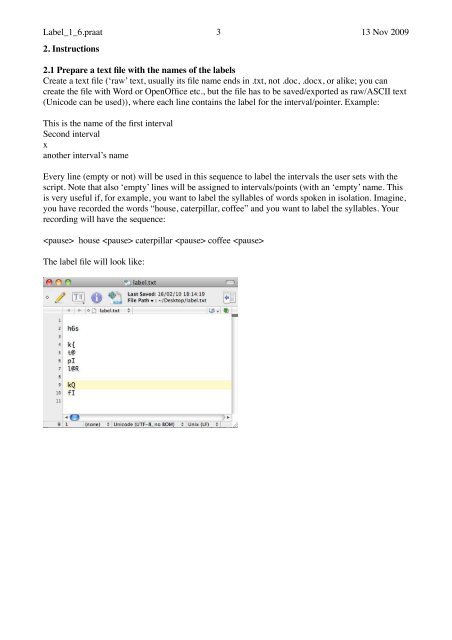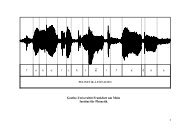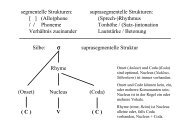Documentation for this labeling script
Documentation for this labeling script
Documentation for this labeling script
You also want an ePaper? Increase the reach of your titles
YUMPU automatically turns print PDFs into web optimized ePapers that Google loves.
Label_1_6.praat 3 13 Nov 2009<br />
2. Instructions<br />
2.1 Prepare a text file with the names of the labels<br />
Create a text file (‘raw’ text, usually its file name ends in .txt, not .doc, .docx, or alike; you can<br />
create the file with Word or OpenOffice etc., but the file has to be saved/exported as raw/ASCII text<br />
(Unicode can be used)), where each line contains the label <strong>for</strong> the interval/pointer. Example:<br />
This is the name of the first interval<br />
Second interval<br />
x<br />
another interval’s name<br />
Every line (empty or not) will be used in <strong>this</strong> sequence to label the intervals the user sets with the<br />
<strong>script</strong>. Note that also ‘empty’ lines will be assigned to intervals/points (with an ‘empty’ name. This<br />
is very useful if, <strong>for</strong> example, you want to label the syllables of words spoken in isolation. Imagine,<br />
you have recorded the words “house, caterpillar, coffee” and you want to label the syllables. Your<br />
recording will have the sequence:<br />
house caterpillar coffee <br />
The label file will look like: