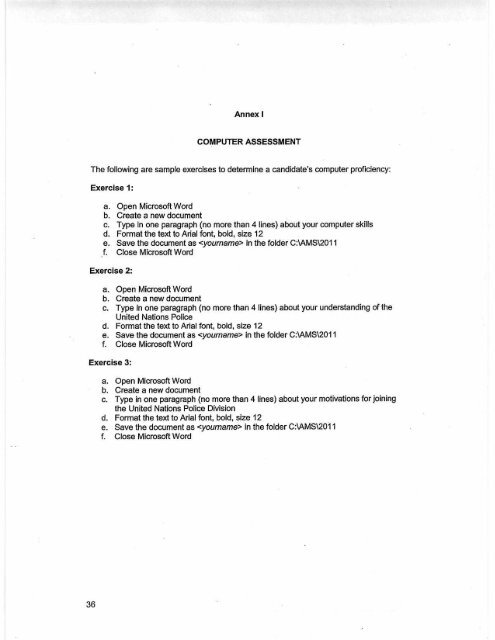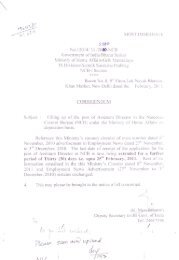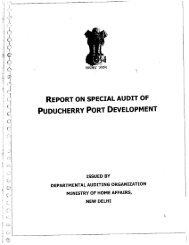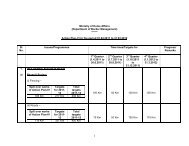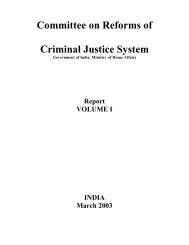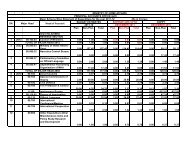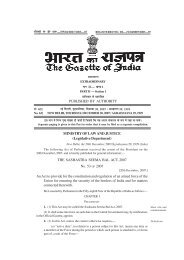Selections Assistance and Assessment Team - Ministry of Home ...
Selections Assistance and Assessment Team - Ministry of Home ...
Selections Assistance and Assessment Team - Ministry of Home ...
You also want an ePaper? Increase the reach of your titles
YUMPU automatically turns print PDFs into web optimized ePapers that Google loves.
Annex I<br />
COMPUTER ASSESSMENT<br />
The following are sample exercises to determine a c<strong>and</strong>idate's computer pr<strong>of</strong>iciency:<br />
Exercise 1:<br />
a. Open Micros<strong>of</strong>t Word<br />
b. Create a new document<br />
c. Type in one paragraph (no more than 4 lines) about your computer skills<br />
d. Format the text to Arial font, bold, size 12<br />
e. Save the document as in the folder C:\AMS12011<br />
f. Close Micros<strong>of</strong>t Word<br />
Exercise 2:<br />
a. Open Micros<strong>of</strong>t Word<br />
b. Create a new document<br />
c. Type in one paragraph (no more than 4 lines) about your underst<strong>and</strong>ing <strong>of</strong> the<br />
United Nations Police<br />
d. Format the text to Arial font, bold, size 12<br />
e. Save the document as in the folder C:\AMS12011<br />
f. Close Micros<strong>of</strong>t Word<br />
Exercise 3:<br />
36<br />
a. Open Micros<strong>of</strong>t Word<br />
b. Create a new document<br />
c. Type in one paragraph (no more than 4 lines) about your motivations for joining<br />
the United Nations Police Division<br />
d. Format the text to Arial font, bold, size 12<br />
e. Save the document as in the folder CAAMS\2011<br />
f. Close Micros<strong>of</strong>t Word