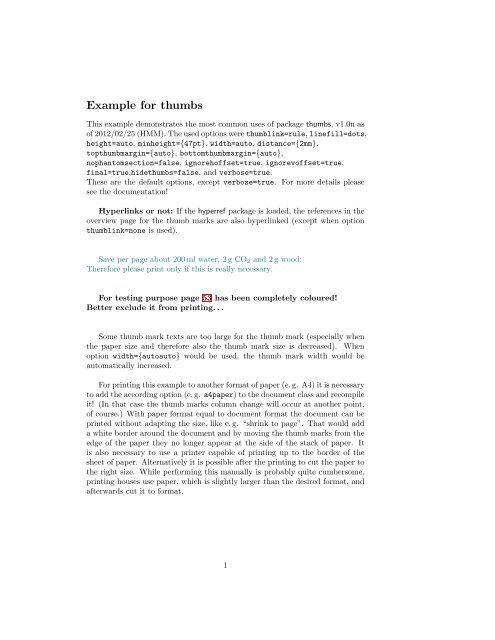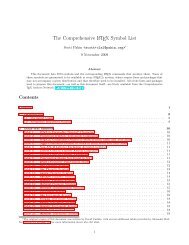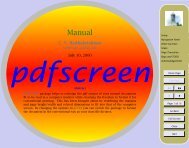You also want an ePaper? Increase the reach of your titles
YUMPU automatically turns print PDFs into web optimized ePapers that Google loves.
Example for <strong>thumbs</strong><br />
This <strong>example</strong> demonstrates the most common uses of <strong>package</strong> <strong>thumbs</strong>, v1.0n as<br />
of 2012/02/25 (HMM). The used options were thumblink=rule, linefill=dots,<br />
height=auto, minheight={47pt}, width=auto, distance={2mm},<br />
topthumbmargin={auto}, bottomthumbmargin={auto},<br />
nophantomsection=false, ignorehoffset=true, ignorevoffset=true,<br />
final=true,hide<strong>thumbs</strong>=false, and verbose=true.<br />
These are the default options, except verbose=true. For more details please<br />
see the documentation!<br />
Hyperlinks or not: If the hyperref <strong>package</strong> is loaded, the references in the<br />
overview page for the thumb marks are also hyperlinked (except when option<br />
thumblink=none is used).<br />
Save per page about 200 ml water, 2 g CO2 and 2 g wood:<br />
Therefore please print only if this is really necessary.<br />
For testing purpose page 53 has been completely coloured!<br />
Better exclude it from printing. . .<br />
Some thumb mark texts are too large for the thumb mark (especially when<br />
the paper size and therefore also the thumb mark size is decreased). When<br />
option width={autoauto} would be used, the thumb mark width would be<br />
automatically increased.<br />
For printing this <strong>example</strong> to another format of paper (e. g. A4) it is necessary<br />
to add the according option (e. g. a4paper) to the document class and recompile<br />
it! (In that case the thumb marks column change will occur at another point,<br />
of course.) With paper format equal to document format the document can be<br />
printed without adapting the size, like e. g. “shrink to page”. That would add<br />
a white border around the document and by moving the thumb marks from the<br />
edge of the paper they no longer appear at the side of the stack of paper. It<br />
is also necessary to use a printer capable of printing up to the border of the<br />
sheet of paper. Alternatively it is possible after the printing to cut the paper to<br />
the right size. While performing this manually is probably quite cumbersome,<br />
printing houses use paper, which is slightly larger than the desired format, and<br />
afterwards cut it to format.<br />
1
0<br />
At the first page no thumb mark was used, but we want to begin with thumb<br />
marks at the first page, therefore a<br />
\addtitlethumb{Frontmatter}{0}{white}{gray}{pagesLTS.0}<br />
was used at the beginning of this page.<br />
2
Contents<br />
Example for <strong>thumbs</strong> 1<br />
Thumb marks overview 5<br />
1 The first section 11<br />
2 The second section 15<br />
3 The third section 16<br />
4 xcolor 28<br />
Table of Thumbs, verso mode 35<br />
Table of Thumbs, double mode 42<br />
Table of Thumbs, back mode 56<br />
3<br />
0
0<br />
To include an overview page for the thumb marks,<br />
\add<strong>thumbs</strong>overviewtocontents{section}{Thumb marks overview}%<br />
\<strong>thumbs</strong>overview{Table of Thumbs}<br />
is used, where \add<strong>thumbs</strong>overviewtocontents adds the thumb marks overview<br />
page to the table of contents.<br />
Generally it is desirable to have a hyperlink from the <strong>thumbs</strong> overview page<br />
to lead to the thumb mark and not to some earlier place. Therefore automatically<br />
a \phantomsection is placed before each thumb mark. But for <strong>example</strong><br />
when using the thumb mark after a \chapter{...} command, it is probably<br />
nicer to have the link point at the top of that chapter’s title (instead of the<br />
line below it). The automatical placing of the \phantomsection can be disabled<br />
either globally by using option nophantomsection, or locally for the next<br />
thumb mark by the command \<strong>thumbs</strong>nophantom. (When disabled globally,<br />
still manual use of \phantomsection is possible.)<br />
4
Frontmatter. . . . . . . . . . . . . . . . . . . . . . . . . . . . . . . . . . . . . . . . . . . . . . . . . . . . . . . . . . . . . . . . .1 0<br />
First section . . . . . . . . . . . . . . . . . . . . . . . . . . . . . . . . . . . . . . . . . . . . . . . . . . . . . . . . . . . . . . . 11 1 st<br />
Second section . . . . . . . . . . . . . . . . . . . . . . . . . . . . . . . . . . . . . . . . . . . . . . . . . . . . . . . . . . . . . 15 2<br />
Third section . . . . . . . . . . . . . . . . . . . . . . . . . . . . . . . . . . . . . . . . . . . . . . . . . . . . . . . . . . . . . . 16 3<br />
Still third section . . . . . . . . . . . . . . . . . . . . . . . . . . . . . . . . . . . . . . . . . . . . . . . . . . . . . . . . . . 17 3b<br />
Another heading . . . . . . . . . . . . . . . . . . . . . . . . . . . . . . . . . . . . . . . . . . . . . . . . . . . . . . . . . . . 24 Small text<br />
Huge Text paragraph . . . . . . . . . . . . . . . . . . . . . . . . . . . . . . . . . . . . . . . . . . . . . . . . . . . . . . 24 Huge Text<br />
Huge Text . . . . . . . . . . . . . . . . . . . . . . . . . . . . . . . . . . . . . . . . . . . . . . . . . . . . . . . . . . . . . . . . . 24 Huge Text<br />
Huge Bold Text . . . . . . . . . . . . . . . . . . . . . . . . . . . . . . . . . . . . . . . . . . . . . . . . . . . . . . . . . . . . 24 HBT<br />
xcolor. . . . . . . . . . . . . . . . . . . . . . . . . . . . . . . . . . . . . . . . . . . . . . . . . . . . . . . . . . . . . . . . . . . . . .28 xcolor<br />
A mark . . . . . . . . . . . . . . . . . . . . . . . . . . . . . . . . . . . . . . . . . . . . . . . . . . . . . . . . . . . . . . . . . . . . 29 A<br />
5
B mark . . . . . . . . . . . . . . . . . . . . . . . . . . . . . . . . . . . . . . . . . . . . . . . . . . . . . . . . . . . . . . . . . . . . 30 B<br />
C mark . . . . . . . . . . . . . . . . . . . . . . . . . . . . . . . . . . . . . . . . . . . . . . . . . . . . . . . . . . . . . . . . . . . . 31 C<br />
1/1. 955 83 EUR . . . . . . . . . . . . . . . . . . . . . . . . . . . . . . . . . . . . . . . . . . . . . . . . . . . . . . . . . . . 32 D<br />
E mark . . . . . . . . . . . . . . . . . . . . . . . . . . . . . . . . . . . . . . . . . . . . . . . . . . . . . . . . . . . . . . . . . . . . 48 E<br />
F mark . . . . . . . . . . . . . . . . . . . . . . . . . . . . . . . . . . . . . . . . . . . . . . . . . . . . . . . . . . . . . . . . . . . . 49 F<br />
7
New thumb marks column . . . . . . . . . . . . . . . . . . . . . . . . . . . . . . . . . . . . . . . . . . . . . . . . . 50 NC<br />
G mark . . . . . . . . . . . . . . . . . . . . . . . . . . . . . . . . . . . . . . . . . . . . . . . . . . . . . . . . . . . . . . . . . . . . 52 G<br />
9
0<br />
That were the overview pages for the thumb marks.<br />
10
1 The first section<br />
\addthumb{First section}{\space\Huge{\textbf{$1^ \textrm{st}$}}}{yellow}{green}<br />
A thumb mark is added for this section. The parameters are: title for the<br />
thumb mark, the text to be displayed in the thumb mark (choose your own<br />
format), the colour of the text in the thumb mark, and the background colour<br />
of the thumb mark (parameters in this order).<br />
Now for some pages of “content”. . .<br />
11<br />
1 st
1 st<br />
Lorem ipsum dolor sit amet, consectetuer adipiscing elit. Ut purus elit,<br />
vestibulum ut, placerat ac, adipiscing vitae, felis. Curabitur dictum gravida<br />
mauris. Nam arcu libero, nonummy eget, consectetuer id, vulputate a, magna.<br />
Donec vehicula augue eu neque. Pellentesque habitant morbi tristique senectus<br />
et netus et malesuada fames ac turpis egestas. Mauris ut leo. Cras viverra<br />
metus rhoncus sem. Nulla et lectus vestibulum urna fringilla ultrices. Phasellus<br />
eu tellus sit amet tortor gravida placerat. Integer sapien est, iaculis in, pretium<br />
quis, viverra ac, nunc. Praesent eget sem vel leo ultrices bibendum. Aenean<br />
faucibus. Morbi dolor nulla, malesuada eu, pulvinar at, mollis ac, nulla. Curabitur<br />
auctor semper nulla. Donec varius orci eget risus. Duis nibh mi, congue<br />
eu, accumsan eleifend, sagittis quis, diam. Duis eget orci sit amet orci dignissim<br />
rutrum.<br />
12
Lorem ipsum dolor sit amet, consectetuer adipiscing elit. Ut purus elit,<br />
vestibulum ut, placerat ac, adipiscing vitae, felis. Curabitur dictum gravida<br />
mauris. Nam arcu libero, nonummy eget, consectetuer id, vulputate a, magna.<br />
Donec vehicula augue eu neque. Pellentesque habitant morbi tristique senectus<br />
et netus et malesuada fames ac turpis egestas. Mauris ut leo. Cras viverra<br />
metus rhoncus sem. Nulla et lectus vestibulum urna fringilla ultrices. Phasellus<br />
eu tellus sit amet tortor gravida placerat. Integer sapien est, iaculis in, pretium<br />
quis, viverra ac, nunc. Praesent eget sem vel leo ultrices bibendum. Aenean<br />
faucibus. Morbi dolor nulla, malesuada eu, pulvinar at, mollis ac, nulla. Curabitur<br />
auctor semper nulla. Donec varius orci eget risus. Duis nibh mi, congue<br />
eu, accumsan eleifend, sagittis quis, diam. Duis eget orci sit amet orci dignissim<br />
rutrum.<br />
13<br />
1 st
1 st<br />
Lorem ipsum dolor sit amet, consectetuer adipiscing elit. Ut purus elit,<br />
vestibulum ut, placerat ac, adipiscing vitae, felis. Curabitur dictum gravida<br />
mauris. Nam arcu libero, nonummy eget, consectetuer id, vulputate a, magna.<br />
Donec vehicula augue eu neque. Pellentesque habitant morbi tristique senectus<br />
et netus et malesuada fames ac turpis egestas. Mauris ut leo. Cras viverra<br />
metus rhoncus sem. Nulla et lectus vestibulum urna fringilla ultrices. Phasellus<br />
eu tellus sit amet tortor gravida placerat. Integer sapien est, iaculis in, pretium<br />
quis, viverra ac, nunc. Praesent eget sem vel leo ultrices bibendum. Aenean<br />
faucibus. Morbi dolor nulla, malesuada eu, pulvinar at, mollis ac, nulla. Curabitur<br />
auctor semper nulla. Donec varius orci eget risus. Duis nibh mi, congue<br />
eu, accumsan eleifend, sagittis quis, diam. Duis eget orci sit amet orci dignissim<br />
rutrum.<br />
14
2 The second section<br />
For this section, the text to be displayed in the thumb mark was set to<br />
\Huge{\textbf{\arabic{section}}}<br />
i. e. the number of the section will be displayed (huge & bold).<br />
Let us change the thumb mark on a page with an even number:<br />
15<br />
2
3<br />
3 The third section<br />
No problem!<br />
And you do not need to have a section to add a thumb:<br />
16
This is still the third section, but there is a new thumb mark.<br />
On the other hand, you can even get rid of the thumb marks for some page(s):<br />
17<br />
3b
The command<br />
\stopthumb<br />
was used here. Until another \addthumb (with parameters) or<br />
\continuethumb<br />
is used, there will be no more thumb marks.<br />
18
Still no thumb marks.<br />
19
Still no thumb marks.<br />
20
Still no thumb marks.<br />
21
3b<br />
Thumb mark continued (unchanged).<br />
22
Thumb mark continued (unchanged).<br />
23<br />
3b
Small text<br />
Huge<br />
Text<br />
Huge Text<br />
HBT<br />
Time for another thumb,<br />
and another.<br />
“Huge Text” is too large for the thumb mark. When option<br />
width={autoauto} would be used, the thumb mark width would be automatically<br />
increased. Now the text is either split over two lines (use Huge\\ \ Text<br />
for better format) or (in case Huge~Text is used) is written over the border of<br />
the thumb mark.<br />
When there is more than one thumb mark at one page, this is also no problem.<br />
24
Some text<br />
25<br />
HBT
HBT<br />
Some text<br />
26
Some text<br />
27<br />
HBT
xcolor<br />
4 xcolor<br />
It is probably a good idea to have a look at the xcolor <strong>package</strong> and use other<br />
colours than used in this <strong>example</strong>.<br />
(About automatically increasing the thumb mark width to the thumb mark<br />
text width please see the note at page 24.)<br />
28
I just need to add further thumb marks to get them reaching the bottom of<br />
the page.<br />
Generally the vertical size of the thumb marks is set to the value given in<br />
the height option. If it is auto, the size of the thumb marks is decreased, so that<br />
they fit all on one page. But when they get smaller than minheight, instead<br />
of decreasing their size further, a new <strong>thumbs</strong> column is started (which will<br />
happen here).<br />
29<br />
A
B<br />
There! A new thumb column was started automatically!<br />
30
You can, of course, keep the colour for more than one thumb mark.<br />
31<br />
C
D<br />
I am just adding further thumb marks.<br />
If you are curious why the thumb mark between “C mark” and “E mark”<br />
has not been named “D mark” but “1/1. 955 83 EUR”:<br />
=<br />
1 DM = 1 D Mark = 1 Deutsche Mark<br />
e = 1/1. 955 83 Euro = 1/1. 955 83 EUR.<br />
1<br />
1. 955 83<br />
32
Let us have a look at \<strong>thumbs</strong>overviewverso:<br />
33<br />
D
D<br />
34
Frontmatter. . . . . . . . . . . . . . . . . . . . . . . . . . . . . . . . . . . . . . . . . . . . . . . . . . . . . . . . . . . . . . . . .1 0<br />
First section . . . . . . . . . . . . . . . . . . . . . . . . . . . . . . . . . . . . . . . . . . . . . . . . . . . . . . . . . . . . . . . 11 1 st<br />
Second section . . . . . . . . . . . . . . . . . . . . . . . . . . . . . . . . . . . . . . . . . . . . . . . . . . . . . . . . . . . . . 15 2<br />
Third section . . . . . . . . . . . . . . . . . . . . . . . . . . . . . . . . . . . . . . . . . . . . . . . . . . . . . . . . . . . . . . 16 3<br />
Still third section . . . . . . . . . . . . . . . . . . . . . . . . . . . . . . . . . . . . . . . . . . . . . . . . . . . . . . . . . . 17 3b<br />
Another heading . . . . . . . . . . . . . . . . . . . . . . . . . . . . . . . . . . . . . . . . . . . . . . . . . . . . . . . . . . . 24 Small text<br />
Huge Text paragraph . . . . . . . . . . . . . . . . . . . . . . . . . . . . . . . . . . . . . . . . . . . . . . . . . . . . . . 24 Huge Text<br />
Huge Text . . . . . . . . . . . . . . . . . . . . . . . . . . . . . . . . . . . . . . . . . . . . . . . . . . . . . . . . . . . . . . . . . 24 Huge Text<br />
Huge Bold Text . . . . . . . . . . . . . . . . . . . . . . . . . . . . . . . . . . . . . . . . . . . . . . . . . . . . . . . . . . . . 24 HBT<br />
xcolor. . . . . . . . . . . . . . . . . . . . . . . . . . . . . . . . . . . . . . . . . . . . . . . . . . . . . . . . . . . . . . . . . . . . . .28 xcolor<br />
A mark . . . . . . . . . . . . . . . . . . . . . . . . . . . . . . . . . . . . . . . . . . . . . . . . . . . . . . . . . . . . . . . . . . . . 29 A<br />
35
0 Frontmatter. . . . . . . . . . . . . . . . . . . . . . . . . . . . . . . . . . . . . . . . . . . . . . . . . . . . . . . . . . . . . . . . .1<br />
1 st First section . . . . . . . . . . . . . . . . . . . . . . . . . . . . . . . . . . . . . . . . . . . . . . . . . . . . . . . . . . . . . . . 11<br />
2 Second section . . . . . . . . . . . . . . . . . . . . . . . . . . . . . . . . . . . . . . . . . . . . . . . . . . . . . . . . . . . . . 15<br />
3 Third section . . . . . . . . . . . . . . . . . . . . . . . . . . . . . . . . . . . . . . . . . . . . . . . . . . . . . . . . . . . . . . 16<br />
3b Still third section . . . . . . . . . . . . . . . . . . . . . . . . . . . . . . . . . . . . . . . . . . . . . . . . . . . . . . . . . . 17<br />
Small text Another heading . . . . . . . . . . . . . . . . . . . . . . . . . . . . . . . . . . . . . . . . . . . . . . . . . . . . . . . . . . . 24<br />
Huge Text Huge Text paragraph . . . . . . . . . . . . . . . . . . . . . . . . . . . . . . . . . . . . . . . . . . . . . . . . . . . . . . 24<br />
Huge Text Huge Text . . . . . . . . . . . . . . . . . . . . . . . . . . . . . . . . . . . . . . . . . . . . . . . . . . . . . . . . . . . . . . . . . 24<br />
HBT Huge Bold Text . . . . . . . . . . . . . . . . . . . . . . . . . . . . . . . . . . . . . . . . . . . . . . . . . . . . . . . . . . . . 24<br />
xcolor xcolor. . . . . . . . . . . . . . . . . . . . . . . . . . . . . . . . . . . . . . . . . . . . . . . . . . . . . . . . . . . . . . . . . . . . . .28<br />
A A mark . . . . . . . . . . . . . . . . . . . . . . . . . . . . . . . . . . . . . . . . . . . . . . . . . . . . . . . . . . . . . . . . . . . . 29<br />
36
B mark . . . . . . . . . . . . . . . . . . . . . . . . . . . . . . . . . . . . . . . . . . . . . . . . . . . . . . . . . . . . . . . . . . . . 30 B<br />
C mark . . . . . . . . . . . . . . . . . . . . . . . . . . . . . . . . . . . . . . . . . . . . . . . . . . . . . . . . . . . . . . . . . . . . 31 C<br />
1/1. 955 83 EUR . . . . . . . . . . . . . . . . . . . . . . . . . . . . . . . . . . . . . . . . . . . . . . . . . . . . . . . . . . . 32 D<br />
E mark . . . . . . . . . . . . . . . . . . . . . . . . . . . . . . . . . . . . . . . . . . . . . . . . . . . . . . . . . . . . . . . . . . . . 48 E<br />
F mark . . . . . . . . . . . . . . . . . . . . . . . . . . . . . . . . . . . . . . . . . . . . . . . . . . . . . . . . . . . . . . . . . . . . 49 F<br />
37
B B mark . . . . . . . . . . . . . . . . . . . . . . . . . . . . . . . . . . . . . . . . . . . . . . . . . . . . . . . . . . . . . . . . . . . . 30<br />
C C mark . . . . . . . . . . . . . . . . . . . . . . . . . . . . . . . . . . . . . . . . . . . . . . . . . . . . . . . . . . . . . . . . . . . . 31<br />
D 1/1. 955 83 EUR . . . . . . . . . . . . . . . . . . . . . . . . . . . . . . . . . . . . . . . . . . . . . . . . . . . . . . . . . . . 32<br />
E E mark . . . . . . . . . . . . . . . . . . . . . . . . . . . . . . . . . . . . . . . . . . . . . . . . . . . . . . . . . . . . . . . . . . . . 48<br />
F F mark . . . . . . . . . . . . . . . . . . . . . . . . . . . . . . . . . . . . . . . . . . . . . . . . . . . . . . . . . . . . . . . . . . . . 49<br />
38
New thumb marks column . . . . . . . . . . . . . . . . . . . . . . . . . . . . . . . . . . . . . . . . . . . . . . . . . 50 NC<br />
G mark . . . . . . . . . . . . . . . . . . . . . . . . . . . . . . . . . . . . . . . . . . . . . . . . . . . . . . . . . . . . . . . . . . . . 52 G<br />
39
NC New thumb marks column . . . . . . . . . . . . . . . . . . . . . . . . . . . . . . . . . . . . . . . . . . . . . . . . . 50<br />
G G mark . . . . . . . . . . . . . . . . . . . . . . . . . . . . . . . . . . . . . . . . . . . . . . . . . . . . . . . . . . . . . . . . . . . . 52<br />
40
And, of course, also at \<strong>thumbs</strong>overviewdouble:<br />
41<br />
D
0 Frontmatter. . . . . . . . . . . . . . . . . . . . . . . . . . . . . . . . . . . . . . . . . . . . . . . . . . . . . . . . . . . . . . . . .1<br />
1 st First section . . . . . . . . . . . . . . . . . . . . . . . . . . . . . . . . . . . . . . . . . . . . . . . . . . . . . . . . . . . . . . . 11<br />
2 Second section . . . . . . . . . . . . . . . . . . . . . . . . . . . . . . . . . . . . . . . . . . . . . . . . . . . . . . . . . . . . . 15<br />
3 Third section . . . . . . . . . . . . . . . . . . . . . . . . . . . . . . . . . . . . . . . . . . . . . . . . . . . . . . . . . . . . . . 16<br />
3b Still third section . . . . . . . . . . . . . . . . . . . . . . . . . . . . . . . . . . . . . . . . . . . . . . . . . . . . . . . . . . 17<br />
Small text Another heading . . . . . . . . . . . . . . . . . . . . . . . . . . . . . . . . . . . . . . . . . . . . . . . . . . . . . . . . . . . 24<br />
Huge Text Huge Text paragraph . . . . . . . . . . . . . . . . . . . . . . . . . . . . . . . . . . . . . . . . . . . . . . . . . . . . . . 24<br />
Huge Text Huge Text . . . . . . . . . . . . . . . . . . . . . . . . . . . . . . . . . . . . . . . . . . . . . . . . . . . . . . . . . . . . . . . . . 24<br />
HBT Huge Bold Text . . . . . . . . . . . . . . . . . . . . . . . . . . . . . . . . . . . . . . . . . . . . . . . . . . . . . . . . . . . . 24<br />
xcolor xcolor. . . . . . . . . . . . . . . . . . . . . . . . . . . . . . . . . . . . . . . . . . . . . . . . . . . . . . . . . . . . . . . . . . . . . .28<br />
A A mark . . . . . . . . . . . . . . . . . . . . . . . . . . . . . . . . . . . . . . . . . . . . . . . . . . . . . . . . . . . . . . . . . . . . 29<br />
42
Frontmatter. . . . . . . . . . . . . . . . . . . . . . . . . . . . . . . . . . . . . . . . . . . . . . . . . . . . . . . . . . . . . . . . .1 0<br />
First section . . . . . . . . . . . . . . . . . . . . . . . . . . . . . . . . . . . . . . . . . . . . . . . . . . . . . . . . . . . . . . . 11 1 st<br />
Second section . . . . . . . . . . . . . . . . . . . . . . . . . . . . . . . . . . . . . . . . . . . . . . . . . . . . . . . . . . . . . 15 2<br />
Third section . . . . . . . . . . . . . . . . . . . . . . . . . . . . . . . . . . . . . . . . . . . . . . . . . . . . . . . . . . . . . . 16 3<br />
Still third section . . . . . . . . . . . . . . . . . . . . . . . . . . . . . . . . . . . . . . . . . . . . . . . . . . . . . . . . . . 17 3b<br />
Another heading . . . . . . . . . . . . . . . . . . . . . . . . . . . . . . . . . . . . . . . . . . . . . . . . . . . . . . . . . . . 24 Small text<br />
Huge Text paragraph . . . . . . . . . . . . . . . . . . . . . . . . . . . . . . . . . . . . . . . . . . . . . . . . . . . . . . 24 Huge Text<br />
Huge Text . . . . . . . . . . . . . . . . . . . . . . . . . . . . . . . . . . . . . . . . . . . . . . . . . . . . . . . . . . . . . . . . . 24 Huge Text<br />
Huge Bold Text . . . . . . . . . . . . . . . . . . . . . . . . . . . . . . . . . . . . . . . . . . . . . . . . . . . . . . . . . . . . 24 HBT<br />
xcolor. . . . . . . . . . . . . . . . . . . . . . . . . . . . . . . . . . . . . . . . . . . . . . . . . . . . . . . . . . . . . . . . . . . . . .28 xcolor<br />
A mark . . . . . . . . . . . . . . . . . . . . . . . . . . . . . . . . . . . . . . . . . . . . . . . . . . . . . . . . . . . . . . . . . . . . 29 A<br />
43
B B mark . . . . . . . . . . . . . . . . . . . . . . . . . . . . . . . . . . . . . . . . . . . . . . . . . . . . . . . . . . . . . . . . . . . . 30<br />
C C mark . . . . . . . . . . . . . . . . . . . . . . . . . . . . . . . . . . . . . . . . . . . . . . . . . . . . . . . . . . . . . . . . . . . . 31<br />
D 1/1. 955 83 EUR . . . . . . . . . . . . . . . . . . . . . . . . . . . . . . . . . . . . . . . . . . . . . . . . . . . . . . . . . . . 32<br />
E E mark . . . . . . . . . . . . . . . . . . . . . . . . . . . . . . . . . . . . . . . . . . . . . . . . . . . . . . . . . . . . . . . . . . . . 48<br />
F F mark . . . . . . . . . . . . . . . . . . . . . . . . . . . . . . . . . . . . . . . . . . . . . . . . . . . . . . . . . . . . . . . . . . . . 49<br />
44
B mark . . . . . . . . . . . . . . . . . . . . . . . . . . . . . . . . . . . . . . . . . . . . . . . . . . . . . . . . . . . . . . . . . . . . 30 B<br />
C mark . . . . . . . . . . . . . . . . . . . . . . . . . . . . . . . . . . . . . . . . . . . . . . . . . . . . . . . . . . . . . . . . . . . . 31 C<br />
1/1. 955 83 EUR . . . . . . . . . . . . . . . . . . . . . . . . . . . . . . . . . . . . . . . . . . . . . . . . . . . . . . . . . . . 32 D<br />
E mark . . . . . . . . . . . . . . . . . . . . . . . . . . . . . . . . . . . . . . . . . . . . . . . . . . . . . . . . . . . . . . . . . . . . 48 E<br />
F mark . . . . . . . . . . . . . . . . . . . . . . . . . . . . . . . . . . . . . . . . . . . . . . . . . . . . . . . . . . . . . . . . . . . . 49 F<br />
45
NC New thumb marks column . . . . . . . . . . . . . . . . . . . . . . . . . . . . . . . . . . . . . . . . . . . . . . . . . 50<br />
G G mark . . . . . . . . . . . . . . . . . . . . . . . . . . . . . . . . . . . . . . . . . . . . . . . . . . . . . . . . . . . . . . . . . . . . 52<br />
46
New thumb marks column . . . . . . . . . . . . . . . . . . . . . . . . . . . . . . . . . . . . . . . . . . . . . . . . . 50 NC<br />
G mark . . . . . . . . . . . . . . . . . . . . . . . . . . . . . . . . . . . . . . . . . . . . . . . . . . . . . . . . . . . . . . . . . . . . 52 G<br />
47
E<br />
I am just adding further thumb marks.<br />
48
Some text.<br />
49<br />
F
NC<br />
There! A new thumb column was started manually!<br />
50
Some text.<br />
51<br />
NC
G<br />
I just added another thumb mark.<br />
52
Some faulty pdf-viewer sometimes (for the same document!) adds a white<br />
line at the bottom and right side of the document when presenting it. This does<br />
not change the printed version. To test for this problem, this page has been<br />
completely coloured. (Probably better exclude this page from printing!)<br />
Heiko Oberdiek wrote at Tue, 26 Apr 2011 14:13:29 +0200 in the<br />
comp.text.tex newsgroup (see e. g.<br />
http://groups.google.com/group/de.comp.text.tex/msg/b3aea4a60e1c3737):<br />
“Der Ursprung ist 0 0, da gibt es nicht viel zu runden; bei den anderen Seiten<br />
werden pt als bp in die PDF-Datei geschrieben, d.h. der Balken ist um 72.27/72<br />
zu groß, das sollte auch Rundungsfehler abdecken.”<br />
(The origin is 0 0, there is not much to be rounded; for the other sides the<br />
pt are written as bp into the pdf-file, i. e. the rule is too large by 72.27/72,<br />
which should cover also rounding errors.)<br />
The thumb marks are also too large - on purpose! This has been done to<br />
assure, that they cover the page up to its (paper) border, therefore they are<br />
placed a little bit over the paper margin.<br />
Now I red somewhere in the net (should have remembered to note the url),<br />
that white margins are presented, whenever there is some object outside of the<br />
page. Thus, it is a feature, not a bug?! What I do not understand: The same<br />
document sometimes is presented with white lines and sometimes without (same<br />
viewer, same PC).<br />
But at least it does not influence the printed version.<br />
53<br />
G
G<br />
It is possible to use the Table of Thumbs more than once (for <strong>example</strong> at<br />
the beginning and the end of the document) and to refer to them via e. g.<br />
\pageref{TableOfThumbs1}, \pageref{TableOfThumbs2},... , here: page 5,<br />
page 35, and via e. g. \pageref{TableOfThumbs} it is referred to the last used<br />
Table of Thumbs (for compatibility with older <strong>package</strong> versions). If there is only<br />
one Table of Thumbs, this one is also the last one, of course. Here it is at page 56.<br />
Now let us have a look at \<strong>thumbs</strong>overviewback:<br />
54
55<br />
G
0 Frontmatter. . . . . . . . . . . . . . . . . . . . . . . . . . . . . . . . . . . . . . . . . . . . . . . . . . . . . . . . . . . . . . . . .1<br />
1 st First section . . . . . . . . . . . . . . . . . . . . . . . . . . . . . . . . . . . . . . . . . . . . . . . . . . . . . . . . . . . . . . . 11<br />
2 Second section . . . . . . . . . . . . . . . . . . . . . . . . . . . . . . . . . . . . . . . . . . . . . . . . . . . . . . . . . . . . . 15<br />
3 Third section . . . . . . . . . . . . . . . . . . . . . . . . . . . . . . . . . . . . . . . . . . . . . . . . . . . . . . . . . . . . . . 16<br />
3b Still third section . . . . . . . . . . . . . . . . . . . . . . . . . . . . . . . . . . . . . . . . . . . . . . . . . . . . . . . . . . 17<br />
Small text Another heading . . . . . . . . . . . . . . . . . . . . . . . . . . . . . . . . . . . . . . . . . . . . . . . . . . . . . . . . . . . 24<br />
Huge Text Huge Text paragraph . . . . . . . . . . . . . . . . . . . . . . . . . . . . . . . . . . . . . . . . . . . . . . . . . . . . . . 24<br />
Huge Text Huge Text . . . . . . . . . . . . . . . . . . . . . . . . . . . . . . . . . . . . . . . . . . . . . . . . . . . . . . . . . . . . . . . . . 24<br />
HBT Huge Bold Text . . . . . . . . . . . . . . . . . . . . . . . . . . . . . . . . . . . . . . . . . . . . . . . . . . . . . . . . . . . . 24<br />
xcolor xcolor. . . . . . . . . . . . . . . . . . . . . . . . . . . . . . . . . . . . . . . . . . . . . . . . . . . . . . . . . . . . . . . . . . . . . .28<br />
A A mark . . . . . . . . . . . . . . . . . . . . . . . . . . . . . . . . . . . . . . . . . . . . . . . . . . . . . . . . . . . . . . . . . . . . 29<br />
56
B B mark . . . . . . . . . . . . . . . . . . . . . . . . . . . . . . . . . . . . . . . . . . . . . . . . . . . . . . . . . . . . . . . . . . . . 30<br />
C C mark . . . . . . . . . . . . . . . . . . . . . . . . . . . . . . . . . . . . . . . . . . . . . . . . . . . . . . . . . . . . . . . . . . . . 31<br />
D 1/1. 955 83 EUR . . . . . . . . . . . . . . . . . . . . . . . . . . . . . . . . . . . . . . . . . . . . . . . . . . . . . . . . . . . 32<br />
E E mark . . . . . . . . . . . . . . . . . . . . . . . . . . . . . . . . . . . . . . . . . . . . . . . . . . . . . . . . . . . . . . . . . . . . 48<br />
F F mark . . . . . . . . . . . . . . . . . . . . . . . . . . . . . . . . . . . . . . . . . . . . . . . . . . . . . . . . . . . . . . . . . . . . 49<br />
58
NC New thumb marks column . . . . . . . . . . . . . . . . . . . . . . . . . . . . . . . . . . . . . . . . . . . . . . . . . 50<br />
G G mark . . . . . . . . . . . . . . . . . . . . . . . . . . . . . . . . . . . . . . . . . . . . . . . . . . . . . . . . . . . . . . . . . . . . 52<br />
60
Text can be placed after any of the Tables of Thumbs, of course.<br />
61<br />
G