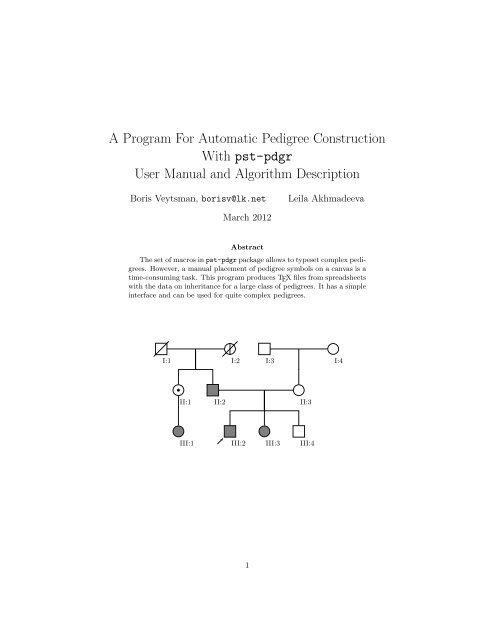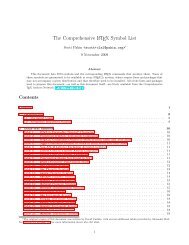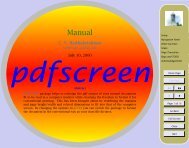pedigree.pdf. - FTP Directory Listing
pedigree.pdf. - FTP Directory Listing
pedigree.pdf. - FTP Directory Listing
Create successful ePaper yourself
Turn your PDF publications into a flip-book with our unique Google optimized e-Paper software.
A Program For Automatic Pedigree Construction<br />
With pst-pdgr<br />
User Manual and Algorithm Description<br />
Boris Veytsman, borisv@lk.net Leila Akhmadeeva<br />
March 2012<br />
Abstract<br />
The set of macros inpst-pdgr package allows to typeset complex <strong>pedigree</strong>s.<br />
However, a manual placement of <strong>pedigree</strong> symbols on a canvas is a<br />
time-consuming task. This program produces TEX files from spreadsheets<br />
with the data on inheritance for a large class of <strong>pedigree</strong>s. It has a simple<br />
interface and can be used for quite complex <strong>pedigree</strong>s.<br />
I:1 I:2 I:3 I:4<br />
<br />
II:1 II:2<br />
II:3<br />
III:1<br />
III:2<br />
1<br />
III:3 III:4
Contents<br />
I User Manual 4<br />
1 Introduction 4<br />
2 Installation 4<br />
2.1 System Requirements . . . . . . . . . . . . . . . . . . . . . . . . 4<br />
2.2 Unix/Linux Installation . . . . . . . . . . . . . . . . . . . . . . . 4<br />
2.3 Installation in Other Systems . . . . . . . . . . . . . . . . . . . . 5<br />
3 Configuration 5<br />
3.1 Configuration Variables and Location of Configuration File . . . 5<br />
3.2 Configuration File Format . . . . . . . . . . . . . . . . . . . . . . 6<br />
3.3 TEX Output Setup . . . . . . . . . . . . . . . . . . . . . . . . . . 6<br />
3.4 What to Print . . . . . . . . . . . . . . . . . . . . . . . . . . . . . 7<br />
3.5 Language and Encoding . . . . . . . . . . . . . . . . . . . . . . . 8<br />
3.6 Fonts . . . . . . . . . . . . . . . . . . . . . . . . . . . . . . . . . . 8<br />
3.7 Lengths . . . . . . . . . . . . . . . . . . . . . . . . . . . . . . . . 9<br />
3.8 Scaling and Rotation . . . . . . . . . . . . . . . . . . . . . . . . . 9<br />
4 Running the Program 10<br />
4.1 Program Invocation And Options . . . . . . . . . . . . . . . . . . 10<br />
4.2 Data File . . . . . . . . . . . . . . . . . . . . . . . . . . . . . . . 11<br />
4.3 Twins . . . . . . . . . . . . . . . . . . . . . . . . . . . . . . . . . 13<br />
4.4 Abortions . . . . . . . . . . . . . . . . . . . . . . . . . . . . . . . 13<br />
4.5 Childlessness and Infertility . . . . . . . . . . . . . . . . . . . . . 13<br />
4.6 Ordering Siblings and Marriage Partners . . . . . . . . . . . . . . 19<br />
4.7 Consanguinic Unions . . . . . . . . . . . . . . . . . . . . . . . . . 26<br />
4.8 Language-Dependent Keywords . . . . . . . . . . . . . . . . . . . 26<br />
II Algorithm Description 29<br />
5 Introduction 29<br />
6 Main Algorithm 29<br />
7 Algorithm for Sorting Siblings and Marriage Partners 30<br />
8 Modifications for Consangunic Unions 31<br />
9 Conclusion 31<br />
10 Acknowledgements 32<br />
2
List of Figures<br />
1 Example of the Typeset Pedigree in English (Data File from <strong>Listing</strong><br />
7) . . . . . . . . . . . . . . . . . . . . . . . . . . . . . . . . . 15<br />
2 Example of the Typeset Pedigree in Russian (Data File from<br />
<strong>Listing</strong> 7) . . . . . . . . . . . . . . . . . . . . . . . . . . . . . . . 16<br />
3 Example of a Pedigree with Twins (Data File from <strong>Listing</strong> 8) . . 17<br />
4 Example of a Pedigree with Abortions (Data File from <strong>Listing</strong> 9) 18<br />
5 Example of a Pedigree with Childlessness (Data File from <strong>Listing</strong><br />
10) . . . . . . . . . . . . . . . . . . . . . . . . . . . . . . . . . 20<br />
6 Pedigree from <strong>Listing</strong> 12 . . . . . . . . . . . . . . . . . . . . . . . 22<br />
7 Pedigree from <strong>Listing</strong> 12 . . . . . . . . . . . . . . . . . . . . . . . 23<br />
8 Pedigree from <strong>Listing</strong> 13 . . . . . . . . . . . . . . . . . . . . . . . 24<br />
9 Pedigree from <strong>Listing</strong> 14 . . . . . . . . . . . . . . . . . . . . . . . 25<br />
10 Pedigree from <strong>Listing</strong> 15 . . . . . . . . . . . . . . . . . . . . . . . 27<br />
11 Sub<strong>pedigree</strong>s and Downward Tree . . . . . . . . . . . . . . . . . . 30<br />
List of Tables<br />
1 Keywords in Different Languages . . . . . . . . . . . . . . . . . . 28<br />
List of <strong>Listing</strong>s<br />
1 Configuration File: Setting TEX Output . . . . . . . . . . . . . . 7<br />
2 Configuration File: Choosing Fields to Print . . . . . . . . . . . . 8<br />
3 Configuration File: Choosing Language and Encoding . . . . . . 9<br />
4 Configuration File: Choosing Fonts . . . . . . . . . . . . . . . . . 9<br />
5 Configuration File: Choosing Lengths . . . . . . . . . . . . . . . 10<br />
6 Configuration File: Choosing Scaling and Rotation . . . . . . . . 11<br />
7 Examples of Data Files (English and Russian) . . . . . . . . . . . 14<br />
8 Example of Data File with Twins . . . . . . . . . . . . . . . . . . 17<br />
9 Example of Data File with Abortions . . . . . . . . . . . . . . . . 18<br />
10 Example of Data File with Childlessness . . . . . . . . . . . . . . 19<br />
11 A Data File with a Sorting Problem . . . . . . . . . . . . . . . . 21<br />
12 First Solution to the Problem in <strong>Listing</strong> 11 . . . . . . . . . . . . 21<br />
13 Second Solution to the Problem in <strong>Listing</strong> 11 . . . . . . . . . . . 23<br />
14 A Pedigree with Unavoidable Self-Intersections . . . . . . . . . . 24<br />
15 A Pedigree with Consanguinic Unions . . . . . . . . . . . . . . . 26<br />
3
Part I<br />
User Manual<br />
1 Introduction<br />
Medical <strong>pedigree</strong> is a very important tool for clinicians, genetic researchers and<br />
educators. As stated in [1], “The construction of an accurate family <strong>pedigree</strong> is<br />
a fundamental component of a clinical genetic evaluation and of human genetic<br />
research.” The package pst-pdgr [2] provides a set of PSTricks macros (see [3])<br />
to typeset <strong>pedigree</strong>s. In the framework of pst-pdgr the user manually chooses<br />
coordinates for each <strong>pedigree</strong> node on the diagram. While this is relatively easy<br />
for small <strong>pedigree</strong>s, this task becomes increasingly time-consuming for larger<br />
ones. There may be several approaches to automate it. For example, one may<br />
have data about the patients and their families in a spreadsheet or database.<br />
Then it would be useful to generate <strong>pedigree</strong>s from such data. This is the aim<br />
of the program <strong>pedigree</strong> described in this manual.<br />
Spreadsheets and databases can export the data as separated values files<br />
(“csv” files for Comma Separated Values). Our program reads these files and<br />
outputs LaTeX code with pst-pdgr macros. We tried to make this code readable,<br />
so a user might tweak it if necessary.<br />
Of course, manually produced L ATEX code is more versatile than the automatically<br />
generated one. There are certain limitations for the program: 1. only<br />
persons having common genes with the proband or the “starting person” are<br />
included in the <strong>pedigree</strong>; 2. no adopted children, sperm donors or surrogate<br />
mothers are shown on the <strong>pedigree</strong>; 3. only one disease is shown on the chart;<br />
4. the support for consanguinic unions and inbreeding is rather experimental<br />
(see Section 4.7). Subsequent versions of the program may ease some of these<br />
limitations.<br />
2 Installation<br />
2.1 System Requirements<br />
The program requires Perl version 5 or newer (it was tested with Perl v5.8.8, but<br />
should work with any Perl-5). The L ATEX macros require pst-pdgr version 0.3<br />
(July 2007) or newer.<br />
2.2 Unix/Linux Installation<br />
If your system has a working make program, which is the usual case for Unixlike<br />
environments, the supplied Makefile installs the executable <strong>pedigree</strong> in<br />
/usr/local/bin, the libraries in /usr/local/lib/site_perl and the manual<br />
pages in /usr/local/man. This is done by the usual command make install.<br />
4
Optionally you can install files in the doc and examples subdirectories in the<br />
proper places in your system.<br />
2.3 Installation in Other Systems<br />
If your system does not have make, you need to manually perform the following:<br />
1. Install the executable <strong>pedigree</strong>.pl to the place your system can find it.<br />
2. Install the libraries: Pedigree.pm, directory Pedigree and all files in it<br />
to the Perl search path. The latter is listed in the array @INC, which can<br />
be checked by the command perl -V or its equivalent.<br />
3 Configuration<br />
3.1 Configuration Variables and Location of Configuration<br />
File<br />
The program defaults are sufficient for most cases. However, if you want to<br />
draw <strong>pedigree</strong>s in a language other than English, or to tweak the layout of the<br />
<strong>pedigree</strong>s, you need to change the program configuration.<br />
The behavior of the program <strong>pedigree</strong> is determined by configuration variables.<br />
There are several sources of configuration variables. They are (in the<br />
order of increasing priority):<br />
1. Program defaults.<br />
2. The system configuration file 1 /etc/<strong>pedigree</strong>.cfg. On TEXLive the systemconigurationfilesare$TEXMFHOME/texmf-config/<strong>pedigree</strong>/<strong>pedigree</strong>.<br />
cfg and $TEXMFLOCAL/<strong>pedigree</strong>/<strong>pedigree</strong>.cfg.<br />
3. User configuration file 2 $HOME/.<strong>pedigree</strong>rc.<br />
4. The file specified by the -c option (see Section 4.1).<br />
If a file mentioned in this list does not exists, the program silently 3 continues.<br />
Note that even if a configuration file with higher priority exists, the program<br />
reads the files with lower priority first. The former overrides the latter, but<br />
not precludes it from reading. In other words, if /etc/<strong>pedigree</strong>.cfg defines<br />
variables $foo and $bar, and $HOME/.<strong>pedigree</strong>rc defines $bar and $baz, the<br />
program takes $foo from the first file, and $bar and $baz from the second one.<br />
1 On Unix-like systems, where /etc exists<br />
2 On Unix-like systems, where $HOME exists<br />
3 Unless -d option is selected, see Section 4.1<br />
5
3.2 Configuration File Format<br />
All configuration files mentioned in Section 3.1, have the same format. They are<br />
actually snippets of Perl code, executed by the program <strong>pedigree</strong>. This means,<br />
by the way, that all precautions usually taken with respect to programs and<br />
scripts, are relevant for configuration files as well. In particular, it is a bad idea<br />
to have world-writable system-wide configuration file /etc/<strong>pedigree</strong>.cfg.<br />
The code in configuration files is very simple, and one does not need to know<br />
Perl to edit configuration files. There are several simple rules which are enough<br />
to understand these files:<br />
1. All text after # to the end of the line is a comments. In particular, the<br />
lines starting with #, are comment lines.<br />
2. Perl commands must end by semicolon ;.<br />
3. The commands like<br />
or<br />
$xdist=1.5;<br />
@fieldsforprint=qw(Name DoB);<br />
assign values to the variables.<br />
4. Variables starting with $ are scalars and take numerical or string values.<br />
Variables starting with @ are arrays and take list of values.<br />
5. A backslash in single quotes stands for itself, A backslash in double quotes<br />
or inside
# Do we want to have a full LaTeX<br />
# file or just a fragment?<br />
#<br />
$fulldoc=1;<br />
# What kind of document do we want<br />
#<br />
$documentheader=’\documentclass{article}’;<br />
# Define additional packages here<br />
#<br />
$addtopreamble=
# Fields to include in the legend.<br />
# Delete Name for privacy protection.<br />
#<br />
@fieldsforlegend = qw(Name DoB DoD Comment);<br />
#<br />
# Fields to put at the node.<br />
# Delete Name for privacy protection.<br />
#<br />
@fieldsforchart = qw(Name);<br />
<strong>Listing</strong> 2: Configuration File: Choosing Fields to Print<br />
prevents putting additional information on the <strong>pedigree</strong>s.<br />
The field names are described in Section 4.2. Note that AgeAtDeath is<br />
a special field: it is the age at death (or empty) calculated as the difference<br />
between the death date and the birth date.<br />
3.5 Language and Encoding<br />
The next group of variables describes the language and encoding of the data<br />
file input and the L ATEX output. They are shown in <strong>Listing</strong> 3. The variable<br />
$language at present can have one of two values: english (the default) or<br />
russian. If the value is russian, the output document preamble includes the<br />
line<br />
\usepackage[russian]{babel}<br />
The variable $encoding sets the encoding of the L ATEX file if the language is not<br />
English. By default it is cp1251, if the language is Russian. Set it to koi8-r<br />
to choose KOI8 encoding. It is worth to note that the data file and the output<br />
L ATEX file are assumed to have the same language and encoding.<br />
If$languageisnotenglish, theprogramrecognizesbothEnglishandnative<br />
names of the fields in the data file (see Section 4.2).<br />
3.6 Fonts<br />
There are two kinds of text on the chart: the text above a node and the text<br />
below a node 4 . The fonts for them are set by the variables $belowtextfont (by<br />
default \small) and $abovetextfont (by default \scriptsize). Any L ATEX<br />
font declaration like \sffamily or \itshape is allowed here. See <strong>Listing</strong> 4 for<br />
an example of usage.<br />
4 The TEX package [2] also allows to place text at both sides of the node, but the program<br />
<strong>pedigree</strong> currently does not use this feature.<br />
8
#<br />
# Language<br />
#<br />
# $language="russian";<br />
$language="english";<br />
#<br />
# Override the encoding<br />
#<br />
# $encoding="koi8-r";<br />
<strong>Listing</strong> 3: Configuration File: Choosing Language and Encoding<br />
#<br />
# Fonts for the chart<br />
#<br />
$belowtextfont=’\small’;<br />
$abovetextfont=’\scriptsize’;<br />
3.7 Lengths<br />
<strong>Listing</strong> 4: Configuration File: Choosing Fonts<br />
The next group of variables (<strong>Listing</strong> 5) sets the distances between the key elements<br />
of the chart. All lengths are in centimeters (actually, inunits, are defined<br />
in PSTricks [3]).<br />
The variable $descarmA sets the length of the first segment of the descent<br />
line: from the parent node to the sibs line, as measured from the center of the<br />
parent (see [2] for more details). By default it is 0.8.<br />
The variables $xdist and $ydist set the distances between the nodes along<br />
horizontal and vertical axes correspondingly. The default for both is 2.<br />
3.8 Scaling and Rotation<br />
Complex <strong>pedigree</strong>s might be too large to fit on a page. In this case a scaling<br />
and (or) rotation might be necessary to print the chart. Of course, changing<br />
the lengths described in Section 3.7 might also help, but the scaling described<br />
here also changed the size of the <strong>pedigree</strong> symbols.<br />
There are three variables controlling the scaling and rotation of <strong>pedigree</strong>s:<br />
$maxW, $maxH and $rotate (see <strong>Listing</strong> 6). The variables $maxW and $maxH are<br />
the maximal width and height of the chart in centimeters. Setting any of them<br />
to zero disables scaling.<br />
9
#<br />
# descarmA in cm<br />
#<br />
$descarmA = 0.8;<br />
#<br />
# Distances between nodes (in cm)<br />
#<br />
$xdist=2;<br />
$ydist=2;<br />
<strong>Listing</strong> 5: Configuration File: Choosing Lengths<br />
The scaling works as follows. If both height and width of the <strong>pedigree</strong> are<br />
smaller than the limits, no scaling is done. In the other case the chart is scaled<br />
while preserving the aspect ratio (by changing the value of unit, see [3]) to fit<br />
into the limits.<br />
The variable $rotate sets the orientation of the chart. If it is no, the<br />
<strong>pedigree</strong> is never rotated, while if it yes, it is always rotated ninety degrees<br />
counterclockwise. If this variable is set to maybe (the default), the program<br />
compares the scaling for the non-rotated and rotated <strong>pedigree</strong>s, and chooses the<br />
orientation for which the scaling is closer to one.<br />
4 Running the Program<br />
4.1 Program Invocation And Options<br />
The program <strong>pedigree</strong> is a command line program. It reads the data from<br />
a text file input_file and produces an output file with L ATEX macros. The<br />
format of the input file is described in Section 4.2. The program invocation is:<br />
<strong>pedigree</strong> [-c configuration_file] [-d] [-o output_file]<br />
[-s start] input_file<br />
(the square brackets show optional arguments).<br />
All arguments but input_file are optional. They are described below.<br />
The option -c selects a configuration file. The format of the configuration<br />
file is described in Section 3.1. If this option is absent, the program uses its own<br />
defaultparameters,orsystem-wideoruser’sdefaults,asexplainedinSection3.1.<br />
The option -d selects debugging mode. In this mode a lot of debugging<br />
messages are dumped to stderr.<br />
The parameter -o provides the name of the output file. Both input_file<br />
and output_file can be “-”, which means stdin for the input and stdout for<br />
the output. If the parameter -o is absent, the program tries to guess the name<br />
10
#<br />
# Maximal width and height of the <strong>pedigree</strong> in cm.<br />
# Set this to 0 to switch off scaling<br />
#<br />
$maxW = 15;<br />
$maxH = 19;<br />
#<br />
# Whether to rotate the page. The values are<br />
# ’yes’, ’no’ and ’maybe’<br />
# If ’maybe’ is chosen, the <strong>pedigree</strong> is rotated<br />
# if this provides better scaling<br />
#<br />
$rotate = ’maybe’;<br />
<strong>Listing</strong> 6: Configuration File: Choosing Scaling and Rotation<br />
of the output file from the name of the input file. If the input file is foo.csv,<br />
the output file will be foo.tex. On the other hand, if the input file is stdin,<br />
the output file is stdout.<br />
Usually <strong>pedigree</strong>s are built starting from the proband 5 . Only the people<br />
that share genes with the proband, are shown on the <strong>pedigree</strong>. However, in<br />
some cases, for example when there is no proband, or where there are several<br />
probands, it is neccessary to override this default and tell the program from<br />
which person to start. This is done using the option -s. If it is present, it<br />
must be followed by the Id of a person in the data file (see Section 4.2 for the<br />
discussion of Id).<br />
The option -v is special. The invocation <strong>pedigree</strong> -v outputs the version<br />
and license information.<br />
4.2 Data File<br />
The input for the program is a separated values file. Usually such files are called<br />
CSV for “comma separated values”. However, this program uses the vertical<br />
bar (“pipe”) | as a separator. Each line of this file is a record. The lines are<br />
separated bypipes into fields. MostSQLprograms producesuchfiles bydefault.<br />
Spreadsheet programs will make them if you choose “Save As...” option, and<br />
select | as the field separator, and empty text delimiter. We sometimes will<br />
call the records “rows” and the fields “columns” to use the familiar spreadsheet<br />
metaphor. Normally each row corresponds to a person in a <strong>pedigree</strong>. We will<br />
call this person the current person when describing the fields.<br />
5 The proband is the first person among the relatives who came to a geneticist; he or she<br />
is the primary patient.<br />
11
The width of the fields may not be the same in all rows (or, in other words,<br />
the pipes | may be disaligned). We make them aligned in the examples included<br />
in this manual just to make the text more readable.<br />
The first line of the data file contains the names of the fields (“column<br />
headers”). The fields in the subsequent lines must match the order of the<br />
headers. An empty field must be still included (as || or | |). Otherwise the<br />
order of columns is arbitrary as long as it is the same for all rows (i.e. matches<br />
the order of “column headers” in the first line).<br />
All fields but Id are optional. If the value is empty for all rows, the corresponding<br />
column can be dropped. If applicable, the default values for this field<br />
will be substituted by the program.<br />
On the other hand the data file can include any additional columns as long<br />
as their names do not clash with the names listed below and the special name<br />
AgeAtDeath. These additional columns can be included in the chart or legend<br />
as described in Section 3.4.<br />
Here is the list of columns and explanation of their meaning:<br />
Id: Each line (including the special lines described below) must have a unique<br />
Id. The Id may contain only Latin letters and numbers, and start with a<br />
letter.<br />
Name: The name of the person described in the current row. There are also<br />
special names whenthecurrentrowdescribesabortionsorinfertility. They<br />
are described below. The names should not contain “special symbols” like<br />
#, $, %, , ˆ, etc.<br />
Sex: The gender of a person. This column may have one of two values: male or<br />
female. The empty value corresponds to a person with unknown gender.<br />
DoB: The date of birth for the current person. The format is YYYY.MM.DD. If<br />
the date of birth is not known, the field may be empty or the keyword<br />
unknown may be used.<br />
DoD: The date of death for current person. The format is the same as for<br />
DoB: YYYY.MM.DD. If this field is empty, the corresponding person is alive.<br />
For deceased persons with an unknown date of death use the keyword<br />
unknown. Note the subtle difference between the fields DoB and DoD: an<br />
empty value for DoB is means “unknown birth date” while for DoD it means<br />
that there is no date of death at all.<br />
Mother: The Id of the mother of the person (or empty).<br />
Father: The Id of the father of the person (or empty).<br />
Proband This field can be either yes for the probands, or empty (or no) for<br />
otherpersons. Notethatifa<strong>pedigree</strong>hasnoprobandsorseveralprobands,<br />
the program does not know, from which node to start the <strong>pedigree</strong>. Therefore<br />
in this case the option -s must be used to explicitly set the Id of the<br />
starting chart node (see Section 4.1).<br />
12
Condition: Thiscolumncanhavethevaluesnormal,obligatory,asymptomatic<br />
or affected. If it is empty, the default value normal is assumed.<br />
Comment: A comment about the person.<br />
Twins: If the current person has twins, they are listed in this column separated<br />
by spaces and (or) commas. See Section 4.3 for more details.<br />
Type: This column is used in certain special cases. For abortions it shows the<br />
type of the abortion (Section 4.4), for childless people and marriages it<br />
shows the type of childnessness (Section 4.5), and for twins it shows the<br />
type of twins (Section 4.3).<br />
SortOrder: This column is used when the algorithm for sorting siblings and<br />
unions gives a wrong result, and a manual correction is needed. See Section<br />
4.6 for the explanation and examples.<br />
Examples of data files (in English and Russian) are shown in <strong>Listing</strong> 7 (the<br />
Russian keywords are discussed in Section 4.8).<br />
4.3 Twins<br />
The column Twins (see Section 4.3) lists all Ids of all twins of the given person.<br />
The column Type can be used to show the type of the twins. The empty value<br />
meanspolyzygotictwins,monozygoticmeansmonozygotictwins,andqzygotic<br />
is used in the case when the type of twins is under doubt. An example of a data<br />
filewithtwinsisshownon<strong>Listing</strong>8, andthecorresponding<strong>pedigree</strong>onFigure3.<br />
4.4 Abortions<br />
Aborted pregnancies are described by a special entry in the data file. The field<br />
Name has the value #abortion; the symbol # is used to show that this is a<br />
special value. The columns Sex, DoB, Mother, Father and Condition have the<br />
usual meaning. The special column Type is either empty or be equal to sab for<br />
self-abortions.<br />
4.5 Childlessness and Infertility<br />
Childlessness is can be a property of a person or a union between two persons.<br />
Therefore in this implementation we use a special row rather than a column to<br />
report it. As other rows, this one has a unique Id. The Name column should<br />
have a special entry #childless. Like #abortion (Section 4.4), this special<br />
name starts with # to distinguish it from “real” names. There are four other<br />
columns that have meaning for this row:<br />
Mother: The Id of the childless female.<br />
13
Id |Name |Sex |DoB | DoD |Mother|Father|Proband|Condition |Comment<br />
P |John Smith |male |1970/02/05| |M1 |F1 | yes | affected|Evaluated 2005/12/01<br />
M1 |Mary Smith |female|1940/02/05| |GM2 |GF2 | | normal |<br />
F1 |Bill Smith |male |1938/04/03| |GM1 | GF1 | |affected |<br />
GM1|Joan Smith |female|1902/07/01|1975/12/13| | | |asymptomatic<br />
GF1|Joseph Smith |male |unknown |unknown | | | | normal<br />
GF2|Jim Brown |male |1905/11/01| | | | | normal |<br />
GM2|Lisa Brown |female|1910/03/03| | | | | normal |<br />
S1 |Rebecca Smith |female|1972/12/25| |M1 |F1 | | affected<br />
S2 |Alexander Smith |male |1975/11/12| |M1 |F1 | | normal<br />
A1 |Ann Gold |female|1941/09/02| |GM1 | GF1 | | obligatory|Aunt of the proband<br />
C1 | Jenny Smith |female|1969/12/03| |A1 | | | affected | Cousin of the proband<br />
Идент|ФИО |Пол|Рожд |Умер |Мать|Отец|Пробанд|Состояние | Комментарий<br />
P |Иванов Сергей Петрович |муж|1965/08/06| |M1 |F1 |да |больн |<br />
M1 |Иванова Любовь Ивановна|жен|1935/12/01|2005/10/01| | | |норм<br />
F1 |Иванов Петр Ильич |муж|неизв |2003/01/25| | | |облигат<br />
S1 |Иванова Анна Петровна |жен|1968/05/05| |M1 |F1 | |норм<br />
K1 |Иванов Иван Сергеевич |муж|1990/12/01| | |P | |асимп |Генетич. иссл. 2005/12/08<br />
K2 |Иванова Дарья Сергеевна|жен|1995/03/24| | |P | |норм |Генетич. иссл. 2005/12/08<br />
<strong>Listing</strong> 7: Examples of Data Files (English and Russian)<br />
14
Joseph Smith<br />
I:1<br />
<br />
Ann Gold<br />
II:1<br />
Jenny Smith<br />
III:1<br />
Joan Smith<br />
I:2<br />
Bill Smith<br />
II:2<br />
John Smith<br />
III:2<br />
Jim Brown<br />
I:3<br />
Rebecca Smith<br />
III:3<br />
I:1 Joseph Smith; born: unknown; age at death: unknown.<br />
I:2 Joan Smith; born: 1902/07/01; age at death: 73.<br />
I:3 Jim Brown; born: 1905/11/01.<br />
I:4 Lisa Brown; born: 1910/03/03.<br />
II:1 Ann Gold; born: 1941/09/02; Aunt of the proband.<br />
II:2 Bill Smith; born: 1938/04/03.<br />
II:3 Mary Smith; born: 1940/02/05.<br />
III:1 Jenny Smith; born: 1969/12/03; Cousin of the proband.<br />
III:2 John Smith; born: 1970/02/05; Evaluated 2005/12/01.<br />
III:3 Rebecca Smith; born: 1972/12/25.<br />
III:4 Alexander Smith; born: 1975/11/12.<br />
Mary Smith<br />
II:3<br />
Alexander Smith<br />
III:4<br />
Figure 1: Example of the Typeset Pedigree in English (Data File from <strong>Listing</strong> 7)<br />
15<br />
Lisa Brown<br />
I:4
Иванов Петр Ильич<br />
I:1<br />
Иванов Иван Сергеевич<br />
III:1<br />
Иванова Дарья Сергеевна<br />
III:2<br />
Иванова Любовь Ивановна<br />
I:2<br />
Иванов Сергей Петрович Иванова Анна Петровна<br />
II:1<br />
II:2<br />
I:1 Иванов Петр Ильич; род. неизв.; ум. в возр. неизв..<br />
I:2 Иванова Любовь Ивановна; род. 1935/12/01; ум. в возр. 70.<br />
II:1 Иванов Сергей Петрович; род. 1965/08/06.<br />
II:2 Иванова Анна Петровна; род. 1968/05/05.<br />
III:1 Иванов Иван Сергеевич; род. 1990/12/01; Генетич. иссл. 2005/12/08.<br />
III:2 Иванова Дарья Сергеевна; род. 1995/03/24; Генетич. иссл. 2005/12/08.<br />
Figure2: ExampleoftheTypesetPedigreeinRussian(DataFilefrom<strong>Listing</strong>7)<br />
16
Id |Name |Sex |DoB |DoD |Mother|Father|Proband|Twins|Type<br />
F0 |Adam |male |unknown |unknown | | | | |<br />
A0 |Sam |male |1950.01.03|unknown | |F0 | | A1 |qzygotic<br />
A1 |John |male |1950.01.03|2005.04.12| |F0 | | A0 |qzygotic<br />
A2 |Jane |female|1951.14.15| | | | | |<br />
B1 |Jack |male |1975.05.06| |A2 |A1 | |B2 |monozygotic<br />
B2 |Mike |male |1975.05.06| |A2 |A1 | |B1 |monozygotic<br />
B3 |Pam |female|1973.11.01| |A2 |A1 | | |<br />
C1 |Jane |female|1998.12.04| | |B1 | |C2,C3|<br />
C2 |John |male |1998.12.04| | |B1 | |C1,C3|<br />
C3 |George|male |1998.12.04| | |B1 | yes |C1,C2|<br />
C4 |Ann |female|2003.02.04| | |B1 | | |<br />
<strong>Listing</strong> 8: Example of Data File with Twins<br />
Sam<br />
II:1<br />
?<br />
Adam<br />
I:1<br />
George<br />
IV:1<br />
John<br />
II:2<br />
Pam<br />
III:1<br />
John<br />
IV:2<br />
Jack<br />
III:2<br />
Jane<br />
IV:3<br />
Jane<br />
II:3<br />
Mike<br />
III:3<br />
Ann<br />
IV:4<br />
Figure 3: Example of a Pedigree with Twins (Data File from <strong>Listing</strong> 8)<br />
17
Id |Name |Sex |DoB |DoD |Mother|Proband|Condition|Type<br />
A0 |Ann |female|1970.06.15| | | |affected |<br />
B1 |#abortion|female|1990.03.01| |A0 | |affected |<br />
B2 |#abortion|male |2000.10.10| |A0 | | |sab<br />
B3 |John |male |2002.12.01| |A0 |yes |affected |<br />
I:1 Ann; born: 1970.06.15.<br />
<strong>Listing</strong> 9: Example of Data File with Abortions<br />
female<br />
II:1<br />
II:1 abortion; born: 1990.03.01.<br />
II:2 abortion; born: 2000.10.10.<br />
II:3 John; born: 2002.12.01.<br />
Ann<br />
I:1<br />
male<br />
II:2<br />
John<br />
Figure 4: Example of a Pedigree with Abortions (Data File from <strong>Listing</strong> 9)<br />
18<br />
II:3
Id |Name |Sex |Mother|Father|Proband|Type |Comment<br />
A0 |John |male | | | | |<br />
B1 |James |male | |A0 | | |<br />
B1c|#childless |male | |B1 | |infertile |anospermia<br />
B2 |Ann |female| |A0 |yes | |<br />
B2c|#childless | |B2 | | | |<br />
<strong>Listing</strong> 10: Example of Data File with Childlessness<br />
Father: The Id of the childless male. If both Mother and Father columns are<br />
not empty, the entry describes the union between the Father and Mother.<br />
Of only Mother or Father is not empty, the entry describes the state of<br />
the corresponding person.<br />
Type: This column might be either empty or have a keyword infertile. In<br />
the latter case the childlessness of the person or union is caused by a<br />
proven infertility.<br />
Comment: The vaule of this column is shown under the childlessness symbol<br />
on the chart. Put there a short description of the cause of childlessness,<br />
like anospermia or vasectomy.<br />
An example of a <strong>pedigree</strong> with childlessness is shown on <strong>Listing</strong> 10 and Figure 5.<br />
4.6 Ordering Siblings and Marriage Partners<br />
The generations in <strong>pedigree</strong>s are ordered in vertical direction, from up do down.<br />
How should we order the people on the same generation, i.e. siblings and marriage<br />
partners?<br />
Usually two rules are used:<br />
1. The siblings are ordered from the oldest on the left to the youngest to the<br />
right.<br />
2. In marriage or other union the male is to the left, and the female is to the<br />
right.<br />
However, the combination of these rules might lead to the situation when marriage<br />
lines intersect the parental lines. Therefore the rule 1 is usually implicitly<br />
modified:<br />
1a. The are ordered from the oldest on the left to the youngest to the right.<br />
However, if a sibling’s marriage is shown on a <strong>pedigree</strong>, this sibling is<br />
always the rightmost (male) or the leftmost (female).<br />
19
James<br />
II:1<br />
anospermia<br />
John<br />
I:1<br />
Figure 5: Example of a Pedigree with Childlessness (Data File from <strong>Listing</strong> 10)<br />
The program follows these rules. It is enough to draw <strong>pedigree</strong>s in most cases.<br />
In particular, they always produce correct <strong>pedigree</strong>s if there is only one marriage<br />
shown. However, in complex cases these rules fail, as shown on <strong>Listing</strong> 11<br />
and Figure 6. It is possible to extend the rules above to account for these<br />
cases, however we chose another solution: to provide a facility for the manual<br />
intervention in the sorting and ordering algorithm. For this purpose a special<br />
column SortOrder is used. It can have positive numbers greater than 1 or<br />
negative numbers smaller than -1. If the value of this column is positive, the<br />
corresponding person is moved to the left when sorting siblings and to the right<br />
when sorting marriage partners. If it is negative, the opposite sorting rule is applied<br />
(see Section 7 for more detailed discussion). Note that sibling sorting and<br />
marriage partners sorting must work in opposite directions, otherwise marriage<br />
lines intersect paternal lines.<br />
Let us return to the <strong>pedigree</strong> on <strong>Listing</strong> 11. To improve Figure 6 we can<br />
either move Peter to the right or Lucy to the left. The first solution is shown<br />
on <strong>Listing</strong> 12 and Figure 7. The second is shown on <strong>Listing</strong> 13 and Figure 8.<br />
Of course sometimes a <strong>pedigree</strong> cannot be drawn without self-intersections<br />
with any sorting of siblings. An example of such <strong>pedigree</strong> is shown on <strong>Listing</strong> 14<br />
and Figure 9. Obviously no amount of shuffling the siblngs can help in his case.<br />
If the program cannot avoid self-intersection of marriage lines and parental<br />
lines despite automatics sorting and manual intervention, as the last resort it<br />
creates a multi-segment marriage line, as shown on Figures 6 and 9.<br />
20<br />
Ann<br />
II:2
Id |Name |Sex |DoB |Father|Mother|Proband<br />
A0 |John |male |1915.06.15| | |<br />
B1 |Joan |female|1940.03.02|A0 | |<br />
B2 |Jane |female|1942.07.07|A0 | |<br />
B3 |Bill |male |1944.12.01|A0 | |<br />
B4 |Peter |male |1941.05.01| | |<br />
C1 |Jack |male |1963.12.01|B4 |B2 |<br />
C2 |Sam |male |1961.08.26| |B1 |<br />
C3 |Ann |female|1965.11.12| |B3 |<br />
C4 |Lucy |female|1965.12.11| | |<br />
D1 |Mark |male |1989.06.21|C1 |C4 |yes<br />
D2 |Dina |female|1991.12.02|C1 |C4 |<br />
<strong>Listing</strong> 11: A Data File with a Sorting Problem<br />
Id |Name |Sex |DoB |Father|Mother|Proband|SortOrder<br />
A0 |John |male |1915.06.15| | | |<br />
B1 |Joan |female|1940.03.02|A0 | | |<br />
B2 |Jane |female|1942.07.07|A0 | | |<br />
B3 |Bill |male |1944.12.01|A0 | | |<br />
B4 |Peter |male |1941.05.01| | | | 3<br />
C1 |Jack |male |1963.12.01|B4 |B2 | |<br />
C2 |Sam |male |1961.08.26| |B1 | |<br />
C3 |Ann |female|1965.11.12| |B3 | |<br />
C4 |Lucy |female|1965.12.11| | | |<br />
D1 |Mark |male |1989.06.21|C1 |C4 |yes |<br />
D2 |Dina |female|1991.12.02|C1 |C4 | |<br />
<strong>Listing</strong> 12: First Solution to the Problem in <strong>Listing</strong> 11<br />
21
John<br />
I:1<br />
Bill<br />
Joan<br />
Jane<br />
Peter<br />
II:4<br />
II:3<br />
II:2<br />
II:1<br />
Lucy<br />
Ann<br />
Sam<br />
Jack<br />
III:4<br />
III:3<br />
III:2<br />
III:1<br />
Dina<br />
Mark<br />
Figure 6: Pedigree from <strong>Listing</strong> 12<br />
22<br />
IV:2<br />
IV:1
Joan<br />
II:1<br />
Sam<br />
III:1<br />
John<br />
I:1<br />
Bill<br />
II:2<br />
Ann<br />
III:2<br />
Jane<br />
II:3<br />
Jack<br />
III:3<br />
Figure 7: Pedigree from <strong>Listing</strong> 12<br />
Mark<br />
IV:1<br />
Id |Name |Sex |DoB |Father|Mother|Proband|SortOrder<br />
A0 |John |male |1915.06.15| | | |<br />
B1 |Joan |female|1940.03.02|A0 | | |<br />
B2 |Jane |female|1942.07.07|A0 | | |<br />
B3 |Bill |male |1944.12.01|A0 | | |<br />
B4 |Peter |male |1941.05.01| | | |<br />
C1 |Jack |male |1963.12.01|B4 |B2 | |<br />
C2 |Sam |male |1961.08.26| |B1 | |<br />
C3 |Ann |female|1965.11.12| |B3 | |<br />
C4 |Lucy |female|1965.12.11| | | | -3<br />
D1 |Mark |male |1989.06.21|C1 |C4 |yes |<br />
D2 |Dina |female|1991.12.02|C1 |C4 | |<br />
<strong>Listing</strong> 13: Second Solution to the Problem in <strong>Listing</strong> 11<br />
23<br />
Peter<br />
II:4<br />
Dina<br />
IV:2<br />
Lucy<br />
III:4
Lucy<br />
III:1<br />
Mark<br />
IV:1<br />
Peter<br />
II:1<br />
Dina<br />
IV:2<br />
Jack<br />
III:2<br />
Jane<br />
II:2<br />
Figure 8: Pedigree from <strong>Listing</strong> 13<br />
Id |Name |Sex |DoB |Father|Mother|Proband<br />
A0 |John |male |1915.06.15| | |<br />
B1 |Sam |male |1935.12.04|A0 | |<br />
B2 |Ann |female|1937.03.02|A0 | |<br />
C1 |Paul |male |1952.10.03|B1 | |<br />
F1 |Scott |male |1912.02.01| | |<br />
G1 |Simon |male |1934.09.17|F1 | |<br />
G2 |Sarah |female|1936.12.19|F1 | |<br />
H1 |Lola |female|1960.04.13|G2 | |<br />
K1 |Jim |male |1962.11.05|G1 |B2 |<br />
M1 |Jane |female|1917.02.13| | |<br />
P1 |Simon |male |1935.10.04| | M1 |<br />
R1 |Pam |female|1964.02.05|P1 | |<br />
X1 |James |male |1988.07.12|K1 |R1 |yes<br />
John<br />
I:1<br />
Joan<br />
II:3<br />
Sam<br />
III:3<br />
<strong>Listing</strong> 14: A Pedigree with Unavoidable Self-Intersections<br />
24<br />
Bill<br />
II:4<br />
Ann<br />
III:4
Jane<br />
John<br />
Scott<br />
I:3<br />
I:2<br />
I:1<br />
Simon<br />
Sam<br />
Ann<br />
Simon<br />
Sarah<br />
II:5<br />
II:4<br />
II:3<br />
II:2<br />
II:1<br />
Pam<br />
Paul<br />
Jim<br />
Lola<br />
III:4<br />
III:3<br />
III:2<br />
III:1<br />
James<br />
Figure 9: Pedigree from <strong>Listing</strong> 14<br />
25<br />
IV:1
Id |Name |Sex |Father|Mother|Proband|DoB<br />
A0 |Jane |female| | | |1908.12.12<br />
B1 |John |male | |A0 | |1936.12.15<br />
B2 |Ann |female| |A0 | |1934.04.17<br />
B3 |Samantha |female| |A0 | |1932.12.03<br />
B4 |Nancy |female| |A0 | |1928.01.05<br />
C1 |Mary |female| |B2 | yes |1955.08.26<br />
C2 |Paul |male | |B3 | |1964.05.07<br />
C3 |Jane |female| |B4 | |1950.11.03<br />
D1 |Jack |male |B1 |C1 | |1975.07.01<br />
D2 |Laura |female|C2 |C3 | |1974.09.05<br />
<strong>Listing</strong> 15: A Pedigree with Consanguinic Unions<br />
4.7 Consanguinic Unions<br />
Consanguinic unions present a technical problem for the program (see the discussion<br />
in Section 8). Therefore the support of consanguinicity is experimental<br />
for this release.<br />
There is a number of limitations for consanguinic unions in the data file at<br />
present. First, the consanguinic unions should not in the direct lineage of the<br />
proband or the person from which the <strong>pedigree</strong> starts. In many cases this limitation<br />
can eliminated by using -s option (see Section 4.1) to choose a different<br />
starting point for the <strong>pedigree</strong>. Second, the children of consanguinic unions<br />
might appear not centerd on the charts. An example of a <strong>pedigree</strong> with consanguinic<br />
marriages is shown on <strong>Listing</strong> 15, and the corresponding chart is shown<br />
on Figure 10. The drawbacks of the program are evident from the positions of<br />
Laura nad Jack on these charts.<br />
4.8 Language-Dependent Keywords<br />
At present the program <strong>pedigree</strong> can work with English and Russian languages.<br />
As discussed in Section 3.5, the language options chooses both the languages<br />
of input and output files. It is easy to add new languages to the scheme by<br />
expanding the library Pedigree::Language.pm in the distribution.<br />
The English language is the default. Moreover, if the Russian option is<br />
chosen, English keywords are still recognized in the input file.<br />
The English and Russian keywords are listed in Table 1. Note that some<br />
keywords have variants; they are listed in the table as well.<br />
26
Nancy<br />
II:1<br />
Jane<br />
III:1<br />
Laura<br />
IV:1<br />
Paul<br />
III:2<br />
Jane<br />
I:1<br />
Samantha<br />
II:2<br />
Ann<br />
II:3<br />
Mary<br />
III:3<br />
Jack<br />
IV:2<br />
Figure 10: Pedigree from <strong>Listing</strong> 15<br />
27<br />
John<br />
II:4
English keyword English variants Russian keywords<br />
Field Names<br />
Id Идент<br />
Name ФИО<br />
Sex Пол<br />
DoB Рожд<br />
DoD Умер<br />
Mother Мать<br />
Father Отец<br />
Proband Пробанд<br />
Condition Состояние<br />
Comment Комментарий<br />
Type Тип<br />
Twins Близнецы<br />
SortOrder Sort ПорядокСортировки, Сорт<br />
Field Values<br />
male муж, м<br />
female жен, ж<br />
unknown неизв, неизвестно<br />
yes да<br />
no нет<br />
normal норм, здоров<br />
obligatory obligat облигат<br />
asymptomatic asymp асимп<br />
affected affect больн, болен<br />
infertile бесплодн<br />
sab выкидыш<br />
monozygotic monzygot монозиготн, монозиг, однояйцев<br />
qzygotic qzygot, ? ?<br />
Special Names<br />
#abortion #аборт<br />
#childless #бездетн<br />
Table 1: Keywords in Different Languages<br />
28
Part II<br />
Algorithm Description<br />
5 Introduction<br />
This part is intended for advanced users and is not neccessary for runnuing the<br />
program.<br />
The problem of nicely typesetting graphs is one of the classical problems in<br />
the Computer Science [4]. One of the earliest algorithms here is the classical<br />
algorithm for layered rooted trees by Reingold and Tilford [4, § 3.1]. This<br />
algorithm was implemented by PSTricks [3]. However, many <strong>pedigree</strong>s are not<br />
trees [2]. If we consider a subset of <strong>pedigree</strong>s where inbreeding is absent, the<br />
<strong>pedigree</strong>s become trees. However, even in this case the the tree is not necessary<br />
layered, as can be seen from Figure 1. Therefore a new approach generalizing<br />
Reingold-Tilford algorithm is necessary. This approach is based on the analysis<br />
of the structure of <strong>pedigree</strong>s and is sketched in the remainder of this manual.<br />
6 Main Algorithm<br />
A <strong>pedigree</strong> consists of nodes (vertices), connected by lines (edges). If there is<br />
no inbreeding, the graph is acyclic. There are two kinds of nodes in the graph:<br />
person nodes (squares and circles on Figures 1 and 2) and marriage nodes,<br />
which are nameless on the figures. We will use the notation “male spouse-female<br />
spouse” for such nodes, so the marriage nodes on Figure 1 are I:1-I:2, I:3-I:4<br />
and II:2-II:3. A node has a precedessor and children. A marriage node does not<br />
have a precedessor, but has male spouse and female spouse (it is customary to<br />
put male spouses to the left and female spouses to the right on <strong>pedigree</strong>s). Any<br />
node has a downward tree of its children, grandchildren etc. The downward tree<br />
may be empty.<br />
Any node in an acyclic graph can be a root. However, in layered trees there<br />
is a special root: the one that has no precedessor. Similarly we will call a local<br />
root a node that has no predecessor. All marriage nodes are local roots. Some<br />
person nodes can be local roots as well.<br />
Let us first discuss the case where cobnsanguinic marriages are absent. In<br />
this case a <strong>pedigree</strong> is a tree.<br />
The proposed algorithm is recursive and starts from a local root. Strictly<br />
speaking, it can start from any local root, but medical <strong>pedigree</strong>s have a special<br />
person: proband, the person who was the first to be examined by genetic specialists<br />
(the proband is shown by an arrow drawn near the node on Figures 1<br />
and 2). Therefore it makes sense to start from the local root which has proband<br />
in its downward tree.<br />
If this local root is a person node, the <strong>pedigree</strong> is the layered tree, and<br />
Reingold-Tilford algorithm is sufficient. Therefore we should consider only the<br />
29
Left sub<strong>pedigree</strong> Right sub<strong>pedigree</strong><br />
I:1 I:2 I:3 I:4<br />
<br />
Local root<br />
II:1 II:2 II:3<br />
III:1 III:2 III:3<br />
Downward tree<br />
III:4<br />
Figure 11: Sub<strong>pedigree</strong>s and Downward Tree<br />
case when the local root is a marriage node. In this case we can typeset the<br />
downward tree using Reingold-Tilford algorithm. The spouses do not belong to<br />
this tree. However, each of them belongs to each own sub<strong>pedigree</strong>. We will call<br />
them left sub<strong>pedigree</strong> and right sub<strong>pedigree</strong>. We recursively apply our algorithm<br />
to typeset left and right sub<strong>pedigree</strong>s. Then we move the left sub<strong>pedigree</strong> to<br />
the right and right sub<strong>pedigree</strong> to the left as far as we can without intersection<br />
between them and the downward tree.<br />
This process is shown on Figure 11. Obviously this algorithm converges and<br />
leads to typesetting the <strong>pedigree</strong> without intersections between the subtrees and<br />
sub<strong>pedigree</strong>s.<br />
7 Algorithm for Sorting Siblings and Marriage<br />
Partners<br />
When we create a marriage node, we want to put the male to the left and the<br />
female to the right. When we then sort siblings, we want this male to be the<br />
rightmost, and the female to be the leftmost. To do so, we assign to each node<br />
the special quantity SortOrder. Initially all nodes have SortOrder equal to<br />
zero, unless specifically set by the user in the input file (see Section 4.6). Then<br />
we use the following rules:<br />
1. When creating the the marriage node:<br />
30
(a) If both spouses have equal SortOrder field, the male goes to the left,<br />
the female goes to the right.<br />
(b) Otherwise, the spouse with greater SortOrder goes to the left.<br />
(c) If SortOrder of a spouse is 0, we set it to 1 (the spouse on the left)<br />
or -1 (the spouse on the right).<br />
2. When sorting siblings:<br />
(a) The sibling with smaller SortOrder goes to the left.<br />
(b) If both siblings have the same SortOrder, the oldest one goes to the<br />
left.<br />
8 Modifications for Consangunic Unions<br />
Consanguinic unions present a problem for the described algorithm, because<br />
<strong>pedigree</strong>s with them are no longer trees (see Figure 10).<br />
Inthisreleaseoftheprogramweusethefollowinghack. Thedirectlineageof<br />
the proband (or, more generally, the starting node) may have both mothers and<br />
fathers in the <strong>pedigree</strong> because they share genes from the starting node. If any<br />
other person has both mother and father in the chart, his or her parents both<br />
shared their genes with the starting node. Therefore they formed a consanguinic<br />
union. In this case the children of this node appear in two subtrees: their<br />
mother’s and their father’s.<br />
We delete them from one of the subtrees (the one with lower generation<br />
number), connect their parents with a double line (consanguinic union) and put<br />
the descent line from the middle of the union to them.<br />
There are two problems with this hack (see Section 4.7): the children of<br />
consanguinic unions are not centered on the diagaram, and the hack fails if the<br />
starting node itself is a descendant of a consanguinic union.<br />
Probably the next releases will employ better algorithms for consanguinic<br />
unions.<br />
9 Conclusion<br />
The algorithm seems to be efficient and producing nicely typeset <strong>pedigree</strong>s.<br />
Since the input file format is simple, it may be used by the people without<br />
special skills in L ATEX. On the other hand, the TEX files produces are easy to<br />
understand and edit manually if the need arises.<br />
31
10 Acknowledgements<br />
The authors are grateful to Herbert Voß for help with PSTricks code. The<br />
support of TEX User Group is gratefully acknowledged. One of the authors<br />
(LA) was supported by Russian Foundation for Fundamental Research (travel<br />
grant06-04-58811), RussianFederationPresidentCouncilforGrantsSupporting<br />
Young Scientists and Flagship Science Schools (grant MD-4245.2006.7)<br />
References<br />
[1] Robin L. Bennett, Kathryn A. Steinhaus, Stefanie B. Uhrich, Corrine K.<br />
O’Sullivan, Robert G. Resta, Debra Lochner-Doyle, Dorene S. Markei, Victoria<br />
Vincent, and Jan Hamanishi. Recommendations for standardized human<br />
<strong>pedigree</strong> nomenclature. Am. J. Hum. Genet., 56(3):745–752, 1995.<br />
[2] Boris Veytsman and Leila Akhmadeeva. Creating Medical<br />
Pedigrees with PSTricks and L ATEX, July 2007.<br />
http://ctan.tug.org/tex-archive/graphics/pstricks/contrib/<strong>pedigree</strong>/pst-pdgr.<br />
[3] Timothy Van Zandt. PSTricks: PostScript Macros for Generic TEX, July<br />
2007. http://ctan.tug.org/tex-archive/graphics/pstricks/base/doc.<br />
[4] GiuseppeDiBattista, Peter Eades, RobertoTamassia, andIoannis G.Tollis.<br />
Graph Drawing: Algortihms for the Visualization of Graphs. AnAlanR.Apt<br />
Book. Prentice Hall, New Jersey, 1999.<br />
32