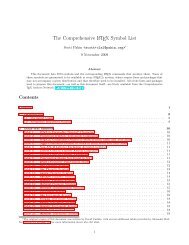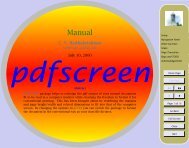ntheorem.pdf. - Mirrors.med.harvard.edu
ntheorem.pdf. - Mirrors.med.harvard.edu
ntheorem.pdf. - Mirrors.med.harvard.edu
You also want an ePaper? Increase the reach of your titles
YUMPU automatically turns print PDFs into web optimized ePapers that Google loves.
\addtheoremline*<br />
\addtotheoremfile<br />
\newtheoremstyle<br />
\addtheoremline{〈name〉}{〈text〉}<br />
where〈name〉 is thename of a valid theorem set and 〈text〉 is the text, which<br />
should appear in the list. For example,<br />
\addtheoremline{Example}{Extra Entry with number}<br />
generates an entry with the following characteristics:<br />
• The Label of the theorem “Example” is used.<br />
• The current value of the counter for “Example” is used<br />
• The current pagenumber is used.<br />
• The specified text is the optional text for the theorem.<br />
Thus, the above command has the same effect as it would be for<br />
\begin{Example}[Extra Entry with number] \end{Example}<br />
except, that there would be no output of the theorem, and the counter isn’t<br />
advanced.<br />
Alternatively you can use<br />
\addtheoremline*{Example}{Extra Entry}<br />
which is the same as above, except that the entry appears without number.<br />
Sometimes, e.g. for long lists, special control sequences (e.g. a pagebreak)<br />
or additional text should be inserted into a list. This is done by<br />
\addtotheoremfile[〈name〉]{〈text〉}<br />
where 〈name〉 is the name of a theorem set and 〈text〉 is the text to be<br />
written into the theorem file. If the optional argument 〈name〉 is omitted,<br />
the given text is inserted in every list, otherwise it is only inserted for the<br />
given theorem set.<br />
2.5 For Experts: Defining Layout Styles<br />
2.5.1 Defining New Theorem Layouts<br />
Additional layout styles for theorems can be defined by<br />
\newtheoremstyle{〈name〉}{〈head〉}{〈opt-head〉}.<br />
Afterthis,\theoremstyle{〈name〉}isavalid\theoremstyle. Here, 〈head〉<br />
has to be a statement using two arguments, ##1, containing the keyword,<br />
and ##2, containing the number. 〈opt-head〉 has to be a statement using<br />
three arguments where the additional argument ##3 contains the optional<br />
parameter.<br />
12