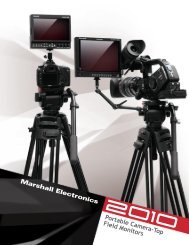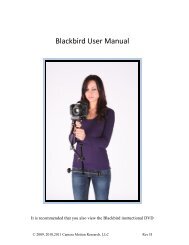Manual
Manual
Manual
You also want an ePaper? Increase the reach of your titles
YUMPU automatically turns print PDFs into web optimized ePapers that Google loves.
3.<br />
4.<br />
Tighten the three (3) set screws to firmly<br />
lock the Lens Mount in place<br />
Now, attach the appropriate lens to your<br />
lens mount<br />
E. SLR/cinema lens Back Focus Adjustment:<br />
1. Once you have achieved the focus of the<br />
ground glass, attach the lens mount to the<br />
front of your Letus35 Ultimate, tighten the<br />
three screws, and attach your SLR/cinema<br />
lens.<br />
2. Dial the lens to ∞ (infinity)<br />
3. Point the camera with the Letus35 Ultimate<br />
attached to some objects very far<br />
away. If those objects are not in focus loosen the 2 little thumbscrews<br />
on the back focus ring and dial the ring until you get the infinity focus.<br />
4. Dial the focus of your lens to some short distance (that has the marked<br />
number on the focus ring, e.g. 3ft or 1.5m, etc). Hook a tape measure to<br />
the Letus35 Ultimate at the film plane hook and set something to that<br />
distance that you set the lens to.<br />
5. If you also achieve focus on this object, your SLR back focus is good.<br />
If not, repeat steps 3 and 4 until you do get both focus. If you cannot<br />
achieve it, your lens’ barrel marking maybe off and may need to be serviced<br />
F. Power Supply for The Letus35 Ultimate:<br />
» The Letus35 Ultimate can handle both 3V (2<br />
AA batteries) or you can use the supplied<br />
D-tap to DC 2.1mm connector to get power<br />
to the Letus35 Ultimate via D-tap connection<br />
from your camera (if available).<br />
G. Turn The Letus35 Ultimate ON/OFF:<br />
» To turn the Letus35 Ultimate ON/OFF, press the ON/OFF button located<br />
right below the red LED display.<br />
Letus35 User Guide<br />
5


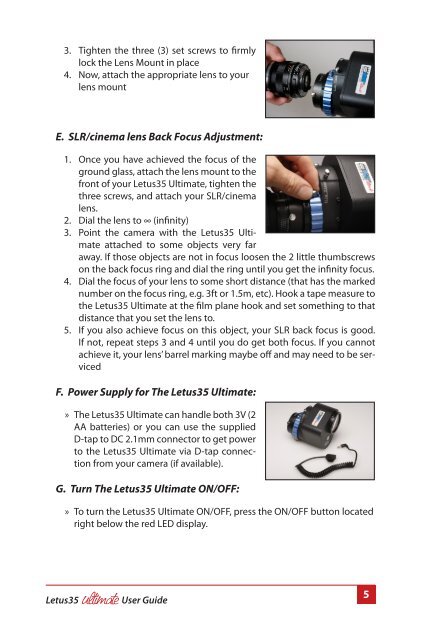
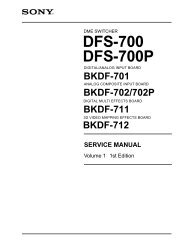
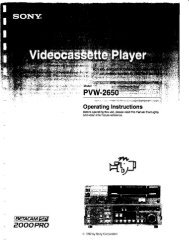
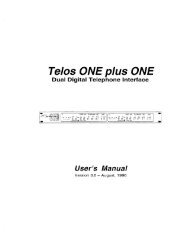




![V-R261-IMD-HDSDI Operating Instructions v1[1] - Marshall Electronics](https://img.yumpu.com/17966564/1/190x245/v-r261-imd-hdsdi-operating-instructions-v11-marshall-electronics.jpg?quality=85)