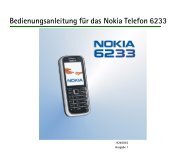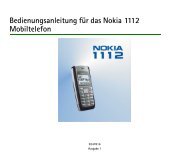Nokia 100 User Guide
Nokia 100 User Guide
Nokia 100 User Guide
Create successful ePaper yourself
Turn your PDF publications into a flip-book with our unique Google optimized e-Paper software.
Save a name and number<br />
Add a friend's number to your phone.<br />
1<br />
Menu Go to Select Exit<br />
Press Menu. Select Contacts.<br />
Search<br />
Add contact<br />
Delete<br />
Select Back<br />
2<br />
Select Add contact.<br />
3<br />
Write the name.<br />
4<br />
Press OK.<br />
5<br />
Phone number:<br />
0123<br />
OK Clear<br />
Contact name:<br />
Mi<br />
OK Clear<br />
Contact name:<br />
Mike<br />
OK Clear<br />
Phone number:<br />
0123456789<br />
OK Clear<br />
Enter the phone number. Press OK.