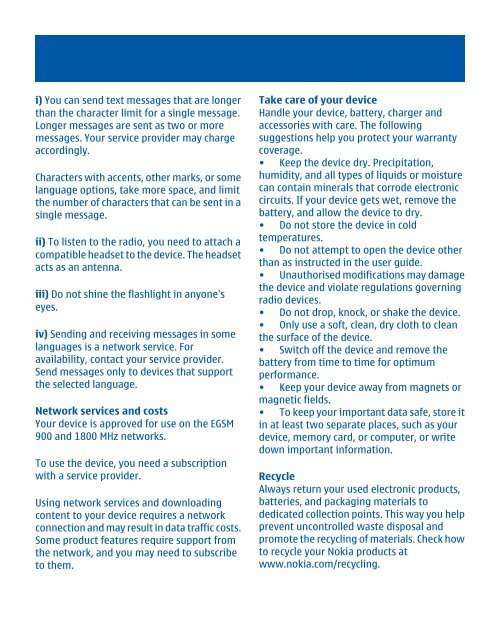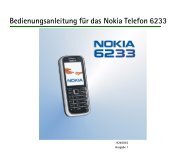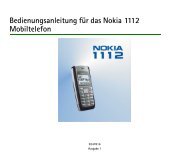Nokia 100 User Guide
Nokia 100 User Guide
Nokia 100 User Guide
Create successful ePaper yourself
Turn your PDF publications into a flip-book with our unique Google optimized e-Paper software.
i) You can send text messages that are longer<br />
than the character limit for a single message.<br />
Longer messages are sent as two or more<br />
messages. Your service provider may charge<br />
accordingly.<br />
Characters with accents, other marks, or some<br />
language options, take more space, and limit<br />
the number of characters that can be sent in a<br />
single message.<br />
ii) To listen to the radio, you need to attach a<br />
compatible headset to the device. The headset<br />
acts as an antenna.<br />
iii) Do not shine the flashlight in anyone's<br />
eyes.<br />
iv) Sending and receiving messages in some<br />
languages is a network service. For<br />
availability, contact your service provider.<br />
Send messages only to devices that support<br />
the selected language.<br />
Network services and costs<br />
Your device is approved for use on the EGSM<br />
900 and 1800 MHz networks.<br />
To use the device, you need a subscription<br />
with a service provider.<br />
Using network services and downloading<br />
content to your device requires a network<br />
connection and may result in data traffic costs.<br />
Some product features require support from<br />
the network, and you may need to subscribe<br />
to them.<br />
Take care of your device<br />
Handle your device, battery, charger and<br />
accessories with care. The following<br />
suggestions help you protect your warranty<br />
coverage.<br />
• Keep the device dry. Precipitation,<br />
humidity, and all types of liquids or moisture<br />
can contain minerals that corrode electronic<br />
circuits. If your device gets wet, remove the<br />
battery, and allow the device to dry.<br />
• Do not store the device in cold<br />
temperatures.<br />
• Do not attempt to open the device other<br />
than as instructed in the user guide.<br />
• Unauthorised modifications may damage<br />
the device and violate regulations governing<br />
radio devices.<br />
• Do not drop, knock, or shake the device.<br />
• Only use a soft, clean, dry cloth to clean<br />
the surface of the device.<br />
• Switch off the device and remove the<br />
battery from time to time for optimum<br />
performance.<br />
• Keep your device away from magnets or<br />
magnetic fields.<br />
• To keep your important data safe, store it<br />
in at least two separate places, such as your<br />
device, memory card, or computer, or write<br />
down important information.<br />
Recycle<br />
Always return your used electronic products,<br />
batteries, and packaging materials to<br />
dedicated collection points. This way you help<br />
prevent uncontrolled waste disposal and<br />
promote the recycling of materials. Check how<br />
to recycle your <strong>Nokia</strong> products at<br />
www.nokia.com/recycling.