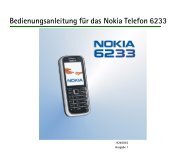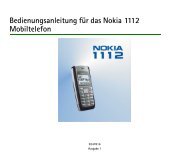Nokia 100 User Guide
Nokia 100 User Guide
Nokia 100 User Guide
You also want an ePaper? Increase the reach of your titles
YUMPU automatically turns print PDFs into web optimized ePapers that Google loves.
Send and receive messages<br />
1<br />
Menu Go to Select Exit<br />
Press Menu. Select Messages.<br />
Create<br />
message<br />
Inbox<br />
Sent items<br />
Select Back<br />
2<br />
Select Create message.<br />
3<br />
Hello Anna,<br />
Options Clear<br />
To write your message, press the keys.<br />
4<br />
Hello Anna, how<br />
are you today?<br />
Options Clear<br />
Press Options, and select Send. See i)<br />
in General Information.<br />
5<br />
Phone number:<br />
0123456789<br />
OK Clear<br />
Enter a phone number. Press OK.<br />
6<br />
The message is sent.