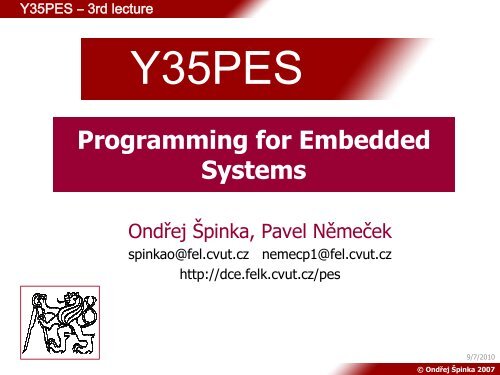0 - DCE FEL ČVUT v Praze
0 - DCE FEL ČVUT v Praze
0 - DCE FEL ČVUT v Praze
You also want an ePaper? Increase the reach of your titles
YUMPU automatically turns print PDFs into web optimized ePapers that Google loves.
Y35PES – 3rd lecture<br />
Y35PES<br />
`<br />
Programming for Embedded<br />
Systems<br />
Ondřej Špinka, Pavel Němeček<br />
spinkao@fel.cvut.cz nemecp1@fel.cvut.cz<br />
http://dce.felk.cvut.cz/pes<br />
9/7/2010<br />
© Ondřej Špinka 2007
Y35PES – 3rd lecture<br />
char char_array[5];<br />
int n;<br />
int *p = &n;<br />
int int_array[10];<br />
* - dereference –serves to<br />
get an object by its<br />
address<br />
& - reference –serves to get<br />
address of an object<br />
Arrays and Pointers in C (1)<br />
char_array<br />
&char_array[0]<br />
(char_array + 1)<br />
&n<br />
p<br />
(p + 1)<br />
((char *) p + 1)<br />
int_array<br />
0x10<br />
0x11<br />
0x14<br />
0x15<br />
0x16<br />
0x17<br />
0x18<br />
0x19<br />
0x1A<br />
char_array[0]<br />
char_array[1]<br />
…<br />
char_array[4]<br />
xxx<br />
n 0<br />
n 1<br />
n 2<br />
n 3<br />
int_array[0] 0<br />
…<br />
9/7/2010<br />
© Ondřej Špinka 2007
Y35PES – 3rd lecture<br />
Arrays and Pointers in C (2)<br />
int_array<br />
&int_array[0]<br />
(int_array + 1)<br />
&int_array[1]<br />
((char *) &int_array[1] + 2)<br />
0x20<br />
0x21<br />
0x22<br />
0x23<br />
0x24<br />
0x25<br />
0x26<br />
0x27<br />
0x28<br />
0x29<br />
int_array[0] 0<br />
int_array[0] 1<br />
int_array[0] 2<br />
int_array[0] 3<br />
int_array[1] 0<br />
int_array[1] 1<br />
int_array[1] 2<br />
int_array[1] 3<br />
int_array[2] 0<br />
int_array[2] 1<br />
…<br />
9/7/2010<br />
© Ondřej Špinka 2007
Y35PES – 3rd lecture<br />
Arrays and Pointers in C (3)<br />
char_array[0] = 0<br />
*char_array = 0<br />
*(char_array + 1) = 1<br />
n = 0xFE346A7D<br />
*p = 0xFE346A7D<br />
*((char *) p) == 0x7D<br />
*((char *) &n + 2) == 0x34<br />
0x10<br />
0x11<br />
0x14<br />
0x15<br />
0x16<br />
0x17<br />
0x18<br />
0x19<br />
0x1A<br />
0<br />
1<br />
…<br />
???<br />
xxx<br />
0x7D<br />
0x6A<br />
0x34<br />
0xFE<br />
???<br />
…<br />
9/7/2010<br />
© Ondřej Špinka 2007
Y35PES – 3rd lecture<br />
int i;<br />
int *p = &i;<br />
int *parray;<br />
int my_array[30];<br />
Arrays and Pointers in C (4)<br />
Following statements are equivalent:<br />
i = i + 1; parray = my_array;<br />
i++; parray = &my_array[0];<br />
*p = *p + 1;<br />
(*p)++; for ( int i = 0; i < 30; i++ ) my_array[i]++;<br />
p[0]++; for ( int i = 0; i < 30; i++ ) (*parray++)++;<br />
p++;<br />
p = (int *) ( (char *)p + sizeof(int) );<br />
9/7/2010<br />
© Ondřej Špinka 2007
Y35PES – 3rd lecture<br />
void *p;<br />
int **pi;<br />
int array[30];<br />
p = (void *) array;<br />
pi = &array;<br />
array[0] == **pi;<br />
array[0] == *p;<br />
array[0] == *pi[0];<br />
array[0] == p[0];<br />
Arrays and Pointers in C (5)<br />
Beware!!! This statement is ill!!!<br />
int *p;<br />
*p = 10;<br />
&p<br />
array 0<br />
array 1<br />
array 2<br />
array 3<br />
&pi<br />
&array<br />
array<br />
&array 0<br />
&array 1<br />
&array 2<br />
&array 3<br />
array 0<br />
array 1<br />
array 2<br />
array 3<br />
array[0] 0<br />
9/7/2010<br />
© Ondřej Špinka 2007
Y35PES – 3rd lecture<br />
char *message = ‘hello’;<br />
char *aux;<br />
char temp[6];<br />
.<br />
.<br />
.<br />
printf ( “%s\n”, message );<br />
aux = message;<br />
printf ( “%s\n”, aux );<br />
strcpy ( temp, aux );<br />
printf ( “%s\n”, temp );<br />
Strings in C<br />
message<br />
string end mark<br />
0x10<br />
0x11<br />
0x12<br />
0x13<br />
0x14<br />
0x15<br />
‘h’ (0x68)<br />
‘e’ (0x65)<br />
‘l’ (0x6C)<br />
‘l’ (0x6C)<br />
‘o’ (0x6F)<br />
‘\0’ (0x00)<br />
Beware!!! Those statements are ill!!!<br />
temp = message;<br />
aux = ‘hello’;<br />
strcpy (aux, message);<br />
9/7/2010<br />
© Ondřej Špinka 2007
Y35PES – 3rd lecture<br />
Scope of a Variable (1)<br />
Scope of a variable determines the region of a program within which the<br />
variable is accessible. The scope of a variable is determined by its<br />
declaration placement and always starts at the point of declaration.<br />
Basically, there are four types of scope:<br />
• File scope –A variable that is declared outside of all functional blocks<br />
has a scope that terminates at the end of the translation unit (global<br />
variable).<br />
• Block scope –A variable that is declared within a block {} of code has<br />
a scope terminating at the end of the block (local variable).<br />
• Function scope –Only labels have this scope. A label can be accessed<br />
from anywhere within the block in which it is declared, regardless of<br />
the point of declaration (local variable).<br />
• Function prototype scope –Terminates at the end of the function<br />
declarator (local variable).<br />
9/7/2010<br />
© Ondřej Špinka 2007
Y35PES – 3rd lecture<br />
Scope of a Variable (2)<br />
• Global variable is created at the program start-up in the<br />
RAM and would be maintained here until the program<br />
ending.<br />
• Local variable is dynamically created on the stack<br />
whenever the respective functional block is entered, unless<br />
declared as static. In that case it would be created and<br />
maintained in the memory (such as a global variable would<br />
be), but it would be inaccessible outside of its scope.<br />
• Function parameters are always treated as local<br />
variables (parameters are valid within the function block).<br />
• Return value of a function is given to the calling function<br />
using stack.<br />
9/7/2010<br />
© Ondřej Špinka 2007
Y35PES – 3rd lecture<br />
Scope of a Variable (3)<br />
If there is a block scope variable with the same name as a file<br />
scope variable, the file scope variable (global) is<br />
overshadowed by the block scope variable (local) in the<br />
respective block.<br />
If it is desirable to share a global variable between multiple<br />
files, it has to be declared as the type extern.<br />
9/7/2010<br />
© Ondřej Špinka 2007
Y35PES – 3rd lecture<br />
int a = 0;<br />
int b = 1;<br />
int myfunc ( int a, int b ) {<br />
}<br />
return a + b;<br />
void main ( ) {<br />
}<br />
int a = 2;<br />
Scope of a Variable (4)<br />
printf ( “myfunc = %d\n”, myfunc ( a, b ) );<br />
9/7/2010<br />
© Ondřej Špinka 2007
Y35PES – 3rd lecture<br />
int a = 0;<br />
int b = 1;<br />
int myfunc (int a, int b ) {<br />
}<br />
static int result = 0;<br />
result += a + b;<br />
return result;<br />
void main ( ) {<br />
}<br />
myfunc ( a, b );<br />
int a = 2;<br />
Scope of a Variable (5)<br />
printf ( “ myfunc = %d\n”, myfunc ( a, b ) );<br />
9/7/2010<br />
© Ondřej Špinka 2007
Y35PES – 3rd lecture<br />
Passing Parameters to a Function (1)<br />
The parameters of a function are local variables, with scope ranging from<br />
beginning to the end of the function block. The parameters are passed via<br />
stack. A function may return one value of arbitrary type, which is passed<br />
to the calling function via stack:<br />
int myfunc (int a, int b ) {<br />
}<br />
return a + b;<br />
void main ( ) {<br />
}<br />
int a = 2;<br />
printf ( “myfunc = %d\n”, myfunc ( a, b ) );<br />
9/7/2010<br />
© Ondřej Špinka 2007
Y35PES – 3rd lecture<br />
Passing Parameters to a Function (2)<br />
It is sometimes convenient to pass parameters to and from<br />
the function via pointers. This holds for cases when it is<br />
desirable to either change the value of the variable given as a<br />
parameter by the calling function, or when passing large<br />
amount of data:<br />
void myfunc (int *a, int b ) {<br />
}<br />
*a += b;<br />
void main ( ) {<br />
}<br />
int a = 2, b = 1;<br />
myfunc ( &a, b );<br />
printf ( “myfunc = %d\n”, a );<br />
9/7/2010<br />
© Ondřej Špinka 2007
Y35PES – 3rd lecture<br />
Passing Parameters to a Function (3)<br />
#define ARRAY_LENGTH 5<br />
int myfunc (int *a, int b ) {<br />
}<br />
int result = 0;<br />
int i;<br />
for ( i = 0; i < b; i++ ) result += a[i];<br />
return result;<br />
void main ( ) {<br />
}<br />
int array[ARRAY_LENGTH] = {1, 2, 2, 6, 10};<br />
printf ( “myfunc = %d\n”, myfunc ( array, ARRAY_LENGTH ) );<br />
9/7/2010<br />
© Ondřej Špinka 2007
Y35PES – 3rd lecture<br />
Lecture Summary – Essential Things to<br />
Remember<br />
• Pointers and arrays understanding forms the basis of C<br />
programming skills – learn to use them thoroughly.<br />
• Strings in C are just arrays of ACII codes closed by ‘\0’.<br />
• Scope of a variable determines the region of a program<br />
within which the variable is accessible. The scope of a<br />
variable is determined by its declaration placement and<br />
always starts at the point of declaration.<br />
• The parameters of a function are local variables, with<br />
scope ranging from beginning to the end of the function<br />
block. The parameters are passed via stack.<br />
• Large parameters can be issued to and from the function<br />
via pointers.<br />
9/7/2010<br />
© Ondřej Špinka 2007