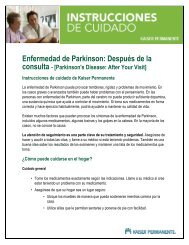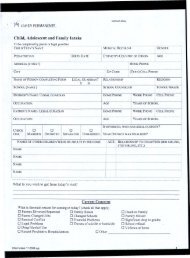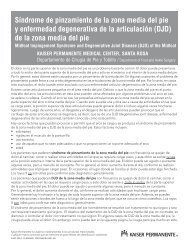My Doctor Online The Permanente Medical Group - Kaiser ...
My Doctor Online The Permanente Medical Group - Kaiser ...
My Doctor Online The Permanente Medical Group - Kaiser ...
Create successful ePaper yourself
Turn your PDF publications into a flip-book with our unique Google optimized e-Paper software.
Section 1: kp.org<br />
Your adult family member can give you<br />
access to view his or her medical record<br />
through his or her kp.org account. To<br />
authorize a family member to view your<br />
medical record (including medications<br />
and a summary of your health 2<br />
record), follow the easy steps below.<br />
12<br />
1. Log into your kp.org account.<br />
2. Hover over MY HEALTH MANAGER<br />
and click on MY PROFILE.<br />
3. Click ACT FOR A FAMILY MEMBER.<br />
4. Click GIVE OR UPDATE ACCESS TO<br />
YOUR HEALTH INFORMATION. Family<br />
members with access to your health<br />
information will appear at the<br />
bottom of the screen.<br />
5. Click on GIVE A FAMILY MEMBER ACCESS.<br />
6. Click on ADD A FAMILY MEMBER.<br />
7. Fill in the required fields on the following<br />
four pages and click CONTINUE.<br />
PLEASE NOTE: Parents must submit a new<br />
authorization request on kp.org every two<br />
years until their child reaches the age limit set<br />
by the state. You can do so by selecting ADD<br />
A MEMBER TO YOUR LIST. If an adult family<br />
member has given you access to online<br />
health information, that person can revoke<br />
your access at any time. It will also expire<br />
automatically after two years.<br />
4<br />
3<br />
5<br />
Hello, YOUR NAME HERE<br />
You’re viewing information for:<br />
YOUR NAME HERE<br />
Family member’s<br />
name<br />
YOUR NAME HERE