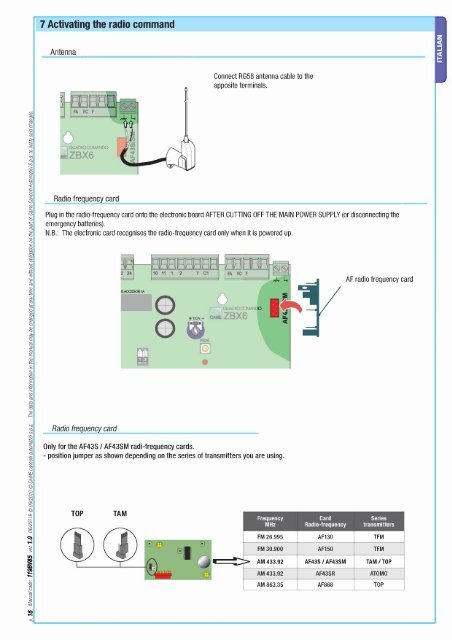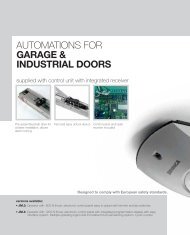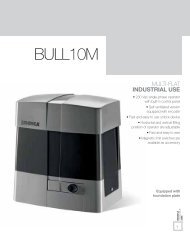Download Usermanual - Automatic Gate Barrier
Download Usermanual - Automatic Gate Barrier
Download Usermanual - Automatic Gate Barrier
You also want an ePaper? Increase the reach of your titles
YUMPU automatically turns print PDFs into web optimized ePapers that Google loves.
7 Activating the radio command<br />
Antenna<br />
QUADROCOMANDO<br />
ZBX6<br />
Radio frequency card<br />
Connect RG58 antenna cable to the<br />
apposite terminals.<br />
Plug in the radio-frequency card onto the electronic board AFTER CUTTING OFF THE MAIN POWER SUPPLY (or disconnecting the<br />
emergency batteries).<br />
N.B.: The electronic card recognises the radio-frequency card only when it is powered up.<br />
Radio frequency card<br />
JS.Ia:ESSORI1A<br />
+T.cA-<br />
•<br />
o<br />
QUADROCOMANDO<br />
'CNeZBX6<br />
Only for the AF43S I AF43SM radi-frequency cards.<br />
- position jumper as shown depending on the series of transmitters you are using.<br />
TOP TAM<br />
AF radio frequency card<br />
Frequency Card Series<br />
MHz Radio-frequency transmitters<br />
FM 26.995 AF130 TFM<br />
FM 30.900 AF150 TFM<br />
AM 433.92 AF43S f AF43SM TAM fTOP<br />
AM 433.92 AF43SR ATOMO<br />
AM 863.35 AF868 TOP