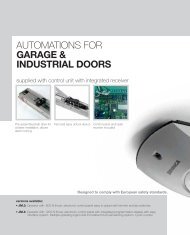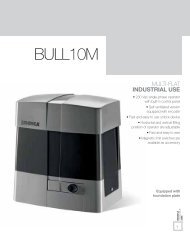Download Usermanual - Automatic Gate Barrier
Download Usermanual - Automatic Gate Barrier
Download Usermanual - Automatic Gate Barrier
Create successful ePaper yourself
Turn your PDF publications into a flip-book with our unique Google optimized e-Paper software.
Foreword<br />
• Use of the products must be restricted to its intended use<br />
(i.e. that for which it was expressly built for). Any other use is<br />
to be considered dangerous. Came Cancelli <strong>Automatic</strong>i S.p.A.<br />
is not liable for any damage resulting from improper, wrongful<br />
or unreasonable use. Keep these warnings with the installation<br />
and use manuals issued with the automated system.<br />
Before installing<br />
(preliminary check: in case of a negative<br />
outcome, do not proceed before having<br />
complied with the safety obligations)<br />
• Make sure that the parts you intend to automate are in<br />
good working order, and that they are properly balanced<br />
and aligned. Also, make sure that proper mechanical stops<br />
are already in place • If the operator will be installed at a<br />
height of less than 2.5 m from the ground or other access<br />
level, check whether you will need any protections and/or<br />
warnings • Any gate leaves, fitted with pedestrian entrances,<br />
onto which you will install an operator, must have a blocking<br />
mechanism when the gate is in motion • Make sure that the<br />
opening of the automated gate is not an entrapment hazard<br />
as regards any surrounding fixed parts • Do not mount the<br />
operator upside down or onto any elements that may fold<br />
under its weight. If needed, add suitable reinforcements at<br />
the points where it is secured • Do not install onto gates on<br />
either an upward or downward slope (i.e. that are not on flat,<br />
level ground) • Check that any lawn watering devices will not<br />
wet the gearmotor from the bottom up.<br />
Installation<br />
• Carefully section off the entire site to prevent unauthorised<br />
access, especially by minors and children • Be careful when<br />
handling operators that weigh more than 20 Kg (see installation<br />
manual). In such cases, employ proper weight handling<br />
safety equipment • All opening commands (e.g. buttons, key<br />
selectors, magnetic detectors, etc.) must be installed at least<br />
1.85 m from the gate's area of operation perimeter - or where<br />
they cannot be reached from the outside of the gate. Also,<br />
the direct commands (e.g. push button, or proximity devices,<br />
etc.) must be installed at a height of at least 1.5 m and must<br />
not be accessible to the public • All 'maintained action' commands,<br />
must be placed where the moving gate leaves, transit<br />
areas and driveways are completely visible • If missing, apply<br />
a permanent label that shows the position of the release<br />
mechanism • Before delivering to the client, verify that the<br />
system is EN 12453 (impact test) standard compliant. Make<br />
sure that the operator has been properly adjusted and that the<br />
safety and protection devices, as well as the manual release<br />
WARNING!<br />
Important instructions for the safety of people:<br />
READ CAREFULLY!<br />
are working properly • Where necessary and in plain sight,<br />
apply the Warning Sings (e.g. gate plate).<br />
Special instructions and<br />
advice for users<br />
• Keep the gate's area of operation clean and clear of any<br />
obstacles. Trim any vegetation that may interfere with the<br />
photocells • Do not allow children to play with the fixed command<br />
devices, or in the gate's area of operation. Keep any<br />
remote control devices (i.e. transmitters) away from the children<br />
as well • Frequently check the system, to see whether<br />
any anomalies or signs of wear and tear appear on the moving<br />
parts, on the component parts, on the securing points, on the<br />
cables and any accessible connections. Keep any joints (i.e.<br />
hinges) lubricated and clean, and do the same where friction<br />
may occur (i.e. slide rails) • Perform functional tests on<br />
photocells and sensitive edges, every six months. Keep glass<br />
panels constantly clean (use a slightly water-moistened cloth;<br />
do not use solvents or any other chemical products) • If the<br />
system requires repairs or modifications, release the operator<br />
and do not use it until safety conditions have been restored<br />
• Cut off the power supply before releasing the operator for<br />
manual openings. See instructions • Users are FORBIDDEN<br />
to carry out ANY ACTIONS THAT THEY HAVE NOT BEEN<br />
EXPRESSLY ASKED TO DO OR SO INDICATED in the manuals.<br />
Any repairs, modifications to the settings and extraordinary<br />
maintenance MUST BE DONE BY THE TECHNICAL<br />
ASSISTANCE STAFF • On the periodic maintenance log, note<br />
down the checks you have done.<br />
Special instructions and<br />
advice for all<br />
• Avoid working near the hinges or moving mechanical parts<br />
• Stay clear of the gate's area of operation when in motion •<br />
Do not resist the direction of movement of the gate; this may<br />
present a safety hazard • At all times be extremely careful<br />
about dangerous points that must be indicated by proper<br />
pictograms and/or black and yellow stripes • When using<br />
a selector or command in 'maintained action' mode, keep<br />
checking that there are no people in the area of operation of<br />
the moving parts. Do this until you release the command •<br />
The gate may move at any time without warning • Always cut<br />
the power when cleaning performing maintenance.