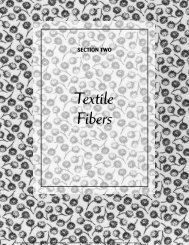JavaScript/JScript: Control Structures I - Pearson Learning Solutions
JavaScript/JScript: Control Structures I - Pearson Learning Solutions
JavaScript/JScript: Control Structures I - Pearson Learning Solutions
You also want an ePaper? Increase the reach of your titles
YUMPU automatically turns print PDFs into web optimized ePapers that Google loves.
2008934301<br />
Chapter 14 <strong>JavaScript</strong>/<strong>JScript</strong>: <strong>Control</strong> <strong>Structures</strong> I 415<br />
adds gradeValue to the previous value of total and assigns the result to total. This<br />
statement seems a bit strange, because it does not follow the rules of algebra. Keep in mind<br />
that operator precedence causes <strong>JavaScript</strong> to evaluate the addition (+) operation before the<br />
assignment (=) operation. The value of the expression on the right side of the assignment<br />
always replaces the value of the variable on the left side of the assignment.<br />
The program is now ready to increment the variable gradeCounter to indicate that<br />
a grade has been processed and read the next grade from the user. Line 32<br />
gradeCounter = gradeCounter + 1;<br />
adds 1 to gradeCounter, so the condition in the while structure will eventually become<br />
false and terminate the loop. After this statement executes, the program continues<br />
by testing the condition in the while at line 20. If the condition is still true, the statements<br />
from lines 23 through 32 are repeated. Otherwise the program continues execution with the<br />
first statement in sequence after the body of the loop.<br />
Line 36<br />
average = total / 10; // calculate the average<br />
assigns the results of the average calculation to variable average. Lines 39 and 40<br />
document.writeln(<br />
"Class average is " + average + "" );<br />
write a line of HTML text in the document that displays the string "Class average<br />
is " followed by the value of variable average as an head in the browser.<br />
After saving the HTML document, load it into Internet Explorer to execute the script.<br />
Note that this script reads only integer values from the user. In the sample program execution<br />
of Fig. 14.7, the sum of the values entered (100, 88, 93, 55, 68, 77, 83, 95, 73 and 62)<br />
is 794. Although the script reads only integers, the averaging calculation in the program<br />
does not produce an integer. Rather, the calculation produces a floating-point number (a<br />
number containing a decimal point). The average for the 10 integers input by the user in<br />
this example is 79.4.<br />
Software Engineering Observation 14.6<br />
If the string passed to parseInt contains a floating-point numeric value, parseInt simply<br />
truncates the floating-point part. For example, the string “27.95” results in the integer<br />
27 and the string -123.45 results in the integer -123. If the string passed to parseInt is not<br />
a numeric value, parseInt returns NaN (not a number). 14.6<br />
<strong>JavaScript</strong> actually represents all numbers as floating-point numbers in memory.<br />
Floating-point numbers often develop through division, as shown in this example. When we<br />
divide 10 by 3, the result is 3.3333333…, with the sequence of 3s repeating infinitely. The<br />
computer allocates only a fixed amount of space to hold such a value, so the stored floatingpoint<br />
value can only be an approximation. Despite the fact that floating-point numbers are<br />
not always “100% precise,” they have numerous applications. For example, when we speak<br />
of a “normal” body temperature of 98.6 we do not need to be precise to a large number of<br />
digits. When we view the temperature on a thermometer and read it as 98.6, it may actually<br />
be 98.5999473210643. The point here is that few applications require high-precision<br />
floating-point values, so calling this number simply 98.6 is fine for most applications.<br />
e-Business and e-Commerce: How to Program, by Harvey M. Deitel, Paul J. Deitel, and Tem R. Nieto. Published by Prentice Hall.<br />
Copyright © 2001 by <strong>Pearson</strong> Education, Inc.