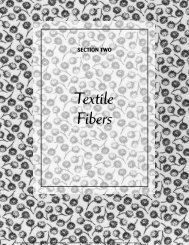JavaScript/JScript: Control Structures I - Pearson Learning Solutions
JavaScript/JScript: Control Structures I - Pearson Learning Solutions
JavaScript/JScript: Control Structures I - Pearson Learning Solutions
Create successful ePaper yourself
Turn your PDF publications into a flip-book with our unique Google optimized e-Paper software.
2008934301<br />
Chapter 14 <strong>JavaScript</strong>/<strong>JScript</strong>: <strong>Control</strong> <strong>Structures</strong> I 437<br />
SELF-REVIEW EXERCISES<br />
14.1 Answer each of the following questions.<br />
a) All programs can be written in terms of three types of control structures: ,<br />
and .<br />
b) The selection structure is used to execute one action when a condition is true<br />
and another action when that condition is false.<br />
c) Repetition of a set of instructions a specific number of times is called repetition.<br />
d) When it is not known in advance how many times a set of statements will be repeated, a<br />
__________ value can be used to terminate the repetition.<br />
14.2 Write four <strong>JavaScript</strong> statements that each add 1 to variable x which contains a number.<br />
14.3 Write <strong>JavaScript</strong> statements to accomplish each of the following:<br />
a) Assign the sum of x and y to z and increment the value of x by 1 after the calculation.<br />
Use only one statement.<br />
b) Test whether the value of the variable count is greater than 10. If it is, print "Count<br />
is greater than 10".<br />
c) Decrement the variable x by 1, then subtract it from the variable total. Use only one<br />
statement.<br />
d) Calculate the remainder after q is divided by divisor and assign the result to q. Write<br />
this statement two different ways.<br />
14.4 Write a <strong>JavaScript</strong> statement to accomplish each of the following tasks.<br />
a) Declare variables sum and x.<br />
b) Assign 1 to variable x.<br />
c) Assign 0 to variable sum.<br />
d) Add variable x to variable sum and assign the result to variable sum.<br />
e) Print "The sum is: " followed by the value of variable sum.<br />
14.5 Combine the statements that you wrote in Exercise 14.4 into a <strong>JavaScript</strong> program that calculates<br />
and prints the sum of the integers from 1 to 10. Use the while structure to loop through the<br />
calculation and increment statements. The loop should terminate when the value of x becomes 11.<br />
14.6 Determine the values of each variable after the calculation is performed. Assume that, when<br />
each statement begins executing, all variables have the integer value 5.<br />
a) product *= x++;<br />
b) quotient /= ++x;<br />
14.7 Identify and correct the errors in each of the following:<br />
a) while ( c = 0 )<br />
sum += z;<br />
ANSWERS TO SELF-REVIEW EXERCISES<br />
14.1 a) Sequence, selection and repetition. b) if/else. c) Counter-controlled (or definite).<br />
d) Sentinel, signal, flag or dummy.<br />
e-Business and e-Commerce: How to Program, by Harvey M. Deitel, Paul J. Deitel, and Tem R. Nieto. Published by Prentice Hall.<br />
Copyright © 2001 by <strong>Pearson</strong> Education, Inc.