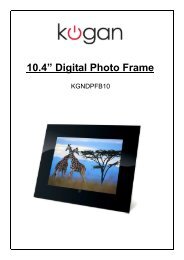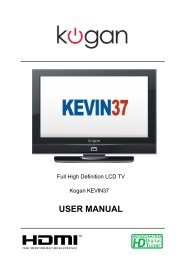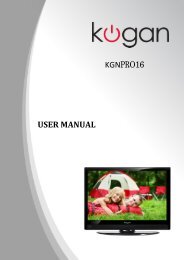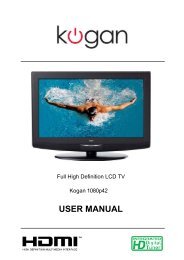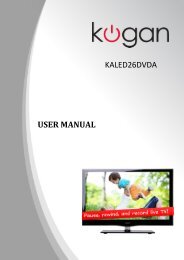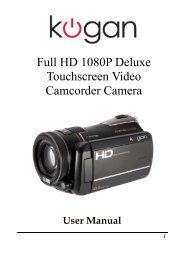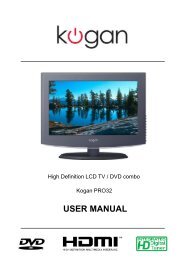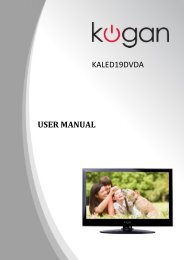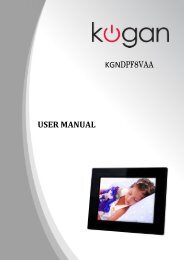USER MANUAL - Kogan
USER MANUAL - Kogan
USER MANUAL - Kogan
You also want an ePaper? Increase the reach of your titles
YUMPU automatically turns print PDFs into web optimized ePapers that Google loves.
⒑<br />
<br />
Close Exit the FM Setting.<br />
Save Save current setting.<br />
Use FM Tick in the box to enable FM function.<br />
Frequency Drag the slide block rightwards (or tap ) to<br />
increase the frequency and leftwards (or tap ) to<br />
reduce the frequency. The frequency range is 88.00<br />
Mhz-108.00 Mhz.<br />
Connect the GPS navigator to PC via the MINI USB port to transmit data, or back up data<br />
from the navigator data to PC.<br />
The GPS navigator provides MASS STORAGE and MS STORAGE modes. Select one in<br />
the USB setting.<br />
<br />
1. Have the GPS navigator in operation status and the SD card plugged in the slot;<br />
2. Tap in the system setting interface to enter as shown below.<br />
Select and tap to save it.<br />
3. Connect the MINI USB terminal of the USB cord to the MINI USB port of the GPS<br />
navigator and the standard USB terminal to the USB Host port of PC. Then the PC will<br />
recognize the navigator and prompt the following interface. To disconnect the navigator<br />
from PC and enter USB charging mode, you may select .<br />
28