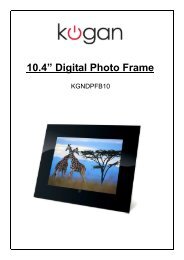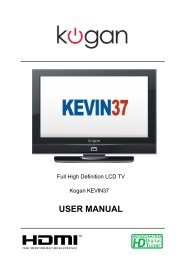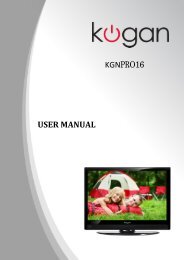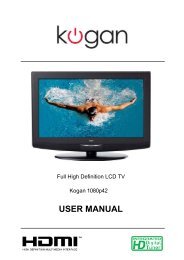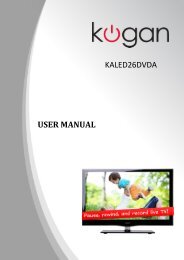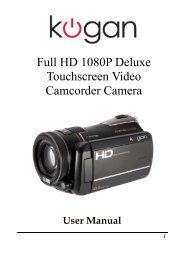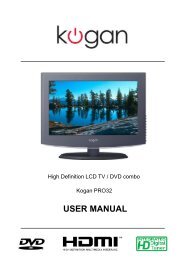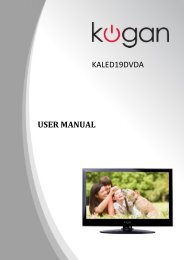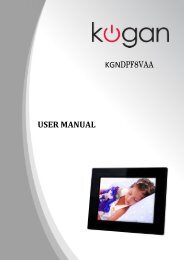USER MANUAL - Kogan
USER MANUAL - Kogan
USER MANUAL - Kogan
Create successful ePaper yourself
Turn your PDF publications into a flip-book with our unique Google optimized e-Paper software.
This chapter introduces the appearance, components and basic operations of the<br />
<strong>Kogan</strong> G4 GPS.<br />
<br />
<br />
1 Power key Powering on/off and sleep mode<br />
2 Indicator light Indicating the operating state of external power supply<br />
3 Earphone jack<br />
4 Micro SD card slot<br />
5 MINI USB port<br />
Communicating with PC via MINI USB cable and used as<br />
the charging port<br />
6 Stylus slot Location of the stylus<br />
7 Speaker<br />
8 Reset key Tap to restart the system<br />
9 Battery cover Battery inside<br />
<br />
2