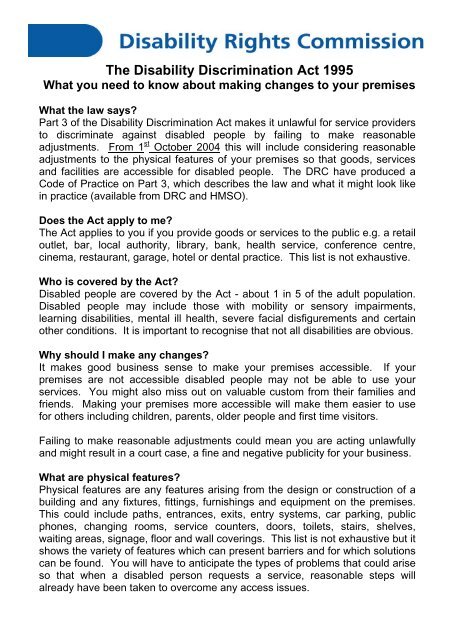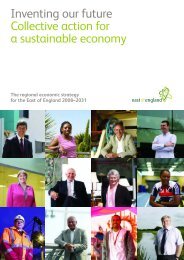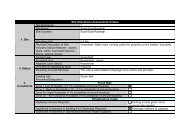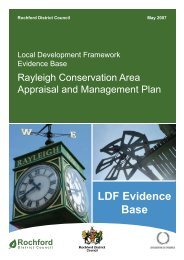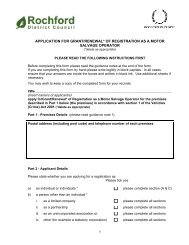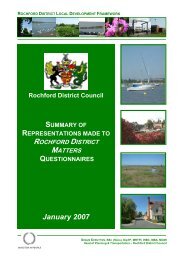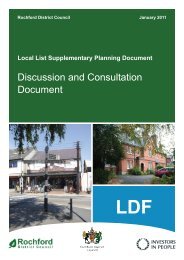Disability Rights Commission - Amazon Web Services
Disability Rights Commission - Amazon Web Services
Disability Rights Commission - Amazon Web Services
Create successful ePaper yourself
Turn your PDF publications into a flip-book with our unique Google optimized e-Paper software.
The <strong>Disability</strong> Discrimination Act 1995<br />
What you need to know about making changes to your premises<br />
What the law says?<br />
Part 3 of the <strong>Disability</strong> Discrimination Act makes it unlawful for service providers<br />
to discriminate against disabled people by failing to make reasonable<br />
adjustments. From 1 st October 2004 this will include considering reasonable<br />
adjustments to the physical features of your premises so that goods, services<br />
and facilities are accessible for disabled people. The DRC have produced a<br />
Code of Practice on Part 3, which describes the law and what it might look like<br />
in practice (available from DRC and HMSO).<br />
Does the Act apply to me?<br />
The Act applies to you if you provide goods or services to the public e.g. a retail<br />
outlet, bar, local authority, library, bank, health service, conference centre,<br />
cinema, restaurant, garage, hotel or dental practice. This list is not exhaustive.<br />
Who is covered by the Act?<br />
Disabled people are covered by the Act - about 1 in 5 of the adult population.<br />
Disabled people may include those with mobility or sensory impairments,<br />
learning disabilities, mental ill health, severe facial disfigurements and certain<br />
other conditions. It is important to recognise that not all disabilities are obvious.<br />
Why should I make any changes?<br />
It makes good business sense to make your premises accessible. If your<br />
premises are not accessible disabled people may not be able to use your<br />
services. You might also miss out on valuable custom from their families and<br />
friends. Making your premises more accessible will make them easier to use<br />
for others including children, parents, older people and first time visitors.<br />
Failing to make reasonable adjustments could mean you are acting unlawfully<br />
and might result in a court case, a fine and negative publicity for your business.<br />
What are physical features?<br />
Physical features are any features arising from the design or construction of a<br />
building and any fixtures, fittings, furnishings and equipment on the premises.<br />
This could include paths, entrances, exits, entry systems, car parking, public<br />
phones, changing rooms, service counters, doors, toilets, stairs, shelves,<br />
waiting areas, signage, floor and wall coverings. This list is not exhaustive but it<br />
shows the variety of features which can present barriers and for which solutions<br />
can be found. You will have to anticipate the types of problems that could arise<br />
so that when a disabled person requests a service, reasonable steps will<br />
already have been taken to overcome any access issues.
What are reasonable adjustments?<br />
A reasonable adjustment means making changes to the building your services<br />
are delivered from or the way you deliver the service so that it is not<br />
unreasonably difficult for the disabled person to use your service. Reasonable<br />
adjustments vary from case to case. You can take into account the type of<br />
service being provided, its size and resources and the practicality of taking a<br />
particular step. The Act also says that you can provide a reasonable alternative<br />
method of providing a service if a disabled person cannot access it. This duty<br />
has been in force since 1999.<br />
What can I do?<br />
You can aim to take an inclusive approach when commissioning building or<br />
refurbishment work, aiming for equal access and best practice from the outset.<br />
You will need to identify the physical features that create barriers to access and<br />
find solutions and alternatives for them. You will need to plan to make<br />
improvements and ensure that once adjustments have been made that you and<br />
your staff are able to maintain access. It is good practice to let disabled people<br />
know about access to your premises. The organisations listed below and links<br />
provided on their websites are a good starting point.<br />
How can building practitioners help?<br />
Professional building practitioners include qualified architects, designers,<br />
surveyors and registered access auditors. One of your first points of contact<br />
may be your local authority planning or building standards departments. All of<br />
the above should have a good knowledge and understanding of what the law<br />
requires you to do. Voluntary organisations and local disability groups may also<br />
be able to offer assistance and information.<br />
Are there any other duties in the Act, which apply to me?<br />
Yes. The Act already requires you to make reasonable adjustments in relation<br />
to auxiliary aids and services such as communication support or information in<br />
large fonts and to review your policies, procedures and practices. The Act also<br />
covers employment, education and transport. The <strong>Disability</strong> <strong>Rights</strong><br />
<strong>Commission</strong> can provide more information on the <strong>Disability</strong> Discrimination Act.<br />
Where can I find out more about physical adjustments to my premises?<br />
You can use the following websites to find out more and to find links to other<br />
sources of helpful advice.<br />
The <strong>Disability</strong> <strong>Rights</strong> <strong>Commission</strong> www.drc-gb.org<br />
Centre For Accessible Environments www.cae.org.uk<br />
The National Register of Access Consultants www.nrac.org.uk<br />
The Employers Forum on <strong>Disability</strong> www.employers-forum.co.uk