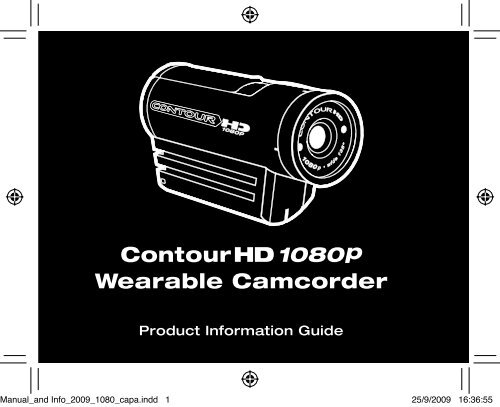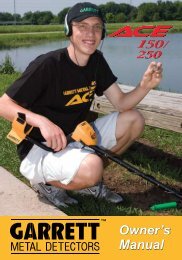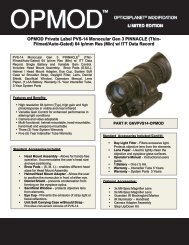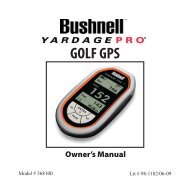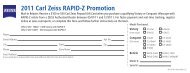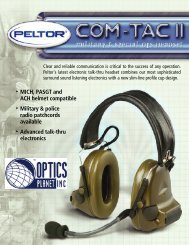VholdR ContourHD 1080P manual - OpticsPlanet.com
VholdR ContourHD 1080P manual - OpticsPlanet.com
VholdR ContourHD 1080P manual - OpticsPlanet.com
You also want an ePaper? Increase the reach of your titles
YUMPU automatically turns print PDFs into web optimized ePapers that Google loves.
<strong>ContourHD</strong> 1080p<br />
Wearable Camcorder<br />
Product Information Guide<br />
Manual_and Info_2009_1080_capa.indd 1 25/9/2009 16:36:55
Manual_and Info_2009_1080_capa.indd 2 25/9/2009 16:36:55
About the<br />
Camera<br />
a Power Button<br />
b Battery Status<br />
c Record Button<br />
d Rotating Lens<br />
e Record Status<br />
f Memory Status<br />
g Resolution Switch<br />
h USB<br />
i Charge Indicator<br />
j Battery Latch<br />
k Battery Slot<br />
l MicroSD card<br />
Quick Start<br />
Manual_and Info_2009_1080.indd 1 25/9/2009 16:25:07<br />
1
Getting Ready<br />
• Open the back door.<br />
• Insert battery with (+)<br />
aligned and close latch.<br />
• Align back door slightly<br />
above camera and slide<br />
down until it locks in.<br />
2<br />
Power Up<br />
• Push power button.<br />
• Camera beeps and lights turn off.<br />
• You are ready to record.<br />
Note: Power up with record switch<br />
forward to enable silent mode<br />
Manual_and Info_2009_1080.indd 2 25/9/2009 16:25:07
Record<br />
• Start: Slide switch forward.<br />
• Stop: Slide switch back.<br />
• Congrats, your fi rst video!<br />
Share<br />
• Install Easy Edit Software<br />
directly from MicroSD card provided or download at: www.<br />
<strong>VholdR</strong>.<strong>com</strong>/support/software.<br />
• Connect camera to <strong>com</strong>puter with USB cable.<br />
• Then import, clip and share your videos…<br />
Note: HD is beautiful but some <strong>com</strong>puters cannot play smooth<br />
HD video and higher resoultions are more demanding.<br />
Visit www.vholdr.<strong>com</strong>/support for system requirements.<br />
Manual_and Info_2009_1080.indd 3 25/9/2009 16:25:07<br />
3
Video<br />
Use switch under back door to select video resolution.<br />
• Default Resolutions • Alternate Resolutions<br />
HI: 1920x 1080 at 30fps 1280 x 960 at 30 fps | 720 x 1280 at 30 fps<br />
LO: 1280x720 at 60 fps 848 x 480 at 60 fps<br />
• Use Easy Edit Software to select alternate resolutions, adjust<br />
video and audio settings, and set camera time.<br />
Power<br />
Recharge<br />
• Connect to <strong>com</strong>puter with<br />
USB cable.<br />
• Red light indicates charging.<br />
• Charge <strong>com</strong>plete when<br />
camera beeps and red light<br />
turns off. (about 4 hrs)<br />
4<br />
Power Off<br />
• Press and hold power button<br />
3 sec.<br />
• Double beep & lights turn off.<br />
Note: Camera atomatically turns<br />
off after 15 min of inactivity.<br />
Manual_and Info_2009_1080.indd 4 25/9/2009 16:25:07
Status<br />
Press power button to check status.<br />
• Memory / Battery Available • Record Status<br />
Green > 80%<br />
Green = ready<br />
Yellow 20-80%<br />
Red = recording<br />
Red < 20%<br />
Flashing = memory full or corrupt<br />
• 2GB microSD card included. Accepts up to 16GB microSD.<br />
(SDHC <strong>com</strong>patible)<br />
Error Conditions<br />
• Time invalid: memory/battery flash red at power on.<br />
• Memory full: (3) beeps, recording stops.<br />
• No card or memory corrupt: (3) beeps, shuts off.<br />
• Note: Always turn camera off before removing SD card.<br />
• Low battery: lights flash, beeps, shut off.<br />
•<br />
No beeps: camera in silent mode.<br />
Manual_and Info_2009_1080.indd 5 25/9/2009 16:25:07<br />
5
6<br />
Flat Surface Mount<br />
• Unhook leash on base and loop<br />
through camera.<br />
• Slide camera onto rails until it<br />
clicks.<br />
• Adhere mount to fl at<br />
surface (top or side of<br />
helmet re<strong>com</strong>mended).<br />
• Hold base, pull camera<br />
away, rotate to align,<br />
and press into mount to<br />
reattach.<br />
Manual_and Info_2009_1080.indd 6 25/9/2009 16:25:07
Goggle Mount<br />
•<br />
Slide camera on rails until it clicks.<br />
• Press thumb on large tab (top of mount)<br />
and pull camera away.<br />
• Slide goggle<br />
strap into base.<br />
• Align vertical<br />
angle of<br />
camera.<br />
• Snap rails back<br />
into mount<br />
over strap.<br />
Manual_and Info_2009_1080.indd 7 25/9/2009 16:25:07<br />
7
Align<br />
•<br />
•<br />
•<br />
•<br />
8<br />
Press power button to activate lasers.<br />
Aim at your hand, a wall, or other object.<br />
Rotate lens to align lasers horizontally.<br />
Remove and reorient mount rails to adjust mount angle. Aim a<br />
little high for the best shot.<br />
Manual_and Info_2009_1080.indd 8 25/9/2009 16:25:07
We are here to help<br />
Keeping Shoot and Share simple is what we are all about. We would<br />
love to help you have a great <strong>ContourHD</strong>1080p experience so please<br />
contact us with any questions you have.<br />
Hours: Monday – Friday (9am to 6pm PST)<br />
Toll Free: 866.397.6920 (USA)<br />
International: 206.792.5226<br />
Email: support@vholdr.<strong>com</strong><br />
Web: www.vholdr.<strong>com</strong>/support<br />
Manual_and Info_2009_1080.indd 9 25/9/2009 16:25:08<br />
9
10<br />
Cautions and Warranty<br />
This Important Product Information Guide contains regulatory, safety,<br />
handling, disposal and recycling information, as well as the 180-day limited<br />
warranty for <strong>ContourHD</strong>1080p Camera.<br />
Read all safety information below and operating instructions before using<br />
<strong>ContourHD</strong>1080p Camera to avoid injury. For detailed operating instructions and<br />
the latest Important Product Information Guide, go to: www.vholdr.<strong>com</strong>/support.<br />
Important Safety Information<br />
WARNING: Failure to follow these safety instructions could result in fi re,<br />
electric shock, or other injury or damage.<br />
Battery handling<br />
The lithium-ion battery may present a hazard if mistreated. Do not<br />
disassemble, crush, or puncture the lithium-ion battery. Do not immerse<br />
battery in water and store in a cool dry place when not in use. Do not use or<br />
leave battery near a heat source or in direct sunlight.<br />
Manual_and Info_2009_1080.indd 10 25/9/2009 16:25:08
<strong>ContourHD</strong> uses a rechargeable lithium-ion, 3.7V, 1050mAh battery. Do not<br />
use batteries other than those specifi cally designed for the <strong>ContourHD</strong>1080p.<br />
Use of any other battery may invalidate the warranty provided by Twenty20,<br />
Inc. and may present a risk of fi re or explosion.<br />
To charge, only use the <strong>ContourHD</strong>1080p USB Cable with a high-power USB port<br />
on a <strong>com</strong>puter or other device that is <strong>com</strong>pliant with the USB 2.0 or 1.1 standards,<br />
or the <strong>ContourHD</strong>1080p camera USB power adapter or battery charger.<br />
Disposal information<br />
Do not dispose of either the <strong>ContourHD</strong>1080p Camera or lithium-ion battery<br />
in a fi re. Dispose of batteries in accordance with local laws and regulations.<br />
Correct Disposal of this product<br />
This marking indicates that this product should not be disposed with other<br />
household wastes throughout the EU. To prevent possible harm to the environment<br />
or human health from uncontrolled waste disposal, recycle it responsibly to<br />
promote the sustainable reuse of material resources. To return your used device,<br />
please use the return and collection systems or contact the retailer where the<br />
product was purchased. They can take this product for environmental safe recycling.<br />
Manual_and Info_2009_1080.indd 11 25/9/2009 16:25:08<br />
11
FCC Information<br />
<strong>ContourHD</strong>1080p Wearable Camcorder<br />
Model: 1300<br />
This device <strong>com</strong>plies with Part 15 of the FCC Rules.<br />
Operation is subject to the following two conditions:<br />
This device may not cause harmful interference, and<br />
This device must accept any interference received, including interference that<br />
may cause undesired operation.<br />
Warning: Changes or modifi cation to this unit not expressly approved by<br />
party responsible for <strong>com</strong>pliance could void the user’s authority to operate<br />
the equipment. Note: This equipment has been tested and found to <strong>com</strong>ply<br />
with the limits for a Class B digital device, pursuant to Part 15 of the FCC Rules.<br />
These limits are designed to provide reasonable protection against harmful<br />
interference in a residential installation. This equipment generates, uses and<br />
can radiate radio frequency energy and if not installed and used in accordance<br />
with instructions, it may cause harmful interference to radio <strong>com</strong>munications.<br />
There is no guarantee that interference will not occur in a particular<br />
installation. If this equipment does cause harmful interference to radio or<br />
12<br />
Manual_and Info_2009_1080.indd 12 25/9/2009 16:25:08
television reception, which can be determined by turning the equipment off<br />
and on, the user is encouraged to try to correct the interference by one or<br />
more of the following measures:<br />
Reorient or relocate the receiving antenna.<br />
Increase separation between equipment and receiver.<br />
Connect the equipment into an outlet on a circuit different from that to<br />
which the receiver is connected.<br />
Consult the dealer or an experienced radio/TV technician for help.<br />
The CE symbol on your <strong>ContourHD</strong>1080p camera indicates that it is<br />
in <strong>com</strong>pliance with the Safety of ITE, Electromagnetic Compatibility<br />
(EMC) directive, Limits and Methods of Measurement of Radio Interference<br />
Characteristics of ITE and the Low Voltage Directive (LVD) of the European<br />
Union (EU) for Class B domestic environment.<br />
Industry Canada<br />
This Class B device meets all requirements of the Canadian Interference-<br />
Causing Equipment Regulations.<br />
Cet appareil numerique de la classe B respecte toutes les exigences du<br />
Reglement sur le materiel broulleur du Canada.<br />
Manual_and Info_2009_1080.indd 13 25/9/2009 16:25:08<br />
13
Laser notice<br />
<strong>VholdR</strong> is a Class II laser device. Laser radiation is emitted from the <strong>VholdR</strong><br />
when using the lasers for alignment. Please use caution and do not stare<br />
directly into the beam.<br />
Repairing or modifying<br />
Never attempt to repair or modify <strong>ContourHD</strong>1080p Camera yourself.<br />
Disassembling <strong>ContourHD</strong>1080p Camera, including the removal of external<br />
screws, may cause damage that is not covered under the warranty. The<br />
<strong>ContourHD</strong>1080p Camera does not contain any user-replaceable parts, except<br />
the MicroSD card and battery.<br />
14<br />
Manual_and Info_2009_1080.indd 14 25/9/2009 16:25:08
TWENTY20, INC. LIMITED WARRANTY<br />
Twenty20, Inc. (“Manufacturer”) warrants to the original end user<br />
(“Purchaser”) that for the 180 days (“Warranty Period”), the <strong>ContourHD</strong>1080p<br />
Wearable Camcorder (excluding any third party software) and accessories<br />
(“Product”) will be free from defects in materials and workmanship when<br />
properly installed and used for its intended purpose and in its intended<br />
operating environment. This warranty does not apply to any Product that<br />
has been: (i) altered, repaired or modifi ed; or (ii) damaged or destroyed by<br />
accidents or similar events or by any intentional, reckless or negligent acts<br />
or omissions of any party. In the event of a defect, return the Product to the<br />
original place of purchase or Manufacturer, but only after instructed to do<br />
so by Manufacturer. Purchaser shall ship the bear the cost of shipping the<br />
Product to Manufacturer and Manufacturer shall bear the cost of shipping the<br />
Product back to Purchaser after the <strong>com</strong>pletion of service under this limited<br />
warranty. Purchaser’s exclusive remedy and Manufacturer’s entire liability<br />
under this warranty will be for Manufacturer at its option to repair or replace<br />
the Product or refund purchase price less any rebates. Manufacturer does not<br />
warrant against loss of any data (including data stored on Product returned<br />
Manual_and Info_2009_1080.indd 15 25/9/2009 16:25:08<br />
15
to Manufacturer for service), and assumes no liability for such loss. Purchaser<br />
assumes all liability, and as such releases Manufacturer from any liability, for<br />
any accident, injury, damage, death, loss, illegal activity or any other claim that<br />
may occur resulting from or during use of the Product, whether or not such<br />
use is foreseeable by Manufacturer.<br />
ALL IMPLIED WARRANTIES OF MERCHANTABILITY OR FITNESS FOR A<br />
PARTICULAR PURPOSE ARE LIMITED TO THE DURATION OF THE APPLICABLE<br />
EXPRESS WARRANTY. ALL OTHER EXPRESS OR IMPLIED CONDITIONS,<br />
REPRESENTATIONS AND WARRANTIES, INCLUDING ANY IMPLIED WARRANTY<br />
OF NON-INFRINGEMENT, ARE DISCLAIMED. Some jurisdictions do not allow<br />
limitations on how long an implied warranty lasts, so the above limitation may<br />
not apply to Purchaser. This warranty gives Purchaser specifi c legal rights, and<br />
Purchaser may also have other rights which vary by jurisdiction.<br />
All third party software provided with the Product is provided “AS IS”.<br />
Purchaser assumes the entire risk as to the quality, performance, accuracy<br />
and effect of such software, and should it prove defective, Purchaser, and not<br />
Manufacturer, assumes the entire cost of all necessary servicing or repair.<br />
16<br />
Manual_and Info_2009_1080.indd 16 25/9/2009 16:25:08
TO THE EXTENT NOT PROHIBITED BY LAW, IN NO EVENT WILL<br />
MANUFACTURER BE LIABLE FOR ANY LOST DATA, REVENUE OR PROFIT,<br />
OR FOR SPECIAL, INDIRECT, CONSEQUENTIAL, INCIDENTAL OR PUNITIVE<br />
DAMAGES, HOWEVER CAUSED REGARDLESS OF THE THEORY OF LIABILITY,<br />
ARISING OUT OF OR RELATED TO THE USE OF OR INABILITY TO USE THE<br />
PRODUCT, EVEN IF MANUFACTURER HAS BEEN ADVISED OF THE POSSIBILITY<br />
OF SUCH DAMAGES. IN NO EVENT WILL MANUFACTURER’S LIABILITY EXCEED<br />
THE AMOUNT PAID BY PURCHASER FOR THE PRODUCT.<br />
The foregoing limitations will apply even if any warranty or remedy provided<br />
under this Agreement fails of its essential purpose. Some jurisdictions do not<br />
allow the exclusion or limitation of incidental or consequential damages, so<br />
the above limitation or exclusion may not apply to Purchaser.<br />
Manual_and Info_2009_1080.indd 17 25/9/2009 16:25:08<br />
17
How to get service<br />
To obtain warranty service, register your product at www.vholdr.<strong>com</strong> within<br />
180 days from the date you purchased this product. If service is required, you<br />
may be instructed to deliver the product freight prepaid, in either its original<br />
packaging or packaging affording an equal degree of protection, to the<br />
<strong>com</strong>pany and provide proof of purchase in the form of a bill of sale or receipt<br />
which evidences that the unit is within the warranty period. Twenty20 will,<br />
at its sole discretion, replace or repair the product. Please do not return the<br />
product to Twenty20 unless specifi cally instructed to do so.<br />
Twenty20 Customer Information Services Center<br />
Phone number: (866)397.6920<br />
Email: support@vholdr.<strong>com</strong><br />
18<br />
Manual_and Info_2009_1080.indd 18 25/9/2009 16:25:08
Twenty20 Disclaimer<br />
All purchasers, users, and any or all parties involved or engaging in the use of<br />
Twenty20, Inc (“Twenty20”) products agree to the following:<br />
Twenty20 does not promote or endorse high risk, careless and/or dangerous<br />
actions when using its products.<br />
Twenty20 is not liable for any use or misuse of Twenty20 Products or any<br />
video captured that may be considered illegal.<br />
Twenty20 is not responsible for any illegal actions taken while recording,<br />
attempting to record, or editing video that was captured with our products.<br />
Twenty20 Products’ primary purpose is recording legal sports activities as<br />
seen by all Local, State, Federal, and Country laws.<br />
Manual_and Info_2009_1080.indd 19 25/9/2009 16:25:08<br />
19
Tips & Troubleshooting<br />
If you have problems, please contact <strong>VholdR</strong> Support. We will work with you<br />
to make it easy to shoot and share your adventures.<br />
Support Hours:<br />
Monday - Friday, 9:00am to 6:00pm PST<br />
866.397.6920 (USA)<br />
206.792.5226 (International)<br />
support@vholdr.<strong>com</strong><br />
www.vholdr.<strong>com</strong>/support<br />
20<br />
All trademarks and registered trademarks mentioned herein are<br />
recognized as the property of their respective holders.<br />
<strong>ContourHD</strong>1080p is a product of Twenty20 Corporation in Seattle<br />
Washington www.vholdr.<strong>com</strong> ©2009 Twenty20 Corporation.<br />
All rights reserved.<br />
Manual_and Info_2009_1080.indd 20 25/9/2009 16:25:08