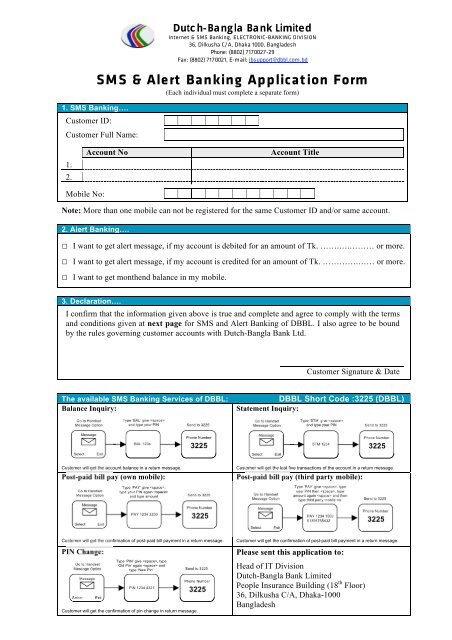SMS & Alert Banking Application Form - Dutch-Bangla Bank Limited
SMS & Alert Banking Application Form - Dutch-Bangla Bank Limited
SMS & Alert Banking Application Form - Dutch-Bangla Bank Limited
Create successful ePaper yourself
Turn your PDF publications into a flip-book with our unique Google optimized e-Paper software.
1. <strong>SMS</strong> <strong><strong>Bank</strong>ing</strong>….<br />
Customer ID:<br />
<strong>SMS</strong> & <strong>Alert</strong> <strong><strong>Bank</strong>ing</strong> <strong>Application</strong> <strong>Form</strong><br />
(Each individual must complete a separate form)<br />
Customer Full Name:<br />
1.<br />
2.<br />
Mobile No:<br />
Account No Account Title<br />
Note: More than one mobile can not be registered for the same Customer ID and/or same account.<br />
2. <strong>Alert</strong> <strong><strong>Bank</strong>ing</strong>….<br />
I want to get alert message, if my account is debited for an amount of Tk. …….….……… or more.<br />
I want to get alert message, if my account is credited for an amount of Tk. ………….…… or more.<br />
I want to get monthend balance in my mobile.<br />
3. Declaration….<br />
I confirm that the information given above is true and complete and agree to comply with the terms<br />
and conditions given at next page for <strong>SMS</strong> and <strong>Alert</strong> <strong><strong>Bank</strong>ing</strong> of DBBL. I also agree to be bound<br />
by the rules governing customer accounts with <strong>Dutch</strong>-<strong>Bangla</strong> <strong>Bank</strong> Ltd.<br />
Customer Signature & Date<br />
The available <strong>SMS</strong> <strong><strong>Bank</strong>ing</strong> Services of DBBL: DBBL Short Code :3225 (DBBL)<br />
Balance Inquiry:<br />
Statement Inquiry:<br />
Go to Handset<br />
Message Option<br />
Message<br />
Select Exit<br />
Customer will get the account balance in a return message.<br />
Post-paid bill pay (own mobile):<br />
Message<br />
Select Exit<br />
Customer will get the confirmation of post-paid bill payment in a return message.<br />
PIN Change:<br />
Type ‘BAL’ give <br />
and type your PIN<br />
BAL 1234<br />
PAY 1234 2200<br />
Customer will get the confirmation of pin change in return message.<br />
<strong>Dutch</strong>-<strong>Bangla</strong> <strong>Bank</strong> <strong>Limited</strong><br />
Internet & <strong>SMS</strong> <strong><strong>Bank</strong>ing</strong>, ELECTRONIC-BANKING DIVISION<br />
36, Dilkusha C/A, Dhaka 1000, <strong>Bangla</strong>desh<br />
Phone: (8802) 7170027-29<br />
Fax: (8802) 7170021, E-mail: ibsupport@dbbl.com.bd<br />
Send to 3225<br />
Phone Number<br />
3225<br />
Type ‘PAY’ give ,<br />
Go to Handset<br />
Message Option<br />
type your PIN again <br />
and type amount<br />
Send to 3225<br />
Phone Number<br />
3225<br />
Type ‘PIN’ give , type<br />
Go to Handset<br />
Message Option<br />
‘Old Pin’ again and<br />
type ‘New Pin’<br />
Send to 3225<br />
Message<br />
Select Exit<br />
PIN 1234 4321<br />
Phone Number<br />
3225<br />
Go to Handset<br />
Type ‘STM’ give <br />
Message Option and type your PIN<br />
Send to 3225<br />
Message<br />
Select Exit<br />
STM 1234<br />
Customer will get the last five transactions of the account in a return message.<br />
Post-paid bill pay (third party mobile):<br />
Message<br />
Select Exit<br />
PAY 1234 1500<br />
01398765432<br />
Customer will get the confirmation of post-paid bill payment in a return message.<br />
Please sent this application to:<br />
Head of IT Division<br />
<strong>Dutch</strong>-<strong>Bangla</strong> <strong>Bank</strong> <strong>Limited</strong><br />
People Insurance Building (18 th Floor)<br />
36, Dilkusha C/A, Dhaka-1000<br />
<strong>Bangla</strong>desh<br />
Phone Number<br />
3225<br />
Type ‘PAY’ give , type<br />
your PIN then , type<br />
Go to Handset<br />
Message Option<br />
amount again and then<br />
type third party mobile no.<br />
Send to 3225<br />
Phone Number<br />
3225
(Please read these Terms & Conditions carefully)<br />
DBBL <strong>SMS</strong> & <strong>Alert</strong> <strong><strong>Bank</strong>ing</strong><br />
TERMS & CONDITIONS<br />
By applying for <strong>SMS</strong> & <strong>Alert</strong> <strong><strong>Bank</strong>ing</strong> for the first time, the User acknowledges and accepts the<br />
below listed Terms & Conditions. Notwithstanding anything contained herein, all Terms &<br />
Conditions pertaining to the accounts shall continue to apply.<br />
1. DBBL will provide the customer with temporary PIN for <strong>SMS</strong> <strong><strong>Bank</strong>ing</strong> in the first instance.<br />
2. As a safety measure, after sending a <strong>SMS</strong> request to DBBL which contains his PIN, the user<br />
should immediately delete the <strong>SMS</strong> from the ‘Send Items’ or ‘Outbox’ of his/her mobile.<br />
3. As a safety measure, the User, as a customer should immediately change PIN upon receiving<br />
the same for DBBL. User is requested to change his/her PIN frequently thereafter as far as<br />
possible.<br />
4. The customer acknowledges that the PIN selected act as User's authorized signature. This<br />
signature authorizes and validates directions given just as an actual written signature does.<br />
5. User is responsible for maintaining the confidentially of Customer’s PIN. User should agree<br />
that he/she will not under any circumstances disclose his/her PIN to anyone, including<br />
anyone claiming to represent the <strong>Bank</strong> or to someone giving assistance on a technical<br />
helpdesk in connection with the service. It should be clearly understood that <strong>Bank</strong> employees<br />
do not need User’s PIN for any reason whatsoever.<br />
6. User should make sure that no one is physically watching his/her PIN when he/she is entering<br />
in to the mobile. The PIN should not be written anywhere.<br />
7. If User gives his/her PIN to anyone or fails to safeguard its secrecy, he/she does so at his/her<br />
own risk because anyone with User PIN will have access to his/her accounts.<br />
8. If User forgets the <strong>SMS</strong> <strong><strong>Bank</strong>ing</strong> PIN, he/she has to request for issue of a new PIN by<br />
sending a written request to DBBL.<br />
9. The User agrees and acknowledges that DBBL shall in no way be held responsible or liable if<br />
the User incurs any loss as a result of information being disclosed by DBBL regarding his<br />
Account(s) or carrying the instruction of the User pursuant to the access of the <strong>SMS</strong> <strong><strong>Bank</strong>ing</strong><br />
and the User shall fully indemnify and hold harmless DBBL in respect of the same.<br />
10. DBBL reserves the right to change and recover from the User(s) service charges, as may be<br />
fixed time to time. The User hereby authorizes DBBL to recover such charges from his/her<br />
account(s).<br />
11. Normal <strong>SMS</strong> charge by the mobile operators will be applicable for each <strong>SMS</strong> send to DBBL<br />
12. Customer should agree and confirm that he/she will not use this <strong>SMS</strong> and <strong>Alert</strong> banking<br />
facility for money laundering or violate any law related to the money laundering.<br />
13. DBBL reserves the right to demand explanation from the User regarding any matter<br />
pertaining to money laundering law of the country.<br />
14. These Terms and/or the operations in the Accounts of the User shall be governed by the Laws<br />
of <strong>Bangla</strong>desh, in force.<br />
If you need help with the process of <strong>SMS</strong> & <strong>Alert</strong> <strong><strong>Bank</strong>ing</strong> or have technical questions, please call<br />
DBBL <strong>SMS</strong> & <strong>Alert</strong> <strong><strong>Bank</strong>ing</strong> Help Desk at (8802) 7174095-7.<br />
<strong>SMS</strong> & <strong>Alert</strong> <strong><strong>Bank</strong>ing</strong> Support can be reached via e-mail at ibsupport@dbbl.com.bd<br />
Or write to:<br />
DBBL <strong>SMS</strong> & <strong>Alert</strong> <strong><strong>Bank</strong>ing</strong> Help Desk<br />
<strong>Dutch</strong>-<strong>Bangla</strong> <strong>Bank</strong> Ltd. (19 th Floor)<br />
36 Dilkusha C/A, Dhaka-1000<br />
<strong>Bangla</strong>desh