The Virtues of Desktop Virtualization - Lenovo | US
The Virtues of Desktop Virtualization - Lenovo | US
The Virtues of Desktop Virtualization - Lenovo | US
Create successful ePaper yourself
Turn your PDF publications into a flip-book with our unique Google optimized e-Paper software.
<strong>Virtualization</strong><br />
<strong>The</strong> <strong>Virtues</strong> <strong>of</strong><br />
<strong>Desktop</strong> <strong>Virtualization</strong><br />
Take a closer look at money-saving PC options more<br />
companies are considering.<br />
Today’s organizaTions are Taking advanTage <strong>of</strong><br />
deskTop virTualizaTion, also know as alternative client<br />
computing. <strong>Desktop</strong> virtualization centralizes PC s<strong>of</strong>tware and<br />
storage in one location, usually a server or sophisticated storage<br />
device. <strong>The</strong> end user can then use a thin client — a PC that’s<br />
streamlined down to a monitor, processor, and keyboard.<br />
No hard drive necessary.<br />
<strong>The</strong> right desktop virtualization solution can reduce the<br />
total cost <strong>of</strong> pC ownership (TCO), reducing the need for IT<br />
management and cutting power use by as much as 40%.* Your IT<br />
staff manages maintenance, security, and s<strong>of</strong>tware updates at one<br />
location, not hundreds or thousands. And because each user PC<br />
does not require a hard drive, the total cost per client is reduced as<br />
well. It’s easy to see how the savings can add up fast, even for an<br />
educational institution.<br />
How to CHoose<br />
a <strong>Virtualization</strong><br />
solution<br />
Match your PC environment<br />
(local or distributed) with the<br />
type <strong>of</strong> user you manage.<br />
Distributed<br />
PC ENVIRONMENT<br />
Local<br />
remote<br />
<strong>Desktop</strong> services<br />
(rDs)<br />
Applications Limited<br />
Customization<br />
Limited<br />
Multimedia<br />
Limited<br />
Despite the claims <strong>of</strong> some solution providers, there isn’t a<br />
one-size-fits-all option for your needs. Different alternative client<br />
solutions will make sense depending on several key factors:<br />
the size and distribution <strong>of</strong> your workforce; the type <strong>of</strong> activity<br />
your workers do every day; and the server, network, and storage<br />
infrastructure you currently maintain.<br />
<strong>The</strong> critical question: which is the right-sized and correctly<br />
configured solution for your organization?<br />
<strong>Lenovo</strong> is here to help. Let’s take a look at three types <strong>of</strong><br />
virtualization that suit different kinds <strong>of</strong> workers, workspaces,<br />
and work locations. Even if you’ve already invested in a server<br />
virtualization infrastructure, there are still options worth exploring.<br />
<strong>The</strong> goal is making sure the solution you choose now becomes<br />
a real asset over time, and not a missed opportunity.<br />
Virtual <strong>Desktop</strong> infrastructure<br />
(VDi)<br />
secure Managed Client<br />
(sMC)<br />
Standard<br />
Advanced<br />
Standard Advanced<br />
Task Workers Knowledge Workers<br />
TYPE OF <strong>US</strong>ER<br />
* “Businesses Take Another Look at Virtual <strong>Desktop</strong>s,<br />
” Wall Street Journal, September 30, 2009.<br />
CliCk www.lenovo.com/edusolutions
“Organizations want an alternative desktop<br />
computing solution that is simple to<br />
use, easy to deploy, and will deliver<br />
a tangible return on investment.<br />
<strong>The</strong> answer is <strong>Lenovo</strong> SMC 2.0.”<br />
— Peter Schrady, Vice President and General Manager<br />
<strong>Lenovo</strong> S<strong>of</strong>tware and Peripherals<br />
reMote <strong>Desktop</strong><br />
serViCes (rDs)<br />
A server-based solution<br />
for task-oriented workers<br />
and computing.<br />
Let’s say you run a call center or an other organization with<br />
task-oriented workforce in a local environment. You already have<br />
servers in place to host your data and lots <strong>of</strong> excess capacity.<br />
Your users only need a few s<strong>of</strong>tware applications to do their jobs,<br />
and those applications aren’t particularly demanding on graphics<br />
or processing power.<br />
ThE VIrTuES Of DESkTOP VIrTuALIzATION<br />
Sound familiar? If so, remote desktop services (rDS) can work<br />
wonders for your organization. Based on the use <strong>of</strong> thin clients<br />
by each user, rDS are a simple, easy, and secure way to deliver<br />
basic computing capabilities to task workers.<br />
With some rDS applications, the client is merely a display and<br />
input device. With nothing executed or saved on the client, your<br />
data is safe and s<strong>of</strong>tware easy to manage in a central location.<br />
Many organizations use rDS for at least some applications<br />
on regular PCs, especially where data security is essential<br />
and users are in a fixed location with constant network<br />
access. Bank tellers accessing the transaction system or<br />
healthcare pr<strong>of</strong>essionals working with patient records are<br />
common examples.<br />
advanTages<br />
accessible: users can work from any PC client<br />
Customized: some personalization <strong>of</strong> PC environment<br />
secure: data safe in a remote location (not on PCs)<br />
Manageable: simplified IT support from central location<br />
portable: easy to move clients to other sites<br />
disadvanTages<br />
Mobility: PCs need physical network connection<br />
performance: need more bandwidth as users increase<br />
dependence: all clients depend on server to function<br />
Compatibility: not designed for media-intensive application<br />
CliCk www.lenovo.com/edusolutions
<strong>Virtualization</strong><br />
Virtual <strong>Desktop</strong><br />
infrastruCture (VDi)<br />
A server-based solution for<br />
knowledge workers in a<br />
distributed environment.<br />
If your organization requires a myriad <strong>of</strong> applications used<br />
by knowledge workers based in multiple locations (such as<br />
regional <strong>of</strong>fices or campuses) with a common data center, you<br />
should consider virtual desktop infrastructure (VDI). A recent<br />
development that’s gaining in popularity, VDI is designed to <strong>of</strong>fer<br />
a customizable user experience with the management and<br />
security advantages <strong>of</strong> server-based models.<br />
As with rDS, computation and storage are centralized, with user<br />
applications and interfaces pushed over a network connection<br />
via remote desktop protocol. VDI also delivers the TCO savings<br />
that result. <strong>The</strong> major difference is that VDI can <strong>of</strong>fer users their<br />
own complete virtual machines.<br />
As with other server-based models, performance may vary<br />
with applications, distance, and number <strong>of</strong> users. It is possible<br />
to run multimedia or graphics-rich applications on VDI clients,<br />
but you may need to add media acceleration for those machines<br />
(see the Wyse article on next page).<br />
advanTages<br />
accessible: users can work from any PC client<br />
Customized: fully personalized PC environment<br />
secure: data safe in a remote location (not on PCs)<br />
Manageable: centralized s<strong>of</strong>tware and image support<br />
portable: easy to move clients to other sites with<br />
adequate bandwidth.<br />
disadvanTages<br />
Mobility: PCs need physical network connection<br />
performance: need more bandwidth as users increase<br />
and to support advanced applications<br />
Cost: deployment requires transition investment<br />
dependence: all clients depend on server to function<br />
Complexity: IT must manage multiple images<br />
seCure ManageD<br />
Client (sMC)<br />
A storage-based solution<br />
for knowledge workers in<br />
a localized environment.<br />
<strong>Lenovo</strong>’s exclusive secure Managed Client (SMC), and unlike<br />
rDS or VDI, it doesn’t require additional servers or server<br />
infrastructure investment. A storage-based solution, SMC<br />
<strong>of</strong>fers some unique advantages that are perfect for growing<br />
organizations — or anyone looking for an alternative to their<br />
existing virtualization program.<br />
An SMC solution consists <strong>of</strong> standard PCs connected to a remote<br />
storage appliance. <strong>The</strong> storage device hosts data and applications,<br />
but the full PCs can utilize their own processors and peripherals to<br />
run video VOIP and graphic applications. Since user data is stored<br />
centrally, it can be easily managed to deliver the low TCO <strong>of</strong>fered<br />
by other virtualization solutions.<br />
unlike server-based solutions, a SMC storage appliance doesn’t<br />
require special power, cooling, or housing: a network closet will do.<br />
And if you need redundancy, simply purchase another storage<br />
appliance — not additional servers, storage, and s<strong>of</strong>tware.<br />
SMC doesn’t require drastic changes to IT processes, so users<br />
will think they’re using standard PCs. And SMC clients are as much<br />
as 33% more efficient than PCs using internal hard drives. With<br />
<strong>Lenovo</strong> SMC 2.0 you can keep all your PC power while saying<br />
goodbye to unnecessary energy use and management costs.<br />
advanTages<br />
powerful: run rich apps on full PCs with peripherals<br />
Customized: fully personalized PC environment<br />
secure: data safe in a remote location (not on PCs)<br />
Manageable: centralized s<strong>of</strong>tware and image support<br />
Convertible: easy to revert client to normal PC<br />
Cost-effective: no server infrastructure investment required<br />
disadvanTages<br />
Mobility: best utilized in a single location<br />
CliCk www.lenovo.com/edusolutions
wHy lenoVo?<br />
<strong>Lenovo</strong> has robust client solutions for each virtualization strategy:<br />
rDS, VDI, and SMC. You know us for our legendary service, IT<br />
management tools, and reliable equipment. So when it’s time to<br />
virtualize, we’ll not only have the solution you need, we’ll be there<br />
to help you fine-tune its performance.<br />
<strong>Lenovo</strong> also <strong>of</strong>fers some<br />
pioneering virtualization<br />
technologies. As <strong>of</strong> press<br />
time, we <strong>of</strong>fer the PC<br />
industry’s only storagebased<br />
fleet management<br />
solution, SMC 2.0,<br />
which consists <strong>of</strong><br />
SMC-supported <strong>Lenovo</strong><br />
ThinkCentre desktop PCs,<br />
in a recent Wall Street Journal<br />
article, iBM reported that<br />
virtualization can mean a<br />
40% drop in<br />
electricity use<br />
— “Businesses Take Another Look at<br />
Virtual <strong>Desktop</strong>s,” September 30, 2009.<br />
a <strong>Lenovo</strong> codeveloped s<strong>of</strong>tware stack, and a centralized <strong>Lenovo</strong><br />
Storage Array Network (SAN) appliance. Our SAN hosts the “hard<br />
drives” <strong>of</strong> up to 150 users — and can fit in a spare room or closet.<br />
Wyse Thin ThinkPad Solutions<br />
A great part <strong>of</strong> any virtualization scenario.<br />
in iTs siMplesT definiTion, a thin client is a small,<br />
light, easy-to-use device used in a server-based environment.<br />
Without a local storage device, thin clients can be virtually<br />
impervious to viruses. Because applications and data are not<br />
stored locally, proprietary information cannot be corrupted,<br />
lost, or stolen. Your data always stays safe and secure on<br />
your server, continually backed up, and compliant with<br />
privacy regulations.<br />
In partnership with Wyse, the global leader<br />
in thin computing and client virtualization,<br />
<strong>Lenovo</strong> <strong>of</strong>fers series <strong>of</strong> the newly released<br />
Thin Thinkpad <strong>of</strong>ferings.<br />
Wyse Thin Client eXtension s<strong>of</strong>tware (TCX) provides new<br />
levels <strong>of</strong> performance (including uSB connectivity, VoIP, and<br />
rich multimedia), and Wyse <strong>Desktop</strong> Accelerator minimizes<br />
latency issues. And with Wyse Device Manager and our other<br />
management tools, IT can easily manage a thin client<br />
fleet en masse, reducing deskside visits and the overall<br />
costs <strong>of</strong> support.<br />
ThE VIrTuES Of DESkTOP VIrTuALIzATION<br />
Partnering with Wyse, we now <strong>of</strong>fer six ranges <strong>of</strong> thin clients for<br />
every type <strong>of</strong> worker and budget, plus a host <strong>of</strong> s<strong>of</strong>tware and IT<br />
support solutions to serve them (see below for details.)<br />
“Our customers are asking for an alternative desktop solution<br />
that is simple to use, easy to deploy, and will deliver a return on<br />
the investment,” says Peter Schrady, <strong>Lenovo</strong>’s vice president and<br />
general manager <strong>of</strong> S<strong>of</strong>tware and Peripherals. And that’s exactly<br />
what we’re here to deliver.<br />
Contact <strong>Lenovo</strong> to learn which solution is right for your organization.<br />
And start enjoying the very real benefits <strong>of</strong> desktop virtualization.<br />
see real advantages <strong>of</strong> virtualization.<br />
discover the flexibility and control <strong>of</strong> lenovo’s many<br />
virtualization solutions. find one that’s right for your<br />
organization by contacting your lenovo account<br />
executive or call 877-852-7445 to request a fast and<br />
effective on-site demonstration.<br />
advanTages <strong>of</strong> Thin ClienTs<br />
less costly to purchase and manage.<br />
Thin client end user systems have a dramatically lower<br />
TCO than the PCs they replace. Where the average annual<br />
maintenance costs for a PC can be four to seven times the<br />
acquisition costs, thin clients have delivered savings <strong>of</strong> more<br />
than $1,000 per user in total maintenance costs.<br />
rapid deployment is simple.<br />
<strong>The</strong>y’re small, plug-and-play devices that are easy to<br />
install, even in crowded areas. A well-designed solution<br />
can support up to 40,000 thin clients, allowing for quick<br />
and cost-effective growth.<br />
Wyse solutions support a wide range <strong>of</strong> os options.<br />
And all Wyse devices provide access to Micros<strong>of</strong>t remote<br />
<strong>Desktop</strong> Services, Citrix XenApp and/or Xen<strong>Desktop</strong>,<br />
as well as VMware View.<br />
Much <strong>of</strong> the content <strong>of</strong> this feature story is repurposed from the whitepaper, “understanding Alternate Compute Models,” Copyright © 2009 Intel Corporation.<br />
CliCk www.lenovo.com/edusolutions