The Virtues of Desktop Virtualization - Lenovo | US
The Virtues of Desktop Virtualization - Lenovo | US
The Virtues of Desktop Virtualization - Lenovo | US
Create successful ePaper yourself
Turn your PDF publications into a flip-book with our unique Google optimized e-Paper software.
“Organizations want an alternative desktop<br />
computing solution that is simple to<br />
use, easy to deploy, and will deliver<br />
a tangible return on investment.<br />
<strong>The</strong> answer is <strong>Lenovo</strong> SMC 2.0.”<br />
— Peter Schrady, Vice President and General Manager<br />
<strong>Lenovo</strong> S<strong>of</strong>tware and Peripherals<br />
reMote <strong>Desktop</strong><br />
serViCes (rDs)<br />
A server-based solution<br />
for task-oriented workers<br />
and computing.<br />
Let’s say you run a call center or an other organization with<br />
task-oriented workforce in a local environment. You already have<br />
servers in place to host your data and lots <strong>of</strong> excess capacity.<br />
Your users only need a few s<strong>of</strong>tware applications to do their jobs,<br />
and those applications aren’t particularly demanding on graphics<br />
or processing power.<br />
ThE VIrTuES Of DESkTOP VIrTuALIzATION<br />
Sound familiar? If so, remote desktop services (rDS) can work<br />
wonders for your organization. Based on the use <strong>of</strong> thin clients<br />
by each user, rDS are a simple, easy, and secure way to deliver<br />
basic computing capabilities to task workers.<br />
With some rDS applications, the client is merely a display and<br />
input device. With nothing executed or saved on the client, your<br />
data is safe and s<strong>of</strong>tware easy to manage in a central location.<br />
Many organizations use rDS for at least some applications<br />
on regular PCs, especially where data security is essential<br />
and users are in a fixed location with constant network<br />
access. Bank tellers accessing the transaction system or<br />
healthcare pr<strong>of</strong>essionals working with patient records are<br />
common examples.<br />
advanTages<br />
accessible: users can work from any PC client<br />
Customized: some personalization <strong>of</strong> PC environment<br />
secure: data safe in a remote location (not on PCs)<br />
Manageable: simplified IT support from central location<br />
portable: easy to move clients to other sites<br />
disadvanTages<br />
Mobility: PCs need physical network connection<br />
performance: need more bandwidth as users increase<br />
dependence: all clients depend on server to function<br />
Compatibility: not designed for media-intensive application<br />
CliCk www.lenovo.com/edusolutions