The Virtues of Desktop Virtualization - Lenovo | US
The Virtues of Desktop Virtualization - Lenovo | US
The Virtues of Desktop Virtualization - Lenovo | US
You also want an ePaper? Increase the reach of your titles
YUMPU automatically turns print PDFs into web optimized ePapers that Google loves.
<strong>Virtualization</strong><br />
Virtual <strong>Desktop</strong><br />
infrastruCture (VDi)<br />
A server-based solution for<br />
knowledge workers in a<br />
distributed environment.<br />
If your organization requires a myriad <strong>of</strong> applications used<br />
by knowledge workers based in multiple locations (such as<br />
regional <strong>of</strong>fices or campuses) with a common data center, you<br />
should consider virtual desktop infrastructure (VDI). A recent<br />
development that’s gaining in popularity, VDI is designed to <strong>of</strong>fer<br />
a customizable user experience with the management and<br />
security advantages <strong>of</strong> server-based models.<br />
As with rDS, computation and storage are centralized, with user<br />
applications and interfaces pushed over a network connection<br />
via remote desktop protocol. VDI also delivers the TCO savings<br />
that result. <strong>The</strong> major difference is that VDI can <strong>of</strong>fer users their<br />
own complete virtual machines.<br />
As with other server-based models, performance may vary<br />
with applications, distance, and number <strong>of</strong> users. It is possible<br />
to run multimedia or graphics-rich applications on VDI clients,<br />
but you may need to add media acceleration for those machines<br />
(see the Wyse article on next page).<br />
advanTages<br />
accessible: users can work from any PC client<br />
Customized: fully personalized PC environment<br />
secure: data safe in a remote location (not on PCs)<br />
Manageable: centralized s<strong>of</strong>tware and image support<br />
portable: easy to move clients to other sites with<br />
adequate bandwidth.<br />
disadvanTages<br />
Mobility: PCs need physical network connection<br />
performance: need more bandwidth as users increase<br />
and to support advanced applications<br />
Cost: deployment requires transition investment<br />
dependence: all clients depend on server to function<br />
Complexity: IT must manage multiple images<br />
seCure ManageD<br />
Client (sMC)<br />
A storage-based solution<br />
for knowledge workers in<br />
a localized environment.<br />
<strong>Lenovo</strong>’s exclusive secure Managed Client (SMC), and unlike<br />
rDS or VDI, it doesn’t require additional servers or server<br />
infrastructure investment. A storage-based solution, SMC<br />
<strong>of</strong>fers some unique advantages that are perfect for growing<br />
organizations — or anyone looking for an alternative to their<br />
existing virtualization program.<br />
An SMC solution consists <strong>of</strong> standard PCs connected to a remote<br />
storage appliance. <strong>The</strong> storage device hosts data and applications,<br />
but the full PCs can utilize their own processors and peripherals to<br />
run video VOIP and graphic applications. Since user data is stored<br />
centrally, it can be easily managed to deliver the low TCO <strong>of</strong>fered<br />
by other virtualization solutions.<br />
unlike server-based solutions, a SMC storage appliance doesn’t<br />
require special power, cooling, or housing: a network closet will do.<br />
And if you need redundancy, simply purchase another storage<br />
appliance — not additional servers, storage, and s<strong>of</strong>tware.<br />
SMC doesn’t require drastic changes to IT processes, so users<br />
will think they’re using standard PCs. And SMC clients are as much<br />
as 33% more efficient than PCs using internal hard drives. With<br />
<strong>Lenovo</strong> SMC 2.0 you can keep all your PC power while saying<br />
goodbye to unnecessary energy use and management costs.<br />
advanTages<br />
powerful: run rich apps on full PCs with peripherals<br />
Customized: fully personalized PC environment<br />
secure: data safe in a remote location (not on PCs)<br />
Manageable: centralized s<strong>of</strong>tware and image support<br />
Convertible: easy to revert client to normal PC<br />
Cost-effective: no server infrastructure investment required<br />
disadvanTages<br />
Mobility: best utilized in a single location<br />
CliCk www.lenovo.com/edusolutions