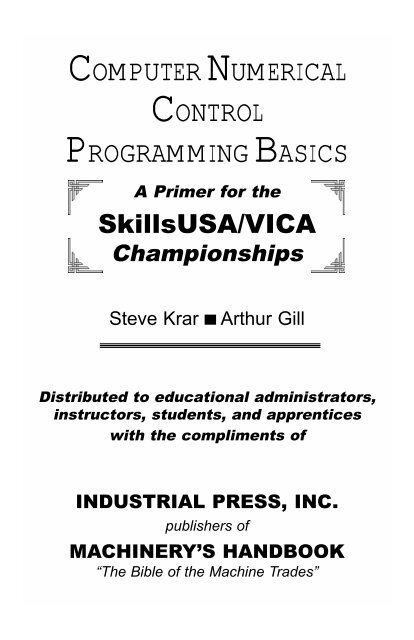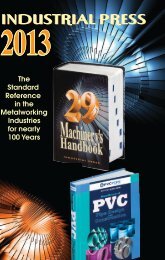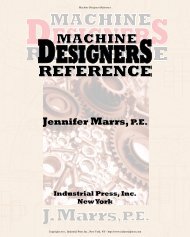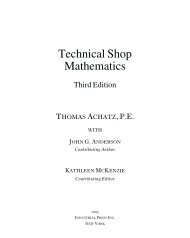computer numerical control programming basics - Industrial Press
computer numerical control programming basics - Industrial Press
computer numerical control programming basics - Industrial Press
Create successful ePaper yourself
Turn your PDF publications into a flip-book with our unique Google optimized e-Paper software.
COMPUTER NUMERICAL<br />
CONTROL<br />
PROGRAMMING BASICS<br />
A Primer for the<br />
SkillsUSA/VICA<br />
Championships<br />
Steve Krar Arthur Gill<br />
Distributed to educational administrators,<br />
instructors, students, and apprentices<br />
with the compliments of<br />
INDUSTRIAL PRESS, INC.<br />
publishers of<br />
MACHINERY’S HANDBOOK<br />
“The Bible of the Machine Trades”
CALL FOR AUTHORS<br />
<strong>Industrial</strong> <strong>Press</strong> is expanding its list of professional and educational titles in<br />
addition to starting a new program in electronic publishing. If you have any<br />
suggestions or actual writing plans, we encourage you contact us.<br />
We are seeking new authors especially in the following fields:<br />
CNC and CAD/CAM<br />
Design<br />
Electrical/Electronics<br />
<strong>Industrial</strong> Engineering<br />
Machine Shop/Tools/Metalworking<br />
Maintenance<br />
Manufacturing<br />
Technical Mathematics<br />
Quality Control/Reliability<br />
Welding<br />
<strong>Industrial</strong> <strong>Press</strong> provides specialized and personal assistance in all stages of<br />
book publishing from writing the text, to layout, design and marketing. We<br />
give authors the individualized attention needed in producing quality publications,<br />
and actively promote books to national and international markets.<br />
For more information about submitting a proposal, please contact us and we<br />
will forward our suggested guidelines:<br />
John Carleo, Editor<br />
<strong>Industrial</strong> <strong>Press</strong>, Inc.<br />
989 Avenue of the Americas<br />
New York, NY 10018<br />
(212) 889-6330<br />
(888) 528-7852 Toll Free<br />
(212) 545-8327 Fax<br />
info@industrialpress.com<br />
www.industrialpress.com
Computer<br />
Numerical<br />
Control<br />
Programming<br />
Basics<br />
Steve Krar Arthur Gill<br />
This book is not intended for sale under any circumstances.<br />
INDUSTRIAL PRESS INC.<br />
989 Avenue of the Americas, New York, NY 10018
Photo Credits - Allen Bradley, Deckel Maho Inc., Denford Inc., Emco<br />
Maier Corp., Icon Corp., Kelmar Associates, Superior Electric Co.<br />
Development Resources provided by Paul Koontz, Denford Inc.<br />
Page Layout / Design - Coree Kilo Price, Denford Inc.<br />
Library of Congress Cataloging-in-Publication Data<br />
Krar, Steve F.<br />
COMPUTER Numerical Control Programming Basics / Steve<br />
Krar, Arthur Gill.<br />
p. cm.<br />
ISBN 0-07-023333-0<br />
1. Machine Tools - Numerical Control. I. Gill, Arthur, date.<br />
II Title.<br />
TJ1189, K74 1999 89-12571<br />
CIP<br />
Some of the artwork for this book was processed electronically.<br />
Computer Numerical Control Programming Basics<br />
Copyright © 1999 - 2012 by Kelmar Associates. All rights reserved.<br />
Printed in the United States of America. Except as permitted<br />
under the United States Copyright Act, no part of this<br />
publication can be reproduced or distributed in any form or<br />
means, or stored in a database or retrieval system without the<br />
written permission of the publisher.<br />
Send all inquiries to:<br />
Kelmar Associates<br />
420 Fitch Street, Welland, ON L3C 4W8<br />
Phone: (905) 732-4193 E-mail: skrar@netcom.ca<br />
<strong>Industrial</strong> <strong>Press</strong> Edition ISBN 0-8311-3131-4
CONTENTS<br />
SECTION PAGE<br />
Foreword 1<br />
Preface 7<br />
Cartesian Coordinate System 7<br />
Machines Using CNC 9<br />
Programming Systems 11<br />
Point-to-Point or Continuous Path 13<br />
Point-to-Point Positioning 14<br />
Continuous Path (Contouring) 15<br />
Interpolation 15<br />
Programming Format 17<br />
Programming for Positioning 23<br />
Work Settings and Offsets 26<br />
CNC Bench-Top Milling and Turning Centers 30<br />
CNC Programming Hints — Milling 32<br />
Milling and Drilling Programming 34<br />
CNC Programming Hints – Turning 38<br />
Fanuc Compatible Programming 39<br />
Turning Programming 40
CNC Foreword<br />
As the National Technical Committee Chairman for the Precision<br />
Machining Technology portion of the Skills USA-VICA championships<br />
I get to see students of varying levels of competence compete<br />
each year. Each year my Industry committee works very hard<br />
to design a competition that is challenging but fair. Since both<br />
Secondary and Post-Secondary students compete at the Nationals,<br />
the level of difficulty is always a topic of discussion. Of major<br />
concern are the low scores in the CNC <strong>programming</strong> sections of<br />
this national competition. Only basic CNC <strong>programming</strong> skills are<br />
required to complete these portions of the competition. However,<br />
the scores indicate that too many competitors do not have these<br />
basic skills. Because the committee feels a responsibility to help<br />
educators provide this basic knowledge to students interested in<br />
manufacturing technology, the committee suggested that this<br />
booklet be furnished to all Skills USA-VICA State Directors and all<br />
instructors with a machining curriculum in that state.<br />
This book can be photocopied with the written permission from<br />
Kelmar Associates so that as many students as possible can be<br />
exposed to this basic information; It is not for resale. The information<br />
should also be furnished to all local and state precision machining<br />
technical committees so they can incorporate CNC Programming<br />
in their competitions. The information is also available<br />
on the Skills USA-VICA Precision Machining Technology web site.<br />
The 1999 National competition had two CNC <strong>programming</strong> stations<br />
as part of the overall Precision Machining Technology portion<br />
of the Skills USA Championships. Each of these CNC Programming<br />
sections was worth 100 points. CNC <strong>programming</strong> represents<br />
28% of the National competition. Contestants sent to the<br />
nationals without this basic skill have no chance of winning a<br />
medal and would have difficulty receiving a passing grade.<br />
CNC TURNING: The average score of the secondary contestants<br />
was 32.4 with the highest score being 100 and the lowest being<br />
six contestants with zeros. The post-secondary scores were<br />
higher, but still not where they should be. The average was 52.9,<br />
with the highest score being 99 and the lowest being two<br />
contestants with zeros.<br />
1
CNC MILLING: The Milling <strong>programming</strong> scores were even lower.<br />
Secondary average was 25.8 with a high of 100 and five contestants<br />
with zeros. Post-secondary average was 25.7 with a high of<br />
58 and four contestants with zero.<br />
These scores indicate a definite lack of fundamental CNC<br />
<strong>programming</strong> skills!<br />
All contestants were given a guide to the Fanuc software that<br />
would be used. The Fanuc software guide, that is used in over<br />
80% of the CNC applications throughout the world, included all the<br />
codes needed for the competition. Contestants were given time to<br />
familiarize themselves with and ask questions about the <strong>computer</strong>s<br />
and the software they would be using. Technical committee<br />
members were shocked to find several contestants that did not<br />
even have the basic <strong>computer</strong> skills to open the software program.<br />
It is our recommendation that any school with a Precision Machining<br />
curriculum should be utilizing manual machines to provide a<br />
basic understanding of and to develop basic skills related to the<br />
fundamental machining processes. The focus of this phase should<br />
be work-holding techniques, how metal is removed, tooling terminology,<br />
proper speeds, feed and depth of cut for different materials<br />
and obtaining geometric and size tolerances. After this basic<br />
introduction to machining processes (utilizing manual machines)<br />
instruction should quickly transition to CNC <strong>programming</strong> utilizing<br />
and applying all the fundamental machining skills learned in the<br />
manual-machining phase.<br />
We are not suggesting that every school with a metalworking<br />
program invest in costly full-sized CNC machines; just the opposite<br />
is true. Inexpensive text books, trade literature, video tapes,<br />
machine simulators (this is how the small bench-top CNC teaching<br />
machines should be looked upon), and <strong>computer</strong> software is<br />
available today. We also feel that the NIMS (National Institute for<br />
Metalworking Skills) Machining, level I and II skill standards<br />
should be incorporated into every school’s machining program.<br />
2
Our National Skills USA Precision Machining Competition is<br />
based on these standards!<br />
Visit the NIMS web site: www.nims-skills.org<br />
It is our hope that this booklet will get into the hands of all those<br />
instructors, advisors, State Directors and local and state technical<br />
committees that have anything to do with the Skills USA-VICA<br />
Precision Machining competition and eventually into every precision<br />
machining curriculum in the United States.<br />
3
Why CNC (Computer Numerical Control)?<br />
It has been a privilege to be part of the Precision Machining<br />
Technology Competition for the past 9 years. I am proud to have<br />
the opportunity of working with the fine young people from all parts<br />
of the United States. They deserve the best that the educational<br />
system and VICA can provide to prepare them for a future in this<br />
rapidly changing technological world and make their contribution<br />
to the country’s economy.<br />
My enthusiasm for VICA and the young competitors is still very<br />
strong, however there seems to be a serious lack of preparation<br />
for students from metalworking/manufacturing related courses in<br />
the basic knowledge of CNC. CNC, not a new technology having<br />
been around since 1957, is one of the key factors in the manufacture<br />
of most products in the world today. A knowledge of CNC, for<br />
a technology student, should rank in importance along with the<br />
ability of speaking proper English and reading technical prints<br />
(blueprints).<br />
As a former educator and now the Team Leader of the CNC VICA<br />
competition, I feel so sorry for contestants in the Milling and<br />
Turning who sit in front of a <strong>computer</strong> and do not know how to load<br />
a program or the <strong>basics</strong> of CNC <strong>programming</strong>. These students are<br />
naturally frustrated that an educational system has shortchanged<br />
them by not realizing that metalworking technology has changed<br />
dramatically over the past 40 years. That some schools prepare<br />
students for the National VICA Precision Machining Competition<br />
with 50-year-old technical knowledge is something very difficult to<br />
understand.<br />
The International (World) competition eliminated conventional<br />
machine tools from the precision machining competition in 1996,<br />
and it now consists of 100% CNC competition. To send our national<br />
winner to the world competition without a good background<br />
in CNC <strong>programming</strong> and machining would be a reflection on, and<br />
a disgrace to the US educational system.<br />
The educational community and National VICA must work<br />
together to correct this lack of CNC knowledge and training. The<br />
4
VICA CNC Programming Guide covers the basic CNC principles<br />
and gives detailed explanation of each step in the <strong>programming</strong><br />
and turning a part. The time and money spent to prepare and<br />
distribute this Guide will be wasted unless the metalworking/<br />
manufacturing teacher is committed to introducing CNC as part of<br />
the curriculum.<br />
The following suggestions can be used to introduce CNC theory<br />
and technology to metalworking/manufacturing courses:<br />
1. Teach the <strong>basics</strong> of CNC using the VICA CNC Programming<br />
Guide that should be supplemented by a textbook, visuals, videotapes,<br />
etc. - COST approximately $200.00.<br />
2. Use the VICA CNC Programming Guide and textbook along<br />
with CAD/CAM software that allows a student to simulate the<br />
machining of a programmed part on the <strong>computer</strong> screen. - COST<br />
approximately $600.00.<br />
3. Use the VICA CNC Programming Guide, textbook, CAD/CAM<br />
software, plus a CNC Bench-Top teaching size machine. This is<br />
by far the best method since students can actually produce a real<br />
part that they can hold and take home to show their parents. -<br />
COST approximately $6,000.00<br />
For more information from a leader in CNC educational<br />
courseware, software, and Bench-Top Teaching machines contact:<br />
Denford Inc.<br />
1-800-886-9750<br />
www.denford.com<br />
E-mail: sales@denford.com<br />
The old argument that there are still many shops using old<br />
technology is a fallacy used consciously or unconsciously by those<br />
resisting changes. Over 90% of the machine tools manufactured<br />
in the world have some form of CNC <strong>control</strong>, therefore conventional<br />
(manual) machines should be used to provide only the basic<br />
knowledge of machines and machining processes.<br />
5
We must all do our part; State Directors, District Directors, School<br />
Administrators, and Classroom Teachers to correct a problem long<br />
overdue in technical education.<br />
Steve Krar<br />
CNC Team Leader<br />
Precision Machining Technology<br />
6
Preface<br />
The term <strong>numerical</strong> <strong>control</strong> is a widely accepted and commonly<br />
used term in the machine tool industry. Numerical <strong>control</strong> (NC)<br />
enables an operator to communicate with machine tools through a<br />
series of numbers and symbols.<br />
NC which quickly became Computer Numerical Control (CNC) has<br />
brought tremendous changes to the metalworking industry. New<br />
machine tools in CNC have enabled industry to consistently<br />
produce parts to accuracies undreamed of only a few years ago.<br />
The same part can be reproduced to the same degree of accuracy<br />
any number of times if the CNC program has been properly prepared<br />
and the <strong>computer</strong> properly programmed. The operating<br />
commands which <strong>control</strong> the machine tool are executed automatically<br />
with amazing speed, accuracy, efficiency, and repeatability.<br />
The ever-increasing use of CNC in industry has created a need for<br />
personnel who are knowledgeable about and capable of preparing<br />
the programs which guide the machine tools to produce parts to<br />
the required shape and accuracy. With this in mind, the authors<br />
have prepared this textbook to take the mystery out of CNC - to<br />
put it into a logical sequence and express it in simple language<br />
that everyone can understand. The preparation of a program is<br />
explained in a logical step-by-step procedure, with practical examples<br />
to guide the student.<br />
Cartesian Coordinate System<br />
Almost everything that can be produced on a conventional machine<br />
tool can be produced on a <strong>computer</strong> <strong>numerical</strong> <strong>control</strong><br />
machine tool, with its many advantages. The machine tool movements<br />
used in producing a product are of two basic types: pointto-point<br />
(straight-line movements) and continuous path (contouring<br />
movements).<br />
The Cartesian, or rectangular, coordinate system was devised by<br />
the French mathematician and philosopher Rene’ Descartes. With<br />
this system, any specific point can be described in mathematical<br />
7
terms from any other point along three perpendicular axes. This<br />
concept fits machine tools perfectly since their construction is<br />
generally based on three axes of motion (X, Y, Z) plus an axis of<br />
rotation. On a plain vertical milling machine, the X axis is the<br />
horizontal movement (right or left) of the table, the Y axis is the<br />
table cross movement (toward or away from the column), and the<br />
Z axis is the vertical movement of the knee or the spindle. CNC<br />
systems rely heavily on the use of rectangular coordinates because<br />
the programmer can locate every point on a job precisely.<br />
When points are located on a workpiece, two straight intersecting<br />
lines, one vertical and one horizontal, are used. These lines must<br />
be at right angles to each other, and the point where they cross is<br />
called the origin, or zero point (Fig. 1)<br />
Fig. 1 Intersecting lines form right angles and<br />
establish the zero point (Allen-Bradley)<br />
Fig. 2 The three-dimensional<br />
coordinate planes (axes) used in<br />
CNC. (The Superior Electric<br />
Company)<br />
The three-dimensional coordinate planes are shown in Fig. 2. The<br />
X and Y planes (axes) are horizontal and represent horizontal<br />
machine table motions. The Z plane or axis represents the vertical<br />
tool motion. The plus (+) and minus (-) signs indicate the direction<br />
from the zero point (origin) along the axis of movement. The four<br />
quadrants formed when the XY axes cross are numbered in a<br />
counterclockwise direction (Fig. 3). All positions located in quadrant<br />
1 would be positive (X+) and positive (Y+). In the second<br />
quadrant, all positions would be negative X (X-) and positive (Y+).<br />
In the third quadrant, all locations would be negative X (X-) and<br />
negative (Y-). In the fourth quadrant, all locations would be positive<br />
X (X+) and negative Y (Y-).<br />
8
Fig. 3 The quadrants formed when the X and Y axes cross are used to accurately locate<br />
points from the XY zero, or origin, point. (Allen-Bradley)<br />
In Fig. 3 , point A would be 2 units to the right of the Y axis and 2<br />
units above the X axis. Assume that each unit equals 1.000. The<br />
location of point A would be X + 2.000 and Y + 2.000. For point B,<br />
the location would be X + 1.000 and Y - 2.000. In CNC <strong>programming</strong><br />
it is not necessary to indicate plus (+) values since these are<br />
assumed. However, the minus (-) values must be indicated. For<br />
example, the locations of both A and B would be indicated as<br />
follows:<br />
A X2.000 Y2.000<br />
B X1.000 Y-2.000<br />
Machines Using CNC<br />
Early machine tools were designed so that the operator was<br />
standing in front of the machine while operating the <strong>control</strong>s. This<br />
design is no longer necessary, since in CNC the operator no<br />
longer <strong>control</strong>s the machine tool movements. On conventional<br />
machine tools, only about 20 percent of the time was spent removing<br />
material. With the addition of electronic <strong>control</strong>s, actual time<br />
spent removing metal has increased to 80 percent and even<br />
higher. It has also reduced the amount of time required to bring<br />
the cutting tool into each machining position.<br />
9
Machine Types<br />
Lathe<br />
The engine lathe, one of the most productive machine tools, has<br />
always been an efficient means of producing round parts (Fig.<br />
4). Most lathes are programmed on two axes.<br />
• The X axis <strong>control</strong>s the cross motion of the cutting tool.<br />
Negative X (X-) moves the tool towards the spindle<br />
centerline; positive X moves the tool away from the spindle<br />
centerline.<br />
• The Z axis <strong>control</strong>s the carriage travel toward or away from<br />
the headstock.<br />
Fig. 4 The main axes of a lathe or turning center. (Emco Maier Corp)<br />
Milling Machine<br />
The milling machine has always been one of the most versatile<br />
machine tools used in industry (Fig. 5). Operations such as<br />
milling, contouring, gear cutting, drilling, boring, and reaming are<br />
only a few of the many operations which can be performed on a<br />
milling machine. The milling machine can be programmed on<br />
three axes:<br />
• The X axis <strong>control</strong>s the table movement left or right.<br />
• The Y axis <strong>control</strong>s the table movement toward or away from<br />
the column.<br />
• The Z axis <strong>control</strong>s the vertical (up or down) movement of<br />
the knee or spindle.<br />
10
Z axis<br />
X axis<br />
Fig. 5 The main axes of a vertical machining center. (Denford Inc.)<br />
Programming Systems<br />
Y axis<br />
Two types of <strong>programming</strong> modes, the incremental system and<br />
the absolute system, are used for CNC. Both systems have<br />
applications in CNC <strong>programming</strong>, and no system is either right or<br />
wrong all the time. Most <strong>control</strong>s on machine tools today are<br />
capable of handling either incremental or absolute <strong>programming</strong>.<br />
Positioning<br />
Reference Point Systems<br />
Incremental Absolute<br />
Incremental program locations are always given as the distance<br />
and direction from the immediately preceding point (Fig. 6). Command<br />
codes which tell the machine to move the table, spindle,<br />
and knee are explained here using a vertical milling machine as<br />
an example:<br />
11
Fig. 6 A workpiece dimensioned in the incremental system mode. (Icon Corporation)<br />
• A “X plus” (X+) command will cause the cutting tool to be<br />
located to the right of the last point.<br />
• A “X minus” (X-) command will cause the cutting tool to be located<br />
to the left of the last point.<br />
• A “Y plus” (Y+) command will cause the cutting tool to be<br />
located toward the column.<br />
• A “Y minus” (Y-) will cause the cutting tool to be located away<br />
from the column.<br />
• A “Z plus” (Z+) command will cause the cutting tool or spindle<br />
to move up or away from the workpiece.<br />
• A “Z minus” (Z-) moves the cutting tool down or into the workpiece.<br />
In incremental <strong>programming</strong>, the G91 command indicates to the<br />
<strong>computer</strong> and MCU (Machine Control Unit) that <strong>programming</strong> is in<br />
the incremental mode.<br />
Absolute program locations are always given from a single fixed<br />
zero or origin point (Fig. 7). The zero or origin point may be a<br />
position on the machine table, such as the corner of the worktable<br />
or at any specific point on the workpiece. In absolute dimensioning<br />
and <strong>programming</strong>, each point or location on the workpiece is given<br />
as a certain distance from the zero or reference point.<br />
12
Fig. 7 A workpiece dimensioned in the absolute system mode. Note: All dimensions are given<br />
from a known point of reference. (Icon Corporation)<br />
• A “X plus” (X+) command will cause the cutting tool to be<br />
located to the right of the zero or origin point.<br />
• A “X minus” (X-) command will cause the cutting tool to be located<br />
to the left of the zero or origin point.<br />
• A “Y plus” (Y+) command will cause the cutting tool to be<br />
located toward the column.<br />
• A “Y minus” (Y-) command will cause the cutting tool to be located<br />
away from the column.<br />
In absolute <strong>programming</strong>, the G90 command indicates to the<br />
<strong>computer</strong> and MCU that the <strong>programming</strong> is in the absolute mode.<br />
Point-to-Point or Continuous Path<br />
CNC <strong>programming</strong> falls into two distinct categories (Fig. 8). The<br />
difference between the two categories was once very distinct.<br />
Now, however, most <strong>control</strong> units are able to handle both point-topoint<br />
and continuous path machining. A knowledge of both <strong>programming</strong><br />
methods is necessary to understand what applications<br />
each has in CNC.<br />
13
Point-to-Point<br />
or<br />
Positioning<br />
CNC Positioning<br />
Systems<br />
Fig. 8 Types of CNC positioning systems (Kelmar Associates)<br />
Point-to-Point Positioning<br />
14<br />
Continuous Path<br />
or<br />
Contouring<br />
Point-to-point positioning is used when it is necessary to accurately<br />
locate the spindle, or the workpiece mounted on the machine<br />
table, at one or more specific Iocations to perform such<br />
operations as drilling, reaming, boring, tapping, and punching (Fig.<br />
9). Point-to-point positioning is the process of positioning from one<br />
coordinate (XY) position or location to another, performing the<br />
machining operation, and continuing this pattern until all the<br />
operations have been completed at all programmed locations.<br />
Fig. 9 The path followed by point-to-point positioning to reach various programmed points<br />
(machining locations) on the XY axis. (Kelmar Associates)<br />
In Fig. 9 point 1 to point 2 is a straight line, and the machine<br />
moves only along the X axis; but points 2 and 3 require that<br />
motion along both the X and Y axes takes place. As the distance<br />
in the X direction is greater than in the Y direction, Y will reach its
position first, leaving X to travel in a straight line for the remaining<br />
distance. A similar motion takes place between points 3 and 4.<br />
Continuous Path (Contouring)<br />
Contouring, or continuous path machining, involves work such as<br />
that produced on a lathe or milling machine, where the cutting tool<br />
is in contact with the workpiece as it travels from one programmed<br />
point to the next. Continuous path positioning is the ability to<br />
<strong>control</strong> motions on two or more machine axes simultaneously to<br />
keep a constant cutter-workpiece relationship. The programmed<br />
information in the CNC program must accurately position the<br />
cutting tool from one point to the next and follow a predefined<br />
accurate path at a programmed feed rate in order to produce the<br />
form or contour required (Fig. 10)<br />
Interpolation<br />
Fig. 10 Types of contour<br />
machining (A) Simple<br />
contour; (B) complex<br />
contour (Allen Bradley)<br />
The method by which contouring machine tools move from one<br />
programmed point to the next is called interpolation. This ability to<br />
15
merge individual axis points into a predefined tool path is built into<br />
most of today’s MCUs. There are five methods of interpolation:<br />
linear, circular, helical, parabolic, and cubic. All contouring <strong>control</strong>s<br />
provide linear interpolation, and most <strong>control</strong>s are capable of both<br />
linear and circular interpolation. Helical, parabolic, and cubic<br />
interpolation are used by industries that manufacture parts which<br />
have complex shapes, such as aerospace parts and dies for car<br />
bodies.<br />
Linear Interpolation<br />
Linear Interpolation consists of any programmed points linked<br />
together by straight lines, whether the points are close together or<br />
far apart (Fig. 11). Curves can be produced with linear interpolation<br />
by breaking them into short, straight-line segments. This<br />
method has limitations, because a very large number of points<br />
would have to be programmed to describe the curve in order to<br />
produce a contour shape.<br />
A contour programmed in linear interpolation requires the coordinate<br />
positions (XY positions in two-axis work) for the start and<br />
finish of each line segment. Therefore, the end point of one line or<br />
segment becomes the start point for the next segment, and so on,<br />
throughout the entire program.<br />
Fig. 11 An example of two-axis linear interpolation. (Kelmar Associates)<br />
16
Circular Interpolation<br />
The development of MCUs capable of circular interpolation has<br />
greatly simplified the process of <strong>programming</strong> arcs and circles. To<br />
program an arc (Fig. 12), the MCU requires only the coordinate<br />
positions (the XY axes) of the circle center, the radius of the circle,<br />
the start point and end point of the arc being cut, and the direction<br />
in which the arc is to be cut (clockwise or counterclockwise) See<br />
Fig. 12. The information required may vary with different MCUs.<br />
Fig. 12 For two-dimensional circular interpolation the MCU must be supplied with the XY axis,<br />
radius, start point, end point, and direction of cut. (Kelmar Associates)<br />
Programming Format<br />
Word address is the most common <strong>programming</strong> format used for<br />
CNC <strong>programming</strong> systems. This format contains a large number<br />
of different codes (preparatory and miscellaneous) that transfers<br />
program information from the part print to machine servos, relays,<br />
micro-switches, etc., to manufacture a part. These codes, which<br />
conform to EIA (Electronic Industries Association) standards, are<br />
in a logical sequence called a block of information. Each block<br />
should contain enough information to perform one machining<br />
operation.<br />
Word Address Format<br />
Every program for any part to be machined, must be put in a<br />
17
format that the machine <strong>control</strong> unit can understand. The format<br />
used on any CNC machine is built in by the machine tool builder<br />
and is based on the type of <strong>control</strong> unit on the machine. A variable-block<br />
format which uses words (letters) is most commonly<br />
used. Each instruction word consists of an address character,<br />
such as X, Y, Z, G, M, or S. Numerical data follows this address<br />
character to identify a specific function such as the distance, feed<br />
rate, or speed value.<br />
The address code G90 in a program, tells the <strong>control</strong> that all<br />
measurements are in the absolute mode. The code G91, tells the<br />
<strong>control</strong> that measurements are in the incremental mode.<br />
Codes<br />
The most common codes used when <strong>programming</strong> CNC machines<br />
tools are G-codes (preparatory functions), and M codes<br />
(miscellaneous functions). Other codes such as F, S, D, and T are<br />
used for machine functions such as feed, speed, cutter diameter<br />
offset, tool number, etc.<br />
G-codes are sometimes called cycle codes because they refer to<br />
some action occurring on the X, Y, and/or Z axis of a machine tool,<br />
Fig. 13.<br />
The G-codes are grouped into categories such as Group 01,<br />
containing codes G00, G01, G02, G03. which cause some movement<br />
of the machine table or head. Group 03 includes either<br />
absolute or incremental <strong>programming</strong>, while Group 09 deals with<br />
canned cycles.<br />
A G00 code rapidly positions the cutting tool while it is above the<br />
workpiece from one point to another point on a job. During the<br />
rapid traverse movement, either the X or Y axis can be moved<br />
individually or both axes can be moved at the same time. Although<br />
the rate of rapid travel varies from machine to machine, it ranges<br />
between 200 and 800 in./min (5 and 20 m/min).<br />
18
G00<br />
RAPID TRAVERSE<br />
G01<br />
LINEAR INTERPOLATION<br />
(STRAIGHT LINE MOVEMENT)<br />
G02<br />
CIRCULAR INTERPOLATION<br />
(CLOCKWISE)<br />
G03<br />
CIRCULAR INTERPOLATION<br />
(COUNTERCLOCKWISE)<br />
Fig. 13 The functions of a few common G-codes. (Deckel Maho, Inc.)<br />
The G01, G02, and G03 codes move the axes at a <strong>control</strong>led<br />
feedrate.<br />
• G01 is used for straight-line movement (linear interpolation).<br />
• G02 (clockwise) and G03 (counterclockwise) are used for arcs<br />
and circles (circular interpolation).<br />
19
Group Code Function<br />
01 G00 Rapid positioning<br />
01 G01 Linear interpolation<br />
01 G02 Circular interpolation clockwise (CW)<br />
01 G03 Circular interpolation counterclockwise (CCW)<br />
06 G20* Inch input (in.)<br />
06 G21* Metric input (mm)<br />
G24 Radius <strong>programming</strong> (**)<br />
00 G28 Return to reference point<br />
00 G29 Return from reference point<br />
G32 Thread cutting (**)<br />
07 G40 Cutter compensation cancel<br />
07 G41 Cutter compensation left<br />
07 G42 Cutter compensation right<br />
08 G43 Tool length compensation positive (+) direction<br />
08 G44 Tool length compensation minus (-) direction<br />
08 G49 Tool length compensation cancel<br />
G84 Canned turning cycle (**)<br />
03 G90 Absolute <strong>programming</strong><br />
03 G91 Incremental <strong>programming</strong><br />
(*) - on some machines and <strong>control</strong>s, these may be G70 (inch) and<br />
G71 (metric)<br />
(**) - refers only to CNC lathes and turning centers.<br />
Fig. 14 Some of the most common G-codes used in CNC <strong>programming</strong>.<br />
M or miscellaneous codes are used to either turn ON or OFF<br />
different functions which <strong>control</strong> certain machine tool operations,<br />
Fig. 15.<br />
M-codes are not grouped into categories, although several codes<br />
may <strong>control</strong> the same type of operations such as M03, M04, and<br />
M05 which <strong>control</strong> the machine tool spindle.<br />
• M03 turns the spindle on clockwise<br />
• M04 turns the spindle on counterclockwise<br />
• M05 turns the spindle off<br />
20
M03<br />
DIRECTION OF ROTATION<br />
(CLOCKWISE)<br />
M04<br />
DIRECTION OF ROTATION<br />
(COUNTERCLOCKWISE)<br />
M06<br />
TOOL CHANGE WITH<br />
AUTOMATIC RETRACTION<br />
M30<br />
END OF PROGRAM<br />
AND<br />
RETURN TO BEGINNING<br />
OF PROGRAM<br />
Fig. 15 The functions of a few common M-codes. (Deckel Maho, Inc.)<br />
21
Code Function<br />
M00 Program stop<br />
M02 End of program<br />
M03 Spindle start (forward CW)<br />
M04 Spindle start (reverse CCW)<br />
M05 Spindle stop<br />
M06 Tool change<br />
M08 Coolant on<br />
M09 Coolant off<br />
M10 Chuck - clamping (**)<br />
M11 Chuck - unclamping (**)<br />
M12 Tailstock spindle out (**)<br />
M13 Tailstock spindle in (**)<br />
M17 Toolpost rotation normal (**)<br />
M18 Toolpost rotation reverse (**)<br />
M30 End of tape and rewind<br />
M98 Transfer to subprogram<br />
M99 End of subprogram<br />
(**) - refers only to CNC lathes and turning centers.<br />
Fig. 16 Some of the most common M-codes used in CNC <strong>programming</strong>.<br />
Block of Information<br />
CNC information is generally programmed in blocks of five words.<br />
Each word conforms to the EIA standards and they are written on<br />
a horizontal line. If five complete words are not included in each<br />
block, the machine <strong>control</strong> unit (MCU) will not recognize the<br />
information, therefore the <strong>control</strong> unit will not be activated.<br />
Using the example shown in Fig. 17 , the five words are as follows:<br />
N001 represents the sequence number of the operation.<br />
G01 represents linear interpolation<br />
X12345 will move the table 1.2345 in. in a positive direction<br />
along the X axis.<br />
Y06789 will move the table 0.6789 in. along the Y axis.<br />
M03 Spindle on CW.<br />
22
Fig. 17 A complete block of information consists of five words. (Kelmar Associates)<br />
Programming for Positioning<br />
Before starting to program a job, it is important to become familiar<br />
with the part to be produced. From the engineering drawings, the<br />
programmer should be capable of planning the machining sequences<br />
required to produce the part. Visual concepts must be<br />
put into a written manuscript as the first step in developing a part<br />
program, Fig. 18. It is the part program that will be sent to the<br />
machine <strong>control</strong> unit by the <strong>computer</strong>, tape, diskette, or other input<br />
media.<br />
The programmer must first establish a reference point for aligning<br />
the workpiece and the machine tool for <strong>programming</strong> purposes.<br />
The manuscript must include this along with the types of cutting<br />
tools and work-holding devices required, and where they are to be<br />
located.<br />
23
Fig. 18 The first step in producing a CNC program is to take the information from the print and<br />
produce a program manuscript. (Deckel Maho, Inc.)<br />
Dimensioning Guidelines<br />
The system of rectangular coordinates is very important to the<br />
successful operation of CNC machines. Certain guidelines should<br />
be observed when dimensioning parts for CNC machining. The<br />
following guidelines will insure that the dimensioning language<br />
means exactly the same thing to the design engineer, the technician,<br />
the programmer, and the machine operator.<br />
1. Define part surfaces from three perpendicular reference<br />
planes.<br />
2. Establish reference planes along part surfaces which are<br />
parallel to the machine axes.<br />
3. Dimension from a specific point on the part surface.<br />
24
4. Dimension the part clearly so that its shape can be understood<br />
without making mathematical calculations or guesses.<br />
5. Define the part so that a <strong>computer</strong> <strong>numerical</strong> <strong>control</strong> cutter<br />
path can be easily programmed.<br />
Machine Zero Point<br />
The machine zero point can be set by three methods—by the<br />
operator, manually by a programmed absolute zero shift, or by<br />
work coordinates, to suit the holding fixture or the part to be<br />
machined.<br />
MANUAL SETTING - The operator can use the MCU <strong>control</strong>s to<br />
locate the spindle over the desired part zero and then set the X<br />
and Y coordinate registers on the console to zero.<br />
Stored zero shifts (G54...G59)<br />
Programmed zero shift (G92)<br />
R = Reference point (maximum travel of machine)<br />
M = Machine zero point (X0,Y0,Z0) of machine coordinate system.<br />
W = Part zero point workpiece coordinate system.<br />
Under G54 ... G59 the actual machine coordinates of part<br />
zero are stored in the stored zero offsets memory and<br />
activated in the part program.<br />
Under G92 the actual machine coordinates are inserted and<br />
used on the G92 line of the part program.<br />
Fig. 19 The relationship between the part zero and the machine system of coordinates.<br />
(Deckel Maho, Inc.)<br />
25
ABSOLUTE ZERO SHIFT - The absolute zero shift can change<br />
the position of the coordinate system by a command in the CNC<br />
program. The programmer first sends the machine spindle to<br />
home zero position by a G28 command in the program. Then<br />
another command (G92 for absolute zero shift) tells the MCU<br />
how far from the home zero location, the coordinate system origin<br />
is to be positioned, Fig. 19.<br />
The sample commands may be as follows:<br />
N1 G28 X0 Y0 Z0 (sends spindle to home zero position)<br />
N2 G92 X4.000 Y5.000 Z6.000 (the position the machine will<br />
reference as part zero)<br />
Work Settings and Offsets<br />
All CNC machine tools require some form of work setting, tool<br />
setting, and offsets (compensation) to place the cutter and work in<br />
the proper relationship. Compensation allows the programmer to<br />
make adjustments for unexpected tooling and setup conditions.<br />
Work Coordinates<br />
In absolute positioning, work coordinates are generally set on one<br />
edge or corner of a part and all <strong>programming</strong> is generally taken<br />
from this position. In Fig. 20, the part zero is used for all positioning<br />
for hole locations 1, 2, and 3.<br />
Fig. 20 In absolute <strong>programming</strong>, all dimensions must be taken from the XY zero at the top<br />
left-hand corner of the part. (Kelmar Associates)<br />
26
Fig. 21 In incremental <strong>programming</strong>, all dimensions are taken from the previous point. (Kelmar<br />
Associates)<br />
In incremental positioning, the work coordinates change because<br />
each location is the zero point for the move to the next location,<br />
Fig. 21.<br />
On some parts, it may be desirable to change from absolute to<br />
incremental, or vice versa, at certain points in the job. Inserting the<br />
G90 (absolute) or the G91 (incremental) command into the program<br />
at the point where the change is to be made can do this.<br />
R Plane or Gage Height<br />
The word-address letter R refers to a partial retraction point in the<br />
Z axis to which the end of the cutter retracts above the work<br />
surface to allow safe table movement in the X Y axes. It is often<br />
called the rapid-traverse distance, gage height, retract or work<br />
plane. The R distance is a specific height or distance above the<br />
work surface and is generally .100 in. above the highest surface of<br />
the workpiece, Fig. 22, which is also known as gage height. Some<br />
manufacturers build a gage height distance of .100 in. into the<br />
MCU (machine <strong>control</strong> unit) and whenever the feed motion in the<br />
Z axis is called for, .100 in. will automatically be added to the<br />
depth programmed.<br />
When setting up cutting tools, the operator generally places a .100<br />
in. thick gage on top of the highest surface of the workpiece. Each<br />
tool is lowered until it just touches the gage surface and then its<br />
27
length is recorded on the tool list. Once the gage height has been<br />
set, it is not generally necessary to add the .100 in. to any future<br />
depth dimensions since most MCUs do this automatically.<br />
Fig. 22 Using a .100 in. gage block to set the gage height or R0 on the work surface. (Kelmar<br />
Associates)<br />
Cutter Diameter Compensation<br />
Cutter diameter compensation (CDC) changes a milling cutter’s<br />
programmed centerline path to compensate for small differences<br />
in cutter diameter. On most MCUs, it is effective for most cuts<br />
made using either linear or circular interpolation in the X-Y axis,<br />
but does not affect the programmed Z-axis moves. Usually compensation<br />
is in increments of .0001 in. up to +1.0000 in., and<br />
usually most <strong>control</strong>s have as many CDCs available as there are<br />
tool pockets in the tool storage matrix.<br />
The advantage of the CDC feature is that it:<br />
1. allows the use of cutters that have been sharpened to a<br />
smaller diameter.<br />
2. permits the use of a larger or smaller tool already in the<br />
machine’s storage matrix.<br />
3. allows backing the tool away when roughing cuts are required<br />
due to excessive material present.<br />
28
4. permits compensation for unexpected tool or part deflection, if<br />
the deflection is constant throughout the programmed path.<br />
The basic reference point of the machine tool is never at the<br />
cutting edge of a milling cutter, but at some point on its periphery.<br />
If a 1.000 in. diameter end mill is used to machine the edges of a<br />
workpiece, the programmer would have to keep a .500 in. offset<br />
from the work surface in order to cut the edges accurately, Fig. 23.<br />
The .500 offset represents the distance from the centerline of the<br />
cutter or machine spindle to the edge of the part. Whenever a part<br />
is being machined, the programmer must calculate an offset path,<br />
which is usually half the cutter diameter.<br />
Fig. 23 Cutter-diameter compensation must be used when machining with various size<br />
cutters. (Kelmar Associates)<br />
Modern MCUs, which have part surface <strong>programming</strong>, automatically<br />
calculate centerline offsets once the diameter of the cutter for<br />
each operation is programmed. Many MCUs have operator-entry<br />
capabilities which can compensate for differences in cutter diameters;<br />
therefore an oversize cutter, or one that has been sharpened,<br />
can be used as long as the compensation value for oversize<br />
or undersize cutters is entered.<br />
29
CNC Bench-Top Milling and Turning Centers<br />
Bench-top teaching machines are well suited for teaching<br />
purposes because neither the student or the teacher are intimated<br />
by the size or complexity of the machines. They are easy to<br />
program and perform machining operations similar to industrial<br />
machines with smaller workpiece and lighter cuts. Bench-top<br />
machines are relatively inexpensive and ideal for teaching basic<br />
CNC <strong>programming</strong>.<br />
Vertical machining centers and turning centers are the most<br />
common CNC machines used in industry. For teaching purposes,<br />
two types of CNC Bench-Top machines, the lathe and the mill, will<br />
be used because they use the same basic <strong>programming</strong> features<br />
and the Fanuc compatible <strong>control</strong>s as industrial machines. Most of<br />
the G and M codes are the same for CNC Bench-top teaching<br />
machines and industrial machines. Since <strong>programming</strong> codes do<br />
vary slightly with manufacturers, it is always wise to<br />
consult the <strong>programming</strong> manual for each specific machine to<br />
avoid crashes or scrap work.<br />
Fig. 24 Novamill<br />
A compact 3 axis CNC bench milling<br />
machine suitable for all levels of education<br />
and technical training. The Novamill is<br />
<strong>control</strong>led via a standard keyboard or<br />
Desk-Top Tutor connected to a PC. An<br />
optional 6 station Automatic Tool Changer<br />
(ATC) is also available. (Denford Inc.)<br />
The 3-axes bench-top CNC vertical machining center (mill) with<br />
the Fanuc compatible <strong>control</strong>ler, Fig. 24, is ideal for teaching the<br />
<strong>basics</strong> of CNC mill <strong>programming</strong>. It includes all important G and M<br />
codes, milling cycles, subroutines, etc. and can be programmed in<br />
inch or metric dimensions in both incremental and absolute <strong>programming</strong>.<br />
Some models are equipped with a graphics display<br />
that allows the operator to test-run the program on the <strong>computer</strong><br />
screen without cutting a part. This is a safe way to check the<br />
accuracy of a program, to prevent crashes and scrap work,<br />
without actually running the machine.<br />
30
The CNC Bench-Top turning center (lathe), Fig. 25 is excellent<br />
for teaching the <strong>basics</strong> of CNC lathe <strong>programming</strong>. It uses the<br />
same standard G and M codes as the larger machines, can be<br />
programmed in inch or metric dimensions in both absolute and<br />
incremental <strong>programming</strong>. Many teaching machines also are<br />
equipped with canned cycle processing and canned thread-cutting<br />
cycles. Some models are equipped with a graphic display that<br />
allows a student to simulate (test run) the cutting action of the<br />
CNC program on the <strong>computer</strong> screen without actually cutting a<br />
part on the machine. This allows the student to check the program<br />
for accuracy and make corrections which avoids machine crashes,<br />
damage, and scrap parts.<br />
31<br />
Fig. 25 Novaturn<br />
A compact 2 axis CNC bench turning<br />
center suitable for all levels of education<br />
and technical training. The Novaturn is<br />
<strong>control</strong>led via a standard keyboard or<br />
Desk-Top Tutor connected to a PC.<br />
(Denford Inc.)
CNC Programming Hints - MILLING<br />
Machine reference point (maximum travel of machine)<br />
Machine X Y zero point (could be tool change point)<br />
Part X Y zero point (<strong>programming</strong> start point)<br />
Indicates the tool change position. A G92 code will<br />
reset the axis register position coordinates to this<br />
position.<br />
For a program to run on a machine, it must contain the following<br />
codes:<br />
M03 To start the spindle/cutter revolving.<br />
Sxxx The spindle speed code to set the r/min.<br />
Fxx The feed rate code to move the cutting tool or<br />
workpiece to the desired position.<br />
ANGLES:<br />
The X Y coordinates of the start point and end point of<br />
the angular surface plus a feed rate (F) are required.<br />
Z CODES:<br />
• A Z dimension raises the cutter above the work surface.<br />
• A Z- dimension feeds the cutter into the work surface.<br />
• Z.100 is the recommended retract distance above the<br />
work surface before a rapid move (G00) is made to<br />
another location.<br />
RADII / CONTOUR Requirements:<br />
• The start point of the arc (XY coordinates)<br />
• The direction of cutter travel (G02 or G03)<br />
• The end point of the arc (XY coordinates)<br />
• The center point of the arc (IJ coordinates) or the arc<br />
radius)<br />
32
33<br />
Fig. 26 A sample flat part used for CNC<br />
<strong>programming</strong> and machining (Kelmar<br />
Associates)
Milling and Drilling Programming<br />
Program Notes: (Fig. 26)<br />
• Program in the absolute mode starting at the tool change<br />
position at the top left corner of the print.<br />
• The material is aluminum (300 CS), feedrate 10 in/min.<br />
• The cutting tool is a .250 in. diameter high speed steel 2-flute<br />
end mill.<br />
• Mill the 1 in. square slot.<br />
• Drill the two .250 in. diameter holes, .250 in. deep.<br />
• Mill the .250 in. wide angular slot, .125 in. deep.<br />
• Mill the .250 in. wide circular groove, .125 in. deep.<br />
• After the job is completed, return to the tool change position.<br />
Programming:<br />
% (rewind stop code / parity check)<br />
2000 (program number)<br />
N5 G92 X-1.000 Y1.000 Z1.000<br />
G92 programmed offset of reference point (tool change<br />
position)<br />
X-1.000 tool set at 1.000 to the left of the part.<br />
Y1.000 tool set at 1.000 above the top edge of the part.<br />
Z1.000 the end of the cutter is 1.000 above the top surface<br />
of the part.<br />
N10 G20 G90<br />
G20 inch data input.<br />
G90 absolute <strong>programming</strong> mode.<br />
N15 M06 T01<br />
M06 tool change command.<br />
T01 tool no. 1 (.250 diameter, 2-flute end mill).<br />
N20 S2000 M03<br />
S2000 spindle speed set at 2000 r/min.<br />
M03 spindle on clockwise.<br />
34
N25 G00 X0 Y0 Z.100<br />
G00 rapid traverse rate to X0 Y0 at the top left corner of<br />
the part.<br />
Z.100 tool rapids down to within .100 of the work surface.<br />
Machining the square groove<br />
N30 X.375 Y-.375<br />
tool rapids to position A.<br />
N35 G01 Z-.125 F10<br />
G01 linear interpolation.<br />
Z-.125 tool feeds .125 below the work surface.<br />
F10 feed rate set at 10 in./min.<br />
N40 X1.625 Y-.375<br />
X1.625 top groove cut to the right hand end.<br />
Y-.375 measurement did not change because it was set in<br />
block N30.<br />
N45 Y-1.625<br />
Y-1.625 right hand side of the groove cut.<br />
N50 X.375<br />
X.375 bottom groove cut to the left side.<br />
N55 Y-.375<br />
Y-.375 left-hand side of groove cut; this completes the<br />
groove.<br />
N60 G00 Z.100<br />
G00 rapid traverse mode.<br />
Z.100 tool rapids to .100 above work surface.<br />
Hole Drilling<br />
N65 G00 X.875 Y-.750<br />
tool rapids to the top left hole location.<br />
35
N70 G01 Z-.250 F10<br />
tool feeds .250 into work at 10 in./min. to drill the<br />
first hole.<br />
N75 G00 Z.100<br />
tool rapids out of hole to .100 above work surface.<br />
N80 X1.250 Y-1.125<br />
tool rapids to second hole location.<br />
N85 G01 Z-.250 F10<br />
tool feeds .250 into work at 10 in./min. to drill the<br />
second hole.<br />
N90 G00 Z.100<br />
tool rapids out of hole to .100 above work surface.<br />
Machining the Angular Slot<br />
N95 X1.125 Y-.875 (location B)<br />
tool rapids to the start of the angular slot.<br />
N100 G01 Z-.125 F10<br />
G01 linear interpolation.<br />
Z-.125 tool feeds to .125 below the work surface.<br />
F10 feed rate set at 10 in./min.<br />
N105 X1.250 Y-.750<br />
angular slot cut to top right corner.<br />
N110 G00 Z.100<br />
tool rapids to .100 above work surface.<br />
Machining the Circular Groove<br />
N115 X.750 Y-1.000 (location C)<br />
tool rapids to start of circular groove.<br />
N120 G01 Z-.125 F10<br />
tool feeds to .125 below the work surface.<br />
36
N125 G03 X1.000 Y-1.250 R.250<br />
G03 circular interpolation counterclockwise<br />
X & Y location of end of circular groove.<br />
R.250 radius of arc is .250.<br />
N130 G00 Z.100<br />
tool rapids to .100 above work surface.<br />
N135 X-1.000 Y1.000<br />
tool rapids back to tool change position.<br />
N140 M05<br />
M05 spindle turned off.<br />
N145 M30<br />
M30 end of program<br />
37
CNC Programming Hints - TURNING<br />
Indicates the X Z 0 (zero) location which is the<br />
starting point for <strong>programming</strong>.<br />
Indicates the tool-change position.<br />
A G92 code will reset the axis register position<br />
coordinates to this position.<br />
For a program to run on a machine, it must contain the following<br />
codes:<br />
M03 To start the spindle/cutter revolving.<br />
Sxxx The spindle speed code to set the r/min.<br />
Fxx The feedrate code to move the cutting tool or<br />
workpiece to the desired position.<br />
TAPERS/BEVELS/ANGLES<br />
• The X Z coordinates of the small diameter, the large<br />
diameter, and a feedrate must be programmed.<br />
• Z moves the cutting tool longitudinally away from the end<br />
of the workpiece.<br />
• Z- moves the cutting tool along the length of the workpiece<br />
towards the chuck (headstock).<br />
• X moves the cutting tool away from the work diameter.<br />
• X- moves the cutting tool into the work diameter.<br />
38
Fanuc Compatible Programming<br />
The <strong>programming</strong> for the Fanuc compatible <strong>control</strong> is the one<br />
most commonly used in industry. Although many <strong>control</strong>s are<br />
similar to the Fanuc <strong>control</strong>, there are some differences. A few of<br />
the main differences are:<br />
1.) The G28 code is used to set the programmed offset of the<br />
reference point.<br />
2.) Codes are modal and do not have to be repeated in every<br />
sequence line.<br />
3.) All dimensions are entered as decimals.<br />
Using the part illustrated in Fig. 27 the <strong>programming</strong> for a Fanuc<br />
compatible <strong>control</strong> would be as follows:<br />
Fig. 27 A typical round part used for CNC <strong>programming</strong> and machining. (Kelmar Associates)<br />
39
Turning Programming<br />
Programming Sequence<br />
% (rewind stop code/parity check)<br />
2001 (program number)<br />
N05 G20 G90 G40<br />
G20 inch data input.<br />
G90 absolute positioning mode<br />
G40 cancels tool radius compensation.<br />
N10 G95 G96 S2000 M03<br />
G95 feed rate per revolution.<br />
G96 constant feed rate.<br />
S2000 spindle speed set at 2000 r/min.<br />
M03 spindle ON clockwise.<br />
N15 T0202<br />
tool number and offsets.<br />
N20 G00 X1.200 Z.100<br />
G00 rapid traverse mode.<br />
X&Z tool reference or change point.<br />
X1.200 tool point .100 away from the outside diameter.<br />
Z.100 tool point .100 to the right of end of work.<br />
Rough Turning Cycle<br />
N25 G73 U.05 R.05<br />
G73 rough turning cycle.<br />
U.05 .050 allowance on diameter for finish cut.<br />
R.05 tool nose radius.<br />
N30 G73 P35 Q95 U.025 W.005 F.008<br />
P35 start block of rough contour cycle.<br />
Q95 end block of rough contour cycle.<br />
W.005 shoulder allowance for finish cut.<br />
F.008 feed rate at .008 per revolution.<br />
40
N35 G00 X.300 Z.050<br />
G00 rapid traverse mode.<br />
X.300 tool point at .300 diameter for start of .100 radius.<br />
Z.050 tool point .050 away from end of the part.<br />
N40 G01 Z0<br />
G01 linear interpolation (feed).<br />
Z0 tool point touching end of the work.<br />
N45 G03 X.500 Z-.100 R.100<br />
G03 circular interpolation (counterclockwise).<br />
X.500 largest diameter of radius.<br />
Z-100 end of radius on .500 diameter.<br />
R.100 size of the radius.<br />
N50 G01 Z-.650<br />
G01 linear interpolation.<br />
Z-.650 machines .500 diameter to .650 length.<br />
N55 X.580<br />
X.580 tool moves out to the small diameter of .060 x 45 O<br />
bevel.<br />
N60 X.700 Z-.710<br />
X.700 large diameter of bevel.<br />
Z-.710 end distance of bevel.<br />
N65 Z-1.150<br />
Z-1.150 the .700 diameter cut to 1.150 length.<br />
N70 X.750<br />
X.750 cutting tool feeds out to .750 (small end of taper).<br />
N75 X.875 Z-1.800 (cutting taper)<br />
X.875 large end of taper.<br />
Z-1.800 length that taper is cut.<br />
N80 X.925<br />
X.925 tool feeds out (faces) to .925 diameter.<br />
41
N85 Z-2.050<br />
Z-2.050 the .925 diameter is cut to 2.050 length.<br />
N90 X1.050<br />
X1.050 the tool is fed out to .050 past the diameter of the<br />
part.<br />
N95 G00 X1.200 Z.100 (tool back to tool reference point)<br />
G00 rapid traverse mode.<br />
X1.200 & Z.100 (reference point positions)<br />
Finish Turning<br />
N100 G72 P35 Q95 F.005<br />
G72 finish turn cycle.<br />
F.005 feed rate .005 per revolution.<br />
N105 G00 X2.000 Z.500<br />
G00 rapid traverse mode.<br />
X2.000 & Z.500 machine home position.<br />
N110 M30<br />
M30 end of program<br />
% Rewind code.<br />
42
TEXTBOOK ADOPTION<br />
TEXTBOOK ADOPTION<br />
<strong>Industrial</strong> <strong>Press</strong>, Inc.<br />
Technical and Reference Publishers<br />
for Industry and Education<br />
Faculty Members<br />
For an examination copy of one of our<br />
textbooks for course adoption, please<br />
include the following information on<br />
school letterhead:<br />
Course title and number<br />
Department name<br />
Date course will be taught<br />
Anticipated enrollment<br />
Please mail, fax or e-mail your request to:<br />
Marketing Director<br />
<strong>Industrial</strong> <strong>Press</strong>, Inc.<br />
989 Avenue of the Americas<br />
New York, NY 10018<br />
FAX: 212-545-8327<br />
info@industrialpress.com
QUICK & EASY WAYS TO CONTACT<br />
INDUSTRIAL PRESS<br />
BY MAIL<br />
<strong>Industrial</strong> <strong>Press</strong>, Inc.<br />
989 Avenue of the Americas<br />
New York, NY 10018<br />
BY PHONE<br />
Toll-Free in U.S.: 888-528-7852<br />
Worldwide: 212-889-6330<br />
BY FAX<br />
212-545-8327<br />
BY EMAIL<br />
info@industrialpress.com<br />
If you are placing an order, please provide the following<br />
information:<br />
-Author, Title, ISBN (if available), and Quantity<br />
-Complete shipping address (and billing address, if different)<br />
-Name and telephone (or email address) of contact person