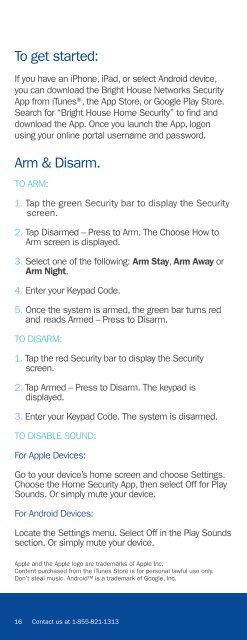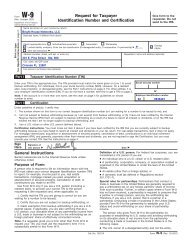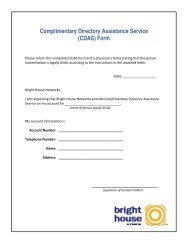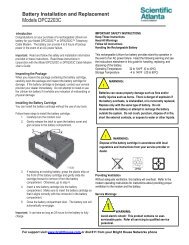Download Bright House Networks Home Security And Automation
Download Bright House Networks Home Security And Automation
Download Bright House Networks Home Security And Automation
Create successful ePaper yourself
Turn your PDF publications into a flip-book with our unique Google optimized e-Paper software.
To get started:<br />
If you have an iPhone, iPad, or select <strong>And</strong>roid device,<br />
you can download the <strong>Bright</strong> <strong>House</strong> <strong>Networks</strong> <strong>Security</strong><br />
App from iTunes®, the App Store, or Google Play Store.<br />
Search for “<strong>Bright</strong> <strong>House</strong> <strong>Home</strong> <strong>Security</strong>” to find and<br />
download the App. Once you launch the App, logon<br />
using your online portal username and password.<br />
Arm & Disarm.<br />
TO ARM:<br />
1. Tap the green <strong>Security</strong> bar to display the <strong>Security</strong><br />
screen.<br />
2. Tap Disarmed – Press to Arm. The Choose How to<br />
Arm screen is displayed.<br />
3. Select one of the following: Arm Stay, Arm Away or<br />
Arm Night.<br />
4. Enter your Keypad Code.<br />
5. Once the system is armed, the green bar turns red<br />
and reads Armed – Press to Disarm.<br />
TO DISARM:<br />
1. Tap the red <strong>Security</strong> bar to display the <strong>Security</strong><br />
screen.<br />
2. Tap Armed – Press to Disarm. The keypad is<br />
displayed.<br />
3. Enter your Keypad Code. The system is disarmed.<br />
TO DISABLE SOUND:<br />
For Apple Devices:<br />
Go to your device’s home screen and choose Settings.<br />
Choose the <strong>Home</strong> <strong>Security</strong> App, then select Off for Play<br />
Sounds. Or simply mute your device.<br />
For <strong>And</strong>roid Devices:<br />
Locate the Settings menu. Select Off in the Play Sounds<br />
section. Or simply mute your device.<br />
Apple and the Apple logo are trademarks of Apple Inc.<br />
Content purchased from the iTunes Store is for personal lawful use only.<br />
Don’t steal music. <strong>And</strong>roid is a trademark of Google, Inc.<br />
16 Contact us at 1-855-821-1313