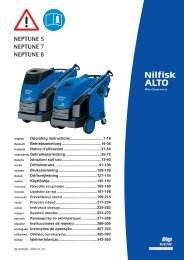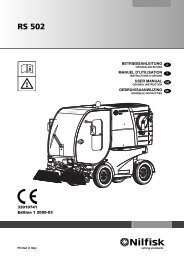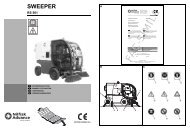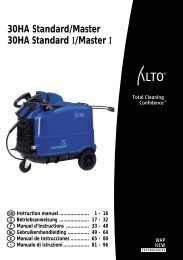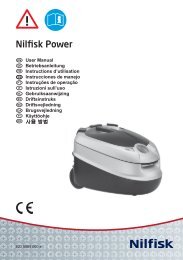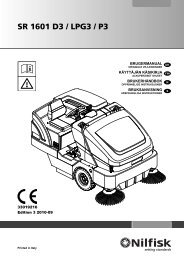You also want an ePaper? Increase the reach of your titles
YUMPU automatically turns print PDFs into web optimized ePapers that Google loves.
Controls, indicators and connections<br />
A.<br />
B.<br />
C.<br />
D.<br />
E.<br />
F.<br />
G.<br />
H.<br />
Figure 4<br />
Vacuum gauge<br />
Main switch (on “I” - off “0”)<br />
Reverse phase indicator (only for L - M - H versions)<br />
Inlet<br />
Container release<br />
Filter chamber<br />
Dust container<br />
Main fi lter shaker knob<br />
Inspections prior to starting<br />
Prior to starting, check that:<br />
–<br />
–<br />
–<br />
–<br />
–<br />
The fi lters are installed.<br />
All latches are tightly locked.<br />
The hose and tools have been correctly fi tted into inlet “F”<br />
(Fig. 5).<br />
The bag or safety container are installed, if applicable.<br />
Do not use the vacuum cleaner if the fi lter is faulty.<br />
Starting up<br />
–<br />
–<br />
Move switch “B” (Fig. 6) to the On position (“I”).<br />
If the vacuum cleaner has been working and then stops<br />
and the indicator light “C” (Fig. 4) comes on, or if the<br />
vacuum cleaner motor turns in the wrong direction, turn<br />
it off, remove the plug from the power socket and have a<br />
specialized electrician invert the power cables.<br />
— 7 —<br />
Operating the vacuum<br />
1.<br />
2.<br />
RED ZONE<br />
GREEN ZONE<br />
Figure 7<br />
3156 - 3156 L, M, H<br />
<strong>3306</strong> - <strong>3306</strong> L, M, H<br />
Check the fl ow rate:<br />
– When the vacuum cleaner is operating, the pointer of the<br />
vacuum gauge “A” (Fig. 7) must remain in the green zone<br />
(OK) to ensure that the speed of the intaken air does not<br />
drop below the safety value of 20 m/s.<br />
– If the pointer is in the red zone (STOP), it means that the<br />
speed of the air in the hose is below 20 m/s and that the<br />
vacuum cleaner is not working in safety conditions. Clean<br />
or replace the fi lters.<br />
–<br />
When the hose is blocked, the pointer of the vacuum<br />
gauge must switch from the green zone (OK) to the red<br />
zone (STOP).<br />
ATTENTION DANGER!<br />
If the vacuum cleaner is Class M or H, only use hoses<br />
with diameters that comply with the indications in the<br />
“Technical Specifi cations” Table in order to prevent the air<br />
speed from dropping below 20 m/s.<br />
ATTENTION DANGER!<br />
When the vacuum cleaner is operating, always check to<br />
make sure that the vacuum gauge pointer remains in the<br />
green zone (OK).<br />
Consult the “Troubleshooting” chapter if faults occur.<br />
Shaking the main fi lter<br />
Depending on the quantity of dust cleaned up, shake the main<br />
fi lter by means of the knob “J” (Fig. 8) when the vacuum gauge<br />
pointer “A” (Fig. 7) switches from the green zone (OK) to the red<br />
zone (STOP).<br />
ATTENTION DANGER!<br />
Stop the machine before shaking the fi lter.<br />
Do not shake the fi lter whilst the machine is on as this<br />
could damage the fi lter itself.<br />
Wait before restarting the vacuum cleaner, to allow the dust to<br />
settle.<br />
Replace the fi lter element if the pointer still remains in the red<br />
zone (STOP) even after the fi lter has been shaken (consult the<br />
“Main fi lter replacement” section).<br />
GB