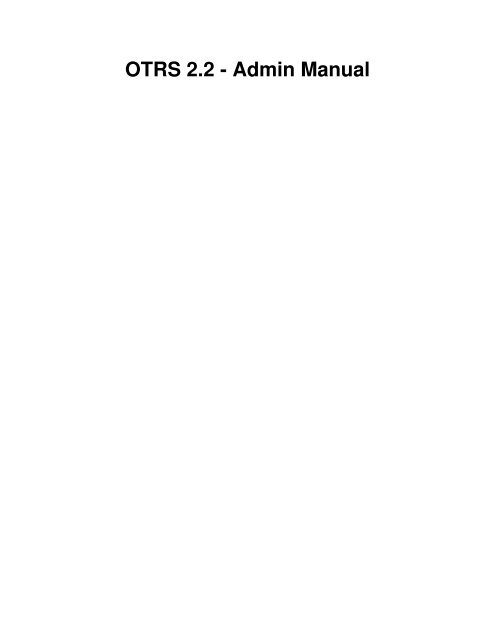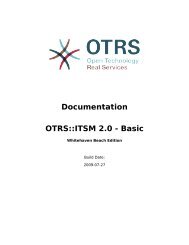OTRS 2.2 - Admin Manual
OTRS 2.2 - Admin Manual
OTRS 2.2 - Admin Manual
You also want an ePaper? Increase the reach of your titles
YUMPU automatically turns print PDFs into web optimized ePapers that Google loves.
<strong>OTRS</strong> <strong>2.2</strong> - <strong>Admin</strong> <strong>Manual</strong>
<strong>OTRS</strong> <strong>2.2</strong> - <strong>Admin</strong> <strong>Manual</strong><br />
Copyright © 2003-2008 <strong>OTRS</strong> AG<br />
Christian Schöpplein, Richard Kammermeyer, Stefan Rother, Thomas Raith, Burchard Steinbild, André Mindermann, Martin<br />
Edenhofer, Christopher Kuhn, Henning Oschwald, Manuel Hecht, René Bakker, Bodo Bauer, Hauke Böttcher, Jens Bothe<br />
This work is copyrighted by <strong>OTRS</strong> AG.<br />
You may copy it in whole or in part as long as the copies retain this copyright statement.<br />
UNIX is a registered trademark of X/Open Company Limited. Linux is a registered trademark of Linus Torvalds.<br />
MS-DOS, Windows, Windows 95, Windows 98, Windows NT, Windows 2000, Windows XP and Windows 2003 are registered<br />
trademarks of Microsoft Corporation. Other trademarks and registered trademarks are: SUSE and YaST of SUSE AG, Red Hat and<br />
Fedora are registered trademarks of Red Hat, Inc. Mandrake is a registered trademark of MandrakeSoft, SA. Debian is a registered<br />
trademark of Software in the Public Interest, Inc. MySQL and the MySQL Logo are registered trademarks of MySQL AB.<br />
All trade names are used without the guarantee for their free use and are possibly registered trade marks.<br />
<strong>OTRS</strong> AG essentially follows the notations of the manufacturers. Other products mentioned in this manual may be trademarks of the<br />
respective manufacturer.
Table of Contents<br />
Preface ............................................................................................................................ x<br />
1. Basics about trouble ticket systems .............................................................................. 1<br />
What is a trouble ticket system, when do you need it? ............................................... 1<br />
What is a trouble ticket? .......................................................................................... 2<br />
2. <strong>OTRS</strong> - Open Ticket Request System .......................................................................... 3<br />
Basics ..................................................................................................................... 3<br />
Features .................................................................................................................. 3<br />
New features of <strong>OTRS</strong> 2.1 ............................................................................... 5<br />
New features of <strong>OTRS</strong> <strong>2.2</strong> ............................................................................... 6<br />
Hard and software requirements ............................................................................... 7<br />
Community .............................................................................................................. 8<br />
Commercial Support for <strong>OTRS</strong> ................................................................................. 8<br />
3. Installation of the <strong>OTRS</strong> framework .............................................................................. 9<br />
The simple way - Installation of prebuilt packages ..................................................... 9<br />
Installing the rpm on a SUSE distro .................................................................. 9<br />
Installing <strong>OTRS</strong> on a Debian system ............................................................... 14<br />
Installing <strong>OTRS</strong> on Microsoft Windows systems ............................................... 14<br />
Installation from source (Linux, Unix) ...................................................................... 14<br />
Preparing the installation from source ............................................................. 14<br />
Installation of needed Perl modules ................................................................ 15<br />
Configuring the apache web server ................................................................. 17<br />
Configuring the database ............................................................................... 18<br />
Setting up the cron jobs for <strong>OTRS</strong> .................................................................. 22<br />
4. First steps in <strong>OTRS</strong> ................................................................................................... 27<br />
Agent web interface ............................................................................................... 27<br />
Customer web interface ......................................................................................... 27<br />
Public web interface ............................................................................................... 28<br />
First login .............................................................................................................. 29<br />
An overview to the web interface ............................................................................ 29<br />
What is a queue? .................................................................................................. 31<br />
User preferences ................................................................................................... 32<br />
5. The admin area of <strong>OTRS</strong> ........................................................................................... 34<br />
Basics ................................................................................................................... 34<br />
User, groups and roles ........................................................................................... 34<br />
User .............................................................................................................. 34<br />
Groups .......................................................................................................... 35<br />
Roles ............................................................................................................. 37<br />
Customer users and customer groups ..................................................................... 39<br />
Customer users ............................................................................................. 39<br />
Customer groups ........................................................................................... 40<br />
Queues ................................................................................................................. 41<br />
Salutations, signatures, attachments and responses ................................................ 42<br />
Salutations ..................................................................................................... 43<br />
Signatures ..................................................................................................... 44<br />
Attachments ................................................................................................... 45<br />
Auto answers ......................................................................................................... 46<br />
Email addresses .................................................................................................... 48<br />
Notifications ........................................................................................................... 49<br />
SMIME .................................................................................................................. 50<br />
PGP ...................................................................................................................... 50<br />
States .................................................................................................................... 51<br />
iii
<strong>OTRS</strong> <strong>2.2</strong> - <strong>Admin</strong> <strong>Manual</strong><br />
The graphical configuration frontend (SysConfig) ..................................................... 52<br />
Using POP3 accounts ............................................................................................ 52<br />
Filtering incoming messages .................................................................................. 53<br />
Executing automated jobs with the GenericAgent ..................................................... 55<br />
<strong>Admin</strong> email .......................................................................................................... 57<br />
Session management ............................................................................................. 57<br />
System Log ........................................................................................................... 58<br />
SQL queries via the select box ............................................................................... 59<br />
Package manager .................................................................................................. 59<br />
6. Configuring the system .............................................................................................. 61<br />
The config files of <strong>OTRS</strong> ........................................................................................ 61<br />
Configuring the system through the web interface .................................................... 61<br />
7. Sending/Receiving emails ........................................................................................... 63<br />
Sending emails ...................................................................................................... 63<br />
Via Sendmail (default) .................................................................................... 63<br />
Via SMTP relay/smarthost .............................................................................. 63<br />
Receiving emails .................................................................................................... 63<br />
Via POP3 accounts - the easy way (PostMasterPOP3.pl) ................................. 63<br />
Via command line program and e.g. procmail (PostMaster.pl) ........................... 64<br />
Fetching emails via POP3 or IMAP and fetchmail for PostMaster.pl ................... 65<br />
Filtering/dispatching by <strong>OTRS</strong>/PostMaster modules (for more complex<br />
dispatching) ................................................................................................... 66<br />
8. Time related functions in <strong>OTRS</strong> .................................................................................. 68<br />
Specifying the relevant times for <strong>OTRS</strong> ................................................................... 68<br />
TimeWorkingHours ......................................................................................... 68<br />
TimeVacationDays ......................................................................................... 68<br />
TimeVacationDaysOneTime ............................................................................ 69<br />
Automated Unlocking ............................................................................................. 69<br />
Pending Tickets ..................................................................................................... 72<br />
Escalation Properties ............................................................................................. 72<br />
9. Ticket responsibility and ticket watching ...................................................................... 75<br />
Ticket responsibility ................................................................................................ 75<br />
Ticket watching ...................................................................................................... 76<br />
10. Set-up of the pdf output ........................................................................................... 79<br />
11. Using external backends .......................................................................................... 80<br />
Customer data ....................................................................................................... 80<br />
Customer user backend ......................................................................................... 80<br />
Database (Default) ......................................................................................... 80<br />
LDAP ............................................................................................................ 84<br />
Use more than one customer backend with <strong>OTRS</strong> ........................................... 86<br />
Backends to authentificate agents and customer users ............................................ 90<br />
Authentification backends for agents ............................................................... 90<br />
Authentification backends for customer users .................................................. 92<br />
Customize the customer self registration ................................................................. 94<br />
Customizing the web interface ........................................................................ 94<br />
Customer mapping ......................................................................................... 95<br />
Customize the customer_user table in the <strong>OTRS</strong> DB ....................................... 96<br />
12. Modifying ticket states and ticket state types ............................................................. 98<br />
13. Modifying ticket priorities ........................................................................................ 101<br />
14. Creating own themes ............................................................................................. 103<br />
15. Localization of the <strong>OTRS</strong> frontend ........................................................................... 104<br />
16. PGP ...................................................................................................................... 105<br />
17. S/MIME ................................................................................................................. 109<br />
18. Access Control Lists (ACLs) ................................................................................... 113<br />
iv
<strong>OTRS</strong> <strong>2.2</strong> - <strong>Admin</strong> <strong>Manual</strong><br />
19. Stats module .......................................................................................................... 117<br />
Handling of the module by the agent ..................................................................... 117<br />
Overview ..................................................................................................... 118<br />
Generate and view stats ............................................................................... 119<br />
Edit - New ................................................................................................... 123<br />
Import .......................................................................................................... 129<br />
<strong>Admin</strong>istration of the stat module by the <strong>OTRS</strong> administrator .................................. 129<br />
Permission settings, groups and queues ........................................................ 129<br />
SysConfig .................................................................................................... 130<br />
<strong>Admin</strong>istration of the stats module by the system administrator ............................... 130<br />
Data base table ........................................................................................... 130<br />
List of all files .............................................................................................. 130<br />
Caching ....................................................................................................... 131<br />
mkStats.pl .................................................................................................... 131<br />
Automated stat generation - Cron ................................................................. 131<br />
Static stats ................................................................................................... 131<br />
Using old static stats .................................................................................... 131<br />
Default stats ................................................................................................ 132<br />
20. Additional applications ............................................................................................ 133<br />
Calendar .............................................................................................................. 133<br />
Content manager ................................................................................................. 133<br />
File manager ....................................................................................................... 133<br />
Web mailer .......................................................................................................... 134<br />
FAQ .................................................................................................................... 134<br />
System status ...................................................................................................... 135<br />
21. Performance Tuning ............................................................................................... 136<br />
<strong>OTRS</strong> .................................................................................................................. 136<br />
TicketIndexModule ....................................................................................... 136<br />
TicketStorageModule .................................................................................... 136<br />
Database ............................................................................................................. 137<br />
MySQL ........................................................................................................ 137<br />
PostgreSQL ................................................................................................. 137<br />
Webserver ........................................................................................................... 137<br />
Preestablish datababase connections ............................................................ 137<br />
Preloaded modules - startup.pl ..................................................................... 137<br />
Reload Perl modules when updated on disk .................................................. 138<br />
Choosing the Right Strategy ......................................................................... 138<br />
mod_gzip/mod_deflate .................................................................................. 138<br />
mod_dosevasive .......................................................................................... 138<br />
22. Backing up the system ........................................................................................... 139<br />
Backup ................................................................................................................ 139<br />
Restore ................................................................................................................ 139<br />
A. Additional Resources ............................................................................................... 141<br />
Homepage <strong>OTRS</strong>.org ........................................................................................... 141<br />
Mailinglists ........................................................................................................... 141<br />
Bugtracking .......................................................................................................... 142<br />
Commercial Support ............................................................................................. 143<br />
B. Config Referenzliste ................................................................................................. 144<br />
Framework ........................................................................................................... 144<br />
Core ............................................................................................................ 144<br />
Core::Log ..................................................................................................... 151<br />
Core::MIME-Viewer ...................................................................................... 153<br />
Core::MirrorDB ............................................................................................. 154<br />
Core::PDF .................................................................................................... 155<br />
v
<strong>OTRS</strong> <strong>2.2</strong> - <strong>Admin</strong> <strong>Manual</strong><br />
Core::Package ............................................................................................. 158<br />
Core::PerformanceLog .................................................................................. 160<br />
Core::SOAP ................................................................................................. 161<br />
Core::Sendmail ............................................................................................ 162<br />
Core::Session .............................................................................................. 164<br />
Core::SpellChecker ....................................................................................... 168<br />
Core::Stats ................................................................................................... 170<br />
Core::Stats::Graph ........................................................................................ 171<br />
Core::Time ................................................................................................... 176<br />
Core::Time::Calendar1 .................................................................................. 180<br />
Core::Time::Calendar2 .................................................................................. 184<br />
Core::Time::Calendar3 .................................................................................. 187<br />
Core::Time::Calendar4 .................................................................................. 190<br />
Core::Time::Calendar5 .................................................................................. 193<br />
Core::Time::Calendar6 .................................................................................. 197<br />
Core::Time::Calendar7 .................................................................................. 200<br />
Core::Time::Calendar8 .................................................................................. 203<br />
Core::Time::Calendar9 .................................................................................. 206<br />
Core::Web ................................................................................................... 210<br />
Crypt::PGP .................................................................................................. 212<br />
Crypt::SMIME ............................................................................................... 213<br />
Frontend::<strong>Admin</strong>::ModuleRegistration ............................................................ 214<br />
Frontend::Agent ........................................................................................... 227<br />
Frontend::Agent::Auth::LDAP ........................................................................ 231<br />
Frontend::Agent::ModuleNotify ...................................................................... 232<br />
Frontend::Agent::ModuleRegistration ............................................................. 233<br />
Frontend::Agent::Preferences ........................................................................ 238<br />
Frontend::Agent::Stats .................................................................................. 242<br />
Frontend::Customer ...................................................................................... 245<br />
Frontend::Customer::Auth ............................................................................. 249<br />
Frontend::Customer::ModuleNotify ................................................................. 257<br />
Frontend::Customer::ModuleRegistration ....................................................... 258<br />
Frontend::Customer::Preferences .................................................................. 260<br />
Frontend::Public::ModuleRegistration ............................................................. 264<br />
Ticket .................................................................................................................. 264<br />
Core::ArticleFreeText .................................................................................... 264<br />
Core::LinkObject ........................................................................................... 268<br />
Core::PostMaster ......................................................................................... 269<br />
Core::Ticket ................................................................................................. 281<br />
Core::TicketFreeText .................................................................................... 294<br />
Core::TicketFreeTextDefault .......................................................................... 314<br />
Core::TicketFreeTime ................................................................................... 321<br />
Core::TicketWatcher ..................................................................................... 327<br />
Frontend::<strong>Admin</strong>::ModuleRegistration ............................................................ 328<br />
Frontend::Agent ........................................................................................... 337<br />
Frontend::Agent::ModuleNotify ...................................................................... 346<br />
Frontend::Agent::ModuleRegistration ............................................................. 347<br />
Frontend::Agent::NavBarModule .................................................................... 359<br />
Frontend::Agent::Preferences ........................................................................ 360<br />
Frontend::Agent::Ticket::ArticleAttachmentModule .......................................... 365<br />
Frontend::Agent::Ticket::ArticleComposeModule ............................................. 366<br />
Frontend::Agent::Ticket::ArticleViewModule .................................................... 367<br />
Frontend::Agent::Ticket::ArticleViewModulePre ............................................... 368<br />
Frontend::Agent::Ticket::MenuModule ............................................................ 368<br />
vi
<strong>OTRS</strong> <strong>2.2</strong> - <strong>Admin</strong> <strong>Manual</strong><br />
Frontend::Agent::Ticket::MenuModulePre ....................................................... 376<br />
Frontend::Agent::Ticket::ViewBounce ............................................................. 379<br />
Frontend::Agent::Ticket::ViewClose ............................................................... 381<br />
Frontend::Agent::Ticket::ViewCompose .......................................................... 388<br />
Frontend::Agent::Ticket::ViewCustomer ......................................................... 392<br />
Frontend::Agent::Ticket::ViewCustomerFollowUp ............................................ 393<br />
Frontend::Agent::Ticket::ViewEmailNew ......................................................... 393<br />
Frontend::Agent::Ticket::ViewForward ............................................................ 398<br />
Frontend::Agent::Ticket::ViewFreeText ........................................................... 401<br />
Frontend::Agent::Ticket::ViewHistory .............................................................. 408<br />
Frontend::Agent::Ticket::ViewMailbox ............................................................ 408<br />
Frontend::Agent::Ticket::ViewMerge .............................................................. 409<br />
Frontend::Agent::Ticket::ViewMove ................................................................ 410<br />
Frontend::Agent::Ticket::ViewNote ................................................................. 411<br />
Frontend::Agent::Ticket::ViewOwner .............................................................. 419<br />
Frontend::Agent::Ticket::ViewPending ............................................................ 426<br />
Frontend::Agent::Ticket::ViewPhoneNew ........................................................ 434<br />
Frontend::Agent::Ticket::ViewPhoneOutbound ................................................ 438<br />
Frontend::Agent::Ticket::ViewPriority .............................................................. 443<br />
Frontend::Agent::Ticket::ViewQueue .............................................................. 450<br />
Frontend::Agent::Ticket::ViewResponsible ...................................................... 453<br />
Frontend::Agent::Ticket::ViewSearch ............................................................. 461<br />
Frontend::Agent::Ticket::ViewStatus .............................................................. 465<br />
Frontend::Agent::Ticket::ViewZoom ............................................................... 466<br />
Frontend::Customer ...................................................................................... 467<br />
Frontend::Customer::ModuleRegistration ....................................................... 469<br />
Frontend::Customer::Preferences .................................................................. 472<br />
Frontend::Customer::Ticket::ViewNew ........................................................... 474<br />
Frontend::Customer::Ticket::ViewSearch ........................................................ 479<br />
Frontend::Customer::Ticket::ViewZoom .......................................................... 481<br />
C. Credits .................................................................................................................... 485<br />
D. GNU Free Documentation License ........................................................................... 487<br />
0. PREAMBLE ..................................................................................................... 487<br />
1. APPLICABILITY AND DEFINITIONS ................................................................. 487<br />
2. VERBATIM COPYING ...................................................................................... 488<br />
3. COPYING IN QUANTITY ................................................................................. 488<br />
4. MODIFICATIONS ............................................................................................. 489<br />
5. COMBINING DOCUMENTS .............................................................................. 490<br />
6. COLLECTIONS OF DOCUMENTS .................................................................... 490<br />
7. AGGREGATION WITH INDEPENDENT WORKS ............................................... 491<br />
8. TRANSLATION ................................................................................................ 491<br />
9. TERMINATION ................................................................................................ 491<br />
10. FUTURE REVISIONS OF THIS LICENSE ....................................................... 491<br />
How to use this License for your documents .......................................................... 492<br />
vii
List of Tables<br />
3.1. Needed Perl modules for <strong>OTRS</strong> .............................................................................. 15<br />
3.2. Description of the several cron job scripts ................................................................. 23<br />
5.1. Default groups after <strong>OTRS</strong> has been installed .......................................................... 36<br />
5.2. Rights in the user groups of <strong>OTRS</strong> .......................................................................... 37<br />
5.3. Events for auto answers .......................................................................................... 47<br />
5.4. Function of the different X-<strong>OTRS</strong>-headers ................................................................ 54<br />
8.1. Unlock Properties .................................................................................................... 70<br />
8.2. Escalation Properties ............................................................................................... 73<br />
A.1. Mailinglists ............................................................................................................ 141<br />
viii
List of Examples<br />
5.1. Sort spam mails into a specific queue ...................................................................... 55<br />
7.1. .fetchmailrc .............................................................................................................. 65<br />
7.2. Example jobs for the filter module Kernel::System::PostMaster::Filter::Match ............... 66<br />
7.3. Example job for the filter module Kernel::System::PostMaster::Filter::CMD .................. 67<br />
8.1. Specifying the relevant working hours for the system ................................................. 68<br />
8.2. Specifying regular holidays in the system ................................................................. 68<br />
8.3. Specifying irregular holidays in the system ............................................................... 69<br />
8.4. GenericAgent job to send notification on escalated tickets ......................................... 72<br />
11.1. Configuring a DB customer backend ...................................................................... 80<br />
11.2. Using company tickets with a DB backend .............................................................. 83<br />
11.3. Configuring a LDAP customer backend .................................................................. 84<br />
11.4. Using Company tickets with a LDAP backend ......................................................... 86<br />
11.5. Using more than one customer backend with <strong>OTRS</strong> ................................................ 86<br />
11.6. Authenticate agents agains a DB backend .............................................................. 90<br />
11.7. Authenticate agents against a LDAP backend ......................................................... 90<br />
11.8. Authenticate agents via HTTPBasic ........................................................................ 92<br />
11.9. Authenticate agents against a radius backend ......................................................... 92<br />
11.10. Customer user authentification against a DB backend ............................................ 92<br />
11.11. Customer user authentification against a LDAP backend ........................................ 93<br />
11.12. Customer user authentification with HTTPBasic ..................................................... 94<br />
11.13. Customer user authentification against a radius backend ....................................... 94<br />
18.1. ACL which only allows to move tickets with ticket priority 5 into a queue .................. 113<br />
18.2. ACL, which disables the closing of tickets in the raw queue and hides the close<br />
button .......................................................................................................................... 113<br />
18.3. ACL, which removes the status for all agents, and only provides it for a group .......... 114<br />
19.1. Definition of a value series - one element ............................................................. 127<br />
19.2. Definition of a value series - two elements ........................................................... 128<br />
ix
Preface<br />
This book wants to make life easier for <strong>OTRS</strong> administrators and <strong>OTRS</strong> newbies. The following<br />
chapters describe the installation, configuration and administration of the ticket system, making<br />
this book less interesting for agents or customer users.<br />
Although many hours of work, some litres of coffee and several pizzas were invested into the<br />
following sections, it is still not complete. Inevitably there will be errors, parts with complicated<br />
explanations or missing chapters about important things. Some chapters will be reworked or new<br />
chapters and sections will be added.<br />
Since the book tries to satisfy the needs of <strong>OTRS</strong> admins or <strong>OTRS</strong> newbies and since the quality<br />
should be as good as possible, we need your feedback. Please write to us if you find something<br />
missing in this book, if things are not explained well enough or even if you see spelling mistakes,<br />
grammatical errors or typos. Any kind of feedback is highly appreciated and should be made via<br />
our bug tracking system on http://bugs.otrs.org [http://bugs.otrs.org] . We want to thank you for<br />
all kinds of feedback!<br />
x
Chapter 1. Basics about trouble ticket<br />
systems<br />
This chapter gives a short overview about the idea of trouble tickets in general and trouble ticket systems<br />
in detail. A short example shows the advantages of a ticket system.<br />
What is a trouble ticket system, when do you<br />
need it?<br />
The following example describes what a trouble ticket system is and how you can save time and<br />
money if you use such a system in your company.<br />
Let's imagine that Max is a manufacturer who produces video recorders. Since programming<br />
video recorders is very complex, Max gets many mails from customers who need help with the<br />
devices. Some days, Max has not enough time to answer all mails so that his customers have to<br />
be patient until they get an answer. Some customers don't want to wait that long so that they write<br />
another mail with the same question. All mails containing support requests are stored in only one<br />
inbox file. The requests are not sorted and the mails are answered with a normal mail program.<br />
Then the developers Joe and John have to help Max answer the mails because Max can't reply<br />
fast enough to all the messages. Since Max, Joe and John use the same system with the same<br />
inbox file, they all access the same inbox. Joe and John don't know that Max often got two<br />
identical requests from a desperate customer. So Joe answers the first and John answers the<br />
second mail of the customer, both with a helpful hint on how to solve the problem. The customer<br />
receives two different answers, and Max does not know what John and Joe wrote. Max neither<br />
has an overview about the replies of Joe and John nor does he know all the problems the<br />
customers have had with the video recorders nor which problems occur very often nor how much<br />
time and money he has to spend for customer support.<br />
At a meeting, a colleague tells Max about trouble ticket systems and that they can solve Max's<br />
problems with the customer support. After looking for information in the internet, Max decides<br />
to install the Open Ticket Request System (<strong>OTRS</strong>) on a computer that can be reached via<br />
the web by both his customers and his employees. Now, the customer requests are no longer<br />
sent to Max's private inbox but to the mail account that is used for <strong>OTRS</strong>. The ticket system is<br />
connected to this mailbox and saves all requests in its database. For every new request, the<br />
system generates an auto-answer and sends it to the customer so that the customer knows that<br />
his request has arrived and will be answered soon. <strong>OTRS</strong> generates an explicit identification, the<br />
ticket number, for every single request. Now, the customers are happy because they got a quick<br />
response to their requests and it is not necessary to send a secound message with the same<br />
question. Max, John and Joe can now login into <strong>OTRS</strong> with a simple web browser and answer<br />
the requests. Since the system locks a ticket which is answered, no message is edited twice.<br />
Lets imagine that Mr Smith makes a request to Max's company and his message is processed<br />
by <strong>OTRS</strong>. John gives a brief reply to this request but Mr Smith wants to know more so he<br />
replies to John's mail. Since John has other things to do, Max answers Mr Smith's message. The<br />
history function of <strong>OTRS</strong> makes it easy for Max to read both Mr Smith's first message and John's<br />
response so that he is able to write a more detailed reply to Mr Smith. Mr Smith does not know<br />
that two different people were involved in the communication process, he is only happy about<br />
the solution for his problem that arrived with Max's last reply.<br />
1
Basics about trouble<br />
ticket systems<br />
Of course, this is only a short overview about the possibilities and features of trouble ticket<br />
systems. But if many customer requests (mails and phone calls) must be handled by different<br />
people, a ticket system can help to save working time and money. A ticket system helps you<br />
to structure your support or helpdesk environment and you can define workflow processes. The<br />
communication between customers and companies gets more transparent which results in more<br />
effectiveness for both sides.<br />
What is a trouble ticket?<br />
A trouble ticket is comparable to a medical report for a hospital patient. A medical report is<br />
generated when the patient visits the hospital for the first time. All important data about the<br />
patient, such as personal data and facts about the medical problem, are noted in the medical<br />
report. Each doctor adds to the medical report information on the illness and any medication<br />
so that all doctors and the whole nursing staff can get a quick and detailed overview about the<br />
patient's problem. When the patient has recovered and leaves hospital, the medical report gets<br />
closed and all information get archived.<br />
Trouble ticket systems like <strong>OTRS</strong>, handle trouble tickets like normal email. The messages are<br />
saved in the system. When a customer sends a request, a new ticket is generated by the system<br />
which is comparable to a new medical report being opened. The answer to this new ticket can<br />
be compared to a doctor's entry in the medical report, a new answer to a change in the clinical<br />
picture of the patient. A ticket is finished if an answer is send back to the customer or if the ticket<br />
is closed by the system. If a customer sends an answer for a already closed ticket, the ticket will<br />
be reopened and the new information will be added. To keep the consistency of all data in the<br />
system, every ticket is stored and archived with all relevant information. Since tickets are handled<br />
like normal emails, attachments will be stored, too. Notes can be added as additional information<br />
to every email. All tickets are stored on the hard drive or in the database of the system. Also<br />
additional information like notes, dates, employees involved, working time needed for a ticket<br />
etc. are stored. All tickets can be sorted and it is possible to search through all data.<br />
2
Chapter 2. <strong>OTRS</strong> - Open Ticket Request<br />
System<br />
This chapter describes the features of the Open Ticket Request System (<strong>OTRS</strong>). You will find informations<br />
about the hardware and software requirements for <strong>OTRS</strong>. Additionally, this chapter tells you how to get<br />
commercial support for <strong>OTRS</strong>, should you require it, and how to contact the community.<br />
Basics<br />
Features<br />
The Open Ticket Request System (<strong>OTRS</strong>) is a web application which can be used with every<br />
HTML-compatible web browser. The web interface of <strong>OTRS</strong> does not use active web content<br />
like Flash or Java applets to ensure that the system is usable with mobile phones or other<br />
mobile computers. To use <strong>OTRS</strong>, no special client operating system is necessary; only an HTML<br />
browser is needed.<br />
<strong>OTRS</strong> is separated into several components. The basic component is the <strong>OTRS</strong> framework that<br />
contains all central functions for the application and the ticket system. Via the web interface of<br />
the central <strong>OTRS</strong> framework, it is possible to install additional applications like a web mailer, a<br />
content manager, a file manager, a web calendar and a tool to monitor system status information.<br />
<strong>OTRS</strong> has many features. The following list gives an overview of the features included in the<br />
central framework.<br />
The features of <strong>OTRS</strong><br />
• Web interface:<br />
• Easy and initial handling with a web browser.<br />
• Because no active web contents like Flash or Java applets are used, the web interface is<br />
usable with most web browsers, even with mobile phones or other mobile computers.<br />
• A web interface to administer the system via the web is available.<br />
• A web interface to handle customer requests by employees/agents via the web is integrated.<br />
• A web interface for customers is available to write new tickets, check the state and answer<br />
old tickets and search through their own tickets.<br />
• The web interface can be customized with different themes; own themes can be integrated.<br />
• Support for many languages.<br />
• The appearance of output templates can be customized (dtl).<br />
• Mails from and into the system can contain multiple attachments.<br />
• Mail interface:<br />
• Support for mail attachments (MIME support).<br />
3
<strong>OTRS</strong> - Open Ticket<br />
Request System<br />
• Automatic conversion of HTML into plain text messages (more security for dangerous<br />
content and enables faster searching).<br />
• Mail can be filtered with the X-<strong>OTRS</strong> headers of the system or via mail addresses, e.g. for<br />
spam messages.<br />
• PGP support, creation and import of own keys, signing and encrypting outgoing mail, signed<br />
and encrypted messages can be displayed.<br />
• Support for viewing and encrypting SMIME messages, handling of SMIME certificates.<br />
• Auto answers for customers, configurable for every queue.<br />
• Email notifications for agents about new tickets, follow-ups or unlocked tickets.<br />
• Follow-ups by references or In-Reply-To header entries.<br />
• Tickets:<br />
• Expanded queue view, fast overview of new requests in a queue.<br />
• Tickets can be locked.<br />
• Creation of own auto answer templates.<br />
• Creation of own auto responders, configurable for every queue.<br />
• Ticket history, overview of all events for a ticket (changes of ticket states, replies, notes, etc.).<br />
• Print view for tickets.<br />
• Adding own (internal or external) notes to a ticket (text and attachments).<br />
• Ticket zooming.<br />
• Access control lists for tickets can be defined.<br />
• Forwarding or bouncing tickets to other mail addresses.<br />
• Moving tickets between queues.<br />
• Changing/setting the priority of a ticket.<br />
• The working time for every ticket can be counted.<br />
• Up-coming tasks for a ticket can be defined (pending features).<br />
• Bulk actions on tickets are possible.<br />
• Automatic and timed actions on tickets are possible with the "GenericAgent".<br />
• Full text search on all tickets is possible.<br />
• System:<br />
• <strong>OTRS</strong> runs on many operating systems (Linux, Solaris, AIX, FreeBSD, OpenBSD, Mac OS<br />
10.x, Microsoft Windows).<br />
4
<strong>OTRS</strong> - Open Ticket<br />
Request System<br />
• ASP support (active service providing).<br />
• Linking several objects is possible, e.g. tickets and FAQ entries.<br />
• Integration of external back-ends for the customer data, e.g. via AD, eDirectory or<br />
OpenLDAP.<br />
• Setting up an own ticket identifier, e.g. Cal#, Ticket#, Request#, e.g.<br />
• The integration of your own ticket counter is possible.<br />
• Support of several database systems for the central <strong>OTRS</strong> back-end, e.g. MySQL,<br />
PostgreSQL, SAPDB, Oracle).<br />
• Framework to create stats.<br />
• utf-8 support for the front- and back-end.<br />
• Authentication for customers via database, LDAP, HTTPAuth or Radius.<br />
• Support of user accounts, user groups and roles.<br />
• Support of different access levels for several systems components or queues.<br />
• Integration of standard answer texts.<br />
• Support of sub queues.<br />
• Different salutations and signatures can be defined for every queue.<br />
• Email notifications for admins.<br />
• Information on updates via mail or the web interface.<br />
• Escalation for tickets.<br />
• Support for different time zones.<br />
• Simple integration of own add-ons or applications with the <strong>OTRS</strong> API.<br />
• Simple creation of own front-ends, e.g. for X11, console.<br />
New features of <strong>OTRS</strong> 2.1<br />
New features of <strong>OTRS</strong> 2.1<br />
• Stable Support of MicrosoftRSQL Server: The first time <strong>OTRS</strong> offers an interface to MS<br />
SQL Server platforms. Thatþs why <strong>OTRS</strong> supports all popular operating systems like Linux,<br />
Windows, UNIX, Mac OS X etc. as well as all major Databases like MS SQL, MySQL,<br />
PostgreSQL, MaxDB/SAP, Oracle and DB2.<br />
• Multi-Calender Function: This Feature simplifies working in distributed surroundings. National<br />
teams are supported by permitting different local working schedules and public holiday<br />
regulations. International organiszations are additionally supported by a time-zone feature.<br />
5
<strong>OTRS</strong> - Open Ticket<br />
Request System<br />
• New Statistics-Framework: Gain access and define your Reports- and Statistics in a more<br />
flexible way than ever. A powerful and easy to use Wizard will guide you through the process.<br />
Once defined <strong>OTRS</strong> may deliver periodically needed Reports automatically to a predefined<br />
Mailing List. Export- and Importfunctions allow to transfer Statistics between different <strong>OTRS</strong><br />
Installations. So you can define and test your Statistics before loading them up to your<br />
production System.<br />
• Optimized Synchronization of authorizations from LDAP-Directory Services: That simplifies the<br />
connection of all known LDAP-Directory Services like Microsoft Active Directory, OpenLDAP,<br />
Novell eDirectory, Oracle Internet Directory, etc. A usefull Feature which saves time and effort<br />
of maintaining authorizations in the local Database of <strong>OTRS</strong>.<br />
• PDF-Generator: <strong>OTRS</strong> now supports the Output of Reports and Statistics as well as the results<br />
of a ticket search and ticket zoom in the PDF-Format.<br />
• New implemented Knowledge Database / FAQ-Module: <strong>OTRS</strong> makes allowance for the need<br />
of an efficient Knowledge Management within daily Service Request handling. Fundamental in<br />
this context is a quick access towards existing problem-solving Know-How and standardized<br />
answers. Advantages: optimized search-functions, more effective administration of FAQ-<br />
Articles, faster Navigation and opportunities to rate an existing FAQ-Article.<br />
• Tracking of Sub-orders and Support of hierarchical Team-Structures: New Features like the<br />
Ticket Supervisor and the Ticket Watchers support working within hierarchical Teams and<br />
enable you to define and depute Work packages temporarily to another Service Agent. While<br />
the Ticket Supervisor enables authorized Team members to depute a Ticket to another Service<br />
Agent without loosing the right to edit this ticket the Ticket Watcher allows you to track a ticket<br />
passive on the basis of an individual watchlist.<br />
• Optimized Follow-Up-Detection: In addition to the subject heading, <strong>OTRS</strong> also checks for<br />
referable ticket numbers inside the Email-body and further attachments. This new feature aims<br />
to automatically assign an incoming Service Request to an existing Incident much faster than<br />
before.<br />
New features of <strong>OTRS</strong> <strong>2.2</strong><br />
New features of <strong>OTRS</strong> <strong>2.2</strong><br />
• Support of Services and SLAs: As major step towards IT Servicemanagement <strong>OTRS</strong> <strong>2.2</strong> brings<br />
in the new attributes 'Service' and 'Service Level Agreements (SLA)'. While creating a new<br />
ticket a service requester has to select both a service (e. g. email-service) and a related SLA .<br />
SLA attributes are "response time", "update time" and "solution time". These attributes are<br />
used by the IT Service Organization for notification and escalation purposes in order to keep<br />
the agreed SLA. Service- and SLA-related informations within incoming email headers might<br />
also be used by the Postmaster-Filter as already known before.<br />
• Support of native ticket types: Ticket types can now be managed over the admin interface.<br />
You do not longer need to use ticket free text field for this purpose. Installations which already<br />
use a ticket free text field for ticket type classification do not need to migrate. This feature will<br />
also be shown in zoom and print view for agents and customers and can be changed via the<br />
agent interface.<br />
• Support of multiple authentication backends: Added support of multi authentication feature for<br />
agent and customer backend. By using this feature it is now possible to use multiple trusted<br />
authentication sources (i.e. use LDAP as a first source for authentification and in case of an<br />
unsuccessful authentification try a SQL DB as a second source).<br />
6
<strong>OTRS</strong> - Open Ticket<br />
Request System<br />
• Support of different password crypt types: Supported and permitted password authentication<br />
types for agent and/or customer login are:<br />
• unix_crypt()<br />
• md5()<br />
• plain()<br />
Default is 'unix_crypt()'. The administrator can easily switch from unix_crypt() to md5() on the<br />
fly by changing the related configuration parameter.<br />
• Changed <strong>OTRS</strong> internal CustomerUser structure: Customer datas (CustomerUser) are<br />
restructured and split into the objects "CustomerCompany" and "CustomerUser" within the<br />
internal <strong>OTRS</strong> database. Company related attributes like company name and address will be<br />
managed separately from those attributes related to a single contact (e.g. prename, surname,<br />
phone etc.).<br />
This information will be shown in zoom and print like the current customer info.<br />
• Enhanced OPM-Format: OPM Packages are now delivered with an additional online help. The<br />
introducing page will inform the user about new features and will also give a short overview<br />
about the next steps to do after having installed the packages.<br />
• PostMaster-<strong>Admin</strong>-Interface: The improvement has lead to a more detailed definition of those<br />
email addresses which have to be matched by PostMaster filter.<br />
• SysConfig Improvement: A quicker page view and page saving leads to essential time savings<br />
during configuration process.<br />
Hard and software requirements<br />
<strong>OTRS</strong> can be installed on many operating systems. <strong>OTRS</strong> runs not only on linux and on other<br />
unix derivates (e.g. OpenBSD or FreeBSD) but on all Microsoft Windows platforms too. <strong>OTRS</strong><br />
has no excessive hardware requirements. We recommend using a machine with at least a 2 GHz<br />
Xeon or comparable CPU, 2 GB RAM and a 160 GB hard drive.<br />
If you want to use <strong>OTRS</strong>, you need some other software components. The basic software<br />
requirements are a web and a database server as well as a working Perl environment with some<br />
additional modules. The web server and Perl has to be installed on the same machine as <strong>OTRS</strong>.<br />
The database back-end can be installed on the local or on an other host.<br />
For the web server, we recommend using apache 1.3.x or apache 2.x. With this web server, you<br />
can use the mod_perl module which improves greatly the performance of <strong>OTRS</strong>. If you can't use<br />
apache, <strong>OTRS</strong> should run on any web server that can execute Perl scripts.<br />
For database back-ends, we recommend to use MySQL (3.1.x or higher) or PostgreSQL.<br />
However, all database servers that use SQL for their database language should be able to work<br />
with <strong>OTRS</strong>. If you use MySQL you have the advantage that you can configure your database<br />
and some system settings during the installation through a web front-end.<br />
For Perl, we recommend using at least version 5.8. You need some additional modules which<br />
can be installed either with the Perl shell and CPAN or via the package manager of your operating<br />
system (rpm, yast, apt-get).<br />
The section on the manual installation of Perl modules needed describes in more detail how<br />
you can set up the Perl modules that you need for <strong>OTRS</strong>.<br />
7
<strong>OTRS</strong> - Open Ticket<br />
Request System<br />
If you install a binary package of <strong>OTRS</strong>, which was built for your operating system (rpm, Windows-<br />
Installer), either the package contains all Perl modules needed or the package manager of your<br />
system should take care of the dependences of the Perl modules needed.<br />
Community<br />
<strong>OTRS</strong> has a large user community. users and developers discuss <strong>OTRS</strong> and exchange<br />
information on the trouble ticket system Via mailinglists . There is available help for questions<br />
about the installation, configuration, usage, localisation and development. Software bugs can be<br />
reported via a bug tracking system so that they reach the responsible developers directly and<br />
without getting lost. That ensures that fixes for problems are available very quick.<br />
Via the URL http://www.otrs.org [http://www.otrs.org] you can reach the homepage of the <strong>OTRS</strong><br />
community.<br />
Commercial Support for <strong>OTRS</strong><br />
Commercial support for <strong>OTRS</strong> is also available. Via the URL http://www.otrs.com [http://<br />
www.otrs.com] the pages of the <strong>OTRS</strong> AG can be reached, representing the commercial part<br />
of the OtRS.org project.<br />
The <strong>OTRS</strong> AG provide support, consulting and training for the Open Ticket Request System.<br />
It also provides easy-to-handle complete solutions. With these packages, the <strong>OTRS</strong> AG would<br />
like to serve medium-sized companies, local authorities, institutions and big corporate groups.<br />
You can either buy ready-made high-performance and high-availability systems or order special<br />
made-to-measure packages.<br />
On http://www.otrs.com [http://www.otrs.com] are available more detailed information about<br />
the <strong>OTRS</strong> AG. You can contact the <strong>OTRS</strong> AG per email to sales at otrs.com [mailto:sales at<br />
otrs.com]<br />
8
Chapter 3. Installation of the <strong>OTRS</strong><br />
framework<br />
This chapter describes the installation and the basic configuration of the central <strong>OTRS</strong> framework. You'll<br />
find information about installing <strong>OTRS</strong> manually from source or with a binary package, ex. rpm or for Win32.<br />
The configuration of the web and database server, the interface between <strong>OTRS</strong> and the database, the<br />
installation of needed Perl modules, setting proper access rights for <strong>OTRS</strong>, setting up the cron jobs for<br />
<strong>OTRS</strong> and some basic settings in the config files of <strong>OTRS</strong> are described in this chapter.<br />
When you have finished reading this chapter, you should have a running <strong>OTRS</strong> system installed on your<br />
operating system where you can login and administrate the system via the web interface.<br />
The simple way - Installation of prebuilt<br />
packages<br />
The simplest and most comfortable way to install <strong>OTRS</strong> is to use prebuilt packages. Many<br />
prebuilt packages of <strong>OTRS</strong> can be found in the download area on http://www.otrs.org [http://<br />
www.otrs.org] . The following sections describe the installation of <strong>OTRS</strong> with a prebuilt or binary<br />
package on SUSE, Debian and Microsoft Windows systems. Use prebuilt packages to install<br />
<strong>OTRS</strong> and only setup <strong>OTRS</strong> manually, if you have no other possibility.<br />
Installing the rpm on a SUSE distro<br />
This section describes the installation of a prebuilt rpm package on a SUSE Linux distro. We<br />
tested the SUSE versions from 7.x to 10.0. Before you start the installation please have a look on<br />
http://www.otrs.org [http://www.otrs.org/] and check, if a newer <strong>OTRS</strong> rpm package is available.<br />
Please use the newer rpm package, if available.<br />
Please install <strong>OTRS</strong> with yast (yast2) or via the command line and rpm. Because <strong>OTRS</strong> needs<br />
some Perl modules which are not installed on a SUSE system by default, we recommend to use<br />
yast, because yast solves the package dependencies automatically.<br />
If you decide to install <strong>OTRS</strong> via the command line and rpm, you have to install the needed Perl<br />
modules manually before. Lets say, that you have saved the file otrs.rpm into the directory /<br />
tmp, you can execute the following command to install <strong>OTRS</strong>:<br />
linux:~ # rpm -ivh /tmp/otrs.rpm<br />
otrs<br />
##################################################<br />
Check <strong>OTRS</strong> user (/etc/passwd)... otrs exists.<br />
Next steps:<br />
[SuSEconfig]<br />
Execute 'SuSEconfig' to configure the webserver.<br />
[start Apache and MySQL]<br />
9
Installation of the <strong>OTRS</strong> framework<br />
Execute 'rcapache restart' and 'rcmysql start' in case they don't<br />
run.<br />
[install the <strong>OTRS</strong> database]<br />
Use a webbrowser and open this link:<br />
http://localhost/otrs/installer.pl<br />
[<strong>OTRS</strong> services]<br />
Start <strong>OTRS</strong> 'rcotrs start-force' (rcotrs {start|stop|status|restart|<br />
start-force|stop-force}).<br />
Have fun!<br />
Your <strong>OTRS</strong> Team<br />
http://otrs.org/<br />
linux:~ #<br />
After the installation of the <strong>OTRS</strong> rpm package, you have to run SuSEconfig. Use the following<br />
command:<br />
linux:~ # SuSEconfig<br />
Starting SuSEconfig, the SuSE Configuration Tool...<br />
Running in full featured mode.<br />
Reading /etc/sysconfig and updating the system...<br />
Executing /sbin/conf.d/SuSEconfig.aaa_at_first...<br />
Executing /sbin/conf.d/SuSEconfig.apache...<br />
Including /opt/otrs/scripts/apache-httpd.include.conf<br />
Executing /sbin/conf.d/SuSEconfig.bootsplash...<br />
Executing /sbin/conf.d/SuSEconfig.doublecheck...<br />
Executing /sbin/conf.d/SuSEconfig.guile...<br />
Executing /sbin/conf.d/SuSEconfig.hostname...<br />
Executing /sbin/conf.d/SuSEconfig.ispell...<br />
Executing /sbin/conf.d/SuSEconfig.perl...<br />
Executing /sbin/conf.d/SuSEconfig.permissions...<br />
Executing /sbin/conf.d/SuSEconfig.postfix...<br />
Setting up postfix local as MDA...<br />
Setting SPAM protection to "off"...<br />
Executing /sbin/conf.d/SuSEconfig.profiles...<br />
Finished.<br />
linux:~ #<br />
The installation of the <strong>OTRS</strong> rpm is finished. Restart your webserver to load the <strong>OTRS</strong> specific<br />
changes in your web server configuration:<br />
linux:~ # rcapache restart<br />
Shutting down httpd done<br />
Starting httpd [ PERL ] done<br />
linux:~ #<br />
In the next step you have to setup the <strong>OTRS</strong> database. If you use MySQL as the database<br />
backend, you can use the web installer of <strong>OTRS</strong> to setup the database. Use the following address<br />
to access the web installer start file.<br />
10
Installation of the <strong>OTRS</strong> framework<br />
http://localhost/otrs/installer.pl [http://localhost/otrs/installer.pl]<br />
The web installer starts. Please follow the steps and setup the system.<br />
Warning<br />
It is never a good idea to use default passwords. Please change the default password<br />
for the <strong>OTRS</strong> database!<br />
11
Installation of the <strong>OTRS</strong> framework<br />
12
Installation of the <strong>OTRS</strong> framework<br />
Please restart the <strong>OTRS</strong> service now, to use the new configuration settings:<br />
linux:~ # rcotrs restart-force<br />
Shutting down <strong>OTRS</strong><br />
Disable /opt/otrs/bin/PostMaster.pl ... done.<br />
no crontab for otrs<br />
Shutting down cronjobs ... failed!<br />
Shutting down <strong>OTRS</strong> (completely)<br />
Shutting down Apache ... done.<br />
Shutting down MySQL ... done.<br />
done<br />
Starting <strong>OTRS</strong> (completely)<br />
Starting Apache ... done.<br />
Starting MySQL ... done.<br />
Starting <strong>OTRS</strong><br />
Checking Apache ... done.<br />
Checking MySQL ... done.<br />
Checking database connect... (It looks Ok!).<br />
Enable /opt/otrs/bin/PostMaster.pl ... done.<br />
Checking otrs spool dir... done.<br />
Creating cronjobs (source /opt/otrs/var/cron/*) ... done.<br />
-->> http://linux.example.com/otrs/index.pl
Installation of the <strong>OTRS</strong> framework<br />
otrs/index.pl] in your web browser. Log in as <strong>OTRS</strong> admin and configure the system for your<br />
needs. To log in as <strong>OTRS</strong> admin use the username root@localhost and the password root.<br />
Warning<br />
Please change the pasword for the <strong>OTRS</strong> admin as soon as possible. It is also a default<br />
password!<br />
Installing <strong>OTRS</strong> on a Debian system<br />
Torsten Werner, the maintainer of the Debian <strong>OTRS</strong> package, kindly provided an excelent<br />
documentation on the installation of <strong>OTRS</strong> on Debian systems. The docu can be<br />
found on http://www.writely.com/View?docid=drm3kmx_0cbr3x9 [http://docs.google.com/<br />
View?docid=drm3kmx_0cbr3x9] .<br />
Installing <strong>OTRS</strong> on Microsoft Windows systems<br />
Installing <strong>OTRS</strong> on a Microsoft Window system is very easy. Download the latest installer for<br />
Win32 from http://www.otrs.org [http://www.otrs.org/] and save the file to your local file system.<br />
Then simply click on the file to execute the installer. Follow the few installation steps to setup the<br />
system, after installation you should be able to login as <strong>OTRS</strong> administrator.<br />
Important<br />
The Win32 installer for <strong>OTRS</strong> contains all needed components for the trouble ticket<br />
system. That means, that also the apache2 web server, the MySQL database server,<br />
Perl with all needed modules and cron for Windows will be installed. For that reason<br />
you should only install <strong>OTRS</strong> on Windows systems that don't already have apache2 or<br />
another web server and MySQL installed.<br />
Installation from source (Linux, Unix)<br />
Preparing the installation from source<br />
If you have to install <strong>OTRS</strong> from source, first download the .tar.gz or .tar.bz2 file with the sources<br />
from http://www.otrs.org [http://www.otrs.org/] please.<br />
Unpack the archive for example with tar into the directory /opt and rename the directory from<br />
otrs-<strong>2.2</strong>.x to otrs:<br />
linux:/opt# tar xf /tmp/otrs-<strong>2.2</strong>.x.tar.gz<br />
linux:/opt# mv otrs-<strong>2.2</strong>.-x otrs<br />
linux:/opt# ls<br />
otrs<br />
linux:/opt#<br />
Because the modules of <strong>OTRS</strong> should not be executed with root rights, a new user for <strong>OTRS</strong> will<br />
be added in the next step. The home directory of this new user should be /opt/otrs. If your<br />
webserver is not running with the same user rights like the new otrs users (this is the case on<br />
most systems), you have to add the new otrs user to the group of the web server user:<br />
14
Installation of the <strong>OTRS</strong> framework<br />
linux:/opt# useradd -d /opt/otrs/ -c '<strong>OTRS</strong> user' otrs<br />
linux:/opt# usermod -G nogroup otrs<br />
linux:/opt#<br />
Now some demo config files of <strong>OTRS</strong> have to be copied. The system will later use the copied<br />
files. The files are located in /opt/otrs/Kernel and /opt/otrs/Kernel/Config and have<br />
the ending .dist.<br />
linux:/opt# cd otrs/Kernel/<br />
linux:/opt/otrs/Kernel# cp Config.pm.dist Config.pm<br />
linux:/opt/otrs/Kernel# cd Config<br />
linux:/opt/otrs/Kernel/Config# cp GenericAgent.pm.dist<br />
GenericAgent.pm<br />
The last step to prepare the installation of <strong>OTRS</strong> is to set the proper access rights for the files<br />
of the ticket system. You can use the script SetPermissions.sh, which is located in the bin<br />
directory in the home directory of the <strong>OTRS</strong> user. The script can be executed with the following<br />
parameters:<br />
SetPermissions.sh { Home directory of the <strong>OTRS</strong> user } { <strong>OTRS</strong> user } { Web<br />
server user } [ Group of the <strong>OTRS</strong> user ] [ Group of the web server user ]<br />
Is your web server running with the same user rights as <strong>OTRS</strong>, the command to set the proper<br />
access rights is SetPermissions.sh /opt/otrs otrs otrs. On SUSE systems the web server is<br />
running with the user rights of wwwrun. You would use the command SetPermissions.sh /opt/<br />
otrs otrs wwwrun nogroup www to set the proper access rights.<br />
Installation of needed Perl modules<br />
<strong>OTRS</strong> needs some additional Perl modules. If you install <strong>OTRS</strong> from source, you'll have to install<br />
these modules manually. This can either be done with the packagemanager of your distro (yast,<br />
apt-get) or, like described in this section, through the Perl shell and CPAN.<br />
<strong>OTRS</strong> requires the following additional Perl modules:<br />
Table 3.1. Needed Perl modules for <strong>OTRS</strong><br />
Name Description<br />
CGI This module is needed by the web interface of<br />
<strong>OTRS</strong>.<br />
Date::Pcalc This module is needed for date calculations.<br />
<strong>OTRS</strong> uses this module for example in time<br />
specific calculations for tickets.<br />
DBI <strong>OTRS</strong> needs this module to connect to the<br />
database backend.<br />
DBD::mysql Module with special functions to connect to the<br />
MySQL database backend.<br />
Digest::MD5 This module makes it possible to use the md5<br />
algorithm..<br />
15
Installation of the <strong>OTRS</strong> framework<br />
Name Description<br />
LWP::UserAgent Module to process HTTP requests.<br />
MIME::Base64 En- and decoding Base64 strings, e.g. for mail<br />
attachments.<br />
MIME::Tools This module provide some tools to process<br />
messages with MIME parts.<br />
Mail::Internet This module makes it possible to process<br />
emails based on the RFC 822 standard.<br />
Net::DNS Perl interface to the domain name system.<br />
Net::POP3 This module contains procedures to access<br />
and process messages on a POP3 server.<br />
Net::LDAP Perl interface to a LDAP directory. You only<br />
need to install this module, if you want to use<br />
a LDAP back-end.<br />
Net::SMTP Module that contains procedures to send<br />
emails.<br />
Authen::SASL SASL authentication framework, e.g. needed<br />
for the authentication against mailservers.<br />
GD Interface to the GD graphics library. You only<br />
need to install this module, if you want to use<br />
the stats module in <strong>OTRS</strong>.<br />
GD::Text, GD::Graph, GD::Graph::lines,<br />
GD::Text::Align<br />
16<br />
Some more text- and graphic tools for the GD<br />
graphics library. You only need to install this<br />
modules, if you want to use the stats module of<br />
<strong>OTRS</strong>.<br />
XML::Parser This module is needed to read and write xml<br />
configuration files. The graphical configuration<br />
front-end of <strong>OTRS</strong> uses this module.<br />
PDF::API2, Compress::Zlib This module are needed to generate the PDF<br />
output for reports, search results or for the ticket<br />
print view.<br />
To install one of the modules from above with CPAN, you have to execute the command perl<br />
-e shell -MCPAN. The Perl shell will be started in interactive mode and the CPAN module will<br />
be loaded. If CPAN is already configured, you can install the modules with the command install<br />
followed by the name of the module. CPAN takes care of the dependencies of a module to other<br />
Perl modules and lets you know, if other modules are needed.<br />
After you have installed all modules you can use the script otrss.checkModules to check if<br />
<strong>OTRS</strong> has all needed Perl modules. The script is located in the bin directory in the home<br />
directory of the <strong>OTRS</strong> user.<br />
linux:~# cd /opt/otrs/bin/<br />
linux:/opt/otrs/bin# ./otrs.checkModules<br />
CGI ... ok<br />
Date::Pcalc ... ok<br />
Date::Format ... ok<br />
DBI ... ok
Installation of the <strong>OTRS</strong> framework<br />
DBD::mysql ... ok<br />
Digest::MD5 ... ok<br />
Crypt::PasswdMD5 ... ok<br />
LWP::UserAgent ... ok<br />
IO::Scalar ... ok<br />
IO::Wrap ... ok<br />
MIME::Base64 ... ok<br />
MIME::Tools ... ok<br />
Mail::Internet ... ok<br />
Net::DNS ... ok<br />
Net::POP3 ... ok<br />
Net::LDAP ... ok<br />
Net::SMTP ... ok<br />
Authen::SASL ... ok<br />
GD ... ok<br />
GD::Text ... ok<br />
GD::Graph ... ok<br />
GD::Graph::lines ... ok<br />
GD::Text::Align ... ok<br />
XML::Parser ... ok<br />
PDF::API2 ... not installed! (for PDF output - not<br />
required)<br />
Compress::Zlib ... ok<br />
linux:/opt/otrs/bin#<br />
Execute also the two commands perl -cw bin/cgi-bin/index.pl and perl -cw bin/PostMaster.pl<br />
after changing into the directory /opt/otrs. If the output of both commands is "syntax OK",<br />
you have a proper Perl installation to use with <strong>OTRS</strong>.<br />
linux:~# cd /opt/otrs<br />
linux:/opt/otrs# perl -cw bin/cgi-bin/installer.pl<br />
cgi-bin/installer.pl syntax OK<br />
linux:/opt/otrs# perl -cw bin/PostMaster.pl<br />
PostMaster.pl syntax OK<br />
linux:/opt/otrs#<br />
Configuring the apache web server<br />
This section describes the basic configuration of the apache web server for <strong>OTRS</strong>. The web<br />
server should be able to execute CGI scripts. <strong>OTRS</strong> won't work if no Perl scripts can be parsed.<br />
Check the config files of your web server and search for the line that loads the CGI module. If<br />
you see something like the following, the CGI module should be in use.<br />
LoadModule cgi_module /usr/lib/apache2/modules/mod_cgi.so<br />
To access the web interface of <strong>OTRS</strong> comfortably via a short address, an Alias and a ScriptAlias<br />
entry is needed. Most apache installations have a conf.d directory included. On linux systems<br />
you can find this directory very often under /etc/apache or /etc/apache2. Log in as root and<br />
change to the conf.d directory and open/create a file called otrs.conf. Insert the following<br />
lines into this file:<br />
17
Installation of the <strong>OTRS</strong> framework<br />
#<br />
# Basic apache configuration file for <strong>OTRS</strong><br />
#<br />
# agent, admin and customer frontend<br />
#<br />
ScriptAlias /otrs/ "/opt/otrs/bin/cgi-bin/"<br />
Alias /otrs-web/ "/opt/otrs/var/httpd/htdocs/"<br />
#<br />
# Directory settings<br />
#<br />
<br />
AllowOverride None<br />
Options +ExecCGI -Includes<br />
Order allow,deny<br />
Allow from all<br />
<br />
<br />
AllowOverride None<br />
Order allow,deny<br />
Allow from all<br />
<br />
Save the file and restart your webserver to load the new config settings for the web server. On<br />
most systems you can start/restart your webserver with the command /etc/init.d/apache restart<br />
or /etc/init.d/apache2 restart.<br />
linux:/etc/apache2/conf.d# /etc/init.d/apache2 restart<br />
Forcing reload of web server: Apache2.<br />
linux:/etc/apache2/conf.d#<br />
Now your webserver should be basicaly configured for <strong>OTRS</strong>.<br />
Configuring the database<br />
The simple way - Using the web installer (works only with MySQL)<br />
If you are using MySQL for database back-end, you can easily configure the <strong>OTRS</strong> database via<br />
a web front-end. Use the URL http://localhost/otrs/installer.pl [http://localhost/otrs/installer.pl]<br />
to access the start page of the web installer. Just follow the few steps through the installation<br />
process.<br />
18
Warning<br />
Installation of the <strong>OTRS</strong> framework<br />
It is never a good idea to use default passwords. Please change the default password<br />
for the <strong>OTRS</strong> database!<br />
19
Installation of the <strong>OTRS</strong> framework<br />
20
Installation of the <strong>OTRS</strong> framework<br />
Installing the <strong>OTRS</strong> database manually<br />
If you can't use the web installer to setup the <strong>OTRS</strong> database, you have to set it up manually.<br />
Scripts with the SQL statements to create and configure the database are located in scripts/<br />
database in the home directory of the <strong>OTRS</strong> user.<br />
linux:~# cd /opt/otrs/scripts/database/<br />
linux:/opt/otrs/scripts/database# ls<br />
otrs-initial_insert.db2.sql otrs-schema.mysql.sql<br />
otrs-initial_insert.maxdb.sql otrs-schema.oracle.sql<br />
otrs-initial_insert.mssql.sql otrs-schema-post.db2.sql<br />
otrs-initial_insert.mysql.sql otrs-schema.postgresql.sql<br />
otrs-initial_insert.oracle.sql otrs-schema-post.maxdb.sql<br />
otrs-initial_insert.postgresql.sql otrs-schema-post.mssql.sql<br />
otrs-initial_insert.xml otrs-schema-post.mysql.sql<br />
otrs-schema.db2.sql otrs-schema-post.oracle.sql<br />
otrs-schema.maxdb.sql otrs-schema-post.postgresql.sql<br />
otrs-schema.mssql.sql otrs-schema.xml<br />
linux:/opt/otrs/scripts/database#<br />
To setup the database for the different database back-ends the .sql files must be processed in<br />
a special order.<br />
Create the <strong>OTRS</strong> database manually step by step<br />
1. Creating the DB: Create the database, that you want to use for <strong>OTRS</strong>, with your database<br />
client or your database interface.<br />
2. Creating the tables: With the otrs-schema.DatabaseType.sql files (e.g.. otrsschema.oracle.sql,<br />
otrs-schema.postgresql.sql) you can create the tables in your<br />
<strong>OTRS</strong> database.<br />
3. Inserting the initial system data: <strong>OTRS</strong> needs some initial system data to work<br />
properly (e.g. the different ticket states, ticket and notification types). Depending on<br />
21
Installation of the <strong>OTRS</strong> framework<br />
the type of your database Use one of the files otrs-initial_insert.mysql.sql,<br />
otrs-initial_insert.db2.sql, otrs-initial_insert.oracle.sql, otrsinitial_insert.maxdb.sql,<br />
otrs-initial_insert.postgresql.sql or otrsinitial_insert.mssql.sql<br />
.<br />
4. Creating references between tables: The last step is to create the references between<br />
the different tables in the <strong>OTRS</strong> database. Use the otrs-schema-post.DatabaseType.sql<br />
files to create these references (e.g. otrs-schema-oracle.post.sql, otrs-schemapost.postgresql.sql).<br />
After you have finished the database setup you should check and set proper access rights for the<br />
<strong>OTRS</strong> database. It should be enough to grant access to one user. Depending on the database<br />
server you are using setting up the access rights differs, but it should be possible either with your<br />
database client or your graphical database front-end.<br />
If your database and the access rights are configured properly, you have to tell <strong>OTRS</strong> which<br />
database back-end you want to use and how the ticket system can connect to the database.<br />
Open the file Kernel/Config.pm in the home directory of the <strong>OTRS</strong> user and change the<br />
following parameters to your needs:<br />
# DatabaseHost<br />
# (The database host.)<br />
$Self->{'DatabaseHost'} = 'localhost';<br />
# Database<br />
# (The database name.)<br />
$Self->{Database} = 'otrs';<br />
# DatabaseUser<br />
# (The database user.)<br />
$Self->{DatabaseUser} = 'otrs';<br />
# DatabasePw<br />
# (The password of database user.)<br />
$Self->{DatabasePw} = 'some-pass';<br />
Setting up the cron jobs for <strong>OTRS</strong><br />
<strong>OTRS</strong> needs some cron jobs to work properly. The cron jobs should be run with the same user<br />
rights that were specified for the <strong>OTRS</strong> modules. That means that the cron jobs must be inserted<br />
into the crontab file of the <strong>OTRS</strong> user.<br />
All scripts with the cron jobs are located in var/cron in the home directory of the <strong>OTRS</strong> user.<br />
linux:~# cd /opt/otrs/var/cron<br />
linux:/opt/otrs/var/cron# ls<br />
aaa_base.dist pending_jobs.dist session.dist<br />
fetchmail.dist postmaster.dist unlock.dist<br />
generic_agent-database.dist postmaster_pop3.dist<br />
generic_agent.dist rebuild_ticket_index.dist<br />
linux:/opt/otrs/var/cron#<br />
22
Installation of the <strong>OTRS</strong> framework<br />
All scripts are ending in .dist. You should copy them to files with no ending. If you are using bash,<br />
you might use the command listed below.<br />
linux:/opt/otrs/var/cron# for foo in *.dist; do cp $foo<br />
`basename $foo .dist`; done<br />
linux:/opt/otrs/var/cron# ls<br />
aaa_base generic_agent.dist<br />
rebuild_ticket_index<br />
aaa_base.dist pending_jobs<br />
rebuild_ticket_index.dist<br />
fetchmail pending_jobs.dist session<br />
fetchmail.dist postmaster session.dist<br />
generic_agent postmaster.dist unlock<br />
generic_agent-database postmaster_pop3 unlock.dist<br />
generic_agent-database.dist postmaster_pop3.dist<br />
linux:/opt/otrs/var/cron#<br />
The following table describes what the several scripts are doing and why they are need to be<br />
a cron job for the <strong>OTRS</strong> user.<br />
Table 3.2. Description of the several cron job scripts<br />
Script Function<br />
aaa_base This script sets the basics for the crontab of the<br />
<strong>OTRS</strong> user.<br />
fetchmail If new mails shell be fetched with fetchmail into<br />
the ticket system, this script can be used.<br />
generic_agent This script executes the jobs of the<br />
GenericAgent that are not stored in the<br />
database but in own config files.<br />
generic_agent-database This script executes the jobs of the<br />
GenericAgent that are stored in the database.<br />
pending_jobs This script checks the system for waiting<br />
(pending) tickets.<br />
postmaster This script checks the message queue of the<br />
ticket system and delivers messages that are<br />
still in the queues.<br />
postmaster_pop3 This script fetches the mails from the POP3<br />
accounts that were specified in the admin area<br />
in the section for "PostMaster POP3 Account".<br />
rebuild_ticket_index This script rebuilds the ticket index. That<br />
improves the speed of the QueueView.<br />
session This script removes old and not longer needed<br />
session ID's.<br />
unlock This script unlocks tickets in the system.<br />
To setup all cron jobs the script bin/Cron.sh can be used, which is located in the home<br />
directory of the <strong>OTRS</strong> user. the script needs a parameter when it is executed that tells if you like<br />
to install, remove or reinstall the cron jobs. The following parameters can be used:<br />
23
Installation of the <strong>OTRS</strong> framework<br />
Cron.sh { start } { stop } { restart } [ <strong>OTRS</strong> user ]<br />
Because the cron jobs need to be installed in the crontab file of the <strong>OTRS</strong> user, you need to be<br />
logged in as <strong>OTRS</strong> user. If you are logged in as root, you can change to the <strong>OTRS</strong> user with the<br />
command su otrs. Execute the following command to install the cronjobs:<br />
Warning<br />
Please note that other crontab entries of the <strong>OTRS</strong> user will be overwritten or removed<br />
by the Cron.sh script. Please change the Cron.sh script to keep also other crontab<br />
entries.<br />
linux:/opt/otrs/var/cron# cd /opt/otrs/bin/<br />
linux:/opt/otrs/bin# su otrs<br />
linux:~/bin$ ./Cron.sh start<br />
Cron.sh - start/stop <strong>OTRS</strong> cronjobs - <br />
Copyright (c) 2002 Martin Edenhofer <br />
(using /opt/otrs) done<br />
linux:~/bin$ exit<br />
exit<br />
linux:/opt/otrs/bin#<br />
the command crontab -l -u otrs, which can be executed as root, shows you the crontab file of<br />
the <strong>OTRS</strong> user and you can check if all entries are right:<br />
linux:/opt/otrs/bin# crontab -l -u otrs<br />
# --<br />
# cron/aaa_base - base crontab package<br />
# Copyright (C) 2001-2008 <strong>OTRS</strong> AG, http://otrs.org/<br />
# --<br />
# $Id: installation-and-basic-configuration.xml,v 1.14.2.3 2008/10/29<br />
10:01:47 ub Exp $<br />
# This software comes with ABSOLUTELY NO WARRANTY.<br />
# --<br />
# Who gets the cron emails?<br />
MAILTO="root@localhost"<br />
# --<br />
# cron/fetchmail - fetchmail cron of the <strong>OTRS</strong><br />
# Copyright (C) 2001-2008 <strong>OTRS</strong> AG, http://otrs.org/<br />
# --<br />
# $Id: installation-and-basic-configuration.xml,v 1.14.2.3 2008/10/29<br />
10:01:47 ub Exp $<br />
# This software comes with ABSOLUTELY NO WARRANTY.<br />
# --<br />
# fetch every 5 minutes emails via fetchmail<br />
#*/5 * * * * /usr/bin/fetchmail -a >> /dev/null<br />
# --<br />
# cron/generic_agent - GenericAgent.pl cron of the <strong>OTRS</strong><br />
# Copyright (C) 2001-2008 <strong>OTRS</strong> AG, http://otrs.org/<br />
# --<br />
24
Installation of the <strong>OTRS</strong> framework<br />
# $Id: installation-and-basic-configuration.xml,v 1.14.2.3 2008/10/29<br />
10:01:47 ub Exp $<br />
# --<br />
# This software comes with ABSOLUTELY NO WARRANTY.<br />
# --<br />
# start generic agent every 20 minutes<br />
*/20 * * * * $HOME/bin/GenericAgent.pl >> /dev/null<br />
# example to execute GenericAgent.pl on 23:00 with<br />
# Kernel::Config::GenericAgentMove job file<br />
#0 23 * * * $HOME/bin/GenericAgent.pl -c<br />
"Kernel::Config::GenericAgentMove" >> /dev/null<br />
# --<br />
# cron/generic_agent - GenericAgent.pl cron of the <strong>OTRS</strong><br />
# Copyright (C) 2001-2008 <strong>OTRS</strong> AG, http://otrs.org/<br />
# --<br />
# $Id: installation-and-basic-configuration.xml,v 1.14.2.3 2008/10/29<br />
10:01:47 ub Exp $<br />
# --<br />
# This software comes with ABSOLUTELY NO WARRANTY.<br />
# --<br />
# start generic agent every 10 minutes<br />
*/10 * * * * $HOME/bin/GenericAgent.pl -c db >> /dev/null<br />
# --<br />
# cron/pending_jobs - pending_jobs cron of the <strong>OTRS</strong><br />
# Copyright (C) 2001-2008 <strong>OTRS</strong> AG, http://otrs.org/<br />
# --<br />
# $Id: installation-and-basic-configuration.xml,v 1.14.2.3 2008/10/29<br />
10:01:47 ub Exp $<br />
# --<br />
# This software comes with ABSOLUTELY NO WARRANTY.<br />
# --<br />
# check every 120 min the pending jobs<br />
45 */2 * * * $HOME/bin/PendingJobs.pl >> /dev/null<br />
# --<br />
# cron/postmaster - postmaster cron of the <strong>OTRS</strong><br />
# Copyright (C) 2001-2008 <strong>OTRS</strong> AG, http://otrs.org/<br />
# --<br />
# $Id: installation-and-basic-configuration.xml,v 1.14.2.3 2008/10/29<br />
10:01:47 ub Exp $<br />
# --<br />
# This software comes with ABSOLUTELY NO WARRANTY.<br />
# --<br />
# check daily the spool directory of <strong>OTRS</strong><br />
#10 0 * * * * test -e /etc/init.d/otrs & /etc/init.d/otrs cleanup<br />
>> /dev/null; test -e /etc/rc.d/init.d/otrs && /etc/rc.d/init.d/otrs<br />
cleanup >> /dev/null<br />
10 0 * * * $HOME/bin/otrs.cleanup >> /dev/null<br />
# --<br />
# cron/postmaster_pop3 - postmaster_pop3 cron of the <strong>OTRS</strong><br />
# Copyright (C) 2001-2008 <strong>OTRS</strong> AG, http://otrs.org/<br />
# --<br />
# $Id: installation-and-basic-configuration.xml,v 1.14.2.3 2008/10/29<br />
10:01:47 ub Exp $<br />
# --<br />
25
Installation of the <strong>OTRS</strong> framework<br />
# This software comes with ABSOLUTELY NO WARRANTY.<br />
# --<br />
# fetch emails every 10 minutes<br />
*/10 * * * * $HOME/bin/PostMasterPOP3.pl >> /dev/null<br />
# --<br />
# cron/rebuild_ticket_index - rebuild ticket index for <strong>OTRS</strong><br />
# Copyright (C) 2001-2008 <strong>OTRS</strong> AG, http://otrs.org/<br />
# --<br />
# $Id: installation-and-basic-configuration.xml,v 1.14.2.3 2008/10/29<br />
10:01:47 ub Exp $<br />
# This software comes with ABSOLUTELY NO WARRANTY.<br />
# --<br />
# just every day<br />
01 01 * * * $HOME/bin/RebuildTicketIndex.pl >> /dev/null<br />
# --<br />
# cron/session - delete old session ids of the <strong>OTRS</strong><br />
# Copyright (C) 2001-2008 <strong>OTRS</strong> AG, http://otrs.org/<br />
# --<br />
# $Id: installation-and-basic-configuration.xml,v 1.14.2.3 2008/10/29<br />
10:01:47 ub Exp $<br />
# This software comes with ABSOLUTELY NO WARRANTY.<br />
# --<br />
# delete every 120 minutes old/idle session ids<br />
55 */2 * * * $HOME/bin/DeleteSessionIDs.pl --expired >> /dev/null<br />
# --<br />
# cron/unlock - unlock old locked ticket of the <strong>OTRS</strong><br />
# Copyright (C) 2001-2008 <strong>OTRS</strong> AG, http://otrs.org/<br />
# --<br />
# $Id: installation-and-basic-configuration.xml,v 1.14.2.3 2008/10/29<br />
10:01:47 ub Exp $<br />
# This software comes with ABSOLUTELY NO WARRANTY.<br />
# --<br />
# unlock every hour old locked tickets<br />
35 * * * * $HOME/bin/UnlockTickets.pl --timeout >> /dev/null<br />
linux:/opt/otrs/bin#<br />
26
Chapter 4. First steps in <strong>OTRS</strong><br />
This chapter 's goal is to give a quick overview about how <strong>OTRS</strong> is working and how the web interface<br />
is structured. The differences between agents, customers and administrators are explained , and the first<br />
login as <strong>OTRS</strong> admin will be accomplished to take a closer look at the user preferences which are available<br />
for every account.<br />
Agent web interface<br />
All agents use the agent web interface to work with <strong>OTRS</strong>. Agents answer the customer<br />
requests, create new tickets for customers or other agents, write tickets about telephone calls<br />
with customers, write FAQ entries or edit customer data, e.g.<br />
Lets say that your <strong>OTRS</strong> host is reachable via the URL http://www.example.com [http://<br />
www.example.com/] then the agents and also the <strong>OTRS</strong> administrator can reach the login<br />
screen by using the address http://www.example.com/otrs/index.pl [http://www.example.com/<br />
otrs/index.pl] in a web browser.<br />
Customer web interface<br />
Customers have a special web interface in <strong>OTRS</strong>. Through this web interface customers can<br />
create new accounts, get an overview on own tickets, create and edit tickets, change the account<br />
settings, e.g.<br />
27
First steps in <strong>OTRS</strong><br />
Lets say the host with the <strong>OTRS</strong> installation is reachable via the domain http://www.example.com<br />
[http://www.example.com/] then the login screen for customers can be reached by the URL<br />
http://www.example.com/otrs/customer.pl [http://www.example.com/otrs/customer.pl] with a<br />
web browser.<br />
Public web interface<br />
In addition to the web interfaces for agents and customers <strong>OTRS</strong> has a public web interface that<br />
is available through the FAQ-Module (must be installed separately). It provides public access to<br />
the FAQ system, and lets visitors search through the FAQ entries without any authorization.<br />
28
First steps in <strong>OTRS</strong><br />
The public web interface can be reached via the URL http://www.example.com/otrs/faq.pl [http://<br />
www.example.com/otrs/faq.pl] . Also the address http://www.example.com/otrs/public.pl [http://<br />
www.example.com/otrs/public.pl] makes it possible to access the FAQ system.<br />
First login<br />
Like described in the section on the agent web interface the login screen for agents and the<br />
<strong>OTRS</strong> administrator can be reached through the address http://www.example.com/otrs/index.pl.<br />
[http://www.example.com/otrs/index.pl] .<br />
The screen lets you enter a user name and a password. Because no users are created after a<br />
fresh installation of the system, you have to login as <strong>OTRS</strong> administrator first. To login as <strong>OTRS</strong><br />
admin use "root@localhost" for user name and "root" for password.<br />
Warning<br />
This account data are default on every new installed <strong>OTRS</strong> system. For that reason you<br />
should change the password for the <strong>OTRS</strong> administrator as fast as possible! This can<br />
be done via the preferences for the <strong>OTRS</strong> administrator account.<br />
If you don't want to login as <strong>OTRS</strong> administrator just enter the user name and password for your<br />
normal agent account. With the list box below the input fields for the user name and password<br />
you can select the language that you want to use in the web interface.<br />
If you have forgotten your password, you can get a new password through the system. Just enter<br />
the mail address that is registered for you <strong>OTRS</strong> account into the input field at the lower part of<br />
the login screen and submit the input.<br />
An overview to the web interface<br />
After you have successfully logged into the system the web interface is loaded. Per default you<br />
are in the QueueView after the login. The QueueView provides you a quick overview about tickets<br />
in the different queues, notifies about new messages, tells you how many locked tickets you<br />
have, e.g.<br />
29
First steps in <strong>OTRS</strong><br />
To improve the clarity the web interface is separated into different areas. The black bar on top<br />
of the windows shows some general information like the current time and date, your name and<br />
your mail address. Also on the left site a link is displayed that can be used to reload the page.<br />
The white bar below is the navigation bar. It shows buttons that enables you to navigate to<br />
different areas or modules of the system and lets you execute some global actions. The navbar<br />
is divided into three parts. In the left area the logout button, the button to activate the QueueView,<br />
a button to load the customer back-end and a button to load the full-text search are displayed.<br />
The "Phone-Ticket" button and "Email-Ticket" button lets you create a new phone or email ticket.<br />
The stats button is leading to a screen where some system stats can be generated. With the<br />
preference button you can reach the screen to change your own account settings. "Bulk-Action"<br />
opens a screen to execute some actions on marked tickets, e.g. to close or move more than<br />
one ticket.<br />
The middle part of the navbar shows the buttons for the navigation to the other modules of the<br />
system. After a standard installation you only see the "<strong>Admin</strong>" button, if you are logged in as<br />
<strong>OTRS</strong> administrator. If some additional application are installed, e.g. the file manager or the web<br />
mailer, buttons to reach this applications are also displayed.<br />
At the right site of the navbar you can get an overview on how many tickets you have locked and<br />
if new messages for you have been arrived.<br />
The grey bar below the navbar shows different system messages. If you are logged in as <strong>OTRS</strong><br />
administrator you get a message, that you should not work as administrator. If the calendar<br />
module is installed, the next events are displayed in this section.<br />
The black bar below shows the queue, which is currently selected or tells you, that "My Queues"<br />
is selected. "My Queues" are the queues, that you want to observe more attentive. You can<br />
select the queues for "My Queues" in your account preferences .<br />
Below the area with the currently selected queue a grey bar is displayed that contains<br />
informations about the tickets in the system. The next bar shows all queues and their number of<br />
open tickets. On a fresh installed system you can see, that the "raw" queue contains one new<br />
ticket and "My Queues" is empty.<br />
30
First steps in <strong>OTRS</strong><br />
If you select the "raw" queue, the interface will be reloaded and the content of the queue is<br />
displayed. Now the lower part of the screen contains additional information about the new ticket<br />
in the "raw" queue. A black bar is filled with the ID of the ticket and its age. At the left site of this<br />
bar the checkbox is available that lets you mark the ticket for the bulk action. The next grey line<br />
contains the actions that can be done with the ticket (e.g. Lock, Zoom, History). On the right site<br />
of this line the date and time when the ticket was created is displayed.<br />
Below the interface is divided into two parts. On the left site a preview of the ticket is displayed<br />
in white color. The sender of the ticket, the recipient address, the subject and the first lines are<br />
shown. On the right site some additional information for the ticket are displayed in grey color,<br />
e.g. the priority and the status. Some buttons allow to answer the ticket, make a telephone note<br />
or move the ticket into another queue.<br />
On the bottom of the screen the site footer is displayed in black color. It also contains some<br />
buttons to activate the QueueView, jump to the beginning of the screen, e.g.<br />
What is a queue?<br />
Because queues are very important in <strong>OTRS</strong>, this section tries to explain more detailed the<br />
meaning of queues.<br />
On common mail systems all messages are saved into an inbox file. An inbox is a big file where<br />
the messages are arranged on to another. New messages are appended at the end of the inbox<br />
file. The mail program, which is used to read and write mails, reads the inbox file and presents<br />
the content to the user.<br />
A queue in <strong>OTRS</strong> is some how comparable to an inbox file, but has some more features. It also<br />
can store many messages, but the mails are saved in another way. You don't need to know<br />
any detail of queues if you only want to use <strong>OTRS</strong>, the only important thing to know is in which<br />
queue a ticket is stored. The users of <strong>OTRS</strong>, better called agents, can open and edit tickets in<br />
a queue and of course they can move tickets from one queue to another. But why should they<br />
move tickets?<br />
31
First steps in <strong>OTRS</strong><br />
To explain it more practically, remember Max's company describe in the section about a example<br />
of a ticket system . Max' has installed <strong>OTRS</strong> to get rid of his support chaos. He and his agents<br />
are using the system to manage the support requests for the video recorders. One queue that<br />
contains all request is enough for this situation. But some times later Max also sales a DVD<br />
recorder. Now the customer not only have questions about the video recorder but also for the<br />
new product. More and more emails get into the one queue of Max's <strong>OTRS</strong> and its hard to<br />
keep the overview. Some day Max decides to optimize the structure of his support system and<br />
adds two new queues, so now three queues are used by the system. Into the old queue (called<br />
"raw") all mails are stored if they arrive at the ticket system. The two new queues are one for the<br />
video recorder (called "video recorder) and the other one for the dvd recorder requests (called<br />
"dvd recorder"). Max tells Sandra to watch the "raw" queue and sort (dispatch) the mails either<br />
into "video recorder" or "dvd recorder", depending if a customer asks for support for a video<br />
recorder or dvd recorder. John only has access to the "video reorder" queue, Joe can only answer<br />
tickets in the "dvd recorder" queue. Max is able to edit tickets in all queues. Because <strong>OTRS</strong><br />
supports access management for users, groups and roles, it is easy to setup queues that only<br />
are accessible for some specific accounts. Max could also use another way to get his requests<br />
into the different queues, with filter rules or if two different mail addresses are used Sandra only<br />
has to dispatch emails into the two other queues, that can't be dispatched automatically.<br />
Sorting your incoming messages into different queues helps you to keep the support system<br />
structured and tidy. Because your agents are arranged into different groups with different access<br />
rights onto queues, the system can be optimized even more. Queues can be used to define work<br />
flow processes or they create the structure of a company. Max could implement for example<br />
another queue called "sales". this queue could contain the sub queues "requests", "offers",<br />
"orders", "billing", e.g. Such a queue structure could help Max to optimize his order transactions.<br />
The better a system is structured, the less time is needed for the different tasks. That results in<br />
less working time that is needed for the different tasks and that saves money. Queues can help<br />
to optimize the processes in your company.<br />
User preferences<br />
Many settings of a user account in <strong>OTRS</strong> can be configured to their own needs via the user<br />
preferences. Customers, agents and the <strong>OTRS</strong> administrator have the possibility to adjust their<br />
own account preferences. The preferences page can be reached via the "Preferences" link in<br />
the customer or agent interface.<br />
32
First steps in <strong>OTRS</strong><br />
A customer can select the web interface language, the maximal count of shown tickets and the<br />
refresh period for the interface. Also it is possible to set a new password and activate/deactivate<br />
the display of closed tickets.<br />
An agent can adjust the interface language, the theme, the default dictionary and the view for the<br />
queues. Also the refresh period for the interface, the maximal count of shown tickets per page<br />
and the screen that should be displayed after a new ticket is created can be set. It is possible<br />
to change the password and select the events when the system shall send a notification to the<br />
email address, that is registered for your account.<br />
The queues, that you want to monitor in your "My Queues" settings, can also be selected in the<br />
user preferences. You should only select such queues that are important for you.<br />
33
Chapter 5. The admin area of <strong>OTRS</strong><br />
Basics<br />
The admin area of <strong>OTRS</strong> is the central part in the web interface for the <strong>OTRS</strong> administrator. All<br />
important settings for the system can be done, changed and viewed via this module.<br />
The admin area is reachable via the "<strong>Admin</strong>" link in the navbar of the agent interface. The<br />
link is only displayed, if you are logged in as <strong>OTRS</strong> administrator or if you are a member of<br />
the admin group. After a default installation you can log in as <strong>OTRS</strong> admin with the username<br />
root@localhost and the password root.<br />
Warning<br />
Please change this password as fast as possible via the user preferences page,<br />
because this password is set per default on new <strong>OTRS</strong> systems.<br />
User, groups and roles<br />
User<br />
Via the link "User" the user management of <strong>OTRS</strong> can be reached. It is possible to add, change<br />
or deactivate user accounts. Also some basic setting for a user account can be adjusted, e.g.<br />
the language for the web interface or the theme.<br />
34
Groups<br />
Note<br />
The admin area of <strong>OTRS</strong><br />
To keep the consistency of the data for <strong>OTRS</strong> it is not possible to delete a user. To<br />
deactivate a user account set it to "invalid" or "invalid-temporarily".<br />
After a new user has been created the user must be added to one or more groups or roles. You<br />
will be redirected automatically to the screen for the group and user management when a new<br />
accounted has been created.<br />
Every user account should at least belong to one group. The group management can bereached<br />
via the "Groups" link.<br />
35
Note<br />
The admin area of <strong>OTRS</strong><br />
To keep the consistency of the data for <strong>OTRS</strong> it is not possible to delete a group. To<br />
deactivate a group set it to "invalid" or "invalid-temporarily".<br />
After a default installation already four groups are available in the system.<br />
Table 5.1. Default groups after <strong>OTRS</strong> has been installed<br />
Group Description<br />
admin Group for the users who should have admin<br />
rights in the system. After the system has been<br />
installed only the user "root@localhost" is in<br />
this group.<br />
faq Users in this group may create and change<br />
articles in the FAQ system. After the system<br />
has been installed no user is in this group.<br />
stats Users in this group may access the stats<br />
module of <strong>OTRS</strong> and generate statistics.<br />
After the system has been installed only<br />
"root@localhost" belongs to this group.<br />
users This is the group where your agents should<br />
belong to and have read and write access. If<br />
users are in this group and have write rights<br />
they can use all functions of the ticket system.<br />
After the system has been installed this group<br />
is empty.<br />
To add a user to a group or to change the group settings of a user the link "Users Groups"<br />
can be used.<br />
36
Roles<br />
The admin area of <strong>OTRS</strong><br />
A overview of all groups and users in the system is displayed in the lower part of the screen. If<br />
you want to change the group settings of a user just click on the username. To change the users<br />
in a group just click on the group that you want to change.<br />
To setup the rights for a user very graduately there are some rights that can be set for a user<br />
account. After a default installation the follwoing rights are available.<br />
Table 5.2. Rights in the user groups of <strong>OTRS</strong><br />
Right Description<br />
ro Read only access to the tickets and entries or<br />
queues of this group.<br />
move into Right to move tickets or entries between<br />
queues or areas that belong to this group.<br />
create Right to create tickets or entries in the queues<br />
or areas of this group.<br />
owner Right to update the owner of tickets or entries<br />
in queues or areas that belong to this group.<br />
priority Right to change the priority of a ticket or entrie<br />
in queues or areas that belong to this groups.<br />
rw Full read and write access on all tickets or<br />
entries in the queues or areas that belong to<br />
this group.<br />
Roles are a very powerful and helpful feature to manage and change the access rights of many<br />
users very simply and quickly. On big and complex systems with many users, groups and queues<br />
this feature is very useful and helps to save time.<br />
To explaine the advantages of the role feature imagine that you have a system with 100 users.<br />
90 users have access to a queue called "support" that contains some sub queues. All support<br />
requests are handled through this queue. All other queues of the system are not accessible for<br />
the 90 users. The other 10 users may access all queues of the system, they are not restricted only<br />
to the support queue. they dispatch tickets, watch the raw queue and move spam messages into<br />
the "junk" queue. Some day the company opens a new department that sells products. Offerings,<br />
confirmations of offerings, bills, e.g. must be created and some of the agents in your system shall<br />
do this via <strong>OTRS</strong>. The different users have to get access to the new queues that must be created.<br />
Because it would take a long time to change the access rights for the different users manualy,<br />
roles can be created that define the different access levels. Then the users can be added to one<br />
or more roles and the user rights get for this user accounts get changed. If a new user account<br />
is created it is also possible to add this account to one or more roles.<br />
37
Note<br />
The admin area of <strong>OTRS</strong><br />
To keep the consistency of the data for <strong>OTRS</strong> it is not possible to delete a role. To<br />
deactivate a role set it to "invalid" or "invalid-temporarily".<br />
38
The admin area of <strong>OTRS</strong><br />
To define the different access rights for a role the links "Roles Users" or "Roles Groups"<br />
can be used.<br />
Customer users and customer groups<br />
Customer users<br />
<strong>OTRS</strong> supports different types of users. The link "Customer Users" can be used to mange<br />
the accounts of your customers. A customer can log in the system via the customer interface<br />
(customer.pl). The customer interface enables a user to manage own tickets and change the<br />
own account settings. Also a customer user is needed for the ticket history in the system.<br />
39
The admin area of <strong>OTRS</strong><br />
You can search for a specific customer user in the database and change the customer user<br />
backend. More infos about customer user backends are available in the chapter about external<br />
backends .<br />
You can create new customer user accounts. All input fields that are marked through an asterisk<br />
(*) have to contain values. Very important is to specify a account name and a password for the<br />
new user to enable that this user can log in the system. Also you have to specifiy a customer<br />
ID ("Customer#"). This ID needs the system to identify the user and the tickets of this user. Ffor<br />
example the mail address of the user can be specified for Customer#, because a mail address<br />
is explicit.<br />
Note<br />
To keep the consistency of the data for <strong>OTRS</strong> it is not possible to delete a customer<br />
user. To deactivate a customer user account set it to "invalid" or "invalid-temporarily".<br />
Customer groups<br />
Customer users can also be added to a group. this feature might be useful, if you want to add<br />
some customer users of the same company that shall only have access to one or some queues<br />
through the customer interface. First create via the group management module the group, that<br />
shall contain all customer users of the company. Then create the queues and select the new<br />
group for this queues.<br />
The next step is to activate the customer group support. This can be done with the<br />
configuration parameter CustomerGroupSupport either via the graphical configuration frontend<br />
of <strong>OTRS</strong> or via inserting this parameter into your Kernel/Config.pm file. The parameter<br />
CustomerGroupAlwaysGroups you can specify the groups for a new added customer user, the<br />
new account will be added to this group automatically.<br />
40
Queues<br />
The admin area of <strong>OTRS</strong><br />
Through the link "Customer Users Groups" you can manage which customer user shall<br />
belong to the different groups.<br />
Through the link "Queue" you can manage the queues of your system. In a new installed system<br />
the "Junk", "Misc", "Postmaster" and "Raw" queues already exist in your system. "Raw" is the<br />
default queue, all incomming messages are stored in this queue if no filter rules are defined. The<br />
"Junk" queue can be used to store spam messages.<br />
The form on the right site of the screen lets you add a new queue. You can specify the name<br />
and the group who should use the queue and if you want the new queue to be a sub queue of<br />
another already existing queue.<br />
If a ticket was locked by an agent, you can specify a time interval when the ticket is unlocked<br />
automatically by the system.<br />
If you specify a escalation time tickets which are older than this time block newer tickets to and<br />
the escalated tickets have to be processed first. This setting is usefull to force the processing of<br />
older tickets, new tickets don't apear in the QueueView if a ticket is escalated.<br />
Also you can specify that the old owner of a processed ticket is automatically the owner again, if<br />
a followup of the old ticket is send to the ticket system. This feature makes sure that a folowup for<br />
a ticket is first shown to the origianl owner of the ticket who already knows the facts of this ticket.<br />
The parameter for the system address sets the mail address that is used for the outgoing tickets<br />
of this queue. With the salutation and signature parameter the used values for the new queue<br />
can be selected. The sections email addresses salutations and signatures explained more<br />
detailed this different parameters.<br />
The different customer info parameters let you specify the queue events when a notification to<br />
a customer is send.<br />
41
Note<br />
The admin area of <strong>OTRS</strong><br />
To keep the consistency of the data for <strong>OTRS</strong> it is not possible to delete a queue. To<br />
deactivate a queue set it to "invalid" or "invalid-temporarily".<br />
All described config settings for new queues are also valid for sub queues.<br />
Salutations, signatures, attachments and<br />
responses<br />
To accelerate answering tickets and to standardize the look of answers you can define responses<br />
in <strong>OTRS</strong>. A response can be linked to one or more queues, a queue can be linked to one or more<br />
responses. To make it possible to use a response quickly the different responses are displayed<br />
below of every ticket in the QueueVie or in "My Queues".<br />
After a a default installation of the system the "empty answer" response is defined for every<br />
queue. Through the "Responses" link it is possible to manage the different responses.<br />
42
The admin area of <strong>OTRS</strong><br />
To add or remove response to one or more queues the "Responses Queues" link can be<br />
used.<br />
If you use a response for example through the QueueView you can see, that not only the text of<br />
the response and the ticket text is displayed but also a salutation and a signature. A response<br />
is assembled by different text modules. The signature and the salutation of the queue where the<br />
ticket is stored are two of the text modules of the response and also the original ticket text and,<br />
if defined, the text of the response is included. The different text modules are ordered that first<br />
the salutation is displayed, then the quoted ticket text then the text of the response and after all<br />
these text modules the signature is shown.<br />
Salutations<br />
A text module for a response is the salutation. Salutations can be linked to one or more queues as<br />
described in the section about queues . Only if a salutation is linked to a queue it is used if a ticket<br />
from this queue is answered. The "Salutations" link lets you manage the different salutations of<br />
your system.<br />
43
The admin area of <strong>OTRS</strong><br />
After a default installation there are already two salutations available in the system, "system<br />
standard salutation (de/buiss)" and "system standard salutation (en)".<br />
Because the content of a salutation can be created dynamicaly, for example for things that<br />
change for every ticket (e.g. the name or mail address of the sender), it is possible to use variables<br />
in salutations. The text which is saved in the variables will be placed in the response text if you<br />
reply to a ticket.<br />
The different variables you can use in responses are listed in the lower part of the salutation<br />
screen. If you use for example the variable the lastname of the sender<br />
of the ticket will be included in your reply.<br />
Note<br />
Signatures<br />
To keep the consistency of the data for <strong>OTRS</strong> it is not possible to delete a salutation. To<br />
deactivate a salutation set it to "invalid" or "invalid-temporarily".<br />
Another text module for a response is the signature. Signatures can be linked to a queue as<br />
described in the section about the queues . Only if a signature is linked to a queue it will be<br />
included into the response text. Through "Signatures" link you can manage the signatures in<br />
your system.<br />
44
The admin area of <strong>OTRS</strong><br />
After a default installation of <strong>OTRS</strong> there are already two signatures stored in your system,<br />
"system standard signature (de/buiss)" and "system standard signature (en)".<br />
Like salutations signatures also can contain dynamical content (e.g. the first and last name of<br />
the agent who answers the ticket), also variables replace the content of the signature text for<br />
every ticket. See the lower part of the signatures screen for the variables which can be used. If<br />
you include the variable in a signature for example, the last name of the<br />
agent who answers the ticket will be included in the signature text.<br />
Note<br />
Attachments<br />
To keep the consistency of the data for <strong>OTRS</strong> it is not possible to delete a signature. To<br />
deactivate a signature set it to "invalid" or "invalid-temporarily".<br />
Another optional part of a response can be one ore more attachments. The attachment will be<br />
send if the response is used, but with checkboxes it is possible to deactivate the attachment in<br />
the answer screen for tickets.<br />
45
The admin area of <strong>OTRS</strong><br />
Through the "Attachment" link it is possible to load the attachments into the database of the<br />
system. If an attachment is stored it can be linked to one or more responses, just follow the<br />
"Attachment Responses" link.<br />
Note<br />
To keep the consistency of the data for <strong>OTRS</strong> it is not possible to delete a attachment.<br />
To deactivate a attachment set it to "invalid" or "invalid-temporarily".<br />
Auto answers<br />
<strong>OTRS</strong> can send auto answers to customer users. Auto answers are send if special events<br />
happen, e.g. if a new ticket is created in a queue, if a followup for a ticke is receifed, if a ticket<br />
46
The admin area of <strong>OTRS</strong><br />
is closed or rejected by the system. Through the link "Auto answers" the auto answers of the<br />
system can be managed. If you create a auto answer you can select the event that should trigger<br />
the auto answer. The following system events are available after a default installation.<br />
Table 5.3. Events for auto answers<br />
Name Description<br />
auto reply This event is triggered if a new ticket in a queue<br />
is created.<br />
auto reply/new ticket This event is triggered if a already closed ticket<br />
with a new ticketnumber is reopened, e.g. if a<br />
customer replyes to such a ticket.<br />
auto follow up This event is triggered if a followup for a ticket<br />
is received by the system.<br />
auto reject This event is triggered if the system rejects a<br />
ticket automatically.<br />
auto remove This event is triggered if a ticket is removed by<br />
the system.<br />
The subjectline and the text of auto answers can also be dynamicly generated by variables,<br />
like for signatures or salutations. If you insert the variable for<br />
example into the body of the autoanswer, the first 5 lines of the customer mailtext is inserted<br />
into the auto answer. See the lower part of the auto answer screen for more details about the<br />
variables that can be used.<br />
Note<br />
To keep the consistency of the data for <strong>OTRS</strong> it is not possible to delete a auto answer.<br />
To deactivate a auto answer set it to "invalid" or "invalid-temporarily".<br />
47
The admin area of <strong>OTRS</strong><br />
To add an auto answer to a queue follow the "Auto Answer Queues" link in the admin area.<br />
All system events are listed for every queue and a auto answer with the same event can be<br />
selected or removed via a listbox.<br />
Email addresses<br />
To enable <strong>OTRS</strong> to send emails you need at least a valid email address used by the system.<br />
Because many setups need more than one mail addresses <strong>OTRS</strong> is able to work with many mail<br />
addresses at the same time. At least one mail address can be specified for a queue, but it is also<br />
possible to specify the same address for more than one queue. That means that more than one<br />
address can be used to send mails from outsite to a queue, but one address has to be specified<br />
for the outgoing mails of a queue. The address, that shall be used for outgoing messages of a<br />
queue, can be set if the queue is created. Follow the "Email Addresses" link to manage all mal<br />
addresses of the system.<br />
48
The admin area of <strong>OTRS</strong><br />
If you create a new mail address you can select the queue or sub queue that shall be linked with<br />
the new address. This link enables the system to sort incomming messages via the address in<br />
the To: field of the mail into the right queue.<br />
Note<br />
Notifications<br />
To keep the consistency of the data for <strong>OTRS</strong> it is not possible to delete a mail address.<br />
To deactivate a mail address set it to "invalid" or "invalid-temporarily".<br />
Via their preferences agents and customers can select the system events for notifications.<br />
49
SMIME<br />
PGP<br />
The admin area of <strong>OTRS</strong><br />
Through the "Notification" link in the adminarea you can manage the notifications of your system.<br />
You can customize the subject and the text of the notifications. Just select the notification you<br />
want to change from the listbox and load the content of the notification via the "Change" button.<br />
The name of the notification tells you for which language the notification is used, which event<br />
triggers the notification and if the notification is send to an agent or a customer.<br />
Like signatures or salutation it is possible to create the content of a notification dynamicly by using<br />
special variables. In the lower part of the notification screen you can find a list of all variables<br />
that can used for notifications.<br />
Since <strong>OTRS</strong> 2.0 it is possible to decode and encode SMIME messages. Also you can sign<br />
outgoing mails. Before this feature can be used you need to activate it and change some config<br />
parameters e.g. with the graphical configuration frontend to the needs of your operating system.<br />
The "SMIME" link in the admin area of <strong>OTRS</strong> lets you manage your SMIME certificates. You can<br />
add or remove certificates and search through the SMIME data.<br />
Since <strong>OTRS</strong> 2.0 it is possible to de- and encrypt messages with PGP. Also you can sign outgoing<br />
messages. Before this feature can be used you need to activate it and change some config<br />
parameters e.g. with the graphical configuration frontend to the needs of your operating system.<br />
50
States<br />
The admin area of <strong>OTRS</strong><br />
Through the "PGP" link in the admin area of <strong>OTRS</strong> it is possible to manage the key ring of the<br />
userer who shall be used for PGP with <strong>OTRS</strong>, e.g. the local <strong>OTRS</strong> user or the web server user.<br />
It is possible to add and remove keys and signatures and you can search through all data in<br />
your key ring.<br />
Through the "Status" link in the admin area of <strong>OTRS</strong> you can manage the different states you<br />
want to use in the ticket system.<br />
After a default setup the states "closed successful", "closed unsuccessful", "merged", "new",<br />
"open", "pending auto close+", "pending auto close-" "pending reminder" and "removed" are<br />
51
The admin area of <strong>OTRS</strong><br />
already installed in the system. Every state is linked to a state type that needs to be specified if<br />
a new state is created. Per default the state types "closed", "merged", "new", "open", "pending<br />
auto", "pendig reminder" and "removed".<br />
The graphical configuration frontend<br />
(SysConfig)<br />
Since <strong>OTRS</strong> 2.0 it is possible to change nearly all configuration parameter of the ticket system<br />
through the web interface. The new graphical configuration frontend makes it possible.<br />
The "SysConfig" link in the admin area of <strong>OTRS</strong> loads the graphical configuration frontend. You<br />
can upload own config files for the system and backup all your current settings into a file. Almost<br />
all config parameters of the <strong>OTRS</strong> framework and the installed applications can be viewd and<br />
changed through the web interface. Because all config parameters are sorted into groups and<br />
sub groups it is possible to navigate quickly through the multitude of the parameters. Also it is<br />
possible to mae a full-text search through all the config parameters.<br />
In the chapter "Configuring the system through the web interface" the graphical configuration<br />
frontend is described more detailed.<br />
Using POP3 accounts<br />
There are several possibilities to transport new emails into the ticket system. One possibility is<br />
the PostMaster.pl module that pipes the mails directly into the system. Another possibility are<br />
POP3 accounts which can be administrated through the web interface. The "PostMaster POP3<br />
Account" link in the admin area of <strong>OTRS</strong> loads the management console for the POP3 accounts.<br />
52
The admin area of <strong>OTRS</strong><br />
See the section about the PostMaster POP3 accounts for more details.<br />
Filtering incoming messages<br />
Because incoming messages can be sorted automatically into queues or spam mails can be<br />
moved into a specific queue, <strong>OTRS</strong> has the possibility to filter incoming messages. It does not<br />
matter, if PostMasterPOP3.pl or PostMaster.pl is used to get messages into the ticket system.<br />
Filter rules can be created through the link "PostMaster Filter" in the admin area of <strong>OTRS</strong>.<br />
A filter rule consists of one or more filter criterias that must match if the filter rule shall be executed<br />
and of one or more actions that are executed, if the filter criterias match. You can define filter<br />
criterias for the headers or the body of an email, e.g. search for specific header entries or strings<br />
in the body, even regular expressions are allowed. All actions for a filter rule are triggered by X-<br />
53
The admin area of <strong>OTRS</strong><br />
<strong>OTRS</strong> headers, which are inserted if the filter criterias match. The ticket system evaluates the<br />
inserted X-<strong>OTRS</strong> headers and executes the specific actions. X-<strong>OTRS</strong> headers can be used to<br />
sort an incoming message into a specific queue, change the priority of the message or ignore the<br />
message and deliver it not to the system. The following table lists the different X-<strong>OTRS</strong> headers<br />
and their meaning.<br />
Note: You also can use X-<strong>OTRS</strong>-FollowUp-* headers for follow up emails.<br />
Table 5.4. Function of the different X-<strong>OTRS</strong>-headers<br />
Name Possible values Description<br />
X-<strong>OTRS</strong>-Priority: 1 very low, 2 low, 3 normal, 4<br />
high, 5 very high<br />
X-<strong>OTRS</strong>-Queue: Name of a queue in the<br />
system.<br />
54<br />
Sets the priority of a ticket.<br />
Sets the queue where the ticket<br />
shall be sorted in. Is a queue<br />
set by a X-<strong>OTRS</strong> header all<br />
other filter rules that try to sort a<br />
ticket into a specific queue are<br />
ignored.<br />
X-<strong>OTRS</strong>-Lock: lock, unlock Sets the lock state of a ticket.<br />
X-<strong>OTRS</strong>-Ignore: Yes Is this X-<strong>OTRS</strong> header set to<br />
"Yes", the incomming message<br />
will completely be ignored and<br />
never delivered to the system.<br />
X-<strong>OTRS</strong>-State: new, open, closed successful,<br />
closed unsuccessful, ...<br />
Sets the next state of the ticket.<br />
X-<strong>OTRS</strong>-State-PendingTime: e. g. 2007-03-20 00:00:00 Sets the pending time of a<br />
ticket (you also should sent<br />
a pending state via X-<strong>OTRS</strong>-<br />
State).<br />
X-<strong>OTRS</strong>-Type: default (depends on your<br />
setup)<br />
Sets the type of a ticket (if<br />
Ticket::Type support is active).<br />
X-<strong>OTRS</strong>-Service: (depends on your setup) Sets the service of a ticket<br />
(if Ticket::Service support is<br />
active).<br />
X-<strong>OTRS</strong>-SLA: (depends on your setup) Sets the SLA of a ticket<br />
(if Ticket::Service support is<br />
active).<br />
X-<strong>OTRS</strong>-CustomerUser: CustomerUser Sets the customer user for the<br />
ticket.<br />
X-<strong>OTRS</strong>-CustomerNo: CustomerNo Sets the customer ID for this<br />
ticket.<br />
X-<strong>OTRS</strong>-ArticleKey(1|2|3): Additional info key for the<br />
article.<br />
X-<strong>OTRS</strong>-ArticleValue(1|2|3): Additional info value for the<br />
article.<br />
Saves an additional info key for<br />
this article.<br />
Saves an additional info value<br />
for the article.<br />
X-<strong>OTRS</strong>-SenderType: agent, system, customer Sets the type of the ticket<br />
sender.
The admin area of <strong>OTRS</strong><br />
Name Possible values Description<br />
X-<strong>OTRS</strong>-ArticleType: email-external, email-internal,<br />
email-notification-ext, emailnotification-int,<br />
phone, fax,<br />
sms, webrequest, noteinternal,<br />
note-external, notereport<br />
X-<strong>OTRS</strong>-TicketKey(1|2|...|8): Additional info key for the<br />
ticket.<br />
X-<strong>OTRS</strong>-TicketValue(1|2|...|<br />
8):<br />
Additional info value for the<br />
ticket.<br />
55<br />
Sets the article type for the<br />
incoming ticket.<br />
Saves an additional info key for<br />
the ticket.<br />
Saves an additional info value<br />
for the ticket.<br />
X-<strong>OTRS</strong>-Loop: True If this X-<strong>OTRS</strong> header is set no<br />
auto answer is delivered to the<br />
sender of the message (mail<br />
loop protection).<br />
A name must be specified for every filter rule. In the section for "Match" the filter criteria can<br />
be specified. Choose via the listboxes for "Header 1", "Header 2" and so on the parts of the<br />
messages where you would like to search and specify via the input files on the right sides the<br />
values. In the section for "Set" you can choose the actions that are triggered, if the filter rules<br />
match. You can select for "Header 1", "Header 2" and so on the X-<strong>OTRS</strong>-Header and set the<br />
values.<br />
Example 5.1. Sort spam mails into a specific queue<br />
A nice and usefull filter rule could be to let <strong>OTRS</strong> sort mails marked for spam with Spamassassin<br />
into the "Junk" queue automatically. Spamassassin adds for every checked mail the "X-Spam-<br />
Flag" header. Is the mail marked as spam, the Header is set to "Yes". So the filter criteria is "X-<br />
Spam-Flag: Yes". To create a filter rule with this criteria you can insert the name for example<br />
"spam-mails". Also choose in the section for "Match" for "Header 1" from the listbox "X-Spam-<br />
Flag:". Insert "Yes" as value for this header. Now the filter criteria is specified. To make sure,<br />
that all spam mails get sorted into the "Junk" queue choose in the section for "Set" for "Header<br />
1" the "X-<strong>OTRS</strong>-Queue:" entry. Specify "Junk" as value for this header. Finally add the new filter<br />
rule to activate it for the next new messages in the system.<br />
There are aditional modules, that can be used to filter incoming messages more specificaly.<br />
This modules might be usefull on bigger and more complex systems.<br />
Executing automated jobs with the<br />
GenericAgent<br />
The GenericAgent is a tool to execute tasks automatically that must be done by a human person,<br />
a real agent,normaly. The GenericAgent for example can close or move tickets, send notifications<br />
aboout escalated tickets, e.g.
The admin area of <strong>OTRS</strong><br />
To create a new job for the GenericAgent the link "GenericAgent" in the admin area of <strong>OTRS</strong><br />
can be used. A table with the already created jobs is displayed where jobs can be executed<br />
manualy or be removed. To create a new job a name must be specified and the "Add" button<br />
must be pressed.<br />
Via the screen for the creation of a new job for the GenericAgent the times can be specified<br />
when the job shall be executed. Also different criteria can be specified to select the tickets that<br />
shall be affected by the job. Also it is possible to set the new properties of the tickets which are<br />
affected by the new job.<br />
If the creation of the job is finished all tickets are listed, that are affected by the job. This list of<br />
tickets let you control if the job works right, no changes are made to these tickets yet. The job<br />
will be really activated if it is saved into the job list.<br />
56
<strong>Admin</strong> email<br />
The admin area of <strong>OTRS</strong><br />
The <strong>OTRS</strong> administrator can send a message to specific users or user groups. The "<strong>Admin</strong><br />
Notification" link opens the screen where the users and groups can be selected that should be<br />
notified by the admin.<br />
The sender, the subject and the message text of the notification can be specified via the admin<br />
notification screen. Also the users and groups who should receive the message can be selected<br />
from the table.<br />
Session management<br />
To get an overview on the currently loged in users and their session properties the "Session<br />
Management" link in the admin area can be used.<br />
57
The admin area of <strong>OTRS</strong><br />
Some general information about all active sessions are displayed, e.g. how many users currently<br />
are loged in, how many agent and customer users are using the system, e.g. With the "kill<br />
all sessions" button all users sessions can be deactivated. Also detailed information for every<br />
session are available and every session can be removed separately.<br />
System Log<br />
The "System Log" link in the admin area of <strong>OTRS</strong> shows the last log entries of the system.<br />
A line in the log contains a timestamp, the log priority, the system component and the log entry<br />
itself.<br />
58
Note<br />
The admin area of <strong>OTRS</strong><br />
The system logs are only available via the web interface on linux or unix systems.<br />
SQL queries via the select box<br />
The "Select Box" link opens a screen that lets you query the content of the tables in the <strong>OTRS</strong><br />
database. It is not possible to change the content of the tables, only queries are allowed.<br />
Package manager<br />
Since <strong>OTRS</strong> 2.0 <strong>OTRS</strong> is splitted into a central framework and some separated applications like<br />
a file manager, a web based calendar or a web mailer. To ease the handling of the separated<br />
applications the web based package manager can be used, the "Package Manager" link in the<br />
admin area of <strong>OTRS</strong> opens this module.<br />
59
The admin area of <strong>OTRS</strong><br />
The package manager can only handle opm packages, other formats (rpm, deb, e.g.) are not<br />
supported. It is possible to define several installation sources. Is an opm file stored on your local<br />
hard disk you can install the package by specifying this file in the input field for "Package" via<br />
the absolute path and the file name. The "Install" button installs this package in your system and<br />
adds all necessary files, changes the database, e.g.<br />
If always the most actual package should be used the packages can be installed via a online<br />
repository too. The latest list of all applications in the online repository can be downloaded if a<br />
server is selected via the "Source" listbox and the "Update" button is pressed. After a while on<br />
the right site of the screen all available application ar listed in the table for the online repository.<br />
You can use the "Install" button in the right column of the online repository table to integrate<br />
the module into your system. If a package depends on other packages the package manager<br />
takes care if the other needed applications are already installed. If a package has been installed<br />
successfuly the application is displayed in the local repository.<br />
If you need to remove an application you can use the "Uninstall" button in the local repository<br />
for the specific application. Dependencies to other applications are also watched during<br />
deinstallation.<br />
60
Chapter 6. Configuring the system<br />
The config files of <strong>OTRS</strong><br />
All config files of <strong>OTRS</strong> are stored in the directory Kernel or in sub directories below. There is<br />
no need to change manually any file other than Kernel/Config.pm as all other files will be<br />
changed when the system is upgraded. Just copy the configuration parameters from the other<br />
files into Kernel/Config.pm and change them to your needs, Kernel/Config.pm will never<br />
be touched during the upgrade process and your manual settings are saved in this file.<br />
The file Kernel/Config/Defaults.pm contains the parameters of the central <strong>OTRS</strong><br />
framework. All basic system settings like the mail configuration, database connection, default<br />
charset or standard language are located in this file. The file Kernel/Config/Files/<br />
Ticket.pm contains all configuration parameters for the trouble ticket system.<br />
In the directory Kernel/Config/Files some more files are stored that are parsed when the<br />
<strong>OTRS</strong> login page is accessed. If additional applications like the web mailer or the file manager are<br />
installed, the configuration files for these applications can be found in Kernel/Config/Files.<br />
To keep compatibility with older <strong>OTRS</strong> versions, there is always a .pm- and a .xml file for every<br />
application and for the central framework. The .pm files are needed to parse all default and your<br />
own settings. The .xml files are used by the graphical configuration frontend which is available<br />
with <strong>OTRS</strong> 2.0 onwards and which lets you configure most of the configuration parameters of<br />
the system through your web browser. In future versions of <strong>OTRS</strong> the .pm files will be removed<br />
and the system will be configurable only via the .xml files. All parameters in Kernel/Config/<br />
Defaults.pm will be moved to Kernel/Config/Files/Framework.xml and all parameters<br />
for the trouble ticket system will be no longer stored in Kernel/Config/Files/Ticket.pm<br />
but in Kernel/Config/Files/Ticket.xml. The format of the configuration parameters will<br />
completely change to xml.<br />
If the web frontend of <strong>OTRS</strong> is accessed, all .xml files in the Kernel/Config/Files directory<br />
are parsed in alphabetical order and the settings for the central framework and additional<br />
applications will be loaded. Afterwards the settings in the two files Kernel/Config/Files/<br />
ZZZAAuto.pm and Kernel/Config/Files/ZZZAuto.pm will be evaluated. Both files are<br />
used by the graphical configuration frontend and should never be changed manually. Lastly<br />
the file Kernel/Config.pm that contains your individual settings and manualy changed<br />
configuration parameters will be parsed. Reading the configuration files in this order makes sure<br />
that your specific configuration settings are used by the system.<br />
Configuring the system through the web<br />
interface<br />
With <strong>OTRS</strong> 2.0 and subsequent versions nearly all configuration parameters of the central<br />
framework or additionaly installed applications can be changed easily with the graphical<br />
configuration frontend. Log in as <strong>OTRS</strong> administrator and follow the "SysConfig" link in the<br />
adminarea to execute the new configuration tool.<br />
61
Configuring the system<br />
Because <strong>OTRS</strong> currently has over 600 configuration parameters, there are different ways to<br />
access quickly a specific configuration parameter. With the full text search all configuration<br />
parameters can be scanned for one or more keywords. The full text search not only searches<br />
through the names of the configuration parameters but the descriptions of the parameters are<br />
scanned also. This makes it possible to find a configuration parameter even if the name of the<br />
parameter is not known.<br />
Furthermore, all configuration parameters are sorted in main groups and sub groups. The main<br />
group represents the application that the configuration parameter belongs to, e.g. "Framework"<br />
for the central <strong>OTRS</strong> framework, "Ticket" for the ticket system, "FAQ" for the FAQ system and<br />
so on. The sub groups of a main group can be accessed if the application is selected from the<br />
groups listbox and the "Show" button is pressed.<br />
Every configuration parameter can be turned on or off via a checkbox. If the parameter is turned<br />
off, the system will ignore this parameter or the default is used. It is possible to switch a changed<br />
configuration parameter back to the system default using the "Reset" button . The "Update" button<br />
submits all changes and the system uses the new settings.<br />
If you like to save all the changes you made to the configuration of the system, you can download<br />
a .pm file that contains all those system parameters that differ from the default. To restore your<br />
own settings it is possible to upload such a previously saved file, for example, to setup a new<br />
installed system quickly.<br />
Note<br />
The configuration parameters for the database connection cannot be changed via the<br />
graphical configuration frontend for security reasons. They have to be set manually in<br />
Kernel/Config.pm.<br />
62
Chapter 7. Sending/Receiving emails<br />
Sending emails<br />
Via Sendmail (default)<br />
<strong>OTRS</strong> can send out emails via Sendmail (e.g. Sendmail [http://www.sendmail.org/], Postfix<br />
[http://www.postfix.org/], Qmail [http://www.qmail.org] or Exim [http://www.exim.org]). The default<br />
configuration to use Sendmail should work out of the box.<br />
You can configure the sendmail settings via the graphical configuration frontend<br />
(Framework::Core::Sendmail) or via Kernel/Config.pm:<br />
# SendmailModule<br />
# (Where is sendmail located and some options.<br />
# See 'man sendmail' for details.)<br />
$Self->{'SendmailModule'} = 'Kernel::System::Email::Sendmail';<br />
$Self->{'SendmailModule::CMD'} = '/usr/sbin/sendmail -t -i -f ';<br />
Via SMTP relay/smarthost<br />
<strong>OTRS</strong> can send emails via SMTP ( Simple Mail Transfer Protocol / RFC 821 [http://www.ietf.org/<br />
rfc/rfc821.txt]). These settings will be needed generally on non-unix platforms (e.g. win32).<br />
The sendmail settings for a smarthost can be configured either via the graphical administration<br />
frontend (Framework::Core::Sendmail) or via Kernel/Config.pm:<br />
# SendmailModule<br />
$Self->{"SendmailModule"} = "Kernel::System::Email::SMTP";<br />
$Self->{"SendmailModule::Host"} = "mail.example.com";<br />
$Self->{"SendmailModule::AuthUser"} = "";<br />
$Self->{"SendmailModule::AuthPassword"} = "";<br />
Receiving emails<br />
Via POP3 accounts - the easy way (PostMasterPOP3.pl)<br />
<strong>OTRS</strong> is able to receive emails from POP3 accounts.<br />
Configure your POP3 accounts via the admin interface (POP3 Account).<br />
63
Sending/Receiving emails<br />
If a new POP3 account is created then its POP3 server, username and password must be<br />
specified. If you select "Yes" for "Trusted", the X-<strong>OTRS</strong> headers are evaluated and executed if<br />
such headers are in the incoming message. Because the X-<strong>OTRS</strong> header can execute some<br />
actions in the ticket system you should only set "Trusted" to "Yes" for known senders. X-<strong>OTRS</strong>-<br />
Headers are used by the filter module in <strong>OTRS</strong>. The X-<strong>OTRS</strong> headers are explained in this table<br />
in more detailed. If you have created filter rules they are executed and used even if "Trusted"<br />
is set to "Yes".<br />
The distribution of incoming messages can be controled if they need to be sorted by queue or<br />
by the content of the To: field. If "Dispatching by selected queue" is selected for "Dispatching",<br />
all incomming messages will be sorted into the specified queue. The address where the mail<br />
was sent to doesn't matter. If "Dispatching by email To: field" was selected for "Dispatching",<br />
the system checks if a queue is linked with the address in the To: field of the incoming mail. A<br />
address can be linked in the mailaddress management section of the admin area. If the address<br />
in the To field is linked with a queue, the new message will be sorted into the linked queue. If no<br />
link is found between the address in the To: field and queue then the message is sorted into the<br />
"Raw" queue in the system, which is the PostmasterDefaultQueue after a default installation.<br />
All data for the POP3 accounts are saved in the <strong>OTRS</strong> database. The PostMasterPOP3.pl<br />
script, which is located in the bin directory of your <strong>OTRS</strong> installation, uses the settings in the<br />
database and fetches the mail. You can execute ./bin/PostMasterPOP3.pl manually to<br />
check if all your POP3 settings are working properly. If you want to fetch your mail automatically<br />
every ten minutes, you can use a cron job and the example entries that are available in the file<br />
var/cron/postmaster_pop3.dist.<br />
Via command line program and e.g. procmail<br />
(PostMaster.pl)<br />
If POP3 can't be used to get the email into <strong>OTRS</strong>, the command line programm bin/<br />
PostMaster.pl might be a solution. bin/PostMaster.pl takes the mail via STDIN and<br />
pipes them directly into <strong>OTRS</strong>. That means email will be shown in your <strong>OTRS</strong> system if the MDA<br />
(mail delivery agent, e.g. procmail) executes bin/PostMaster.pl<br />
To test bin/PostMaster.pl without MDA execute the following command:<br />
64
Sending/Receiving emails<br />
linux:/opt/otrs# cd bin<br />
linux:/opt/otrs/bin# cat ../doc/test-email-1.box | ./PostMaster.pl<br />
linux:/opt/otrs/bin#<br />
If the email is shown in the QueueView then your setup is working.<br />
Procmail is a very common e-mail filter in the Linux enviroment. It will be installed on most<br />
systems. If not, have a look at the procmail homepage [http://www.procmail.org/].<br />
To configure procmail for <strong>OTRS</strong> (requires a procmail configured MTA (e.g. sendmail, postfix,<br />
exim or qmail)) use the ~otrs/.procmailrc.dist file and copy it to .procmailrc. Add the<br />
following:<br />
SYS_HOME=$HOME<br />
PATH=/bin:/usr/bin:/usr/local/bin<br />
# --<br />
# Pipe all email into the PostMaster process.<br />
# --<br />
:0 :<br />
| $SYS_HOME/bin/PostMaster.pl<br />
All email sent to the local <strong>OTRS</strong> user will be piped into bin/PostMaster.pl and then shown<br />
in your QueueView.<br />
Fetching emails via POP3 or IMAP and fetchmail for<br />
PostMaster.pl<br />
In order to get email from your mail server via a POP3 or IMAP mailbox to the <strong>OTRS</strong> machine/<br />
local <strong>OTRS</strong> account and to procmail use fetchmail [http://www.tuxedo.org/~esr/fetchmail/].<br />
Note<br />
A working SMTP configuration on the <strong>OTRS</strong> machine is required.<br />
You can use the .fetchmailrc.dist in the home directory of <strong>OTRS</strong> and copy it to<br />
.fetchmailrc. Modfiy/change it for your needs.<br />
Example 7.1. .fetchmailrc<br />
#poll (mailserver) protocol POP3 user (user) password (password) is<br />
(localuser)<br />
poll mail.example.com protocol POP3 user joe password mama is otrs<br />
Don't forget to set the .fetchmailrc to 710 ("chmod 710 .fetchmailrc")!<br />
With the .fetchmailrc from the example above, all email will be forwarded to the local <strong>OTRS</strong><br />
account, if the command fetchmail -a is executed. Set up a cronjob with this command if you<br />
want to fetch the mails regularly.<br />
65
Sending/Receiving emails<br />
Filtering/dispatching by <strong>OTRS</strong>/PostMaster modules (for<br />
more complex dispatching)<br />
If you use the bin/PostMaster.pl or bin/PostMasterPOP3.pl method, you can insert or modify X-<br />
<strong>OTRS</strong> header entries with the PostMaster filter modules. With the X-<strong>OTRS</strong> headers the ticket<br />
system can execute some actions on incomming mails, sort them into a specific queue, change<br />
the priority oder change the customer ID for example. More information about the X-<strong>OTRS</strong><br />
headers are available in the chapter about adding POP3 accounts in the admin area of <strong>OTRS</strong>.<br />
There are some default filter modules:<br />
Note<br />
The job name (e.g. $Self->{'PostMaster::PreFilterModule'}->{'JobName'}) needs to be<br />
unique!<br />
Kernel::System::PostMaster::Filter::Match is a default module to match on some email header<br />
(e.g. From, To, Subject, ...). It can set new email headers (e.g. X-<strong>OTRS</strong>-Ignore: yes or X-<strong>OTRS</strong>-<br />
Queue: spam) if a filter rule matches. The following example jobs can be inserted in Kernel/<br />
Config.pm<br />
Example 7.2. Example jobs for the filter module<br />
Kernel::System::PostMaster::Filter::Match<br />
# Job Name: 1-Match<br />
# (block/ignore all spam email with From: noreply@)<br />
$Self->{'PostMaster::PreFilterModule'}->{'1-Match'} = {<br />
Module => 'Kernel::System::PostMaster::Filter::Match',<br />
Match => {<br />
From => 'noreply@',<br />
},<br />
Set => {<br />
'X-<strong>OTRS</strong>-Ignore' => 'yes',<br />
},<br />
};<br />
# Job Name: 2-Match<br />
# (sort emails with From: sales@example.com and Subject: **ORDER**<br />
# into queue 'Order')<br />
$Self->{'PostMaster::PreFilterModule'}->{'2-Match'} = {<br />
Module => 'Kernel::System::PostMaster::Filter::Match',<br />
Match => {<br />
To => 'sales@example.com',<br />
Subject => '**ORDER**',<br />
},<br />
Set => {<br />
'X-<strong>OTRS</strong>-Queue' => 'Order',<br />
},<br />
};<br />
Kernel::System::PostMaster::Filter::CMD is a default module to pipe the email into an external<br />
command. The output is given to STDOUT and if the result is true, then set new email header<br />
66
Sending/Receiving emails<br />
(e.g. X-<strong>OTRS</strong>-Ignore: yes or X-<strong>OTRS</strong>-Queue: spam). The following example can be used in<br />
Kernel/Config.pm<br />
Example 7.3. Example job for the filter module<br />
Kernel::System::PostMaster::Filter::CMD<br />
# Job Name: 5-SpamAssassin<br />
# (SpamAssassin example setup, ignore spam emails)<br />
$Self->{'PostMaster::PreFilterModule'}->{'5-SpamAssassin'} = {<br />
Module => 'Kernel::System::PostMaster::Filter::CMD',<br />
CMD => '/usr/bin/spamassassin | grep -i "X-Spam-Status: yes"',<br />
Set => {<br />
'X-<strong>OTRS</strong>-Ignore' => 'yes',<br />
},<br />
};<br />
Of course it's also possible to develop your own PostMaster filter modules.<br />
67
Chapter 8. Time related functions in<br />
<strong>OTRS</strong><br />
Specifying the relevant times for <strong>OTRS</strong><br />
Some actions in <strong>OTRS</strong> are dependent on, and initiated in, relation to the actual system time. The<br />
escalation of tickets and the calculation of the escalation time for tickets depend on a proper set<br />
up of the relevant times for the ticket system. The sending of notifications for escalated tickets<br />
and for tickets that have reached the pending time is triggered in dependency to the time settings.<br />
The automatic unlock mechanism is influenced by a proper time set up too.<br />
With the configuration parameters TimeWorkingHours , TimeVacationDays and<br />
TimeVacationDaysOneTime the relevant time settings for the system can be specified either via<br />
the SysConfig interface or directly in the Kernel/Config.pm file.<br />
TimeWorkingHours<br />
Set up the relevant working hours for your system in Kernel/Config.pm file the following way:<br />
Example 8.1. Specifying the relevant working hours for the system<br />
$Self->{'TimeWorkingHours'} = {<br />
Mon => [ 8,9,10,11,12,13,14,15,16,17,18,19,20 ],<br />
Tue => [ 8,9,10,11,12,13,14,15,16,17,18,19,20 ],<br />
Wed => [ 8,9,10,11,12,13,14,15,16,17,18,19,20 ],<br />
Thu => [ 8,9,10,11,12,13,14,15,16,17,18,19,20 ],<br />
Fri => [ 8,9,10,11,12,13,14,15,16,17,18,19,20 ],<br />
Sat => [ ],<br />
Sun => [ ],<br />
};<br />
Only during the specified working hours tickets can escalate, notifications for escalated and<br />
pending tickets will be send and tickets will be unlocked automatically. Furthermore only these<br />
hours influence the calculation of the escalation time and the point of time for automatic unlock.<br />
TimeVacationDays<br />
General holidays with the same date every year can be specified for the system in the Kernel/<br />
Config.pm file the following way:<br />
Example 8.2. Specifying regular holidays in the system<br />
$Self->{'TimeVacationDays'} = {<br />
1 => {<br />
1 => 'New Year\'s Day!',<br />
},<br />
5 => {<br />
1 => '1st. May',<br />
},<br />
68
};<br />
Time related functions in <strong>OTRS</strong><br />
12 => {<br />
24 => 'Christmas Eve',<br />
25 => 'Christmas Day',<br />
26 => 'Boxing Day',<br />
31 => 'New Year\'s Eve',<br />
},<br />
No time related calculations or actions are done by the system On such days.<br />
TimeVacationDaysOneTime<br />
Free days or holidays that vary every year can be specified in the Kernel/Config.pm file the<br />
following way.<br />
Example 8.3. Specifying irregular holidays in the system<br />
$Self->{'TimeVacationDaysOneTime'} = {<br />
2008 => {<br />
12 => {<br />
27 => 'Annual closing',<br />
28 => 'Annual closing',<br />
29 => 'Annual closing',<br />
30 => 'Annual closing',<br />
},<br />
},<br />
2009 => {<br />
6 => {<br />
12 => 'Annual works outing',<br />
},<br />
},<br />
};<br />
No time related calculations or actions are done by the system On such days.<br />
Automated Unlocking<br />
Locked tickets can be unlocked automatically by the system. This feature might be useful if an<br />
agent has locked tickets that need to be processed, but the agent can't work on this tickets<br />
because the agent is on holiday, for example. The automated unlock feature unlocks tickets after<br />
a given time to ensure that no locked tickets will be forgotten and other agents can process these<br />
tickets.<br />
The unlock time for tickets can be specified in the settings for every queue. The module<br />
bin/UnlockTickets.pl, which should be executed periodically via a cron job, performs<br />
the automated unlocking of tickets. Tickets are unlocked only during the hours set by the<br />
TimeWorkingHours configuration parameter. During days specified in TimeVacationDays and<br />
TimeVacationDaysOneTime no tickets are unlocked automaticlaly.<br />
Notifications on unlocked tickets are send out only to those agents that have the queue with the<br />
unlocked tickets set in "My queues" and that have activated the notification on unlocked tickets<br />
in their personal preferences .<br />
Inside the following table are the unlock cycles versus the <strong>OTRS</strong> versions are shown.<br />
69
Table 8.1. Unlock Properties<br />
"Unlock"<br />
Properties<br />
A ticket<br />
will be<br />
"unlocked",<br />
if...<br />
a) for the<br />
regarding<br />
queue is a<br />
unlock time<br />
defined.<br />
b) if the<br />
unlock time<br />
is up for the<br />
regarding<br />
queue.<br />
c) if the<br />
ticket is<br />
"locked"<br />
from a<br />
agent.<br />
d) if the<br />
Ticket state<br />
is a "open"<br />
type. If the<br />
ticket is<br />
in state<br />
"pending",<br />
the "unlock"<br />
time set out.<br />
Time related functions in <strong>OTRS</strong><br />
1.2.x 1.3.x 2.0.x 2.1.1 - 2.1.5 2.1.6 - 2.1.x <strong>2.2</strong>.x<br />
x x x x x x<br />
The "unlock" x x - - x x<br />
time will<br />
reset, if<br />
a agent<br />
add a new<br />
external<br />
article to the<br />
ticket. Inside<br />
the <strong>OTRS</strong><br />
standard<br />
product<br />
external<br />
article are<br />
all articel<br />
depending<br />
on the article<br />
type "email-<br />
70
"Unlock"<br />
Properties<br />
external",<br />
"phone",<br />
"fax", "sms",<br />
or "noteext".<br />
Time related functions in <strong>OTRS</strong><br />
1.2.x 1.3.x 2.0.x 2.1.1 - 2.1.5 2.1.6 - 2.1.x <strong>2.2</strong>.x<br />
The "unlock" x x x x x x<br />
time will<br />
reset, if a<br />
ticket getting<br />
"locked"<br />
from a<br />
agent. Just<br />
in this<br />
moment the<br />
escalation<br />
time<br />
(defined<br />
inside<br />
queue<br />
settings)<br />
the<br />
run, as<br />
long as the<br />
Ticket has a<br />
"open" state<br />
type. If the<br />
ticket has<br />
a "pending"<br />
state,<br />
"unlock"<br />
the<br />
time set out.<br />
The "unlock" x x - - x x<br />
time will<br />
reset, if<br />
a agent<br />
add a new<br />
external<br />
article to<br />
the ticket<br />
(for example<br />
a "email<br />
article" or<br />
a "phone<br />
note").<br />
The "unlock" x x - - x x<br />
time will<br />
reset, if<br />
a customer<br />
add a new<br />
article to the<br />
ticket (for<br />
71
"Unlock"<br />
Properties<br />
example<br />
depending<br />
on a<br />
"FollowUp")<br />
and if the<br />
last article is<br />
written from<br />
a agent.<br />
Pending Tickets<br />
Time related functions in <strong>OTRS</strong><br />
1.2.x 1.3.x 2.0.x 2.1.1 - 2.1.5 2.1.6 - 2.1.x <strong>2.2</strong>.x<br />
With <strong>OTRS</strong> you can create pending tickets. The system can send out a notification at a given<br />
time and remind an agent of a locked ticket. This feature might be useful to get reminded about<br />
contacting a customer sometimein the future as the customer is not reachable at the moment,<br />
for example.<br />
Reminders on pending tickets are only send out during hours specified with the<br />
TimeWorkingHours configuration parameter. The bin/PendingJobs.pl module, which<br />
should be executed periodically via a cron job, triggers the delivery of the pending reminders.<br />
Escalation Properties<br />
With <strong>OTRS</strong> it is possible to let tickets escalate. If a ticket is escalated, no other tickets are<br />
displayed for the queue containing the escalated ticket. The escalated ticket has to be locked<br />
first. The escalation of tickets ensures that tickets must be considered after they have reached<br />
a given age.<br />
The age after which a ticket escalates can be specified in the settings for every queue. With a<br />
job for the GenericAgent notifications on escalated tickets can be delivered to agents that have<br />
the queue with the escalated ticket in "My queues" enabled and that have activated notifications<br />
on escalated tickets in their personal preferences .<br />
Example 8.4. GenericAgent job to send notification on escalated tickets<br />
The file Kernel/Config/GenericAgent.pm already contains a example job for notification<br />
delivery to agents on escalated tickets. The jobs in this file are processed by the GenericAgent,<br />
which is executed periodically by a cron job. Just open the file and remove the comments ("#"")<br />
for the following lines:<br />
%Jobs = (<br />
# --<br />
# [name of job] -> send escalation notifications<br />
# --<br />
'send escalation notifications' => {<br />
Escalation => 1,<br />
# new ticket properties<br />
New => {<br />
# notify all agents who selected the queue in "my queues/<br />
custom queues"<br />
72
Time related functions in <strong>OTRS</strong><br />
# Module =><br />
'Kernel::System::GenericAgent::NotifyAgentGroupOfCustomQueue',<br />
# notify all agents who can access the ticket with rw<br />
permissions<br />
Module =><br />
'Kernel::System::GenericAgent::NotifyAgentGroupWithWritePermission',<br />
},<br />
},<br />
# insert your jobs (see Kernel/Config/GenericAgent.pm.examples)<br />
);<br />
If a new ticket is stored in a queue that has set a value for escalation time, the positive value<br />
for the set escalation time is shown first. The displayed value for the escalation time does not<br />
change if the system time is not in the hours specified for TimeWorkingHours or if today is a day<br />
specified in TimeVacationDays or TimeVacationDaysOneTime.<br />
If the system is in a time window which is relevant for the calculation for time specific events, the<br />
escalation time is counted down. If the value 0 is reached then the ticket escalates. When the<br />
value for the escalation time becomes negative, the ticket has exceeded the point of time for the<br />
escalation. During the next run of the GenericAgent the job for the notification about escalated<br />
tickets is executed and the messages will be send out to the agents. The escalated ticket blocks<br />
the view of all other tickets in the queue and must be processed. Even if the escalated ticket is<br />
locked and processed the displayed value for the escalation time stays in the negative range.<br />
This behaviour does not change as long as the ticket is in an open state (open, new, pending,<br />
etc.). The value for the escalation time only gets reset if the state changes to closed. If the same<br />
ticket is reopened, for example, by a follow up ticket, the count down for the escalation time starts<br />
again with the positive value set for the queue in which the ticket is stored.<br />
Thus a ticket only can escalate if it is not locked and is in an open state. If the ticket is locked<br />
and not yet closed, the escalation time is counted down and the ticket escalates if the time value<br />
is zero. If the state was changed to closed and if the ticket is reopened by a follow-up request,<br />
the escalation process described above restarts.<br />
Table 8.2. Escalation Properties<br />
Escalation<br />
Properties<br />
A ticket<br />
escalation<br />
happens...<br />
a) if inside the<br />
queue settings<br />
is a escalation<br />
time enabled.<br />
b) if the<br />
escalation<br />
time is up.<br />
c) if the ticket<br />
isn´t "lock"<br />
from a agent<br />
("free").<br />
1.2.x 1.3.x 2.0.x 2.1.x <strong>2.2</strong>.x<br />
x x x x x<br />
73
Escalation<br />
Properties<br />
d) if the Ticket<br />
has a "open"<br />
state type. If<br />
the ticket has<br />
a "pending"<br />
state, the<br />
eskalation<br />
time set out.<br />
Time related functions in <strong>OTRS</strong><br />
1.2.x 1.3.x 2.0.x 2.1.x <strong>2.2</strong>.x<br />
The escalation x<br />
time will reset,<br />
if a customer<br />
x - x x<br />
add a new<br />
article to<br />
the ticket<br />
(for example<br />
depending on<br />
a "FollowUp").<br />
Is the last<br />
article already<br />
from a<br />
customer, no<br />
reset<br />
happen.<br />
is<br />
The escalation x<br />
time will reset,<br />
x - x x<br />
if a agent<br />
add a new<br />
external article<br />
to the ticket<br />
(for example a<br />
"email article"<br />
or a "phone<br />
note").<br />
74
Chapter 9. Ticket responsibility and<br />
ticket watching<br />
From <strong>OTRS</strong> 2.1 on it is possible to define a person responsible for a ticket additionally to<br />
the ticket owner. Moreover all activities connected with the ticket can be watched. These two<br />
functionalities are implemented with the TicketResponsible and TicketWatcher features and<br />
facilitate the assignment of tasks and working within hierarchic team structures.<br />
Ticket responsibility<br />
The ticket responsible feature facilitates the complete processing of a ticket by an agent other<br />
then the ticket owner. Thus an agent who has locked a ticket can pass it on to another agent who<br />
is not the ticket owner in order for the second to respond to a customer request. After the request<br />
has been dealt with, the first agent can withdraw the ticket responsibility from the second agent.<br />
With the configuration parameter Ticket::Responsible the ticket responsible feature can be<br />
activated.<br />
Ticket responsibility can be assigned by calling up the ticket content and activating the<br />
"responsible" switch in the ticket activities menu.<br />
75
Ticket responsibility<br />
and ticket watching<br />
The ticket responsible template can also be used to send a message to the new agent<br />
responsible.<br />
The list of all tickets for which an agent is responsible can be accessed via the "responsible"<br />
notification , which is shown in the upper part of the <strong>OTRS</strong> user interface as soon as the ticket<br />
responsible feature is activated.<br />
Ticket watching<br />
From <strong>OTRS</strong> 2.1 on, users as for example heads of department can watch certain tickets within<br />
the system without processing them by using the TicketWatcher feature.<br />
The TicketWatcher feature can be activated with the configuration parameter Ticket::Watcher<br />
. Using Ticket::WatcherGroup one or more user groups with permission to watch tickets can<br />
be defined.<br />
76
Ticket responsibility<br />
and ticket watching<br />
In order to watch a ticket, select the ticket content display and activate the "subscribe" switch<br />
in the ticket activities menu.<br />
Stop watching a ticket by selecting the ticket content display and activating the "unsubscribe"<br />
switch in the ticket activities menu.<br />
77
Ticket responsibility<br />
and ticket watching<br />
A list of all watched tickets can be called up via the "Watched Tickets" notification , which is<br />
displayed in the upper part of the <strong>OTRS</strong> user interface as soon as the TicketWatcher feature<br />
is activated.<br />
78
Chapter 10. Set-up of the pdf output<br />
From <strong>OTRS</strong> 2.1 on, pdf files can be generated for search results, statistics and ticket history<br />
(ticket content - print). Generally, every output which could be printed, i.e. with a print option<br />
given, is generated in pdf format.<br />
The feature is activated using the configuration parameter PDF . It is activated by default.<br />
Moreover via PDF::LogoFile the path to a graphic file to be included in all pdf files generated<br />
can be entered. PDF::PageSize is used to define the standard page size of the pdf file and<br />
PDF::MaxPages facilitates the configuration of the maximum page number of a pdf file.<br />
The CPAN modules PDF::API2 and Compress::Zlib must be installed for the generation of pdf<br />
files. In many distributions they are available as package and can easily be installed using the<br />
respective package manager. In case this is not possible they have to be installed directly with<br />
CPAN. The chapter "Installation of Perl modules required for <strong>OTRS</strong>" describes the installation<br />
of the Perl modules.<br />
79
Chapter 11. Using external backends<br />
Customer data<br />
<strong>OTRS</strong> is able to handle different customer data, e.g. login, email, phone number. These<br />
information can be displaied in the customer interface and they are useable in the customer<br />
frontend. Also these data are used for the authentification of customer users.<br />
The used / displaied customer data are freely configurable, but without the following data <strong>OTRS</strong><br />
won't work, this information is allways needed for the authentification of customers.<br />
Necesary data needed for customer authentification<br />
• User login<br />
• Email address<br />
• Customer ID<br />
Use the following configuration parameters in your Kernel/Config.pm file, if you want to<br />
display customer information in your agent interface.<br />
# Ticket::Frontend::CustomerInfo*<br />
# (show customer user info on Compose (Phone and Email), Zoom and<br />
# Queue view)<br />
$Self->{'Ticket::Frontend::CustomerInfoCompose'} = 1;<br />
$Self->{'Ticket::Frontend::CustomerInfoZoom'} = 1;<br />
$Self->{'Ticket::Frontend::CustomerInfoQueue'} = 0;<br />
Customer user backend<br />
You can use two types of customer backends, DB and LDAP. If you allready have another<br />
customer backend (e.g. SAP) it is ofcourse possible to write a module that uses this type of<br />
backend.<br />
Database (Default)<br />
Example 11.1. Configuring a DB customer backend<br />
This example shows the configuration of a DB customer backend which uses customer data<br />
stored in the <strong>OTRS</strong> database.<br />
# CustomerUser<br />
# (customer user database backend and settings)<br />
$Self->{CustomerUser} = {<br />
Name => 'Datenbank Quelle',<br />
Module => 'Kernel::System::CustomerUser::DB',<br />
Params => {<br />
80
Using external backends<br />
# if you want to use an external database, add the<br />
# required settings<br />
# DSN => 'DBI:odbc:yourdsn',<br />
# DSN =><br />
'DBI:mysql:database=customerdb;host=customerdbhost',<br />
# User => '',<br />
# Password => '',<br />
Table => 'customer_user',<br />
},<br />
# customer uniq id<br />
CustomerKey => 'login',<br />
# customer #<br />
CustomerID => 'customer_id',<br />
CustomerValid => 'valid_id',<br />
CustomerUserListFields => ['first_name', 'last_name',<br />
'email'],<br />
CustomerUserSearchFields => ['login', 'last_name',<br />
'customer_id'],<br />
CustomerUserSearchPrefix => '',<br />
CustomerUserSearchSuffix => '*',<br />
CustomerUserSearchListLimit => 250,<br />
CustomerUserPostMasterSearchFields => ['email'],<br />
CustomerUserNameFields =><br />
['salutation','first_name','last_name'],<br />
CustomerUserEmailUniqCheck => 1,<br />
# # show now own tickets in customer panel, CompanyTickets<br />
# CustomerUserExcludePrimaryCustomerID => 0,<br />
# # generate auto logins<br />
# AutoLoginCreation => 0,<br />
# AutoLoginCreationPrefix => 'auto',<br />
# # admin can change customer preferences<br />
# <strong>Admin</strong>SetPreferences => 1,<br />
# # just a read only source<br />
# ReadOnly => 1,<br />
Map => [<br />
# note: Login, Email and CustomerID needed!<br />
# var, frontend, storage, shown (1=always,2=lite),<br />
required, storage-type, http-link, readonly<br />
[ 'UserSalutation', 'Salutation', 'salutation', 1, 0,<br />
'var', '', 0 ],<br />
[ 'UserFirstname', 'Firstname', 'first_name', 1, 1,<br />
'var', '', 0 ],<br />
[ 'UserLastname', 'Lastname', 'last_name', 1, 1,<br />
'var', '', 0 ],<br />
[ 'UserLogin', 'Username', 'login', 1, 1,<br />
'var', '', 0 ],<br />
[ 'UserPassword', 'Password', 'pw', 0, 1,<br />
'var', '', 0 ],<br />
[ 'UserEmail', 'Email', 'email', 0, 1,<br />
'var', '', 0 ],<br />
# [ 'UserEmail', 'Email', 'email', 1, 1,<br />
# 'var','$Env{"CGIHandle"}?<br />
Action=AgentTicketCompose&ResponseID=1&TicketID=<br />
$Data{"TicketID"}&ArticleID=$Data{"ArticleID"}', 0 ],<br />
81
Using external backends<br />
[ 'UserCustomerID', 'CustomerID', 'customer_id', 0, 1,<br />
'var', '', 0 ],<br />
# [ 'UserCustomerIDs', 'CustomerIDs', 'customer_ids', 1, 0,<br />
'var', '', 0 ],<br />
[ 'UserComment', 'Comment', 'comments', 1, 0,<br />
'var', '', 0 ],<br />
[ 'ValidID', 'Valid', 'valid_id', 0, 1,<br />
'int', '', 0 ],<br />
],<br />
# default selections<br />
Selections => {<br />
UserSalutation => {<br />
'Mr.' => 'Mr.',<br />
'Mrs.' => 'Mrs.',<br />
},<br />
},<br />
};<br />
If you want to customize the customer data, change the table columns in the customer_user<br />
table in the <strong>OTRS</strong> database or add new columns. In the following example a new field for phone<br />
number is added.<br />
linux:~# mysql -p<br />
Enter password:<br />
Welcome to the MySQL monitor. Commands end with ; or \g.<br />
Your MySQL connection id is 116 to server version: 5.0.18-Debian_7-log<br />
Type 'help;' or '\h' for help. Type '\c' to clear the buffer.<br />
mysql> use otrs;<br />
Reading table information for completion of table and column names<br />
You can turn off this feature to get a quicker startup with -A<br />
Database changed<br />
mysql> ALTER TABLE customer_user ADD phone VARCHAR (250);<br />
Query OK, 1 rows affected (0.01 sec)<br />
Records: 1 Duplicates: 0 Warnings: 0<br />
mysql> quit<br />
Bye<br />
linux:~#<br />
Now add the new column to the MAP array in Kernel/Config.pm:<br />
# var, frontend, storage, shown (1=always,2=lite), required,<br />
storage-type, http-link, readonly<br />
[...]<br />
[ 'UserPhone', 'Phone', 'phone', 0, 1, 'var', '',<br />
0 ],<br />
Ofcourse it is possible to edit all these customer information via the customer area in the agent<br />
interface.<br />
82
Using external backends<br />
Customer with multiple IDs (Company tickets)<br />
It is possible to assign more than one customer ID to a customer. This can be usefull if a<br />
customer must access tickets of other customers, e.g. a supervisor wants to watch the tickets<br />
of his assistants. If a customer can access the tickets of another customer user, the company<br />
ticket feature of <strong>OTRS</strong> is used. Company tickets can be accessed via the "Company Ticket" link<br />
in the customer panel.<br />
To use company tickets a new column has to be added to the customer_user table in the<br />
<strong>OTRS</strong> database. In this new column the IDs of the customers are stored that tickets need to<br />
be accessed.<br />
linux:~# mysql -p<br />
Enter password:<br />
Welcome to the MySQL monitor. Commands end with ; or \g.<br />
Your MySQL connection id is 124 to server version: 5.0.18-Debian_7-log<br />
Type 'help;' or '\h' for help. Type '\c' to clear the buffer.<br />
mysql> use otrs;<br />
Reading table information for completion of table and column names<br />
You can turn off this feature to get a quicker startup with -A<br />
Database changed<br />
mysql> ALTER TABLE customer_user ADD customer_ids VARCHAR (250);<br />
Query OK, 1 rows affected (0.02 sec)<br />
Records: 1 Duplicates: 0 Warnings: 0<br />
mysql> quit<br />
Bye<br />
linux:~#<br />
Now the new column has to be added to the MAP array in Kernel/Config.pm:<br />
# var, frontend, storage, shown (1=always,2=lite), required,<br />
storage-type, http-link, readonly<br />
[...]<br />
[ 'UserCustomerIDs', 'CustomerIDs', 'customer_ids', 1, 0, 'var',<br />
'', 0 ],<br />
The new column for the multi customer IDs can be edited via the agent interface in the section<br />
for the customer user management now.<br />
To ensure that one customer can access the tickets of other customer users add the IDs of this<br />
other users into the new field for the multiple customer IDs. Each ID hast to be seperated by<br />
a semicolon.<br />
Example 11.2. Using company tickets with a DB backend<br />
The customers A, B and C exists in your system and A wants to have access to the tickets of B<br />
and C via the customer panel. B and C should have no access to the tickets of other users.<br />
To realize this setup change the customer_user table and the mapping in Kernel/Config.pm<br />
like described above. Then load the settings for customer A via the customer area in the agent<br />
83
LDAP<br />
Using external backends<br />
interface or via the admin area. If the settings are displaied add into the field for CustomerIDs<br />
the values "B;C;".<br />
If you have a LDAP directory with your customer data you can use it as customer backend with<br />
<strong>OTRS</strong>.<br />
Example 11.3. Configuring a LDAP customer backend<br />
This is a example for a customer backend that has stored all customer information in a LDAP<br />
directory.<br />
# CustomerUser<br />
# (customer user ldap backend and settings)<br />
$Self->{CustomerUser} = {<br />
Name => 'LDAP Datenquelle',<br />
Module => 'Kernel::System::CustomerUser::LDAP',<br />
Params => {<br />
# ldap host<br />
Host => 'bay.csuhayward.edu',<br />
# ldap base dn<br />
BaseDN => 'ou=seas,o=csuh',<br />
# search scope (one|sub)<br />
SSCOPE => 'sub',<br />
# # The following is valid but would only be necessary if<br />
the<br />
# # anonymous user does NOT have permission to read from<br />
the LDAP tree<br />
UserDN => '',<br />
UserPw => '',<br />
# in case you want to add always one filter to each ldap<br />
query, use<br />
# this option. e. g. AlwaysFilter => '(mail=*)' or<br />
AlwaysFilter => '(objectclass=user)'<br />
AlwaysFilter => '',<br />
# if your frontend is e. g. iso-8859-1 and the charset of<br />
your<br />
# ldap server is utf-8, use this options (if not, ignore<br />
it)<br />
# SourceCharset => 'utf-8',<br />
# DestCharset => 'iso-8859-1',<br />
# Net::LDAP new params (if needed - for more info see<br />
perldoc Net::LDAP)<br />
Params => {<br />
port => 389,<br />
timeout => 120,<br />
async => 0,<br />
version => 3,<br />
},<br />
},<br />
# customer uniq id<br />
84
Using external backends<br />
CustomerKey => 'uid',<br />
# customer #<br />
CustomerID => 'mail',<br />
CustomerUserListFields => ['cn', 'mail'],<br />
CustomerUserSearchFields => ['uid', 'cn', 'mail'],<br />
CustomerUserSearchPrefix => '',<br />
CustomerUserSearchSuffix => '*',<br />
CustomerUserSearchListLimit => 250,<br />
CustomerUserPostMasterSearchFields => ['mail'],<br />
CustomerUserNameFields => ['givenname', 'sn'],<br />
# show now own tickets in customer panel, CompanyTickets<br />
CustomerUserExcludePrimaryCustomerID => 0,<br />
# add a ldap filter for valid users (expert setting)<br />
# CustomerUserValidFilter => '(!(description=gesperrt))',<br />
# admin can't change customer preferences<br />
<strong>Admin</strong>SetPreferences => 0,<br />
Map => [<br />
# note: Login, Email and CustomerID needed!<br />
# var, frontend, storage, shown (1=always,2=lite),<br />
required, storage-type, http-link, readonly<br />
[ 'UserSalutation', 'Title', 'title', 1, 0,<br />
'var', '', 0 ],<br />
[ 'UserFirstname', 'Firstname', 'givenname', 1, 1,<br />
'var', '', 0 ],<br />
[ 'UserLastname', 'Lastname', 'sn', 1, 1,<br />
'var', '', 0 ],<br />
[ 'UserLogin', 'Username', 'uid', 1, 1,<br />
'var', '', 0 ],<br />
[ 'UserEmail', 'Email', 'mail', 1, 1,<br />
'var', '', 0 ],<br />
[ 'UserCustomerID', 'CustomerID', 'mail', 0, 1,<br />
'var', '', 0 ],<br />
# [ 'UserCustomerIDs', 'CustomerIDs',<br />
'second_customer_ids', 1, 0, 'var', '', 0 ],<br />
[ 'UserPhone', 'Phone', 'telephonenumber', 1, 0,<br />
'var', '', 0 ],<br />
[ 'UserAddress', 'Address', 'postaladdress', 1, 0,<br />
'var', '', 0 ],<br />
[ 'UserComment', 'Comment', 'description', 1, 0,<br />
'var', '', 0 ],<br />
],<br />
};<br />
If additional customer information are stored in your LDAP directory and if you like to use this<br />
information with <strong>OTRS</strong> also, just expand the MAP array in Kernel/Config.pm with the entries<br />
for this data.<br />
# var, frontend, storage, shown (1=always,2=lite), required,<br />
storage-type, http-link, readonly<br />
[...]<br />
[ 'UserPhone', 'Phone', 'telephonenumber', 1, 0, 'var',<br />
'', 0 ],<br />
85
Using external backends<br />
Customer with multiple IDs (Company tickets)<br />
It is possible to assign more than one customer ID to a customer. This can be usefull if a<br />
customer must access tickets of other customers, e.g. a supervisor wants to watch the tickets<br />
of his assistants. If a customer can access the tickets of another customer user, the company<br />
ticket feature of <strong>OTRS</strong> is used. Company tickets can be accessed via the "Company Ticket" link<br />
in the customer panel.<br />
Du use company tickets a new field has to be added to the LDAP directory that can contain the<br />
entries with the IDs for the customers that tickets should be accessible for a customer user.<br />
If the new field in the LDAP directory has been created the new entry has to be added to the<br />
MAP array in Kernel/Config.pm:<br />
# var, frontend, storage, shown (1=always,2=lite),<br />
required, storage-type, http-link, readonly<br />
[...]<br />
[ 'UserCustomerIDs', 'CustomerIDs', 'customer_ids', 1, 0,<br />
'var', '', 0 ],<br />
The field for the multiple customer IDs has to be edited directly in the LDAP directory, <strong>OTRS</strong><br />
can only read from LDAP.<br />
To ensure the access for a customer to the tickets of other customers add the customer IDs of<br />
the customers that tickets should be accessed to the new field in your LDAP directory. Each ID<br />
has to be seperated by a semicolon.<br />
Example 11.4. Using Company tickets with a LDAP backend<br />
The customers A, B and C exists in your system and A wants to have access to the tickets of B<br />
and C via the customer panel. B and C should have no access to tickets of other users.<br />
To realize this setup change the LDAP directory and the mapping in Kernel/Config.pm like<br />
described above. Then add into the field for CustomerIDs the values "B;C;" for customer A in<br />
your LDAP directory.<br />
Use more than one customer backend with <strong>OTRS</strong><br />
If more than one customer backend with different customer data should be used with <strong>OTRS</strong> (e.g.<br />
a LDAP and a DB backend), the CustomerUser config parameter has to be expanded with a<br />
number, e.g. "CustomerUser1", "CustomerUser2".<br />
Example 11.5. Using more than one customer backend with <strong>OTRS</strong><br />
The following configuration example shows parallel usage of an LDAP and DB customer backend<br />
with <strong>OTRS</strong>.<br />
# 1. Customer user backend: DB<br />
# (customer user database backend and settings)<br />
$Self->{CustomerUser1} = {<br />
Name => 'Datenbank Quelle',<br />
Module => 'Kernel::System::CustomerUser::DB',<br />
Params => {<br />
86
Using external backends<br />
# if you want to use an external database, add the<br />
# required settings<br />
# DSN => 'DBI:odbc:yourdsn',<br />
# DSN =><br />
'DBI:mysql:database=customerdb;host=customerdbhost',<br />
# User => '',<br />
# Password => '',<br />
Table => 'customer_user',<br />
},<br />
# customer uniq id<br />
CustomerKey = 'login',<br />
# customer #<br />
CustomerID = 'customer_id',<br />
CustomerValid = 'valid_id',<br />
CustomerUserListFields => ['first_name', 'last_name',<br />
'email'],<br />
CustomerUserSearchFields => ['login', 'last_name',<br />
'customer_id'],<br />
CustomerUserSearchPrefix => '',<br />
CustomerUserSearchSuffix => '*',<br />
CustomerUserSearchListLimit => 250,<br />
CustomerUserPostMasterSearchFields => ['email'],<br />
CustomerUserNameFields =><br />
['salutation','first_name','last_name'],<br />
CustomerUserEmailUniqCheck => 1,<br />
# # show now own tickets in customer panel, CompanyTickets<br />
# CustomerUserExcludePrimaryCustomerID => 0,<br />
# # generate auto logins<br />
# AutoLoginCreation => 0,<br />
# AutoLoginCreationPrefix => 'auto',<br />
# # admin can change customer preferences<br />
# <strong>Admin</strong>SetPreferences => 1,<br />
# # just a read only source<br />
# ReadOnly => 1,<br />
Map => [<br />
# note: Login, Email and CustomerID needed!<br />
# var, frontend, storage, shown (1=always,2=lite),<br />
required, storage-type, http-link, readonly<br />
[ 'UserSalutation', 'Salutation', 'salutation', 1, 0,<br />
'var', '', 0 ],<br />
[ 'UserFirstname', 'Firstname', 'first_name', 1, 1,<br />
'var', '', 0 ],<br />
[ 'UserLastname', 'Lastname', 'last_name', 1, 1,<br />
'var', '', 0 ],<br />
[ 'UserLogin', 'Username', 'login', 1, 1,<br />
'var', '', 0 ],<br />
[ 'UserPassword', 'Password', 'pw', 0, 1,<br />
'var', '', 0 ],<br />
[ 'UserEmail', 'Email', 'email', 0, 1,<br />
'var', '', 0 ],<br />
# [ 'UserEmail', 'Email', 'email', 1, 1,<br />
# 'var','$Env{"CGIHandle"}?<br />
Action=AgentTicketCompose&ResponseID=1&TicketID=<br />
$Data{"TicketID"}&ArticleID=$Data{"ArticleID"}', 0 ],<br />
87
Using external backends<br />
[ 'UserCustomerID', 'CustomerID', 'customer_id', 0, 1,<br />
'var', '', 0 ],<br />
# [ 'UserCustomerIDs', 'CustomerIDs', 'customer_ids', 1, 0,<br />
'var', '', 0 ],<br />
[ 'UserComment', 'Comment', 'comments', 1, 0,<br />
'var', '', 0 ],<br />
[ 'ValidID', 'Valid', 'valid_id', 0, 1,<br />
'int', '', 0 ],<br />
],<br />
# default selections<br />
Selections => {<br />
UserSalutation => {<br />
'Mr.' => 'Mr.',<br />
'Mrs.' => 'Mrs.',<br />
},<br />
},<br />
};<br />
# 2. Customer user backend: LDAP<br />
# (customer user ldap backend and settings)<br />
$Self->{CustomerUser2} = {<br />
Name => 'LDAP Datenquelle',<br />
Module => 'Kernel::System::CustomerUser::LDAP',<br />
Params => {<br />
# ldap host<br />
Host => 'bay.csuhayward.edu',<br />
# ldap base dn<br />
BaseDN => 'ou=seas,o=csuh',<br />
# search scope (one|sub)<br />
SSCOPE => 'sub',<br />
# # The following is valid but would only be necessary if<br />
the<br />
# # anonymous user does NOT have permission to read from<br />
the LDAP tree<br />
UserDN => '',<br />
UserPw => '',<br />
# in case you want to add always one filter to each ldap<br />
query, use<br />
# this option. e. g. AlwaysFilter => '(mail=*)' or<br />
AlwaysFilter => '(objectclass=user)'<br />
AlwaysFilter => '',<br />
# if your frontend is e. g. iso-8859-1 and the charset of<br />
your<br />
# ldap server is utf-8, use this options (if not, ignore<br />
it)<br />
# SourceCharset => 'utf-8',<br />
# DestCharset => 'iso-8859-1',<br />
# Net::LDAP new params (if needed - for more info see<br />
perldoc Net::LDAP)<br />
Params => {<br />
port => 389,<br />
timeout => 120,<br />
async => 0,<br />
version => 3,<br />
88
Using external backends<br />
},<br />
},<br />
# customer uniq id<br />
CustomerKey => 'uid',<br />
# customer #<br />
CustomerID => 'mail',<br />
CustomerUserListFields => ['cn', 'mail'],<br />
CustomerUserSearchFields => ['uid', 'cn', 'mail'],<br />
CustomerUserSearchPrefix => '',<br />
CustomerUserSearchSuffix => '*',<br />
CustomerUserSearchListLimit => 250,<br />
CustomerUserPostMasterSearchFields => ['mail'],<br />
CustomerUserNameFields => ['givenname', 'sn'],<br />
# show now own tickets in customer panel, CompanyTickets<br />
CustomerUserExcludePrimaryCustomerID => 0,<br />
# add a ldap filter for valid users (expert setting)<br />
# CustomerUserValidFilter => '(!(description=gesperrt))',<br />
# admin can't change customer preferences<br />
<strong>Admin</strong>SetPreferences => 0,<br />
Map => [<br />
# note: Login, Email and CustomerID needed!<br />
# var, frontend, storage, shown (1=always,2=lite),<br />
required, storage-type, http-link, readonly<br />
[ 'UserSalutation', 'Title', 'title', 1, 0,<br />
'var', '', 0 ],<br />
[ 'UserFirstname', 'Firstname', 'givenname', 1, 1,<br />
'var', '', 0 ],<br />
[ 'UserLastname', 'Lastname', 'sn', 1, 1,<br />
'var', '', 0 ],<br />
[ 'UserLogin', 'Username', 'uid', 1, 1,<br />
'var', '', 0 ],<br />
[ 'UserEmail', 'Email', 'mail', 1, 1,<br />
'var', '', 0 ],<br />
[ 'UserCustomerID', 'CustomerID', 'mail', 0, 1,<br />
'var', '', 0 ],<br />
# [ 'UserCustomerIDs', 'CustomerIDs',<br />
'second_customer_ids', 1, 0, 'var', '', 0 ],<br />
[ 'UserPhone', 'Phone', 'telephonenumber', 1, 0,<br />
'var', '', 0 ],<br />
[ 'UserAddress', 'Address', 'postaladdress', 1, 0,<br />
'var', '', 0 ],<br />
[ 'UserComment', 'Comment', 'description', 1, 0,<br />
'var', '', 0 ],<br />
],<br />
};<br />
It is possible to integrate up to 10 different customer user backends. With the customer user<br />
management interface in <strong>OTRS</strong> all customer data can be viewed or edited (if write access is<br />
possible).<br />
89
Using external backends<br />
Backends to authentificate agents and<br />
customer users<br />
<strong>OTRS</strong> offers the possiblity to authentificate agents and customers against different backends.<br />
Authentification backends for agents<br />
DB (Default)<br />
LDAP<br />
The backend to authenticate agents which is used per default by <strong>OTRS</strong> is the <strong>OTRS</strong> database.<br />
Agents can be added and edited via the user management interface in the admin area<br />
Example 11.6. Authenticate agents agains a DB backend<br />
$Self->{'AuthModule'} = 'Kernel::System::Auth::DB';<br />
If a LDAP directory has all your agent data stored you can use the LDAP module to authenticate<br />
your users in <strong>OTRS</strong>. This module has only read access to the LDAP tree, that means you can't<br />
edit your users via the user management interface<br />
Example 11.7. Authenticate agents against a LDAP backend<br />
# This is an example configuration for an LDAP auth. backend.<br />
# (take care that Net::LDAP is installed!)<br />
$Self->{'AuthModule'} = 'Kernel::System::Auth::LDAP';<br />
$Self->{'AuthModule::LDAP::Host'} = 'ldap.example.com';<br />
$Self->{'AuthModule::LDAP::BaseDN'} = 'dc=example,dc=com';<br />
$Self->{'AuthModule::LDAP::UID'} = 'uid';<br />
# Check if the user is allowed to auth in a posixGroup<br />
# (e. g. user needs to be in a group xyz to use otrs)<br />
$Self->{'AuthModule::LDAP::GroupDN'} =<br />
'cn=otrsallow,ou=posixGroups,dc=example,dc=com';<br />
$Self->{'AuthModule::LDAP::AccessAttr'} = 'memberUid';<br />
# for ldap posixGroups objectclass (just uid)<br />
# $Self->{'AuthModule::LDAP::UserAttr'} = 'UID';<br />
# for non ldap posixGroups objectclass (with full user dn)<br />
# $Self->{'AuthModule::LDAP::UserAttr'} = 'DN';<br />
# The following is valid but would only be necessary if the<br />
# anonymous user do NOT have permission to read from the LDAP tree<br />
$Self->{'AuthModule::LDAP::SearchUserDN'} = '';<br />
$Self->{'AuthModule::LDAP::SearchUserPw'} = '';<br />
# in case you want to add always one filter to each ldap query,<br />
use<br />
# this option. e. g. AlwaysFilter => '(mail=*)' or AlwaysFilter =><br />
'(objectclass=user)'<br />
90
Using external backends<br />
$Self->{'AuthModule::LDAP::AlwaysFilter'} = '';<br />
# in case you want to add a suffix to each login name, then<br />
# you can use this option. e. g. user just want to use user but<br />
# in your ldap directory exists user@domain.<br />
# $Self->{'AuthModule::LDAP::UserSuffix'} = '@domain.com';<br />
# Net::LDAP new params (if needed - for more info see perldoc<br />
Net::LDAP)<br />
$Self->{'AuthModule::LDAP::Params'} = {<br />
port => 389,<br />
timeout => 120,<br />
async => 0,<br />
version => 3,<br />
};<br />
The following configuration parameters can be used to synchronize the user data from your LDAP<br />
directory into your local <strong>OTRS</strong> database. This reduces the requests to your LDAP server and<br />
speeds up the authentification with <strong>OTRS</strong>. The data sync is done when the agent authenticates<br />
the first time. Allthough the data can be synched into the local <strong>OTRS</strong> database the LDAP directory<br />
is the last instance for the authentification, so a inactive user in the LDAP tree can't authenticate<br />
to <strong>OTRS</strong> even when the account data are allready stored in the <strong>OTRS</strong> database. The agent data<br />
in the LDAP directory can't be edited via the web interface of <strong>OTRS</strong>, because only read access<br />
is given, so the data have to be managed directly in the LDAP tree.<br />
# UserSyncLDAPMap<br />
# (map if agent should create/synced from LDAP to DB after login)<br />
$Self->{UserSyncLDAPMap} = {<br />
# DB -> LDAP<br />
UserFirstname => 'givenName',<br />
UserLastname => 'sn',<br />
UserEmail => 'mail',<br />
};<br />
# UserSyncLDAPGroups<br />
# (If "LDAP" was selected for AuthModule, you can specify<br />
# initial user groups for first login.)<br />
$Self->{UserSyncLDAPGroups} = [<br />
'users',<br />
];<br />
# UserTable<br />
$Self->{DatabaseUserTable} = 'system_user';<br />
$Self->{DatabaseUserTableUserID} = 'id';<br />
$Self->{DatabaseUserTableUserPW} = 'pw';<br />
$Self->{DatabaseUserTableUser} = 'login';<br />
HTTPBasicAuth for agents<br />
If you want to implement a "single sign on" solution for all your agents, you can use http basic<br />
authentification (for all your systems) and the HTTPBasicAuth module for <strong>OTRS</strong> (the <strong>OTRS</strong> login<br />
is not needed any more).<br />
91
Radius<br />
Using external backends<br />
Example 11.8. Authenticate agents via HTTPBasic<br />
# This is an example configuration for an apache<br />
($ENV{REMOTE_USER})<br />
# auth. backend. Use it if you want to have a singe login through<br />
# apache http-basic-auth<br />
$Self->{'AuthModule'} = 'Kernel::System::Auth::HTTPBasicAuth';<br />
# Note:<br />
#<br />
# If you use this module, you should use as fallback<br />
# the following config settings if user isn't login through<br />
# apache ($ENV{REMOTE_USER})<br />
$Self->{LoginURL} = 'http://host.example.com/not-authorised-forotrs.html';<br />
$Self->{LogoutURL} = 'http://host.example.com/thanks-for-usingotrs.html';<br />
The following configuration parameters can be used to authenticate agents against a radius<br />
server.<br />
Example 11.9. Authenticate agents against a radius backend<br />
# This is example configuration to auth. agents against a radius<br />
server<br />
$Self->{'AuthModule'} = 'Kernel::System::Auth::Radius';<br />
$Self->{'AuthModule::Radius::Host'} = 'radiushost';<br />
$Self->{'AuthModule::Radius::Password'} = 'radiussecret';<br />
Authentification backends for customer users<br />
Database (Default)<br />
The authentification backend for customer users which is used per default by <strong>OTRS</strong> is the <strong>OTRS</strong><br />
database. With this backend all customer data can be edited via the web interface of <strong>OTRS</strong>.<br />
Example 11.10. Customer user authentification against a DB backend<br />
# This is the auth. module againt the otrs db<br />
$Self->{'Customer::AuthModule'} =<br />
'Kernel::System::CustomerAuth::DB';<br />
$Self->{'Customer::AuthModule::DB::Table'} = 'customer_user';<br />
$Self->{'Customer::AuthModule::DB::CustomerKey'} = 'login';<br />
$Self->{'Customer::AuthModule::DB::CustomerPassword'} = 'pw';<br />
# $Self->{'Customer::AuthModule::DB::DSN'} =<br />
"DBI:mysql:database=customerdb;host=customerdbhost";<br />
# $Self->{'Customer::AuthModule::DB::User'} = "some_user";<br />
# $Self->{'Customer::AuthModule::DB::Password'} = "some_password";<br />
92
LDAP<br />
Using external backends<br />
If you have a LDAP directory with all your customer data you can use the LDAP module to<br />
authenticate your customer users to <strong>OTRS</strong>. Because this module has only read access to the<br />
LDAP backend, it is not possible to edit the customer data via the web interface of OTRs.<br />
Example 11.11. Customer user authentification against a LDAP backend<br />
# This is an example configuration for an LDAP auth. backend.<br />
# (take care that Net::LDAP is installed!)<br />
$Self->{'Customer::AuthModule'} =<br />
'Kernel::System::CustomerAuth::LDAP';<br />
$Self->{'Customer::AuthModule::LDAP::Host'} = 'ldap.example.com';<br />
$Self->{'Customer::AuthModule::LDAP::BaseDN'} =<br />
'dc=example,dc=com';<br />
$Self->{'Customer::AuthModule::LDAP::UID'} = 'uid';<br />
# Check if the user is allowed to auth in a posixGroup<br />
# (e. g. user needs to be in a group xyz to use otrs)<br />
$Self->{'Customer::AuthModule::LDAP::GroupDN'} =<br />
'cn=otrsallow,ou=posixGroups,dc=example,dc=com';<br />
$Self->{'Customer::AuthModule::LDAP::AccessAttr'} = 'memberUid';<br />
# for ldap posixGroups objectclass (just uid)<br />
$Self->{'Customer::AuthModule::LDAP::UserAttr'} = 'UID';<br />
# for non ldap posixGroups objectclass (full user dn)<br />
# $Self->{'Customer::AuthModule::LDAP::UserAttr'} = 'DN';<br />
# The following is valid but would only be necessary if the<br />
# anonymous user do NOT have permission to read from the LDAP tree<br />
$Self->{'Customer::AuthModule::LDAP::SearchUserDN'} = '';<br />
$Self->{'Customer::AuthModule::LDAP::SearchUserPw'} = '';<br />
# in case you want to add always one filter to each ldap query,<br />
use<br />
# this option. e. g. AlwaysFilter => '(mail=*)' or AlwaysFilter =><br />
'(objectclass=user)'<br />
$Self->{'Customer::AuthModule::LDAP::AlwaysFilter'} = '';<br />
# in case you want to add a suffix to each customer login name,<br />
then<br />
# you can use this option. e. g. user just want to use user but<br />
# in your ldap directory exists user@domain.<br />
# $Self->{'Customer::AuthModule::LDAP::UserSuffix'} =<br />
'@domain.com';<br />
# Net::LDAP new params (if needed - for more info see perldoc<br />
Net::LDAP)<br />
$Self->{'Customer::AuthModule::LDAP::Params'} = {<br />
port => 389,<br />
timeout => 120,<br />
async => 0,<br />
version => 3,<br />
};<br />
93
Using external backends<br />
HTTPBasicAuth for customer users<br />
Radius<br />
If you want to implement a "single sign on" solution for all your customer users, you can use<br />
HTTPBasic authentification (for all your systems) and use the HTTPBasicAuth module with<br />
<strong>OTRS</strong> (no login is needed with <strong>OTRS</strong> any more).<br />
Example 11.12. Customer user authentification with HTTPBasic<br />
# This is an example configuration for an apache<br />
($ENV{REMOTE_USER})<br />
# auth. backend. Use it if you want to have a singe login through<br />
# apache http-basic-auth<br />
$Self->{'Customer::AuthModule'} =<br />
'Kernel::System::CustomerAuth::HTTPBasicAuth';<br />
# Note:<br />
# If you use this module, you should use the following<br />
# config settings as fallback, if user isn't login through<br />
# apache ($ENV{REMOTE_USER})<br />
$Self->{CustomerPanelLoginURL} = 'http://host.example.com/notauthorised-for-otrs.html';<br />
$Self->{CustomerPanelLogoutURL} = 'http://host.example.com/thanksfor-using-otrs.html';<br />
The following settings can be used to authenticate your customer users against a radius server.<br />
Example 11.13. Customer user authentification against a radius backend<br />
# This is a example configuration to auth. customer against a<br />
radius server<br />
$Self->{'Customer::AuthModule'} = 'Kernel::System::Auth::Radius';<br />
$Self->{'Customer::AuthModule::Radius::Host'} = 'radiushost';<br />
$Self->{'Customer::AuthModule::Radius::Password'} =<br />
'radiussecret';<br />
Customize the customer self registration<br />
It is possible to customize the self registration for new customer users which is reachable via<br />
the customer.pl panel. New optional or required fields like phone number, address or state can<br />
be added.<br />
The following example shows how a required field for the phone number can be specified.<br />
Customizing the web interface<br />
To display the new field for the phone number in the customer.pl web interface the .dtl file which is<br />
responsible for the layout in this interface has to be modified. Edit the Kernel/Output/HTML/<br />
Standard/CustomerLogin.dtl file and add the new field around line 128.<br />
94
Using external backends<br />
[...]<br />
<br />
$Text{"Phonenumber"}: <br />
<br />
<br />
[...]<br />
Customer mapping<br />
In the next step the customer mapping has to be expanded with the new entry for the phone<br />
number. To ensure that the changes are not lost after an update, put the "CustomerUser" settings<br />
from the Kernel/Config/Defaults.pm into the Kernel/Config.pm. Now change the MAP<br />
array and add the nie phone number field:<br />
# CustomerUser<br />
# (customer user database backend and settings)<br />
$Self->{CustomerUser} = {<br />
Name => 'Database Backend',<br />
Module => 'Kernel::System::CustomerUser::DB',<br />
Params => {<br />
# if you want to use an external database, add the<br />
# required settings<br />
# DSN => 'DBI:odbc:yourdsn',<br />
# DSN =><br />
'DBI:mysql:database=customerdb;host=customerdbhost',<br />
# User => '',<br />
# Password => '',<br />
Table => 'customer_user',<br />
},<br />
# customer uniq id<br />
CustomerKey => 'login',<br />
# customer #<br />
CustomerID => 'customer_id',<br />
CustomerValid => 'valid_id',<br />
CustomerUserListFields => ['first_name', 'last_name',<br />
'email'],<br />
# CustomerUserListFields => ['login', 'first_name',<br />
'last_name', 'customer_id', 'email'],<br />
CustomerUserSearchFields => ['login', 'last_name',<br />
'customer_id'],<br />
CustomerUserSearchPrefix => '',<br />
CustomerUserSearchSuffix => '*',<br />
CustomerUserSearchListLimit => 250,<br />
CustomerUserPostMasterSearchFields => ['email'],<br />
CustomerUserNameFields => ['salutation', 'first_name',<br />
'last_name'],<br />
CustomerUserEmailUniqCheck => 1,<br />
# # show now own tickets in customer panel, CompanyTickets<br />
# CustomerUserExcludePrimaryCustomerID => 0,<br />
# # generate auto logins<br />
# AutoLoginCreation => 0,<br />
95
Using external backends<br />
# AutoLoginCreationPrefix => 'auto',<br />
# # admin can change customer preferences<br />
# <strong>Admin</strong>SetPreferences => 1,<br />
# # just a read only source<br />
# ReadOnly => 1,<br />
Map => [<br />
# note: Login, Email and CustomerID needed!<br />
# var, frontend, storage, shown (1=always,2=lite),<br />
required, storage-type, http-link, readonly<br />
[ 'UserSalutation', 'Salutation', 'salutation', 1, 0,<br />
'var', '', 0 ],<br />
[ 'UserFirstname', 'Firstname', 'first_name', 1, 1,<br />
'var', '', 0 ],<br />
[ 'UserLastname', 'Lastname', 'last_name', 1, 1,<br />
'var', '', 0 ],<br />
[ 'UserLogin', 'Username', 'login', 1, 1,<br />
'var', '', 0 ],<br />
[ 'UserPassword', 'Password', 'pw', 0, 1,<br />
'var', '', 0 ],<br />
[ 'UserEmail', 'Email', 'email', 0, 1,<br />
'var', '', 0 ],<br />
# [ 'UserEmail', 'Email', 'email',<br />
1, 1, 'var','$Env{"CGIHandle"}?<br />
Action=AgentTicketCompose&ResponseID=1&TicketID=<br />
$Data{"TicketID"}&ArticleID=$Data{"ArticleID"}', 0 ],<br />
[ 'UserCustomerID', 'CustomerID', 'customer_id', 0, 1,<br />
'var', '', 0 ],<br />
# [ 'UserCustomerIDs', 'CustomerIDs', 'customer_ids', 1, 0,<br />
'var', '', 0 ],<br />
[ 'UserComment', 'Comment', 'comments', 1, 0,<br />
'var', '', 0 ],<br />
[ 'UserPhone', 'Phone', 'phone', 1, 0,<br />
'var', '', 0 ],<br />
[ 'ValidID', 'Valid', 'valid_id', 0, 1,<br />
'int', '', 0 ],<br />
],<br />
# default selections<br />
Selections => {<br />
UserSalutation => {<br />
'Mr.' => 'Mr.',<br />
'Mrs.' => 'Mrs.',<br />
},<br />
},<br />
};<br />
Customize the customer_user table in the <strong>OTRS</strong> DB<br />
The last step is to add the new phone number column to the customer_user table in the <strong>OTRS</strong><br />
database. In this column the entries for the phone numbers will be stored.<br />
linux:~# mysql -p<br />
Enter password:<br />
Welcome to the MySQL monitor. Commands end with ; or \g.<br />
96
Using external backends<br />
Your MySQL connection id is 6 to server version: 5.0.18-Debian_7-log<br />
Type 'help;' or '\h' for help. Type '\c' to clear the buffer.<br />
mysql> use otrs;<br />
Reading table information for completion of table and column names<br />
You can turn off this feature to get a quicker startup with -A<br />
Database changed<br />
mysql> ALTER TABLE customer_user ADD phone VARCHAR (200);<br />
Query OK, 3 rows affected (0.01 sec)<br />
Records: 3 Duplicates: 0 Warnings: 0<br />
mysql> quit<br />
Bye<br />
linux:~#<br />
All needed settings were done and the new field for the phone should be displaied in the<br />
customer.pl panel. New customer users should have to insert their phone number if they register<br />
a new account. If your apache is configured to use mod_perl for <strong>OTRS</strong>, you should restart the<br />
web server to activate the changes.<br />
97
Chapter 12. Modifying ticket states and<br />
ticket state types<br />
It is possible to change the predefined states and state types for tickets in <strong>OTRS</strong>. Also new states<br />
or state types can be added and used with the ticket system. Two options are important for a<br />
state, the name (state-name) and the type of the state (state-type).<br />
• The default states of <strong>OTRS</strong> are 'closed successful', 'closed unsuccessful', 'merged', 'new',<br />
'open', 'pending auto close+', 'pending auto close-', 'pending reminder' and 'removed'. |<br />
• Every state must have a name (status-name) and a status type (status-type) has to be linked<br />
to this state. The name of a state is free selectable and can be specified via the admin area<br />
of <strong>OTRS</strong> in the section for states. The state types can not be changed via the web interface,<br />
the database has to be modified if new types are needed or if the name of types have to be<br />
changed.<br />
In the section for states in the admin area of <strong>OTRS</strong> the name of allready existing states can<br />
be changed or new states can be added. If the state "new" has been changed via the web<br />
interface, this change also has to be configured via the config file Kernel/Config.pm or via<br />
the SysConfig interface. The following settings have to be modified to ensure that <strong>OTRS</strong> works<br />
with the changed state for "new":<br />
[...]<br />
# PostmasterDefaultState<br />
# (The default state of new tickets.) [default: new]<br />
$Self->{PostmasterDefaultState} = 'new';<br />
# CustomerDefaultState<br />
# (default state of new customer tickets)<br />
$Self->{CustomerDefaultState} = 'new';<br />
[...]<br />
If the state "open" has been changed, the configuration of <strong>OTRS</strong> also has to be modified to<br />
ensure that <strong>OTRS</strong> uses the new settings:<br />
[...]<br />
# default phone new state<br />
$Self->{'Ticket::Frontend::PhoneNextState'} = 'open';<br />
# PostmasterFollowUpState<br />
# (The state if a ticket got a follow up.) [default: open]<br />
$Self->{PostmasterFollowUpState} = 'open';<br />
[...]<br />
If a new state type should be added the ticket_state_type table in the <strong>OTRS</strong> database needs to<br />
be modified with a database client program.<br />
linux:~# mysql -p<br />
Enter password:<br />
Welcome to the MySQL monitor. Commands end with ; or \g.<br />
98
Modifying ticket states<br />
and ticket state types<br />
Your MySQL connection id is 23 to server version: 5.0.16-Debian_1-log<br />
Type 'help;' or '\h' for help. Type '\c' to clear the buffer.<br />
mysql> use otrs;<br />
Reading table information for completion of table and column names<br />
You can turn off this feature to get a quicker startup with -A<br />
Database changed<br />
mysql> insert into ticket_state_type (name,comments) values<br />
('own','Own<br />
state type');<br />
Query OK, 1 row affected (0.00 sec)<br />
mysql> quit<br />
Bye<br />
linux:~#<br />
Now it is possible to use the new state type "own" via the web interface in the section for states<br />
in the admin area. After a state has been linked with this new state type also the configuration<br />
of <strong>OTRS</strong> has to be changed to ensure that the new state is used. Just modify your configuration<br />
files or use the SysConfig interface to change the following settings:<br />
[...]<br />
# Ticket::DefaultNextMoveStateType<br />
# default move next state<br />
$Self->{'Ticket::DefaultNextMoveStateType'} = ['open', 'closed'];<br />
# next possible states after phone<br />
$Self->{'Ticket::PhoneDefaultNextStateType'} = ['open', 'pending<br />
auto', 'pending reminder', 'closed'];<br />
# default next state<br />
$Self->{'Ticket::Frontend::PhoneNextState'} = 'closed successful';<br />
# default next state [default: open]<br />
$Self->{'Ticket::Frontend::PhoneNewNextState'} = 'open';<br />
# next possible states after email<br />
$Self->{'Ticket::EmailDefaultNextStateType'} = ['own-state',<br />
'open', 'pending auto', 'pending reminder', 'closed'];<br />
# default next state<br />
$Self->{'Ticket::Frontend::EmailNewNextState'} = 'open';<br />
# (default note next state)<br />
$Self->{'Ticket::DefaultNextNoteStateType'} = ['new', 'open',<br />
'closed'];<br />
# Ticket::DefaultNextOwnerStateType<br />
# (default note next state)<br />
$Self->{'Ticket::DefaultNextOwnerStateType'} = ['open', 'closed'];<br />
99
Modifying ticket states<br />
and ticket state types<br />
# default compose next state<br />
$Self->{'Ticket::DefaultNextComposeType'} = 'open';<br />
# next possible states for compose message<br />
$Self->{'Ticket::DefaultNextComposeStateType'} = ['open',<br />
'closed', 'pending auto', 'pending reminder'];<br />
# default bounce next state<br />
$Self->{'Ticket::Frontend::BounceState'} = 'closed successful';<br />
# next possible states for bounce message<br />
$Self->{'Ticket::DefaultNextBounceStateType'} = ['open',<br />
'closed'];<br />
# next possible states for forward message<br />
$Self->{'Ticket::DefaultNextForwardStateType'} = ['open',<br />
'closed'];<br />
# Ticket::ViewableStateType<br />
# (see http://yourhost/otrs/index.pl?Action=<strong>Admin</strong>State -><br />
StateType)<br />
$Self->{'Ticket::ViewableStateType'} = ['new', 'open', 'pending<br />
reminder', 'pending auto'];<br />
# Ticket::UnlockStateType<br />
# (Tickets which can be unlocked by bin/UnlockTickets.pl<br />
# (see http://yourhost/otrs/index.pl?Action=<strong>Admin</strong>State -><br />
StateType)<br />
$Self->{'Ticket::UnlockStateType'} = ['open', 'new'];<br />
[...]<br />
Just add your new state to the config settings where the new state should be used.<br />
100
Chapter 13. Modifying ticket priorities<br />
Please perform the following steps to change / modify the ticket priorities in <strong>OTRS</strong>. The changes<br />
can't be done via the web interface, the <strong>OTRS</strong> database has to be changed directly.<br />
• Use a database client to connect to your database server and select the <strong>OTRS</strong> database.<br />
MySQL is used in the following example:<br />
linux:~# mysql -p<br />
Enter password:<br />
Welcome to the MySQL monitor. Commands end with ; or \g.<br />
Your MySQL connection id is 10 to server version: 5.0.18-<br />
Debian_4-log<br />
Type 'help;' or '\h' for help. Type '\c' to clear the buffer.<br />
mysql> USE otrs;<br />
Reading table information for completion of table and column<br />
names<br />
You can turn off this feature to get a quicker startup with -A<br />
Database changed<br />
mysql><br />
• The following SQL statement shows the current priorities:<br />
mysql> SELECT id,name FROM ticket_priority;<br />
+----+-------------+<br />
| id | name |<br />
+----+-------------+<br />
| 1 | 1 very low |<br />
| 2 | 2 low |<br />
| 3 | 3 normal |<br />
| 4 | 4 high |<br />
| 5 | 5 very high |<br />
+----+-------------+<br />
5 rows in set (0.00 sec)<br />
mysql><br />
Important<br />
The ID defines the order of the priorities, 1 is the minimum, 5 or abobve sets a higher<br />
priority. The number in the name of a priority is used by the system to ensure the<br />
correct order of the different prios.<br />
• Modifying / changing a priority via SQL:<br />
101
3;<br />
Modifying ticket priorities<br />
mysql> UPDATE ticket_priority SET name = '3 default' WHERE id =<br />
Query OK, 1 row affected (0.01 sec)<br />
Rows matched: 1 Changed: 1 Warnings: 0<br />
mysql><br />
This SQL statement changes the name of the priority "3 normal" to "3 default".<br />
• If a new priority was added or if a priority was changed, this changes also have to be set in<br />
the config file of <strong>OTRS</strong> or via the SysConfig interface:<br />
[...]<br />
# PostmasterDefaultPriority<br />
# (The default priority of new tickets.) [default: '3<br />
normal']<br />
$Self->{PostmasterDefaultPriority} = '3 default';<br />
[...]<br />
# Ticket::Frontend::EmailPriority<br />
# default priority for email tickets [default: 3 normal]<br />
$Self->{'Ticket::Frontend::AgentTicketEmail'}->{'Priority'}<br />
= '3 default';<br />
[...]<br />
# default phone priority [default: 3 normal]<br />
$Self->{'Ticket::Frontend::AgentTicketPhone'}->{'Priority'}<br />
= '3 default';<br />
[...]<br />
# CustomerDefaultPriority<br />
# (default priority of new customer tickets)<br />
$Self->{'Ticket::Frontend::CustomerTicketMessage'}-<br />
>{'PriorityDefault'} = '3 default';<br />
[...]<br />
If you like to add a new priority, update the ticket_priority table in the <strong>OTRS</strong> database. Take care,<br />
that the ID and the number in the priority name reflects the urgency of the new priority.<br />
102
Chapter 14. Creating own themes<br />
You can create your own themes for <strong>OTRS</strong> to use the layout you like in the web frontend. To<br />
create own themes the output template have to be customized to your needs.<br />
More information about the syntax and structure of output templates can be found in the<br />
Developer <strong>Manual</strong> on http://doc.otrs.org [http://doc.otrs.org] , especialy in the chapter about<br />
templates [http://doc.otrs.org/developer/2.0/en/html/c494.html] .<br />
To create a new theme called "Company" perform the following steps:<br />
1. Create a directory called Kernel/Output/HTML/Company and copy all files, that you like<br />
to change, from Kernel/Output/HTML/Standard into the new folder.<br />
2. Customize the files in the directory Kernel/Output/HTML/Company and change the layout<br />
to your needs<br />
3. To activate the new theme for <strong>OTRS</strong> the database has to be changed manualy and the new<br />
theme has to be added to the theme table in the <strong>OTRS</strong> database. Use the following commands<br />
with MySQL:<br />
linux:~# mysql -p<br />
Enter password:<br />
Welcome to the MySQL monitor. Commands end with ; or \g.<br />
Your MySQL connection id is 26 to server version: 5.0.22-Debian_2log<br />
Type 'help;' or '\h' for help. Type '\c' to clear the buffer.<br />
mysql> use otrs;<br />
Reading table information for completion of table and column names<br />
You can turn off this feature to get a quicker startup with -A<br />
Database changed<br />
mysql> INSERT INTO theme<br />
-> (theme, valid_id, create_time, create_by, change_time,<br />
change_by)<br />
-> VALUES<br />
-> ('Company', 1, current_timestamp, 1, current_timestamp,<br />
1);<br />
mysql><br />
Now the new theme should be useable in <strong>OTRS</strong>. It should be possible to select it via your<br />
personal preferences page.<br />
Warning<br />
Do not change the theme files shipped with <strong>OTRS</strong>, the changes will be lost after an<br />
update. Create your own themes only performing the steps described above.<br />
103
Chapter 15. Localization of the <strong>OTRS</strong><br />
frontend<br />
The frontend of <strong>OTRS</strong> supports different languages. The Kernel/Language/*.pm files are<br />
the different files for localization.<br />
How localization for the <strong>OTRS</strong> framework is done and what steps you have to perform to create<br />
a translation for a new language or hwo you can setup custom translations can be found in the<br />
"Language Translations" [http://doc.otrs.org/developer/2.0/en/html/c630.html] chapter from the<br />
developer manual on http://doc.otrs.org [http://doc.otrs.org] .<br />
104
Chapter 16. PGP<br />
<strong>OTRS</strong> is able to sign or encrypt outgoing messages with PGP. Also encrypted incomming<br />
messages can be decrypted. Encryption and decryption is done with the GPL tool GnuPG. To<br />
setup GnuPG for <strong>OTRS</strong> the following steps have to be performed:<br />
1. The first step is to install GnuPGt via the package manager of your operating system.<br />
2. In the next step GnuPG has to be configured for the usage with <strong>OTRS</strong>. The needed direcotries<br />
for GnuPG and a private key have to be created. The following command has to be executed<br />
as <strong>OTRS</strong> user from a shell.<br />
linux:~# su otrs<br />
linux:/root$ cd<br />
linux:~$ pwd<br />
/opt/otrs<br />
linux:~$ gpg --gen-key<br />
gpg (GnuPG) 1.4.2; Copyright (C) 2005 Free Software Foundation,<br />
Inc.<br />
This program comes with ABSOLUTELY NO WARRANTY.<br />
This is free software, and you are welcome to redistribute it<br />
under certain conditions. See the file COPYING for details.<br />
gpg: directory `/opt/otrs/.gnupg' created<br />
gpg: new configuration file `/opt/otrs/.gnupg/gpg.conf' created<br />
gpg: WARNING: options in `/opt/otrs/.gnupg/gpg.conf' are not yet<br />
active during t<br />
his run<br />
gpg: keyring `/opt/otrs/.gnupg/secring.gpg' created<br />
gpg: keyring `/opt/otrs/.gnupg/pubring.gpg' created<br />
Please select what kind of key you want:<br />
(1) DSA and Elgamal (default)<br />
(2) DSA (sign only)<br />
(5) RSA (sign only)<br />
Your selection? 1<br />
DSA keypair will have 1024 bits.<br />
ELG-E keys may be between 1024 and 4096 bits long.<br />
What keysize do you want? (2048)<br />
Requested keysize is 2048 bits<br />
Please specify how long the key should be valid.<br />
0 = key does not expire<br />
= key expires in n days<br />
w = key expires in n weeks<br />
m = key expires in n months<br />
y = key expires in n years<br />
Key is valid for? (0)<br />
Key does not expire at all<br />
Is this correct? (y/N) y<br />
You need a user ID to identify your key; the software constructs<br />
the user ID<br />
from the Real Name, Comment and Email Address in this form:<br />
105
PGP<br />
"Heinrich Heine (Der Dichter) "<br />
Real name: Ticket System<br />
Email address: support@example.com<br />
Comment: Private PGP Key for the ticket system with address<br />
support@example.com<br />
You selected this USER-ID:<br />
"Ticket System (Private PGP Key for the ticket system with<br />
address support@examp<br />
le.com) "<br />
Change (N)ame, (C)omment, (E)mail or (O)kay/(Q)uit? O<br />
You need a Passphrase to protect your secret key.<br />
Passphrase: secret<br />
Repeat passphrase: secret<br />
We need to generate a lot of random bytes. It is a good idea to<br />
perform<br />
some other action (type on the keyboard, move the mouse, utilize<br />
the<br />
disks) during the prime generation; this gives the random number<br />
generator a better chance to gain enough entropy.<br />
++++++++++.+++++++++++++++++++++++++....+++++.+++++...++++++++++<br />
+++++++++++++++.<br />
+++++++++++++++++++++++++.+++++.+++++.+++++++++++++++++++++++++><br />
++++++++++>+++++<br />
.......>+++++.+++++....>++++<br />
+........................................................<br />
...........................................................>++++<br />
+
PGP<br />
uid Ticket System (Private pgp key for ticket<br />
system with addre<br />
ss support@example.com) <br />
sub 2048g/52B97069 2006-02-03<br />
linux:~$<br />
Like shown in the screen above for the most settings the default is OK. Only the values for the<br />
key owner have to be entered correctly and a propper password has to be specified for the key.<br />
3. Now <strong>OTRS</strong> has to be prepared to use PGP. Open the SysConfig interface via the admin panel<br />
and search for ``PGP''. Select the sub group Crypt::PGP from the search results.<br />
In the screen for the PGP settings PGP should be activated for <strong>OTRS</strong> (first option). Also the<br />
path to the gpg program should be checked.<br />
The next config setting (PGP::Options) might to be changed. Via this config setting the<br />
parameters that are used for every execution of gpg by the <strong>OTRS</strong> user can be specified.<br />
Especialy the directory of the config files for GnuPG of the <strong>OTRS</strong> user is important. In the<br />
example /opt/otrs/.gnupg is used. Thsis directory was created in the first step of the<br />
PGP configuration.<br />
Via the last config option it is possible to specify the pairs of key IDs and their passwords for<br />
the own private keys. Because communication partners from outsite write to the ticket system<br />
and their messages are encrypted with the public key, <strong>OTRS</strong> can decrypt these messages<br />
with the ID/passwords specified here.<br />
How to get the id of your own private key? The ID of your own private key is allready shown<br />
during the key generation (see step 1 from above). It is also possible to get the ID if the<br />
following command is executed as <strong>OTRS</strong> user:<br />
linux:~# su otrs<br />
linux:/root$ cd<br />
linux:~$ pwd<br />
/opt/otrs<br />
linux:~$ gpg --list-keys<br />
/opt/otrs/.gnupg/pubring.gpg<br />
---------------------------pub<br />
1024D/7245A970 2006-02-03<br />
uid Ticket System (Private pgp key for ticket<br />
system with<br />
address support@example.com) <br />
sub 2048g/52B97069 2006-02-03<br />
linux:~$<br />
The ID of the private key can be found in the line that starts with "sub". It is a hexa decimal<br />
string that is eight characters long, in the example above it is "52B97069". The password you<br />
have to specifiy for this key in the ticket system is the same like given during key generation.<br />
After these data have been inserted the "Update" button can be used to store the settings.<br />
<strong>OTRS</strong> is ready to receive and decrypt encoded messages now.<br />
107
PGP<br />
4. The last step is the import of a customers public key. This ensures that also encrypted<br />
messages can be sent out to this customer. There are two possibilities to import a public key<br />
of a customer.<br />
The first possibility is to specify the public key of a customer in the interface for the customer<br />
management. A public can be given if a customer is created or modified.<br />
The second possibility is to specify the key via the PGP settings reachable from the admin<br />
area of <strong>OTRS</strong>. On the right site of this screen all allready imported public keys of customers<br />
are displaied. After PGP has been activated and configured for <strong>OTRS</strong> your own public key<br />
should be listed there also. In the left area of the PGP setting screen it is possible to search<br />
for keys. Also a new public key can be uploaded into the system from a file.<br />
The files with the public key that need to be imported into <strong>OTRS</strong> have to be GnuPGP conform<br />
key files. In most cases the key stored in a file is an ``ASCII armored key''.. <strong>OTRS</strong> can deal<br />
with this format.<br />
108
Chapter 17. S/MIME<br />
At first sight, encryption with S/MIME seems to be a little bit more complicated than encryption<br />
with PGP. First of all, you have to establish a Certification Authority (CA) for the <strong>OTRS</strong> system.<br />
Then, the following procedures are very much like those you have to perform using PGP:<br />
configure <strong>OTRS</strong>, install your own certificate, import other public certificates if needed etc.<br />
The S/MIME configuration is conducted outside the <strong>OTRS</strong> web interface for the most part, and<br />
should be carried out in a shell by the <strong>OTRS</strong> user, i.e. with his/her user rights. The MIME<br />
configuration under Linux is based on SSL (OpenSSL). Therefore, check first of all whether the<br />
OpenSSL package is installed on your system. The OpenSSL package includes a script called<br />
CA.pl with which the most important steps of certificate creation can be performed. To simplify<br />
the procedure, find out where in the file system the CA.pl script is stored and enter the location<br />
temporarily into the path variable of the shell.<br />
otrs@linux:~> rpm -ql openssl | grep CA<br />
/usr/share/ssl/misc/CA.pl<br />
otrs@linux:~> export PATH=$PATH:/usr/share/ssl/misc<br />
otrs@linux:~> which CA.pl<br />
/usr/share/ssl/misc/CA.pl<br />
otrs@linux:~> mkdir tmp; cd tmp<br />
otrs@linux:~/tmp><br />
The example shows that a new temporary directory ~/tmp has been created in which the<br />
certificate is generated.<br />
To create a certificate, perform the following operations in the command line (we assume that<br />
the <strong>OTRS</strong> administrator has to create a SSL certificate for test and learning purposes. In case<br />
you already have a certified SSL certificate for the encryption, use it and skip the following):<br />
1. Establish your own Certification Authority for SSL. You need it to certify the request for your<br />
own SSL certificate.<br />
otrs@linux:~/tmp> CA.pl -newca<br />
CA certificate filename (or enter to create)<br />
Making CA certificate ...<br />
Generating a 1024 bit RSA private key<br />
...++++++<br />
......++++++<br />
writing new private key to './demoCA/private/cakey.pem'<br />
Enter PEM pass phrase:<br />
Verifying - Enter PEM pass phrase:<br />
-----<br />
You are about to be asked to enter information that will be<br />
incorporated<br />
into your certificate request.<br />
What you are about to enter is what is called a Distinguished Name<br />
or a DN.<br />
There are quite a few fields but you can leave some blank<br />
For some fields there will be a default value,<br />
If you enter '.', the field will be left blank.<br />
109
S/MIME<br />
-----<br />
Country Name (2 letter code) [AU]:DE<br />
State or Province Name (full name) [Some-State]:<strong>OTRS</strong>-state<br />
Locality Name (eg, city) []:<strong>OTRS</strong>-town<br />
Organization Name (eg, company) [Internet Widgits Pty Ltd]:Your<br />
company<br />
Organizational Unit Name (eg, section) []:<br />
Common Name (eg, YOUR name) []:<strong>OTRS</strong> <strong>Admin</strong><br />
Email Address []:otrs@your-domain.tld<br />
otrs@linux:~/tmp> ls -la demoCA/<br />
total 8<br />
-rw-r--r-- 1 otrs otrs 1330 2006-01-08 17:54 cacert.pem<br />
drwxr-xr-x 2 otrs otrs 48 2006-01-08 17:53 certs<br />
drwxr-xr-x 2 otrs otrs 48 2006-01-08 17:53 crl<br />
-rw-r--r-- 1 otrs otrs 0 2006-01-08 17:53 index.txt<br />
drwxr-xr-x 2 otrs otrs 48 2006-01-08 17:53 newcerts<br />
drwxr-xr-x 2 otrs otrs 80 2006-01-08 17:54 private<br />
-rw-r--r-- 1 otrs otrs 17 2006-01-08 17:54 serial<br />
otrs@linux:~/tmp><br />
2. Generate a certificate request.<br />
otrs@linux:~/tmp> CA.pl -newreq<br />
Generating a 1024 bit RSA private key<br />
..........................................++++++<br />
....++++++<br />
writing new private key to 'newreq.pem'<br />
Enter PEM pass phrase:<br />
Verifying - Enter PEM pass phrase:<br />
-----<br />
You are about to be asked to enter information that will be<br />
incorporated<br />
into your certificate request.<br />
What you are about to enter is what is called a Distinguished Name<br />
or a DN.<br />
There are quite a few fields but you can leave some blank<br />
For some fields there will be a default value,<br />
If you enter '.', the field will be left blank.<br />
-----<br />
Country Name (2 letter code) [AU]:DE\keyreturn<br />
State or Province Name (full name) [Some-State]:<strong>OTRS</strong>-state<br />
Locality Name (eg, city) []:<strong>OTRS</strong>-town<br />
Organization Name (eg, company) [Internet Widgits Pty Ltd]:Your<br />
company<br />
Organizational Unit Name (eg, section) []:<br />
Common Name (eg, YOUR name) []:<strong>OTRS</strong> admin<br />
Email Address []:otrs@your-domain.tld<br />
Please enter the following 'extra' attributes<br />
to be sent with your certificate request<br />
A challenge password []:<br />
An optional company name []:<br />
110
S/MIME<br />
Request (and private key) is in newreq.pem<br />
otrs@linux:~/tmp> ls -la<br />
total 4<br />
drwxr-xr-x 6 otrs otrs 232 2006-01-08 17:54 demoCA<br />
-rw-r--r-- 1 otrs otrs 1708 2006-01-08 18:04 newreq.pem<br />
otrs@linux:~/tmp><br />
3. Signing of the certificate request. The certificate request can either be signed, and thereby<br />
certified, by your own CA or, which is more respectable, by another extern certified CA.<br />
otrs@linux:~/tmp> CA.pl -signreq<br />
Using configuration from /etc/ssl/openssl.cnf<br />
Enter pass phrase for ./demoCA/private/cakey.pem:<br />
Check that the request matches the signature<br />
Signature ok<br />
Certificate Details:<br />
Serial Number:<br />
fd:85:f6:9f:14:07:16:c8<br />
Validity<br />
Not Before: Jan 8 17:04:37 2006 GMT<br />
Not After : Jan 8 17:04:37 2007 GMT<br />
Subject:<br />
countryName = DE<br />
stateOrProvinceName = <strong>OTRS</strong>-state<br />
localityName = <strong>OTRS</strong>-town<br />
organizationName = Your Company<br />
commonName = <strong>OTRS</strong> administrator<br />
emailAddress = otrs@your-domain.tld<br />
X509v3 extensions:<br />
X509v3 Basic Constraints:<br />
CA:FALSE<br />
Netscape Comment:<br />
OpenSSL Generated Certificate<br />
X509v3 Subject Key Identifier:<br />
01:D9:1E:58:C0:6D:BF:27:ED:37:34:14:D6:04:AC:C4:64:98:7A:22<br />
X509v3 Authority Key Identifier:<br />
keyid:10:4D:8D:4C:93:FD:2C:AA:9A:B3:26:80:6B:F5:D5:31:E2:8E:DB:A8<br />
DirName:/C=DE/ST=<strong>OTRS</strong>-state/L=<strong>OTRS</strong>-town/O=Your<br />
Company/<br />
CN=<strong>OTRS</strong> admin/emailAddress=otrs@your-domain.tld<br />
serial:FD:85:F6:9F:14:07:16:C7<br />
Certificate is to be certified until Jan 8 17:04:37 2007 GMT (365<br />
days)<br />
Sign the certificate? [y/n]:y<br />
1 out of 1 certificate requests certified, commit? [y/n]y<br />
Write out database with 1 new entries<br />
Data Base Updated<br />
Signed certificate is in newcert.pem<br />
111
otrs@linux:~/tmp><br />
S/MIME<br />
4. Generate your own certificate, and all data going with it, using the signed certificate request.<br />
otrs@linux:~/tmp> CA.pl -pkcs12 "<strong>OTRS</strong> Certificate"<br />
Enter pass phrase for newreq.pem:<br />
Enter Export Password:<br />
Verifying - Enter Export Password:<br />
otrs@linux:~/tmp> ls -la<br />
total 12<br />
drwxr-xr-x 6 otrs otrs 328 2006-01-08 18:04 demoCA<br />
-rw-r--r-- 1 otrs otrs 3090 2006-01-08 18:13 newcert.p12<br />
-rw-r--r-- 1 otrs otrs 3791 2006-01-08 18:04 newcert.pem<br />
-rw-r--r-- 1 otrs otrs 1708 2006-01-08 18:04 newreq.pem<br />
otrs@linux:~/tmp><br />
these operations have been performed, the S/MIME setup must be completed in <strong>OTRS</strong>.<br />
This part of the setup is carried out in the admin area, block system, choosing the menu item<br />
"SMIME" . In case the general S/MIME support in <strong>OTRS</strong> has not yet been enabled, the mask<br />
points this out to the administrator and provides a comfortable link for that purpose.<br />
With the SysConfig, you can enable and configure the general S/MIME support. You can find<br />
this option in the SysConfig group "Crypt::SMIME" .<br />
Here you can activate the S/MIME support, define the paths for the OpenSSL command and the<br />
directory for the certificates. The key file created above must be stored in the directory indicated<br />
here. Otherwise OpenSSL cannot use it.<br />
The next step is performed in the S/MIME configuration in the <strong>OTRS</strong> admin area (again). Here,<br />
you can import the private key(s) of the <strong>OTRS</strong> system and the public keys of other communication<br />
partners. Enter the public key that has been created in the beginning of this section and has<br />
been added in <strong>OTRS</strong>.<br />
Obviously, all public S/MIME keys of communication partners can be imported using the<br />
customer administration tool as well, when creating a new entry or modifying an existing one.<br />
112
Chapter 18. Access Control Lists<br />
(ACLs)<br />
From <strong>OTRS</strong> 2.0 on, Access Control Lists (ACLs) can be used to control access to tickets,<br />
modules, queues etc. or to influence actions on tickets (closing, moving etc.) in certain situations.<br />
ACLs can be used supplementary to the existing permission system of roles and groups Using<br />
ACLs rudimental workflows within the system can be mapped based on ticket attributes.<br />
So far, ACLs cannot be created using the SysConfig interface but must be directly entered into<br />
the Kernel/Config.pm file. Find some examples below:<br />
Example 18.1. ACL which only allows to move tickets with ticket priority<br />
5 into a queue<br />
# ticket acl<br />
$Self->{TicketAcl}->{'ACL-Name-2'} = {<br />
# match properties<br />
Properties => {<br />
# current ticket match properties<br />
Ticket => {<br />
Queue => ['Raw'],<br />
Priority => ['5 very high'],<br />
}<br />
},<br />
# return possible options (white list)<br />
Possible => {<br />
# possible ticket options (white list)<br />
Ticket => {<br />
Queue => ['Alert'],<br />
},<br />
},<br />
};<br />
Example 18.2. ACL, which disables the closing of tickets in the raw queue<br />
and hides the close button<br />
$Self->{TicketAcl}->{'ACL-Name-1'} = {<br />
# match properties<br />
Properties => {<br />
# current ticket match properties<br />
Ticket => {<br />
Queue => ['Raw'],<br />
}<br />
},<br />
# return possible options (white list)<br />
Possible => {<br />
# possible ticket options (white list)<br />
Ticket => {<br />
State => ['new', 'open', 'pending reminder'],<br />
113
};<br />
},<br />
Access Control Lists (ACLs)<br />
},<br />
# possible action options<br />
Action => {<br />
AgentTicketLock => 1,<br />
AgentTicketZoom => 1,<br />
AgentTicketClose => 0,<br />
AgentTicketPending => 1,<br />
AgentTicketNote => 1,<br />
AgentTicketHistory => 1,<br />
AgentTicketPriority => 1,<br />
AgentTicketFreeText => 1,<br />
AgentTicketHistory => 1,<br />
AgentTicketCompose => 1,<br />
AgentTicketBounce => 1,<br />
AgentTicketTicketPrint => 1,<br />
AgentTicketForward => 1,<br />
AgentTicketTicketLink => 1,<br />
AgentTicketPrint => 1,<br />
AgentTicketPhone => 1,<br />
AgentTicketCustomer => 1,<br />
AgentTicketOwner => 1,<br />
},<br />
Example 18.3. ACL, which removes the status for all agents, and only<br />
provides it for a group<br />
$Self->{TicketAcl}->{'ACL-Name-5'} = {<br />
# match properties<br />
Properties => {<br />
# current ticket match properties (match always)<br />
},<br />
# return possible options<br />
PossibleNot => {<br />
# possible ticket options<br />
Ticket => {<br />
State => ['closed successful'],<br />
},<br />
},<br />
};<br />
Please find below a list of all parameters which can be used for ACLs:<br />
# ticket acl<br />
$Self->{TicketAcl}->{'ACL-Name-Test'} = {<br />
# match properties<br />
Properties => {<br />
# current action match properties<br />
Frontend => {<br />
Action => ['AgentTicketPhone', 'AgentTicketEmail'],<br />
},<br />
114
Access Control Lists (ACLs)<br />
# current user match properties<br />
User => {<br />
Group_rw => [<br />
'hotline',<br />
],<br />
},<br />
# current user match properties<br />
Ticket => {<br />
Queue => ['Raw'],<br />
State => ['new', 'open'],<br />
Priority => ['some priority'],<br />
Lock => ['lock'],<br />
CustomerID => ['some id'],<br />
CustomerUserID => ['some id'],<br />
TicketFreeKey1 => ['some key'],<br />
TicketFreeKey2 => ['some key'],<br />
# ...<br />
TicketFreeKey8 => ['some key'],<br />
TicketFreeText1 => ['some value'],<br />
TicketFreeText2 => ['some value'],<br />
# ...<br />
TicketFreeText8 => ['some value'],<br />
}<br />
},<br />
# return possible options (white list)<br />
Possible => {<br />
# possible ticket options (white list)<br />
Ticket => {<br />
Queue => ['Hotline', 'Koordination'],<br />
State => => ['some state'],<br />
Priority => ['5 very high'],<br />
TicketFreeKey1 => ['some key'],<br />
TicketFreeKey2 => ['some key'],<br />
# ...<br />
TicketFreeKey8 => ['some key'],<br />
TicketFreeText1 => ['some value'],<br />
TicketFreeText2 => ['some value'],<br />
# ...<br />
TicketFreeText8 => ['some value'],<br />
},<br />
# possible action options (white list)<br />
Action => {<br />
AgentTicketLock => 1,<br />
AgentTicketZoom => 1,<br />
AgentTicketClose => 1,<br />
AgentTicketPending => 0,<br />
AgentTicketNote => 1,<br />
AgentTicketHistory => 0,<br />
AgentTicketPriority => 1,<br />
AgentTicketFreeText => 0,<br />
AgentTicketHistory => 1,<br />
AgentTicketCompose => 1,<br />
AgentTicketBounce => 1,<br />
AgentTicketTicketPrint => 0,<br />
115
};<br />
},<br />
Access Control Lists (ACLs)<br />
AgentTicketForward => 1,<br />
AgentTicketTicketLink => 1,<br />
AgentTicketPrint => 1,<br />
AgentTicketPhone => 1,<br />
AgentTicketCustomer => 1,<br />
AgentTicketOwner => 0,<br />
},<br />
# remove options (black list)<br />
PossibleNot => {<br />
# possible ticket options (black list)<br />
Ticket => {<br />
Queue => ['Hotline', 'Koordination'],<br />
State => ['closed', 'removed'],<br />
},<br />
},<br />
116
Chapter 19. Stats module<br />
Stats and reports are essential for companies. On the basis of stats, information can be evaluated<br />
and rated, and eventually informed decisions can be made.<br />
A stats module should meet a multitude of requirements:<br />
• Various <strong>OTRS</strong> modules are to be evaluated,<br />
• the user permission settings of the respective installation should be considered,<br />
• it should be able to generate complex statistics,<br />
• configuration of stats should be easy and quick,<br />
• performance should be high,<br />
• and a number of output variants should be supported.<br />
The stats module tries to meet all these requirements. The core feature is a GUI which allows<br />
to configure stats with the click of a mouse.<br />
Statistical elements, i.e. files which supplement the functionalities of the stats module for specific<br />
requirements, can be integrated to model complex stats.<br />
All requirements concerning the evaluation of personal data have been considered. It is, for<br />
instance, not possible to directly evaluate the activities of individual agents in the standard<br />
configuration.<br />
All things considered, the stats module enables <strong>OTRS</strong> users a quick and easy evaluation of the<br />
activities on their system.<br />
Handling of the module by the agent<br />
As soon as the stats module has been installed and configured successfully by the <strong>OTRS</strong> admin,<br />
the navigation bar of every agent with read and/or write rights displays the additional module<br />
link "Stats".<br />
117
Stats module<br />
After the link has been activated, various action links for the stats module are shown in the<br />
navigation bar.<br />
• "Overview"<br />
is also shown automatically if the module link "Stats" is chosen<br />
• "New"<br />
rw rights required<br />
• "Import"<br />
Overview<br />
rw rights required<br />
• "Preferences"<br />
<strong>OTRS</strong> user interface for personal settings<br />
A list of all pre-configured stats the agent can use.<br />
The easiest way to access the overview is to select the "Stat" link and then the action link<br />
"Overview" in the navigation bar. The stats overview is called up automatically when the module<br />
link "Stats" in the navigation bar is chosen.<br />
118
Stats module<br />
The following information is provided about the stats listed in the overview:<br />
• "Stat#"<br />
the unique stat number<br />
• "Title"<br />
the stat title<br />
• "Object"<br />
Object used for generating the stat. In the case of a static stat no object is displayed as no<br />
dynamic object is used for the generation.<br />
• "Description"<br />
Excerpt of the description<br />
A results display can be found above the list. It provides information about the number of<br />
accessible stats. If the overview covers more than one page, the agent can browse through the<br />
different pages.<br />
The agents can sort the stats according to their needs with the blue "up" and "down" icons in<br />
the headline.<br />
To generate a stat the right one is chosen by clicking the link with the stat number which leads<br />
to the "View" user interface.<br />
A few sample stats are imported when the stats module is used for the first time.<br />
Generate and view stats<br />
The view user interface is supposed to provide the agent with an overview of the stat's preconfiguration.<br />
119
Stats module<br />
The agents can perform configurations within the range of the pre-configuration. The originator<br />
of a stat configuration can determine the degree to which the stat generation can be influenced.<br />
The most extreme examples of this would be agents who cannot effect any changes or can<br />
change all attributes, respectively.<br />
The page shows the following:<br />
• the menu links<br />
• "Back"<br />
Link back to the starting point<br />
• "Edit"<br />
Link to the edit user interface of the stat (rw rights required)<br />
• "Delete"<br />
Delete a stat (rw rights required)<br />
• "Export Config"<br />
Export a stat configuration via file download (rw rights required)<br />
Usage: export and import functions allow for the convenient creation and testing of stats on<br />
test systems and subsequent easy integration into the production system.<br />
• Meta data (grey block on the right)<br />
Provides information about the stat originators. Information is provided about who created the<br />
stat and when as well as who last changed it.<br />
• The stat data itself<br />
can be found in the central block of the user interface.<br />
120
Stats module<br />
In the following, details to the stat input are provided as this input contains the core information.<br />
General information is provided first.<br />
• "Stat#"<br />
The stat number<br />
• "Title"<br />
The stat title<br />
• "Object"<br />
Object used for generating the stat<br />
• "Description"<br />
The description provides more detailed information about the intention of the stat.<br />
• "Format"<br />
Stat output format. Depending on the configuration, following output formats can be chosen:<br />
• "CSV" -> stat download in csv format<br />
• "Print" -> printable html or pdf table<br />
• Graph-lines<br />
• "Graph-bars"<br />
• "Graph-hbars"<br />
• "Graph-points"<br />
• "Graph-lines-points"<br />
• "Graph-area"<br />
• "Graph-pie"<br />
• "Graphsize"<br />
size which the graphic / chart may have<br />
• indicated in pixels<br />
this option is only given when the stat pre-configuration allows for a chart.<br />
• All generally usable graphic sizes are configured by the <strong>OTRS</strong> admin in the SysConfig. The<br />
agent can then pre-select all relevant formats while configuring the stats.<br />
• "Sum rows"<br />
Indicates whether the stat is amended by a column whose cells state the sums of the respective<br />
rows.<br />
• "Sum columns"<br />
121
Stats module<br />
Indicates whether the stat is amended by a row whose cells state the sum of the respective<br />
columns<br />
• "Cache"<br />
Indicates whether the generated stats are cached in the file system.<br />
• "Valid"<br />
The "valid" element is set "invalid" if a pre-configured statistic is still being created or must not<br />
be used temoprarily for certain reasons. Also the "Start" button in the bottom right of the block<br />
is then no longer displayed. The stat can no longer be generated.<br />
• "Exchange axis"<br />
Using this function, the agent can exchange the x and y axes (only when activated by the<br />
<strong>OTRS</strong> administrator).<br />
The general information is followed by information about the stat itself. There are two different<br />
stat views:<br />
• Static stat view<br />
Complex stats cannot be generated dynamically. Static stat generators can be integrated into<br />
the stat module for that reason. They were developed specifically for the particular evaluation.<br />
The various job definitions result in different views.<br />
• Dynamic stats can be displayed in two different ways:<br />
• Unchangeable settings<br />
In this case, the originator of the stat has not allowed for alterations on the part of the agent<br />
who wants to generate a stat.<br />
• changeable settings<br />
122
Edit - New<br />
Stats module<br />
The pre-configuration of such stats can be changed by the agent.<br />
Pressing the "start" button at the bottom right end of the block is the last simple step to generate<br />
a stat. There are two possible reasons if the "start" button is not displayed:<br />
1. The stat was set invalid and thus deactivated<br />
2. The stat was not configured neatly and is therefore not yet executable. In this case, the<br />
necessary information can be found in the <strong>OTRS</strong> notification section (below the navigation<br />
bar).<br />
If the settings on the view page are incorrect, the page is shown again after the "start" button was<br />
pushed and information about which input was incorrect is provided in the notification section.<br />
Agents can call up the edit user interface of the stat module in two different ways:<br />
1. via the "edit" menu link in the stat view to edit an existing stat configuration.<br />
2. via the "new" link in the navigation bar.<br />
These links are only visible to agents with write rights for this module.<br />
The stats are edited with a wizard in four steps:<br />
1. General information about the stat<br />
2. Definition of the element for the x axis<br />
3. Definition of the value series<br />
4. Definition of the restrictions<br />
Points 2-4 are only needed for the generation of dynamic stats. For a static stat only the entering<br />
of general information in point 1 is required.<br />
123
Stats module<br />
Information about how to handle the page is provided below the input forms on all input user<br />
interfaces of the stats module.<br />
If incorrect data is entered nevertheless, the previously processed user interface is displayed<br />
again and amended by information about the incorrect input. This information can be found in<br />
the <strong>OTRS</strong> notification section. The next input use interface is only displayed after the form has<br />
been filled out correctly.<br />
1. "Common specification"<br />
The first page of the wizard is the input user interface "Common specification". A great number<br />
of common specifications and settings can be edited on this page.<br />
• "Title"<br />
Should reflect the stat's purpose in a concise manner.<br />
• "Description"<br />
More detailed information about the job definition, type of configuration parameters etc.<br />
• "Dynamic object"<br />
If the <strong>OTRS</strong> installation provides various dynamic objects, one of them can be selected at<br />
this step. The objects meet the requirements of the particular modules.<br />
• "Static file"<br />
A static file can be selected at this point. Usually this selection is not shown as only static files<br />
which are not yet assigned to any stats are displayed! If "Static file" is displayed, however,<br />
it is important to tick the option field and select a generation mode (dynamic with a dynamic<br />
object or static with a file). If a static file is selected, the input user interfaces 2-4 are not<br />
shown as the static file contains all configurations required.<br />
• "Permission settings"<br />
124
Stats module<br />
The permission settings facilitate a restriction of the groups (and therefore agents) who can<br />
later view and generate the preconfigured stats. Thus the various stats can be allocated<br />
to the different departments and work groups needing them. It is possible to allocate one<br />
stat to various groups.<br />
Example 1: the "stats" group was selected. The stat is viewable for all users having at least<br />
ro rights for the "stats" group. As the base requirement for accessing the view mode of the<br />
stat module in the default configuration is to have ro rights in the "stats" group, all users with<br />
permission to create statistics can view it in this configuration.<br />
Example 2: a group named "sales" was selected. All users with ro rights for the "sales" group<br />
can see the stat in the view mode and generate it. However, the stat will not be shown to<br />
other users with permission to generate stats.<br />
• "Format" - output format of the stat<br />
Depending on the configuration, the following output formats can be chosen:<br />
• "CSV" -> stat output in csv format<br />
• "Print" -> printable html or pdf table<br />
• "graph-lines"<br />
• "graph-bars"<br />
• "graph-hbars"<br />
• "graph-points"<br />
• "graph-lines-points"<br />
• "graph-area"<br />
• "graph-pie"<br />
More than one format can be selected.<br />
• "Graphsize"<br />
Select which size the charts can have.<br />
• indicated in pixels<br />
• this selection is only necessary if a graphical output format has been chosen under<br />
"Format".<br />
• all graphic sizes that can generally be used are defined by the <strong>OTRS</strong> admin in SysConfig.<br />
When configuring the stat, the agent can pre-select all relevant formats.<br />
• "Sum rows"<br />
If "yes" is chosen in the pulldown menu, the stat is amended by a column whose cells display<br />
the sum of the respective row.<br />
• "Sum columns"<br />
125
Stats module<br />
Indicates whether the stat is amended by a row whose cells contain the sum of the<br />
respective column.<br />
• "Cache"<br />
The generated stats are cached in the file system if "yes" is selected in the pulldown menu.<br />
This saves computing power and time if the stat is called up again.<br />
This function should only be used if the stat's content is no longer changing. Thorough<br />
checking is required before the caching function is used.<br />
Caching is automatically prevented in the following situations:<br />
• if the stat contains no time designation values (new data is added continuously)<br />
• if a time designation value points to the future<br />
If a cached stat is edited, all cached data is deleted.<br />
• "Valid"<br />
The "valid" element is set "invalid" if a pre-configured stat is still being created or must not<br />
be used temoprarily for certain reasons. Also the "Start" button in the bottom right of the<br />
block is no longer displayed. It is impossible to generate the stat.<br />
By clicking the "Next" button the next user interface of the wizard is called up.<br />
2. "xaxis"<br />
The "Common statements" section is followed by the "xaxis" form.<br />
Configuration of the element used for the depiction of the x axis or, if tables are used, of the<br />
column name chosen for the stat.<br />
126
Stats module<br />
First of all, an element is selected using the option field. Then two or more attributes of the<br />
element must be selected. If no attributes are selected, all attributes are used including those<br />
added after the configuration of the stat.<br />
If the "Fixed" setting is disabled, the agent generating the stat can change the attributes of the<br />
respective element in the "View" user interface.<br />
Time elements are different as time period and scale have to be stated.<br />
Type and number of elements result from the used dynamic object and vary depending on it.<br />
If all input is correct, the "next" button leads to the "Value series" form. It is also possible to<br />
go back to editing the "common statements" section again.<br />
3. "Value series"<br />
In the third step of the stat pre-configuration the value series are defined. They will lateron<br />
form the individual graphs of a diagramm or the various series (tabular view).<br />
If an element is selected, each chosen attribute corresponds to a value series.<br />
Example 19.1. Definition of a value series - one element<br />
Element Queue:<br />
• Value series 1 = Raw<br />
• Value series 2 = Junk<br />
• ....<br />
If two elements are selected, each selected attribute of the first element is combined with an<br />
attribute of the second element to form a value series.<br />
127
Stats module<br />
Example 19.2. Definition of a value series - two elements<br />
Element 1 queue and element 2 status:<br />
• Value chain 1 = Raw - open<br />
• Value series 2 = Raw - successfully closed<br />
• Value series 3 = Junk - open<br />
• Value series 4 = Junk - successfully closed<br />
Selection of three or more elements does not make sense and is therefore prevented by an<br />
error message.<br />
Additionally the same conditions apply to the selection of the attributes and the "Fixed"<br />
checkbox as to the "Xaxis" selection.<br />
• If no attributes of the element are selected, all attributes are used including those added<br />
after the configuration of the stat.<br />
• If the "Fixed" setting is disabled, the agent generating the stat can change the attributes of<br />
the respective element.<br />
4. "Restrictions"<br />
The fourth and last step of the pre-configuration is the definition of restrictions. These<br />
restrictions facilitate to limit the results and are comparable to entering data into a search<br />
window.<br />
In quite a few cases, no restrictions at all must be set up.<br />
After all restrictions are set, the pre-configuration of the stat is finished with the "Finish" button<br />
and the "View" user interface is called up.<br />
128
Import<br />
Stats module<br />
The import user interface can be accessed by chosing "Import" in the navigation bar (rw rights<br />
required).<br />
Facilitates the import of stats and is, combined with the export function of the module, a very<br />
handy functionality. Stats can be created and tested conveniently on test systems and be<br />
imported into the production system afterwards.<br />
The import is effected by an easy file upload. The "view" user interface of the imported stat is<br />
opened automatically afterwards.<br />
<strong>Admin</strong>istration of the stat module by the <strong>OTRS</strong><br />
administrator<br />
This paragraph provides information about the tasks and possibilities of the <strong>OTRS</strong> administrator<br />
dealing with the stat module.<br />
Permission settings, groups and queues<br />
No new queues and/or groups are created when the stat module is installed.<br />
The default configuration of the module registration gives all agents with "stats" group<br />
permissions access to the stats module.<br />
Access according to permission settings:<br />
• "rw" -> permission to configurate stats<br />
• "ro" -> permission to generate pre-configured stats<br />
The <strong>OTRS</strong> administrator decides whether agents with the permission to generate pre-configured<br />
stats are allocated ro rights in the "stats" group or whether their respective groups are added in<br />
the module registration in SysConfig.<br />
129
SysConfig<br />
Stats module<br />
SysConfig groups Framework:Core::Stats , Framework:Core::Stats::Graph and<br />
Framework:Frontend::Agent::Stats contain all configuration parameters for the basic setup<br />
of the stats module. Moreover, the configuration parameter $Self->{'Frontend::Module'}-<br />
>{'AgentStats'} controls the arrangement and registration of the modules and icons within the<br />
stats module.<br />
<strong>Admin</strong>istration of the stats module by the<br />
system administrator<br />
Generally no system administrator is needed for the operation, configuration and maintenance.<br />
However, a little background information for the system administrator is given at this point.<br />
Note<br />
Data base table<br />
File paths refer to subdirectories of the <strong>OTRS</strong> home directory (in most cases/opt/otrs.<br />
All stat configurations are implemented and administrated in XML. Therefore all stats<br />
configurations are stored in the database table "xml_storage". Other modules whose content is<br />
presented in xml format use this table as well.<br />
List of all files<br />
The following files are necessary for the stats module to work accurately.<br />
• Kernel/System/Stats.pm<br />
• Kernel/Modules/AgentStats.pm<br />
• Kernel/System/CSV.pm<br />
• Kernel/Output/HTML/Standard/AgentStatsOverview.dtl<br />
• Kernel/Output/HTML/Standard/AgentStatsDelete.dtl<br />
• Kernel/Output/HTML/Standard/AgentStatsEditSpecification.dtl<br />
• Kernel/Output/HTML/Standard/AgentStatsEditRestrictions.dtl<br />
• Kernel/Output/HTML/Standard/AgentStatsEditXaxis.dtl<br />
• Kernel/Output/HTML/Standard/AgentStatsEditValueSeries.dtl<br />
• Kernel/Output/HTML/Standard/AgentStatsImport.dtl<br />
• Kernel/Output/HTML/Standard/AgentStatsPrint.dtl<br />
• Kernel/Output/HTML/Standard/AgentStatsView.dtl<br />
• Kernel/System/Stats/Dynamic/Ticket.pm<br />
• bin/mkStats.pl<br />
130
Caching<br />
mkStats.pl<br />
Stats module<br />
Whether the results of a stat are to be cached or not can be defined in the pre-configuration.<br />
Cached stat results are stored as files in the var/tmpdirectory of the <strong>OTRS</strong> installation (in most<br />
cases/opt/otrs/var/tmp).<br />
Cached stats can be recognized by the "Stats" prefix.<br />
If the data is lost, no major damage is caused.The next time the stat is called up the stats module<br />
will not find the file any more and thus will generate a new stat which will probably take a little<br />
longer.<br />
This file is saved in the bin/directory. It facilitates the generation of stats in the command line.<br />
The following command line call is exemplary:<br />
bin> perl mkStats.pl -n 10004 -o /output/dir<br />
A stat from the stat configuration "Stat# 10004" is generated and saved as csv in the /output/<br />
dirdirectory.<br />
The generated stat can also be sent as an e-mail. More information can be called up with the<br />
following call<br />
bin> perl mkStats.pl --help<br />
Automated stat generation - Cron<br />
It obviously does not really make sense to generate stats manually in the command line as the<br />
stat module has a convenient graphical user interface. However, generating stats manually does<br />
make sense when combined with a Cronjob.<br />
Imagine the following scenario: On every first of the month the heads of department want to<br />
receive a stat for the past month. By combining a cronjob and command line call the stats can<br />
be sent to them automatically by e-mail.<br />
Static stats<br />
The stats module facilitates the generation of static stats. For every static stat a file exists in<br />
which the stat content is precisely defined.<br />
This way, very complex stats can be generated. The disadvantage is that they are not particularly<br />
flexible.<br />
The files are saved in the following directory Kernel/System/Stats/Static/.<br />
Using old static stats<br />
Standard <strong>OTRS</strong> versions 1.3 and 2.0 already facilitated the generation of stats. Various stats<br />
for <strong>OTRS</strong> versions 1.3 and 2.0 which have been specially developed to meet customers'<br />
requirements can be used in more recent versions too.<br />
131
Stats module<br />
The files must merely be moved from the Kernel/System/Stats/ path to Kernel/System/<br />
Stats/Static/. Additionally the package name of the respective script must be amended by<br />
"::Static".<br />
The following example shows how the first path is amended.<br />
Default stats<br />
package Kernel::System::Stats::AccountedTime;<br />
package Kernel::System::Stats::Static::AccountedTime;<br />
"It is not always necessary to reinvent the wheel..."<br />
The stats module provides various default stats. Stats which are interesting for all <strong>OTRS</strong> users<br />
will in future be added to the default stats of the stats module package. Default stats are saved<br />
in the stats module xml format in thescripts/test/sample/ directory.<br />
132
Chapter 20. Additional applications<br />
With <strong>OTRS</strong> 2.0 and subsequent versions it is possible to install additional applications that can be used<br />
within the central framework. The installation can be done with the package manager via the adminarea.<br />
The package manager downloads the applications from an online repository and manages package<br />
dependencies.<br />
Calendar<br />
You can edit and view both private andr public user-based appointments With the web-based<br />
calendar.<br />
Content manager<br />
The content manager lets you edit and administrate your web projects online and via your web<br />
browser.<br />
File manager<br />
The file manager makes it possible to access the content of a directory that is located in the<br />
file system of the machine where <strong>OTRS</strong> is installed. You can use your web browser to upload,<br />
download, delete and view files, browse and create subdirectories, etc.<br />
133
Web mailer<br />
FAQ<br />
Additional applications<br />
With the webmailer you can access your mailbox via an IMAP server. It is possible to compose<br />
new messages, answer and forward your mails, etc. simply with your web browser.<br />
The FAQ system is at present still integrated in the central <strong>OTRS</strong> framework. It supports editing<br />
and viewing FAQ articles. To improve browsing of the different articles, they can be structured<br />
in categories and sorted by language.<br />
134
System status<br />
Additional applications<br />
With the system status application the <strong>OTRS</strong> admin can give an overview of different system<br />
tasks. The output of this module is reachable through the adminarea of <strong>OTRS</strong>.<br />
135
Chapter 21. Performance Tuning<br />
An exhaustive list of various techniques you might want to use to get the most performance possible out of<br />
your <strong>OTRS</strong> system: configuration, coding, memory use and more.<br />
<strong>OTRS</strong><br />
There are several options to improve the performance of <strong>OTRS</strong>.<br />
TicketIndexModule<br />
You have two backend modules for the ticket index.<br />
Kernel/Config.pm<br />
[...]<br />
$Self->{TicketIndexModule} =<br />
'Kernel::System::Ticket::IndexAccelerator::RuntimeDB';<br />
[...]<br />
• Kernel::System::Ticket::IndexAccelerator::RuntimeDB (default), generate each queue view on<br />
the fly from the ticket table. You will not have performance trouble until you have about 60,000<br />
tickets (with 6,000 open tickets) in your system.<br />
• Kernel::System::Ticket::IndexAccelerator::StaticDB, the most powerful module, it should be<br />
used when you have above 80,000 tickets (more than 6,000 open tickets) - use an extra<br />
ticket_index table, works like a view. Use bin/RebuildTicketIndex.pl for an initial index build.<br />
TicketStorageModule<br />
You have two backend modules for the ticket/article storage.<br />
Kernel/Config.pm<br />
[...]<br />
$Self->{Ticket::StorageModule} =<br />
'Kernel::System::Ticket::ArticleStorageDB';<br />
[...]<br />
• Kernel::System::Ticket::ArticleStorageDB (default), store attachments etc. in the database.<br />
Note: Don't use it for larger set ups.<br />
Pro: If your webserver user isn't the otrs user, use this module to avoid file permission<br />
problems.<br />
Contra: It's not really advisable to store attachments in your database. Take care<br />
that your database is able to store large objects. E.g. MySQL (config) "set-variable =<br />
max_allowed_packet=8M" to store 8 MB objects (default is 2M).<br />
• Kernel::System::Ticket::ArticleStorageFS, store attachments etc. in the local file system. Note:<br />
Use it for larger set ups.<br />
Pro: Faster!<br />
136
Database<br />
MySQL<br />
Performance Tuning<br />
Contra: Your webserver user should be the otrs user (file system permissions!).<br />
Note: If you use <strong>OTRS</strong> 1.2 or higher, you can switch from one to the other backend on the fly.<br />
This depends on the database you are using. If you're having trouble, read the documentation<br />
for your database or ask your database admin.<br />
If you use MySQL table type MyISAM (which is the default) and have deleted a large part of<br />
a table or if you have made many changes to a table with variable-length rows (tables that<br />
have VARCHAR, BLOB or TEXT columns) you need to defragment the datafile (tables) with the<br />
"optimize" command.<br />
You should try it if mysqld needs a lot of your CPU time. Optimize table ticket, ticket_history<br />
and article.<br />
shell$ mysql -u user -p datbase<br />
mysql$ optimize table ticket;<br />
mysql$ optimize table ticket_history;<br />
mysql$ optimize table article;<br />
PostgreSQL<br />
PostgreSQL is best tuned by modifying the postgresql.conf file in your PostgreSQL data directory.<br />
For advice on how to do this, see these articles: http://www.varlena.com/varlena/GeneralBits/<br />
Tidbits/perf.html [http://www.varlena.com/varlena/GeneralBits/Tidbits/perf.html] http://<br />
www.varlena.com/varlena/GeneralBits/Tidbits/annotated_conf_e.html [http://www.varlena.com/<br />
varlena/GeneralBits/Tidbits/annotated_conf_e.html] If performance is still not satisfactory, we<br />
suggest that you join the PostgreSQL Performance mailing list and ask questions there. The<br />
folks on the PostgreSQL list are very friendly and can probably help http://www.postgresql.org/<br />
lists.html.<br />
Webserver<br />
Of course you should use mod_perl 2.0 ( http://perl.apache.org/ [http://perl.apache.org/]). It's<br />
much faster (~ * 100) than pure cgi. But needs more RAM. So your httpd with mod_perl will be<br />
about 16 MB (~10MB shared).<br />
Preestablish datababase connections<br />
You can have the datababase connections pe-established on process startup (httpd). This saves<br />
time (see README.webserver).<br />
Preloaded modules - startup.pl<br />
Use the scripts/apache-perl-startup.pl (mod_perl 1.0) or scripts/apache2-perl-startup.pl<br />
(mod_perl 2.0) startup script for preloaded/precompiled Perl modules on your mod_perl<br />
webserver to be faster and smaller (see README.webserver).<br />
137
Performance Tuning<br />
Reload Perl modules when updated on disk<br />
Per default Apache::Reload (mod_perl 2.0) is used in scripts/apache2-httpd.include.conf.<br />
Disable it and you will get 8% more speed. But remember to restart the webserver if you change<br />
the Kernel/Config.pm or any other modules! Important; now you can't use the <strong>OTRS</strong>-Packet-<br />
Manager via web interface, you need to use CMD - bin/opm.pl.<br />
Choosing the Right Strategy<br />
If you have a really large installation (over 1,000 new tickets a day and over 40 Agents) it is a good<br />
idea to read "Choosing the Right Strategy" ( http://perl.apache.org/docs/1.0/guide/strategy.html<br />
[http://perl.apache.org/docs/1.0/guide/strategy.html]).<br />
mod_gzip/mod_deflate<br />
If your bandwidth is a little bit small, use mod_gzip for Apache1 ( http://www.schroepl.net/<br />
projekte/mod_gzip/ [http://www.schroepl.net/projekte/mod_gzip/]) or mod_deflate for Apache2<br />
(default module in Apache2). If you have an html page with 45k, mod_gzip/mod_deflate<br />
compresses it. The page will be about 7k.<br />
mod_dosevasive<br />
If you want to block http DoS (Denial of Service) attacks, use mod_dosevasive.<br />
( http://www.nuclearelephant.com/projects/dosevasive/ [http://www.nuclearelephant.com/<br />
projects/dosevasive/]).<br />
138
Chapter 22. Backing up the system<br />
This chapter describes the backup and restore of the <strong>OTRS</strong> data.<br />
Backup<br />
Restore<br />
There are two types of data to backup; the application (e.g. the files in /opt/otrs and the data<br />
stored in the database.<br />
To simplify backups, the script scripts/backup.pl is included in every <strong>OTRS</strong> installation. It<br />
is able to backup all important data.<br />
linux:/opt/otrs# cd scripts/<br />
linux:/opt/otrs/scripts# ./backup.pl --help<br />
backup.pl - backup script<br />
Copyright (c) 2001-2005 Martin Edenhofer <br />
usage: backup.pl -d /data_backup/ [-c bzip2|gzip] [-r 30] [-t<br />
nofullbackup]<br />
linux:/opt/otrs/scripts#<br />
Execute the following command to create a backup:<br />
linux:/opt/otrs/scripts# ./backup.pl -d /backup/<br />
Backup /backup//2005-09-12_14-28/Config.tar.gz ... done<br />
Backup /backup//2005-09-12_14-28/Application.tar.gz ... done<br />
Dump MySQL rdbms ... done<br />
Compress SQL-file... done<br />
linux:/opt/otrs/scripts#<br />
All data was stored in the directory /backup/2005-09-12_14-28/. additionally the data was<br />
saved into a .tar.gz file.<br />
linux:/opt/otrs/scripts# ls /backup/2005-09-12_14-28/<br />
Application.tar.gz Config.tar.gz DatabaseBackup.sql.gz<br />
linux:/opt/otrs/scripts#<br />
To restore a backup, the saved data for the application has to be written back into the installation<br />
directory, e.g. /opt/otrs. Also the database has to be restored.<br />
A script scripts/restore.pl to simplify the restore process is shipped with every <strong>OTRS</strong><br />
installation. It supports MySQL and PostgreSQL.<br />
linux:/opt/otrs/scripts# ./restore.pl --help<br />
restore.pl - restore script<br />
Copyright (c) 2001-2005 Martin Edenhofer <br />
usage: restore.pl -b /data_backup// -d /opt/otrs/<br />
linux:/opt/otrs/scripts#<br />
139
Backing up the system<br />
Data, which are stored in the directory /backup/2005-09-12_14-28/, can be restored with<br />
the following command and an <strong>OTRS</strong> installation in /opt/otrs.<br />
linux:/opt/otrs/scripts# ./restore.pl -b /backup/2005-09-12_14-28 -d /<br />
opt/otrs/<br />
Restore /backup/2005-09-12_14-28//Config.tar.gz ...<br />
Restore /backup/2005-09-12_14-28//Application.tar.gz ...<br />
create MySQL<br />
decompresses SQL-file ...<br />
cat SQL-file into MySQL database<br />
compress SQL-file...<br />
linux:/opt/otrs/scripts#<br />
140
Appendix A. Additional Resources<br />
We try to support you with the very latest information about <strong>OTRS</strong> and give you a good way to<br />
provide us with your feedback.<br />
Homepage <strong>OTRS</strong>.org<br />
Our homepage can be found at http://www.otrs.org/ [http://www.otrs.org/].<br />
Mailinglists<br />
The following table shows you our current community mailing lists.<br />
Table A.1. Mailinglists<br />
Name Description Homepage<br />
announce at otrs.org It is a low traffic list for<br />
announcements of new <strong>OTRS</strong><br />
releases and security issues.<br />
otrs at otrs.org It is a medium to high traffic list<br />
with all sorts of questions on,<br />
and support for, the product.<br />
otrs-de at otrs.org It is a medium to high traffic list<br />
with all sorts of questions on,<br />
and support for, the product.<br />
This list is in German.<br />
141<br />
http://lists.otrs.org/cgi-bin/<br />
listinfo/announce [http://<br />
lists.otrs.org/cgi-bin/listinfo/<br />
announce]<br />
http://lists.otrs.org/cgi-bin/<br />
listinfo/otrs [http://<br />
lists.otrs.org/cgi-bin/listinfo/<br />
otrs]<br />
http://lists.otrs.org/cgi-bin/<br />
listinfo/otrs-de [http://<br />
lists.otrs.org/cgi-bin/listinfo/<br />
otrs-de]
Additional Resources<br />
Name Description Homepage<br />
dev at otrs.org It is a medium to high traffic<br />
list. The <strong>OTRS</strong> developers<br />
discuss various design and<br />
implementation issues here.<br />
142<br />
http://lists.otrs.org/cgi-bin/<br />
listinfo/dev [http://lists.otrs.org/<br />
cgi-bin/listinfo/dev]<br />
doc-de at otrs.org It is a low traffic list with all sorts http://lists.otrs.org/cgi-bin/<br />
of documentation questions, in listinfo/doc-de [http://<br />
German, on the product. lists.otrs.org/cgi-bin/listinfo/<br />
doc-de]<br />
i18n at otrs.org It is a low traffic list<br />
for internationalization and<br />
localization questions. If you<br />
are or want to become a<br />
translator of the <strong>OTRS</strong> project<br />
or have any problems with<br />
one of our applications in an<br />
international environment, this<br />
is the right place.<br />
cvs-log at otrs.org It is a very high traffic list of<br />
CVS commits notifications.<br />
http://lists.otrs.org/cgi-bin/<br />
listinfo/i18n [http://<br />
lists.otrs.org/cgi-bin/listinfo/<br />
i18n]<br />
http://lists.otrs.org/cgi-bin/<br />
listinfo/cvs-log [http://<br />
lists.otrs.org/cgi-bin/listinfo/<br />
cvs-log]<br />
To subscribe to any of this lists visit the following link: http://lists.otrs.org/ [http://lists.otrs.org/].<br />
Bugtracking<br />
To submit bugs visit http://bugs.otrs.org/ [http://bugs.otrs.org/] . We know sometimes bugzilla<br />
isn't that comfortable but right now it is the best bug tracking system we've found.
Additional Resources<br />
You help us very much if you report bugs. We appreciate your help!<br />
Commercial Support<br />
For business assistance (support, consulting and training) you can contact the commercial part<br />
of <strong>OTRS</strong>, <strong>OTRS</strong> AG.<br />
<strong>OTRS</strong> AG, Europaring 4, 94315 Straubing (Germany), Web: http://otrs.com/ [http://otrs.com/]<br />
143
Appendix B. Config Referenzliste<br />
Framework<br />
Core<br />
SecureMode<br />
Description Value<br />
Description: If enabled, the webinstaller (installer.pl) can't be used.<br />
Group: Framework<br />
SubGroup: Core<br />
Valid: 1<br />
Required: 1<br />
Config-Setting:<br />
ProductName<br />
SystemID<br />
FQDN<br />
Description Value<br />
$Self->{'SecureMode'} = '0';<br />
Description: The name of the application that is shown in the frontend.<br />
Group: Framework<br />
SubGroup: Core<br />
Valid: 1<br />
Required: 1<br />
Config-Setting:<br />
Description Value<br />
$Self->{'ProductName'} = '<strong>OTRS</strong>';<br />
Description: The system identifier. Every ticket number and ID of a http-session<br />
starts with this number.<br />
Group: Framework<br />
SubGroup: Core<br />
Valid: 1<br />
Required: 1<br />
Config-Setting:<br />
Description Value<br />
$Self->{'SystemID'} = '10';<br />
Description: Full qualified domain name of your system.<br />
144
HttpType<br />
ScriptAlias<br />
<strong>Admin</strong>Email<br />
Description Value<br />
Group: Framework<br />
SubGroup: Core<br />
Valid: 1<br />
Required: 1<br />
Config-Setting:<br />
Description Value<br />
Config Referenzliste<br />
$Self->{'FQDN'} = 'yourhost.example.com';<br />
Description: If you want to use https protocoll instead of plain http, specify it here.<br />
Group: Framework<br />
SubGroup: Core<br />
Valid: 1<br />
Required: 1<br />
Config-Setting:<br />
Description Value<br />
$Self->{'HttpType'} = 'http';<br />
Description: Prefix to index.pl, like it is specified in your webserver configuration.<br />
Group: Framework<br />
SubGroup: Core<br />
Valid: 1<br />
Required: 1<br />
Config-Setting:<br />
Description Value<br />
$Self->{'ScriptAlias'} = 'otrs/';<br />
Description: Mailaddress of the system administrator.<br />
Group: Framework<br />
SubGroup: Core<br />
Valid: 1<br />
Required: 1<br />
Config-Setting:<br />
$Self->{'<strong>Admin</strong>Email'} = 'admin@example.com';<br />
145
Organization<br />
Description Value<br />
Config Referenzliste<br />
Description: If an organization or company name is specified, every outgoing<br />
message will contain a X-header entry with this string.<br />
Group: Framework<br />
SubGroup: Core<br />
Valid: 1<br />
Required: 1<br />
Config-Setting:<br />
DefaultCharset<br />
Description Value<br />
$Self->{'Organization'} = 'Example Company';<br />
Description: Default frontend charset. "utf-8" is a good choice for environments with<br />
many possible charsets. Specify another charset (e.g "iso-8859-1"), if<br />
only this specific charset is needed.<br />
Group: Framework<br />
SubGroup: Core<br />
Valid: 1<br />
Required: 1<br />
Config-Setting:<br />
DefaultLanguage<br />
Description Value<br />
$Self->{'DefaultCharset'} = 'iso-8859-1';<br />
Description: The default frontend language. Possible values are ar_SA, bg, ct, cz,<br />
da, de, en, el, es, et, fi, fr, hu, it, nb_NO, nl, pl, pt, pt_BR ru, th, sk_SK,<br />
sv, vi_VN and zh_CN.<br />
Group: Framework<br />
SubGroup: Core<br />
Valid: 1<br />
Required: 1<br />
Config-Setting:<br />
DefaultUsedLanguages<br />
Description Value<br />
$Self->{'DefaultLanguage'} = 'en';<br />
Description: Shortname for languages (short name = long name and file).<br />
Group: Framework<br />
146
Description Value<br />
SubGroup: Core<br />
Valid: 1<br />
Required: 1<br />
Config-Setting:<br />
DefaultTheme<br />
Description Value<br />
Config Referenzliste<br />
$Self->{'DefaultUsedLanguages'} = {<br />
'pt' => 'Português',<br />
'tr' => 'Türkçe',<br />
'sk_SK' => 'Slovak (Slovenčina)',<br />
'es' => 'Español',<br />
'da' => 'Dansk',<br />
'ru' => 'Russian<br />
(Русский)',<br />
'ar_SA' => 'Arabic (Saudi Arabia)',<br />
'ct' => 'Català',<br />
'fr' => 'Français',<br />
'vi_VN' => 'Vietnam (ViɆt Nam)',<br />
'bg' => 'Bulgarian<br />
(Българск<br />
'sv' => 'Svenska',<br />
'et' => 'Eesti',<br />
'it' => 'Italiano',<br />
'hu' => 'Magyar',<br />
'zh_CN' => 'Chinese (Sim.)<br />
(简体中文)',<br />
'pl' => 'Polski',<br />
'nb_NO' => 'Norsk bokmål',<br />
'fa' => 'Persian<br />
(فارسى)',<br />
'cz' => 'Czech (Česky)',<br />
'nl' => 'Nederlands',<br />
'fi' => 'Suomi',<br />
'en' => 'English',<br />
'de' => 'Deutsch',<br />
'el' => 'Greek<br />
(Ελληνικά<br />
'pt_BR' => 'Português Brasileiro'<br />
};<br />
Description: Default frontend HTML theme (Standard or Lite).<br />
Group: Framework<br />
SubGroup: Core<br />
Valid: 1<br />
Required: 1<br />
Config-Setting:<br />
$Self->{'DefaultTheme'} = 'Standard';<br />
147
DefaultTheme::HostBased<br />
Description Value<br />
Config Referenzliste<br />
Description: Individual themes for Customers and Agents are possible in <strong>OTRS</strong>.<br />
These can be activated by a seperate domain. The field "Key" contains<br />
the domain or a regexp to match a domain. "Content" states the name<br />
of the theme being used.<br />
Group: Framework<br />
SubGroup: Core<br />
Valid: 0<br />
Required: 0<br />
Config-Setting:<br />
CheckMXRecord<br />
Description Value<br />
$Self->{'DefaultTheme::HostBased'} = {<br />
'host2\\.example\\.com' => 'SomeTheme2',<br />
'host1\\.example\\.com' => 'SomeTheme1'<br />
};<br />
Description: Check the MX record of email addresses before sending an email?<br />
Group: Framework<br />
SubGroup: Core<br />
Valid: 1<br />
Required: 1<br />
Config-Setting:<br />
CheckEmailAddresses<br />
Description Value<br />
$Self->{'CheckMXRecord'} = '1';<br />
Description: Check the syntax of email addresses?<br />
Group: Framework<br />
SubGroup: Core<br />
Valid: 1<br />
Required: 1<br />
Config-Setting:<br />
CheckEmailValidAddress<br />
Description Value<br />
$Self->{'CheckEmailAddresses'} = '1';<br />
Description: Regex for email addresses that aren't syntactically valid but necessary<br />
for the system, e.g. "root@localhost".<br />
Group: Framework<br />
SubGroup: Core<br />
148
Description Value<br />
Valid: 1<br />
Required: 1<br />
Config-Setting:<br />
CheckEmailInvalidAddress<br />
Description Value<br />
Config Referenzliste<br />
$Self->{'CheckEmailValidAddress'} =<br />
'^(root@localhost|admin@localhost)$';<br />
Description: Regex of not allowed email addresses.<br />
Group: Framework<br />
SubGroup: Core<br />
Valid: 1<br />
Required: 1<br />
Config-Setting:<br />
CGILogPrefix<br />
Description Value<br />
$Self->{'CheckEmailInvalidAddress'} = '@(aa|aaa|<br />
aaaa|aaaaa|abc|any|anywhere|anonymous|bar|demo|<br />
example|foo|hello|hallo|nospam|nowhere|null|some|<br />
somewhere|test|teste.|there|user|xx|xxx|xxxx)\\.<br />
(..|...)$';<br />
Description: Log prefix for the CGI scripts of the system.<br />
Group: Framework<br />
SubGroup: Core<br />
Valid: 1<br />
Required: 1<br />
Config-Setting:<br />
DemoSystem<br />
Description Value<br />
$Self->{'CGILogPrefix'} = '<strong>OTRS</strong>-CGI';<br />
Description: Activate the demo system? If set to "Yes", agents can change their<br />
preferences like selection of language and theme via the agent frontend<br />
just for the current session. Also it isn't possible to change passwords.<br />
Group: Framework<br />
SubGroup: Core<br />
Valid: 1<br />
Required: 1<br />
Config-Setting:<br />
$Self->{'DemoSystem'} = '0';<br />
149
SwitchToUser<br />
Description Value<br />
Config Referenzliste<br />
Description: Allow the admin to login as a selected user via the users administration.<br />
Group: Framework<br />
SubGroup: Core<br />
Valid: 1<br />
Required: 1<br />
Config-Setting:<br />
NotificationSenderName<br />
Description Value<br />
$Self->{'SwitchToUser'} = '0';<br />
Description: Sender name for system notification messages.<br />
Group: Framework<br />
SubGroup: Core<br />
Valid: 1<br />
Required: 1<br />
Config-Setting:<br />
NotificationSenderEmail<br />
Description Value<br />
$Self->{'NotificationSenderName'} = '<strong>OTRS</strong><br />
Notification Master';<br />
Description: Mail address of sender for notification messages.<br />
Group: Framework<br />
SubGroup: Core<br />
Valid: 1<br />
Required: 1<br />
Config-Setting:<br />
System::Permission<br />
Description Value<br />
$Self->{'NotificationSenderEmail'} =<br />
'otrs@';<br />
Description: The different system permissions of the agents in the system (also<br />
possible in addition is note, close, pending, customer, freetext, move,<br />
compose, responsible, forward and bounce - rw should be the latest in<br />
the line).<br />
Group: Framework<br />
SubGroup: Core::Ticket<br />
150
Description Value<br />
Valid: 1<br />
Required: 1<br />
Config-Setting:<br />
System::Customer::Permission<br />
Description Value<br />
Config Referenzliste<br />
$Self->{'System::Permission'} = [<br />
'ro',<br />
'move_into',<br />
'create',<br />
'owner',<br />
'priority',<br />
'rw'<br />
];<br />
Description: The different system permissions for customers.<br />
Group: Framework<br />
SubGroup: Core<br />
Valid: 1<br />
Required: 1<br />
Config-Setting:<br />
LanguageDebug<br />
Core::Log<br />
LogModule<br />
Description Value<br />
$Self->{'System::Customer::Permission'} = [<br />
'ro',<br />
'rw'<br />
];<br />
Description: Write all strings which have no translation in STDERR.<br />
Group: Framework<br />
SubGroup: Core<br />
Valid: 0<br />
Required: 0<br />
Config-Setting:<br />
Description Value<br />
$Self->{'LanguageDebug'} = '0';<br />
Description: Log module for the system. "File" writes all messages in a given logfile,<br />
"SysLog" uses the syslog daemon of the system, e.g. syslogd.<br />
Group: Framework<br />
151
Description Value<br />
SubGroup: Core::Log<br />
Valid: 1<br />
Required: 1<br />
Config-Setting:<br />
LogModule::SysLog::Facility<br />
Description Value<br />
Config Referenzliste<br />
$Self->{'LogModule'} =<br />
'Kernel::System::Log::SysLog';<br />
Description: If "SysLog" was selected for LogModule, you can specify a special log<br />
facility.<br />
Group: Framework<br />
SubGroup: Core::Log<br />
Valid: 1<br />
Required: 1<br />
Config-Setting:<br />
LogModule::SysLog::Charset<br />
Description Value<br />
$Self->{'LogModule::SysLog::Facility'} = 'user';<br />
Description: If "SysLog" was selected for LogModule, you can specify the charset<br />
that should be used for logging.<br />
Group: Framework<br />
SubGroup: Core::Log<br />
Valid: 1<br />
Required: 1<br />
Config-Setting:<br />
LogModule::LogFile<br />
Description Value<br />
$Self->{'LogModule::SysLog::Charset'} =<br />
'iso-8859-1';<br />
Description: If "file" was selected for LogModule, you have to specify a logfile. The<br />
file will be created by the system, if it doesn't exist.<br />
Group: Framework<br />
SubGroup: Core::Log<br />
Valid: 1<br />
Required: 1<br />
Config-Setting:<br />
$Self->{'LogModule::LogFile'} = '/tmp/otrs.log';<br />
152
LogModule::LogFile::Date<br />
Description Value<br />
Config Referenzliste<br />
Description: Set this config parameter to "Yes", if you want to add a suffix with the<br />
actual year and month to the otrs logfile. A logfile for every month will<br />
be created.<br />
Group: Framework<br />
SubGroup: Core::Log<br />
Valid: 1<br />
Required: 1<br />
Config-Setting:<br />
Core::MIME-Viewer<br />
MIME-Viewer###application/excel<br />
Description Value<br />
$Self->{'LogModule::LogFile::Date'} = '0';<br />
Description: Path to converter to view Microsoft Excel files in the web interface.<br />
Group: Framework<br />
SubGroup: Core::MIME-Viewer<br />
Valid: 0<br />
Required: 0<br />
Config-Setting:<br />
MIME-Viewer###application/msword<br />
Description Value<br />
$Self->{'MIME-Viewer'}->{'application/excel'} =<br />
'xlhtml';<br />
Description: Path to converter to view Microsoft Word files in the web interface.<br />
Group: Framework<br />
SubGroup: Core::MIME-Viewer<br />
Valid: 0<br />
Required: 0<br />
Config-Setting:<br />
MIME-Viewer###application/pdf<br />
Description Value<br />
$Self->{'MIME-Viewer'}->{'application/msword'} =<br />
'wvWare';<br />
Description: Path to programm to view PDF Documents in the web interface.<br />
153
Description Value<br />
Group: Framework<br />
Config Referenzliste<br />
SubGroup: Core::MIME-Viewer<br />
Valid: 0<br />
Required: 0<br />
Config-Setting:<br />
MIME-Viewer###text/xml<br />
Description Value<br />
$Self->{'MIME-Viewer'}->{'application/pdf'} =<br />
'pdftohtml -stdout -i';<br />
Description: Path to converter to view XML files in the web interface.<br />
Group: Framework<br />
SubGroup: Core::MIME-Viewer<br />
Valid: 0<br />
Required: 0<br />
Config-Setting:<br />
Core::MirrorDB<br />
Core::MirrorDB::DSN<br />
Description Value<br />
$Self->{'MIME-Viewer'}->{'text/xml'} =<br />
'/scripts/tools/xml2html.pl';<br />
Description: If you want to use a mirror database for agent ticket fulltext search or<br />
to generate stats, specify the DSN to this database.<br />
Group: Framework<br />
SubGroup: Core::MirrorDB<br />
Valid: 0<br />
Required: 0<br />
Config-Setting:<br />
Core::MirrorDB::User<br />
Description Value<br />
$Self->{'Core::MirrorDB::DSN'} =<br />
'DBI:mysql:database=mirrordb;host=mirrordbhost';<br />
Description: If you want to use a mirror database for agent ticket fulltext search<br />
or to generate stats, you can specify the user to authenticate to this<br />
database.<br />
Group: Framework<br />
SubGroup: Core::MirrorDB<br />
154
Description Value<br />
Valid: 0<br />
Required: 0<br />
Config-Setting:<br />
Core::MirrorDB::Password<br />
Description Value<br />
Config Referenzliste<br />
$Self->{'Core::MirrorDB::User'} = 'some_user';<br />
Description: If you want to use a mirror database for agent ticket fulltext search or<br />
to generate stats, you can specify the password to authenticate to this<br />
database.<br />
Group: Framework<br />
SubGroup: Core::MirrorDB<br />
Valid: 0<br />
Required: 0<br />
Config-Setting:<br />
Core::PDF<br />
PDF<br />
Description Value<br />
$Self->{'Core::MirrorDB::Password'} =<br />
'some_password';<br />
Description: Enable PDF output? The CPAN module PDF::API2 is required. If not<br />
installed PDF output will be disabled.<br />
Group: Framework<br />
SubGroup: Core::PDF<br />
Valid: 1<br />
Required: 1<br />
Config-Setting:<br />
PDF::LogoFile<br />
Description Value<br />
$Self->{'PDF'} = '1';<br />
Description: File for the logo in the page header (gif|jpg|png, 700 x 100 pixel).<br />
Group: Framework<br />
SubGroup: Core::PDF<br />
Valid: 1<br />
Required: 1<br />
Config-Setting:<br />
155
Config Referenzliste<br />
Description Value<br />
$Self->{'PDF::LogoFile'} = '/<br />
var/logo-otrs.png';<br />
PDF::PageSize<br />
Description Value<br />
Description: Standard-size of PDF pages<br />
Group: Framework<br />
SubGroup: Core::PDF<br />
Valid: 1<br />
Required: 1<br />
Config-Setting:<br />
PDF::MaxPages<br />
Description Value<br />
$Self->{'PDF::PageSize'} = 'a4';<br />
Description: Maximum number of pages per PDF file<br />
Group: Framework<br />
SubGroup: Core::PDF<br />
Valid: 1<br />
Required: 1<br />
Config-Setting:<br />
PDF::TTFontFile###Proportional<br />
Description Value<br />
$Self->{'PDF::MaxPages'} = '100';<br />
Description: Path and TTF-File to handle proportional font in PDF documents.<br />
Group: Framework<br />
SubGroup: Core::PDF<br />
Valid: 1<br />
Required: 1<br />
Config-Setting:<br />
PDF::TTFontFile###ProportionalBold<br />
Description Value<br />
$Self->{'PDF::TTFontFile'}->{'Proportional'} =<br />
'DejaVuSans.ttf';<br />
Description: Path and TTF-File to handle bold proportional font in PDF documents.<br />
Group: Framework<br />
SubGroup: Core::PDF<br />
156
Description Value<br />
Valid: 1<br />
Required: 1<br />
Config-Setting:<br />
Config Referenzliste<br />
PDF::TTFontFile###ProportionalItalic<br />
Description Value<br />
$Self->{'PDF::TTFontFile'}->{'ProportionalBold'} =<br />
'DejaVuSans-Bold.ttf';<br />
Description: Path and TTF-File to handle italic proportional font in PDF documents.<br />
Group: Framework<br />
SubGroup: Core::PDF<br />
Valid: 0<br />
Required: 0<br />
Config-Setting:<br />
PDF::TTFontFile###ProportionalBoldItalic<br />
Description Value<br />
$Self->{'PDF::TTFontFile'}->{'ProportionalItalic'}<br />
= 'DejaVuSans-Oblique.ttf';<br />
Description: Path and TTF-File to handle bold italic proportional font in PDF<br />
documents.<br />
Group: Framework<br />
SubGroup: Core::PDF<br />
Valid: 1<br />
Required: 1<br />
Config-Setting:<br />
PDF::TTFontFile###Monospaced<br />
Description Value<br />
$Self->{'PDF::TTFontFile'}-<br />
>{'ProportionalBoldItalic'} = 'DejaVuSans-<br />
BoldOblique.ttf';<br />
Description: Path and TTF-File to handle monospaced font in PDF documents.<br />
Group: Framework<br />
SubGroup: Core::PDF<br />
Valid: 1<br />
Required: 1<br />
Config-Setting:<br />
$Self->{'PDF::TTFontFile'}->{'Monospaced'} =<br />
'DejaVuSansMono.ttf';<br />
157
Config Referenzliste<br />
PDF::TTFontFile###MonospacedBold<br />
Description Value<br />
Description: Path and TTF-File to handle bold monospaced font in PDF documents.<br />
Group: Framework<br />
SubGroup: Core::PDF<br />
Valid: 0<br />
Required: 0<br />
Config-Setting:<br />
PDF::TTFontFile###MonospacedItalic<br />
Description Value<br />
$Self->{'PDF::TTFontFile'}->{'MonospacedBold'} =<br />
'DejaVuSansMono-Bold.ttf';<br />
Description: Path and TTF-File to handle italic monospaced font in PDF documents.<br />
Group: Framework<br />
SubGroup: Core::PDF<br />
Valid: 0<br />
Required: 0<br />
Config-Setting:<br />
PDF::TTFontFile###MonospacedBoldItalic<br />
Description Value<br />
$Self->{'PDF::TTFontFile'}->{'MonospacedItalic'} =<br />
'DejaVuSansMono-Oblique.ttf';<br />
Description: Path and TTF-File to handle bold italic monospaced font in PDF<br />
documents.<br />
Group: Framework<br />
SubGroup: Core::PDF<br />
Valid: 0<br />
Required: 0<br />
Config-Setting:<br />
Core::Package<br />
Package::FileUpload<br />
Description Value<br />
$Self->{'PDF::TTFontFile'}-<br />
>{'MonospacedBoldItalic'} = 'DejaVuSansMono-<br />
BoldOblique.ttf';<br />
Description: Enable file upload in package manager frontend?<br />
Group: Framework<br />
158
Description Value<br />
SubGroup: Core::Package<br />
Valid: 1<br />
Required: 1<br />
Config-Setting:<br />
Package::RepositoryRoot<br />
Description Value<br />
Config Referenzliste<br />
$Self->{'Package::FileUpload'} = '1';<br />
Description: Location to get online repository list for additional packages. The first<br />
available result will be used.<br />
Group: Framework<br />
SubGroup: Core::Package<br />
Valid: 1<br />
Required: 0<br />
Config-Setting:<br />
Package::RepositoryList<br />
Description Value<br />
$Self->{'Package::RepositoryRoot'} = [<br />
'http://ftp.otrs.org/pub/otrs/misc/packages/<br />
repository.xml',<br />
'http://otrs.org/repository.xml'<br />
];<br />
Description: List of online repositories (for example you also can use<br />
other installations as repositoriy by using Key="http://example.com/<br />
otrs/public.pl?Action=PublicRepository&File=" and Content="Some<br />
Name").<br />
Group: Framework<br />
SubGroup: Core::Package<br />
Valid: 0<br />
Required: 0<br />
Config-Setting:<br />
Package::RepositoryAccessRegExp<br />
Description Value<br />
$Self->{'Package::RepositoryList'} = {<br />
'ftp://ftp.example.com/pub/otrs/misc/packages/'<br />
=> '[Example] ftp://ftp.example.com/'<br />
};<br />
Description: IP RegExp for accessing local repository. You need to enable this<br />
to have access to your local repository. Package::RepositoryList is<br />
required on the remote host.<br />
159
Description Value<br />
Group: Framework<br />
SubGroup: Core::Package<br />
Valid: 0<br />
Required: 0<br />
Config-Setting:<br />
Package::Timeout<br />
Description Value<br />
Config Referenzliste<br />
$Self->{'Package::RepositoryAccessRegExp'} =<br />
'127\\.0\\.0\\.1';<br />
Description: http/ftp timeout for package downloads (in sec).<br />
Group: Framework<br />
SubGroup: Core::Package<br />
Valid: 1<br />
Required: 1<br />
Config-Setting:<br />
Package::Proxy<br />
Description Value<br />
$Self->{'Package::Timeout'} = '15';<br />
Description: Fetch packages via proxy.<br />
Group: Framework<br />
SubGroup: Core::Package<br />
Valid: 0<br />
Required: 0<br />
Config-Setting:<br />
Core::PerformanceLog<br />
PerformanceLog<br />
Description Value<br />
$Self->{'Package::Proxy'} = 'http://<br />
proxy.sn.no:8001/';<br />
Description: Enable PerformanceLog to log the page response time. Take<br />
care, this will take system performance (you also need to enable<br />
Frontend::Module###<strong>Admin</strong>PerformanceLog!).<br />
Group: Framework<br />
SubGroup: Core::PerformanceLog<br />
Valid: 1<br />
Required: 0<br />
160
Description Value<br />
Config-Setting:<br />
PerformanceLog::File<br />
Description Value<br />
Config Referenzliste<br />
$Self->{'PerformanceLog'} = '0';<br />
Description: Logfile of PerformanceLog.<br />
Group: Framework<br />
SubGroup: Core::PerformanceLog<br />
Valid: 1<br />
Required: 1<br />
Config-Setting:<br />
PerformanceLog::FileMax<br />
Description Value<br />
$Self->{'PerformanceLog::File'} =<br />
'/var/log/Performance.log';<br />
Description: Max. size in MB of log file.<br />
Group: Framework<br />
SubGroup: Core::PerformanceLog<br />
Valid: 1<br />
Required: 1<br />
Config-Setting:<br />
Core::SOAP<br />
SOAP::User<br />
Description Value<br />
$Self->{'PerformanceLog::FileMax'} = '15';<br />
Description: The user name to access the SOAP handle (bin/cgi-bin/rpc.pl).<br />
Group: Framework<br />
SubGroup: Core::SOAP<br />
Valid: 0<br />
Required: 0<br />
Config-Setting:<br />
SOAP::Password<br />
Description Value<br />
$Self->{'SOAP::User'} = 'some_user';<br />
Description: The password to access the SOAP handle (bin/cgi-bin/rpc.pl).<br />
161
Description Value<br />
Group: Framework<br />
SubGroup: Core::SOAP<br />
Valid: 0<br />
Required: 0<br />
Config-Setting:<br />
Core::Sendmail<br />
SendmailModule<br />
Description Value<br />
Config Referenzliste<br />
$Self->{'SOAP::Password'} = 'some_pass';<br />
Description: Module to send emails. "Sendmail" directly uses the sendmail binary of<br />
your operating system. "SMTP" uses a specified (external) mailserver.<br />
"DoNotSendEmail" is not sending emails and useful for test systems.<br />
Group: Framework<br />
SubGroup: Core::Sendmail<br />
Valid: 1<br />
Required: 1<br />
Config-Setting:<br />
SendmailModule::CMD<br />
Description Value<br />
$Self->{'SendmailModule'} =<br />
'Kernel::System::Email::Sendmail';<br />
Description: If "Sendmail" was selected for SendmailModule you have to specify the<br />
location of your sendmail binary and the needed options.<br />
Group: Framework<br />
SubGroup: Core::Sendmail<br />
Valid: 1<br />
Required: 1<br />
Config-Setting:<br />
SendmailModule::Host<br />
Description Value<br />
$Self->{'SendmailModule::CMD'} = '/usr/sbin/<br />
sendmail -i -f';<br />
Description: If "SMTP" was selected for SendmailModule you have to specify the<br />
mailhost that sends out the mails.<br />
Group: Framework<br />
SubGroup: Core::Sendmail<br />
162
Description Value<br />
Valid: 1<br />
Required: 1<br />
Config-Setting:<br />
SendmailModule::Port<br />
Description Value<br />
Config Referenzliste<br />
$Self->{'SendmailModule::Host'} =<br />
'mail.example.com';<br />
Description: If "SMTP" was selected for SendmailModule specify the port where your<br />
mailserver is listening for incoming connections.<br />
Group: Framework<br />
SubGroup: Core::Sendmail<br />
Valid: 0<br />
Required: 0<br />
Config-Setting:<br />
SendmailModule::AuthUser<br />
Description Value<br />
$Self->{'SendmailModule::Port'} = '25';<br />
Description: If "SMTP" was selected for SendmailModule and you need to<br />
authenticate to your mailserver, specify the username.<br />
Group: Framework<br />
SubGroup: Core::Sendmail<br />
Valid: 0<br />
Required: 0<br />
Config-Setting:<br />
SendmailModule::AuthPassword<br />
Description Value<br />
$Self->{'SendmailModule::AuthUser'} =<br />
'MailserverLogin';<br />
Description: If "SMTP" was selected for SendmailModule and you need to<br />
authenticate to your mailserver, specify the password.<br />
Group: Framework<br />
SubGroup: Core::Sendmail<br />
Valid: 0<br />
Required: 0<br />
Config-Setting:<br />
$Self->{'SendmailModule::AuthPassword'} =<br />
'MailserverPassword';<br />
163
SendmailBcc<br />
Description Value<br />
Config Referenzliste<br />
Description: Send all outgoing email via bcc to the specified address. Please use<br />
this only for backup reasons!<br />
Group: Framework<br />
SubGroup: Core::Sendmail<br />
Valid: 1<br />
Required: 0<br />
Config-Setting:<br />
SendmailNotificationEnvelopeFrom<br />
Description Value<br />
$Self->{'SendmailBcc'} = '';<br />
Description: If set, this address is used as envelope from header in outgoing<br />
notifications. If no address is specified, the envelope from header is<br />
empty.<br />
Group: Framework<br />
SubGroup: Core::Sendmail<br />
Valid: 0<br />
Required: 0<br />
Config-Setting:<br />
SendmailEncodingForce<br />
Description Value<br />
$Self->{'SendmailNotificationEnvelopeFrom'} = '';<br />
Description: To force encoding of outboing emails (7bit|8bit|quoted-printable|<br />
base64).<br />
Group: Framework<br />
SubGroup: Core::Sendmail<br />
Valid: 0<br />
Required: 0<br />
Config-Setting:<br />
Core::Session<br />
SessionModule<br />
Description Value<br />
$Self->{'SendmailEncodingForce'} = 'base64';<br />
Description: Module to store the session data. Advantage of "DB" is that you can<br />
split the frontend server from the db server. "FS" or "IPC" is much faster.<br />
164
Description Value<br />
Group: Framework<br />
SubGroup: Core::Session<br />
Valid: 1<br />
Required: 1<br />
Config-Setting:<br />
SessionName<br />
Description Value<br />
Config Referenzliste<br />
$Self->{'SessionModule'} =<br />
'Kernel::System::AuthSession::DB';<br />
Description: Name of the session key. E.g. Session, SessionID or <strong>OTRS</strong>.<br />
Group: Framework<br />
SubGroup: Core::Session<br />
Valid: 1<br />
Required: 1<br />
Config-Setting:<br />
SessionCheckRemoteIP<br />
Description Value<br />
$Self->{'SessionName'} = 'Session';<br />
Description: If the application is used for example via a proxy farm or a dialup<br />
connection, the remote ip address is mostly different for the requests.<br />
Turn of this check, if you are in this situation.<br />
Group: Framework<br />
SubGroup: Core::Session<br />
Valid: 1<br />
Required: 1<br />
Config-Setting:<br />
SessionDeleteIfNotRemoteID<br />
Description Value<br />
$Self->{'SessionCheckRemoteIP'} = '1';<br />
Description: Delete a session, if the session id is used with an invalid remote IP?<br />
Group: Framework<br />
SubGroup: Core::Session<br />
Valid: 1<br />
Required: 1<br />
Config-Setting:<br />
165
Config Referenzliste<br />
Description Value<br />
$Self->{'SessionDeleteIfNotRemoteID'} = '1';<br />
SessionMaxTime<br />
Description Value<br />
Description: Maximal valid time for a session id (in seconds).<br />
Group: Framework<br />
SubGroup: Core::Session<br />
Valid: 1<br />
Required: 1<br />
Config-Setting:<br />
SessionMaxIdleTime<br />
Description Value<br />
$Self->{'SessionMaxTime'} = '50400';<br />
Description: A session will be killed and the user will be loged out after this time of<br />
inactivity (in seconds).<br />
Group: Framework<br />
SubGroup: Core::Session<br />
Valid: 1<br />
Required: 1<br />
Config-Setting:<br />
SessionDeleteIfTimeToOld<br />
Description Value<br />
$Self->{'SessionMaxIdleTime'} = '18000';<br />
Description: Delete requested sessions if they have timed out?<br />
Group: Framework<br />
SubGroup: Core::Session<br />
Valid: 1<br />
Required: 1<br />
Config-Setting:<br />
SessionUseCookie<br />
Description Value<br />
$Self->{'SessionDeleteIfTimeToOld'} = '1';<br />
Description: Should the session management use html cookies? If html cookies are<br />
disabled or if the client browser disabled html cookies, then the system<br />
will work as usual and append the session id to the links.<br />
166
Description Value<br />
Group: Framework<br />
SubGroup: Core::Session<br />
Valid: 1<br />
Required: 1<br />
Config-Setting:<br />
Config Referenzliste<br />
SessionUseCookieAfterBrowserClose<br />
SessionDir<br />
Description Value<br />
$Self->{'SessionUseCookie'} = '1';<br />
Description: Store cookies after the browser has been closed?<br />
Group: Framework<br />
SubGroup: Core::Session<br />
Valid: 1<br />
Required: 1<br />
Config-Setting:<br />
Description Value<br />
$Self->{'SessionUseCookieAfterBrowserClose'} =<br />
'0';<br />
Description: If "FS" was selected for SessionModule you have to specify a directory<br />
where the session data will be stored.<br />
Group: Framework<br />
SubGroup: Core::Session<br />
Valid: 1<br />
Required: 1<br />
Config-Setting:<br />
SessionTable<br />
Description Value<br />
$Self->{'SessionDir'} = '/var/<br />
sessions';<br />
Description: If "DB" was selected for SessionModule, you have to specify a table in<br />
database where session data will be stored.<br />
Group: Framework<br />
SubGroup: Core::Session<br />
Valid: 1<br />
Required: 1<br />
Config-Setting:<br />
167
Config Referenzliste<br />
Description Value<br />
$Self->{'SessionTable'} = 'sessions';<br />
SessionTableID<br />
Description Value<br />
Description: If "DB" was selected for SessionModule, you have to specify a column<br />
for ID in session table.<br />
Group: Framework<br />
SubGroup: Core::Session<br />
Valid: 1<br />
Required: 1<br />
Config-Setting:<br />
SessionTableValue<br />
Description Value<br />
$Self->{'SessionTableID'} = 'session_id';<br />
Description: If "DB" was selected for SessionModule, you have to specify a column<br />
for the values in session table.<br />
Group: Framework<br />
SubGroup: Core::Session<br />
Valid: 1<br />
Required: 1<br />
Config-Setting:<br />
CustomerPanelSessionName<br />
Description Value<br />
$Self->{'SessionTableValue'} = 'session_value';<br />
Description: Name of the key for customer sessions.<br />
Group: Framework<br />
SubGroup: Core::Session<br />
Valid: 1<br />
Required: 1<br />
Config-Setting:<br />
Core::SpellChecker<br />
SpellChecker<br />
Description Value<br />
$Self->{'CustomerPanelSessionName'} = 'CSID';<br />
Description: Enable or disable spell checker support.<br />
168
Description Value<br />
Group: Framework<br />
Config Referenzliste<br />
SubGroup: Core::SpellChecker<br />
Valid: 1<br />
Required: 1<br />
Config-Setting:<br />
SpellCheckerBin<br />
Description Value<br />
$Self->{'SpellChecker'} = '1';<br />
Description: Install ispell or aspell on your system, if you want to use a spellchecker.<br />
Please specify the path to the aspell or ispell binary on your operating<br />
system.<br />
Group: Framework<br />
SubGroup: Core::SpellChecker<br />
Valid: 1<br />
Required: 1<br />
Config-Setting:<br />
SpellCheckerDictDefault<br />
Description Value<br />
$Self->{'SpellCheckerBin'} = '/usr/bin/ispell';<br />
Description: Default spell checker dictionary.<br />
Group: Framework<br />
SubGroup: Core::SpellChecker<br />
Valid: 1<br />
Required: 1<br />
Config-Setting:<br />
SpellCheckerIgnore<br />
Description Value<br />
$Self->{'SpellCheckerDictDefault'} = 'english';<br />
Description: A list of words, that are ignored by the spell checker by default.<br />
Group: Framework<br />
SubGroup: Core::SpellChecker<br />
Valid: 1<br />
Required: 1<br />
Config-Setting:<br />
$Self->{'SpellCheckerIgnore'} = [<br />
169
Core::Stats<br />
Description Value<br />
'www',<br />
'webmail',<br />
'https',<br />
'http',<br />
'html',<br />
'rfc'<br />
];<br />
Stats::StatsHook<br />
Description Value<br />
Config Referenzliste<br />
Description: To set the stats hook.<br />
Group: Framework<br />
SubGroup: Core::Stats<br />
Valid: 1<br />
Required: 1<br />
Config-Setting:<br />
Stats::StatsStartNumber<br />
Description Value<br />
$Self->{'Stats::StatsHook'} = 'Stat#';<br />
Description: Start stats counting from e. g. 10000. Every new stat increments this<br />
number.<br />
Group: Framework<br />
SubGroup: Core::Stats<br />
Valid: 1<br />
Required: 1<br />
Config-Setting:<br />
Stats::MaxXaxisAttributes<br />
Description Value<br />
$Self->{'Stats::StatsStartNumber'} = '10000';<br />
Description: Default maximum number of X-axis attributes for the time scale.<br />
Group: Framework<br />
SubGroup: Core::Stats<br />
Valid: 0<br />
Required: 0<br />
Config-Setting:<br />
170
Config Referenzliste<br />
Description Value<br />
$Self->{'Stats::MaxXaxisAttributes'} = '100';<br />
Stats::DynamicObjectRegistration###Ticket<br />
Description Value<br />
Description: Here you can decide if the stats module may generate stats about<br />
tickets.<br />
Group: Framework<br />
SubGroup: Core::Stats<br />
Valid: 1<br />
Required: 0<br />
Config-Setting:<br />
Core::Stats::Graph<br />
Stats::Graph::t_margin<br />
Description Value<br />
Description: Top margin of chart.<br />
Group: Framework<br />
SubGroup: Core::Stats::Graph<br />
Valid: 1<br />
Required: 1<br />
Config-Setting:<br />
Stats::Graph::l_margin<br />
Description Value<br />
Description: Left margin of chart.<br />
Group: Framework<br />
SubGroup: Core::Stats::Graph<br />
Valid: 1<br />
Required: 1<br />
Config-Setting:<br />
$Self->{'Stats::DynamicObjectRegistration'}-<br />
>{'Ticket'} = {<br />
'Module' =><br />
'Kernel::System::Stats::Dynamic::Ticket'<br />
};<br />
$Self->{'Stats::Graph::t_margin'} = '10';<br />
$Self->{'Stats::Graph::l_margin'} = '10';<br />
171
Stats::Graph::b_margin<br />
Description Value<br />
Config Referenzliste<br />
Description: Bottom margin of chart.<br />
Group: Framework<br />
SubGroup: Core::Stats::Graph<br />
Valid: 1<br />
Required: 1<br />
Config-Setting:<br />
Stats::Graph::r_margin<br />
Description Value<br />
Description: Right margin of chart.<br />
Group: Framework<br />
SubGroup: Core::Stats::Graph<br />
Valid: 1<br />
Required: 1<br />
Config-Setting:<br />
Stats::Graph::bgclr<br />
Description Value<br />
$Self->{'Stats::Graph::b_margin'} = '10';<br />
$Self->{'Stats::Graph::r_margin'} = '20';<br />
Description: Backgroundcolor of the picture.<br />
Group: Framework<br />
SubGroup: Core::Stats::Graph<br />
Valid: 1<br />
Required: 1<br />
Config-Setting:<br />
Stats::Graph::transparent<br />
Description Value<br />
Description: Is the picture transparent?<br />
Group: Framework<br />
SubGroup: Core::Stats::Graph<br />
Valid: 1<br />
Required: 1<br />
$Self->{'Stats::Graph::bgclr'} = 'white';<br />
172
Description Value<br />
Config-Setting:<br />
Stats::Graph::fgclr<br />
Description Value<br />
Config Referenzliste<br />
Description: Border color of the chart.<br />
Group: Framework<br />
SubGroup: Core::Stats::Graph<br />
Valid: 1<br />
Required: 1<br />
Config-Setting:<br />
Stats::Graph::boxclr<br />
Description Value<br />
$Self->{'Stats::Graph::transparent'} = '0';<br />
$Self->{'Stats::Graph::fgclr'} = 'black';<br />
Description: Background color of the chart.<br />
Group: Framework<br />
SubGroup: Core::Stats::Graph<br />
Valid: 1<br />
Required: 1<br />
Config-Setting:<br />
Stats::Graph::accentclr<br />
Description Value<br />
Description: Bordercolor of the legend.<br />
Group: Framework<br />
SubGroup: Core::Stats::Graph<br />
Valid: 1<br />
Required: 1<br />
Config-Setting:<br />
Stats::Graph::legendclr<br />
Description Value<br />
Description: Text color of the legend.<br />
Group: Framework<br />
$Self->{'Stats::Graph::boxclr'} = 'white';<br />
$Self->{'Stats::Graph::accentclr'} = 'black';<br />
173
Description Value<br />
Config Referenzliste<br />
SubGroup: Core::Stats::Graph<br />
Valid: 1<br />
Required: 1<br />
Config-Setting:<br />
Stats::Graph::textclr<br />
Description Value<br />
$Self->{'Stats::Graph::legendclr'} = 'black';<br />
Description: Text color of the chart (e. g. caption).<br />
Group: Framework<br />
SubGroup: Core::Stats::Graph<br />
Valid: 1<br />
Required: 1<br />
Config-Setting:<br />
Stats::Graph::dclrs<br />
Description Value<br />
Description: Colors for the graphs.<br />
Group: Framework<br />
SubGroup: Core::Stats::Graph<br />
Valid: 1<br />
Required: 1<br />
Config-Setting:<br />
$Self->{'Stats::Graph::textclr'} = 'black';<br />
$Self->{'Stats::Graph::dclrs'} = [<br />
'red',<br />
'green',<br />
'blue',<br />
'yellow',<br />
'black',<br />
'purple',<br />
'orange',<br />
'pink',<br />
'marine',<br />
'cyan',<br />
'light gray',<br />
'light blue',<br />
'light yellow',<br />
'light green',<br />
'light red',<br />
'light purple',<br />
'light orange',<br />
'light brown'<br />
174
Description Value<br />
];<br />
Stats::Graph::line_width<br />
Description Value<br />
Config Referenzliste<br />
Description: Boldness of the line drawed by the graph.<br />
Group: Framework<br />
SubGroup: Core::Stats::Graph<br />
Valid: 1<br />
Required: 1<br />
Config-Setting:<br />
Stats::Graph::legend_placement<br />
Description Value<br />
$Self->{'Stats::Graph::line_width'} = '1';<br />
Description: Placement of the legend. This should be a two letter key of the form:<br />
'B[LCR]|R[TCB]'. The first letter indicates the placement (Bottom or<br />
Right), and the second letter the alignment (Left, Right, Center, Top,<br />
or Bottom).<br />
Group: Framework<br />
SubGroup: Core::Stats::Graph<br />
Valid: 1<br />
Required: 1<br />
Config-Setting:<br />
Stats::Graph::legend_spacing<br />
Description Value<br />
Description: Spacing of the legends.<br />
Group: Framework<br />
SubGroup: Core::Stats::Graph<br />
Valid: 1<br />
Required: 1<br />
Config-Setting:<br />
Stats::Graph::legend_marker_width<br />
Description Value<br />
Description: Width of the legend.<br />
Group: Framework<br />
$Self->{'Stats::Graph::legend_placement'} = 'BC';<br />
$Self->{'Stats::Graph::legend_spacing'} = '4';<br />
175
Description Value<br />
Config Referenzliste<br />
SubGroup: Core::Stats::Graph<br />
Valid: 1<br />
Required: 1<br />
Config-Setting:<br />
Stats::Graph::legend_marker_height<br />
Description Value<br />
Description: Height of the legend.<br />
Group: Framework<br />
SubGroup: Core::Stats::Graph<br />
Valid: 1<br />
Required: 1<br />
Config-Setting:<br />
Core::Time<br />
TimeInputFormat<br />
Description Value<br />
$Self->{'Stats::Graph::legend_marker_width'} =<br />
'12';<br />
$Self->{'Stats::Graph::legend_marker_height'} =<br />
'8';<br />
Description: Used date input format in forms (option or input fields).<br />
Group: Framework<br />
SubGroup: Core::Time<br />
Valid: 1<br />
Required: 1<br />
Config-Setting:<br />
TimeCalendarLookup<br />
Description Value<br />
$Self->{'TimeInputFormat'} = 'Option';<br />
Description: Enable a calender lookup window on date selections.<br />
Group: Framework<br />
SubGroup: Core::Time<br />
Valid: 1<br />
Required: 1<br />
Config-Setting:<br />
$Self->{'TimeCalendarLookup'} = '1';<br />
176
TimeShowAlwaysLong<br />
TimeZone<br />
Description Value<br />
Config Referenzliste<br />
Description: Show time in long (days, hours, minutes) or short (days, hours) format.<br />
Group: Framework<br />
SubGroup: Core::Time<br />
Valid: 1<br />
Required: 1<br />
Config-Setting:<br />
Description Value<br />
$Self->{'TimeShowAlwaysLong'} = '0';<br />
Description: Set the system time zone (required a system with UTC as system time).<br />
Otherwise this is a diff time to the local time.<br />
Group: Framework<br />
SubGroup: Core::Time<br />
Valid: 0<br />
Required: 0<br />
Config-Setting:<br />
TimeZoneUser<br />
Description Value<br />
$Self->{'TimeZone'} = '+0';<br />
Description: Set the user time zone per user (required a system with UTC as system<br />
time and UTC under TimeZone). Otherwise this is a diff time to the local<br />
time.<br />
Group: Framework<br />
SubGroup: Core::Time<br />
Valid: 1<br />
Required: 0<br />
Config-Setting:<br />
TimeZoneUserBrowserAutoOffset<br />
Description Value<br />
$Self->{'TimeZoneUser'} = '0';<br />
Description: Set the user time zone per user based on java script / browser time<br />
zone offset feature at login time.<br />
Group: Framework<br />
SubGroup: Core::Time<br />
Valid: 1<br />
177
Description Value<br />
Required: 0<br />
Config-Setting:<br />
TimeVacationDays<br />
Description Value<br />
Config Referenzliste<br />
$Self->{'TimeZoneUserBrowserAutoOffset'} = '1';<br />
Description: Add your permanent vacation days. Use single-digit pattern for months<br />
January to September and for days of month lower than ten.<br />
Group: Framework<br />
SubGroup: Core::Time<br />
Valid: 1<br />
Required: 1<br />
Config-Setting:<br />
TimeVacationDaysOneTime<br />
Description Value<br />
$Self->{'TimeVacationDays'} = {<br />
'1' => {<br />
'1' => 'New Year\'s Eve!'<br />
},<br />
'12' => {<br />
'25' => 'First Christmas Day',<br />
'24' => 'Christmas',<br />
'26' => 'Second Christmas Day',<br />
'31' => 'Silvester'<br />
},<br />
'5' => {<br />
'1' => '1 St. May'<br />
}<br />
};<br />
Description: One time vacation days. Use single-digit pattern for months January to<br />
September and for days of month lower than ten.<br />
Group: Framework<br />
SubGroup: Core::Time<br />
Valid: 1<br />
Required: 1<br />
Config-Setting:<br />
$Self->{'TimeVacationDaysOneTime'} = {<br />
'2004' => {<br />
'1' => {<br />
'1' => 'test'<br />
}<br />
}<br />
};<br />
178
TimeWorkingHours<br />
Description Value<br />
Config Referenzliste<br />
Description: Hours and week days to count the working time.<br />
Group: Framework<br />
SubGroup: Core::Time<br />
Valid: 1<br />
Required: 1<br />
Config-Setting:<br />
$Self->{'TimeWorkingHours'} = {<br />
'Mon' => [<br />
'8',<br />
'9',<br />
'10',<br />
'11',<br />
'12',<br />
'13',<br />
'14',<br />
'15',<br />
'16',<br />
'17',<br />
'18',<br />
'19',<br />
'20'<br />
],<br />
'Tue' => [<br />
'8',<br />
'9',<br />
'10',<br />
'11',<br />
'12',<br />
'13',<br />
'14',<br />
'15',<br />
'16',<br />
'17',<br />
'18',<br />
'19',<br />
'20'<br />
],<br />
'Fri' => [<br />
'8',<br />
'9',<br />
'10',<br />
'11',<br />
'12',<br />
'13',<br />
'14',<br />
'15',<br />
'16',<br />
'17',<br />
179
Config Referenzliste<br />
Description Value<br />
'18',<br />
'19',<br />
'20'<br />
],<br />
'Wed' => [<br />
'8',<br />
'9',<br />
'10',<br />
'11',<br />
'12',<br />
'13',<br />
'14',<br />
'15',<br />
'16',<br />
'17',<br />
'18',<br />
'19',<br />
'20'<br />
],<br />
'Sun' => [],<br />
'Sat' => [],<br />
'Thu' => [<br />
'8',<br />
'9',<br />
'10',<br />
'11',<br />
'12',<br />
'13',<br />
'14',<br />
'15',<br />
'16',<br />
'17',<br />
'18',<br />
'19',<br />
'20'<br />
]<br />
};<br />
Core::Time::Calendar1<br />
TimeZone::Calendar1Name<br />
Description Value<br />
Description: Calendar Name.<br />
Group: Framework<br />
SubGroup: Core::Time::Calendar1<br />
Valid: 1<br />
Required: 1<br />
Config-Setting:<br />
180
Config Referenzliste<br />
Description Value<br />
$Self->{'TimeZone::Calendar1Name'} = 'Calendar<br />
Name 1';<br />
TimeZone::Calendar1<br />
Description Value<br />
Description: The time zone of the queue.<br />
Group: Framework<br />
SubGroup: Core::Time::Calendar1<br />
Valid: 1<br />
Required: 1<br />
Config-Setting:<br />
TimeVacationDays::Calendar1<br />
Description Value<br />
$Self->{'TimeZone::Calendar1'} = '0';<br />
Description: Add your permanent vacation days. Use single-digit pattern for months<br />
January to September and for days of month lower than ten.<br />
Group: Framework<br />
SubGroup: Core::Time::Calendar1<br />
Valid: 1<br />
Required: 1<br />
Config-Setting:<br />
TimeVacationDaysOneTime::Calendar1<br />
Description Value<br />
$Self->{'TimeVacationDays::Calendar1'} = {<br />
'1' => {<br />
'1' => 'New Year\'s Eve!'<br />
},<br />
'12' => {<br />
'25' => 'First Christmas Day',<br />
'24' => 'Christmas',<br />
'26' => 'Second Christmas Day',<br />
'31' => 'Silvester'<br />
},<br />
'5' => {<br />
'1' => '1 St. May'<br />
}<br />
};<br />
Description: One time vacation days. Use single-digit pattern for months January to<br />
September and for days of month lower than ten.<br />
Group: Framework<br />
SubGroup: Core::Time::Calendar1<br />
181
Description Value<br />
Valid: 1<br />
Required: 1<br />
Config-Setting:<br />
TimeWorkingHours::Calendar1<br />
Description Value<br />
Config Referenzliste<br />
$Self->{'TimeVacationDaysOneTime::Calendar1'} = {<br />
'2004' => {<br />
'1' => {<br />
'1' => 'test'<br />
}<br />
}<br />
};<br />
Description: Hours and week days to count the working time.<br />
Group: Framework<br />
SubGroup: Core::Time::Calendar1<br />
Valid: 1<br />
Required: 1<br />
Config-Setting:<br />
$Self->{'TimeWorkingHours::Calendar1'} = {<br />
'Mon' => [<br />
'8',<br />
'9',<br />
'10',<br />
'11',<br />
'12',<br />
'13',<br />
'14',<br />
'15',<br />
'16',<br />
'17',<br />
'18',<br />
'19',<br />
'20'<br />
],<br />
'Tue' => [<br />
'8',<br />
'9',<br />
'10',<br />
'11',<br />
'12',<br />
'13',<br />
'14',<br />
'15',<br />
'16',<br />
'17',<br />
'18',<br />
'19',<br />
182
Config Referenzliste<br />
Description Value<br />
'20'<br />
],<br />
'Fri' => [<br />
'8',<br />
'9',<br />
'10',<br />
'11',<br />
'12',<br />
'13',<br />
'14',<br />
'15',<br />
'16',<br />
'17',<br />
'18',<br />
'19',<br />
'20'<br />
],<br />
'Wed' => [<br />
'8',<br />
'9',<br />
'10',<br />
'11',<br />
'12',<br />
'13',<br />
'14',<br />
'15',<br />
'16',<br />
'17',<br />
'18',<br />
'19',<br />
'20'<br />
],<br />
'Sun' => [],<br />
'Sat' => [],<br />
'Thu' => [<br />
'8',<br />
'9',<br />
'10',<br />
'11',<br />
'12',<br />
'13',<br />
'14',<br />
'15',<br />
'16',<br />
'17',<br />
'18',<br />
'19',<br />
'20'<br />
]<br />
};<br />
183
Core::Time::Calendar2<br />
TimeZone::Calendar2Name<br />
Description Value<br />
Description: Calendar Name.<br />
Group: Framework<br />
Config Referenzliste<br />
SubGroup: Core::Time::Calendar2<br />
Valid: 1<br />
Required: 1<br />
Config-Setting:<br />
TimeZone::Calendar2<br />
Description Value<br />
$Self->{'TimeZone::Calendar2Name'} = 'Calendar<br />
Name 2';<br />
Description: The time zone of the queue.<br />
Group: Framework<br />
SubGroup: Core::Time::Calendar2<br />
Valid: 1<br />
Required: 1<br />
Config-Setting:<br />
TimeVacationDays::Calendar2<br />
Description Value<br />
$Self->{'TimeZone::Calendar2'} = '0';<br />
Description: Add your permanent vacation days. Use single-digit pattern for months<br />
January to September and for days of month lower than ten.<br />
Group: Framework<br />
SubGroup: Core::Time::Calendar2<br />
Valid: 1<br />
Required: 1<br />
Config-Setting:<br />
$Self->{'TimeVacationDays::Calendar2'} = {<br />
'1' => {<br />
'1' => 'New Year\'s Eve!'<br />
},<br />
'12' => {<br />
'25' => 'First Christmas Day',<br />
'24' => 'Christmas',<br />
'26' => 'Second Christmas Day',<br />
'31' => 'Silvester'<br />
},<br />
'5' => {<br />
'1' => '1 St. May'<br />
184
Description Value<br />
}<br />
};<br />
Config Referenzliste<br />
TimeVacationDaysOneTime::Calendar2<br />
Description Value<br />
Description: One time vacation days. Use single-digit pattern for months January to<br />
September and for days of month lower than ten.<br />
Group: Framework<br />
SubGroup: Core::Time::Calendar2<br />
Valid: 1<br />
Required: 1<br />
Config-Setting:<br />
TimeWorkingHours::Calendar2<br />
Description Value<br />
$Self->{'TimeVacationDaysOneTime::Calendar2'} = {<br />
'2004' => {<br />
'1' => {<br />
'1' => 'test'<br />
}<br />
}<br />
};<br />
Description: Hours and week days to count the working time.<br />
Group: Framework<br />
SubGroup: Core::Time::Calendar2<br />
Valid: 1<br />
Required: 1<br />
Config-Setting:<br />
$Self->{'TimeWorkingHours::Calendar2'} = {<br />
'Mon' => [<br />
'8',<br />
'9',<br />
'10',<br />
'11',<br />
'12',<br />
'13',<br />
'14',<br />
'15',<br />
'16',<br />
'17',<br />
'18',<br />
'19',<br />
'20'<br />
],<br />
'Tue' => [<br />
'8',<br />
185
Config Referenzliste<br />
Description Value<br />
'9',<br />
'10',<br />
'11',<br />
'12',<br />
'13',<br />
'14',<br />
'15',<br />
'16',<br />
'17',<br />
'18',<br />
'19',<br />
'20'<br />
],<br />
'Fri' => [<br />
'8',<br />
'9',<br />
'10',<br />
'11',<br />
'12',<br />
'13',<br />
'14',<br />
'15',<br />
'16',<br />
'17',<br />
'18',<br />
'19',<br />
'20'<br />
],<br />
'Wed' => [<br />
'8',<br />
'9',<br />
'10',<br />
'11',<br />
'12',<br />
'13',<br />
'14',<br />
'15',<br />
'16',<br />
'17',<br />
'18',<br />
'19',<br />
'20'<br />
],<br />
'Sun' => [],<br />
'Sat' => [],<br />
'Thu' => [<br />
'8',<br />
'9',<br />
'10',<br />
'11',<br />
'12',<br />
'13',<br />
186
Description Value<br />
'14',<br />
'15',<br />
'16',<br />
'17',<br />
'18',<br />
'19',<br />
'20'<br />
]<br />
};<br />
Core::Time::Calendar3<br />
TimeZone::Calendar3Name<br />
Description Value<br />
Description: Calendar Name.<br />
Group: Framework<br />
Config Referenzliste<br />
SubGroup: Core::Time::Calendar3<br />
Valid: 1<br />
Required: 1<br />
Config-Setting:<br />
TimeZone::Calendar3<br />
Description Value<br />
$Self->{'TimeZone::Calendar3Name'} = 'Calendar<br />
Name 3';<br />
Description: The time zone of the queue.<br />
Group: Framework<br />
SubGroup: Core::Time::Calendar3<br />
Valid: 1<br />
Required: 1<br />
Config-Setting:<br />
TimeVacationDays::Calendar3<br />
Description Value<br />
$Self->{'TimeZone::Calendar3'} = '0';<br />
Description: Add your permanent vacation days. Use single-digit pattern for months<br />
January to September and for days of month lower than ten.<br />
Group: Framework<br />
SubGroup: Core::Time::Calendar3<br />
Valid: 1<br />
Required: 1<br />
Config-Setting:<br />
187
Config Referenzliste<br />
Description Value<br />
$Self->{'TimeVacationDays::Calendar3'} = {<br />
'1' => {<br />
'1' => 'New Year\'s Eve!'<br />
},<br />
'12' => {<br />
'25' => 'First Christmas Day',<br />
'24' => 'Christmas',<br />
'26' => 'Second Christmas Day',<br />
'31' => 'Silvester'<br />
},<br />
'5' => {<br />
'1' => '1 St. May'<br />
}<br />
};<br />
TimeVacationDaysOneTime::Calendar3<br />
Description Value<br />
Description: One time vacation days. Use single-digit pattern for months January to<br />
September and for days of month lower than ten.<br />
Group: Framework<br />
SubGroup: Core::Time::Calendar3<br />
Valid: 1<br />
Required: 1<br />
Config-Setting:<br />
TimeWorkingHours::Calendar3<br />
Description Value<br />
$Self->{'TimeVacationDaysOneTime::Calendar3'} = {<br />
'2004' => {<br />
'1' => {<br />
'1' => 'test'<br />
}<br />
}<br />
};<br />
Description: Hours and week days to count the working time.<br />
Group: Framework<br />
SubGroup: Core::Time::Calendar3<br />
Valid: 1<br />
Required: 1<br />
Config-Setting:<br />
$Self->{'TimeWorkingHours::Calendar3'} = {<br />
'Mon' => [<br />
'8',<br />
'9',<br />
'10',<br />
'11',<br />
188
Description Value<br />
'12',<br />
'13',<br />
'14',<br />
'15',<br />
'16',<br />
'17',<br />
'18',<br />
'19',<br />
'20'<br />
],<br />
'Tue' => [<br />
'8',<br />
'9',<br />
'10',<br />
'11',<br />
'12',<br />
'13',<br />
'14',<br />
'15',<br />
'16',<br />
'17',<br />
'18',<br />
'19',<br />
'20'<br />
],<br />
'Fri' => [<br />
'8',<br />
'9',<br />
'10',<br />
'11',<br />
'12',<br />
'13',<br />
'14',<br />
'15',<br />
'16',<br />
'17',<br />
'18',<br />
'19',<br />
'20'<br />
],<br />
'Wed' => [<br />
'8',<br />
'9',<br />
'10',<br />
'11',<br />
'12',<br />
'13',<br />
'14',<br />
'15',<br />
'16',<br />
'17',<br />
'18',<br />
Config Referenzliste<br />
189
Config Referenzliste<br />
Description Value<br />
'19',<br />
'20'<br />
],<br />
'Sun' => [],<br />
'Sat' => [],<br />
'Thu' => [<br />
'8',<br />
'9',<br />
'10',<br />
'11',<br />
'12',<br />
'13',<br />
'14',<br />
'15',<br />
'16',<br />
'17',<br />
'18',<br />
'19',<br />
'20'<br />
]<br />
};<br />
Core::Time::Calendar4<br />
TimeZone::Calendar4Name<br />
Description Value<br />
Description: Calendar Name.<br />
Group: Framework<br />
SubGroup: Core::Time::Calendar4<br />
Valid: 1<br />
Required: 1<br />
Config-Setting:<br />
TimeZone::Calendar4<br />
Description Value<br />
$Self->{'TimeZone::Calendar4Name'} = 'Calendar<br />
Name 4';<br />
Description: The time zone of the queue.<br />
Group: Framework<br />
SubGroup: Core::Time::Calendar4<br />
Valid: 1<br />
Required: 1<br />
Config-Setting:<br />
$Self->{'TimeZone::Calendar4'} = '0';<br />
190
TimeVacationDays::Calendar4<br />
Description Value<br />
Config Referenzliste<br />
Description: Add your permanent vacation days. Use single-digit pattern for months<br />
January to September and for days of month lower than ten.<br />
Group: Framework<br />
SubGroup: Core::Time::Calendar4<br />
Valid: 1<br />
Required: 1<br />
Config-Setting:<br />
TimeVacationDaysOneTime::Calendar4<br />
Description Value<br />
$Self->{'TimeVacationDays::Calendar4'} = {<br />
'1' => {<br />
'1' => 'New Year\'s Eve!'<br />
},<br />
'12' => {<br />
'25' => 'First Christmas Day',<br />
'24' => 'Christmas',<br />
'26' => 'Second Christmas Day',<br />
'31' => 'Silvester'<br />
},<br />
'5' => {<br />
'1' => '1 St. May'<br />
}<br />
};<br />
Description: One time vacation days. Use single-digit pattern for months January to<br />
September and for days of month lower than ten.<br />
Group: Framework<br />
SubGroup: Core::Time::Calendar4<br />
Valid: 1<br />
Required: 1<br />
Config-Setting:<br />
TimeWorkingHours::Calendar4<br />
Description Value<br />
$Self->{'TimeVacationDaysOneTime::Calendar4'} = {<br />
'2004' => {<br />
'1' => {<br />
'1' => 'test'<br />
}<br />
}<br />
};<br />
Description: Hours and week days to count the working time.<br />
Group: Framework<br />
191
Description Value<br />
Config Referenzliste<br />
SubGroup: Core::Time::Calendar4<br />
Valid: 1<br />
Required: 1<br />
Config-Setting:<br />
$Self->{'TimeWorkingHours::Calendar4'} = {<br />
'Mon' => [<br />
'8',<br />
'9',<br />
'10',<br />
'11',<br />
'12',<br />
'13',<br />
'14',<br />
'15',<br />
'16',<br />
'17',<br />
'18',<br />
'19',<br />
'20'<br />
],<br />
'Tue' => [<br />
'8',<br />
'9',<br />
'10',<br />
'11',<br />
'12',<br />
'13',<br />
'14',<br />
'15',<br />
'16',<br />
'17',<br />
'18',<br />
'19',<br />
'20'<br />
],<br />
'Fri' => [<br />
'8',<br />
'9',<br />
'10',<br />
'11',<br />
'12',<br />
'13',<br />
'14',<br />
'15',<br />
'16',<br />
'17',<br />
'18',<br />
'19',<br />
'20'<br />
],<br />
'Wed' => [<br />
192
Config Referenzliste<br />
Description Value<br />
'8',<br />
'9',<br />
'10',<br />
'11',<br />
'12',<br />
'13',<br />
'14',<br />
'15',<br />
'16',<br />
'17',<br />
'18',<br />
'19',<br />
'20'<br />
],<br />
'Sun' => [],<br />
'Sat' => [],<br />
'Thu' => [<br />
'8',<br />
'9',<br />
'10',<br />
'11',<br />
'12',<br />
'13',<br />
'14',<br />
'15',<br />
'16',<br />
'17',<br />
'18',<br />
'19',<br />
'20'<br />
]<br />
};<br />
Core::Time::Calendar5<br />
TimeZone::Calendar5Name<br />
Description Value<br />
Description: Calendar Name.<br />
Group: Framework<br />
SubGroup: Core::Time::Calendar5<br />
Valid: 1<br />
Required: 1<br />
Config-Setting:<br />
$Self->{'TimeZone::Calendar5Name'} = 'Calendar<br />
Name 5';<br />
193
TimeZone::Calendar5<br />
Description Value<br />
Config Referenzliste<br />
Description: The time zone of the queue.<br />
Group: Framework<br />
SubGroup: Core::Time::Calendar5<br />
Valid: 1<br />
Required: 1<br />
Config-Setting:<br />
TimeVacationDays::Calendar5<br />
Description Value<br />
$Self->{'TimeZone::Calendar5'} = '0';<br />
Description: Add your permanent vacation days. Use single-digit pattern for months<br />
January to September and for days of month lower than ten.<br />
Group: Framework<br />
SubGroup: Core::Time::Calendar5<br />
Valid: 1<br />
Required: 1<br />
Config-Setting:<br />
TimeVacationDaysOneTime::Calendar5<br />
Description Value<br />
$Self->{'TimeVacationDays::Calendar5'} = {<br />
'1' => {<br />
'1' => 'New Year\'s Eve!'<br />
},<br />
'12' => {<br />
'25' => 'First Christmas Day',<br />
'24' => 'Christmas',<br />
'26' => 'Second Christmas Day',<br />
'31' => 'Silvester'<br />
},<br />
'5' => {<br />
'1' => '1 St. May'<br />
}<br />
};<br />
Description: One time vacation days. Use single-digit pattern for months January to<br />
September and for days of month lower than ten.<br />
Group: Framework<br />
SubGroup: Core::Time::Calendar5<br />
Valid: 1<br />
Required: 1<br />
Config-Setting:<br />
$Self->{'TimeVacationDaysOneTime::Calendar5'} = {<br />
194
Config Referenzliste<br />
Description Value<br />
'2004' => {<br />
'1' => {<br />
'1' => 'test'<br />
}<br />
}<br />
};<br />
TimeWorkingHours::Calendar5<br />
Description Value<br />
Description: Hours and week days to count the working time.<br />
Group: Framework<br />
SubGroup: Core::Time::Calendar5<br />
Valid: 1<br />
Required: 1<br />
Config-Setting:<br />
$Self->{'TimeWorkingHours::Calendar5'} = {<br />
'Mon' => [<br />
'8',<br />
'9',<br />
'10',<br />
'11',<br />
'12',<br />
'13',<br />
'14',<br />
'15',<br />
'16',<br />
'17',<br />
'18',<br />
'19',<br />
'20'<br />
],<br />
'Tue' => [<br />
'8',<br />
'9',<br />
'10',<br />
'11',<br />
'12',<br />
'13',<br />
'14',<br />
'15',<br />
'16',<br />
'17',<br />
'18',<br />
'19',<br />
'20'<br />
],<br />
'Fri' => [<br />
'8',<br />
'9',<br />
195
Config Referenzliste<br />
Description Value<br />
'10',<br />
'11',<br />
'12',<br />
'13',<br />
'14',<br />
'15',<br />
'16',<br />
'17',<br />
'18',<br />
'19',<br />
'20'<br />
],<br />
'Wed' => [<br />
'8',<br />
'9',<br />
'10',<br />
'11',<br />
'12',<br />
'13',<br />
'14',<br />
'15',<br />
'16',<br />
'17',<br />
'18',<br />
'19',<br />
'20'<br />
],<br />
'Sun' => [],<br />
'Sat' => [],<br />
'Thu' => [<br />
'8',<br />
'9',<br />
'10',<br />
'11',<br />
'12',<br />
'13',<br />
'14',<br />
'15',<br />
'16',<br />
'17',<br />
'18',<br />
'19',<br />
'20'<br />
]<br />
};<br />
196
Core::Time::Calendar6<br />
TimeZone::Calendar6Name<br />
Description Value<br />
Description: Calendar Name.<br />
Group: Framework<br />
Config Referenzliste<br />
SubGroup: Core::Time::Calendar6<br />
Valid: 1<br />
Required: 1<br />
Config-Setting:<br />
TimeZone::Calendar6<br />
Description Value<br />
$Self->{'TimeZone::Calendar6Name'} = 'Calendar<br />
Name 6';<br />
Description: The time zone of the queue.<br />
Group: Framework<br />
SubGroup: Core::Time::Calendar6<br />
Valid: 1<br />
Required: 1<br />
Config-Setting:<br />
TimeVacationDays::Calendar6<br />
Description Value<br />
$Self->{'TimeZone::Calendar6'} = '0';<br />
Description: Add your permanent vacation days. Use single-digit pattern for months<br />
January to September and for days of month lower than ten.<br />
Group: Framework<br />
SubGroup: Core::Time::Calendar6<br />
Valid: 1<br />
Required: 1<br />
Config-Setting:<br />
$Self->{'TimeVacationDays::Calendar6'} = {<br />
'1' => {<br />
'1' => 'New Year\'s Eve!'<br />
},<br />
'12' => {<br />
'25' => 'First Christmas Day',<br />
'24' => 'Christmas',<br />
'26' => 'Second Christmas Day',<br />
'31' => 'Silvester'<br />
},<br />
'5' => {<br />
'1' => '1 St. May'<br />
197
Description Value<br />
}<br />
};<br />
Config Referenzliste<br />
TimeVacationDaysOneTime::Calendar6<br />
Description Value<br />
Description: One time vacation days. Use single-digit pattern for months January to<br />
September and for days of month lower than ten.<br />
Group: Framework<br />
SubGroup: Core::Time::Calendar6<br />
Valid: 1<br />
Required: 1<br />
Config-Setting:<br />
TimeWorkingHours::Calendar6<br />
Description Value<br />
$Self->{'TimeVacationDaysOneTime::Calendar6'} = {<br />
'2004' => {<br />
'1' => {<br />
'1' => 'test'<br />
}<br />
}<br />
};<br />
Description: Hours and week days to count the working time.<br />
Group: Framework<br />
SubGroup: Core::Time::Calendar6<br />
Valid: 1<br />
Required: 1<br />
Config-Setting:<br />
$Self->{'TimeWorkingHours::Calendar6'} = {<br />
'Mon' => [<br />
'8',<br />
'9',<br />
'10',<br />
'11',<br />
'12',<br />
'13',<br />
'14',<br />
'15',<br />
'16',<br />
'17',<br />
'18',<br />
'19',<br />
'20'<br />
],<br />
'Tue' => [<br />
'8',<br />
198
Config Referenzliste<br />
Description Value<br />
'9',<br />
'10',<br />
'11',<br />
'12',<br />
'13',<br />
'14',<br />
'15',<br />
'16',<br />
'17',<br />
'18',<br />
'19',<br />
'20'<br />
],<br />
'Fri' => [<br />
'8',<br />
'9',<br />
'10',<br />
'11',<br />
'12',<br />
'13',<br />
'14',<br />
'15',<br />
'16',<br />
'17',<br />
'18',<br />
'19',<br />
'20'<br />
],<br />
'Wed' => [<br />
'8',<br />
'9',<br />
'10',<br />
'11',<br />
'12',<br />
'13',<br />
'14',<br />
'15',<br />
'16',<br />
'17',<br />
'18',<br />
'19',<br />
'20'<br />
],<br />
'Sun' => [],<br />
'Sat' => [],<br />
'Thu' => [<br />
'8',<br />
'9',<br />
'10',<br />
'11',<br />
'12',<br />
'13',<br />
199
Description Value<br />
'14',<br />
'15',<br />
'16',<br />
'17',<br />
'18',<br />
'19',<br />
'20'<br />
]<br />
};<br />
Core::Time::Calendar7<br />
TimeZone::Calendar7Name<br />
Description Value<br />
Description: Calendar Name.<br />
Group: Framework<br />
Config Referenzliste<br />
SubGroup: Core::Time::Calendar7<br />
Valid: 1<br />
Required: 1<br />
Config-Setting:<br />
TimeZone::Calendar7<br />
Description Value<br />
$Self->{'TimeZone::Calendar7Name'} = 'Calendar<br />
Name 7';<br />
Description: The time zone of the queue.<br />
Group: Framework<br />
SubGroup: Core::Time::Calendar7<br />
Valid: 1<br />
Required: 1<br />
Config-Setting:<br />
TimeVacationDays::Calendar7<br />
Description Value<br />
$Self->{'TimeZone::Calendar7'} = '0';<br />
Description: Add your permanent vacation days. Use single-digit pattern for months<br />
January to September and for days of month lower than ten.<br />
Group: Framework<br />
SubGroup: Core::Time::Calendar7<br />
Valid: 1<br />
Required: 1<br />
Config-Setting:<br />
200
Config Referenzliste<br />
Description Value<br />
$Self->{'TimeVacationDays::Calendar7'} = {<br />
'1' => {<br />
'1' => 'New Year\'s Eve!'<br />
},<br />
'12' => {<br />
'25' => 'First Christmas Day',<br />
'24' => 'Christmas',<br />
'26' => 'Second Christmas Day',<br />
'31' => 'Silvester'<br />
},<br />
'5' => {<br />
'1' => '1 St. May'<br />
}<br />
};<br />
TimeVacationDaysOneTime::Calendar7<br />
Description Value<br />
Description: One time vacation days. Use single-digit pattern for months January to<br />
September and for days of month lower than ten.<br />
Group: Framework<br />
SubGroup: Core::Time::Calendar7<br />
Valid: 1<br />
Required: 1<br />
Config-Setting:<br />
TimeWorkingHours::Calendar7<br />
Description Value<br />
$Self->{'TimeVacationDaysOneTime::Calendar7'} = {<br />
'2004' => {<br />
'1' => {<br />
'1' => 'test'<br />
}<br />
}<br />
};<br />
Description: Hours and week days to count the working time.<br />
Group: Framework<br />
SubGroup: Core::Time::Calendar7<br />
Valid: 1<br />
Required: 1<br />
Config-Setting:<br />
$Self->{'TimeWorkingHours::Calendar7'} = {<br />
'Mon' => [<br />
'8',<br />
'9',<br />
'10',<br />
'11',<br />
201
Description Value<br />
'12',<br />
'13',<br />
'14',<br />
'15',<br />
'16',<br />
'17',<br />
'18',<br />
'19',<br />
'20'<br />
],<br />
'Tue' => [<br />
'8',<br />
'9',<br />
'10',<br />
'11',<br />
'12',<br />
'13',<br />
'14',<br />
'15',<br />
'16',<br />
'17',<br />
'18',<br />
'19',<br />
'20'<br />
],<br />
'Fri' => [<br />
'8',<br />
'9',<br />
'10',<br />
'11',<br />
'12',<br />
'13',<br />
'14',<br />
'15',<br />
'16',<br />
'17',<br />
'18',<br />
'19',<br />
'20'<br />
],<br />
'Wed' => [<br />
'8',<br />
'9',<br />
'10',<br />
'11',<br />
'12',<br />
'13',<br />
'14',<br />
'15',<br />
'16',<br />
'17',<br />
'18',<br />
Config Referenzliste<br />
202
Config Referenzliste<br />
Description Value<br />
'19',<br />
'20'<br />
],<br />
'Sun' => [],<br />
'Sat' => [],<br />
'Thu' => [<br />
'8',<br />
'9',<br />
'10',<br />
'11',<br />
'12',<br />
'13',<br />
'14',<br />
'15',<br />
'16',<br />
'17',<br />
'18',<br />
'19',<br />
'20'<br />
]<br />
};<br />
Core::Time::Calendar8<br />
TimeZone::Calendar8Name<br />
Description Value<br />
Description: Calendar Name.<br />
Group: Framework<br />
SubGroup: Core::Time::Calendar8<br />
Valid: 1<br />
Required: 1<br />
Config-Setting:<br />
TimeZone::Calendar8<br />
Description Value<br />
$Self->{'TimeZone::Calendar8Name'} = 'Calendar<br />
Name 8';<br />
Description: The time zone of the queue.<br />
Group: Framework<br />
SubGroup: Core::Time::Calendar8<br />
Valid: 1<br />
Required: 1<br />
Config-Setting:<br />
$Self->{'TimeZone::Calendar8'} = '0';<br />
203
TimeVacationDays::Calendar8<br />
Description Value<br />
Config Referenzliste<br />
Description: Add your permanent vacation days. Use single-digit pattern for months<br />
January to September and for days of month lower than ten.<br />
Group: Framework<br />
SubGroup: Core::Time::Calendar8<br />
Valid: 1<br />
Required: 1<br />
Config-Setting:<br />
TimeVacationDaysOneTime::Calendar8<br />
Description Value<br />
$Self->{'TimeVacationDays::Calendar8'} = {<br />
'1' => {<br />
'1' => 'New Year\'s Eve!'<br />
},<br />
'12' => {<br />
'25' => 'First Christmas Day',<br />
'24' => 'Christmas',<br />
'26' => 'Second Christmas Day',<br />
'31' => 'Silvester'<br />
},<br />
'5' => {<br />
'1' => '1 St. May'<br />
}<br />
};<br />
Description: One time vacation days. Use single-digit pattern for months January to<br />
September and for days of month lower than ten.<br />
Group: Framework<br />
SubGroup: Core::Time::Calendar8<br />
Valid: 1<br />
Required: 1<br />
Config-Setting:<br />
TimeWorkingHours::Calendar8<br />
Description Value<br />
$Self->{'TimeVacationDaysOneTime::Calendar8'} = {<br />
'2004' => {<br />
'1' => {<br />
'1' => 'test'<br />
}<br />
}<br />
};<br />
Description: Hours and week days to count the working time.<br />
Group: Framework<br />
204
Description Value<br />
Config Referenzliste<br />
SubGroup: Core::Time::Calendar8<br />
Valid: 1<br />
Required: 1<br />
Config-Setting:<br />
$Self->{'TimeWorkingHours::Calendar8'} = {<br />
'Mon' => [<br />
'8',<br />
'9',<br />
'10',<br />
'11',<br />
'12',<br />
'13',<br />
'14',<br />
'15',<br />
'16',<br />
'17',<br />
'18',<br />
'19',<br />
'20'<br />
],<br />
'Tue' => [<br />
'8',<br />
'9',<br />
'10',<br />
'11',<br />
'12',<br />
'13',<br />
'14',<br />
'15',<br />
'16',<br />
'17',<br />
'18',<br />
'19',<br />
'20'<br />
],<br />
'Fri' => [<br />
'8',<br />
'9',<br />
'10',<br />
'11',<br />
'12',<br />
'13',<br />
'14',<br />
'15',<br />
'16',<br />
'17',<br />
'18',<br />
'19',<br />
'20'<br />
],<br />
'Wed' => [<br />
205
Config Referenzliste<br />
Description Value<br />
'8',<br />
'9',<br />
'10',<br />
'11',<br />
'12',<br />
'13',<br />
'14',<br />
'15',<br />
'16',<br />
'17',<br />
'18',<br />
'19',<br />
'20'<br />
],<br />
'Sun' => [],<br />
'Sat' => [],<br />
'Thu' => [<br />
'8',<br />
'9',<br />
'10',<br />
'11',<br />
'12',<br />
'13',<br />
'14',<br />
'15',<br />
'16',<br />
'17',<br />
'18',<br />
'19',<br />
'20'<br />
]<br />
};<br />
Core::Time::Calendar9<br />
TimeZone::Calendar9Name<br />
Description Value<br />
Description: Calendar Name.<br />
Group: Framework<br />
SubGroup: Core::Time::Calendar9<br />
Valid: 1<br />
Required: 1<br />
Config-Setting:<br />
$Self->{'TimeZone::Calendar9Name'} = 'Calendar<br />
Name 9';<br />
206
TimeZone::Calendar9<br />
Description Value<br />
Config Referenzliste<br />
Description: The time zone of the queue.<br />
Group: Framework<br />
SubGroup: Core::Time::Calendar9<br />
Valid: 1<br />
Required: 1<br />
Config-Setting:<br />
TimeVacationDays::Calendar9<br />
Description Value<br />
$Self->{'TimeZone::Calendar9'} = '0';<br />
Description: Add your permanent vacation days. Use single-digit pattern for months<br />
January to September and for days of month lower than ten.<br />
Group: Framework<br />
SubGroup: Core::Time::Calendar9<br />
Valid: 1<br />
Required: 1<br />
Config-Setting:<br />
TimeVacationDaysOneTime::Calendar9<br />
Description Value<br />
$Self->{'TimeVacationDays::Calendar9'} = {<br />
'1' => {<br />
'1' => 'New Year\'s Eve!'<br />
},<br />
'12' => {<br />
'25' => 'First Christmas Day',<br />
'24' => 'Christmas',<br />
'26' => 'Second Christmas Day',<br />
'31' => 'Silvester'<br />
},<br />
'5' => {<br />
'1' => '1 St. May'<br />
}<br />
};<br />
Description: One time vacation days. Use single-digit pattern for months January to<br />
September and for days of month lower than ten.<br />
Group: Framework<br />
SubGroup: Core::Time::Calendar9<br />
Valid: 1<br />
Required: 1<br />
Config-Setting:<br />
$Self->{'TimeVacationDaysOneTime::Calendar9'} = {<br />
207
Config Referenzliste<br />
Description Value<br />
'2004' => {<br />
'1' => {<br />
'1' => 'test'<br />
}<br />
}<br />
};<br />
TimeWorkingHours::Calendar9<br />
Description Value<br />
Description: Hours and week days to count the working time.<br />
Group: Framework<br />
SubGroup: Core::Time::Calendar9<br />
Valid: 1<br />
Required: 1<br />
Config-Setting:<br />
$Self->{'TimeWorkingHours::Calendar9'} = {<br />
'Mon' => [<br />
'8',<br />
'9',<br />
'10',<br />
'11',<br />
'12',<br />
'13',<br />
'14',<br />
'15',<br />
'16',<br />
'17',<br />
'18',<br />
'19',<br />
'20'<br />
],<br />
'Tue' => [<br />
'8',<br />
'9',<br />
'10',<br />
'11',<br />
'12',<br />
'13',<br />
'14',<br />
'15',<br />
'16',<br />
'17',<br />
'18',<br />
'19',<br />
'20'<br />
],<br />
'Fri' => [<br />
'8',<br />
'9',<br />
208
Config Referenzliste<br />
Description Value<br />
'10',<br />
'11',<br />
'12',<br />
'13',<br />
'14',<br />
'15',<br />
'16',<br />
'17',<br />
'18',<br />
'19',<br />
'20'<br />
],<br />
'Wed' => [<br />
'8',<br />
'9',<br />
'10',<br />
'11',<br />
'12',<br />
'13',<br />
'14',<br />
'15',<br />
'16',<br />
'17',<br />
'18',<br />
'19',<br />
'20'<br />
],<br />
'Sun' => [],<br />
'Sat' => [],<br />
'Thu' => [<br />
'8',<br />
'9',<br />
'10',<br />
'11',<br />
'12',<br />
'13',<br />
'14',<br />
'15',<br />
'16',<br />
'17',<br />
'18',<br />
'19',<br />
'20'<br />
]<br />
};<br />
209
Core::Web<br />
Frontend::ImagePath<br />
Description Value<br />
Config Referenzliste<br />
Description: URL image path of icons for navigation.<br />
Group: Framework<br />
SubGroup: Core::Web<br />
Valid: 1<br />
Required: 1<br />
Config-Setting:<br />
DefaultViewNewLine<br />
Description Value<br />
$Self->{'Frontend::ImagePath'} = '/otrs-web/<br />
images/Standard/';<br />
Description: Automated line break in text messages after x number of chars.<br />
Group: Framework<br />
SubGroup: Core::Web<br />
Valid: 1<br />
Required: 1<br />
Config-Setting:<br />
DefaultPreViewLines<br />
Description Value<br />
$Self->{'DefaultViewNewLine'} = '90';<br />
Description: Count of lines that are displayed in the preview of messages (e.g. for<br />
tickets in the QueueView).<br />
Group: Framework<br />
SubGroup: Core::Web<br />
Valid: 1<br />
Required: 1<br />
Config-Setting:<br />
DefaultViewLines<br />
Description Value<br />
$Self->{'DefaultPreViewLines'} = '18';<br />
Description: Amount of lines that are displayed in text messages (e.g. ticket lines in<br />
the QueueZoom).<br />
Group: Framework<br />
SubGroup: Core::Web<br />
Valid: 1<br />
210
Description Value<br />
Required: 1<br />
Config-Setting:<br />
ExtendedSearchCondition<br />
Description Value<br />
Config Referenzliste<br />
$Self->{'DefaultViewLines'} = '6000';<br />
Description: Extended search condition in object search. With this feature you can<br />
search w. g. with this kind of conditions like "(key1&&key2)" or "(key1||<br />
key2)".<br />
Group: Framework<br />
SubGroup: Core::Web<br />
Valid: 1<br />
Required: 0<br />
Config-Setting:<br />
AttachmentDownloadType<br />
Description Value<br />
$Self->{'ExtendedSearchCondition'} = '0';<br />
Description: Show the attachments of a ticket in the browser (inline) or just make<br />
them downloadable (attachment).<br />
Group: Framework<br />
SubGroup: Core::Web<br />
Valid: 1<br />
Required: 1<br />
Config-Setting:<br />
WebMaxFileUpload<br />
Description Value<br />
$Self->{'AttachmentDownloadType'} = 'attachment';<br />
Description: Maximal size for file uploads via the browser (in Bytes).<br />
Group: Framework<br />
SubGroup: Core::Web<br />
Valid: 1<br />
Required: 1<br />
Config-Setting:<br />
WebUploadCacheModule<br />
Description Value<br />
$Self->{'WebMaxFileUpload'} = '10485760';<br />
Description: Select the module to handle uploads via the web interface. "DB" stores<br />
all uploads in the database, "FS" uses the file system.<br />
211
Description Value<br />
Group: Framework<br />
SubGroup: Core::Web<br />
Valid: 1<br />
Required: 1<br />
Config-Setting:<br />
Config Referenzliste<br />
$Self->{'WebUploadCacheModule'} =<br />
'Kernel::System::Web::UploadCache::DB';<br />
Frontend::Output::FilterElementPost###ActiveElementFilter<br />
Description Value<br />
Description: A filter for html output of the application. With this filter you can for<br />
example filter out javascript or suppress java applets.<br />
Group: Framework<br />
SubGroup: Core::Web<br />
Valid: 0<br />
Required: 0<br />
Config-Setting:<br />
Crypt::PGP<br />
PGP<br />
PGP::Bin<br />
Description Value<br />
Description: Enable PGP support?<br />
Group: Framework<br />
SubGroup: Crypt::PGP<br />
Valid: 1<br />
Required: 1<br />
Config-Setting:<br />
Description Value<br />
$Self->{'Frontend::Output::FilterElementPost'}-<br />
>{'ActiveElementFilter'} = {<br />
'Debug' => '0',<br />
'Module' =><br />
'Kernel::Output::HTML::OutputFilterActiveElement'<br />
};<br />
$Self->{'PGP'} = '0';<br />
Description: Path to PGP binary.<br />
Group: Framework<br />
212
Description Value<br />
SubGroup: Crypt::PGP<br />
Valid: 1<br />
Required: 1<br />
Config-Setting:<br />
PGP::Options<br />
Description Value<br />
Config Referenzliste<br />
Description: Options for PGP binary.<br />
Group: Framework<br />
SubGroup: Crypt::PGP<br />
Valid: 1<br />
Required: 1<br />
Config-Setting:<br />
PGP::Key::Password<br />
Description Value<br />
$Self->{'PGP::Bin'} = '/usr/bin/gpg';<br />
$Self->{'PGP::Options'} = '--homedir /opt/<br />
otrs/.gnupg/ --batch --no-tty --yes';<br />
Description: Password for PGP key.<br />
Group: Framework<br />
SubGroup: Crypt::PGP<br />
Valid: 1<br />
Required: 1<br />
Config-Setting:<br />
Crypt::SMIME<br />
SMIME<br />
Description Value<br />
$Self->{'PGP::Key::Password'} = {<br />
'488A0B8F' => 'SomePassword',<br />
'D2DF79FA' => 'SomePassword'<br />
};<br />
Description: Enable S/MIME support?<br />
Group: Framework<br />
SubGroup: Crypt::SMIME<br />
Valid: 1<br />
Required: 1<br />
Config-Setting:<br />
213
SMIME::Bin<br />
Config Referenzliste<br />
Description Value<br />
$Self->{'SMIME'} = '0';<br />
Description Value<br />
Description: Path to openssl binary. Maybe openssl need a HOME env<br />
($ENV{HOME} = '/var/lib/wwwrun';)!<br />
Group: Framework<br />
SubGroup: Crypt::SMIME<br />
Valid: 1<br />
Required: 1<br />
Config-Setting:<br />
SMIME::CertPath<br />
Description Value<br />
$Self->{'SMIME::Bin'} = '/usr/bin/openssl';<br />
Description: Directory where SSL certificates are stored.<br />
Group: Framework<br />
SubGroup: Crypt::SMIME<br />
Valid: 1<br />
Required: 1<br />
Config-Setting:<br />
SMIME::PrivatePath<br />
Description Value<br />
$Self->{'SMIME::CertPath'} = '/etc/ssl/certs';<br />
Description: Directory where private SSL certificates are stored.<br />
Group: Framework<br />
SubGroup: Crypt::SMIME<br />
Valid: 1<br />
Required: 1<br />
Config-Setting:<br />
$Self->{'SMIME::PrivatePath'} = '/etc/ssl/<br />
private';<br />
Frontend::<strong>Admin</strong>::ModuleRegistration<br />
Frontend::Module###<strong>Admin</strong><br />
Description Value<br />
Description: Frontend module registration for the <strong>Admin</strong> object in the admin area.<br />
214
Description Value<br />
Group: Framework<br />
Config Referenzliste<br />
SubGroup: Frontend::<strong>Admin</strong>::ModuleRegistration<br />
Valid: 1<br />
Required: 0<br />
Config-Setting:<br />
Frontend::Module###<strong>Admin</strong>Init<br />
Description Value<br />
Description: Init of a new setup.<br />
Group: Framework<br />
$Self->{'Frontend::Module'}->{'<strong>Admin</strong>'} = {<br />
'NavBar' => [<br />
{<br />
'Prio' => '10000',<br />
'Block' => 'ItemArea',<br />
'Image' => 'admin.png',<br />
'NavBar' => '<strong>Admin</strong>',<br />
'Type' => 'Menu',<br />
'AccessKey' => 'a',<br />
'Description' => '<strong>Admin</strong>-Area',<br />
'Name' => '<strong>Admin</strong>',<br />
'Link' => 'Action=<strong>Admin</strong>'<br />
}<br />
],<br />
'NavBarName' => '<strong>Admin</strong>',<br />
'Description' => '<strong>Admin</strong>-Area',<br />
'Title' => '<strong>Admin</strong>',<br />
'NavBarModule' => {<br />
'Module' =><br />
'Kernel::Output::HTML::NavBarModule<strong>Admin</strong>'<br />
},<br />
'Group' => [<br />
'admin'<br />
]<br />
};<br />
SubGroup: Frontend::<strong>Admin</strong>::ModuleRegistration<br />
Valid: 1<br />
Required: 0<br />
Config-Setting:<br />
$Self->{'Frontend::Module'}->{'<strong>Admin</strong>Init'} = {<br />
'NavBarName' => '',<br />
'Description' => '<strong>Admin</strong>',<br />
'Title' => 'Init',<br />
'Group' => [<br />
'admin'<br />
]<br />
};<br />
215
Frontend::Module###<strong>Admin</strong>User<br />
Description Value<br />
Config Referenzliste<br />
Description: Frontend module registration for the <strong>Admin</strong>User object in the admin<br />
area.<br />
Group: Framework<br />
SubGroup: Frontend::<strong>Admin</strong>::ModuleRegistration<br />
Valid: 1<br />
Required: 0<br />
Config-Setting:<br />
Frontend::Module###<strong>Admin</strong>Group<br />
Description Value<br />
$Self->{'Frontend::Module'}->{'<strong>Admin</strong>User'} = {<br />
'NavBarName' => '<strong>Admin</strong>',<br />
'Description' => '<strong>Admin</strong>',<br />
'Title' => 'User',<br />
'NavBarModule' => {<br />
'Prio' => '100',<br />
'Block' => 'Block1',<br />
'Module' =><br />
'Kernel::Output::HTML::NavBarModule<strong>Admin</strong>',<br />
'Name' => 'Users'<br />
},<br />
'Group' => [<br />
'admin'<br />
]<br />
};<br />
Description: Frontend module registration for the <strong>Admin</strong>Group object in the admin<br />
area.<br />
Group: Framework<br />
SubGroup: Frontend::<strong>Admin</strong>::ModuleRegistration<br />
Valid: 1<br />
Required: 0<br />
Config-Setting:<br />
$Self->{'Frontend::Module'}->{'<strong>Admin</strong>Group'} = {<br />
'NavBarName' => '<strong>Admin</strong>',<br />
'Description' => '<strong>Admin</strong>',<br />
'Title' => 'Group',<br />
'NavBarModule' => {<br />
'Prio' => '150',<br />
'Block' => 'Block1',<br />
'Module' =><br />
'Kernel::Output::HTML::NavBarModule<strong>Admin</strong>',<br />
'Name' => 'Groups'<br />
},<br />
'Group' => [<br />
216
Description Value<br />
'admin'<br />
]<br />
};<br />
Config Referenzliste<br />
Frontend::Module###<strong>Admin</strong>UserGroup<br />
Description Value<br />
Description: Frontend module registration for the <strong>Admin</strong>UserGroup object in the<br />
admin area.<br />
Group: Framework<br />
SubGroup: Frontend::<strong>Admin</strong>::ModuleRegistration<br />
Valid: 1<br />
Required: 0<br />
Config-Setting:<br />
Frontend::Module###<strong>Admin</strong>CustomerUser<br />
Description Value<br />
$Self->{'Frontend::Module'}->{'<strong>Admin</strong>UserGroup'} =<br />
{<br />
'NavBarName' => '<strong>Admin</strong>',<br />
'Description' => '<strong>Admin</strong>',<br />
'Title' => 'Users Groups',<br />
'NavBarModule' => {<br />
'Prio' => '200',<br />
'Block' => 'Block1',<br />
'Module' =><br />
'Kernel::Output::HTML::NavBarModule<strong>Admin</strong>',<br />
'Name' => 'Users Groups'<br />
},<br />
'Group' => [<br />
'admin'<br />
]<br />
};<br />
Description: Frontend module registration for the <strong>Admin</strong>CustomerUser object in the<br />
admin area.<br />
Group: Framework<br />
SubGroup: Frontend::<strong>Admin</strong>::ModuleRegistration<br />
Valid: 1<br />
Required: 0<br />
Config-Setting:<br />
$Self->{'Frontend::Module'}->{'<strong>Admin</strong>CustomerUser'}<br />
= {<br />
'NavBar' => [<br />
{<br />
'Prio' => '9000',<br />
'Block' => '',<br />
217
Config Referenzliste<br />
Description Value<br />
'Image' => 'folder_yellow.png',<br />
'NavBar' => 'Ticket',<br />
'Type' => '',<br />
'AccessKey' => 'c',<br />
'Description' => 'Edit Customer Users',<br />
'Name' => 'Customer',<br />
'Link' =><br />
'Action=<strong>Admin</strong>CustomerUser&Nav=Agent'<br />
}<br />
],<br />
'GroupRo' => [<br />
''<br />
],<br />
'NavBarName' => '',<br />
'Description' => 'Edit Customer Users',<br />
'Title' => 'Customer User',<br />
'NavBarModule' => {<br />
'Prio' => '300',<br />
'Block' => 'Block1',<br />
'Module' =><br />
'Kernel::Output::HTML::NavBarModule<strong>Admin</strong>',<br />
'Name' => 'Customer Users'<br />
},<br />
'Group' => [<br />
'admin',<br />
'users'<br />
]<br />
};<br />
Frontend::Module###<strong>Admin</strong>CustomerCompany<br />
Description Value<br />
Description: Frontend module registration for the <strong>Admin</strong>CustomerCompany object<br />
in the admin area.<br />
Group: Framework<br />
SubGroup: Frontend::<strong>Admin</strong>::ModuleRegistration<br />
Valid: 1<br />
Required: 0<br />
Config-Setting:<br />
$Self->{'Frontend::Module'}-<br />
>{'<strong>Admin</strong>CustomerCompany'} = {<br />
'NavBar' => [<br />
{<br />
'Prio' => '9100',<br />
'Block' => '',<br />
'Image' => 'folder_yellow.png',<br />
'NavBar' => 'Ticket',<br />
'Type' => '',<br />
'AccessKey' => 'c',<br />
'Description' => 'Edit Customer Company',<br />
218
Config Referenzliste<br />
Description Value<br />
'Name' => 'Company',<br />
'Link' =><br />
'Action=<strong>Admin</strong>CustomerCompany&Nav=Agent'<br />
}<br />
],<br />
'GroupRo' => [<br />
''<br />
],<br />
'NavBarName' => '<strong>Admin</strong>',<br />
'Description' => '<strong>Admin</strong>',<br />
'Title' => 'Customer Company',<br />
'NavBarModule' => {<br />
'Prio' => '310',<br />
'Block' => 'Block1',<br />
'Module' =><br />
'Kernel::Output::HTML::NavBarModule<strong>Admin</strong>',<br />
'Name' => 'Customer Company'<br />
},<br />
'Group' => [<br />
'admin',<br />
'users'<br />
]<br />
};<br />
Frontend::Module###<strong>Admin</strong>CustomerUserGroup<br />
Description Value<br />
Description: Frontend module registration for the <strong>Admin</strong>CustomerUserGroup object<br />
in the admin area.<br />
Group: Framework<br />
SubGroup: Frontend::<strong>Admin</strong>::ModuleRegistration<br />
Valid: 1<br />
Required: 0<br />
Config-Setting:<br />
$Self->{'Frontend::Module'}-<br />
>{'<strong>Admin</strong>CustomerUserGroup'} = {<br />
'NavBarName' => '<strong>Admin</strong>',<br />
'Description' => '<strong>Admin</strong>',<br />
'Title' => 'Customer Users Groups',<br />
'NavBarModule' => {<br />
'Prio' => '400',<br />
'Block' => 'Block1',<br />
'Module' =><br />
'Kernel::Output::HTML::NavBarModule<strong>Admin</strong>',<br />
'Name' => 'Customer Users Groups'<br />
},<br />
'Group' => [<br />
'admin'<br />
]<br />
};<br />
219
Config Referenzliste<br />
Frontend::Module###<strong>Admin</strong>CustomerUserService<br />
Description Value<br />
Description: Frontend module registration for the <strong>Admin</strong>CustomerUserService<br />
object in the admin area.<br />
Group: Framework<br />
SubGroup: Frontend::<strong>Admin</strong>::ModuleRegistration<br />
Valid: 1<br />
Required: 0<br />
Config-Setting:<br />
Frontend::Module###<strong>Admin</strong>Role<br />
Description Value<br />
$Self->{'Frontend::Module'}-<br />
>{'<strong>Admin</strong>CustomerUserService'} = {<br />
'NavBarName' => '<strong>Admin</strong>',<br />
'Description' => '<strong>Admin</strong>',<br />
'Title' => 'Customer Users Services',<br />
'NavBarModule' => {<br />
'Prio' => '500',<br />
'Block' => 'Block1',<br />
'Module' =><br />
'Kernel::Output::HTML::NavBarModule<strong>Admin</strong>',<br />
'Name' => 'Customer Users Services'<br />
},<br />
'Group' => [<br />
'admin'<br />
]<br />
};<br />
Description: Frontend module registration for the <strong>Admin</strong>Role object in the admin<br />
area.<br />
Group: Framework<br />
SubGroup: Frontend::<strong>Admin</strong>::ModuleRegistration<br />
Valid: 1<br />
Required: 0<br />
Config-Setting:<br />
$Self->{'Frontend::Module'}->{'<strong>Admin</strong>Role'} = {<br />
'NavBarName' => '<strong>Admin</strong>',<br />
'Description' => '<strong>Admin</strong>',<br />
'Title' => 'Role',<br />
'NavBarModule' => {<br />
'Prio' => '600',<br />
'Block' => 'Block1',<br />
'Module' =><br />
'Kernel::Output::HTML::NavBarModule<strong>Admin</strong>',<br />
'Name' => 'Roles'<br />
},<br />
220
Config Referenzliste<br />
Description Value<br />
'Group' => [<br />
'admin'<br />
]<br />
};<br />
Frontend::Module###<strong>Admin</strong>RoleUser<br />
Description Value<br />
Description: Frontend module registration for the <strong>Admin</strong>RoleUser object in the admin<br />
area.<br />
Group: Framework<br />
SubGroup: Frontend::<strong>Admin</strong>::ModuleRegistration<br />
Valid: 1<br />
Required: 0<br />
Config-Setting:<br />
Frontend::Module###<strong>Admin</strong>RoleGroup<br />
Description Value<br />
$Self->{'Frontend::Module'}->{'<strong>Admin</strong>RoleUser'} =<br />
{<br />
'NavBarName' => '<strong>Admin</strong>',<br />
'Description' => '<strong>Admin</strong>',<br />
'Title' => 'Roles Users',<br />
'NavBarModule' => {<br />
'Prio' => '700',<br />
'Block' => 'Block1',<br />
'Module' =><br />
'Kernel::Output::HTML::NavBarModule<strong>Admin</strong>',<br />
'Name' => 'Roles Users'<br />
},<br />
'Group' => [<br />
'admin'<br />
]<br />
};<br />
Description: Frontend module registration for the <strong>Admin</strong>RoleGroup object in the<br />
admin area.<br />
Group: Framework<br />
SubGroup: Frontend::<strong>Admin</strong>::ModuleRegistration<br />
Valid: 1<br />
Required: 0<br />
Config-Setting:<br />
$Self->{'Frontend::Module'}->{'<strong>Admin</strong>RoleGroup'} =<br />
{<br />
'NavBarName' => '<strong>Admin</strong>',<br />
'Description' => '<strong>Admin</strong>',<br />
'Title' => 'Roles Groups',<br />
221
Config Referenzliste<br />
Description Value<br />
'NavBarModule' => {<br />
'Prio' => '800',<br />
'Block' => 'Block1',<br />
'Module' =><br />
'Kernel::Output::HTML::NavBarModule<strong>Admin</strong>',<br />
'Name' => 'Roles Groups'<br />
},<br />
'Group' => [<br />
'admin'<br />
]<br />
};<br />
Frontend::Module###<strong>Admin</strong>SMIME<br />
Description Value<br />
Description: Frontend module registration for the <strong>Admin</strong>SMIME object in the admin<br />
area.<br />
Group: Framework<br />
SubGroup: Frontend::<strong>Admin</strong>::ModuleRegistration<br />
Valid: 1<br />
Required: 0<br />
Config-Setting:<br />
Frontend::Module###<strong>Admin</strong>PGP<br />
Description Value<br />
$Self->{'Frontend::Module'}->{'<strong>Admin</strong>SMIME'} = {<br />
'NavBarName' => '<strong>Admin</strong>',<br />
'Description' => '<strong>Admin</strong>',<br />
'Title' => 'S/MIME Management',<br />
'NavBarModule' => {<br />
'Prio' => '1100',<br />
'Block' => 'Block3',<br />
'Module' =><br />
'Kernel::Output::HTML::NavBarModule<strong>Admin</strong>',<br />
'Name' => 'S/MIME'<br />
},<br />
'Group' => [<br />
'admin'<br />
]<br />
};<br />
Description: Frontend module registration for the <strong>Admin</strong>PGP object in the admin<br />
area.<br />
Group: Framework<br />
SubGroup: Frontend::<strong>Admin</strong>::ModuleRegistration<br />
Valid: 1<br />
Required: 0<br />
222
Description Value<br />
Config-Setting:<br />
Frontend::Module###<strong>Admin</strong>POP3<br />
Description Value<br />
Config Referenzliste<br />
$Self->{'Frontend::Module'}->{'<strong>Admin</strong>PGP'} = {<br />
'NavBarName' => '<strong>Admin</strong>',<br />
'Description' => '<strong>Admin</strong>',<br />
'Title' => 'PGP Key Management',<br />
'NavBarModule' => {<br />
'Prio' => '1200',<br />
'Block' => 'Block3',<br />
'Module' =><br />
'Kernel::Output::HTML::NavBarModule<strong>Admin</strong>',<br />
'Name' => 'PGP'<br />
},<br />
'Group' => [<br />
'admin'<br />
]<br />
};<br />
Description: Frontend module registration for the <strong>Admin</strong>Pop3 object in the admin<br />
area.<br />
Group: Framework<br />
SubGroup: Frontend::<strong>Admin</strong>::ModuleRegistration<br />
Valid: 1<br />
Required: 0<br />
Config-Setting:<br />
$Self->{'Frontend::Module'}->{'<strong>Admin</strong>POP3'} = {<br />
'NavBarName' => '<strong>Admin</strong>',<br />
'Description' => '<strong>Admin</strong>',<br />
'Title' => 'POP3 Account',<br />
'NavBarModule' => {<br />
'Prio' => '100',<br />
'Block' => 'Block4',<br />
'Module' =><br />
'Kernel::Output::HTML::NavBarModule<strong>Admin</strong>',<br />
'Name' => 'PostMaster POP3 Account'<br />
},<br />
'Group' => [<br />
'admin'<br />
]<br />
};<br />
Frontend::Module###<strong>Admin</strong>PostMasterFilter<br />
Description Value<br />
Description: Frontend module registration for the <strong>Admin</strong>PostMasterFilter object in<br />
the admin area.<br />
223
Description Value<br />
Group: Framework<br />
Config Referenzliste<br />
SubGroup: Frontend::<strong>Admin</strong>::ModuleRegistration<br />
Valid: 1<br />
Required: 0<br />
Config-Setting:<br />
Frontend::Module###<strong>Admin</strong>Email<br />
Description Value<br />
$Self->{'Frontend::Module'}-<br />
>{'<strong>Admin</strong>PostMasterFilter'} = {<br />
'NavBarName' => '<strong>Admin</strong>',<br />
'Description' => '<strong>Admin</strong>',<br />
'Title' => 'PostMaster Filter',<br />
'NavBarModule' => {<br />
'Prio' => '200',<br />
'Block' => 'Block4',<br />
'Module' =><br />
'Kernel::Output::HTML::NavBarModule<strong>Admin</strong>',<br />
'Name' => 'PostMaster Filter'<br />
},<br />
'Group' => [<br />
'admin'<br />
]<br />
};<br />
Description: Frontend module registration for the <strong>Admin</strong>Email object in the admin<br />
area.<br />
Group: Framework<br />
SubGroup: Frontend::<strong>Admin</strong>::ModuleRegistration<br />
Valid: 1<br />
Required: 0<br />
Config-Setting:<br />
$Self->{'Frontend::Module'}->{'<strong>Admin</strong>Email'} = {<br />
'NavBarName' => '<strong>Admin</strong>',<br />
'Description' => '<strong>Admin</strong>',<br />
'Title' => '<strong>Admin</strong>-Email',<br />
'NavBarModule' => {<br />
'Prio' => '400',<br />
'Block' => 'Block4',<br />
'Module' =><br />
'Kernel::Output::HTML::NavBarModule<strong>Admin</strong>',<br />
'Name' => '<strong>Admin</strong> Notification'<br />
},<br />
'Group' => [<br />
'admin'<br />
]<br />
};<br />
224
Config Referenzliste<br />
Frontend::Module###<strong>Admin</strong>Session<br />
Description Value<br />
Description: Frontend module registration for the <strong>Admin</strong>Session object in the admin<br />
area.<br />
Group: Framework<br />
SubGroup: Frontend::<strong>Admin</strong>::ModuleRegistration<br />
Valid: 1<br />
Required: 0<br />
Config-Setting:<br />
Frontend::Module###<strong>Admin</strong>PerformanceLog<br />
Description Value<br />
$Self->{'Frontend::Module'}->{'<strong>Admin</strong>Session'} = {<br />
'NavBarName' => '<strong>Admin</strong>',<br />
'Description' => '<strong>Admin</strong>',<br />
'Title' => 'Session Management',<br />
'NavBarModule' => {<br />
'Prio' => '500',<br />
'Block' => 'Block4',<br />
'Module' =><br />
'Kernel::Output::HTML::NavBarModule<strong>Admin</strong>',<br />
'Name' => 'Session Management'<br />
},<br />
'Group' => [<br />
'admin'<br />
]<br />
};<br />
Description: Frontend module registration for the <strong>Admin</strong>PerformanceLog object in<br />
the admin area.<br />
Group: Framework<br />
SubGroup: Frontend::<strong>Admin</strong>::ModuleRegistration<br />
Valid: 1<br />
Required: 0<br />
Config-Setting:<br />
$Self->{'Frontend::Module'}-<br />
>{'<strong>Admin</strong>PerformanceLog'} = {<br />
'NavBarName' => '<strong>Admin</strong>',<br />
'Description' => '<strong>Admin</strong>',<br />
'Title' => 'Performance Log',<br />
'NavBarModule' => {<br />
'Prio' => '550',<br />
'Block' => 'Block4',<br />
'Module' =><br />
'Kernel::Output::HTML::NavBarModule<strong>Admin</strong>',<br />
'Name' => 'Performance Log'<br />
},<br />
'Group' => [<br />
225
Description Value<br />
'admin'<br />
]<br />
};<br />
Frontend::Module###<strong>Admin</strong>Log<br />
Description Value<br />
Config Referenzliste<br />
Description: Frontend module registration for the <strong>Admin</strong>Log object in the admin area.<br />
Group: Framework<br />
SubGroup: Frontend::<strong>Admin</strong>::ModuleRegistration<br />
Valid: 1<br />
Required: 0<br />
Config-Setting:<br />
Frontend::Module###<strong>Admin</strong>SelectBox<br />
Description Value<br />
$Self->{'Frontend::Module'}->{'<strong>Admin</strong>Log'} = {<br />
'NavBarName' => '<strong>Admin</strong>',<br />
'Description' => '<strong>Admin</strong>',<br />
'Title' => 'System Log',<br />
'NavBarModule' => {<br />
'Prio' => '600',<br />
'Block' => 'Block4',<br />
'Module' =><br />
'Kernel::Output::HTML::NavBarModule<strong>Admin</strong>',<br />
'Name' => 'System Log'<br />
},<br />
'Group' => [<br />
'admin'<br />
]<br />
};<br />
Description: Frontend module registration for the <strong>Admin</strong>SelectBox object in the<br />
admin area.<br />
Group: Framework<br />
SubGroup: Frontend::<strong>Admin</strong>::ModuleRegistration<br />
Valid: 1<br />
Required: 0<br />
Config-Setting:<br />
$Self->{'Frontend::Module'}->{'<strong>Admin</strong>SelectBox'} =<br />
{<br />
'NavBarName' => '<strong>Admin</strong>',<br />
'Description' => '<strong>Admin</strong>',<br />
'Title' => 'SQL Box',<br />
'NavBarModule' => {<br />
'Prio' => '700',<br />
'Block' => 'Block4',<br />
226
Config Referenzliste<br />
Description Value<br />
'Module' =><br />
'Kernel::Output::HTML::NavBarModule<strong>Admin</strong>',<br />
'Name' => 'SQL Box'<br />
},<br />
'Group' => [<br />
'admin'<br />
]<br />
};<br />
Frontend::Module###<strong>Admin</strong>PackageManager<br />
Description Value<br />
Description: Frontend module registration for the <strong>Admin</strong>PackageManager object in<br />
the admin area.<br />
Group: Framework<br />
SubGroup: Frontend::<strong>Admin</strong>::ModuleRegistration<br />
Valid: 1<br />
Required: 0<br />
Config-Setting:<br />
Frontend::Agent<br />
LoginURL<br />
Description Value<br />
$Self->{'Frontend::Module'}-<br />
>{'<strong>Admin</strong>PackageManager'} = {<br />
'NavBarName' => '<strong>Admin</strong>',<br />
'Description' => 'Software Package Manager',<br />
'Title' => 'Package Manager',<br />
'NavBarModule' => {<br />
'Prio' => '1000',<br />
'Block' => 'Block4',<br />
'Module' =><br />
'Kernel::Output::HTML::NavBarModule<strong>Admin</strong>',<br />
'Name' => 'Package Manager'<br />
},<br />
'Group' => [<br />
'admin'<br />
]<br />
};<br />
Description: Alternate URL, where the login link refers to.<br />
Group: Framework<br />
SubGroup: Frontend::Agent<br />
Valid: 0<br />
Required: 0<br />
Config-Setting:<br />
227
LogoutURL<br />
Config Referenzliste<br />
Description Value<br />
$Self->{'LoginURL'} = 'http://host.example.com/<br />
login.html';<br />
Description Value<br />
Description: Alternate URL, where the logout link refers to.<br />
Group: Framework<br />
SubGroup: Frontend::Agent<br />
Valid: 0<br />
Required: 0<br />
Config-Setting:<br />
PreApplicationModule###AgentInfo<br />
InfoKey<br />
InfoFile<br />
Description Value<br />
$Self->{'LogoutURL'} = 'http://host.example.com/<br />
thanks-for-using-otrs.html';<br />
Description: This module is useful to load specific user options or to display news.<br />
Group: Framework<br />
SubGroup: Frontend::Agent<br />
Valid: 0<br />
Required: 0<br />
Config-Setting:<br />
Description Value<br />
$Self->{'PreApplicationModule'}->{'AgentInfo'} =<br />
'Kernel::Modules::AgentInfo';<br />
Description: Key to check with Kernel::Modules::AgentInfo module. If this user<br />
preferences key is true the message is accepted by the system.<br />
Group: Framework<br />
SubGroup: Frontend::Agent<br />
Valid: 0<br />
Required: 0<br />
Config-Setting:<br />
Description Value<br />
$Self->{'InfoKey'} = 'wpt22';<br />
Description: File that is displayed, if located under Kernel/Output/HTML/Standard/<br />
AgentInfo.dtl.<br />
228
Description Value<br />
Group: Framework<br />
SubGroup: Frontend::Agent<br />
Valid: 0<br />
Required: 0<br />
Config-Setting:<br />
LostPassword<br />
ShowMotd<br />
Description Value<br />
Config Referenzliste<br />
$Self->{'InfoFile'} = 'AgentInfo';<br />
Description: Activate lost password feature for agents?<br />
Group: Framework<br />
SubGroup: Frontend::Agent<br />
Valid: 1<br />
Required: 1<br />
Config-Setting:<br />
Description Value<br />
$Self->{'LostPassword'} = '1';<br />
Description: Show message of the day after login screen?<br />
Group: Framework<br />
SubGroup: Frontend::Agent<br />
Valid: 1<br />
Required: 1<br />
Config-Setting:<br />
NotificationSubjectLostPassword<br />
Description Value<br />
$Self->{'ShowMotd'} = '0';<br />
Description: Subject for the notification email to agents about new password.<br />
Group: Framework<br />
SubGroup: Frontend::Agent<br />
Valid: 1<br />
Required: 1<br />
Config-Setting:<br />
$Self->{'NotificationSubjectLostPassword'} = 'New<br />
<strong>OTRS</strong> Password!';<br />
229
NotificationBodyLostPassword<br />
Description Value<br />
Config Referenzliste<br />
Description: Body for notification mail to agents about new password.<br />
Group: Framework<br />
SubGroup: Frontend::Agent<br />
Valid: 1<br />
Required: 1<br />
Config-Setting:<br />
Frontend::NavBarStyle<br />
Description Value<br />
$Self->{'NotificationBodyLostPassword'} = 'Hi<br />
,<br />
you or someone impersonating you has requested to<br />
change your <strong>OTRS</strong><br />
password.<br />
New Password: <br />
:///<br />
index.pl<br />
Your <strong>OTRS</strong> Notification Master<br />
';<br />
Description: With this setting you can define how the icons in the Navbar are<br />
displayed.<br />
Group: Framework<br />
SubGroup: Frontend::Agent<br />
Valid: 1<br />
Required: 1<br />
Config-Setting:<br />
Frontend::NavBarStyle::ShowSelectedArea<br />
Description Value<br />
$Self->{'Frontend::NavBarStyle'} = 'Classic';<br />
Description: Do you want to highlight the link to the selected module in the NavBar?<br />
Group: Framework<br />
SubGroup: Frontend::Agent<br />
Valid: 1<br />
Required: 1<br />
Config-Setting:<br />
230
Config Referenzliste<br />
Description Value<br />
$Self->{'Frontend::NavBarStyle::ShowSelectedArea'}<br />
= '0';<br />
Frontend::CommonParam###Action<br />
Description Value<br />
Description: Default value for the Action parameter. The Frontend-Module which is<br />
used as default if no Action parameter given.<br />
Group: Framework<br />
SubGroup: Frontend::Agent<br />
Valid: 1<br />
Required: 1<br />
Config-Setting:<br />
Frontend::Agent::Auth::LDAP<br />
UserSyncLDAPMap<br />
Description Value<br />
$Self->{'Frontend::CommonParam'}->{'Action'} =<br />
'AgentTicketQueue';<br />
Description: If "LDAP" was selected for AuthModule, you can specify attributes for<br />
user LDAP sync on login.<br />
Group: Framework<br />
SubGroup: Frontend::Agent::Auth::LDAP<br />
Valid: 0<br />
Required: 0<br />
Config-Setting:<br />
UserSyncLDAPGroups<br />
Description Value<br />
$Self->{'UserSyncLDAPMap'} = {<br />
'UserEmail' => 'mail',<br />
'UserFirstname' => 'givenName',<br />
'UserLastname' => 'sn'<br />
};<br />
Description: If "LDAP" was selected for AuthModule, you can specify initial user<br />
groups for first login.<br />
Group: Framework<br />
SubGroup: Frontend::Agent::Auth::LDAP<br />
Valid: 0<br />
Required: 0<br />
231
Description Value<br />
Config-Setting:<br />
Config Referenzliste<br />
Frontend::Agent::ModuleNotify<br />
$Self->{'UserSyncLDAPGroups'} = [<br />
'users'<br />
];<br />
Frontend::NotifyModule###1-CharsetCheck<br />
Description Value<br />
Description: Module to inform agents via the agent interface about the used charset.<br />
A notification is displayed, if the default charset is not used, e.g. in<br />
tickets.<br />
Group: Framework<br />
SubGroup: Frontend::Agent::ModuleNotify<br />
Valid: 1<br />
Required: 1<br />
Config-Setting:<br />
Frontend::NotifyModule###2-UID-Check<br />
Description Value<br />
$Self->{'Frontend::NotifyModule'}->{'1-<br />
CharsetCheck'} = {<br />
'Module' =><br />
'Kernel::Output::HTML::NotificationCharsetCheck'<br />
};<br />
Description: Module to display a notification in the agent interface, if the system is<br />
used by the admin user (normally you shouldn't work as admin).<br />
Group: Framework<br />
SubGroup: Frontend::Agent::ModuleNotify<br />
Valid: 1<br />
Required: 1<br />
Config-Setting:<br />
$Self->{'Frontend::NotifyModule'}->{'2-UID-Check'}<br />
= {<br />
'Module' =><br />
'Kernel::Output::HTML::NotificationUIDCheck'<br />
};<br />
Frontend::NotifyModule###3-ShowAgentOnline<br />
Description Value<br />
Description: Module to show currently logged in agents in the agent interface.<br />
Group: Framework<br />
232
Description Value<br />
Config Referenzliste<br />
SubGroup: Frontend::Agent::ModuleNotify<br />
Valid: 0<br />
Required: 0<br />
Config-Setting:<br />
$Self->{'Frontend::NotifyModule'}->{'3-<br />
ShowAgentOnline'} = {<br />
'ShowEmail' => '1',<br />
'Module' =><br />
'Kernel::Output::HTML::NotificationAgentOnline'<br />
};<br />
Frontend::NotifyModule###4-ShowCustomerOnline<br />
Description Value<br />
Description: Module to show currently loged in customers in the agent interface.<br />
Group: Framework<br />
SubGroup: Frontend::Agent::ModuleNotify<br />
Valid: 0<br />
Required: 0<br />
Config-Setting:<br />
$Self->{'Frontend::NotifyModule'}->{'4-<br />
ShowCustomerOnline'} = {<br />
'ShowEmail' => '1',<br />
'Module' =><br />
'Kernel::Output::HTML::NotificationCustomerOnline'<br />
};<br />
Frontend::Agent::ModuleRegistration<br />
Frontend::Module###Logout<br />
Description Value<br />
Description: Frontend module registration for the Logout object in the agent<br />
interface.<br />
Group: Framework<br />
SubGroup: Frontend::Agent::ModuleRegistration<br />
Valid: 1<br />
Required: 0<br />
Config-Setting:<br />
$Self->{'Frontend::Module'}->{'Logout'} = {<br />
'NavBar' => [<br />
{<br />
'Prio' => '100',<br />
'Block' => 'ItemPre',<br />
'Image' => 'exit.png',<br />
233
Config Referenzliste<br />
Description Value<br />
'NavBar' => '',<br />
'Type' => '',<br />
'AccessKey' => 'l',<br />
'Description' => 'Logout',<br />
'Name' => 'Logout',<br />
'Link' => 'Action=Logout'<br />
}<br />
],<br />
'NavBarName' => '',<br />
'Description' => 'Logout',<br />
'Title' => ''<br />
};<br />
Frontend::Module###AgentPreferences<br />
Description Value<br />
Description: Frontend module registration for the AgentPreference object in the<br />
agent interface.<br />
Group: Framework<br />
SubGroup: Frontend::Agent::ModuleRegistration<br />
Valid: 1<br />
Required: 0<br />
Config-Setting:<br />
Frontend::Module###AgentSpelling<br />
Description Value<br />
$Self->{'Frontend::Module'}->{'AgentPreferences'}<br />
= {<br />
'NavBar' => [<br />
{<br />
'Prio' => '9900',<br />
'Block' => 'ItemArea',<br />
'Image' => 'prefer.png',<br />
'NavBar' => 'Preferences',<br />
'Type' => 'Menu',<br />
'AccessKey' => 'p',<br />
'Description' => 'Agent Preferences',<br />
'Name' => 'Preferences',<br />
'Link' => 'Action=AgentPreferences'<br />
}<br />
],<br />
'NavBarName' => 'Preferences',<br />
'Description' => 'Agent Preferences',<br />
'Title' => 'Preferences'<br />
};<br />
Description: Frontend module registration for the AgentSpelling object in the agent<br />
interface.<br />
234
Description Value<br />
Group: Framework<br />
Config Referenzliste<br />
SubGroup: Frontend::Agent::ModuleRegistration<br />
Valid: 1<br />
Required: 0<br />
Config-Setting:<br />
Frontend::Module###AgentBook<br />
Description Value<br />
$Self->{'Frontend::Module'}->{'AgentSpelling'} =<br />
{<br />
'NavBarName' => '',<br />
'Description' => 'Spell checker',<br />
'Title' => 'Spell Checker'<br />
};<br />
Description: Frontend module registration for the AgentBook object in the agent<br />
interface.<br />
Group: Framework<br />
SubGroup: Frontend::Agent::ModuleRegistration<br />
Valid: 1<br />
Required: 0<br />
Config-Setting:<br />
Frontend::Module###AgentLookup<br />
Description Value<br />
$Self->{'Frontend::Module'}->{'AgentBook'} = {<br />
'NavBarName' => '',<br />
'Description' => 'Address book of CustomerUser<br />
sources',<br />
'Title' => 'Address Book'<br />
};<br />
Description: Frontend module registration for the AgentLookup object in the agent<br />
interface.<br />
Group: Framework<br />
SubGroup: Frontend::Agent::ModuleRegistration<br />
Valid: 1<br />
Required: 0<br />
Config-Setting:<br />
$Self->{'Frontend::Module'}->{'AgentLookup'} = {<br />
'NavBarName' => '',<br />
'Description' => 'Data table lookup module.',<br />
'Title' => 'Lookup'<br />
};<br />
235
Config Referenzliste<br />
Frontend::Module###AgentLinkObject<br />
Description Value<br />
Description: Frontend module registration for the AgentLinkObject object in the<br />
agent interface.<br />
Group: Framework<br />
SubGroup: Frontend::Agent::ModuleRegistration<br />
Valid: 1<br />
Required: 0<br />
Config-Setting:<br />
Frontend::Module###AgentInfo<br />
Description Value<br />
$Self->{'Frontend::Module'}->{'AgentLinkObject'} =<br />
{<br />
'NavBarName' => '',<br />
'Description' => 'Link Object',<br />
'Title' => 'Link Object'<br />
};<br />
Description: Frontend module registration for the AgentInfo object in the agent<br />
interface.<br />
Group: Framework<br />
SubGroup: Frontend::Agent::ModuleRegistration<br />
Valid: 1<br />
Required: 0<br />
Config-Setting:<br />
Frontend::Module###AgentCalendarSmall<br />
Description Value<br />
$Self->{'Frontend::Module'}->{'AgentInfo'} = {<br />
'NavBarName' => '',<br />
'Description' => 'Generic Info module',<br />
'Title' => 'Info'<br />
};<br />
Description: Frontend module registration for the AgentCalendarSmall object in the<br />
agent interface.<br />
Group: Framework<br />
SubGroup: Frontend::Agent::ModuleRegistration<br />
Valid: 1<br />
Required: 0<br />
Config-Setting:<br />
$Self->{'Frontend::Module'}-<br />
>{'AgentCalendarSmall'} = {<br />
'NavBarName' => '',<br />
236
Config Referenzliste<br />
Description Value<br />
'Description' => 'Small calendar for date<br />
selection.',<br />
'Title' => 'Calendar'<br />
};<br />
Frontend::Module###AgentStats<br />
Description Value<br />
Description: FrontendModuleRegistration for Stats to define the registration settings<br />
in the program and to set rights and positions of icons in the navigation<br />
bar.<br />
Group: Framework<br />
SubGroup: Frontend::Agent::ModuleRegistration<br />
Valid: 1<br />
Required: 0<br />
Config-Setting:<br />
$Self->{'Frontend::Module'}->{'AgentStats'} = {<br />
'NavBar' => [<br />
{<br />
'Prio' => '8500',<br />
'Block' => 'ItemArea',<br />
'Image' => 'stats.png',<br />
'NavBar' => 'Stats',<br />
'Type' => 'Menu',<br />
'AccessKey' => '',<br />
'Description' => 'Stats',<br />
'Name' => 'Stats',<br />
'Link' =><br />
'Action=AgentStats&Subaction=Overview'<br />
},<br />
{<br />
'Prio' => '100',<br />
'Block' => '',<br />
'GroupRo' => [<br />
'stats'<br />
],<br />
'Image' => 'overview.png',<br />
'NavBar' => 'Stats',<br />
'Type' => '',<br />
'AccessKey' => '',<br />
'Description' => 'Overview',<br />
'Name' => 'Overview',<br />
'Link' =><br />
'Action=AgentStats&Subaction=Overview'<br />
},<br />
{<br />
'Prio' => '200',<br />
'Block' => '',<br />
'Image' => 'new.png',<br />
'Group' => [<br />
237
Config Referenzliste<br />
Description Value<br />
'stats'<br />
],<br />
'NavBar' => 'Stats',<br />
'Type' => '',<br />
'AccessKey' => '',<br />
'Description' => 'New',<br />
'Name' => 'New',<br />
'Link' => 'Action=AgentStats&Subaction=Add'<br />
},<br />
{<br />
'Prio' => '300',<br />
'Block' => '',<br />
'Image' => 'import.png',<br />
'Group' => [<br />
'stats'<br />
],<br />
'NavBar' => 'Stats',<br />
'Type' => '',<br />
'AccessKey' => '',<br />
'Description' => 'Import',<br />
'Name' => 'Import',<br />
'Link' =><br />
'Action=AgentStats&Subaction=Import'<br />
}<br />
],<br />
'GroupRo' => [<br />
'stats'<br />
],<br />
'NavBarName' => 'Stats',<br />
'Description' => 'Stats',<br />
'Title' => 'Stats',<br />
'Group' => [<br />
'stats'<br />
]<br />
};<br />
Frontend::Agent::Preferences<br />
PreferencesTableValue<br />
Description Value<br />
Description: Name of column in preferences table to store the data.<br />
Group: Framework<br />
SubGroup: Frontend::Agent::Preferences<br />
Valid: 1<br />
Required: 1<br />
Config-Setting:<br />
$Self->{'PreferencesTableValue'} =<br />
'preferences_value';<br />
238
PreferencesTableUserID<br />
Description Value<br />
Config Referenzliste<br />
Description: Name of column in preference table, where the UserID is stored.<br />
Group: Framework<br />
SubGroup: Frontend::Agent::Preferences<br />
Valid: 1<br />
Required: 1<br />
Config-Setting:<br />
PreferencesView<br />
Description Value<br />
$Self->{'PreferencesTableUserID'} = 'user_id';<br />
Description: Display order of the different items in the preference view.<br />
Group: Framework<br />
SubGroup: Frontend::Agent::Preferences<br />
Valid: 1<br />
Required: 1<br />
Config-Setting:<br />
PreferencesGroups###Password<br />
Description Value<br />
$Self->{'PreferencesView'} = [<br />
'Frontend',<br />
'Mail Management',<br />
'Other Options'<br />
];<br />
Description: Parameters for the Password object in the preference view.<br />
Group: Framework<br />
SubGroup: Frontend::Agent::Preferences<br />
Valid: 1<br />
Required: 0<br />
Config-Setting:<br />
$Self->{'PreferencesGroups'}->{'Password'} = {<br />
'Prio' => '1000',<br />
'PasswordNeedDigit' => '0',<br />
'Label' => 'Change Password',<br />
'PasswordMin2Characters' => '0',<br />
'PasswordRegExp' => '',<br />
'Module' =><br />
'Kernel::Output::HTML::PreferencesPassword',<br />
'PasswordMin2Lower2UpperCharacters' => '0',<br />
'Area' => 'Agent',<br />
239
Config Referenzliste<br />
Description Value<br />
'Activ' => '1',<br />
'Colum' => 'Other Options',<br />
'PasswordMinSize' => '0'<br />
};<br />
PreferencesGroups###SpellDict<br />
Description Value<br />
Description: Parameters for the SpellDict object in the preference view.<br />
Group: Framework<br />
SubGroup: Frontend::Agent::Preferences<br />
Valid: 1<br />
Required: 0<br />
Config-Setting:<br />
PreferencesGroups###Comment<br />
Description Value<br />
$Self->{'PreferencesGroups'}->{'SpellDict'} = {<br />
'Prio' => '5000',<br />
'Label' => 'Spelling Dictionary',<br />
'PrefKey' => 'UserSpellDict',<br />
'Module' =><br />
'Kernel::Output::HTML::PreferencesGeneric',<br />
'Desc' => 'Select your default spelling<br />
dictionary.',<br />
'Activ' => '1',<br />
'Data' => {<br />
'deutsch' => 'Deutsch',<br />
'english' => 'English'<br />
},<br />
'Colum' => 'Other Options'<br />
};<br />
Description: Parameters for the Comment object in the preference view.<br />
Group: Framework<br />
SubGroup: Frontend::Agent::Preferences<br />
Valid: 1<br />
Required: 0<br />
Config-Setting:<br />
$Self->{'PreferencesGroups'}->{'Comment'} = {<br />
'Prio' => '6000',<br />
'Block' => 'Input',<br />
'Label' => 'Comment',<br />
'PrefKey' => 'UserComment',<br />
'Module' =><br />
'Kernel::Output::HTML::PreferencesGeneric',<br />
'Desc' => 'Comment',<br />
240
Config Referenzliste<br />
Description Value<br />
'Activ' => '0',<br />
'Data' => '$Env{"UserComment"}',<br />
'Colum' => 'Other Options'<br />
};<br />
PreferencesGroups###FreeText<br />
Description Value<br />
Description: Parameters for the Freetext object in the preference view.<br />
Group: Framework<br />
SubGroup: Frontend::Agent::Preferences<br />
Valid: 0<br />
Required: 0<br />
Config-Setting:<br />
PreferencesGroups###Language<br />
Description Value<br />
$Self->{'PreferencesGroups'}->{'FreeText'} = {<br />
'Prio' => '7000',<br />
'Block' => 'Input',<br />
'Label' => 'Comment',<br />
'PrefKey' => 'UserFreeText',<br />
'Module' =><br />
'Kernel::Output::HTML::PreferencesGeneric',<br />
'Desc' => 'Example for free text',<br />
'Activ' => '1',<br />
'Data' => '$Env{"UserFreeText"}',<br />
'Colum' => 'Other Options'<br />
};<br />
Description: Parameters for the Language object in the preference view.<br />
Group: Framework<br />
SubGroup: Frontend::Agent::Preferences<br />
Valid: 1<br />
Required: 0<br />
Config-Setting:<br />
$Self->{'PreferencesGroups'}->{'Language'} = {<br />
'Prio' => '1000',<br />
'Label' => 'Language',<br />
'PrefKey' => 'UserLanguage',<br />
'Module' =><br />
'Kernel::Output::HTML::PreferencesLanguage',<br />
'Desc' => 'Select your frontend language.',<br />
'Activ' => '1',<br />
'Colum' => 'Frontend'<br />
};<br />
241
PreferencesGroups###Theme<br />
Description Value<br />
Config Referenzliste<br />
Description: Parameters for the Time object in the preference view.<br />
Group: Framework<br />
SubGroup: Frontend::Agent::Preferences<br />
Valid: 1<br />
Required: 0<br />
Config-Setting:<br />
PreferencesGroups###TimeZone<br />
Description Value<br />
$Self->{'PreferencesGroups'}->{'Theme'} = {<br />
'Prio' => '2000',<br />
'Label' => 'Theme',<br />
'PrefKey' => 'UserTheme',<br />
'Module' =><br />
'Kernel::Output::HTML::PreferencesTheme',<br />
'Desc' => 'Select your frontend Theme.',<br />
'Activ' => '1',<br />
'Colum' => 'Frontend'<br />
};<br />
Description: Parameters for the Time-Zone object in the preference view.<br />
Group: Framework<br />
SubGroup: Frontend::Agent::Preferences<br />
Valid: 1<br />
Required: 0<br />
Config-Setting:<br />
Frontend::Agent::Stats<br />
Stats::SearchPageShown<br />
Description Value<br />
$Self->{'PreferencesGroups'}->{'TimeZone'} = {<br />
'Prio' => '3000',<br />
'Label' => 'Time-Zone',<br />
'PrefKey' => 'UserTimeZone',<br />
'Module' =><br />
'Kernel::Output::HTML::PreferencesTimeZone',<br />
'Desc' => 'Select your Time-Zone.',<br />
'Activ' => '1',<br />
'Colum' => 'Frontend'<br />
};<br />
Description: Default maximum number of search results shown on the Overview<br />
page.<br />
242
Description Value<br />
Group: Framework<br />
Config Referenzliste<br />
SubGroup: Frontend::Agent::Stats<br />
Valid: 1<br />
Required: 1<br />
Config-Setting:<br />
Stats::SearchLimit<br />
Description Value<br />
Description: Search Limit.<br />
Group: Framework<br />
SubGroup: Frontend::Agent::Stats<br />
Valid: 1<br />
Required: 1<br />
Config-Setting:<br />
Stats::Format<br />
Description Value<br />
Description: Possible output formats.<br />
Group: Framework<br />
SubGroup: Frontend::Agent::Stats<br />
Valid: 1<br />
Required: 1<br />
Config-Setting:<br />
Stats::GraphSize<br />
Description Value<br />
Description: Size of stat graph.<br />
Group: Framework<br />
$Self->{'Stats::SearchPageShown'} = '20';<br />
$Self->{'Stats::SearchLimit'} = '500';<br />
$Self->{'Stats::Format'} = {<br />
'GD::Graph::hbars' => 'graph-hbars',<br />
'GD::Graph::lines' => 'graph-lines',<br />
'Print' => 'Print',<br />
'GD::Graph::linespoints' => 'graph-lines-points',<br />
'GD::Graph::bars' => 'graph-bars',<br />
'GD::Graph::pie' => 'graph-pie',<br />
'GD::Graph::area' => 'graph-area',<br />
'CSV' => 'CSV',<br />
'GD::Graph::points' => 'graph-points'<br />
};<br />
243
Description Value<br />
Config Referenzliste<br />
SubGroup: Frontend::Agent::Stats<br />
Valid: 1<br />
Required: 1<br />
Config-Setting:<br />
Stats::TimeType<br />
Description Value<br />
$Self->{'Stats::GraphSize'} = {<br />
'1200x800' => '1200x800',<br />
'800x600' => '800x600',<br />
'1600x1200' => '1600x1200'<br />
};<br />
Description: Selection of the time type which should be shown.<br />
Group: Framework<br />
SubGroup: Frontend::Agent::Stats<br />
Valid: 1<br />
Required: 1<br />
Config-Setting:<br />
Stats::ExchangeAxis<br />
Description Value<br />
$Self->{'Stats::TimeType'} = 'Normal';<br />
Description: If you activate this option an agent can exchange the axis of a stat if<br />
he generates one.<br />
Group: Framework<br />
SubGroup: Frontend::Agent::Stats<br />
Valid: 0<br />
Required: 0<br />
Config-Setting:<br />
Stats::UseAgentElementInStats<br />
Description Value<br />
$Self->{'Stats::ExchangeAxis'} = '0';<br />
Description: If you activate this option you can generate individual-related stats.<br />
Group: Framework<br />
SubGroup: Frontend::Agent::Stats<br />
Valid: 0<br />
Required: 0<br />
Config-Setting:<br />
244
Config Referenzliste<br />
Description Value<br />
$Self->{'Stats::UseAgentElementInStats'} = '0';<br />
Stats::CustomerIDAsMultiSelect<br />
Description Value<br />
Description: If you activate this option all CustomerIDs will be shown in a multi-select<br />
field (Not useful if you have a lot of CustomerIDs).<br />
Group: Framework<br />
SubGroup: Frontend::Agent::Stats<br />
Valid: 0<br />
Required: 0<br />
Config-Setting:<br />
Frontend::Customer<br />
CustomerPanelUserID<br />
Description Value<br />
$Self->{'Stats::CustomerIDAsMultiSelect'} = '0';<br />
Description: UserID for customer panel.<br />
Group: Framework<br />
SubGroup: Frontend::Customer<br />
Valid: 1<br />
Required: 1<br />
Config-Setting:<br />
CustomerGroupSupport<br />
Description Value<br />
$Self->{'CustomerPanelUserID'} = '1';<br />
Description: Activate support for customer groups?<br />
Group: Framework<br />
SubGroup: Frontend::Customer<br />
Valid: 1<br />
Required: 1<br />
Config-Setting:<br />
CustomerGroupAlwaysGroups<br />
Description Value<br />
$Self->{'CustomerGroupSupport'} = '0';<br />
Description: If CustomerGroupSupport is enabled and you don't want to manage<br />
every user for these groups, then put the groups for every customer<br />
user in there.<br />
245
Description Value<br />
Group: Framework<br />
Config Referenzliste<br />
SubGroup: Frontend::Customer<br />
Valid: 1<br />
Required: 1<br />
Config-Setting:<br />
CustomerPanelLoginURL<br />
Description Value<br />
$Self->{'CustomerGroupAlwaysGroups'} = [<br />
'users',<br />
'info'<br />
];<br />
Description: Alternate login URL for the customer panel..<br />
Group: Framework<br />
SubGroup: Frontend::Customer<br />
Valid: 0<br />
Required: 0<br />
Config-Setting:<br />
CustomerPanelLogoutURL<br />
Description Value<br />
$Self->{'CustomerPanelLoginURL'} = 'http://<br />
host.example.com/cgi-bin/login.pl';<br />
Description: Alternate logout URL for the customer panel.<br />
Group: Framework<br />
SubGroup: Frontend::Customer<br />
Valid: 0<br />
Required: 0<br />
Config-Setting:<br />
$Self->{'CustomerPanelLogoutURL'} = 'http://<br />
host.example.com/cgi-bin/login.pl';<br />
CustomerPanelPreApplicationModule###CustomerAccept<br />
Description Value<br />
Description: This module and its PreRun() function will be executed, if defined, for<br />
every request. This module is useful to check some user options or to<br />
display news about new applications.<br />
Group: Framework<br />
SubGroup: Frontend::Customer<br />
246
Description Value<br />
Valid: 0<br />
Required: 0<br />
Config-Setting:<br />
CustomerPanel::InfoKey<br />
Description Value<br />
Config Referenzliste<br />
$Self->{'CustomerPanelPreApplicationModule'}-<br />
>{'CustomerAccept'} =<br />
'Kernel::Modules::CustomerAccept';<br />
Description: Key to check with CustomerAccept. If this user preferences key is true,<br />
then the message is accepted by the system.<br />
Group: Framework<br />
SubGroup: Frontend::Customer<br />
Valid: 0<br />
Required: 0<br />
Config-Setting:<br />
CustomerPanel::InfoFile<br />
Description Value<br />
$Self->{'CustomerPanel::InfoKey'} =<br />
'CustomerAccept1';<br />
Description: Shown InfoFile, that is located under Kernel/Output/HTML/Standard/<br />
CustomerAccept.dtl.<br />
Group: Framework<br />
SubGroup: Frontend::Customer<br />
Valid: 0<br />
Required: 0<br />
Config-Setting:<br />
CustomerPanelLostPassword<br />
Description Value<br />
$Self->{'CustomerPanel::InfoFile'} =<br />
'CustomerAccept';<br />
Description: Activate lost password feature for customers?<br />
Group: Framework<br />
SubGroup: Frontend::Customer<br />
Valid: 1<br />
Required: 1<br />
Config-Setting:<br />
$Self->{'CustomerPanelLostPassword'} = '1';<br />
247
CustomerPanelCreateAccount<br />
Description Value<br />
Config Referenzliste<br />
Description: Can Customers create their own account?<br />
Group: Framework<br />
SubGroup: Frontend::Customer<br />
Valid: 1<br />
Required: 1<br />
Config-Setting:<br />
CustomerPanelSubjectLostPassword<br />
Description Value<br />
$Self->{'CustomerPanelCreateAccount'} = '1';<br />
Description: Subject of notification mail to customers about new password.<br />
Group: Framework<br />
SubGroup: Frontend::Customer<br />
Valid: 1<br />
Required: 1<br />
Config-Setting:<br />
CustomerPanelBodyLostPassword<br />
Description Value<br />
$Self->{'CustomerPanelSubjectLostPassword'} =<br />
'New <strong>OTRS</strong> Password!';<br />
Description: Body of notification mail for customers about new password.<br />
Group: Framework<br />
SubGroup: Frontend::Customer<br />
Valid: 1<br />
Required: 1<br />
Config-Setting:<br />
$Self->{'CustomerPanelBodyLostPassword'} = 'Hi<br />
,<br />
you or someone impersonating you has requested to<br />
change your <strong>OTRS</strong><br />
password.<br />
New Password: <br />
:///<br />
customer.pl<br />
Your <strong>OTRS</strong> Notification Master<br />
248
Description Value<br />
Config Referenzliste<br />
CustomerPanelSubjectNewAccount<br />
Description Value<br />
';<br />
Description: Subject for notification email to customers about new account.<br />
Group: Framework<br />
SubGroup: Frontend::Customer<br />
Valid: 1<br />
Required: 1<br />
Config-Setting:<br />
CustomerPanelBodyNewAccount<br />
Description Value<br />
$Self->{'CustomerPanelSubjectNewAccount'} = 'New<br />
<strong>OTRS</strong> Account!';<br />
Description: Body of notification email to customer about new account.<br />
Group: Framework<br />
SubGroup: Frontend::Customer<br />
Valid: 1<br />
Required: 1<br />
Config-Setting:<br />
Frontend::Customer::Auth<br />
Customer::AuthModule<br />
Description Value<br />
$Self->{'CustomerPanelBodyNewAccount'} = 'Hi<br />
,<br />
you or someone impersonating you has created a new<br />
<strong>OTRS</strong> account for<br />
you ( ).<br />
Login: <br />
Password: <br />
:///<br />
customer.pl<br />
Your <strong>OTRS</strong> Notification Master<br />
';<br />
Description: Module to authenticate customers.<br />
249
Description Value<br />
Group: Framework<br />
Config Referenzliste<br />
SubGroup: Frontend::Customer::Auth<br />
Valid: 1<br />
Required: 1<br />
Config-Setting:<br />
$Self->{'Customer::AuthModule'} =<br />
'Kernel::System::CustomerAuth::DB';<br />
Customer::AuthModule::DB::CryptType<br />
Description Value<br />
Description: If "DB" was selected for Customer::AuthModule, you have to specify the<br />
crypt type of passwords.<br />
Group: Framework<br />
SubGroup: Frontend::Customer::Auth<br />
Valid: 1<br />
Required: 1<br />
Config-Setting:<br />
Customer::AuthModule::DB::Table<br />
Description Value<br />
$Self->{'Customer::AuthModule::DB::CryptType'} =<br />
'crypt';<br />
Description: If "DB" was selected for Customer::AuthModule, you have to specify the<br />
name f the table where your customer data are stored.<br />
Group: Framework<br />
SubGroup: Frontend::Customer::Auth<br />
Valid: 1<br />
Required: 1<br />
Config-Setting:<br />
$Self->{'Customer::AuthModule::DB::Table'} =<br />
'customer_user';<br />
Customer::AuthModule::DB::CustomerKey<br />
Description Value<br />
Description: If "DB" was selected for Customer::AuthModule, you have to specify the<br />
name of the column for the CustomerKey in your customer table.<br />
Group: Framework<br />
SubGroup: Frontend::Customer::Auth<br />
Valid: 1<br />
Required: 1<br />
250
Description Value<br />
Config-Setting:<br />
Config Referenzliste<br />
$Self->{'Customer::AuthModule::DB::CustomerKey'} =<br />
'login';<br />
Customer::AuthModule::DB::CustomerPassword<br />
Description Value<br />
Description: If "DB" was selected for Customer::AuthModule, you have to specify the<br />
column name for the CustomerPassword in your customer table.<br />
Group: Framework<br />
SubGroup: Frontend::Customer::Auth<br />
Valid: 1<br />
Required: 1<br />
Config-Setting:<br />
Customer::AuthModule::DB::DSN<br />
Description Value<br />
$Self-<br />
>{'Customer::AuthModule::DB::CustomerPassword'} =<br />
'pw';<br />
Description: If "DB" was selected for Customer::AuthModule, you hav to specify the<br />
DSN for the connection to the customer table.<br />
Group: Framework<br />
SubGroup: Frontend::Customer::Auth<br />
Valid: 0<br />
Required: 0<br />
Config-Setting:<br />
Customer::AuthModule::DB::User<br />
Description Value<br />
$Self->{'Customer::AuthModule::DB::DSN'} =<br />
'DBI:mysql:database=customerdb;host=customerdbhost';<br />
Description: If "DB" was selected for Customer::AuthModule, you can specify a<br />
username to connect to your customer table.<br />
Group: Framework<br />
SubGroup: Frontend::Customer::Auth<br />
Valid: 0<br />
Required: 0<br />
Config-Setting:<br />
$Self->{'Customer::AuthModule::DB::User'} =<br />
'some_user';<br />
251
Config Referenzliste<br />
Customer::AuthModule::DB::Password<br />
Description Value<br />
Description: If "DB" was selected for Customer::AuthModule, you can specify a<br />
password to connect to your customer table.<br />
Group: Framework<br />
SubGroup: Frontend::Customer::Auth<br />
Valid: 0<br />
Required: 0<br />
Config-Setting:<br />
Customer::AuthModule::DB::Type<br />
Description Value<br />
$Self->{'Customer::AuthModule::DB::Password'} =<br />
'some_password';<br />
Description: If "DB" was selected for Customer::AuthModule, you can specify a<br />
database driver (normaly autodetection is used).<br />
Group: Framework<br />
SubGroup: Frontend::Customer::Auth<br />
Valid: 0<br />
Required: 0<br />
Config-Setting:<br />
$Self->{'Customer::AuthModule::DB::Type'} =<br />
'mysql';<br />
Customer::AuthModule::HTTPBasicAuth::Replace<br />
Description Value<br />
Description: If "HTTPBasicAuth" was selected for Customer::AuthModule, you can<br />
specify to strip leading parts of user names (e. g. for domains like<br />
example_domain\user to user).<br />
Group: Framework<br />
SubGroup: Frontend::Customer::Auth<br />
Valid: 0<br />
Required: 0<br />
Config-Setting:<br />
Customer::AuthModule::LDAP::Host<br />
Description Value<br />
$Self-<br />
>{'Customer::AuthModule::HTTPBasicAuth::Replace'} =<br />
'example_domain\\\\';<br />
Description: If "LDAP" was selected for Customer::AuthModule, you can specify your<br />
LDAP host.<br />
252
Description Value<br />
Group: Framework<br />
Config Referenzliste<br />
SubGroup: Frontend::Customer::Auth<br />
Valid: 0<br />
Required: 0<br />
Config-Setting:<br />
Customer::AuthModule::LDAP::BaseDN<br />
Description Value<br />
$Self->{'Customer::AuthModule::LDAP::Host'} =<br />
'ldap.example.com';<br />
Description: If "LDAP" was selected for Customer::AuthModule, specify your<br />
BaseDN.<br />
Group: Framework<br />
SubGroup: Frontend::Customer::Auth<br />
Valid: 0<br />
Required: 0<br />
Config-Setting:<br />
Customer::AuthModule::LDAP::UID<br />
Description Value<br />
$Self->{'Customer::AuthModule::LDAP::BaseDN'} =<br />
'dc=example,dc=com';<br />
Description: If "LDAP" was selected for Customer::AuthModule, specify the UID.<br />
Group: Framework<br />
SubGroup: Frontend::Customer::Auth<br />
Valid: 0<br />
Required: 0<br />
Config-Setting:<br />
Customer::AuthModule::LDAP::GroupDN<br />
Description Value<br />
$Self->{'Customer::AuthModule::LDAP::UID'} =<br />
'uid';<br />
Description: If "LDAP" was selected for Customer::Authmodule, you can check if the<br />
user is allowed to auth because he is in a posixGroup, e.g. user needs<br />
to be in a group xyz to use otrs. Specify the group, who may access<br />
the system.<br />
Group: Framework<br />
SubGroup: Frontend::Customer::Auth<br />
Valid: 0<br />
253
Description Value<br />
Required: 0<br />
Config-Setting:<br />
Config Referenzliste<br />
Customer::AuthModule::LDAP::AccessAttr<br />
Description Value<br />
$Self->{'Customer::AuthModule::LDAP::GroupDN'} =<br />
'cn=otrsallow,ou=posixGroups,dc=example,dc=com';<br />
Description: If "LDAP" was selected for Customer::AuthModule, you can specify<br />
access attributes here.<br />
Group: Framework<br />
SubGroup: Frontend::Customer::Auth<br />
Valid: 0<br />
Required: 0<br />
Config-Setting:<br />
Customer::AuthModule::LDAP::UserAttr<br />
Description Value<br />
$Self->{'Customer::AuthModule::LDAP::AccessAttr'}<br />
= 'memberUid';<br />
Description: If "LDAP" was selected for Customer::AuthModule, you can specify<br />
user attributes. For LDAP posixGroups objectclass UID, for non ldap<br />
posixGroups objectclass full user DN.<br />
Group: Framework<br />
SubGroup: Frontend::Customer::Auth<br />
Valid: 0<br />
Required: 0<br />
Config-Setting:<br />
$Self->{'Customer::AuthModule::LDAP::UserAttr'} =<br />
'UID';<br />
Customer::AuthModule::LDAP::SearchUserDN<br />
Description Value<br />
Description: If "LDAP" was selected for Customer::AuthModule and your users have<br />
only anonymous access to the LDAP tree, but you want to search<br />
through the data, you can do this with a user who has access to the<br />
LDAP directory. Specify the username for this special user here.<br />
Group: Framework<br />
SubGroup: Frontend::Customer::Auth<br />
Valid: 0<br />
Required: 0<br />
Config-Setting:<br />
254
Config Referenzliste<br />
Description Value<br />
$Self-<br />
>{'Customer::AuthModule::LDAP::SearchUserDN'} =<br />
'cn=binduser,ou=users,dc=example,dc=com';<br />
Customer::AuthModule::LDAP::SearchUserPw<br />
Description Value<br />
Description: If "LDAP" was selected for Customer::AuthModule and your users have<br />
only anonymous access to the LDAP tree, but you want to search<br />
through the data, you can do this with a user who has access to the<br />
LDAP directory. Specify the password for this special user here.<br />
Group: Framework<br />
SubGroup: Frontend::Customer::Auth<br />
Valid: 0<br />
Required: 0<br />
Config-Setting:<br />
$Self-<br />
>{'Customer::AuthModule::LDAP::SearchUserPw'} =<br />
'some_password';<br />
Customer::AuthModule::LDAP::AlwaysFilter<br />
Description Value<br />
Description: If "LDAP" was selected, you can add a filter to each LDAP query, e.g.<br />
(mail=*), (objectclass=user) or (!objectclass=computer).<br />
Group: Framework<br />
SubGroup: Frontend::Customer::Auth<br />
Valid: 0<br />
Required: 0<br />
Config-Setting:<br />
Customer::AuthModule::LDAP::UserSuffix<br />
Description Value<br />
$Self-<br />
>{'Customer::AuthModule::LDAP::AlwaysFilter'} =<br />
'(!objectclass=computer)';<br />
Description: If "LDAP" was selected for Customer::AuthModule an if you want to<br />
add a suffix to every customer login name, specifiy it here, e. g. you<br />
just want to write the username user but in your ldap directory exists<br />
user@domain.<br />
Group: Framework<br />
SubGroup: Frontend::Customer::Auth<br />
Valid: 0<br />
Required: 0<br />
255
Description Value<br />
Config-Setting:<br />
Config Referenzliste<br />
Customer::AuthModule::LDAP::Params<br />
Description Value<br />
$Self->{'Customer::AuthModule::LDAP::UserSuffix'}<br />
= '@domain.com';<br />
Description: If "LDAP" was selected for Customer::AuthModule and special<br />
paramaters are needed for the Net::LDAP perl module, you can specify<br />
them here. See "perldoc Net::LDAP" for more information about the<br />
parameters.<br />
Group: Framework<br />
SubGroup: Frontend::Customer::Auth<br />
Valid: 0<br />
Required: 0<br />
Config-Setting:<br />
Customer::AuthModule::LDAP::Die<br />
Description Value<br />
$Self->{'Customer::AuthModule::LDAP::Params'} = {<br />
'async' => '0',<br />
'timeout' => '120',<br />
'version' => '3',<br />
'port' => '389'<br />
};<br />
Description: If "LDAP" was selected for Customer::AuthModule, you can specify if<br />
the applications will stop if e. g. a server can't connected (e. g. network<br />
problems).<br />
Group: Framework<br />
SubGroup: Frontend::Customer::Auth<br />
Valid: 1<br />
Required: 0<br />
Config-Setting:<br />
Customer::AuthModule::Radius::Host<br />
Description Value<br />
$Self->{'Customer::AuthModule::LDAP::Die'} = '1';<br />
Description: If "Radius" was selected for Customer::AuthModule, specify your radius<br />
host.<br />
Group: Framework<br />
SubGroup: Frontend::Customer::Auth<br />
Valid: 0<br />
Required: 0<br />
256
Description Value<br />
Config-Setting:<br />
Config Referenzliste<br />
Customer::AuthModule::Radius::Password<br />
Description Value<br />
$Self->{'Customer::AuthModule::Radius::Host'} =<br />
'radiushost';<br />
Description: If "Radius" was selected for Customer::AuthModule, specfiy the<br />
password to authenticate to your radius host.<br />
Group: Framework<br />
SubGroup: Frontend::Customer::Auth<br />
Valid: 0<br />
Required: 0<br />
Config-Setting:<br />
Customer::AuthModule::Radios::Die<br />
Description Value<br />
$Self->{'Customer::AuthModule::Radius::Password'}<br />
= 'radiussecret';<br />
Description: If "Radius" was selected for Customer::AuthModule, you can specify if<br />
the applications will stop if e. g. a server can't connected (e. g. network<br />
problems).<br />
Group: Framework<br />
SubGroup: Frontend::Customer::Auth<br />
Valid: 1<br />
Required: 0<br />
Config-Setting:<br />
Frontend::Customer::ModuleNotify<br />
$Self->{'Customer::AuthModule::Radios::Die'} =<br />
'1';<br />
CustomerFrontend::NotifyModule###1-ShowAgentOnline<br />
Description Value<br />
Description: Module that shows the currently loged in agents in the customer<br />
interface.<br />
Group: Framework<br />
SubGroup: Frontend::Customer::ModuleNotify<br />
Valid: 0<br />
Required: 0<br />
Config-Setting:<br />
257
Config Referenzliste<br />
Description Value<br />
$Self->{'CustomerFrontend::NotifyModule'}->{'1-<br />
ShowAgentOnline'} = {<br />
'ShowEmail' => '1',<br />
'Module' =><br />
'Kernel::Output::HTML::NotificationAgentOnline'<br />
};<br />
CustomerFrontend::NotifyModule###1-ShowCustomerOnline<br />
Description Value<br />
Description: Module that shows the currently loged in customers in the customer<br />
interface.<br />
Group: Framework<br />
SubGroup: Frontend::Customer::ModuleNotify<br />
Valid: 0<br />
Required: 0<br />
Config-Setting:<br />
$Self->{'CustomerFrontend::NotifyModule'}->{'1-<br />
ShowCustomerOnline'} = {<br />
'ShowEmail' => '1',<br />
'Module' =><br />
'Kernel::Output::HTML::NotificationCustomerOnline'<br />
};<br />
Frontend::Customer::ModuleRegistration<br />
CustomerFrontend::Module###Logout<br />
Description Value<br />
Description: Frontend module registration for the Logout object in the customer<br />
frontend.<br />
Group: Framework<br />
SubGroup: Frontend::Customer::ModuleRegistration<br />
Valid: 1<br />
Required: 0<br />
Config-Setting:<br />
$Self->{'CustomerFrontend::Module'}->{'Logout'} =<br />
{<br />
'NavBar' => [<br />
{<br />
'Prio' => '10',<br />
'Block' => '',<br />
'Image' => 'exit.png',<br />
'NavBar' => '',<br />
'Type' => '',<br />
'AccessKey' => 'l',<br />
258
Config Referenzliste<br />
Description Value<br />
'Description' => 'Logout',<br />
'Name' => 'Logout',<br />
'Link' => 'Action=Logout'<br />
}<br />
],<br />
'NavBarName' => '',<br />
'Description' => 'Logout of customer panel',<br />
'Title' => ''<br />
};<br />
CustomerFrontend::Module###CustomerPreferences<br />
Description Value<br />
Description: Frontend module registration for the CustomerPreferences object in the<br />
customer frontend.<br />
Group: Framework<br />
SubGroup: Frontend::Customer::ModuleRegistration<br />
Valid: 1<br />
Required: 0<br />
Config-Setting:<br />
$Self->{'CustomerFrontend::Module'}-<br />
>{'CustomerPreferences'} = {<br />
'NavBar' => [<br />
{<br />
'Prio' => '1000',<br />
'Block' => '',<br />
'Image' => 'prefer.png',<br />
'NavBar' => '',<br />
'Type' => '',<br />
'AccessKey' => 'p',<br />
'Description' => 'Preferences',<br />
'Name' => 'Preferences',<br />
'Link' => 'Action=CustomerPreferences'<br />
}<br />
],<br />
'NavBarName' => '',<br />
'Description' => 'Customer preferences',<br />
'Title' => 'Preferences'<br />
};<br />
CustomerFrontend::Module###CustomerCalendarSmall<br />
Description Value<br />
Description: Frontend module registration for the CustomerCalendarSmall object in<br />
the agent interface.<br />
Group: Framework<br />
SubGroup: Frontend::Customer::ModuleRegistration<br />
Valid: 1<br />
259
Description Value<br />
Required: 0<br />
Config-Setting:<br />
Config Referenzliste<br />
$Self->{'CustomerFrontend::Module'}-<br />
>{'CustomerCalendarSmall'} = {<br />
'NavBarName' => '',<br />
'Description' => 'Small calendar for date<br />
selection.',<br />
'Title' => 'Calendar'<br />
};<br />
CustomerFrontend::Module###CustomerAccept<br />
Description Value<br />
Description: Frontend module registration for the CustomerAccept object in the<br />
customer frontend.<br />
Group: Framework<br />
SubGroup: Frontend::Customer::ModuleRegistration<br />
Valid: 1<br />
Required: 0<br />
Config-Setting:<br />
Frontend::Customer::Preferences<br />
PreferencesTable<br />
Description Value<br />
$Self->{'CustomerFrontend::Module'}-<br />
>{'CustomerAccept'} = {<br />
'NavBarName' => '',<br />
'Description' => 'To accept login infos',<br />
'Title' => 'Info'<br />
};<br />
Description: The name of the table, where the customer preferences are stored.<br />
Group: Framework<br />
SubGroup: Frontend::Customer::Preferences<br />
Valid: 1<br />
Required: 1<br />
Config-Setting:<br />
PreferencesTableKey<br />
Description Value<br />
Description: Key for preferences table.<br />
Group: Framework<br />
$Self->{'PreferencesTable'} = 'user_preferences';<br />
260
Description Value<br />
Config Referenzliste<br />
SubGroup: Frontend::Customer::Preferences<br />
Valid: 1<br />
Required: 1<br />
Config-Setting:<br />
CustomerPreferences<br />
Description Value<br />
$Self->{'PreferencesTableKey'} =<br />
'preferences_key';<br />
Description: Parameters for the customer preference table.<br />
Group: Framework<br />
SubGroup: Frontend::Customer::Preferences<br />
Valid: 1<br />
Required: 1<br />
Config-Setting:<br />
CustomerPreferencesView<br />
Description Value<br />
$Self->{'CustomerPreferences'} = {<br />
'Params' => {<br />
'TableUserID' => 'user_id',<br />
'TableValue' => 'preferences_value',<br />
'TableKey' => 'preferences_key',<br />
'Table' => 'customer_preferences'<br />
},<br />
'Module' =><br />
'Kernel::System::CustomerUser::Preferences::DB'<br />
};<br />
Description: Order of the different items in the customer preferences view.<br />
Group: Framework<br />
SubGroup: Frontend::Customer::Preferences<br />
Valid: 1<br />
Required: 1<br />
Config-Setting:<br />
$Self->{'CustomerPreferencesView'} = [<br />
'Frontend',<br />
'Other Options'<br />
];<br />
CustomerPreferencesGroups###Password<br />
Description Value<br />
Description: All parameters for the password area in the customer preferences.<br />
261
Description Value<br />
Group: Framework<br />
Config Referenzliste<br />
SubGroup: Frontend::Customer::Preferences<br />
Valid: 1<br />
Required: 0<br />
Config-Setting:<br />
CustomerPreferencesGroups###Language<br />
Description Value<br />
$Self->{'CustomerPreferencesGroups'}->{'Password'}<br />
= {<br />
'Prio' => '1000',<br />
'PasswordNeedDigit' => '0',<br />
'Label' => 'Change Password',<br />
'PasswordMin2Characters' => '0',<br />
'PasswordRegExp' => '',<br />
'Module' =><br />
'Kernel::Output::HTML::PreferencesPassword',<br />
'PasswordMin2Lower2UpperCharacters' => '0',<br />
'Area' => 'Customer',<br />
'Activ' => '1',<br />
'Colum' => 'Other Options',<br />
'PasswordMinSize' => '0'<br />
};<br />
Description: All parameters for the language area in the customer preferences.<br />
Group: Framework<br />
SubGroup: Frontend::Customer::Preferences<br />
Valid: 1<br />
Required: 0<br />
Config-Setting:<br />
CustomerPreferencesGroups###Theme<br />
Description Value<br />
$Self->{'CustomerPreferencesGroups'}->{'Language'}<br />
= {<br />
'Prio' => '2000',<br />
'Label' => 'Language',<br />
'PrefKey' => 'UserLanguage',<br />
'Module' =><br />
'Kernel::Output::HTML::PreferencesLanguage',<br />
'Desc' => 'Select your frontend language.',<br />
'Activ' => '1',<br />
'Colum' => 'Frontend'<br />
};<br />
Description: All parameters for the theme area in the customer preferences.<br />
262
Description Value<br />
Group: Framework<br />
Config Referenzliste<br />
SubGroup: Frontend::Customer::Preferences<br />
Valid: 1<br />
Required: 0<br />
Config-Setting:<br />
CustomerPreferencesGroups###PGP<br />
Description Value<br />
$Self->{'CustomerPreferencesGroups'}->{'Theme'} =<br />
{<br />
'Prio' => '1000',<br />
'Label' => 'Theme',<br />
'PrefKey' => 'UserTheme',<br />
'Module' =><br />
'Kernel::Output::HTML::PreferencesTheme',<br />
'Desc' => 'Select your frontend Theme.',<br />
'Activ' => '0',<br />
'Colum' => 'Frontend'<br />
};<br />
Description: All parameters for the PGP area in the customer preferences.<br />
Group: Framework<br />
SubGroup: Frontend::Customer::Preferences<br />
Valid: 1<br />
Required: 0<br />
Config-Setting:<br />
CustomerPreferencesGroups###SMIME<br />
Description Value<br />
$Self->{'CustomerPreferencesGroups'}->{'PGP'} = {<br />
'Prio' => '10000',<br />
'Label' => 'PGP Key',<br />
'PrefKey' => 'UserPGPKey',<br />
'Module' =><br />
'Kernel::Output::HTML::PreferencesPGP',<br />
'Desc' => 'PGP Key Upload',<br />
'Activ' => '1',<br />
'Colum' => 'Other Options'<br />
};<br />
Description: All parameters for the S/MIME area in the customer preferences.<br />
Group: Framework<br />
SubGroup: Frontend::Customer::Preferences<br />
Valid: 1<br />
Required: 0<br />
263
Description Value<br />
Config-Setting:<br />
Config Referenzliste<br />
$Self->{'CustomerPreferencesGroups'}->{'SMIME'} =<br />
{<br />
'Prio' => '11000',<br />
'Label' => 'S/MIME Certificate',<br />
'PrefKey' => 'UserSMIMEKey',<br />
'Module' =><br />
'Kernel::Output::HTML::PreferencesSMIME',<br />
'Desc' => 'S/MIME Certificate Upload',<br />
'Activ' => '1',<br />
'Colum' => 'Other Options'<br />
};<br />
Frontend::Public::ModuleRegistration<br />
PublicFrontend::Module###PublicRepository<br />
Ticket<br />
Description Value<br />
Description: Frontend module registration for the PublicRepository object in the<br />
public interface.<br />
Group: Framework<br />
SubGroup: Frontend::Public::ModuleRegistration<br />
Valid: 1<br />
Required: 0<br />
Config-Setting:<br />
Core::ArticleFreeText<br />
ArticleFreeKey1<br />
Description Value<br />
$Self->{'PublicFrontend::Module'}-<br />
>{'PublicRepository'} = {<br />
'NavBarName' => '',<br />
'Description' => 'PublicRepository',<br />
'Title' => 'PublicRepository'<br />
};<br />
Description: Define the free key field 1 for articles. With this setting you can define<br />
a new article property.<br />
Group: Ticket<br />
SubGroup: Core::ArticleFreeText<br />
Valid: 0<br />
264
Description Value<br />
Required: 0<br />
Config-Setting:<br />
ArticleFreeKey1::DefaultSelection<br />
Description Value<br />
Config Referenzliste<br />
$Self->{'ArticleFreeKey1'} = {<br />
'Work' => 'Work'<br />
};<br />
Description: The default selection of article FreeTextField 1 if more than one option<br />
is defined.<br />
Group: Ticket<br />
SubGroup: Core::ArticleFreeText<br />
Valid: 0<br />
Required: 0<br />
Config-Setting:<br />
ArticleFreeText1<br />
Description Value<br />
$Self->{'ArticleFreeKey1::DefaultSelection'} =<br />
'';<br />
Description: Define the FreeTextField 1 for article. It's a new article property.<br />
Group: Ticket<br />
SubGroup: Core::ArticleFreeText<br />
Valid: 0<br />
Required: 0<br />
Config-Setting:<br />
ArticleFreeText1::DefaultSelection<br />
Description Value<br />
$Self->{'ArticleFreeText1'} = {<br />
'' => '-',<br />
'Research' => 'Research',<br />
'Consulting' => 'Consulting',<br />
'Bugfix' => 'Bugfix'<br />
};<br />
Description: The default selection of FreeTextField 1 if more than one option is<br />
defined.<br />
Group: Ticket<br />
SubGroup: Core::ArticleFreeText<br />
Valid: 0<br />
265
Description Value<br />
Required: 0<br />
Config-Setting:<br />
ArticleFreeKey2<br />
Description Value<br />
Config Referenzliste<br />
$Self->{'ArticleFreeText1::DefaultSelection'} =<br />
'Research';<br />
Description: Define the free key field 2 for articles. It's a new article property.<br />
Group: Ticket<br />
SubGroup: Core::ArticleFreeText<br />
Valid: 0<br />
Required: 0<br />
Config-Setting:<br />
ArticleFreeKey2::DefaultSelection<br />
Description Value<br />
$Self->{'ArticleFreeKey2'} = {<br />
'' => '-',<br />
'Work' => 'Work'<br />
};<br />
Description: The default selection of free key field 2 if more than one option is<br />
defined.<br />
Group: Ticket<br />
SubGroup: Core::ArticleFreeText<br />
Valid: 0<br />
Required: 0<br />
Config-Setting:<br />
ArticleFreeText2<br />
Description Value<br />
$Self->{'ArticleFreeKey2::DefaultSelection'} =<br />
'';<br />
Description: Define the FreeTextField 2 for articles. It's a new article poperty.<br />
Group: Ticket<br />
SubGroup: Core::ArticleFreeText<br />
Valid: 0<br />
Required: 0<br />
Config-Setting:<br />
$Self->{'ArticleFreeText2'} = {<br />
266
Config Referenzliste<br />
Description Value<br />
'' => '-',<br />
'Research' => 'Research',<br />
'Consulting' => 'Consulting',<br />
'Bugfix' => 'Bugfix'<br />
};<br />
ArticleFreeText2::DefaultSelection<br />
Description Value<br />
Description: The default selection of FreeTextField 2 if more than one option is<br />
defined.<br />
Group: Ticket<br />
SubGroup: Core::ArticleFreeText<br />
Valid: 0<br />
Required: 0<br />
Config-Setting:<br />
ArticleFreeKey3<br />
Description Value<br />
$Self->{'ArticleFreeText2::DefaultSelection'} =<br />
'Research';<br />
Description: Define the free key field 3 for articles. It's a new article property.<br />
Group: Ticket<br />
SubGroup: Core::ArticleFreeText<br />
Valid: 0<br />
Required: 0<br />
Config-Setting:<br />
ArticleFreeKey3::DefaultSelection<br />
Description Value<br />
$Self->{'ArticleFreeKey3'} = {<br />
'' => '-',<br />
'Work' => 'Work'<br />
};<br />
Description: The default selection of FreeTextField 3 if more than one option is<br />
defined.<br />
Group: Ticket<br />
SubGroup: Core::ArticleFreeText<br />
Valid: 0<br />
Required: 0<br />
Config-Setting:<br />
267
Config Referenzliste<br />
Description Value<br />
$Self->{'ArticleFreeKey3::DefaultSelection'} =<br />
'';<br />
ArticleFreeText3<br />
Description Value<br />
Description: Define the FreeTextField 3 for article. It's a new article ticket property.<br />
Group: Ticket<br />
SubGroup: Core::ArticleFreeText<br />
Valid: 0<br />
Required: 0<br />
Config-Setting:<br />
ArticleFreeText3::DefaultSelection<br />
Description Value<br />
$Self->{'ArticleFreeText3'} = {<br />
'' => '-',<br />
'Research' => 'Research',<br />
'Consulting' => 'Consulting',<br />
'Bugfix' => 'Bugfix'<br />
};<br />
Description: The default selection of FreeTextField 3 if more than one option is<br />
defined.<br />
Group: Ticket<br />
SubGroup: Core::ArticleFreeText<br />
Valid: 0<br />
Required: 0<br />
Config-Setting:<br />
Core::LinkObject<br />
LinkObject###Ticket<br />
Description Value<br />
$Self->{'ArticleFreeText3::DefaultSelection'} =<br />
'Research';<br />
Description: Objects that can be linked.<br />
Group: Ticket<br />
SubGroup: Core::LinkObject<br />
Valid: 1<br />
Required: 1<br />
Config-Setting:<br />
268
Config Referenzliste<br />
Description Value<br />
$Self->{'LinkObject'}->{'Ticket'} = {<br />
'Type' => 'Object',<br />
'LinkObjects' => [<br />
'Ticket'<br />
],<br />
'Name' => 'Ticket Object'<br />
};<br />
Core::PostMaster<br />
PostmasterMaxEmails<br />
Description Value<br />
Description: Maximal auto email responses to own email-address a day (Loop-<br />
Protection)!<br />
Group: Ticket<br />
SubGroup: Core::PostMaster<br />
Valid: 1<br />
Required: 1<br />
Config-Setting:<br />
PostMasterPOP3MaxEmailSize<br />
Description Value<br />
$Self->{'PostmasterMaxEmails'} = '40';<br />
Description: Maximal size in KBytes for mails that can be fetched via pop3 (KBytes).<br />
Group: Ticket<br />
SubGroup: Core::PostMaster<br />
Valid: 1<br />
Required: 1<br />
Config-Setting:<br />
PostMasterPOP3ReconnectMessage<br />
Description Value<br />
$Self->{'PostMasterPOP3MaxEmailSize'} = '12288';<br />
Description: "bin/PostMasterPOP3.pl" will reconnect to pop3 host after the specified<br />
count of messages.<br />
Group: Ticket<br />
SubGroup: Core::PostMaster<br />
Valid: 1<br />
Required: 1<br />
Config-Setting:<br />
269
Config Referenzliste<br />
Description Value<br />
$Self->{'PostMasterPOP3ReconnectMessage'} = '20';<br />
LoopProtectionModule<br />
Description Value<br />
Description: Default loop protection modul<br />
Group: Ticket<br />
SubGroup: Core::PostMaster<br />
Valid: 1<br />
Required: 1<br />
Config-Setting:<br />
LoopProtectionLog<br />
Description Value<br />
$Self->{'LoopProtectionModule'} =<br />
'Kernel::System::PostMaster::LoopProtection::DB';<br />
Description: If "FS" was selected for LoopProtectionModule, a logfile has to be<br />
specified.<br />
Group: Ticket<br />
SubGroup: Core::PostMaster<br />
Valid: 1<br />
Required: 1<br />
Config-Setting:<br />
PostmasterAutoHTML2Text<br />
Description Value<br />
$Self->{'LoopProtectionLog'} =<br />
'/var/log/LoopProtection';<br />
Description: Would you like to convert HTML mails into text messages?<br />
Group: Ticket<br />
SubGroup: Core::PostMaster<br />
Valid: 1<br />
Required: 1<br />
Config-Setting:<br />
PostmasterFollowUpSearchInReferences<br />
Description Value<br />
$Self->{'PostmasterAutoHTML2Text'} = '1';<br />
Description: Would you like to execute followup checks on In-Reply-To or<br />
References headers for mails, that don't have a ticket number in the<br />
subject?<br />
270
Description Value<br />
Group: Ticket<br />
SubGroup: Core::PostMaster<br />
Valid: 1<br />
Required: 1<br />
Config-Setting:<br />
Config Referenzliste<br />
PostmasterFollowUpSearchInBody<br />
Description Value<br />
$Self->{'PostmasterFollowUpSearchInReferences'} =<br />
'0';<br />
Description: Would you like to execute followup checks in mail body, that don't have<br />
a ticket number in the subject?<br />
Group: Ticket<br />
SubGroup: Core::PostMaster<br />
Valid: 1<br />
Required: 1<br />
Config-Setting:<br />
PostmasterFollowUpSearchInAttachment<br />
Description Value<br />
$Self->{'PostmasterFollowUpSearchInBody'} = '0';<br />
Description: Would you like to execute followup checks in mail attachments, that<br />
don't have a ticket number in the subject?<br />
Group: Ticket<br />
SubGroup: Core::PostMaster<br />
Valid: 1<br />
Required: 1<br />
Config-Setting:<br />
PostmasterFollowUpSearchInRaw<br />
Description Value<br />
$Self->{'PostmasterFollowUpSearchInAttachment'} =<br />
'0';<br />
Description: Would you like to execute followup checks in mail plain/raw, that don't<br />
have a ticket number in the subject?<br />
Group: Ticket<br />
SubGroup: Core::PostMaster<br />
Valid: 1<br />
Required: 1<br />
271
Description Value<br />
Config-Setting:<br />
PostmasterUserID<br />
Description Value<br />
Config Referenzliste<br />
$Self->{'PostmasterFollowUpSearchInRaw'} = '0';<br />
Description: Specify the postmaster DB userID.<br />
Group: Ticket<br />
SubGroup: Core::PostMaster<br />
Valid: 1<br />
Required: 1<br />
Config-Setting:<br />
PostmasterDefaultQueue<br />
Description Value<br />
$Self->{'PostmasterUserID'} = '1';<br />
Description: The postmaster default queue.<br />
Group: Ticket<br />
SubGroup: Core::PostMaster<br />
Valid: 1<br />
Required: 1<br />
Config-Setting:<br />
PostmasterDefaultPriority<br />
Description Value<br />
$Self->{'PostmasterDefaultQueue'} = 'Raw';<br />
Description: The default priority of new tickets.<br />
Group: Ticket<br />
SubGroup: Core::PostMaster<br />
Valid: 1<br />
Required: 1<br />
Config-Setting:<br />
PostmasterDefaultState<br />
Description Value<br />
$Self->{'PostmasterDefaultPriority'} = '3<br />
normal';<br />
Description: Default state of new tickets.<br />
Group: Ticket<br />
272
Description Value<br />
SubGroup: Core::PostMaster<br />
Valid: 1<br />
Required: 1<br />
Config-Setting:<br />
PostmasterFollowUpState<br />
Description Value<br />
Config Referenzliste<br />
$Self->{'PostmasterDefaultState'} = 'new';<br />
Description: The state if a ticket got a follow-up.<br />
Group: Ticket<br />
SubGroup: Core::PostMaster<br />
Valid: 1<br />
Required: 1<br />
Config-Setting:<br />
PostmasterFollowUpStateClosed<br />
Description Value<br />
$Self->{'PostmasterFollowUpState'} = 'open';<br />
Description: The state if a ticket got a follow-up and the ticket was already closed.<br />
Group: Ticket<br />
SubGroup: Core::PostMaster<br />
Valid: 0<br />
Required: 0<br />
Config-Setting:<br />
$Self->{'PostmasterFollowUpStateClosed'} =<br />
'open';<br />
PostmasterFollowUpOnUnlockAgentNotifyOnlyToOwner<br />
Description Value<br />
Description: Send agent follow-up notification just to the owner, if a ticket is<br />
unlocked? The default is to send a notification to all agents, if a ticket<br />
is unlocked.<br />
Group: Ticket<br />
SubGroup: Core::PostMaster<br />
Valid: 1<br />
Required: 1<br />
Config-Setting:<br />
$Self-<br />
>{'PostmasterFollowUpOnUnlockAgentNotifyOnlyToOwner'}<br />
= '0';<br />
273
PostmasterX-Header<br />
Description Value<br />
Config Referenzliste<br />
Description: All X-headers that should be scanned.<br />
Group: Ticket<br />
SubGroup: Core::PostMaster<br />
Valid: 1<br />
Required: 1<br />
Config-Setting:<br />
$Self->{'PostmasterX-Header'} = [<br />
'From',<br />
'To',<br />
'Cc',<br />
'Reply-To',<br />
'ReplyTo',<br />
'Subject',<br />
'Message-ID',<br />
'Message-Id',<br />
'Resent-To',<br />
'Resent-From',<br />
'Precedence',<br />
'Mailing-List',<br />
'List-Id',<br />
'List-Archive',<br />
'Errors-To',<br />
'References',<br />
'In-Reply-To',<br />
'X-Loop',<br />
'X-Spam-Flag',<br />
'X-Spam-Status',<br />
'X-Spam-Level',<br />
'X-No-Loop',<br />
'X-Priority',<br />
'Importance',<br />
'X-Mailer',<br />
'User-Agent',<br />
'Organization',<br />
'X-Original-To',<br />
'Delivered-To',<br />
'X-<strong>OTRS</strong>-Loop',<br />
'X-<strong>OTRS</strong>-Info',<br />
'X-<strong>OTRS</strong>-Priority',<br />
'X-<strong>OTRS</strong>-Queue',<br />
'X-<strong>OTRS</strong>-Lock',<br />
'X-<strong>OTRS</strong>-Ignore',<br />
'X-<strong>OTRS</strong>-State',<br />
'X-<strong>OTRS</strong>-State-PendingTime',<br />
'X-<strong>OTRS</strong>-Type',<br />
'X-<strong>OTRS</strong>-Service',<br />
'X-<strong>OTRS</strong>-SLA',<br />
'X-<strong>OTRS</strong>-CustomerNo',<br />
274
Config Referenzliste<br />
275<br />
Description Value<br />
'X-<strong>OTRS</strong>-CustomerUser',<br />
'X-<strong>OTRS</strong>-ArticleKey1',<br />
'X-<strong>OTRS</strong>-ArticleKey2',<br />
'X-<strong>OTRS</strong>-ArticleKey3',<br />
'X-<strong>OTRS</strong>-ArticleValue1',<br />
'X-<strong>OTRS</strong>-ArticleValue2',<br />
'X-<strong>OTRS</strong>-ArticleValue3',<br />
'X-<strong>OTRS</strong>-SenderType',<br />
'X-<strong>OTRS</strong>-ArticleType',<br />
'X-<strong>OTRS</strong>-TicketKey1',<br />
'X-<strong>OTRS</strong>-TicketKey2',<br />
'X-<strong>OTRS</strong>-TicketKey3',<br />
'X-<strong>OTRS</strong>-TicketKey4',<br />
'X-<strong>OTRS</strong>-TicketKey5',<br />
'X-<strong>OTRS</strong>-TicketKey6',<br />
'X-<strong>OTRS</strong>-TicketKey7',<br />
'X-<strong>OTRS</strong>-TicketKey8',<br />
'X-<strong>OTRS</strong>-TicketKey9',<br />
'X-<strong>OTRS</strong>-TicketKey10',<br />
'X-<strong>OTRS</strong>-TicketKey11',<br />
'X-<strong>OTRS</strong>-TicketKey12',<br />
'X-<strong>OTRS</strong>-TicketKey13',<br />
'X-<strong>OTRS</strong>-TicketKey14',<br />
'X-<strong>OTRS</strong>-TicketKey15',<br />
'X-<strong>OTRS</strong>-TicketKey16',<br />
'X-<strong>OTRS</strong>-TicketValue1',<br />
'X-<strong>OTRS</strong>-TicketValue2',<br />
'X-<strong>OTRS</strong>-TicketValue3',<br />
'X-<strong>OTRS</strong>-TicketValue4',<br />
'X-<strong>OTRS</strong>-TicketValue5',<br />
'X-<strong>OTRS</strong>-TicketValue6',<br />
'X-<strong>OTRS</strong>-TicketValue7',<br />
'X-<strong>OTRS</strong>-TicketValue8',<br />
'X-<strong>OTRS</strong>-TicketValue9',<br />
'X-<strong>OTRS</strong>-TicketValue10',<br />
'X-<strong>OTRS</strong>-TicketValue11',<br />
'X-<strong>OTRS</strong>-TicketValue12',<br />
'X-<strong>OTRS</strong>-TicketValue13',<br />
'X-<strong>OTRS</strong>-TicketValue14',<br />
'X-<strong>OTRS</strong>-TicketValue15',<br />
'X-<strong>OTRS</strong>-TicketValue16',<br />
'X-<strong>OTRS</strong>-FollowUp-Priority',<br />
'X-<strong>OTRS</strong>-FollowUp-Queue',<br />
'X-<strong>OTRS</strong>-FollowUp-Lock',<br />
'X-<strong>OTRS</strong>-FollowUp-State',<br />
'X-<strong>OTRS</strong>-FollowUp-State-PendingTime',<br />
'X-<strong>OTRS</strong>-FollowUp-Type',<br />
'X-<strong>OTRS</strong>-FollowUp-Service',<br />
'X-<strong>OTRS</strong>-FollowUp-SLA',<br />
'X-<strong>OTRS</strong>-FollowUp-ArticleKey1',<br />
'X-<strong>OTRS</strong>-FollowUp-ArticleKey2',<br />
'X-<strong>OTRS</strong>-FollowUp-ArticleKey3',
Config Referenzliste<br />
Description Value<br />
'X-<strong>OTRS</strong>-FollowUp-ArticleValue1',<br />
'X-<strong>OTRS</strong>-FollowUp-ArticleValue2',<br />
'X-<strong>OTRS</strong>-FollowUp-ArticleValue3',<br />
'X-<strong>OTRS</strong>-FollowUp-SenderType',<br />
'X-<strong>OTRS</strong>-FollowUp-ArticleType',<br />
'X-<strong>OTRS</strong>-FollowUp-TicketKey1',<br />
'X-<strong>OTRS</strong>-FollowUp-TicketKey2',<br />
'X-<strong>OTRS</strong>-FollowUp-TicketKey3',<br />
'X-<strong>OTRS</strong>-FollowUp-TicketKey4',<br />
'X-<strong>OTRS</strong>-FollowUp-TicketKey5',<br />
'X-<strong>OTRS</strong>-FollowUp-TicketKey6',<br />
'X-<strong>OTRS</strong>-FollowUp-TicketKey7',<br />
'X-<strong>OTRS</strong>-FollowUp-TicketKey8',<br />
'X-<strong>OTRS</strong>-FollowUp-TicketKey9',<br />
'X-<strong>OTRS</strong>-FollowUp-TicketKey10',<br />
'X-<strong>OTRS</strong>-FollowUp-TicketKey11',<br />
'X-<strong>OTRS</strong>-FollowUp-TicketKey12',<br />
'X-<strong>OTRS</strong>-FollowUp-TicketKey13',<br />
'X-<strong>OTRS</strong>-FollowUp-TicketKey14',<br />
'X-<strong>OTRS</strong>-FollowUp-TicketKey15',<br />
'X-<strong>OTRS</strong>-FollowUp-TicketKey16',<br />
'X-<strong>OTRS</strong>-FollowUp-TicketValue1',<br />
'X-<strong>OTRS</strong>-FollowUp-TicketValue2',<br />
'X-<strong>OTRS</strong>-FollowUp-TicketValue3',<br />
'X-<strong>OTRS</strong>-FollowUp-TicketValue4',<br />
'X-<strong>OTRS</strong>-FollowUp-TicketValue5',<br />
'X-<strong>OTRS</strong>-FollowUp-TicketValue6',<br />
'X-<strong>OTRS</strong>-FollowUp-TicketValue7',<br />
'X-<strong>OTRS</strong>-FollowUp-TicketValue8',<br />
'X-<strong>OTRS</strong>-FollowUp-TicketValue9',<br />
'X-<strong>OTRS</strong>-FollowUp-TicketValue10',<br />
'X-<strong>OTRS</strong>-FollowUp-TicketValue11',<br />
'X-<strong>OTRS</strong>-FollowUp-TicketValue12',<br />
'X-<strong>OTRS</strong>-FollowUp-TicketValue13',<br />
'X-<strong>OTRS</strong>-FollowUp-TicketValue14',<br />
'X-<strong>OTRS</strong>-FollowUp-TicketValue15',<br />
'X-<strong>OTRS</strong>-FollowUp-TicketValue16'<br />
];<br />
PostMaster::PreFilterModule###1-Match<br />
Description Value<br />
Description: Module to filter and manipulate incoming messages. Block/ignore all<br />
spam email with From: noreply@ address.<br />
Group: Ticket<br />
SubGroup: Core::PostMaster<br />
Valid: 0<br />
Required: 0<br />
Config-Setting:<br />
276
Config Referenzliste<br />
Description Value<br />
$Self->{'PostMaster::PreFilterModule'}->{'1-<br />
Match'} = {<br />
'Match' => {<br />
'From' => 'noreply@'<br />
},<br />
'Set' => {<br />
'X-<strong>OTRS</strong>-Ignore' => 'yes'<br />
},<br />
'Module' =><br />
'Kernel::System::PostMaster::Filter::Match'<br />
};<br />
PostMaster::PreFilterModule###2-Match<br />
Description Value<br />
Description: Module to filter and manipulate incoming messages. Get a 4 digit<br />
number to ticket free text, use regex in Match e. g. From => '(.+?)@.<br />
+?', and use () as [***] in Set =>.<br />
Group: Ticket<br />
SubGroup: Core::PostMaster<br />
Valid: 0<br />
Required: 0<br />
Config-Setting:<br />
$Self->{'PostMaster::PreFilterModule'}->{'2-<br />
Match'} = {<br />
'Match' => {<br />
'Subject' => 'SomeNumber:(\\d\\d\\d\\d)'<br />
},<br />
'Set' => {<br />
'X-<strong>OTRS</strong>-TicketKey-1' => 'SomeNumber',<br />
'X-<strong>OTRS</strong>-TicketValue-1' => '[***]'<br />
},<br />
'Module' =><br />
'Kernel::System::PostMaster::Filter::Match'<br />
};<br />
PostMaster::PreFilterModule###3-NewTicketReject<br />
Description Value<br />
Description: Block all incoming emails without valid ticket number in subject with<br />
From: @example.com address.<br />
Group: Ticket<br />
SubGroup: Core::PostMaster<br />
Valid: 0<br />
Required: 0<br />
Config-Setting:<br />
277
Config Referenzliste<br />
Description Value<br />
$Self->{'PostMaster::PreFilterModule'}->{'3-<br />
NewTicketReject'} = {<br />
'Match' => {<br />
'From' => '@example.com'<br />
},<br />
'Set' => {<br />
'X-<strong>OTRS</strong>-Ignore' => 'yes'<br />
},<br />
'Module' =><br />
'Kernel::System::PostMaster::Filter::NewTicketReject'<br />
};<br />
PostMaster::PreFilterModule::NewTicketReject::Subject<br />
Description Value<br />
Description: Subject for NewTicketReject-Filter email.<br />
Group: Ticket<br />
SubGroup: Core::PostMaster<br />
Valid: 1<br />
Required: 1<br />
Config-Setting:<br />
$Self-<br />
>{'PostMaster::PreFilterModule::NewTicketReject::Subject'}<br />
= 'Email Rejected';<br />
PostMaster::PreFilterModule::NewTicketReject::Body<br />
Description Value<br />
Description: Body for NewTicketReject-Filter email.<br />
Group: Ticket<br />
SubGroup: Core::PostMaster<br />
Valid: 1<br />
Required: 1<br />
Config-Setting:<br />
$Self-<br />
>{'PostMaster::PreFilterModule::NewTicketReject::Body'}<br />
= '<br />
Dear Customer,<br />
unfortunately you have no valid ticket number<br />
in your subject, so this email can\'t processed.<br />
Please create a new ticket via the customer panel.<br />
Thanks for your help!<br />
Your Helpdesk Team<br />
278
Description Value<br />
';<br />
Config Referenzliste<br />
PostMaster::PreFilterModule###4-CMD<br />
Description Value<br />
Description: CMD example setup. Ignore emails where external CMD returns some<br />
output on STDOUT (email will be piped into STDIN of some.bin).<br />
Group: Ticket<br />
SubGroup: Core::PostMaster<br />
Valid: 0<br />
Required: 0<br />
Config-Setting:<br />
$Self->{'PostMaster::PreFilterModule'}->{'4-CMD'}<br />
= {<br />
'Set' => {<br />
'X-<strong>OTRS</strong>-Ignore' => 'yes'<br />
},<br />
'CMD' => '/usr/bin/some.bin',<br />
'Module' =><br />
'Kernel::System::PostMaster::Filter::CMD'<br />
};<br />
PostMaster::PreFilterModule###5-SpamAssassin<br />
Description Value<br />
Description: Spam Assassin example setup. Ignore emails that are marked with<br />
SpamAssassin.<br />
Group: Ticket<br />
SubGroup: Core::PostMaster<br />
Valid: 0<br />
Required: 0<br />
Config-Setting:<br />
$Self->{'PostMaster::PreFilterModule'}->{'5-<br />
SpamAssassin'} = {<br />
'Set' => {<br />
'X-<strong>OTRS</strong>-Ignore' => 'yes'<br />
},<br />
'CMD' => '/usr/bin/spamassassin | grep -i "X-<br />
Spam-Status: yes"',<br />
'Module' =><br />
'Kernel::System::PostMaster::Filter::CMD'<br />
};<br />
PostMaster::PreFilterModule###6-SpamAssassin<br />
Description Value<br />
Description: Spam Assassin example setup. Move marked mails to spam queue.<br />
279
Description Value<br />
Group: Ticket<br />
SubGroup: Core::PostMaster<br />
Valid: 0<br />
Required: 0<br />
Config-Setting:<br />
Config Referenzliste<br />
$Self->{'PostMaster::PreFilterModule'}->{'6-<br />
SpamAssassin'} = {<br />
'Set' => {<br />
'X-<strong>OTRS</strong>-Queue' => 'spam'<br />
},<br />
'CMD' => '/usr/bin/spamassassin | grep -i "X-<br />
Spam-Status: yes"',<br />
'Module' =><br />
'Kernel::System::PostMaster::Filter::CMD'<br />
};<br />
PostMaster::PreFilterModule###000-MatchDBSource<br />
Description Value<br />
Description: Module to use database filter storage (use it at first).<br />
Group: Ticket<br />
SubGroup: Core::PostMaster<br />
Valid: 1<br />
Required: 1<br />
Config-Setting:<br />
$Self->{'PostMaster::PreFilterModule'}->{'000-<br />
MatchDBSource'} = {<br />
'Module' =><br />
'Kernel::System::PostMaster::Filter::MatchDBSource'<br />
};<br />
PostMaster::PreFilterModule###999-AgentInterface<br />
Description Value<br />
Description: An email agent interface.<br />
Group: Ticket<br />
SubGroup: Core::PostMaster<br />
Valid: 0<br />
Required: 0<br />
Config-Setting:<br />
$Self->{'PostMaster::PreFilterModule'}->{'999-<br />
AgentInterface'} = {<br />
'Module' =><br />
'Kernel::System::PostMaster::Filter::AgentInterface',<br />
'AgentInterfaceAddress' => 'otrsagent@example.org'<br />
280
Description Value<br />
};<br />
SendNoAutoResponseRegExp<br />
Description Value<br />
Config Referenzliste<br />
Description: If this regex matches, no message will be send by the autoresponder.<br />
Group: Ticket<br />
SubGroup: Core::PostMaster<br />
Valid: 1<br />
Required: 1<br />
Config-Setting:<br />
Core::Ticket<br />
Ticket::Hook<br />
Description Value<br />
$Self->{'SendNoAutoResponseRegExp'} = '(MAILER-<br />
DAEMON|postmaster|abuse)@.+?\\..+?';<br />
Description: The identifier for a ticket, e.g. Ticket#, Call#, MyTicket#. The default is<br />
Ticket#.<br />
Group: Ticket<br />
SubGroup: Core::Ticket<br />
Valid: 1<br />
Required: 1<br />
Config-Setting:<br />
Ticket::HookDivider<br />
Description Value<br />
$Self->{'Ticket::Hook'} = 'Ticket#';<br />
Description: The divider between TicketHook and ticket number. E.g ': '.<br />
Group: Ticket<br />
SubGroup: Core::Ticket<br />
Valid: 1<br />
Required: 1<br />
Config-Setting:<br />
Ticket::SubjectSize<br />
Description Value<br />
$Self->{'Ticket::HookDivider'} = '';<br />
Description: Max size of the subjects in an email reply.<br />
281
Description Value<br />
Group: Ticket<br />
SubGroup: Core::Ticket<br />
Valid: 1<br />
Required: 1<br />
Config-Setting:<br />
Ticket::SubjectRe<br />
Description Value<br />
Config Referenzliste<br />
$Self->{'Ticket::SubjectSize'} = '100';<br />
Description: The text at the beginning of the subject in an email reply, e.g. RE, AW<br />
or AS.<br />
Group: Ticket<br />
SubGroup: Core::Ticket<br />
Valid: 1<br />
Required: 1<br />
Config-Setting:<br />
Ticket::CustomQueue<br />
Description Value<br />
$Self->{'Ticket::SubjectRe'} = 'Re';<br />
Description: Name of custom queue. The custom queue is a queue selection of your<br />
preferred queues and can be selected in the preferences settings.<br />
Group: Ticket<br />
SubGroup: Core::Ticket<br />
Valid: 1<br />
Required: 1<br />
Config-Setting:<br />
Ticket::ChangeOwnerToEveryone<br />
Description Value<br />
$Self->{'Ticket::CustomQueue'} = 'My Queues';<br />
Description: If you would like to make it possible to change the owner of tickets to<br />
everyone (useful for ASP). Normally only agent with rw permissions in<br />
the queue of the ticket will be shown.<br />
Group: Ticket<br />
SubGroup: Core::Ticket<br />
Valid: 1<br />
Required: 1<br />
Config-Setting:<br />
$Self->{'Ticket::ChangeOwnerToEveryone'} = '0';<br />
282
Ticket::NewMessageMode<br />
Description Value<br />
Config Referenzliste<br />
Description: Mode how the new message count in the agent navigation bar is used.<br />
Group: Ticket<br />
SubGroup: Core::Ticket<br />
Valid: 1<br />
Required: 1<br />
Config-Setting:<br />
Ticket::Responsible<br />
Description Value<br />
$Self->{'Ticket::NewMessageMode'} =<br />
'ArticleLastSender';<br />
Description: Enable ticket responsible feature.<br />
Group: Ticket<br />
SubGroup: Core::Ticket<br />
Valid: 1<br />
Required: 0<br />
Config-Setting:<br />
Ticket::ResponsibleAutoSet<br />
Description Value<br />
$Self->{'Ticket::Responsible'} = '0';<br />
Description: If ticket responsible feature is enabled, set automatically the owner as<br />
responsible on owner set.<br />
Group: Ticket<br />
SubGroup: Core::Ticket<br />
Valid: 1<br />
Required: 0<br />
Config-Setting:<br />
Ticket::Type<br />
Description Value<br />
$Self->{'Ticket::ResponsibleAutoSet'} = '1';<br />
Description: If ticket type feature is enabled, you can define ticket types for tickets<br />
(e. g. incident, problem, change, ...).<br />
Group: Ticket<br />
SubGroup: Core::Ticket<br />
Valid: 1<br />
283
Description Value<br />
Required: 1<br />
Config-Setting:<br />
Ticket::Service<br />
Description Value<br />
Config Referenzliste<br />
$Self->{'Ticket::Type'} = '0';<br />
Description: If ticket service/SLA feature is enabled, you can define ticket services<br />
and SLAs for tickets (e. g. email, desktop, network, ...).<br />
Group: Ticket<br />
SubGroup: Core::Ticket<br />
Valid: 1<br />
Required: 1<br />
Config-Setting:<br />
Ticket::NumberGenerator<br />
Description Value<br />
$Self->{'Ticket::Service'} = '0';<br />
Description: Select the ticket number generator module. "AutoIncrement"<br />
increments the ticket number, the SystemID and the counter<br />
are used. The format is SystemID.counter, e.g. 1010138,<br />
1010139. With "Date" the ticket numbers will be generated by<br />
the current date, the SystemID and the counter. The format<br />
looks like Year.Month.Day.SystemID.counter, e.g. 200206231010138,<br />
200206231010139. With "DateChecksum" the counter will be<br />
appended as checksum to the string of date and SystemID.<br />
The checksum will be rotated on a daily basis. The<br />
format looks like Year.Month.Day.SystemID.Counter.CheckSum,<br />
e.g. 2002070110101520, 2002070110101535. "Random" generates<br />
randomized ticket numbers in the format "SystemID.Random", e.g.<br />
100057866352, 103745394596.<br />
Group: Ticket<br />
SubGroup: Core::Ticket<br />
Valid: 1<br />
Required: 1<br />
Config-Setting:<br />
Ticket::NumberGenerator::MinCounterSize<br />
Description Value<br />
$Self->{'Ticket::NumberGenerator'} =<br />
'Kernel::System::Ticket::Number::DateChecksum';<br />
Description: If "AutoIncrement" was selected as TicketNumberGenerator you can<br />
set the minimal ticket counter size. Default is 5, this means the counter<br />
starts from 10000.<br />
284
Description Value<br />
Group: Ticket<br />
SubGroup: Core::Ticket<br />
Valid: 1<br />
Required: 1<br />
Config-Setting:<br />
Config Referenzliste<br />
Ticket::NumberGenerator::CheckSystemID<br />
Description Value<br />
$Self->{'Ticket::NumberGenerator::MinCounterSize'}<br />
= '5';<br />
Description: Check SystemID in ticket number detection for follow ups (use "No" if<br />
SystemID has been changed after using the system).<br />
Group: Ticket<br />
SubGroup: Core::Ticket<br />
Valid: 1<br />
Required: 1<br />
Config-Setting:<br />
Ticket::CounterLog<br />
Description Value<br />
$Self->{'Ticket::NumberGenerator::CheckSystemID'}<br />
= '1';<br />
Description: Logfile for the ticket counter.<br />
Group: Ticket<br />
SubGroup: Core::Ticket<br />
Valid: 1<br />
Required: 1<br />
Config-Setting:<br />
Ticket::IndexModule<br />
Description Value<br />
$Self->{'Ticket::CounterLog'} =<br />
'/var/log/TicketCounter.log';<br />
Description: IndexAccelerator: choose your backend TicketViewAccelerator<br />
module. "RuntimeDB" generates each QueueView on the fly from ticket<br />
table. You won't have performance problems up to approx. 60.000<br />
tickets in total and 6.000 open tickets in your system. "StaticDB" is<br />
the most powerful module. It should be used, if more than 80.000<br />
and 6.000 open tickets are stored in the system. The module uses<br />
an extra ticket-index table that works like a view. Use the script "bin/<br />
RebuildTicketIndex.pl" for initial index update.<br />
285
Description Value<br />
Group: Ticket<br />
SubGroup: Core::Ticket<br />
Valid: 1<br />
Required: 1<br />
Config-Setting:<br />
Ticket::StorageModule<br />
ArticleDir<br />
Description Value<br />
Config Referenzliste<br />
$Self->{'Ticket::IndexModule'} =<br />
'Kernel::System::Ticket::IndexAccelerator::RuntimeDB';<br />
Description: Select your TicketStorageModule to safe the attachments of articles.<br />
"DB" stores all data in the database. Don't use this module if big<br />
attachments will be stored. "FS" stores the data in the filesystem. This<br />
is faster but webserver user should be the otrs user. You can switch<br />
between the modules even on a running system without any loss of<br />
data.<br />
Group: Ticket<br />
SubGroup: Core::Ticket<br />
Valid: 1<br />
Required: 1<br />
Config-Setting:<br />
Description Value<br />
$Self->{'Ticket::StorageModule'} =<br />
'Kernel::System::Ticket::ArticleStorageDB';<br />
Description: If you have selected "FS" for TicketStorageModule, you have to specifiy<br />
the directory where to store the data.<br />
Group: Ticket<br />
SubGroup: Core::Ticket<br />
Valid: 1<br />
Required: 1<br />
Config-Setting:<br />
$Self->{'ArticleDir'} = '/var/<br />
article';<br />
Ticket::EventModulePost###1-ForceStateChangeOnLock<br />
Description Value<br />
Description: Ticket event module to force a new ticket state after lock action. As key<br />
you have to define the current state and the next state as content after<br />
lock action.<br />
286
Description Value<br />
Group: Ticket<br />
SubGroup: Core::Ticket<br />
Valid: 0<br />
Required: 0<br />
Config-Setting:<br />
Config Referenzliste<br />
$Self->{'Ticket::EventModulePost'}->{'1-<br />
ForceStateChangeOnLock'} = {<br />
'new' => 'open',<br />
'Event' => 'TicketLockUpdate',<br />
'Module' =><br />
'Kernel::System::Ticket::Event::ForceState'<br />
};<br />
Ticket::EventModulePost###1-ForceOwnerResetOnMove<br />
Description Value<br />
Description: Ticket event module to reset and unlock the owner if ticket gets moved<br />
to another queue.<br />
Group: Ticket<br />
SubGroup: Core::Ticket<br />
Valid: 0<br />
Required: 0<br />
Config-Setting:<br />
$Self->{'Ticket::EventModulePost'}->{'1-<br />
ForceOwnerResetOnMove'} = {<br />
'Event' => 'TicketQueueUpdate',<br />
'Module' =><br />
'Kernel::System::Ticket::Event::ForceOwnerReset'<br />
};<br />
Ticket::EventModulePost###99-ForceUnlockOnMove<br />
Description Value<br />
Description: Ticket event module to force tickets to be unlocked after moving to<br />
another queue.<br />
Group: Ticket<br />
SubGroup: Core::Ticket<br />
Valid: 1<br />
Required: 0<br />
Config-Setting:<br />
$Self->{'Ticket::EventModulePost'}->{'99-<br />
ForceUnlockOnMove'} = {<br />
'Event' => 'TicketQueueUpdate',<br />
'Module' =><br />
'Kernel::System::Ticket::Event::ForceUnlock'<br />
287
Description Value<br />
};<br />
Ticket::CustomModule<br />
Description Value<br />
Config Referenzliste<br />
Description: A module with custom functions to redefine Kernel::System::Ticket<br />
functions (e.g. Kernel::System::Ticket::Custom).<br />
Group: Ticket<br />
SubGroup: Core::Ticket<br />
Valid: 0<br />
Required: 0<br />
Config-Setting:<br />
Ticket::AgentCanBeCustomer<br />
Description Value<br />
$Self->{'Ticket::CustomModule'} = '';<br />
Description: Can an agent also be a customer via the agent interface?<br />
Group: Ticket<br />
SubGroup: Core::Ticket<br />
Valid: 1<br />
Required: 1<br />
Config-Setting:<br />
Ticket::ViewableSenderTypes<br />
Description Value<br />
$Self->{'Ticket::AgentCanBeCustomer'} = '0';<br />
Description: Default viewable sender types (default: customer).<br />
Group: Ticket<br />
SubGroup: Core::Ticket<br />
Valid: 1<br />
Required: 1<br />
Config-Setting:<br />
Ticket::ViewableLocks<br />
Description Value<br />
$Self->{'Ticket::ViewableSenderTypes'} = [<br />
'\'customer\''<br />
];<br />
Description: Viewable locks. Default: unlock, tmp_lock.<br />
Group: Ticket<br />
288
Description Value<br />
SubGroup: Core::Ticket<br />
Valid: 1<br />
Required: 1<br />
Config-Setting:<br />
Ticket::ViewableStateType<br />
Description Value<br />
Config Referenzliste<br />
$Self->{'Ticket::ViewableLocks'} = [<br />
'\'unlock\'',<br />
'\'tmp_lock\''<br />
];<br />
Description: State types for a ticket to display.<br />
Group: Ticket<br />
SubGroup: Core::Ticket<br />
Valid: 1<br />
Required: 1<br />
Config-Setting:<br />
Ticket::UnlockStateType<br />
Description Value<br />
$Self->{'Ticket::ViewableStateType'} = [<br />
'new',<br />
'open',<br />
'pending reminder',<br />
'pending auto'<br />
];<br />
Description: The states for unlocked tickets. You can unlock tickets with the script<br />
"bin/UnlockTickets.pl".<br />
Group: Ticket<br />
SubGroup: Core::Ticket<br />
Valid: 1<br />
Required: 1<br />
Config-Setting:<br />
$Self->{'Ticket::UnlockStateType'} = [<br />
'new',<br />
'open'<br />
];<br />
Ticket::PendingNotificationOnlyToOwner<br />
Description Value<br />
Description: Reminder notifications of unlocked ticket after reaching the reminder<br />
date only sent to ticket owner (not to whole agents of queue).<br />
289
Description Value<br />
Group: Ticket<br />
SubGroup: Core::Ticket<br />
Valid: 1<br />
Required: 1<br />
Config-Setting:<br />
Config Referenzliste<br />
Ticket::PendingReminderStateType<br />
Description Value<br />
$Self->{'Ticket::PendingNotificationOnlyToOwner'}<br />
= '0';<br />
Description: State type für reminder for pending tickets.<br />
Group: Ticket<br />
SubGroup: Core::Ticket<br />
Valid: 1<br />
Required: 1<br />
Config-Setting:<br />
Ticket::PendingAutoStateType<br />
Description Value<br />
$Self->{'Ticket::PendingReminderStateType'} = [<br />
'pending reminder'<br />
];<br />
Description: Possible states for pending tickets that changed state after reached time<br />
limit.<br />
Group: Ticket<br />
SubGroup: Core::Ticket<br />
Valid: 1<br />
Required: 1<br />
Config-Setting:<br />
Ticket::StateAfterPending<br />
Description Value<br />
$Self->{'Ticket::PendingAutoStateType'} = [<br />
'pending auto'<br />
];<br />
Description: States after pending time has reached.<br />
Group: Ticket<br />
SubGroup: Core::Ticket<br />
Valid: 1<br />
Required: 1<br />
290
Description Value<br />
Config-Setting:<br />
Config Referenzliste<br />
Ticket::Permission###1-OwnerCheck<br />
Description Value<br />
$Self->{'Ticket::StateAfterPending'} = {<br />
'pending auto close-' => 'closed unsuccessful',<br />
'pending auto close+' => 'closed successful'<br />
};<br />
Description: Module to check the owner.<br />
Group: Ticket<br />
SubGroup: Core::Ticket<br />
Valid: 1<br />
Required: 0<br />
Config-Setting:<br />
Ticket::Permission###2-GroupCheck<br />
Description Value<br />
$Self->{'Ticket::Permission'}->{'1-OwnerCheck'} =<br />
{<br />
'Granted' => '1',<br />
'Module' =><br />
'Kernel::System::Ticket::Permission::OwnerCheck',<br />
'Required' => '0'<br />
};<br />
Description: Module to check, if a user is in a special group. Access is granted, if the<br />
user is in the specifyid group and has ro and rw permissions.<br />
Group: Ticket<br />
SubGroup: Core::Ticket<br />
Valid: 1<br />
Required: 0<br />
Config-Setting:<br />
Ticket::Permission###1-ResponsibleCheck<br />
Description Value<br />
$Self->{'Ticket::Permission'}->{'2-GroupCheck'} =<br />
{<br />
'Granted' => '0',<br />
'Module' =><br />
'Kernel::System::Ticket::Permission::GroupCheck',<br />
'Required' => '0'<br />
};<br />
Description: Module to check the responible.<br />
291
Description Value<br />
Group: Ticket<br />
SubGroup: Core::Ticket<br />
Valid: 1<br />
Required: 0<br />
Config-Setting:<br />
Config Referenzliste<br />
$Self->{'Ticket::Permission'}->{'1-<br />
ResponsibleCheck'} = {<br />
'Granted' => '1',<br />
'Module' =><br />
'Kernel::System::Ticket::Permission::ResponsibleCheck',<br />
'Required' => '0'<br />
};<br />
CustomerTicket::Permission###1-GroupCheck<br />
Description Value<br />
Description: Module to check the grouppermissions for the access to customer<br />
tickets.<br />
Group: Ticket<br />
SubGroup: Core::Ticket<br />
Valid: 1<br />
Required: 0<br />
Config-Setting:<br />
$Self->{'CustomerTicket::Permission'}->{'1-<br />
GroupCheck'} = {<br />
'Granted' => '0',<br />
'Module' =><br />
'Kernel::System::Ticket::CustomerPermission::GroupCheck',<br />
'Required' => '1'<br />
};<br />
CustomerTicket::Permission###2-CustomerUserIDCheck<br />
Description Value<br />
Description: Grant access, if customer ID is the same and group is accessible.<br />
Group: Ticket<br />
SubGroup: Core::Ticket<br />
Valid: 1<br />
Required: 0<br />
Config-Setting:<br />
$Self->{'CustomerTicket::Permission'}->{'2-<br />
CustomerUserIDCheck'} = {<br />
'Granted' => '1',<br />
'Module' =><br />
'Kernel::System::Ticket::CustomerPermission::CustomerUserIDCheck<br />
292
Config Referenzliste<br />
Description Value<br />
'Required' => '0'<br />
};<br />
CustomerTicket::Permission###3-CustomerIDCheck<br />
Description Value<br />
Description: Module to check customer permissions.<br />
Group: Ticket<br />
SubGroup: Core::Ticket<br />
Valid: 1<br />
Required: 0<br />
Config-Setting:<br />
CustomerNotifyJustToRealCustomer<br />
Description Value<br />
$Self->{'CustomerTicket::Permission'}->{'3-<br />
CustomerIDCheck'} = {<br />
'Granted' => '1',<br />
'Module' =><br />
'Kernel::System::Ticket::CustomerPermission::CustomerIDCheck',<br />
'Required' => '0'<br />
};<br />
Description: Send customer notifications just to mapped customer. Normally if no<br />
customer is mapped, the latest customer sender gets the notification.<br />
Group: Ticket<br />
SubGroup: Core::Ticket<br />
Valid: 1<br />
Required: 1<br />
Config-Setting:<br />
TicketACL::Default::Action<br />
Description Value<br />
$Self->{'CustomerNotifyJustToRealCustomer'} =<br />
'0';<br />
Description: Default Ticket Action ACL.<br />
Group: Ticket<br />
SubGroup: Core::Ticket<br />
Valid: 1<br />
Required: 1<br />
Config-Setting:<br />
$Self->{'TicketACL::Default::Action'} = {};<br />
293
Core::TicketFreeText<br />
TicketFreeKey1<br />
Description Value<br />
Config Referenzliste<br />
Description: Define the free key field 1 for tickets. With this setting you can define<br />
a new ticket attribute.<br />
Group: Ticket<br />
SubGroup: Core::TicketFreeText<br />
Valid: 0<br />
Required: 0<br />
Config-Setting:<br />
TicketFreeKey1::DefaultSelection<br />
Description Value<br />
$Self->{'TicketFreeKey1'} = {<br />
'Product' => 'Product'<br />
};<br />
Description: The default selection of FreeTextField 1 if more than one option is<br />
defined.<br />
Group: Ticket<br />
SubGroup: Core::TicketFreeText<br />
Valid: 0<br />
Required: 0<br />
Config-Setting:<br />
TicketFreeText1<br />
Description Value<br />
$Self->{'TicketFreeKey1::DefaultSelection'} = '';<br />
Description: Define the FreeTextField 1 for tickets. With this setting you can define<br />
a new ticket attribute.<br />
Group: Ticket<br />
SubGroup: Core::TicketFreeText<br />
Valid: 0<br />
Required: 0<br />
Config-Setting:<br />
$Self->{'TicketFreeText1'} = {<br />
'' => '-',<br />
'Notebook' => 'Notebook',<br />
'PC' => 'PC',<br />
'Phone' => 'Phone'<br />
};<br />
294
TicketFreeText1::DefaultSelection<br />
Description Value<br />
Config Referenzliste<br />
Description: The default selection of FreeTextField 1 if more than one option is<br />
defined.<br />
Group: Ticket<br />
SubGroup: Core::TicketFreeText<br />
Valid: 0<br />
Required: 0<br />
Config-Setting:<br />
TicketFreeKey2<br />
Description Value<br />
$Self->{'TicketFreeText1::DefaultSelection'} =<br />
'Notebook';<br />
Description: Define the free key field 2 for tickets. With this setting you can define<br />
a new ticket attribute.<br />
Group: Ticket<br />
SubGroup: Core::TicketFreeText<br />
Valid: 0<br />
Required: 0<br />
Config-Setting:<br />
TicketFreeKey2::DefaultSelection<br />
Description Value<br />
$Self->{'TicketFreeKey2'} = {<br />
'Product' => 'Product'<br />
};<br />
Description: The default selection of free key field 2 if more than one option is<br />
defined.<br />
Group: Ticket<br />
SubGroup: Core::TicketFreeText<br />
Valid: 0<br />
Required: 0<br />
Config-Setting:<br />
TicketFreeText2<br />
Description Value<br />
$Self->{'TicketFreeKey2::DefaultSelection'} = '';<br />
Description: Define the FreeTextField 2 for tickets. It's a new ticket poperty.<br />
Group: Ticket<br />
SubGroup: Core::TicketFreeText<br />
295
Description Value<br />
Valid: 0<br />
Required: 0<br />
Config-Setting:<br />
TicketFreeText2::DefaultSelection<br />
Description Value<br />
Config Referenzliste<br />
$Self->{'TicketFreeText2'} = {<br />
'' => '-',<br />
'Notebook' => 'Notebook',<br />
'PC' => 'PC',<br />
'Phone' => 'Phone'<br />
};<br />
Description: The default selection of FreeTextField 2 if more than one option is<br />
defined.<br />
Group: Ticket<br />
SubGroup: Core::TicketFreeText<br />
Valid: 0<br />
Required: 0<br />
Config-Setting:<br />
TicketFreeKey3<br />
Description Value<br />
$Self->{'TicketFreeText2::DefaultSelection'} =<br />
'Notebook';<br />
Description: Define the free key field 3 for tickets. With this setting you can define<br />
a new ticket attribute.<br />
Group: Ticket<br />
SubGroup: Core::TicketFreeText<br />
Valid: 0<br />
Required: 0<br />
Config-Setting:<br />
TicketFreeKey3::DefaultSelection<br />
Description Value<br />
$Self->{'TicketFreeKey3'} = {<br />
'Product' => 'Product'<br />
};<br />
Description: The default selection of FreeTextField 3 if more than one option is<br />
defined.<br />
Group: Ticket<br />
SubGroup: Core::TicketFreeText<br />
296
Description Value<br />
Valid: 0<br />
Required: 0<br />
Config-Setting:<br />
TicketFreeText3<br />
Description Value<br />
Config Referenzliste<br />
$Self->{'TicketFreeKey3::DefaultSelection'} = '';<br />
Description: Define the FreeTextField 3 for tickets. With this setting you can define<br />
a new ticket attribute.<br />
Group: Ticket<br />
SubGroup: Core::TicketFreeText<br />
Valid: 0<br />
Required: 0<br />
Config-Setting:<br />
TicketFreeText3::DefaultSelection<br />
Description Value<br />
$Self->{'TicketFreeText3'} = {<br />
'' => '-',<br />
'Notebook' => 'Notebook',<br />
'PC' => 'PC',<br />
'Phone' => 'Phone'<br />
};<br />
Description: The default selection of FreeTextField 3 if more than one option is<br />
defined.<br />
Group: Ticket<br />
SubGroup: Core::TicketFreeText<br />
Valid: 0<br />
Required: 0<br />
Config-Setting:<br />
TicketFreeKey4<br />
Description Value<br />
$Self->{'TicketFreeText3::DefaultSelection'} =<br />
'Notebook';<br />
Description: Define the free key field 4 for tickets. With this setting you can define<br />
a new ticket attribute.<br />
Group: Ticket<br />
SubGroup: Core::TicketFreeText<br />
Valid: 0<br />
Required: 0<br />
297
Description Value<br />
Config-Setting:<br />
TicketFreeKey4::DefaultSelection<br />
Description Value<br />
Config Referenzliste<br />
$Self->{'TicketFreeKey4'} = {<br />
'Product' => 'Product'<br />
};<br />
Description: The default selection of free key field 4 if more than one option is<br />
defined.<br />
Group: Ticket<br />
SubGroup: Core::TicketFreeText<br />
Valid: 0<br />
Required: 0<br />
Config-Setting:<br />
TicketFreeText4<br />
Description Value<br />
$Self->{'TicketFreeKey4::DefaultSelection'} = '';<br />
Description: Define the FreeTextField 4 for tickets. With this setting you can define<br />
a new ticket attribute.<br />
Group: Ticket<br />
SubGroup: Core::TicketFreeText<br />
Valid: 0<br />
Required: 0<br />
Config-Setting:<br />
TicketFreeText4::DefaultSelection<br />
Description Value<br />
$Self->{'TicketFreeText4'} = {<br />
'' => '-',<br />
'Notebook' => 'Notebook',<br />
'PC' => 'PC',<br />
'Phone' => 'Phone'<br />
};<br />
Description: The default selection of FreeTextField 4 if more than one option is<br />
defined.<br />
Group: Ticket<br />
SubGroup: Core::TicketFreeText<br />
Valid: 0<br />
Required: 0<br />
Config-Setting:<br />
298
Config Referenzliste<br />
Description Value<br />
$Self->{'TicketFreeText4::DefaultSelection'} =<br />
'Notebook';<br />
TicketFreeKey5<br />
Description Value<br />
Description: Define the free key field 5 for tickets. With this setting you can define<br />
a new ticket attribute.<br />
Group: Ticket<br />
SubGroup: Core::TicketFreeText<br />
Valid: 0<br />
Required: 0<br />
Config-Setting:<br />
TicketFreeKey5::DefaultSelection<br />
Description Value<br />
$Self->{'TicketFreeKey5'} = {<br />
'Product' => 'Product'<br />
};<br />
Description: The default selection of free key field 5 if more than one option is<br />
defined.<br />
Group: Ticket<br />
SubGroup: Core::TicketFreeText<br />
Valid: 0<br />
Required: 0<br />
Config-Setting:<br />
TicketFreeText5<br />
Description Value<br />
$Self->{'TicketFreeKey5::DefaultSelection'} = '';<br />
Description: Define the FreeTextField 5 for tickets. With this setting you can define<br />
a new ticket attribute.<br />
Group: Ticket<br />
SubGroup: Core::TicketFreeText<br />
Valid: 0<br />
Required: 0<br />
Config-Setting:<br />
$Self->{'TicketFreeText5'} = {<br />
'' => '-',<br />
'Notebook' => 'Notebook',<br />
'PC' => 'PC',<br />
'Phone' => 'Phone'<br />
};<br />
299
TicketFreeText5::DefaultSelection<br />
Description Value<br />
Config Referenzliste<br />
Description: The default selection of FreeTextField 5 if more than one option is<br />
defined.<br />
Group: Ticket<br />
SubGroup: Core::TicketFreeText<br />
Valid: 0<br />
Required: 0<br />
Config-Setting:<br />
TicketFreeKey6<br />
Description Value<br />
$Self->{'TicketFreeText5::DefaultSelection'} =<br />
'Notebook';<br />
Description: Define the free key field 6 for tickets. With this setting you can define<br />
a new ticket attribute.<br />
Group: Ticket<br />
SubGroup: Core::TicketFreeText<br />
Valid: 0<br />
Required: 0<br />
Config-Setting:<br />
TicketFreeKey6::DefaultSelection<br />
Description Value<br />
$Self->{'TicketFreeKey6'} = {<br />
'Product' => 'Product'<br />
};<br />
Description: The default selection of free key field 6 if more than one option is<br />
defined.<br />
Group: Ticket<br />
SubGroup: Core::TicketFreeText<br />
Valid: 0<br />
Required: 0<br />
Config-Setting:<br />
TicketFreeText6<br />
Description Value<br />
$Self->{'TicketFreeKey6::DefaultSelection'} = '';<br />
Description: Define the FreeTextField 6 for tickets. With this setting you can define<br />
a new ticket attribute.<br />
Group: Ticket<br />
300
Description Value<br />
Config Referenzliste<br />
SubGroup: Core::TicketFreeText<br />
Valid: 0<br />
Required: 0<br />
Config-Setting:<br />
TicketFreeText6::DefaultSelection<br />
Description Value<br />
$Self->{'TicketFreeText6'} = {<br />
'' => '-',<br />
'Notebook' => 'Notebook',<br />
'PC' => 'PC',<br />
'Phone' => 'Phone'<br />
};<br />
Description: The default selection of FreeTextField 6 if more than one option is<br />
defined.<br />
Group: Ticket<br />
SubGroup: Core::TicketFreeText<br />
Valid: 0<br />
Required: 0<br />
Config-Setting:<br />
TicketFreeKey7<br />
Description Value<br />
$Self->{'TicketFreeText6::DefaultSelection'} =<br />
'Notebook';<br />
Description: Define the free key field 7 for tickets. With this setting you can define<br />
a new ticket attribute.<br />
Group: Ticket<br />
SubGroup: Core::TicketFreeText<br />
Valid: 0<br />
Required: 0<br />
Config-Setting:<br />
TicketFreeKey7::DefaultSelection<br />
Description Value<br />
$Self->{'TicketFreeKey7'} = {<br />
'Product' => 'Product'<br />
};<br />
Description: The default selection of free key field 7 if more than one option is<br />
defined.<br />
Group: Ticket<br />
SubGroup: Core::TicketFreeText<br />
301
Description Value<br />
Valid: 0<br />
Required: 0<br />
Config-Setting:<br />
TicketFreeText7<br />
Description Value<br />
Config Referenzliste<br />
$Self->{'TicketFreeKey7::DefaultSelection'} = '';<br />
Description: Define the FreeTextField 7 for tickets. With this setting you can define<br />
a new ticket attribute.<br />
Group: Ticket<br />
SubGroup: Core::TicketFreeText<br />
Valid: 0<br />
Required: 0<br />
Config-Setting:<br />
TicketFreeText7::DefaultSelection<br />
Description Value<br />
$Self->{'TicketFreeText7'} = {<br />
'' => '-',<br />
'Notebook' => 'Notebook',<br />
'PC' => 'PC',<br />
'Phone' => 'Phone'<br />
};<br />
Description: The default selection of FreeTextField 7 if more than one option is<br />
defined.<br />
Group: Ticket<br />
SubGroup: Core::TicketFreeText<br />
Valid: 0<br />
Required: 0<br />
Config-Setting:<br />
TicketFreeKey8<br />
Description Value<br />
$Self->{'TicketFreeText7::DefaultSelection'} =<br />
'Notebook';<br />
Description: Define the free key field 8 for tickets. With this setting you can define<br />
a new ticket attribute.<br />
Group: Ticket<br />
SubGroup: Core::TicketFreeText<br />
Valid: 0<br />
Required: 0<br />
302
Description Value<br />
Config-Setting:<br />
TicketFreeKey8::DefaultSelection<br />
Description Value<br />
Config Referenzliste<br />
$Self->{'TicketFreeKey8'} = {<br />
'Product' => 'Product'<br />
};<br />
Description: The default selection of free key field 8 if more than one option is<br />
defined.<br />
Group: Ticket<br />
SubGroup: Core::TicketFreeText<br />
Valid: 0<br />
Required: 0<br />
Config-Setting:<br />
TicketFreeText8<br />
Description Value<br />
$Self->{'TicketFreeKey8::DefaultSelection'} = '';<br />
Description: Define the FreeTextField 8 for tickets. With this setting you can define<br />
a new ticket attribute.<br />
Group: Ticket<br />
SubGroup: Core::TicketFreeText<br />
Valid: 0<br />
Required: 0<br />
Config-Setting:<br />
TicketFreeText8::DefaultSelection<br />
Description Value<br />
$Self->{'TicketFreeText8'} = {<br />
'' => '-',<br />
'Notebook' => 'Notebook',<br />
'PC' => 'PC',<br />
'Phone' => 'Phone'<br />
};<br />
Description: The default selection of FreeTextField 8 if more than one option is<br />
defined.<br />
Group: Ticket<br />
SubGroup: Core::TicketFreeText<br />
Valid: 0<br />
Required: 0<br />
Config-Setting:<br />
303
Config Referenzliste<br />
Description Value<br />
$Self->{'TicketFreeText8::DefaultSelection'} =<br />
'Notebook';<br />
TicketFreeKey9<br />
Description Value<br />
Description: Define the free key field 9 for tickets. With this setting you can define<br />
a new ticket attribute.<br />
Group: Ticket<br />
SubGroup: Core::TicketFreeText<br />
Valid: 0<br />
Required: 0<br />
Config-Setting:<br />
TicketFreeKey9::DefaultSelection<br />
Description Value<br />
$Self->{'TicketFreeKey9'} = {<br />
'Product' => 'Product'<br />
};<br />
Description: The default selection of free key field 9 if more than one option is<br />
defined.<br />
Group: Ticket<br />
SubGroup: Core::TicketFreeText<br />
Valid: 0<br />
Required: 0<br />
Config-Setting:<br />
TicketFreeText9<br />
Description Value<br />
$Self->{'TicketFreeKey9::DefaultSelection'} = '';<br />
Description: Define the FreeTextField 9 for tickets. With this setting you can define<br />
a new ticket attribute.<br />
Group: Ticket<br />
SubGroup: Core::TicketFreeText<br />
Valid: 0<br />
Required: 0<br />
Config-Setting:<br />
$Self->{'TicketFreeText9'} = {<br />
'' => '-',<br />
'Notebook' => 'Notebook',<br />
'PC' => 'PC',<br />
'Phone' => 'Phone'<br />
};<br />
304
TicketFreeText9::DefaultSelection<br />
Description Value<br />
Config Referenzliste<br />
Description: The default selection of FreeTextField 9 if more than one option is<br />
defined.<br />
Group: Ticket<br />
SubGroup: Core::TicketFreeText<br />
Valid: 0<br />
Required: 0<br />
Config-Setting:<br />
TicketFreeKey10<br />
Description Value<br />
$Self->{'TicketFreeText9::DefaultSelection'} =<br />
'Notebook';<br />
Description: Define the free key field 10 for tickets. With this setting you can define<br />
a new ticket attribute.<br />
Group: Ticket<br />
SubGroup: Core::TicketFreeText<br />
Valid: 0<br />
Required: 0<br />
Config-Setting:<br />
TicketFreeKey10::DefaultSelection<br />
Description Value<br />
$Self->{'TicketFreeKey10'} = {<br />
'Product' => 'Product'<br />
};<br />
Description: The default selection of free key field 10 if more than one option is<br />
defined.<br />
Group: Ticket<br />
SubGroup: Core::TicketFreeText<br />
Valid: 0<br />
Required: 0<br />
Config-Setting:<br />
TicketFreeText10<br />
Description Value<br />
$Self->{'TicketFreeKey10::DefaultSelection'} =<br />
'';<br />
Description: Define the FreeTextField 10 for tickets. With this setting you can define<br />
a new ticket attribute.<br />
305
Description Value<br />
Group: Ticket<br />
Config Referenzliste<br />
SubGroup: Core::TicketFreeText<br />
Valid: 0<br />
Required: 0<br />
Config-Setting:<br />
TicketFreeText10::DefaultSelection<br />
Description Value<br />
$Self->{'TicketFreeText10'} = {<br />
'' => '-',<br />
'Notebook' => 'Notebook',<br />
'PC' => 'PC',<br />
'Phone' => 'Phone'<br />
};<br />
Description: The default selection of FreeTextField 10 if more than one option is<br />
defined.<br />
Group: Ticket<br />
SubGroup: Core::TicketFreeText<br />
Valid: 0<br />
Required: 0<br />
Config-Setting:<br />
TicketFreeKey11<br />
Description Value<br />
$Self->{'TicketFreeText10::DefaultSelection'} =<br />
'Notebook';<br />
Description: Define the free key field 11 for tickets. With this setting you can define<br />
a new ticket attribute.<br />
Group: Ticket<br />
SubGroup: Core::TicketFreeText<br />
Valid: 0<br />
Required: 0<br />
Config-Setting:<br />
TicketFreeKey11::DefaultSelection<br />
Description Value<br />
$Self->{'TicketFreeKey11'} = {<br />
'Product' => 'Product'<br />
};<br />
Description: The default selection of free key field 11 if more than one option is<br />
defined.<br />
306
Description Value<br />
Group: Ticket<br />
Config Referenzliste<br />
SubGroup: Core::TicketFreeText<br />
Valid: 0<br />
Required: 0<br />
Config-Setting:<br />
TicketFreeText11<br />
Description Value<br />
$Self->{'TicketFreeKey11::DefaultSelection'} =<br />
'';<br />
Description: Define the FreeTextField 11 for tickets. With this setting you can define<br />
a new ticket attribute.<br />
Group: Ticket<br />
SubGroup: Core::TicketFreeText<br />
Valid: 0<br />
Required: 0<br />
Config-Setting:<br />
TicketFreeText11::DefaultSelection<br />
Description Value<br />
$Self->{'TicketFreeText11'} = {<br />
'' => '-',<br />
'Notebook' => 'Notebook',<br />
'PC' => 'PC',<br />
'Phone' => 'Phone'<br />
};<br />
Description: The default selection of FreeTextField 11 if more than one option is<br />
defined.<br />
Group: Ticket<br />
SubGroup: Core::TicketFreeText<br />
Valid: 0<br />
Required: 0<br />
Config-Setting:<br />
TicketFreeKey12<br />
Description Value<br />
$Self->{'TicketFreeText11::DefaultSelection'} =<br />
'Notebook';<br />
Description: Define the free key field 12 for tickets. With this setting you can define<br />
a new ticket attribute.<br />
Group: Ticket<br />
307
Description Value<br />
Config Referenzliste<br />
SubGroup: Core::TicketFreeText<br />
Valid: 0<br />
Required: 0<br />
Config-Setting:<br />
TicketFreeKey12::DefaultSelection<br />
Description Value<br />
$Self->{'TicketFreeKey12'} = {<br />
'Product' => 'Product'<br />
};<br />
Description: The default selection of free key field 12 if more than one option is<br />
defined.<br />
Group: Ticket<br />
SubGroup: Core::TicketFreeText<br />
Valid: 0<br />
Required: 0<br />
Config-Setting:<br />
TicketFreeText12<br />
Description Value<br />
$Self->{'TicketFreeKey12::DefaultSelection'} =<br />
'';<br />
Description: Define the FreeTextField 12 for tickets. With this setting you can define<br />
a new ticket attribute.<br />
Group: Ticket<br />
SubGroup: Core::TicketFreeText<br />
Valid: 0<br />
Required: 0<br />
Config-Setting:<br />
TicketFreeText12::DefaultSelection<br />
Description Value<br />
$Self->{'TicketFreeText12'} = {<br />
'' => '-',<br />
'Notebook' => 'Notebook',<br />
'PC' => 'PC',<br />
'Phone' => 'Phone'<br />
};<br />
Description: The default selection of FreeTextField 12 if more than one option is<br />
defined.<br />
Group: Ticket<br />
308
Description Value<br />
Config Referenzliste<br />
SubGroup: Core::TicketFreeText<br />
Valid: 0<br />
Required: 0<br />
Config-Setting:<br />
TicketFreeKey13<br />
Description Value<br />
$Self->{'TicketFreeText12::DefaultSelection'} =<br />
'Notebook';<br />
Description: Define the free key field 13 for tickets. With this setting you can define<br />
a new ticket attribute.<br />
Group: Ticket<br />
SubGroup: Core::TicketFreeText<br />
Valid: 0<br />
Required: 0<br />
Config-Setting:<br />
TicketFreeKey13::DefaultSelection<br />
Description Value<br />
$Self->{'TicketFreeKey13'} = {<br />
'Product' => 'Product'<br />
};<br />
Description: The default selection of free key field 13 if more than one option is<br />
defined.<br />
Group: Ticket<br />
SubGroup: Core::TicketFreeText<br />
Valid: 0<br />
Required: 0<br />
Config-Setting:<br />
TicketFreeText13<br />
Description Value<br />
$Self->{'TicketFreeKey13::DefaultSelection'} =<br />
'';<br />
Description: Define the FreeTextField 13 for tickets. With this setting you can define<br />
a new ticket attribute.<br />
Group: Ticket<br />
SubGroup: Core::TicketFreeText<br />
Valid: 0<br />
Required: 0<br />
309
Description Value<br />
Config-Setting:<br />
Config Referenzliste<br />
TicketFreeText13::DefaultSelection<br />
Description Value<br />
$Self->{'TicketFreeText13'} = {<br />
'' => '-',<br />
'Notebook' => 'Notebook',<br />
'PC' => 'PC',<br />
'Phone' => 'Phone'<br />
};<br />
Description: The default selection of FreeTextField 13 if more than one option is<br />
defined.<br />
Group: Ticket<br />
SubGroup: Core::TicketFreeText<br />
Valid: 0<br />
Required: 0<br />
Config-Setting:<br />
TicketFreeKey14<br />
Description Value<br />
$Self->{'TicketFreeText13::DefaultSelection'} =<br />
'Notebook';<br />
Description: Define the free key field 14 for tickets. With this setting you can define<br />
a new ticket attribute.<br />
Group: Ticket<br />
SubGroup: Core::TicketFreeText<br />
Valid: 0<br />
Required: 0<br />
Config-Setting:<br />
TicketFreeKey14::DefaultSelection<br />
Description Value<br />
$Self->{'TicketFreeKey14'} = {<br />
'Product' => 'Product'<br />
};<br />
Description: The default selection of free key field 14 if more than one option is<br />
defined.<br />
Group: Ticket<br />
SubGroup: Core::TicketFreeText<br />
Valid: 0<br />
Required: 0<br />
310
Description Value<br />
Config-Setting:<br />
TicketFreeText14<br />
Description Value<br />
Config Referenzliste<br />
$Self->{'TicketFreeKey14::DefaultSelection'} =<br />
'';<br />
Description: Define the FreeTextField 14 for tickets. With this setting you can define<br />
a new ticket attribute.<br />
Group: Ticket<br />
SubGroup: Core::TicketFreeText<br />
Valid: 0<br />
Required: 0<br />
Config-Setting:<br />
TicketFreeText14::DefaultSelection<br />
Description Value<br />
$Self->{'TicketFreeText14'} = {<br />
'' => '-',<br />
'Notebook' => 'Notebook',<br />
'PC' => 'PC',<br />
'Phone' => 'Phone'<br />
};<br />
Description: The default selection of FreeTextField 14 if more than one option is<br />
defined.<br />
Group: Ticket<br />
SubGroup: Core::TicketFreeText<br />
Valid: 0<br />
Required: 0<br />
Config-Setting:<br />
TicketFreeKey15<br />
Description Value<br />
$Self->{'TicketFreeText14::DefaultSelection'} =<br />
'Notebook';<br />
Description: Define the free key field 15 for tickets. With this setting you can define<br />
a new ticket attribute.<br />
Group: Ticket<br />
SubGroup: Core::TicketFreeText<br />
Valid: 0<br />
Required: 0<br />
Config-Setting:<br />
311
Config Referenzliste<br />
Description Value<br />
$Self->{'TicketFreeKey15'} = {<br />
'Product' => 'Product'<br />
};<br />
TicketFreeKey15::DefaultSelection<br />
Description Value<br />
Description: The default selection of free key field 15 if more than one option is<br />
defined.<br />
Group: Ticket<br />
SubGroup: Core::TicketFreeText<br />
Valid: 0<br />
Required: 0<br />
Config-Setting:<br />
TicketFreeText15<br />
Description Value<br />
$Self->{'TicketFreeKey15::DefaultSelection'} =<br />
'';<br />
Description: Define the FreeTextField 15 for tickets. With this setting you can define<br />
a new ticket attribute.<br />
Group: Ticket<br />
SubGroup: Core::TicketFreeText<br />
Valid: 0<br />
Required: 0<br />
Config-Setting:<br />
TicketFreeText15::DefaultSelection<br />
Description Value<br />
$Self->{'TicketFreeText15'} = {<br />
'' => '-',<br />
'Notebook' => 'Notebook',<br />
'PC' => 'PC',<br />
'Phone' => 'Phone'<br />
};<br />
Description: The default selection of FreeTextField 15 if more than one option is<br />
defined.<br />
Group: Ticket<br />
SubGroup: Core::TicketFreeText<br />
Valid: 0<br />
Required: 0<br />
Config-Setting:<br />
312
Config Referenzliste<br />
Description Value<br />
$Self->{'TicketFreeText15::DefaultSelection'} =<br />
'Notebook';<br />
TicketFreeKey16<br />
Description Value<br />
Description: Define the free key field 16 for tickets. With this setting you can define<br />
a new ticket attribute.<br />
Group: Ticket<br />
SubGroup: Core::TicketFreeText<br />
Valid: 0<br />
Required: 0<br />
Config-Setting:<br />
TicketFreeKey16::DefaultSelection<br />
Description Value<br />
$Self->{'TicketFreeKey16'} = {<br />
'Product' => 'Product'<br />
};<br />
Description: The default selection of free key field 16 if more than one option is<br />
defined.<br />
Group: Ticket<br />
SubGroup: Core::TicketFreeText<br />
Valid: 0<br />
Required: 0<br />
Config-Setting:<br />
TicketFreeText16<br />
Description Value<br />
$Self->{'TicketFreeKey16::DefaultSelection'} =<br />
'';<br />
Description: Define the FreeTextField 16 for tickets. With this setting you can define<br />
a new ticket attribute.<br />
Group: Ticket<br />
SubGroup: Core::TicketFreeText<br />
Valid: 0<br />
Required: 0<br />
Config-Setting:<br />
$Self->{'TicketFreeText16'} = {<br />
'' => '-',<br />
'Notebook' => 'Notebook',<br />
'PC' => 'PC',<br />
'Phone' => 'Phone'<br />
313
Description Value<br />
};<br />
Config Referenzliste<br />
TicketFreeText16::DefaultSelection<br />
Description Value<br />
Description: The default selection of FreeTextField 16 if more than one option is<br />
defined.<br />
Group: Ticket<br />
SubGroup: Core::TicketFreeText<br />
Valid: 0<br />
Required: 0<br />
Config-Setting:<br />
Core::TicketFreeTextDefault<br />
$Self->{'TicketFreeText16::DefaultSelection'} =<br />
'Notebook';<br />
Ticket::EventModulePost###TicketFreeFieldDefault<br />
Description Value<br />
Description: Registration of the TicketFreeFieldDefault event module. For more<br />
performance you can define a trigger event (e. g. Event =><br />
TicketCreate). This is only possible if all TicketFreeField elements need<br />
the same event.<br />
Group: Ticket<br />
SubGroup: Core::TicketFreeTextDefault<br />
Valid: 0<br />
Required: 0<br />
Config-Setting:<br />
Ticket::TicketFreeFieldDefault###Element1<br />
Description Value<br />
$Self->{'Ticket::EventModulePost'}-<br />
>{'TicketFreeFieldDefault'} = {<br />
'Module' =><br />
'Kernel::System::Ticket::Event::TicketFreeFieldDefault'<br />
};<br />
Description: Configurate a default TicketFreeField setting. Counter defines the free<br />
text field you which should be used. With Key you set the TicketFreeKey<br />
and with Value the TicketFreeText. Event defines the trigger event.<br />
Please refer to the developer manual, chapter "Ticket Event Module"<br />
which can be found at http://doc.otrs.org/.<br />
Group: Ticket<br />
SubGroup: Core::TicketFreeTextDefault<br />
Valid: 0<br />
314
Description Value<br />
Required: 0<br />
Config-Setting:<br />
Config Referenzliste<br />
$Self->{'Ticket::TicketFreeFieldDefault'}-<br />
>{'Element1'} = {<br />
'Counter' => '1',<br />
'Key' => 'TicketType',<br />
'Value' => 'Default',<br />
'Event' => 'TicketCreate'<br />
};<br />
Ticket::TicketFreeFieldDefault###Element2<br />
Description Value<br />
Description: Configurate a default TicketFreeField setting. Counter defines the free<br />
text field you which should be used. With Key you set the TicketFreeKey<br />
and with Value the TicketFreeText. Event defines the trigger event.<br />
Group: Ticket<br />
SubGroup: Core::TicketFreeTextDefault<br />
Valid: 0<br />
Required: 0<br />
Config-Setting:<br />
$Self->{'Ticket::TicketFreeFieldDefault'}-<br />
>{'Element2'} = {<br />
'Counter' => '',<br />
'Key' => '',<br />
'Value' => '',<br />
'Event' => ''<br />
};<br />
Ticket::TicketFreeFieldDefault###Element3<br />
Description Value<br />
Description: Configurate a default TicketFreeField setting. Counter defines the free<br />
text field you which should be used. With Key you set the TicketFreeKey<br />
and with Value the TicketFreeText. Event defines the trigger event.<br />
Group: Ticket<br />
SubGroup: Core::TicketFreeTextDefault<br />
Valid: 0<br />
Required: 0<br />
Config-Setting:<br />
$Self->{'Ticket::TicketFreeFieldDefault'}-<br />
>{'Element3'} = {<br />
'Counter' => '',<br />
'Key' => '',<br />
'Value' => '',<br />
'Event' => ''<br />
};<br />
315
Config Referenzliste<br />
Ticket::TicketFreeFieldDefault###Element4<br />
Description Value<br />
Description: Configurate a default TicketFreeField setting. Counter defines the free<br />
text field you which should be used. With Key you set the TicketFreeKey<br />
and with Value the TicketFreeText. Event defines the trigger event.<br />
Group: Ticket<br />
SubGroup: Core::TicketFreeTextDefault<br />
Valid: 0<br />
Required: 0<br />
Config-Setting:<br />
$Self->{'Ticket::TicketFreeFieldDefault'}-<br />
>{'Element4'} = {<br />
'Counter' => '',<br />
'Key' => '',<br />
'Value' => '',<br />
'Event' => ''<br />
};<br />
Ticket::TicketFreeFieldDefault###Element5<br />
Description Value<br />
Description: Configurate a default TicketFreeField setting. Counter defines the free<br />
text field you which should be used. With Key you set the TicketFreeKey<br />
and with Value the TicketFreeText. Event defines the trigger event.<br />
Group: Ticket<br />
SubGroup: Core::TicketFreeTextDefault<br />
Valid: 0<br />
Required: 0<br />
Config-Setting:<br />
$Self->{'Ticket::TicketFreeFieldDefault'}-<br />
>{'Element5'} = {<br />
'Counter' => '',<br />
'Key' => '',<br />
'Value' => '',<br />
'Event' => ''<br />
};<br />
Ticket::TicketFreeFieldDefault###Element6<br />
Description Value<br />
Description: Configurate a default TicketFreeField setting. Counter defines the free<br />
text field you which should be used. With Key you set the TicketFreeKey<br />
and with Value the TicketFreeText. Event defines the trigger event.<br />
Group: Ticket<br />
SubGroup: Core::TicketFreeTextDefault<br />
Valid: 0<br />
316
Description Value<br />
Required: 0<br />
Config-Setting:<br />
Config Referenzliste<br />
$Self->{'Ticket::TicketFreeFieldDefault'}-<br />
>{'Element6'} = {<br />
'Counter' => '',<br />
'Key' => '',<br />
'Value' => '',<br />
'Event' => ''<br />
};<br />
Ticket::TicketFreeFieldDefault###Element7<br />
Description Value<br />
Description: Configurate a default TicketFreeField setting. Counter defines the free<br />
text field you which should be used. With Key you set the TicketFreeKey<br />
and with Value the TicketFreeText. Event defines the trigger event.<br />
Group: Ticket<br />
SubGroup: Core::TicketFreeTextDefault<br />
Valid: 0<br />
Required: 0<br />
Config-Setting:<br />
$Self->{'Ticket::TicketFreeFieldDefault'}-<br />
>{'Element7'} = {<br />
'Counter' => '',<br />
'Key' => '',<br />
'Value' => '',<br />
'Event' => ''<br />
};<br />
Ticket::TicketFreeFieldDefault###Element8<br />
Description Value<br />
Description: Configurate a default TicketFreeField setting. Counter defines the free<br />
text field you which should be used. With Key you set the TicketFreeKey<br />
and with Value the TicketFreeText. Event defines the trigger event.<br />
Group: Ticket<br />
SubGroup: Core::TicketFreeTextDefault<br />
Valid: 0<br />
Required: 0<br />
Config-Setting:<br />
$Self->{'Ticket::TicketFreeFieldDefault'}-<br />
>{'Element8'} = {<br />
'Counter' => '',<br />
'Key' => '',<br />
'Value' => '',<br />
'Event' => ''<br />
};<br />
317
Config Referenzliste<br />
Ticket::TicketFreeFieldDefault###Element9<br />
Description Value<br />
Description: Configurate a default TicketFreeField setting. Counter defines the free<br />
text field you which should be used. With Key you set the TicketFreeKey<br />
and with Value the TicketFreeText. Event defines the trigger event.<br />
Group: Ticket<br />
SubGroup: Core::TicketFreeTextDefault<br />
Valid: 0<br />
Required: 0<br />
Config-Setting:<br />
$Self->{'Ticket::TicketFreeFieldDefault'}-<br />
>{'Element9'} = {<br />
'Counter' => '',<br />
'Key' => '',<br />
'Value' => '',<br />
'Event' => ''<br />
};<br />
Ticket::TicketFreeFieldDefault###Element10<br />
Description Value<br />
Description: Configurate a default TicketFreeField setting. Counter defines the free<br />
text field you which should be used. With Key you set the TicketFreeKey<br />
and with Value the TicketFreeText. Event defines the trigger event.<br />
Group: Ticket<br />
SubGroup: Core::TicketFreeTextDefault<br />
Valid: 0<br />
Required: 0<br />
Config-Setting:<br />
$Self->{'Ticket::TicketFreeFieldDefault'}-<br />
>{'Element10'} = {<br />
'Counter' => '',<br />
'Key' => '',<br />
'Value' => '',<br />
'Event' => ''<br />
};<br />
Ticket::TicketFreeFieldDefault###Element11<br />
Description Value<br />
Description: Configurate a default TicketFreeField setting. Counter defines the free<br />
text field you which should be used. With Key you set the TicketFreeKey<br />
and with Value the TicketFreeText. Event defines the trigger event.<br />
Group: Ticket<br />
SubGroup: Core::TicketFreeTextDefault<br />
Valid: 0<br />
318
Description Value<br />
Required: 0<br />
Config-Setting:<br />
Config Referenzliste<br />
$Self->{'Ticket::TicketFreeFieldDefault'}-<br />
>{'Element11'} = {<br />
'Counter' => '',<br />
'Key' => '',<br />
'Value' => '',<br />
'Event' => ''<br />
};<br />
Ticket::TicketFreeFieldDefault###Element12<br />
Description Value<br />
Description: Configurate a default TicketFreeField setting. Counter defines the free<br />
text field you which should be used. With Key you set the TicketFreeKey<br />
and with Value the TicketFreeText. Event defines the trigger event.<br />
Group: Ticket<br />
SubGroup: Core::TicketFreeTextDefault<br />
Valid: 0<br />
Required: 0<br />
Config-Setting:<br />
$Self->{'Ticket::TicketFreeFieldDefault'}-<br />
>{'Element12'} = {<br />
'Counter' => '',<br />
'Key' => '',<br />
'Value' => '',<br />
'Event' => ''<br />
};<br />
Ticket::TicketFreeFieldDefault###Element13<br />
Description Value<br />
Description: Configurate a default TicketFreeField setting. Counter defines the free<br />
text field you which should be used. With Key you set the TicketFreeKey<br />
and with Value the TicketFreeText. Event defines the trigger event.<br />
Group: Ticket<br />
SubGroup: Core::TicketFreeTextDefault<br />
Valid: 0<br />
Required: 0<br />
Config-Setting:<br />
$Self->{'Ticket::TicketFreeFieldDefault'}-<br />
>{'Element13'} = {<br />
'Counter' => '',<br />
'Key' => '',<br />
'Value' => '',<br />
'Event' => ''<br />
};<br />
319
Config Referenzliste<br />
Ticket::TicketFreeFieldDefault###Element14<br />
Description Value<br />
Description: Configurate a default TicketFreeField setting. Counter defines the free<br />
text field you which should be used. With Key you set the TicketFreeKey<br />
and with Value the TicketFreeText. Event defines the trigger event.<br />
Group: Ticket<br />
SubGroup: Core::TicketFreeTextDefault<br />
Valid: 0<br />
Required: 0<br />
Config-Setting:<br />
$Self->{'Ticket::TicketFreeFieldDefault'}-<br />
>{'Element14'} = {<br />
'Counter' => '',<br />
'Key' => '',<br />
'Value' => '',<br />
'Event' => ''<br />
};<br />
Ticket::TicketFreeFieldDefault###Element15<br />
Description Value<br />
Description: Configurate a default TicketFreeField setting. Counter defines the free<br />
text field you which should be used. With Key you set the TicketFreeKey<br />
and with Value the TicketFreeText. Event defines the trigger event.<br />
Group: Ticket<br />
SubGroup: Core::TicketFreeTextDefault<br />
Valid: 0<br />
Required: 0<br />
Config-Setting:<br />
$Self->{'Ticket::TicketFreeFieldDefault'}-<br />
>{'Element15'} = {<br />
'Counter' => '',<br />
'Key' => '',<br />
'Value' => '',<br />
'Event' => ''<br />
};<br />
Ticket::TicketFreeFieldDefault###Element16<br />
Description Value<br />
Description: Configurate a default TicketFreeField setting. Counter defines the free<br />
text field you which should be used. With Key you set the TicketFreeKey<br />
and with Value the TicketFreeText. Event defines the trigger event.<br />
Group: Ticket<br />
SubGroup: Core::TicketFreeTextDefault<br />
Valid: 0<br />
320
Description Value<br />
Required: 0<br />
Config-Setting:<br />
Core::TicketFreeTime<br />
TicketFreeTimeKey1<br />
Description Value<br />
Config Referenzliste<br />
$Self->{'Ticket::TicketFreeFieldDefault'}-<br />
>{'Element16'} = {<br />
'Counter' => '',<br />
'Key' => '',<br />
'Value' => '',<br />
'Event' => ''<br />
};<br />
Description: Define the key of TicketFreeTime field 1.<br />
Group: Ticket<br />
SubGroup: Core::TicketFreeTime<br />
Valid: 1<br />
Required: 1<br />
Config-Setting:<br />
TicketFreeTimeOptional1<br />
Description Value<br />
$Self->{'TicketFreeTimeKey1'} = 'Termin1';<br />
Description: Define, if TicketFreeTime field 1 is optional.<br />
Group: Ticket<br />
SubGroup: Core::TicketFreeTime<br />
Valid: 1<br />
Required: 1<br />
Config-Setting:<br />
TicketFreeTimeDiff1<br />
Description Value<br />
$Self->{'TicketFreeTimeOptional1'} = '1';<br />
Description: Define the difference (in seconds) of the defaultvalue in TicketFreeTime<br />
field 1.<br />
Group: Ticket<br />
SubGroup: Core::TicketFreeTime<br />
Valid: 0<br />
Required: 0<br />
321
Description Value<br />
Config-Setting:<br />
TicketFreeTimePeriod1<br />
Description Value<br />
Config Referenzliste<br />
$Self->{'TicketFreeTimeDiff1'} = '0';<br />
Description: Define the period, which can selected in TicketFreeTime field 1.<br />
Group: Ticket<br />
SubGroup: Core::TicketFreeTime<br />
Valid: 0<br />
Required: 0<br />
Config-Setting:<br />
TicketFreeTimeKey2<br />
Description Value<br />
$Self->{'TicketFreeTimePeriod1'} = {<br />
'YearPeriodFuture' => '5',<br />
'YearPeriodPast' => '5'<br />
};<br />
Description: Define the key of TicketFreeTime field 2.<br />
Group: Ticket<br />
SubGroup: Core::TicketFreeTime<br />
Valid: 1<br />
Required: 1<br />
Config-Setting:<br />
TicketFreeTimeOptional2<br />
Description Value<br />
$Self->{'TicketFreeTimeKey2'} = 'Termin2';<br />
Description: Define, if TicketFreeTime field 2 is optional.<br />
Group: Ticket<br />
SubGroup: Core::TicketFreeTime<br />
Valid: 1<br />
Required: 1<br />
Config-Setting:<br />
TicketFreeTimeDiff2<br />
Description Value<br />
$Self->{'TicketFreeTimeOptional2'} = '1';<br />
Description: Define the difference (in seconds) of the defaultvalue in TicketFreeTime<br />
field 2.<br />
322
Description Value<br />
Group: Ticket<br />
Config Referenzliste<br />
SubGroup: Core::TicketFreeTime<br />
Valid: 0<br />
Required: 0<br />
Config-Setting:<br />
TicketFreeTimePeriod2<br />
Description Value<br />
$Self->{'TicketFreeTimeDiff2'} = '0';<br />
Description: Define the period, which can selected in TicketFreeTime field 2.<br />
Group: Ticket<br />
SubGroup: Core::TicketFreeTime<br />
Valid: 0<br />
Required: 0<br />
Config-Setting:<br />
TicketFreeTimeKey3<br />
Description Value<br />
$Self->{'TicketFreeTimePeriod2'} = {<br />
'YearPeriodFuture' => '5',<br />
'YearPeriodPast' => '5'<br />
};<br />
Description: Define the key of TicketFreeTime field 3.<br />
Group: Ticket<br />
SubGroup: Core::TicketFreeTime<br />
Valid: 1<br />
Required: 1<br />
Config-Setting:<br />
TicketFreeTimeOptional3<br />
Description Value<br />
$Self->{'TicketFreeTimeKey3'} = 'Termin3';<br />
Description: Define, if TicketFreeTime field 3 is optional.<br />
Group: Ticket<br />
SubGroup: Core::TicketFreeTime<br />
Valid: 1<br />
Required: 1<br />
Config-Setting:<br />
$Self->{'TicketFreeTimeOptional3'} = '1';<br />
323
TicketFreeTimeDiff3<br />
Description Value<br />
Config Referenzliste<br />
Description: Define the difference (in seconds) of the defaultvalue in TicketFreeTime<br />
field 3.<br />
Group: Ticket<br />
SubGroup: Core::TicketFreeTime<br />
Valid: 0<br />
Required: 0<br />
Config-Setting:<br />
TicketFreeTimePeriod3<br />
Description Value<br />
$Self->{'TicketFreeTimeDiff3'} = '0';<br />
Description: Define the period, which can selected in TicketFreeTime field 3.<br />
Group: Ticket<br />
SubGroup: Core::TicketFreeTime<br />
Valid: 0<br />
Required: 0<br />
Config-Setting:<br />
TicketFreeTimeKey4<br />
Description Value<br />
$Self->{'TicketFreeTimePeriod3'} = {<br />
'YearPeriodFuture' => '5',<br />
'YearPeriodPast' => '5'<br />
};<br />
Description: Define the key of TicketFreeTime field 4.<br />
Group: Ticket<br />
SubGroup: Core::TicketFreeTime<br />
Valid: 1<br />
Required: 1<br />
Config-Setting:<br />
TicketFreeTimeOptional4<br />
Description Value<br />
$Self->{'TicketFreeTimeKey4'} = 'Termin4';<br />
Description: Define, if TicketFreeTime field 4 is optional.<br />
Group: Ticket<br />
SubGroup: Core::TicketFreeTime<br />
Valid: 1<br />
Required: 1<br />
324
Description Value<br />
Config-Setting:<br />
TicketFreeTimeDiff4<br />
Description Value<br />
Config Referenzliste<br />
$Self->{'TicketFreeTimeOptional4'} = '1';<br />
Description: Define the difference (in seconds) of the defaultvalue in TicketFreeTime<br />
field 4.<br />
Group: Ticket<br />
SubGroup: Core::TicketFreeTime<br />
Valid: 0<br />
Required: 0<br />
Config-Setting:<br />
TicketFreeTimePeriod4<br />
Description Value<br />
$Self->{'TicketFreeTimeDiff4'} = '0';<br />
Description: Define the period, which can selected in TicketFreeTime field 4.<br />
Group: Ticket<br />
SubGroup: Core::TicketFreeTime<br />
Valid: 0<br />
Required: 0<br />
Config-Setting:<br />
TicketFreeTimeKey5<br />
Description Value<br />
$Self->{'TicketFreeTimePeriod4'} = {<br />
'YearPeriodFuture' => '5',<br />
'YearPeriodPast' => '5'<br />
};<br />
Description: Define the key of TicketFreeTime field 5.<br />
Group: Ticket<br />
SubGroup: Core::TicketFreeTime<br />
Valid: 1<br />
Required: 1<br />
Config-Setting:<br />
TicketFreeTimeOptional5<br />
Description Value<br />
$Self->{'TicketFreeTimeKey5'} = 'Termin5';<br />
Description: Define, if TicketFreeTime field 5 is optional.<br />
325
Description Value<br />
Group: Ticket<br />
Config Referenzliste<br />
SubGroup: Core::TicketFreeTime<br />
Valid: 1<br />
Required: 1<br />
Config-Setting:<br />
TicketFreeTimeDiff5<br />
Description Value<br />
$Self->{'TicketFreeTimeOptional5'} = '1';<br />
Description: Define the difference (in seconds) of the defaultvalue in TicketFreeTime<br />
field 5.<br />
Group: Ticket<br />
SubGroup: Core::TicketFreeTime<br />
Valid: 0<br />
Required: 0<br />
Config-Setting:<br />
TicketFreeTimePeriod5<br />
Description Value<br />
$Self->{'TicketFreeTimeDiff5'} = '0';<br />
Description: Define the period, which can selected in TicketFreeTime field 5.<br />
Group: Ticket<br />
SubGroup: Core::TicketFreeTime<br />
Valid: 0<br />
Required: 0<br />
Config-Setting:<br />
TicketFreeTimeKey6<br />
Description Value<br />
$Self->{'TicketFreeTimePeriod5'} = {<br />
'YearPeriodFuture' => '5',<br />
'YearPeriodPast' => '5'<br />
};<br />
Description: Define the key of TicketFreeTime field 6.<br />
Group: Ticket<br />
SubGroup: Core::TicketFreeTime<br />
Valid: 1<br />
Required: 1<br />
Config-Setting:<br />
$Self->{'TicketFreeTimeKey6'} = 'Termin6';<br />
326
TicketFreeTimeOptional6<br />
Description Value<br />
Config Referenzliste<br />
Description: Define, if TicketFreeTime field 6 is optional.<br />
Group: Ticket<br />
SubGroup: Core::TicketFreeTime<br />
Valid: 1<br />
Required: 1<br />
Config-Setting:<br />
TicketFreeTimeDiff6<br />
Description Value<br />
$Self->{'TicketFreeTimeOptional6'} = '1';<br />
Description: Define the difference (in seconds) of the defaultvalue in TicketFreeTime<br />
field 6.<br />
Group: Ticket<br />
SubGroup: Core::TicketFreeTime<br />
Valid: 0<br />
Required: 0<br />
Config-Setting:<br />
TicketFreeTimePeriod6<br />
Description Value<br />
$Self->{'TicketFreeTimeDiff6'} = '0';<br />
Description: Define the period, which can selected in TicketFreeTime field 6.<br />
Group: Ticket<br />
SubGroup: Core::TicketFreeTime<br />
Valid: 0<br />
Required: 0<br />
Config-Setting:<br />
Core::TicketWatcher<br />
Ticket::Watcher<br />
Description Value<br />
$Self->{'TicketFreeTimePeriod6'} = {<br />
'YearPeriodFuture' => '5',<br />
'YearPeriodPast' => '5'<br />
};<br />
Description: Enable or disable the ticket watcher feature.<br />
Group: Ticket<br />
327
Description Value<br />
Config Referenzliste<br />
SubGroup: Core::TicketWatcher<br />
Valid: 1<br />
Required: 1<br />
Config-Setting:<br />
Ticket::WatcherGroup<br />
Description Value<br />
$Self->{'Ticket::Watcher'} = '0';<br />
Description: Enable ticket watcher feature fust for the following groups.<br />
Group: Ticket<br />
SubGroup: Core::TicketWatcher<br />
Valid: 0<br />
Required: 0<br />
Config-Setting:<br />
$Self->{'Ticket::WatcherGroup'} = [<br />
'admin',<br />
'users'<br />
];<br />
Frontend::<strong>Admin</strong>::ModuleRegistration<br />
Frontend::Module###<strong>Admin</strong>Queue<br />
Description Value<br />
Description: Frontend module registration for the <strong>Admin</strong>Queue object in the admin<br />
area.<br />
Group: Ticket<br />
SubGroup: Frontend::<strong>Admin</strong>::ModuleRegistration<br />
Valid: 1<br />
Required: 0<br />
Config-Setting:<br />
$Self->{'Frontend::Module'}->{'<strong>Admin</strong>Queue'} = {<br />
'NavBarName' => '<strong>Admin</strong>',<br />
'Description' => '<strong>Admin</strong>',<br />
'Title' => 'Queue',<br />
'NavBarModule' => {<br />
'Prio' => '100',<br />
'Block' => 'Block2',<br />
'Module' =><br />
'Kernel::Output::HTML::NavBarModule<strong>Admin</strong>',<br />
'Name' => 'Queue'<br />
},<br />
'Group' => [<br />
'admin'<br />
328
Description Value<br />
]<br />
};<br />
Config Referenzliste<br />
Frontend::Module###<strong>Admin</strong>Response<br />
Description Value<br />
Description: Frontend module registration for the <strong>Admin</strong>Response object in the<br />
admin area.<br />
Group: Ticket<br />
SubGroup: Frontend::<strong>Admin</strong>::ModuleRegistration<br />
Valid: 1<br />
Required: 0<br />
Config-Setting:<br />
$Self->{'Frontend::Module'}->{'<strong>Admin</strong>Response'} =<br />
{<br />
'NavBarName' => '<strong>Admin</strong>',<br />
'Description' => '<strong>Admin</strong>',<br />
'Title' => 'Response',<br />
'NavBarModule' => {<br />
'Prio' => '200',<br />
'Block' => 'Block2',<br />
'Module' =><br />
'Kernel::Output::HTML::NavBarModule<strong>Admin</strong>',<br />
'Name' => 'Responses'<br />
},<br />
'Group' => [<br />
'admin'<br />
]<br />
};<br />
Frontend::Module###<strong>Admin</strong>QueueResponses<br />
Description Value<br />
Description: Frontend module registration for the <strong>Admin</strong>QueueResponses object in<br />
the admin area.<br />
Group: Ticket<br />
SubGroup: Frontend::<strong>Admin</strong>::ModuleRegistration<br />
Valid: 1<br />
Required: 0<br />
Config-Setting:<br />
$Self->{'Frontend::Module'}-<br />
>{'<strong>Admin</strong>QueueResponses'} = {<br />
'NavBarName' => '<strong>Admin</strong>',<br />
'Description' => '<strong>Admin</strong>',<br />
'Title' => 'Responses Queue',<br />
'NavBarModule' => {<br />
'Prio' => '300',<br />
329
Config Referenzliste<br />
Description Value<br />
'Block' => 'Block2',<br />
'Module' =><br />
'Kernel::Output::HTML::NavBarModule<strong>Admin</strong>',<br />
'Name' => 'Responses Queue'<br />
},<br />
'Group' => [<br />
'admin'<br />
]<br />
};<br />
Frontend::Module###<strong>Admin</strong>AutoResponse<br />
Description Value<br />
Description: Frontend module registration for the <strong>Admin</strong>AutoResponses object in the<br />
admin area.<br />
Group: Ticket<br />
SubGroup: Frontend::<strong>Admin</strong>::ModuleRegistration<br />
Valid: 1<br />
Required: 0<br />
Config-Setting:<br />
$Self->{'Frontend::Module'}->{'<strong>Admin</strong>AutoResponse'}<br />
= {<br />
'NavBarName' => '<strong>Admin</strong>',<br />
'Description' => '<strong>Admin</strong>',<br />
'Title' => 'Auto Responses',<br />
'NavBarModule' => {<br />
'Prio' => '400',<br />
'Block' => 'Block2',<br />
'Module' =><br />
'Kernel::Output::HTML::NavBarModule<strong>Admin</strong>',<br />
'Name' => 'Auto Responses'<br />
},<br />
'Group' => [<br />
'admin'<br />
]<br />
};<br />
Frontend::Module###<strong>Admin</strong>QueueAutoResponse<br />
Description Value<br />
Description: Frontend module registration for the <strong>Admin</strong>QueueAutoResponses<br />
object in the admin area.<br />
Group: Ticket<br />
SubGroup: Frontend::<strong>Admin</strong>::ModuleRegistration<br />
Valid: 1<br />
Required: 0<br />
Config-Setting:<br />
330
Config Referenzliste<br />
Description Value<br />
$Self->{'Frontend::Module'}-<br />
>{'<strong>Admin</strong>QueueAutoResponse'} = {<br />
'NavBarName' => '<strong>Admin</strong>',<br />
'Description' => '<strong>Admin</strong>',<br />
'Title' => 'Auto Responses Queue',<br />
'NavBarModule' => {<br />
'Prio' => '500',<br />
'Block' => 'Block2',<br />
'Module' =><br />
'Kernel::Output::HTML::NavBarModule<strong>Admin</strong>',<br />
'Name' => 'Auto Responses Queue'<br />
},<br />
'Group' => [<br />
'admin'<br />
]<br />
};<br />
Frontend::Module###<strong>Admin</strong>Attachment<br />
Description Value<br />
Description: Frontend module registration for the <strong>Admin</strong>Attachment object in the<br />
admin area.<br />
Group: Ticket<br />
SubGroup: Frontend::<strong>Admin</strong>::ModuleRegistration<br />
Valid: 1<br />
Required: 0<br />
Config-Setting:<br />
$Self->{'Frontend::Module'}->{'<strong>Admin</strong>Attachment'} =<br />
{<br />
'NavBarName' => '<strong>Admin</strong>',<br />
'Description' => '<strong>Admin</strong>',<br />
'Title' => 'Attachment',<br />
'NavBarModule' => {<br />
'Prio' => '600',<br />
'Block' => 'Block2',<br />
'Module' =><br />
'Kernel::Output::HTML::NavBarModule<strong>Admin</strong>',<br />
'Name' => 'Attachments'<br />
},<br />
'Group' => [<br />
'admin'<br />
]<br />
};<br />
Frontend::Module###<strong>Admin</strong>ResponseAttachment<br />
Description Value<br />
Description: Frontend module registration for the <strong>Admin</strong>ResponseAttachment object<br />
in the admin area.<br />
331
Description Value<br />
Group: Ticket<br />
Config Referenzliste<br />
SubGroup: Frontend::<strong>Admin</strong>::ModuleRegistration<br />
Valid: 1<br />
Required: 0<br />
Config-Setting:<br />
Frontend::Module###<strong>Admin</strong>Salutation<br />
Description Value<br />
$Self->{'Frontend::Module'}-<br />
>{'<strong>Admin</strong>ResponseAttachment'} = {<br />
'NavBarName' => '<strong>Admin</strong>',<br />
'Description' => '<strong>Admin</strong>',<br />
'Title' => 'Attachments Responses',<br />
'NavBarModule' => {<br />
'Prio' => '700',<br />
'Block' => 'Block2',<br />
'Module' =><br />
'Kernel::Output::HTML::NavBarModule<strong>Admin</strong>',<br />
'Name' => 'Attachments Responses'<br />
},<br />
'Group' => [<br />
'admin'<br />
]<br />
};<br />
Description: Frontend module registration for the <strong>Admin</strong>Salutation object in the<br />
admin area.<br />
Group: Ticket<br />
SubGroup: Frontend::<strong>Admin</strong>::ModuleRegistration<br />
Valid: 1<br />
Required: 0<br />
Config-Setting:<br />
$Self->{'Frontend::Module'}->{'<strong>Admin</strong>Salutation'} =<br />
{<br />
'NavBarName' => '<strong>Admin</strong>',<br />
'Description' => '<strong>Admin</strong>',<br />
'Title' => 'Salutation',<br />
'NavBarModule' => {<br />
'Prio' => '100',<br />
'Block' => 'Block3',<br />
'Module' =><br />
'Kernel::Output::HTML::NavBarModule<strong>Admin</strong>',<br />
'Name' => 'Salutation'<br />
},<br />
'Group' => [<br />
'admin'<br />
]<br />
};<br />
332
Config Referenzliste<br />
Frontend::Module###<strong>Admin</strong>Signature<br />
Description Value<br />
Description: Frontend module registration for the <strong>Admin</strong>Signature object in the<br />
admin area.<br />
Group: Ticket<br />
SubGroup: Frontend::<strong>Admin</strong>::ModuleRegistration<br />
Valid: 1<br />
Required: 0<br />
Config-Setting:<br />
Frontend::Module###<strong>Admin</strong>SystemAddress<br />
Description Value<br />
$Self->{'Frontend::Module'}->{'<strong>Admin</strong>Signature'} =<br />
{<br />
'NavBarName' => '<strong>Admin</strong>',<br />
'Description' => '<strong>Admin</strong>',<br />
'Title' => 'Signature',<br />
'NavBarModule' => {<br />
'Prio' => '200',<br />
'Block' => 'Block3',<br />
'Module' =><br />
'Kernel::Output::HTML::NavBarModule<strong>Admin</strong>',<br />
'Name' => 'Signature'<br />
},<br />
'Group' => [<br />
'admin'<br />
]<br />
};<br />
Description: Frontend module registration for the <strong>Admin</strong>SystemAddress object in the<br />
admin area.<br />
Group: Ticket<br />
SubGroup: Frontend::<strong>Admin</strong>::ModuleRegistration<br />
Valid: 1<br />
Required: 0<br />
Config-Setting:<br />
$Self->{'Frontend::Module'}-<br />
>{'<strong>Admin</strong>SystemAddress'} = {<br />
'NavBarName' => '<strong>Admin</strong>',<br />
'Description' => '<strong>Admin</strong>',<br />
'Title' => 'System address',<br />
'NavBarModule' => {<br />
'Prio' => '300',<br />
'Block' => 'Block3',<br />
'Module' =><br />
'Kernel::Output::HTML::NavBarModule<strong>Admin</strong>',<br />
'Name' => 'Email Addresses'<br />
},<br />
333
Config Referenzliste<br />
Description Value<br />
'Group' => [<br />
'admin'<br />
]<br />
};<br />
Frontend::Module###<strong>Admin</strong>Notification<br />
Description Value<br />
Description: Frontend module registration for the <strong>Admin</strong>Notification object in the<br />
admin area.<br />
Group: Ticket<br />
SubGroup: Frontend::<strong>Admin</strong>::ModuleRegistration<br />
Valid: 1<br />
Required: 0<br />
Config-Setting:<br />
Frontend::Module###<strong>Admin</strong>Service<br />
Description Value<br />
$Self->{'Frontend::Module'}->{'<strong>Admin</strong>Notification'}<br />
= {<br />
'NavBarName' => '<strong>Admin</strong>',<br />
'Description' => '<strong>Admin</strong>',<br />
'Title' => 'Notification',<br />
'NavBarModule' => {<br />
'Prio' => '400',<br />
'Block' => 'Block3',<br />
'Module' =><br />
'Kernel::Output::HTML::NavBarModule<strong>Admin</strong>',<br />
'Name' => 'Notification'<br />
},<br />
'Group' => [<br />
'admin'<br />
]<br />
};<br />
Description: Frontend module registration for the <strong>Admin</strong>Service configuration in the<br />
admin area.<br />
Group: Ticket<br />
SubGroup: Frontend::<strong>Admin</strong>::ModuleRegistration<br />
Valid: 1<br />
Required: 0<br />
Config-Setting:<br />
$Self->{'Frontend::Module'}->{'<strong>Admin</strong>Service'} = {<br />
'NavBarName' => '<strong>Admin</strong>',<br />
'Description' => '<strong>Admin</strong>',<br />
'Title' => 'Service',<br />
'NavBarModule' => {<br />
334
Config Referenzliste<br />
Description Value<br />
'Prio' => '900',<br />
'Block' => 'Block3',<br />
'Module' =><br />
'Kernel::Output::HTML::NavBarModule<strong>Admin</strong>',<br />
'Name' => 'Service'<br />
},<br />
'Group' => [<br />
'admin'<br />
]<br />
};<br />
Frontend::Module###<strong>Admin</strong>SLA<br />
Description Value<br />
Description: Frontend module registration for the <strong>Admin</strong>SLA configuration in the<br />
admin area.<br />
Group: Ticket<br />
SubGroup: Frontend::<strong>Admin</strong>::ModuleRegistration<br />
Valid: 1<br />
Required: 0<br />
Config-Setting:<br />
Frontend::Module###<strong>Admin</strong>Type<br />
Description Value<br />
$Self->{'Frontend::Module'}->{'<strong>Admin</strong>SLA'} = {<br />
'NavBarName' => '<strong>Admin</strong>',<br />
'Description' => '<strong>Admin</strong>',<br />
'Title' => 'SLA',<br />
'NavBarModule' => {<br />
'Prio' => '1000',<br />
'Block' => 'Block3',<br />
'Module' =><br />
'Kernel::Output::HTML::NavBarModule<strong>Admin</strong>',<br />
'Name' => 'SLA'<br />
},<br />
'Group' => [<br />
'admin'<br />
]<br />
};<br />
Description: Frontend module registration for the <strong>Admin</strong>Type object in the admin<br />
area.<br />
Group: Ticket<br />
SubGroup: Frontend::<strong>Admin</strong>::ModuleRegistration<br />
Valid: 1<br />
Required: 0<br />
Config-Setting:<br />
335
Config Referenzliste<br />
Description Value<br />
$Self->{'Frontend::Module'}->{'<strong>Admin</strong>Type'} = {<br />
'NavBarName' => '<strong>Admin</strong>',<br />
'Description' => '<strong>Admin</strong>',<br />
'Title' => 'Type',<br />
'NavBarModule' => {<br />
'Prio' => '700',<br />
'Block' => 'Block3',<br />
'Module' =><br />
'Kernel::Output::HTML::NavBarModule<strong>Admin</strong>',<br />
'Name' => 'Type'<br />
},<br />
'Group' => [<br />
'admin'<br />
]<br />
};<br />
Frontend::Module###<strong>Admin</strong>State<br />
Description Value<br />
Description: Frontend module registration for the <strong>Admin</strong>State object in the admin<br />
area.<br />
Group: Ticket<br />
SubGroup: Frontend::<strong>Admin</strong>::ModuleRegistration<br />
Valid: 1<br />
Required: 0<br />
Config-Setting:<br />
Frontend::Module###<strong>Admin</strong>GenericAgent<br />
Description Value<br />
$Self->{'Frontend::Module'}->{'<strong>Admin</strong>State'} = {<br />
'NavBarName' => '<strong>Admin</strong>',<br />
'Description' => '<strong>Admin</strong>',<br />
'Title' => 'State',<br />
'NavBarModule' => {<br />
'Prio' => '800',<br />
'Block' => 'Block3',<br />
'Module' =><br />
'Kernel::Output::HTML::NavBarModule<strong>Admin</strong>',<br />
'Name' => 'Status'<br />
},<br />
'Group' => [<br />
'admin'<br />
]<br />
};<br />
Description: Frontend module registration for the <strong>Admin</strong>GenericAgent object in the<br />
admin area.<br />
Group: Ticket<br />
336
Description Value<br />
Config Referenzliste<br />
SubGroup: Frontend::<strong>Admin</strong>::ModuleRegistration<br />
Valid: 1<br />
Required: 0<br />
Config-Setting:<br />
Frontend::Agent<br />
Ticket::Frontend::PendingDiffTime<br />
Description Value<br />
$Self->{'Frontend::Module'}->{'<strong>Admin</strong>GenericAgent'}<br />
= {<br />
'NavBarName' => '<strong>Admin</strong>',<br />
'Description' => '<strong>Admin</strong>',<br />
'Title' => 'GenericAgent',<br />
'NavBarModule' => {<br />
'Prio' => '300',<br />
'Block' => 'Block4',<br />
'Module' =><br />
'Kernel::Output::HTML::NavBarModule<strong>Admin</strong>',<br />
'Name' => 'GenericAgent'<br />
},<br />
'Group' => [<br />
'admin'<br />
]<br />
};<br />
Description: Time in seconds that gets added to the actual time if setting a pendingstate<br />
(default: 86400 = 1 day).<br />
Group: Ticket<br />
SubGroup: Frontend::Agent<br />
Valid: 1<br />
Required: 1<br />
Config-Setting:<br />
Ticket::Frontend::Title<br />
Description Value<br />
$Self->{'Ticket::Frontend::PendingDiffTime'} =<br />
'86400';<br />
Description: Show ticket title in ticket view like QueueView, ZoomView and<br />
MailboxView.<br />
Group: Ticket<br />
SubGroup: Frontend::Agent<br />
Valid: 1<br />
Required: 1<br />
337
Description Value<br />
Config-Setting:<br />
Ticket::Frontend::ListType<br />
Description Value<br />
Config Referenzliste<br />
$Self->{'Ticket::Frontend::Title'} = '1';<br />
Description: Show parent/child queue lists in system as tree or as list.<br />
Group: Ticket<br />
SubGroup: Frontend::Agent<br />
Valid: 1<br />
Required: 1<br />
Config-Setting:<br />
Ticket::Frontend::StdResponsesMode<br />
Description Value<br />
$Self->{'Ticket::Frontend::ListType'} = 'tree';<br />
Description: The standard responses in the agent interface can be displayed in a<br />
selection-box (form) or as links. Use Form if you have lots of responses.<br />
Group: Ticket<br />
SubGroup: Frontend::Agent<br />
Valid: 1<br />
Required: 1<br />
Config-Setting:<br />
Ticket::Frontend::TextAreaEmail<br />
Description Value<br />
$Self->{'Ticket::Frontend::StdResponsesMode'} =<br />
'Link';<br />
Description: Width of compose email windows.<br />
Group: Ticket<br />
SubGroup: Frontend::Agent<br />
Valid: 1<br />
Required: 1<br />
Config-Setting:<br />
Ticket::Frontend::TextAreaNote<br />
Description Value<br />
$Self->{'Ticket::Frontend::TextAreaEmail'} =<br />
'78';<br />
Description: Width of compose note windows.<br />
Group: Ticket<br />
338
Description Value<br />
SubGroup: Frontend::Agent<br />
Valid: 1<br />
Required: 1<br />
Config-Setting:<br />
Config Referenzliste<br />
Ticket::Frontend::CustomerInfoCompose<br />
Description Value<br />
$Self->{'Ticket::Frontend::TextAreaNote'} = '70';<br />
Description: Show customer user info in Compose screen (Phone and email)?<br />
Group: Ticket<br />
SubGroup: Frontend::Agent<br />
Valid: 1<br />
Required: 1<br />
Config-Setting:<br />
$Self->{'Ticket::Frontend::CustomerInfoCompose'} =<br />
'1';<br />
Ticket::Frontend::CustomerInfoComposeMaxSize<br />
Description Value<br />
Description: Max size (in characters) of customer info table - Compose screen<br />
(Phone and Email).<br />
Group: Ticket<br />
SubGroup: Frontend::Agent<br />
Valid: 1<br />
Required: 1<br />
Config-Setting:<br />
Ticket::Frontend::CustomerInfoZoom<br />
Description Value<br />
$Self-<br />
>{'Ticket::Frontend::CustomerInfoComposeMaxSize'} =<br />
'22';<br />
Description: Show customer user info in ticket zoom view?<br />
Group: Ticket<br />
SubGroup: Frontend::Agent<br />
Valid: 1<br />
Required: 1<br />
Config-Setting:<br />
$Self->{'Ticket::Frontend::CustomerInfoZoom'} =<br />
'1';<br />
339
Config Referenzliste<br />
Ticket::Frontend::CustomerInfoZoomMaxSize<br />
Description Value<br />
Description: Max size (in characters) of customer info table - Zoom.<br />
Group: Ticket<br />
SubGroup: Frontend::Agent<br />
Valid: 1<br />
Required: 1<br />
Config-Setting:<br />
Ticket::Frontend::CustomerInfoQueue<br />
Description Value<br />
$Self-<br />
>{'Ticket::Frontend::CustomerInfoZoomMaxSize'} =<br />
'22';<br />
Description: Show customer user info in QueueView?<br />
Group: Ticket<br />
SubGroup: Frontend::Agent<br />
Valid: 1<br />
Required: 1<br />
Config-Setting:<br />
$Self->{'Ticket::Frontend::CustomerInfoQueue'} =<br />
'0';<br />
Ticket::Frontend::CustomerInfoQueueMaxSize<br />
Description Value<br />
Description: Max size (in characters) of customer info table - Queue.<br />
Group: Ticket<br />
SubGroup: Frontend::Agent<br />
Valid: 1<br />
Required: 1<br />
Config-Setting:<br />
Ticket::Frontend::CustomerShownTickets<br />
Description Value<br />
$Self-<br />
>{'Ticket::Frontend::CustomerInfoQueueMaxSize'} =<br />
'18';<br />
Description: Max. shown customer tickets in customer change mask.<br />
Group: Ticket<br />
SubGroup: Frontend::Agent<br />
Valid: 1<br />
340
Description Value<br />
Required: 0<br />
Config-Setting:<br />
Ticket::Frontend::AccountTime<br />
Description Value<br />
Config Referenzliste<br />
Description: Aktivate time accounting.<br />
Group: Ticket<br />
SubGroup: Frontend::Agent<br />
Valid: 1<br />
Required: 1<br />
Config-Setting:<br />
Ticket::Frontend::TimeUnits<br />
Description Value<br />
$Self->{'Ticket::Frontend::CustomerShownTickets'}<br />
= '25';<br />
$Self->{'Ticket::Frontend::AccountTime'} = '1';<br />
Description: Your choice of your used time units (e.g. work units, hours, minutes).<br />
Group: Ticket<br />
SubGroup: Frontend::Agent<br />
Valid: 1<br />
Required: 1<br />
Config-Setting:<br />
Ticket::Frontend::NeedAccountedTime<br />
Description Value<br />
$Self->{'Ticket::Frontend::TimeUnits'} = ' (work<br />
units)';<br />
Description: Does the time have to be accounted?<br />
Group: Ticket<br />
SubGroup: Frontend::Agent<br />
Valid: 1<br />
Required: 1<br />
Config-Setting:<br />
Ticket::Frontend::NeedSpellCheck<br />
Description Value<br />
$Self->{'Ticket::Frontend::NeedAccountedTime'} =<br />
'0';<br />
Description: Do composed messages have to be spell checked?<br />
341
Description Value<br />
Group: Ticket<br />
SubGroup: Frontend::Agent<br />
Valid: 1<br />
Required: 1<br />
Config-Setting:<br />
Ticket::Frontend::BulkFeature<br />
Description Value<br />
Config Referenzliste<br />
$Self->{'Ticket::Frontend::NeedSpellCheck'} =<br />
'0';<br />
Description: Do you want to activate an agent frontend feature to work on more than<br />
one ticket at the same time?<br />
Group: Ticket<br />
SubGroup: Frontend::Agent<br />
Valid: 1<br />
Required: 1<br />
Config-Setting:<br />
$Self->{'Ticket::Frontend::BulkFeature'} = '1';<br />
Ticket::Frontend::BulkFeatureJavaScriptAlert<br />
Description Value<br />
Description: Show java script popup if a ticket is selected for bulk action?<br />
Group: Ticket<br />
SubGroup: Frontend::Agent<br />
Valid: 1<br />
Required: 1<br />
Config-Setting:<br />
Ticket::Frontend::NewOwnerSelection<br />
Description Value<br />
$Self-<br />
>{'Ticket::Frontend::BulkFeatureJavaScriptAlert'} =<br />
'1';<br />
Description: If you want to show the owner selection in phone and email ticket.<br />
Group: Ticket<br />
SubGroup: Frontend::Agent<br />
Valid: 1<br />
Required: 1<br />
Config-Setting:<br />
342
Config Referenzliste<br />
Description Value<br />
$Self->{'Ticket::Frontend::NewOwnerSelection'} =<br />
'1';<br />
Ticket::Frontend::NewResponsibleSelection<br />
Description Value<br />
Description: If you want to show the responsible selection in phone and email ticket.<br />
Group: Ticket<br />
SubGroup: Frontend::Agent<br />
Valid: 1<br />
Required: 1<br />
Config-Setting:<br />
Ticket::Frontend::NewQueueSelectionType<br />
Description Value<br />
$Self-<br />
>{'Ticket::Frontend::NewResponsibleSelection'} =<br />
'1';<br />
Description: To: selection type. "Queue" shows all queues, "SystemAddress"<br />
displays all system addresses.<br />
Group: Ticket<br />
SubGroup: Frontend::Agent<br />
Valid: 1<br />
Required: 1<br />
Config-Setting:<br />
Ticket::Frontend::NewQueueSelectionString<br />
Description Value<br />
$Self->{'Ticket::Frontend::NewQueueSelectionType'}<br />
= 'Queue';<br />
Description: If "Queue" was selected for NewQueueSelectionType, you can specify<br />
a selection string. For example, "" is useful for Queue and<br />
" " for SystemAddress.<br />
Group: Ticket<br />
SubGroup: Frontend::Agent<br />
Valid: 1<br />
Required: 1<br />
Config-Setting:<br />
$Self-<br />
>{'Ticket::Frontend::NewQueueSelectionString'} =<br />
'';<br />
343
Config Referenzliste<br />
Ticket::Frontend::NewQueueOwnSelection<br />
Description Value<br />
Description: If this is in use, "just this selection is valid" for the PhoneView.<br />
Group: Ticket<br />
SubGroup: Frontend::Agent<br />
Valid: 0<br />
Required: 0<br />
Config-Setting:<br />
CustomerDBLink<br />
Description Value<br />
$Self->{'Ticket::Frontend::NewQueueOwnSelection'}<br />
= {<br />
'2' => 'Second Queue!',<br />
'1' => 'First Queue!'<br />
};<br />
Description: External link to customer db. E.g. 'http://yourhost/customer.php?CID=<br />
$Data{"CustomerID"}' or ''<br />
Group: Ticket<br />
SubGroup: Frontend::Agent<br />
Valid: 1<br />
Required: 1<br />
Config-Setting:<br />
CustomerDBLinkTarget<br />
Description Value<br />
$Self->{'CustomerDBLink'} = '$Env{"CGIHandle"}?<br />
Action=AgentTicketCustomer&TicketID=<br />
$Data{"TicketID"}';<br />
Description: Target attribute in Link to external customer DB. E.g. 'target="cdb"'.<br />
Group: Ticket<br />
SubGroup: Frontend::Agent<br />
Valid: 1<br />
Required: 1<br />
Config-Setting:<br />
$Self->{'CustomerDBLinkTarget'} = '';<br />
Frontend::CommonObject###QueueObject<br />
Description Value<br />
Description: Path to the file where all settings for the QueueObject object for the<br />
frontend are stored.<br />
344
Description Value<br />
Group: Ticket<br />
SubGroup: Frontend::Agent<br />
Valid: 1<br />
Required: 1<br />
Config-Setting:<br />
Config Referenzliste<br />
Frontend::CommonObject###TicketObject<br />
Description Value<br />
$Self->{'Frontend::CommonObject'}->{'QueueObject'}<br />
= 'Kernel::System::Queue';<br />
Description: Path to the file where all settings for the TicketObject object are stored.<br />
Group: Ticket<br />
SubGroup: Frontend::Agent<br />
Valid: 1<br />
Required: 1<br />
Config-Setting:<br />
Frontend::CommonParam###QueueID<br />
Description Value<br />
$Self->{'Frontend::CommonObject'}-<br />
>{'TicketObject'} = 'Kernel::System::Ticket';<br />
Description: Default ID for queue, that is used by the system.<br />
Group: Ticket<br />
SubGroup: Frontend::Agent<br />
Valid: 1<br />
Required: 1<br />
Config-Setting:<br />
Frontend::CommonParam###TicketID<br />
Description Value<br />
$Self->{'Frontend::CommonParam'}->{'QueueID'} =<br />
'0';<br />
Description: Default ID for ticket, that is used by the system.<br />
Group: Ticket<br />
SubGroup: Frontend::Agent<br />
Valid: 1<br />
Required: 1<br />
Config-Setting:<br />
345
Config Referenzliste<br />
Description Value<br />
$Self->{'Frontend::CommonParam'}->{'TicketID'} =<br />
'';<br />
Frontend::Agent::ModuleNotify<br />
Frontend::NotifyModule###3-Ticket::AgentTicketSeen<br />
Description Value<br />
Description: Modul for the agent interface that to sets tickets to "seen".<br />
Group: Ticket<br />
SubGroup: Frontend::Agent::ModuleNotify<br />
Valid: 1<br />
Required: 0<br />
Config-Setting:<br />
$Self->{'Frontend::NotifyModule'}->{'3-<br />
Ticket::AgentTicketSeen'} = {<br />
'Module' =><br />
'Kernel::Output::HTML::NotificationAgentTicketSeen'<br />
};<br />
Frontend::NotifyModule###4-Ticket::TicketNotify<br />
Description Value<br />
Description: Module to show agents important tickets via the agent interface.<br />
Group: Ticket<br />
SubGroup: Frontend::Agent::ModuleNotify<br />
Valid: 1<br />
Required: 0<br />
Config-Setting:<br />
$Self->{'Frontend::NotifyModule'}->{'4-<br />
Ticket::TicketNotify'} = {<br />
'Module' =><br />
'Kernel::Output::HTML::NotificationAgentTicket'<br />
};<br />
Frontend::NotifyModule###5-Ticket::TicketEscalation<br />
Description Value<br />
Description: Module to show notifications and escalations (CacheTime: Cache of<br />
calculated escalations in seconds).<br />
Group: Ticket<br />
SubGroup: Frontend::Agent::ModuleNotify<br />
Valid: 1<br />
Required: 0<br />
Config-Setting:<br />
346
Config Referenzliste<br />
Description Value<br />
$Self->{'Frontend::NotifyModule'}->{'5-<br />
Ticket::TicketEscalation'} = {<br />
'CacheTime' => '280',<br />
'Module' =><br />
'Kernel::Output::HTML::NotificationAgentTicketEscalation'<br />
};<br />
Frontend::Agent::ModuleRegistration<br />
Frontend::Module###AgentTicketQueue<br />
Description Value<br />
Description: Frontend module registration for the AgentTicketQueue object in the<br />
agent interface.<br />
Group: Ticket<br />
SubGroup: Frontend::Agent::ModuleRegistration<br />
Valid: 1<br />
Required: 0<br />
Config-Setting:<br />
$Self->{'Frontend::Module'}->{'AgentTicketQueue'}<br />
= {<br />
'NavBar' => [<br />
{<br />
'Prio' => '100',<br />
'Block' => '',<br />
'Image' => 'overview.png',<br />
'NavBar' => 'Ticket',<br />
'Type' => '',<br />
'AccessKey' => 'o',<br />
'Description' => 'Overview of all open<br />
Tickets',<br />
'Name' => 'QueueView',<br />
'Link' => 'Action=AgentTicketQueue'<br />
},<br />
{<br />
'Prio' => '200',<br />
'Block' => 'ItemArea',<br />
'Image' => 'desktop.png',<br />
'NavBar' => 'Ticket',<br />
'Type' => 'Menu',<br />
'AccessKey' => 't',<br />
'Description' => 'Ticket-Area',<br />
'Name' => 'Ticket',<br />
'Link' => 'Action=AgentTicketQueue'<br />
}<br />
],<br />
'NavBarName' => 'Ticket',<br />
'Description' => 'Overview of all open Tickets',<br />
'Title' => 'QueueView'<br />
347
Description Value<br />
};<br />
Config Referenzliste<br />
Frontend::Module###AgentTicketPhone<br />
Description Value<br />
Description: Frontend module registration for the AgentTicketPhone object in the<br />
agent interface.<br />
Group: Ticket<br />
SubGroup: Frontend::Agent::ModuleRegistration<br />
Valid: 1<br />
Required: 0<br />
Config-Setting:<br />
$Self->{'Frontend::Module'}->{'AgentTicketPhone'}<br />
= {<br />
'NavBar' => [<br />
{<br />
'Prio' => '200',<br />
'Block' => '',<br />
'Image' => 'phone-new.png',<br />
'NavBar' => 'Ticket',<br />
'Type' => '',<br />
'AccessKey' => 'n',<br />
'Description' => 'Create new Phone Ticket<br />
(Inbound)',<br />
'Name' => 'Phone-Ticket',<br />
'Link' => 'Action=AgentTicketPhone'<br />
}<br />
],<br />
'NavBarName' => 'Ticket',<br />
'Description' => 'Create new Phone Ticket',<br />
'Title' => 'Phone-Ticket'<br />
};<br />
Frontend::Module###AgentTicketPhoneOutbound<br />
Description Value<br />
Description: Frontend module registration for the AgentTicketPhoneOutbound<br />
object in the agent interface.<br />
Group: Ticket<br />
SubGroup: Frontend::Agent::ModuleRegistration<br />
Valid: 1<br />
Required: 0<br />
Config-Setting:<br />
$Self->{'Frontend::Module'}-<br />
>{'AgentTicketPhoneOutbound'} = {<br />
'NavBarName' => 'Ticket',<br />
'Description' => 'Phone Call',<br />
'Title' => 'Phone-Ticket'<br />
348
Description Value<br />
};<br />
Config Referenzliste<br />
Frontend::Module###AgentTicketEmail<br />
Description Value<br />
Description: Frontend module registration for the AgentTicketEmail object in the<br />
agent interface.<br />
Group: Ticket<br />
SubGroup: Frontend::Agent::ModuleRegistration<br />
Valid: 1<br />
Required: 0<br />
Config-Setting:<br />
Frontend::Module###AgentTicketSearch<br />
Description Value<br />
$Self->{'Frontend::Module'}->{'AgentTicketEmail'}<br />
= {<br />
'NavBar' => [<br />
{<br />
'Prio' => '210',<br />
'Block' => '',<br />
'Image' => 'mail_new.png',<br />
'NavBar' => 'Ticket',<br />
'Type' => '',<br />
'AccessKey' => 'e',<br />
'Description' => 'Create new Email Ticket and<br />
send this out (Outbound)',<br />
'Name' => 'Email-Ticket',<br />
'Link' => 'Action=AgentTicketEmail'<br />
}<br />
],<br />
'NavBarName' => 'Ticket',<br />
'Description' => 'Create new email Ticket',<br />
'Title' => 'Email-Ticket'<br />
};<br />
Description: Frontend module registration for the AgentTicketSearch object in the<br />
agent interface.<br />
Group: Ticket<br />
SubGroup: Frontend::Agent::ModuleRegistration<br />
Valid: 1<br />
Required: 0<br />
Config-Setting:<br />
$Self->{'Frontend::Module'}->{'AgentTicketSearch'}<br />
= {<br />
'NavBar' => [<br />
{<br />
'Prio' => '300',<br />
349
Config Referenzliste<br />
Description Value<br />
'Block' => '',<br />
'Image' => 'search.png',<br />
'NavBar' => 'Ticket',<br />
'Type' => '',<br />
'AccessKey' => 's',<br />
'Description' => 'Search Tickets',<br />
'Name' => 'Search',<br />
'Link' => 'Action=AgentTicketSearch'<br />
}<br />
],<br />
'NavBarName' => 'Ticket',<br />
'Description' => 'Search Tickets',<br />
'Title' => 'Search'<br />
};<br />
Frontend::Module###AgentTicketMailbox<br />
Description Value<br />
Description: Frontend module registration for the AgentTicketMailbox object in the<br />
agent interface.<br />
Group: Ticket<br />
SubGroup: Frontend::Agent::ModuleRegistration<br />
Valid: 1<br />
Required: 0<br />
Config-Setting:<br />
$Self->{'Frontend::Module'}-<br />
>{'AgentTicketMailbox'} = {<br />
'NavBarName' => 'Ticket',<br />
'Description' => 'Agent Mailbox',<br />
'Title' => 'Locked Tickets'<br />
};<br />
Frontend::Module###AgentTicketStatusView<br />
Description Value<br />
Description: Frontend module registration for the AgentTicketStatusView object in<br />
the agent interface.<br />
Group: Ticket<br />
SubGroup: Frontend::Agent::ModuleRegistration<br />
Valid: 0<br />
Required: 0<br />
Config-Setting:<br />
$Self->{'Frontend::Module'}-<br />
>{'AgentTicketStatusView'} = {<br />
'NavBar' => [<br />
{<br />
'Prio' => '110',<br />
'Block' => '',<br />
350
Config Referenzliste<br />
Description Value<br />
'Image' => 'overview.png',<br />
'NavBar' => 'Ticket',<br />
'Type' => '',<br />
'AccessKey' => 'v',<br />
'Description' => 'Overview of all open<br />
Tickets',<br />
'Name' => 'StatusView',<br />
'Link' => 'Action=AgentTicketStatusView'<br />
}<br />
],<br />
'NavBarName' => 'Ticket',<br />
'Description' => 'Overview of all open tickets',<br />
'Title' => 'Status View'<br />
};<br />
Frontend::Module###AgentZoom<br />
Description Value<br />
Description: Frontend module registration for the AgentZoom object in the agent<br />
interface.<br />
Group: Ticket<br />
SubGroup: Frontend::Agent::ModuleRegistration<br />
Valid: 1<br />
Required: 0<br />
Config-Setting:<br />
Frontend::Module###AgentTicketZoom<br />
Description Value<br />
$Self->{'Frontend::Module'}->{'AgentZoom'} = {<br />
'NavBarName' => 'Ticket',<br />
'Description' => 'compat module for Ticket Zoom',<br />
'Title' => ''<br />
};<br />
Description: Frontend module registration for the AgentTicketZoom object in the<br />
agent interface.<br />
Group: Ticket<br />
SubGroup: Frontend::Agent::ModuleRegistration<br />
Valid: 1<br />
Required: 0<br />
Config-Setting:<br />
$Self->{'Frontend::Module'}->{'AgentTicketZoom'} =<br />
{<br />
'NavBarName' => 'Ticket',<br />
'Description' => 'Ticket Zoom',<br />
'Title' => 'Zoom'<br />
};<br />
351
Config Referenzliste<br />
Frontend::Module###AgentTicketAttachment<br />
Description Value<br />
Description: Frontend module registration for the AgentTicketAtachment object in<br />
the agent interface.<br />
Group: Ticket<br />
SubGroup: Frontend::Agent::ModuleRegistration<br />
Valid: 1<br />
Required: 0<br />
Config-Setting:<br />
Frontend::Module###AgentTicketPlain<br />
Description Value<br />
$Self->{'Frontend::Module'}-<br />
>{'AgentTicketAttachment'} = {<br />
'NavBarName' => 'Ticket',<br />
'Description' => 'To download attachments',<br />
'Title' => ''<br />
};<br />
Description: Frontend module registration for the AgentTicketPlain object in the<br />
agent interface.<br />
Group: Ticket<br />
SubGroup: Frontend::Agent::ModuleRegistration<br />
Valid: 1<br />
Required: 0<br />
Config-Setting:<br />
Frontend::Module###AgentTicketNote<br />
Description Value<br />
$Self->{'Frontend::Module'}->{'AgentTicketPlain'}<br />
= {<br />
'NavBarName' => 'Ticket',<br />
'Description' => 'Ticket plain view of an email',<br />
'Title' => 'Plain'<br />
};<br />
Description: Frontend module registration for the AgentTicketNote object in the<br />
agent interface.<br />
Group: Ticket<br />
SubGroup: Frontend::Agent::ModuleRegistration<br />
Valid: 1<br />
Required: 0<br />
Config-Setting:<br />
$Self->{'Frontend::Module'}->{'AgentTicketNote'} =<br />
{<br />
'NavBarName' => 'Ticket',<br />
352
Config Referenzliste<br />
Description Value<br />
'Description' => 'Ticket Note',<br />
'Title' => 'Note'<br />
};<br />
Frontend::Module###AgentTicketMerge<br />
Description Value<br />
Description: Frontend module registration for the AgentTicketNote object in the<br />
agent interface.<br />
Group: Ticket<br />
SubGroup: Frontend::Agent::ModuleRegistration<br />
Valid: 1<br />
Required: 0<br />
Config-Setting:<br />
Frontend::Module###AgentTicketPending<br />
Description Value<br />
$Self->{'Frontend::Module'}->{'AgentTicketMerge'}<br />
= {<br />
'NavBarName' => 'Ticket',<br />
'Description' => 'Ticket Merge',<br />
'Title' => 'Merge'<br />
};<br />
Description: Frontend module registration for the AgentTicketPending ote object in<br />
the agent interface.<br />
Group: Ticket<br />
SubGroup: Frontend::Agent::ModuleRegistration<br />
Valid: 1<br />
Required: 0<br />
Config-Setting:<br />
$Self->{'Frontend::Module'}-<br />
>{'AgentTicketPending'} = {<br />
'NavBarName' => 'Ticket',<br />
'Description' => 'Ticket Pending',<br />
'Title' => 'Pending'<br />
};<br />
Frontend::Module###AgentTicketWatcher<br />
Description Value<br />
Description: All parameters for the TicketWatcher object in the agent interface.<br />
Group: Ticket<br />
SubGroup: Frontend::Agent::ModuleRegistration<br />
Valid: 1<br />
Required: 0<br />
353
Description Value<br />
Config-Setting:<br />
Config Referenzliste<br />
Frontend::Module###AgentTicketPriority<br />
Description Value<br />
$Self->{'Frontend::Module'}-<br />
>{'AgentTicketWatcher'} = {<br />
'NavBarName' => 'Ticket-Watcher',<br />
'Description' => 'A TicketWatcher Module',<br />
'Title' => 'Ticket-Watcher'<br />
};<br />
Description: Frontend module registration for the AgentTicketPriority object in the<br />
agent interface.<br />
Group: Ticket<br />
SubGroup: Frontend::Agent::ModuleRegistration<br />
Valid: 1<br />
Required: 0<br />
Config-Setting:<br />
Frontend::Module###AgentTicketLock<br />
Description Value<br />
$Self->{'Frontend::Module'}-<br />
>{'AgentTicketPriority'} = {<br />
'NavBarName' => 'Ticket',<br />
'Description' => 'Ticket Priority',<br />
'Title' => 'Priority'<br />
};<br />
Description: Frontend module registration for the AgentTicketLock object in the<br />
agent interface.<br />
Group: Ticket<br />
SubGroup: Frontend::Agent::ModuleRegistration<br />
Valid: 1<br />
Required: 0<br />
Config-Setting:<br />
Frontend::Module###AgentTicketMove<br />
Description Value<br />
$Self->{'Frontend::Module'}->{'AgentTicketLock'} =<br />
{<br />
'NavBarName' => 'Ticket',<br />
'Description' => 'Ticket Lock',<br />
'Title' => 'Lock'<br />
};<br />
Description: Frontend module registration for the AgentTicketMove object in the<br />
agent interface.<br />
354
Description Value<br />
Group: Ticket<br />
Config Referenzliste<br />
SubGroup: Frontend::Agent::ModuleRegistration<br />
Valid: 1<br />
Required: 0<br />
Config-Setting:<br />
Frontend::Module###AgentTicketHistory<br />
Description Value<br />
$Self->{'Frontend::Module'}->{'AgentTicketMove'} =<br />
{<br />
'NavBarName' => 'Ticket',<br />
'Description' => 'Ticket Move',<br />
'Title' => 'Move'<br />
};<br />
Description: Frontend module registration for the AgentTicketHistory object in the<br />
agent interface.<br />
Group: Ticket<br />
SubGroup: Frontend::Agent::ModuleRegistration<br />
Valid: 1<br />
Required: 0<br />
Config-Setting:<br />
$Self->{'Frontend::Module'}-<br />
>{'AgentTicketHistory'} = {<br />
'NavBarName' => 'Ticket',<br />
'Description' => 'Ticket History',<br />
'Title' => 'History'<br />
};<br />
Frontend::Module###AgentTicketOwner<br />
Description Value<br />
Description: Frontend module registration for the AgentTicketOwner object in the<br />
agent interface.<br />
Group: Ticket<br />
SubGroup: Frontend::Agent::ModuleRegistration<br />
Valid: 1<br />
Required: 0<br />
Config-Setting:<br />
$Self->{'Frontend::Module'}->{'AgentTicketOwner'}<br />
= {<br />
'NavBarName' => 'Ticket',<br />
'Description' => 'Ticket Owner',<br />
'Title' => 'Owner'<br />
};<br />
355
Config Referenzliste<br />
Frontend::Module###AgentTicketResponsible<br />
Description Value<br />
Description: Frontend module registration for the AgentTicketResponsible object in<br />
the agent interface.<br />
Group: Ticket<br />
SubGroup: Frontend::Agent::ModuleRegistration<br />
Valid: 1<br />
Required: 0<br />
Config-Setting:<br />
$Self->{'Frontend::Module'}-<br />
>{'AgentTicketResponsible'} = {<br />
'NavBarName' => 'Ticket',<br />
'Description' => 'Ticket Responsible',<br />
'Title' => 'Responsible'<br />
};<br />
Frontend::Module###AgentTicketCompose<br />
Description Value<br />
Description: Frontend module registration for the AgentTicketCompose object in the<br />
agent interface.<br />
Group: Ticket<br />
SubGroup: Frontend::Agent::ModuleRegistration<br />
Valid: 1<br />
Required: 0<br />
Config-Setting:<br />
$Self->{'Frontend::Module'}-<br />
>{'AgentTicketCompose'} = {<br />
'NavBarName' => 'Ticket',<br />
'Description' => 'Ticket Compose email Answer',<br />
'Title' => 'Compose'<br />
};<br />
Frontend::Module###AgentTicketCustomerFollowUp<br />
Description Value<br />
Description: Frontend module registration for the AgentTicketCustomerFollowup<br />
object in the agent interface.<br />
Group: Ticket<br />
SubGroup: Frontend::Agent::ModuleRegistration<br />
Valid: 1<br />
Required: 0<br />
Config-Setting:<br />
$Self->{'Frontend::Module'}-<br />
>{'AgentTicketCustomerFollowUp'} = {<br />
356
Config Referenzliste<br />
Description Value<br />
'NavBarName' => 'Ticket',<br />
'Description' => 'Used if a agent can also be a<br />
customer',<br />
'Title' => 'Compose Follow up'<br />
};<br />
Frontend::Module###AgentTicketBounce<br />
Description Value<br />
Description: Frontend module registration for the AgentTicketBounce object in the<br />
agent interface.<br />
Group: Ticket<br />
SubGroup: Frontend::Agent::ModuleRegistration<br />
Valid: 1<br />
Required: 0<br />
Config-Setting:<br />
Frontend::Module###AgentTicketForward<br />
Description Value<br />
$Self->{'Frontend::Module'}->{'AgentTicketBounce'}<br />
= {<br />
'NavBarName' => 'Ticket',<br />
'Description' => 'Ticket Compose Bounce Email',<br />
'Title' => 'Bounce'<br />
};<br />
Description: Frontend module registration for the AgentTicketForward object in the<br />
agent interface.<br />
Group: Ticket<br />
SubGroup: Frontend::Agent::ModuleRegistration<br />
Valid: 1<br />
Required: 0<br />
Config-Setting:<br />
$Self->{'Frontend::Module'}-<br />
>{'AgentTicketForward'} = {<br />
'NavBarName' => 'Ticket',<br />
'Description' => 'Ticket Forward Email',<br />
'Title' => 'Forward'<br />
};<br />
Frontend::Module###AgentTicketCustomer<br />
Description Value<br />
Description: Frontend module registration for the AgentTicketCustomer object in the<br />
agent interface.<br />
357
Description Value<br />
Group: Ticket<br />
Config Referenzliste<br />
SubGroup: Frontend::Agent::ModuleRegistration<br />
Valid: 1<br />
Required: 0<br />
Config-Setting:<br />
$Self->{'Frontend::Module'}-<br />
>{'AgentTicketCustomer'} = {<br />
'NavBarName' => 'Ticket',<br />
'Description' => 'Ticket Customer',<br />
'Title' => 'Customer'<br />
};<br />
Frontend::Module###AgentTicketClose<br />
Description Value<br />
Description: Frontend module registration for the AgentTicketClose object in the<br />
agent interface.<br />
Group: Ticket<br />
SubGroup: Frontend::Agent::ModuleRegistration<br />
Valid: 1<br />
Required: 0<br />
Config-Setting:<br />
Frontend::Module###AgentTicketFreeText<br />
Description Value<br />
$Self->{'Frontend::Module'}->{'AgentTicketClose'}<br />
= {<br />
'NavBarName' => 'Ticket',<br />
'Description' => 'Ticket Close',<br />
'Title' => 'Close'<br />
};<br />
Description: Frontend module registration for the AgentTicketFreeText object in the<br />
agent interface.<br />
Group: Ticket<br />
SubGroup: Frontend::Agent::ModuleRegistration<br />
Valid: 1<br />
Required: 0<br />
Config-Setting:<br />
$Self->{'Frontend::Module'}-<br />
>{'AgentTicketFreeText'} = {<br />
'NavBarName' => 'Ticket',<br />
'Description' => 'Ticket FreeText',<br />
'Title' => 'Free Fields'<br />
};<br />
358
Config Referenzliste<br />
Frontend::Module###AgentTicketPrint<br />
Description Value<br />
Description: Frontend module registration for the AgentTicketPrint object in the<br />
agent interface.<br />
Group: Ticket<br />
SubGroup: Frontend::Agent::ModuleRegistration<br />
Valid: 1<br />
Required: 0<br />
Config-Setting:<br />
Frontend::Module###AgentTicketBulk<br />
Description Value<br />
$Self->{'Frontend::Module'}->{'AgentTicketPrint'}<br />
= {<br />
'NavBarName' => 'Ticket',<br />
'Description' => 'Ticket Print',<br />
'Title' => 'Print'<br />
};<br />
Description: Frontend module registration for the AgentTicketBulk object in the agent<br />
interface.<br />
Group: Ticket<br />
SubGroup: Frontend::Agent::ModuleRegistration<br />
Valid: 1<br />
Required: 0<br />
Config-Setting:<br />
Frontend::Agent::NavBarModule<br />
$Self->{'Frontend::Module'}->{'AgentTicketBulk'} =<br />
{<br />
'NavBarName' => 'Ticket',<br />
'Description' => 'Ticket bulk module',<br />
'Title' => 'Bulk-Action'<br />
};<br />
Frontend::NavBarModule###1-Ticket::TicketWatcher<br />
Description Value<br />
Description: Agent interface notification module to see the number of watched<br />
tickets.<br />
Group: Ticket<br />
SubGroup: Frontend::Agent::NavBarModule<br />
Valid: 1<br />
359
Description Value<br />
Required: 0<br />
Config-Setting:<br />
Config Referenzliste<br />
$Self->{'Frontend::NavBarModule'}->{'1-<br />
Ticket::TicketWatcher'} = {<br />
'Module' =><br />
'Kernel::Output::HTML::NavBarTicketWatcher'<br />
};<br />
Frontend::NavBarModule###1-Ticket::LockedTickets<br />
Description Value<br />
Description: Agent interface notification module to check the used charset.<br />
Group: Ticket<br />
SubGroup: Frontend::Agent::NavBarModule<br />
Valid: 1<br />
Required: 0<br />
Config-Setting:<br />
$Self->{'Frontend::NavBarModule'}->{'1-<br />
Ticket::LockedTickets'} = {<br />
'Module' =><br />
'Kernel::Output::HTML::NavBarLockedTickets'<br />
};<br />
Frontend::NavBarModule###2-Ticket::BulkAction<br />
Description Value<br />
Description: Module registration for the BulkAction object in the agent interface.<br />
Group: Ticket<br />
SubGroup: Frontend::Agent::NavBarModule<br />
Valid: 1<br />
Required: 0<br />
Config-Setting:<br />
Frontend::Agent::Preferences<br />
PreferencesGroups###NewTicketNotify<br />
Description Value<br />
$Self->{'Frontend::NavBarModule'}->{'2-<br />
Ticket::BulkAction'} = {<br />
'Module' =><br />
'Kernel::Output::HTML::NavBarTicketBulkAction'<br />
};<br />
Description: Parameters for the NewTicketNotify object in the preference view.<br />
360
Description Value<br />
Group: Ticket<br />
Config Referenzliste<br />
SubGroup: Frontend::Agent::Preferences<br />
Valid: 1<br />
Required: 0<br />
Config-Setting:<br />
PreferencesGroups###FollowUpNotify<br />
Description Value<br />
$Self->{'PreferencesGroups'}->{'NewTicketNotify'}<br />
= {<br />
'Prio' => '1000',<br />
'Label' => 'New ticket notification',<br />
'PrefKey' => 'UserSendNewTicketNotification',<br />
'Module' =><br />
'Kernel::Output::HTML::PreferencesGeneric',<br />
'Desc' => 'Send me a notification if there is a<br />
new ticket in "My Queues".',<br />
'Activ' => '1',<br />
'Data' => {<br />
'1' => 'Yes',<br />
'0' => 'No'<br />
},<br />
'Colum' => 'Mail Management'<br />
};<br />
Description: Parameters for the FollowUpNotify object in the preference view.<br />
Group: Ticket<br />
SubGroup: Frontend::Agent::Preferences<br />
Valid: 1<br />
Required: 0<br />
Config-Setting:<br />
$Self->{'PreferencesGroups'}->{'FollowUpNotify'} =<br />
{<br />
'Prio' => '2000',<br />
'Label' => 'Follow up notification',<br />
'PrefKey' => 'UserSendFollowUpNotification',<br />
'Module' =><br />
'Kernel::Output::HTML::PreferencesGeneric',<br />
'Desc' => 'Send me a notification if a customer<br />
sends a follow up and I\'m the owner of this<br />
ticket.',<br />
'Activ' => '1',<br />
'Data' => {<br />
'1' => 'Yes',<br />
'0' => 'No'<br />
},<br />
'Colum' => 'Mail Management'<br />
};<br />
361
Config Referenzliste<br />
PreferencesGroups###LockTimeoutNotify<br />
Description Value<br />
Description: Parameters for the LockTimeoutNotify object in the preference view.<br />
Group: Ticket<br />
SubGroup: Frontend::Agent::Preferences<br />
Valid: 1<br />
Required: 0<br />
Config-Setting:<br />
PreferencesGroups###MoveNotify<br />
Description Value<br />
$Self->{'PreferencesGroups'}-<br />
>{'LockTimeoutNotify'} = {<br />
'Prio' => '3000',<br />
'Label' => 'Ticket lock timeout notification',<br />
'PrefKey' => 'UserSendLockTimeoutNotification',<br />
'Module' =><br />
'Kernel::Output::HTML::PreferencesGeneric',<br />
'Desc' => 'Send me a notification if a ticket is<br />
unlocked by the system.',<br />
'Activ' => '1',<br />
'Data' => {<br />
'1' => 'Yes',<br />
'0' => 'No'<br />
},<br />
'Colum' => 'Mail Management'<br />
};<br />
Description: Parameters for the MoveNotify object in the preference view.<br />
Group: Ticket<br />
SubGroup: Frontend::Agent::Preferences<br />
Valid: 1<br />
Required: 0<br />
Config-Setting:<br />
$Self->{'PreferencesGroups'}->{'MoveNotify'} = {<br />
'Prio' => '4000',<br />
'Label' => 'Move notification',<br />
'PrefKey' => 'UserSendMoveNotification',<br />
'Module' =><br />
'Kernel::Output::HTML::PreferencesGeneric',<br />
'Desc' => 'Send me a notification if a ticket is<br />
moved into one of "My Queues".',<br />
'Activ' => '1',<br />
'Data' => {<br />
'1' => 'Yes',<br />
'0' => 'No'<br />
},<br />
362
Config Referenzliste<br />
Description Value<br />
'Colum' => 'Mail Management'<br />
};<br />
PreferencesGroups###CustomQueue<br />
Description Value<br />
Description: Parameters for the CustomQueue object in the preference view.<br />
Group: Ticket<br />
SubGroup: Frontend::Agent::Preferences<br />
Valid: 1<br />
Required: 0<br />
Config-Setting:<br />
PreferencesGroups###RefreshTime<br />
Description Value<br />
$Self->{'PreferencesGroups'}->{'CustomQueue'} = {<br />
'Prio' => '2000',<br />
'Label' => 'My Queues',<br />
'Module' =><br />
'Kernel::Output::HTML::PreferencesCustomQueue',<br />
'Permission' => 'ro',<br />
'Desc' => 'Your queue selection of your favourite<br />
queues. You also get notified about those queues<br />
via email if enabled.',<br />
'Activ' => '1',<br />
'Colum' => 'Other Options'<br />
};<br />
Description: Parameters for the RefreshTime object in the preference view.<br />
Group: Ticket<br />
SubGroup: Frontend::Agent::Preferences<br />
Valid: 1<br />
Required: 0<br />
Config-Setting:<br />
$Self->{'PreferencesGroups'}->{'RefreshTime'} = {<br />
'Prio' => '3000',<br />
'Label' => 'QueueView refresh time',<br />
'PrefKey' => 'UserRefreshTime',<br />
'Module' =><br />
'Kernel::Output::HTML::PreferencesGeneric',<br />
'Desc' => 'Select your QueueView refresh time.',<br />
'Activ' => '1',<br />
'Data' => {<br />
'0' => 'off',<br />
'7' => ' 7 minutes',<br />
'10' => '10 minutes',<br />
363
Config Referenzliste<br />
Description Value<br />
'2' => ' 2 minutes',<br />
'15' => '15 minutes',<br />
'5' => ' 5 minutes'<br />
},<br />
'Colum' => 'Frontend'<br />
};<br />
PreferencesGroups###QueueView<br />
Description Value<br />
Description: Parameters for the QueueView object in the preference view.<br />
Group: Ticket<br />
SubGroup: Frontend::Agent::Preferences<br />
Valid: 1<br />
Required: 0<br />
Config-Setting:<br />
$Self->{'PreferencesGroups'}->{'QueueView'} = {<br />
'Prio' => '3000',<br />
'Label' => 'QueueView',<br />
'DataSelected' => 'AgentTicketQueueTicketView',<br />
'PrefKey' => 'UserQueueView',<br />
'Module' =><br />
'Kernel::Output::HTML::PreferencesGeneric',<br />
'Desc' => 'Select your frontend QueueView.',<br />
'Activ' => '1',<br />
'Data' => {<br />
'AgentTicketQueueTicketViewLite' => 'Lite',<br />
'AgentTicketQueueTicketView' => 'Standard'<br />
},<br />
'Colum' => 'Frontend'<br />
};<br />
PreferencesGroups###QueueViewShownTickets<br />
Description Value<br />
Description: Parameters for the QueueViewShowTickets object in the preference<br />
view.<br />
Group: Ticket<br />
SubGroup: Frontend::Agent::Preferences<br />
Valid: 1<br />
Required: 0<br />
Config-Setting:<br />
$Self->{'PreferencesGroups'}-<br />
>{'QueueViewShownTickets'} = {<br />
'Prio' => '4000',<br />
'Label' => 'Shown Tickets',<br />
'DataSelected' => '15',<br />
364
Config Referenzliste<br />
Description Value<br />
'PrefKey' => 'UserQueueViewShowTickets',<br />
'Module' =><br />
'Kernel::Output::HTML::PreferencesGeneric',<br />
'Desc' => 'Max. shown Tickets a page in<br />
QueueView.',<br />
'Activ' => '1',<br />
'Data' => {<br />
'25' => '25',<br />
'10' => '10',<br />
'20' => '20',<br />
'15' => '15'<br />
},<br />
'Colum' => 'Frontend'<br />
};<br />
PreferencesGroups###CreateNextMask<br />
Description Value<br />
Description: Parameters for the CreateNextMask object in the preference view.<br />
Group: Ticket<br />
SubGroup: Frontend::Agent::Preferences<br />
Valid: 1<br />
Required: 0<br />
Config-Setting:<br />
$Self->{'PreferencesGroups'}->{'CreateNextMask'} =<br />
{<br />
'Prio' => '5000',<br />
'Label' => 'Screen after new ticket',<br />
'DataSelected' => '',<br />
'PrefKey' => 'UserCreateNextMask',<br />
'Module' =><br />
'Kernel::Output::HTML::PreferencesGeneric',<br />
'Desc' => 'Select your screen after creating a<br />
new ticket.',<br />
'Activ' => '1',<br />
'Data' => {<br />
'' => 'CreateTicket',<br />
'AgentTicketZoom' => 'TicketZoom'<br />
},<br />
'Colum' => 'Frontend'<br />
};<br />
Frontend::Agent::Ticket::ArticleAttachmentModule<br />
Ticket::Frontend::ArticleAttachmentModule###1-Download<br />
Description Value<br />
Description: Links in agent zoom for attachments to download.<br />
365
Description Value<br />
Group: Ticket<br />
Config Referenzliste<br />
SubGroup: Frontend::Agent::Ticket::ArticleAttachmentModule<br />
Valid: 1<br />
Required: 1<br />
Config-Setting:<br />
$Self-<br />
>{'Ticket::Frontend::ArticleAttachmentModule'}-<br />
>{'1-Download'} = {<br />
'Module' =><br />
'Kernel::Output::HTML::ArticleAttachmentDownload'<br />
};<br />
Ticket::Frontend::ArticleAttachmentModule###2-HTML-Viewer<br />
Description Value<br />
Description: Links in agent zoom for attachments html online viewer.<br />
Group: Ticket<br />
SubGroup: Frontend::Agent::Ticket::ArticleAttachmentModule<br />
Valid: 1<br />
Required: 1<br />
Config-Setting:<br />
$Self-<br />
>{'Ticket::Frontend::ArticleAttachmentModule'}-<br />
>{'2-HTML-Viewer'} = {<br />
'Module' =><br />
'Kernel::Output::HTML::ArticleAttachmentHTMLViewer'<br />
};<br />
Frontend::Agent::Ticket::ArticleComposeModule<br />
Ticket::Frontend::ArticleComposeModule###1-SignEmail<br />
Description Value<br />
Description: Module to compose signed messages (PG or S/MIME).<br />
Group: Ticket<br />
SubGroup: Frontend::Agent::Ticket::ArticleComposeModule<br />
Valid: 1<br />
Required: 1<br />
Config-Setting:<br />
$Self->{'Ticket::Frontend::ArticleComposeModule'}-<br />
>{'1-SignEmail'} = {<br />
'Module' =><br />
'Kernel::Output::HTML::ArticleComposeSign'<br />
};<br />
366
Config Referenzliste<br />
Ticket::Frontend::ArticleComposeModule###2-CryptEmail<br />
Description Value<br />
Description: Module to crypt composed messages (PGP or s/MIME).<br />
Group: Ticket<br />
SubGroup: Frontend::Agent::Ticket::ArticleComposeModule<br />
Valid: 1<br />
Required: 1<br />
Config-Setting:<br />
$Self->{'Ticket::Frontend::ArticleComposeModule'}-<br />
>{'2-CryptEmail'} = {<br />
'Module' =><br />
'Kernel::Output::HTML::ArticleComposeCrypt'<br />
};<br />
Frontend::Agent::Ticket::ArticleViewModule<br />
Ticket::Frontend::ArticleViewModule###1-PGP<br />
Description Value<br />
Description: Agent interface article notification module to check PGP.<br />
Group: Ticket<br />
SubGroup: Frontend::Agent::Ticket::ArticleViewModule<br />
Valid: 1<br />
Required: 1<br />
Config-Setting:<br />
$Self->{'Ticket::Frontend::ArticleViewModule'}-<br />
>{'1-PGP'} = {<br />
'Module' =><br />
'Kernel::Output::HTML::ArticleCheckPGP'<br />
};<br />
Ticket::Frontend::ArticleViewModule###1-SMIME<br />
Description Value<br />
Description: A agent interface module to check incoming emails in the Ticket-Zoom-<br />
View if the S/MIME-key is available and true.<br />
Group: Ticket<br />
SubGroup: Frontend::Agent::Ticket::ArticleViewModule<br />
Valid: 1<br />
Required: 1<br />
Config-Setting:<br />
$Self->{'Ticket::Frontend::ArticleViewModule'}-<br />
>{'1-SMIME'} = {<br />
'Module' =><br />
'Kernel::Output::HTML::ArticleCheckSMIME'<br />
367
Description Value<br />
};<br />
Config Referenzliste<br />
Frontend::Agent::Ticket::ArticleViewModulePre<br />
Ticket::Frontend::ArticlePreViewModule###1-PGP<br />
Description Value<br />
Description: Agent interface article notification module to check PGP.<br />
Group: Ticket<br />
SubGroup: Frontend::Agent::Ticket::ArticleViewModulePre<br />
Valid: 1<br />
Required: 1<br />
Config-Setting:<br />
$Self->{'Ticket::Frontend::ArticlePreViewModule'}-<br />
>{'1-PGP'} = {<br />
'Module' =><br />
'Kernel::Output::HTML::ArticleCheckPGP'<br />
};<br />
Ticket::Frontend::ArticlePreViewModule###1-SMIME<br />
Description Value<br />
Description: Agent interface article notification module to check smime.<br />
Group: Ticket<br />
SubGroup: Frontend::Agent::Ticket::ArticleViewModulePre<br />
Valid: 1<br />
Required: 1<br />
Config-Setting:<br />
$Self->{'Ticket::Frontend::ArticlePreViewModule'}-<br />
>{'1-SMIME'} = {<br />
'Module' =><br />
'Kernel::Output::HTML::ArticleCheckSMIME'<br />
};<br />
Frontend::Agent::Ticket::MenuModule<br />
Ticket::Frontend::MenuModule###000-Back<br />
Description Value<br />
Description: Module to show back link in menu.<br />
Group: Ticket<br />
SubGroup: Frontend::Agent::Ticket::MenuModule<br />
Valid: 1<br />
Required: 0<br />
368
Description Value<br />
Config-Setting:<br />
Config Referenzliste<br />
Ticket::Frontend::MenuModule###100-Lock<br />
Description Value<br />
$Self->{'Ticket::Frontend::MenuModule'}->{'000-<br />
Back'} = {<br />
'Action' => '',<br />
'Link' => '$Env{"LastScreenOverview"}&TicketID=<br />
$QData{"TicketID"}',<br />
'Module' =><br />
'Kernel::Output::HTML::TicketMenuGeneric',<br />
'Description' => 'Back',<br />
'Name' => 'Back'<br />
};<br />
Description: Module to show lock/unlock link in menu.<br />
Group: Ticket<br />
SubGroup: Frontend::Agent::Ticket::MenuModule<br />
Valid: 1<br />
Required: 0<br />
Config-Setting:<br />
$Self->{'Ticket::Frontend::MenuModule'}->{'100-<br />
Lock'} = {<br />
'Action' => 'AgentTicketLock',<br />
'Module' =><br />
'Kernel::Output::HTML::TicketMenuLock',<br />
'Name' => 'Lock'<br />
};<br />
Ticket::Frontend::MenuModule###200-History<br />
Description Value<br />
Description: Module to show history link in menu.<br />
Group: Ticket<br />
SubGroup: Frontend::Agent::Ticket::MenuModule<br />
Valid: 1<br />
Required: 0<br />
Config-Setting:<br />
$Self->{'Ticket::Frontend::MenuModule'}->{'200-<br />
History'} = {<br />
'Action' => 'AgentTicketHistory',<br />
'Link' => 'Action=AgentTicketHistory&TicketID=<br />
$QData{"TicketID"}',<br />
'Module' =><br />
'Kernel::Output::HTML::TicketMenuGeneric',<br />
'Description' => 'Shows the ticket history!',<br />
'Name' => 'History'<br />
369
Description Value<br />
};<br />
Config Referenzliste<br />
Ticket::Frontend::MenuModule###210-Print<br />
Description Value<br />
Description: Module to show print link in menu.<br />
Group: Ticket<br />
SubGroup: Frontend::Agent::Ticket::MenuModule<br />
Valid: 1<br />
Required: 0<br />
Config-Setting:<br />
$Self->{'Ticket::Frontend::MenuModule'}->{'210-<br />
Print'} = {<br />
'Action' => 'AgentTicketPrint',<br />
'LinkParam' => 'target="print"',<br />
'Link' => 'Action=AgentTicketPrint&TicketID=<br />
$QData{"TicketID"}',<br />
'Module' =><br />
'Kernel::Output::HTML::TicketMenuGeneric',<br />
'Description' => 'Print this ticket!',<br />
'Name' => 'Print'<br />
};<br />
Ticket::Frontend::MenuModule###300-Priority<br />
Description Value<br />
Description: Module to show priority link in menu.<br />
Group: Ticket<br />
SubGroup: Frontend::Agent::Ticket::MenuModule<br />
Valid: 1<br />
Required: 0<br />
Config-Setting:<br />
$Self->{'Ticket::Frontend::MenuModule'}->{'300-<br />
Priority'} = {<br />
'Action' => 'AgentTicketPriority',<br />
'Link' => 'Action=AgentTicketPriority&TicketID=<br />
$QData{"TicketID"}',<br />
'Module' =><br />
'Kernel::Output::HTML::TicketMenuGeneric',<br />
'Description' => 'Change the ticket priority!',<br />
'Name' => 'Priority'<br />
};<br />
Ticket::Frontend::MenuModule###310-FreeText<br />
Description Value<br />
Description: Module to show free text link in menu.<br />
370
Description Value<br />
Group: Ticket<br />
Config Referenzliste<br />
SubGroup: Frontend::Agent::Ticket::MenuModule<br />
Valid: 1<br />
Required: 0<br />
Config-Setting:<br />
Ticket::Frontend::MenuModule###320-Link<br />
Description Value<br />
$Self->{'Ticket::Frontend::MenuModule'}->{'310-<br />
FreeText'} = {<br />
'Action' => 'AgentTicketFreeText',<br />
'Link' => 'Action=AgentTicketFreeText&TicketID=<br />
$QData{"TicketID"}',<br />
'Module' =><br />
'Kernel::Output::HTML::TicketMenuGeneric',<br />
'Description' => 'Change the ticket free<br />
fields!',<br />
'Name' => 'Free Fields'<br />
};<br />
Description: Module to show a link to link a ticket with another object.<br />
Group: Ticket<br />
SubGroup: Frontend::Agent::Ticket::MenuModule<br />
Valid: 1<br />
Required: 0<br />
Config-Setting:<br />
$Self->{'Ticket::Frontend::MenuModule'}->{'320-<br />
Link'} = {<br />
'Action' => 'AgentLinkObject',<br />
'Link' =><br />
'Action=AgentLinkObject&SourceObject=Ticket&SourceID=<br />
$QData{"TicketID"}',<br />
'Module' =><br />
'Kernel::Output::HTML::TicketMenuGeneric',<br />
'Description' => 'Link this ticket to an other<br />
objects!',<br />
'Name' => 'Link'<br />
};<br />
Ticket::Frontend::MenuModule###400-Owner<br />
Description Value<br />
Description: Module to show owner link in menu.<br />
Group: Ticket<br />
SubGroup: Frontend::Agent::Ticket::MenuModule<br />
Valid: 1<br />
371
Description Value<br />
Required: 0<br />
Config-Setting:<br />
Config Referenzliste<br />
$Self->{'Ticket::Frontend::MenuModule'}->{'400-<br />
Owner'} = {<br />
'Action' => 'AgentTicketOwner',<br />
'Link' => 'Action=AgentTicketOwner&TicketID=<br />
$QData{"TicketID"}',<br />
'Module' =><br />
'Kernel::Output::HTML::TicketMenuGeneric',<br />
'Description' => 'Change the ticket owner!',<br />
'Name' => 'Owner'<br />
};<br />
Ticket::Frontend::MenuModule###410-Responsible<br />
Description Value<br />
Description: Module to show responsible link in menu.<br />
Group: Ticket<br />
SubGroup: Frontend::Agent::Ticket::MenuModule<br />
Valid: 1<br />
Required: 0<br />
Config-Setting:<br />
$Self->{'Ticket::Frontend::MenuModule'}->{'410-<br />
Responsible'} = {<br />
'Action' => 'AgentTicketResponsible',<br />
'Link' =><br />
'Action=AgentTicketResponsible&TicketID=<br />
$QData{"TicketID"}',<br />
'Module' =><br />
'Kernel::Output::HTML::TicketMenuResponsible',<br />
'Description' => 'Change the ticket<br />
responsible!',<br />
'Name' => 'Responsible'<br />
};<br />
Ticket::Frontend::MenuModule###420-Customer<br />
Description Value<br />
Description: Module to show customer link in menu.<br />
Group: Ticket<br />
SubGroup: Frontend::Agent::Ticket::MenuModule<br />
Valid: 1<br />
Required: 0<br />
Config-Setting:<br />
$Self->{'Ticket::Frontend::MenuModule'}->{'420-<br />
Customer'} = {<br />
372
Config Referenzliste<br />
Description Value<br />
'Action' => 'AgentTicketCustomer',<br />
'Link' => 'Action=AgentTicketCustomer&TicketID=<br />
$QData{"TicketID"}',<br />
'Module' =><br />
'Kernel::Output::HTML::TicketMenuGeneric',<br />
'Description' => 'Change the ticket customer!',<br />
'Name' => 'Customer'<br />
};<br />
Ticket::Frontend::MenuModule###420-Note<br />
Description Value<br />
Description: Module to show link to note in menu.<br />
Group: Ticket<br />
SubGroup: Frontend::Agent::Ticket::MenuModule<br />
Valid: 1<br />
Required: 0<br />
Config-Setting:<br />
$Self->{'Ticket::Frontend::MenuModule'}->{'420-<br />
Note'} = {<br />
'Action' => 'AgentTicketNote',<br />
'Link' => 'Action=AgentTicketNote&TicketID=<br />
$QData{"TicketID"}',<br />
'Module' =><br />
'Kernel::Output::HTML::TicketMenuGeneric',<br />
'Description' => 'Add a note to this ticket!',<br />
'Name' => 'Note'<br />
};<br />
Ticket::Frontend::MenuModule###430-Merge<br />
Description Value<br />
Description: Module to show merge link in menu.<br />
Group: Ticket<br />
SubGroup: Frontend::Agent::Ticket::MenuModule<br />
Valid: 1<br />
Required: 0<br />
Config-Setting:<br />
$Self->{'Ticket::Frontend::MenuModule'}->{'430-<br />
Merge'} = {<br />
'Action' => 'AgentTicketMerge',<br />
'Link' => 'Action=AgentTicketMerge&TicketID=<br />
$QData{"TicketID"}',<br />
'Module' =><br />
'Kernel::Output::HTML::TicketMenuGeneric',<br />
'Description' => 'Merge this ticket!',<br />
'Name' => 'Merge'<br />
373
Description Value<br />
};<br />
Config Referenzliste<br />
Ticket::Frontend::MenuModule###440-Pending<br />
Description Value<br />
Description: Module to show pending link in menu.<br />
Group: Ticket<br />
SubGroup: Frontend::Agent::Ticket::MenuModule<br />
Valid: 1<br />
Required: 0<br />
Config-Setting:<br />
$Self->{'Ticket::Frontend::MenuModule'}->{'440-<br />
Pending'} = {<br />
'Action' => 'AgentTicketPending',<br />
'Link' => 'Action=AgentTicketPending&TicketID=<br />
$QData{"TicketID"}',<br />
'Module' =><br />
'Kernel::Output::HTML::TicketMenuGeneric',<br />
'Description' => 'Set this ticket to pending!',<br />
'Name' => 'Pending'<br />
};<br />
Ticket::Frontend::MenuModule###448-Watch<br />
Description Value<br />
Description: Module to show subscribe/unsubscribe link in menu.<br />
Group: Ticket<br />
SubGroup: Frontend::Agent::Ticket::MenuModule<br />
Valid: 1<br />
Required: 0<br />
Config-Setting:<br />
$Self->{'Ticket::Frontend::MenuModule'}->{'448-<br />
Watch'} = {<br />
'Action' => 'AgentTicketWatcher',<br />
'Module' =><br />
'Kernel::Output::HTML::TicketMenuTicketWatcher',<br />
'Name' => 'Watch'<br />
};<br />
Ticket::Frontend::MenuModule###450-Close<br />
Description Value<br />
Description: Module to show close link in menu.<br />
Group: Ticket<br />
SubGroup: Frontend::Agent::Ticket::MenuModule<br />
374
Description Value<br />
Valid: 1<br />
Required: 0<br />
Config-Setting:<br />
Config Referenzliste<br />
$Self->{'Ticket::Frontend::MenuModule'}->{'450-<br />
Close'} = {<br />
'Action' => 'AgentTicketClose',<br />
'Link' => 'Action=AgentTicketClose&TicketID=<br />
$QData{"TicketID"}',<br />
'Module' =><br />
'Kernel::Output::HTML::TicketMenuGeneric',<br />
'Description' => 'Close this ticket!',<br />
'Name' => 'Close'<br />
};<br />
Ticket::Frontend::MenuModule###460-Delete<br />
Description Value<br />
Description: Show delete link.<br />
Group: Ticket<br />
SubGroup: Frontend::Agent::Ticket::MenuModule<br />
Valid: 0<br />
Required: 0<br />
Config-Setting:<br />
$Self->{'Ticket::Frontend::MenuModule'}->{'460-<br />
Delete'} = {<br />
'Action' => 'AgentTicketMove',<br />
'Link' => 'Action=AgentTicketMove&TicketID=<br />
$Data{"TicketID"}&DestQueue=Delete',<br />
'Module' =><br />
'Kernel::Output::HTML::TicketMenuGeneric',<br />
'Description' => 'Delete this ticket!',<br />
'Name' => 'Delete'<br />
};<br />
Ticket::Frontend::MenuModule###470-Spam<br />
Description Value<br />
Description: Show spam link.<br />
Group: Ticket<br />
SubGroup: Frontend::Agent::Ticket::MenuModule<br />
Valid: 0<br />
Required: 0<br />
Config-Setting:<br />
$Self->{'Ticket::Frontend::MenuModule'}->{'470-<br />
Spam'} = {<br />
'Action' => 'AgentTicketMove',<br />
375
Config Referenzliste<br />
Description Value<br />
'Link' => 'Action=AgentTicketMove&TicketID=<br />
$Data{"TicketID"}&DestQueue=Delete',<br />
'Module' =><br />
'Kernel::Output::HTML::TicketMenuGeneric',<br />
'Description' => 'Mark as Spam!',<br />
'Name' => 'Spam'<br />
};<br />
Frontend::Agent::Ticket::MenuModulePre<br />
Ticket::Frontend::PreMenuModule###100-Lock<br />
Description Value<br />
Description: Show lock / unlock link.<br />
Group: Ticket<br />
SubGroup: Frontend::Agent::Ticket::MenuModulePre<br />
Valid: 1<br />
Required: 0<br />
Config-Setting:<br />
$Self->{'Ticket::Frontend::PreMenuModule'}->{'100-<br />
Lock'} = {<br />
'Action' => 'AgentTicketLock',<br />
'Module' =><br />
'Kernel::Output::HTML::TicketMenuLock',<br />
'Name' => 'Lock'<br />
};<br />
Ticket::Frontend::PreMenuModule###200-Zoom<br />
Description Value<br />
Description: Show zoom link.<br />
Group: Ticket<br />
SubGroup: Frontend::Agent::Ticket::MenuModulePre<br />
Valid: 1<br />
Required: 0<br />
Config-Setting:<br />
$Self->{'Ticket::Frontend::PreMenuModule'}->{'200-<br />
Zoom'} = {<br />
'Action' => 'AgentTicketZoom',<br />
'Link' => 'Action=AgentTicketZoom&TicketID=<br />
$QData{"TicketID"}',<br />
'Module' =><br />
'Kernel::Output::HTML::TicketMenuGeneric',<br />
'Description' => 'Look into a ticket!',<br />
'Name' => 'Zoom'<br />
};<br />
376
Config Referenzliste<br />
Ticket::Frontend::PreMenuModule###210-History<br />
Description Value<br />
Description: Show history link.<br />
Group: Ticket<br />
SubGroup: Frontend::Agent::Ticket::MenuModulePre<br />
Valid: 1<br />
Required: 0<br />
Config-Setting:<br />
$Self->{'Ticket::Frontend::PreMenuModule'}->{'210-<br />
History'} = {<br />
'Action' => 'AgentTicketHistory',<br />
'Link' => 'Action=AgentTicketHistory&TicketID=<br />
$QData{"TicketID"}',<br />
'Module' =><br />
'Kernel::Output::HTML::TicketMenuGeneric',<br />
'Description' => 'Shows the ticket history!',<br />
'Name' => 'History'<br />
};<br />
Ticket::Frontend::PreMenuModule###300-Priority<br />
Description Value<br />
Description: Show priority link.<br />
Group: Ticket<br />
SubGroup: Frontend::Agent::Ticket::MenuModulePre<br />
Valid: 1<br />
Required: 0<br />
Config-Setting:<br />
$Self->{'Ticket::Frontend::PreMenuModule'}->{'300-<br />
Priority'} = {<br />
'Action' => 'AgentTicketPriority',<br />
'Link' => 'Action=AgentTicketPriority&TicketID=<br />
$QData{"TicketID"}',<br />
'Module' =><br />
'Kernel::Output::HTML::TicketMenuGeneric',<br />
'Description' => 'Change the ticket priority!',<br />
'Name' => 'Priority'<br />
};<br />
Ticket::Frontend::PreMenuModule###420-Note<br />
Description Value<br />
Description: Show note link.<br />
Group: Ticket<br />
SubGroup: Frontend::Agent::Ticket::MenuModulePre<br />
Valid: 1<br />
377
Description Value<br />
Required: 0<br />
Config-Setting:<br />
Config Referenzliste<br />
$Self->{'Ticket::Frontend::PreMenuModule'}->{'420-<br />
Note'} = {<br />
'Action' => 'AgentTicketNote',<br />
'Link' => 'Action=AgentTicketNote&TicketID=<br />
$QData{"TicketID"}',<br />
'Module' =><br />
'Kernel::Output::HTML::TicketMenuGeneric',<br />
'Description' => 'Add a note to this ticket!',<br />
'Name' => 'Note'<br />
};<br />
Ticket::Frontend::PreMenuModule###440-Close<br />
Description Value<br />
Description: Show close link.<br />
Group: Ticket<br />
SubGroup: Frontend::Agent::Ticket::MenuModulePre<br />
Valid: 1<br />
Required: 0<br />
Config-Setting:<br />
$Self->{'Ticket::Frontend::PreMenuModule'}->{'440-<br />
Close'} = {<br />
'Action' => 'AgentTicketClose',<br />
'Link' => 'Action=AgentTicketClose&TicketID=<br />
$QData{"TicketID"}',<br />
'Module' =><br />
'Kernel::Output::HTML::TicketMenuGeneric',<br />
'Description' => 'Close this ticket!',<br />
'Name' => 'Close'<br />
};<br />
Ticket::Frontend::PreMenuModule###450-Delete<br />
Description Value<br />
Description: Show delete link.<br />
Group: Ticket<br />
SubGroup: Frontend::Agent::Ticket::MenuModulePre<br />
Valid: 0<br />
Required: 0<br />
Config-Setting:<br />
$Self->{'Ticket::Frontend::PreMenuModule'}->{'450-<br />
Delete'} = {<br />
'Action' => 'AgentTicketMove',<br />
'Link' => 'Action=AgentTicketMove&TicketID=<br />
$Data{"TicketID"}&DestQueue=Delete',<br />
378
Config Referenzliste<br />
Description Value<br />
'Module' =><br />
'Kernel::Output::HTML::TicketMenuGeneric',<br />
'Description' => 'Delete this ticket!',<br />
'Name' => 'Delete'<br />
};<br />
Ticket::Frontend::PreMenuModule###460-Spam<br />
Description Value<br />
Description: Show spam link.<br />
Group: Ticket<br />
SubGroup: Frontend::Agent::Ticket::MenuModulePre<br />
Valid: 0<br />
Required: 0<br />
Config-Setting:<br />
$Self->{'Ticket::Frontend::PreMenuModule'}->{'460-<br />
Spam'} = {<br />
'Action' => 'AgentTicketMove',<br />
'Link' => 'Action=AgentTicketMove&TicketID=<br />
$Data{"TicketID"}&DestQueue=Delete',<br />
'Module' =><br />
'Kernel::Output::HTML::TicketMenuGeneric',<br />
'Description' => 'Mark as Spam!',<br />
'Name' => 'Spam'<br />
};<br />
Frontend::Agent::Ticket::ViewBounce<br />
Ticket::Frontend::AgentTicketBounce###Permission<br />
Description Value<br />
Description: Required permissions to use this option.<br />
Group: Ticket<br />
SubGroup: Frontend::Agent::Ticket::ViewBounce<br />
Valid: 1<br />
Required: 1<br />
Config-Setting:<br />
$Self->{'Ticket::Frontend::AgentTicketBounce'}-<br />
>{'Permission'} = 'bounce';<br />
Ticket::Frontend::AgentTicketBounce###RequiredLock<br />
Description Value<br />
Description: A ticket lock is required. In case the ticket isn't locked, the tickets get<br />
locked and the current agent will be set automatically as ticket owner.<br />
379
Description Value<br />
Group: Ticket<br />
Config Referenzliste<br />
SubGroup: Frontend::Agent::Ticket::ViewBounce<br />
Valid: 1<br />
Required: 0<br />
Config-Setting:<br />
$Self->{'Ticket::Frontend::AgentTicketBounce'}-<br />
>{'RequiredLock'} = '1';<br />
Ticket::Frontend::AgentTicketBounce###StateDefault<br />
Description Value<br />
Description: Default next state after bouncing a ticket.<br />
Group: Ticket<br />
SubGroup: Frontend::Agent::Ticket::ViewBounce<br />
Valid: 1<br />
Required: 0<br />
Config-Setting:<br />
$Self->{'Ticket::Frontend::AgentTicketBounce'}-<br />
>{'StateDefault'} = 'closed successful';<br />
Ticket::Frontend::AgentTicketBounce###StateType<br />
Description Value<br />
Description: Next possible states when a ticket is bounced.<br />
Group: Ticket<br />
SubGroup: Frontend::Agent::Ticket::ViewBounce<br />
Valid: 1<br />
Required: 1<br />
Config-Setting:<br />
Ticket::Frontend::BounceText<br />
Description Value<br />
Description: Default note text<br />
Group: Ticket<br />
$Self->{'Ticket::Frontend::AgentTicketBounce'}-<br />
>{'StateType'} = [<br />
'open',<br />
'closed'<br />
];<br />
SubGroup: Frontend::Agent::Ticket::ViewBounce<br />
Valid: 1<br />
Required: 1<br />
380
Description Value<br />
Config-Setting:<br />
Config Referenzliste<br />
Frontend::Agent::Ticket::ViewClose<br />
$Self->{'Ticket::Frontend::BounceText'} = 'Your<br />
email with ticket number "" is<br />
bounced to "". Contact this<br />
address for further information.';<br />
Ticket::Frontend::AgentTicketClose###Permission<br />
Description Value<br />
Description: Required permissions to use this option.<br />
Group: Ticket<br />
SubGroup: Frontend::Agent::Ticket::ViewClose<br />
Valid: 1<br />
Required: 1<br />
Config-Setting:<br />
$Self->{'Ticket::Frontend::AgentTicketClose'}-<br />
>{'Permission'} = 'close';<br />
Ticket::Frontend::AgentTicketClose###RequiredLock<br />
Description Value<br />
Description: A ticket lock is required. In case the ticket isn't locked, the tickets get<br />
locked and the current agent will be set automatically as ticket owner.<br />
Group: Ticket<br />
SubGroup: Frontend::Agent::Ticket::ViewClose<br />
Valid: 1<br />
Required: 0<br />
Config-Setting:<br />
$Self->{'Ticket::Frontend::AgentTicketClose'}-<br />
>{'RequiredLock'} = '1';<br />
Ticket::Frontend::AgentTicketClose###TicketType<br />
Description Value<br />
Description: If you want to set the ticket type (Ticket::Type needs to be activated).<br />
Group: Ticket<br />
SubGroup: Frontend::Agent::Ticket::ViewClose<br />
Valid: 1<br />
Required: 0<br />
Config-Setting:<br />
$Self->{'Ticket::Frontend::AgentTicketClose'}-<br />
>{'TicketType'} = '0';<br />
381
Config Referenzliste<br />
Ticket::Frontend::AgentTicketClose###Service<br />
Description Value<br />
Description: If you want to set the service (Ticket::Service needs to be activated).<br />
Group: Ticket<br />
SubGroup: Frontend::Agent::Ticket::ViewClose<br />
Valid: 1<br />
Required: 0<br />
Config-Setting:<br />
$Self->{'Ticket::Frontend::AgentTicketClose'}-<br />
>{'Service'} = '0';<br />
Ticket::Frontend::AgentTicketClose###Owner<br />
Description Value<br />
Description: If you want to set the owner.<br />
Group: Ticket<br />
SubGroup: Frontend::Agent::Ticket::ViewClose<br />
Valid: 1<br />
Required: 0<br />
Config-Setting:<br />
$Self->{'Ticket::Frontend::AgentTicketClose'}-<br />
>{'Owner'} = '0';<br />
Ticket::Frontend::AgentTicketClose###Responsible<br />
Description Value<br />
Description: If you want to set the responsible.<br />
Group: Ticket<br />
SubGroup: Frontend::Agent::Ticket::ViewClose<br />
Valid: 1<br />
Required: 0<br />
Config-Setting:<br />
$Self->{'Ticket::Frontend::AgentTicketClose'}-<br />
>{'Responsible'} = '0';<br />
Ticket::Frontend::AgentTicketClose###State<br />
Description Value<br />
Description: Would you like to set the state of a ticket if a note is created by an agent?<br />
Group: Ticket<br />
SubGroup: Frontend::Agent::Ticket::ViewClose<br />
382
Description Value<br />
Valid: 1<br />
Required: 0<br />
Config-Setting:<br />
Config Referenzliste<br />
$Self->{'Ticket::Frontend::AgentTicketClose'}-<br />
>{'State'} = '1';<br />
Ticket::Frontend::AgentTicketClose###StateType<br />
Description Value<br />
Description: Default next states after adding a note.<br />
Group: Ticket<br />
SubGroup: Frontend::Agent::Ticket::ViewClose<br />
Valid: 1<br />
Required: 1<br />
Config-Setting:<br />
$Self->{'Ticket::Frontend::AgentTicketClose'}-<br />
>{'StateType'} = [<br />
'closed'<br />
];<br />
Ticket::Frontend::AgentTicketClose###StateDefault<br />
Description Value<br />
Description: Default next state after an email ticket.<br />
Group: Ticket<br />
SubGroup: Frontend::Agent::Ticket::ViewClose<br />
Valid: 1<br />
Required: 0<br />
Config-Setting:<br />
$Self->{'Ticket::Frontend::AgentTicketClose'}-<br />
>{'StateDefault'} = 'closed successful';<br />
Ticket::Frontend::AgentTicketClose###Note<br />
Description Value<br />
Description: Show note fields.<br />
Group: Ticket<br />
SubGroup: Frontend::Agent::Ticket::ViewClose<br />
Valid: 1<br />
Required: 0<br />
Config-Setting:<br />
$Self->{'Ticket::Frontend::AgentTicketClose'}-<br />
>{'Note'} = '1';<br />
383
Config Referenzliste<br />
Ticket::Frontend::AgentTicketClose###Subject<br />
Description Value<br />
Description: Default note subject.<br />
Group: Ticket<br />
SubGroup: Frontend::Agent::Ticket::ViewClose<br />
Valid: 1<br />
Required: 0<br />
Config-Setting:<br />
$Self->{'Ticket::Frontend::AgentTicketClose'}-<br />
>{'Subject'} = '$Text{"Close"}';<br />
Ticket::Frontend::AgentTicketClose###Body<br />
Description Value<br />
Description: Default note text.<br />
Group: Ticket<br />
SubGroup: Frontend::Agent::Ticket::ViewClose<br />
Valid: 1<br />
Required: 0<br />
Config-Setting:<br />
$Self->{'Ticket::Frontend::AgentTicketClose'}-<br />
>{'Body'} = '';<br />
Ticket::Frontend::AgentTicketClose###InvolvedAgent<br />
Description Value<br />
Description: Show selection of involved agents.<br />
Group: Ticket<br />
SubGroup: Frontend::Agent::Ticket::ViewClose<br />
Valid: 0<br />
Required: 0<br />
Config-Setting:<br />
$Self->{'Ticket::Frontend::AgentTicketClose'}-<br />
>{'InvolvedAgent'} = '0';<br />
Ticket::Frontend::AgentTicketClose###InformAgent<br />
Description Value<br />
Description: Show selection of agents to inform (all agents with note permissions on<br />
the queue/ticket).<br />
Group: Ticket<br />
SubGroup: Frontend::Agent::Ticket::ViewClose<br />
384
Description Value<br />
Valid: 0<br />
Required: 0<br />
Config-Setting:<br />
Config Referenzliste<br />
$Self->{'Ticket::Frontend::AgentTicketClose'}-<br />
>{'InformAgent'} = '0';<br />
Ticket::Frontend::AgentTicketClose###ArticleTypeDefault<br />
Description Value<br />
Description: Default note type.<br />
Group: Ticket<br />
SubGroup: Frontend::Agent::Ticket::ViewClose<br />
Valid: 1<br />
Required: 0<br />
Config-Setting:<br />
$Self->{'Ticket::Frontend::AgentTicketClose'}-<br />
>{'ArticleTypeDefault'} = 'note-internal';<br />
Ticket::Frontend::AgentTicketClose###ArticleTypes<br />
Description Value<br />
Description: Specify the different note types, that you want to use in your system.<br />
Group: Ticket<br />
SubGroup: Frontend::Agent::Ticket::ViewClose<br />
Valid: 1<br />
Required: 0<br />
Config-Setting:<br />
$Self->{'Ticket::Frontend::AgentTicketClose'}-<br />
>{'ArticleTypes'} = {<br />
'note-external' => '0',<br />
'note-internal' => '1',<br />
'note-report' => '0'<br />
};<br />
Ticket::Frontend::AgentTicketClose###Priority<br />
Description Value<br />
Description: Show priority options.<br />
Group: Ticket<br />
SubGroup: Frontend::Agent::Ticket::ViewClose<br />
Valid: 0<br />
Required: 0<br />
Config-Setting:<br />
385
Config Referenzliste<br />
Description Value<br />
$Self->{'Ticket::Frontend::AgentTicketClose'}-<br />
>{'Priority'} = '0';<br />
Ticket::Frontend::AgentTicketClose###PriorityDefault<br />
Description Value<br />
Description: Default priority options.<br />
Group: Ticket<br />
SubGroup: Frontend::Agent::Ticket::ViewClose<br />
Valid: 0<br />
Required: 0<br />
Config-Setting:<br />
$Self->{'Ticket::Frontend::AgentTicketClose'}-<br />
>{'PriorityDefault'} = '3 normal';<br />
Ticket::Frontend::AgentTicketClose###Title<br />
Description Value<br />
Description: Show title fields.<br />
Group: Ticket<br />
SubGroup: Frontend::Agent::Ticket::ViewClose<br />
Valid: 1<br />
Required: 0<br />
Config-Setting:<br />
$Self->{'Ticket::Frontend::AgentTicketClose'}-<br />
>{'Title'} = '0';<br />
Ticket::Frontend::AgentTicketClose###TicketFreeText<br />
Description Value<br />
Description: Shown ticket free text options. Possible settings: 0 = Disabled, 1 =<br />
Enabled, 2 = Enabled and required.<br />
Group: Ticket<br />
SubGroup: Frontend::Agent::Ticket::ViewClose<br />
Valid: 1<br />
Required: 0<br />
Config-Setting:<br />
$Self->{'Ticket::Frontend::AgentTicketClose'}-<br />
>{'TicketFreeText'} = {<br />
'11' => '0',<br />
'7' => '0',<br />
'2' => '0',<br />
'1' => '0',<br />
'16' => '0',<br />
386
Config Referenzliste<br />
Description Value<br />
'13' => '0',<br />
'6' => '0',<br />
'3' => '0',<br />
'9' => '0',<br />
'12' => '0',<br />
'15' => '0',<br />
'14' => '0',<br />
'8' => '0',<br />
'4' => '0',<br />
'10' => '0',<br />
'5' => '0'<br />
};<br />
Ticket::Frontend::AgentTicketClose###TicketFreeTime<br />
Description Value<br />
Description: Shown free time options.<br />
Group: Ticket<br />
SubGroup: Frontend::Agent::Ticket::ViewClose<br />
Valid: 1<br />
Required: 0<br />
Config-Setting:<br />
$Self->{'Ticket::Frontend::AgentTicketClose'}-<br />
>{'TicketFreeTime'} = {<br />
'2' => '0',<br />
'1' => '0',<br />
'6' => '0',<br />
'3' => '0',<br />
'4' => '0',<br />
'5' => '0'<br />
};<br />
Ticket::Frontend::AgentTicketClose###ArticleFreeText<br />
Description Value<br />
Description: Shown article free text options.<br />
Group: Ticket<br />
SubGroup: Frontend::Agent::Ticket::ViewClose<br />
Valid: 1<br />
Required: 0<br />
Config-Setting:<br />
$Self->{'Ticket::Frontend::AgentTicketClose'}-<br />
>{'ArticleFreeText'} = {<br />
'2' => '0',<br />
'1' => '0',<br />
'3' => '0'<br />
};<br />
387
Config Referenzliste<br />
Ticket::Frontend::AgentTicketClose###HistoryType<br />
Description Value<br />
Description: History type for this action.<br />
Group: Ticket<br />
SubGroup: Frontend::Agent::Ticket::ViewClose<br />
Valid: 1<br />
Required: 0<br />
Config-Setting:<br />
$Self->{'Ticket::Frontend::AgentTicketClose'}-<br />
>{'HistoryType'} = 'AddNote';<br />
Ticket::Frontend::AgentTicketClose###HistoryComment<br />
Description Value<br />
Description: History comment for this action.<br />
Group: Ticket<br />
SubGroup: Frontend::Agent::Ticket::ViewClose<br />
Valid: 1<br />
Required: 0<br />
Config-Setting:<br />
$Self->{'Ticket::Frontend::AgentTicketClose'}-<br />
>{'HistoryComment'} = '%%Close';<br />
Frontend::Agent::Ticket::ViewCompose<br />
Ticket::Frontend::AgentTicketCompose###Permission<br />
Description Value<br />
Description: Required permissions to use this option.<br />
Group: Ticket<br />
SubGroup: Frontend::Agent::Ticket::ViewCompose<br />
Valid: 1<br />
Required: 1<br />
Config-Setting:<br />
$Self->{'Ticket::Frontend::AgentTicketCompose'}-<br />
>{'Permission'} = 'compose';<br />
Ticket::Frontend::AgentTicketCompose###RequiredLock<br />
Description Value<br />
Description: A ticket lock is required. In case the ticket isn't locked, the tickets get<br />
locked and the current agent will be set automatically as ticket owner.<br />
Group: Ticket<br />
388
Description Value<br />
Config Referenzliste<br />
SubGroup: Frontend::Agent::Ticket::ViewCompose<br />
Valid: 1<br />
Required: 0<br />
Config-Setting:<br />
$Self->{'Ticket::Frontend::AgentTicketCompose'}-<br />
>{'RequiredLock'} = '1';<br />
Ticket::Frontend::AgentTicketCompose###StateDefault<br />
Description Value<br />
Description: Default next state if a ticket is composed, answered, e.g.<br />
Group: Ticket<br />
SubGroup: Frontend::Agent::Ticket::ViewCompose<br />
Valid: 1<br />
Required: 0<br />
Config-Setting:<br />
$Self->{'Ticket::Frontend::AgentTicketCompose'}-<br />
>{'StateDefault'} = 'open';<br />
Ticket::Frontend::AgentTicketCompose###StateType<br />
Description Value<br />
Description: Next possible states after composing / answering a ticket.<br />
Group: Ticket<br />
SubGroup: Frontend::Agent::Ticket::ViewCompose<br />
Valid: 1<br />
Required: 1<br />
Config-Setting:<br />
Ticket::Frontend::ResponseFormat<br />
Description Value<br />
Description: Format of responses.<br />
Group: Ticket<br />
$Self->{'Ticket::Frontend::AgentTicketCompose'}-<br />
>{'StateType'} = [<br />
'open',<br />
'closed',<br />
'pending auto',<br />
'pending reminder'<br />
];<br />
SubGroup: Frontend::Agent::Ticket::ViewCompose<br />
Valid: 1<br />
389
Description Value<br />
Required: 1<br />
Config-Setting:<br />
Ticket::Frontend::Quote<br />
Description Value<br />
Config Referenzliste<br />
$Self->{'Ticket::Frontend::ResponseFormat'} =<br />
'$QData{"Salutation"}<br />
$QData{"OrigFrom"} $Text{"wrote"}:<br />
$QData{"Body"}<br />
$QData{"StdResponse"}<br />
$QData{"Signature"}<br />
';<br />
Description: Character for email quotes.<br />
Group: Ticket<br />
SubGroup: Frontend::Agent::Ticket::ViewCompose<br />
Valid: 1<br />
Required: 0<br />
Config-Setting:<br />
$Self->{'Ticket::Frontend::Quote'} = '>';<br />
Ticket::Frontend::ComposeReplaceSenderAddress<br />
Description Value<br />
Description: Replace on compose answer the original sender with current customers<br />
email address.<br />
Group: Ticket<br />
SubGroup: Frontend::Agent::Ticket::ViewCompose<br />
Valid: 1<br />
Required: 1<br />
Config-Setting:<br />
$Self-<br />
>{'Ticket::Frontend::ComposeReplaceSenderAddress'}<br />
= '0';<br />
Ticket::Frontend::ComposeExcludeCcRecipients<br />
Description Value<br />
Description: Do not use Cc recipients in reply Cc list on compose an email answer.<br />
Group: Ticket<br />
SubGroup: Frontend::Agent::Ticket::ViewCompose<br />
Valid: 1<br />
390
Description Value<br />
Required: 1<br />
Config-Setting:<br />
Config Referenzliste<br />
$Self-<br />
>{'Ticket::Frontend::ComposeExcludeCcRecipients'} =<br />
'0';<br />
Ticket::Frontend::AgentTicketCompose###TicketFreeText<br />
Description Value<br />
Description: Shown ticket free text options. Possible settings: 0 = Disabled, 1 =<br />
Enabled, 2 = Enabled and required.<br />
Group: Ticket<br />
SubGroup: Frontend::Agent::Ticket::ViewCompose<br />
Valid: 1<br />
Required: 0<br />
Config-Setting:<br />
$Self->{'Ticket::Frontend::AgentTicketCompose'}-<br />
>{'TicketFreeText'} = {<br />
'11' => '0',<br />
'7' => '0',<br />
'2' => '0',<br />
'1' => '0',<br />
'16' => '0',<br />
'13' => '0',<br />
'6' => '0',<br />
'3' => '0',<br />
'9' => '0',<br />
'12' => '0',<br />
'15' => '0',<br />
'14' => '0',<br />
'8' => '0',<br />
'4' => '0',<br />
'10' => '0',<br />
'5' => '0'<br />
};<br />
Ticket::Frontend::AgentTicketCompose###TicketFreeTime<br />
Description Value<br />
Description: Shown free time options.<br />
Group: Ticket<br />
SubGroup: Frontend::Agent::Ticket::ViewCompose<br />
Valid: 1<br />
Required: 0<br />
Config-Setting:<br />
$Self->{'Ticket::Frontend::AgentTicketCompose'}-<br />
>{'TicketFreeTime'} = {<br />
391
Config Referenzliste<br />
Description Value<br />
'2' => '0',<br />
'1' => '0',<br />
'6' => '0',<br />
'3' => '0',<br />
'4' => '0',<br />
'5' => '0'<br />
};<br />
Ticket::Frontend::AgentTicketCompose###ArticleFreeText<br />
Description Value<br />
Description: Shown article free text options.<br />
Group: Ticket<br />
SubGroup: Frontend::Agent::Ticket::ViewCompose<br />
Valid: 1<br />
Required: 0<br />
Config-Setting:<br />
$Self->{'Ticket::Frontend::AgentTicketCompose'}-<br />
>{'ArticleFreeText'} = {<br />
'2' => '0',<br />
'1' => '0',<br />
'3' => '0'<br />
};<br />
Frontend::Agent::Ticket::ViewCustomer<br />
Ticket::Frontend::AgentTicketCustomer###Permission<br />
Description Value<br />
Description: Required permissions to use this option.<br />
Group: Ticket<br />
SubGroup: Frontend::Agent::Ticket::ViewCustomer<br />
Valid: 1<br />
Required: 1<br />
Config-Setting:<br />
$Self->{'Ticket::Frontend::AgentTicketCustomer'}-<br />
>{'Permission'} = 'customer';<br />
Ticket::Frontend::AgentTicketCustomer###RequiredLock<br />
Description Value<br />
Description: A ticket lock is required. In case the ticket isn't locked, the tickets get<br />
locked and the current agent will be set automatically as ticket owner.<br />
Group: Ticket<br />
SubGroup: Frontend::Agent::Ticket::ViewCustomer<br />
392
Description Value<br />
Valid: 1<br />
Required: 0<br />
Config-Setting:<br />
Config Referenzliste<br />
$Self->{'Ticket::Frontend::AgentTicketCustomer'}-<br />
>{'RequiredLock'} = '0';<br />
Frontend::Agent::Ticket::ViewCustomerFollowUp<br />
Ticket::Frontend::AgentTicketCustomerFollowUp###StateType<br />
Description Value<br />
Description: Default next states after adding a agent-customer follow up.<br />
Group: Ticket<br />
SubGroup: Frontend::Agent::Ticket::ViewCustomerFollowUp<br />
Valid: 1<br />
Required: 1<br />
Config-Setting:<br />
$Self-<br />
>{'Ticket::Frontend::AgentTicketCustomerFollowUp'}-<br />
>{'StateType'} = [<br />
'open',<br />
'closed'<br />
];<br />
Ticket::Frontend::AgentTicketCustomerFollowUp###StateDefault<br />
Description Value<br />
Description: Default next state after an email ticket.<br />
Group: Ticket<br />
SubGroup: Frontend::Agent::Ticket::ViewCustomerFollowUp<br />
Valid: 0<br />
Required: 0<br />
Config-Setting:<br />
$Self-<br />
>{'Ticket::Frontend::AgentTicketCustomerFollowUp'}-<br />
>{'StateDefault'} = 'open';<br />
Frontend::Agent::Ticket::ViewEmailNew<br />
Ticket::Frontend::AgentTicketEmail###Priority<br />
Description Value<br />
Description: Default priority for new email tickets.<br />
Group: Ticket<br />
393
Description Value<br />
Config Referenzliste<br />
SubGroup: Frontend::Agent::Ticket::ViewEmailNew<br />
Valid: 1<br />
Required: 1<br />
Config-Setting:<br />
$Self->{'Ticket::Frontend::AgentTicketEmail'}-<br />
>{'Priority'} = '3 normal';<br />
Ticket::Frontend::AgentTicketEmail###ArticleType<br />
Description Value<br />
Description: Default article type for new email tickets.<br />
Group: Ticket<br />
SubGroup: Frontend::Agent::Ticket::ViewEmailNew<br />
Valid: 1<br />
Required: 1<br />
Config-Setting:<br />
$Self->{'Ticket::Frontend::AgentTicketEmail'}-<br />
>{'ArticleType'} = 'email-external';<br />
Ticket::Frontend::AgentTicketEmail###SenderType<br />
Description Value<br />
Description: Default sender type for new email tickets.<br />
Group: Ticket<br />
SubGroup: Frontend::Agent::Ticket::ViewEmailNew<br />
Valid: 1<br />
Required: 1<br />
Config-Setting:<br />
$Self->{'Ticket::Frontend::AgentTicketEmail'}-<br />
>{'SenderType'} = 'agent';<br />
Ticket::Frontend::AgentTicketEmail###Subject<br />
Description Value<br />
Description: Default subject for new email tickets (e.g. 'email Outbound').<br />
Group: Ticket<br />
SubGroup: Frontend::Agent::Ticket::ViewEmailNew<br />
Valid: 1<br />
Required: 1<br />
Config-Setting:<br />
$Self->{'Ticket::Frontend::AgentTicketEmail'}-<br />
>{'Subject'} = '';<br />
394
Config Referenzliste<br />
Ticket::Frontend::AgentTicketEmail###Body<br />
Description Value<br />
Description: Default text for new email tickets.<br />
Group: Ticket<br />
SubGroup: Frontend::Agent::Ticket::ViewEmailNew<br />
Valid: 1<br />
Required: 1<br />
Config-Setting:<br />
$Self->{'Ticket::Frontend::AgentTicketEmail'}-<br />
>{'Body'} = '';<br />
Ticket::Frontend::AgentTicketEmail###StateDefault<br />
Description Value<br />
Description: Default next state after an email ticket.<br />
Group: Ticket<br />
SubGroup: Frontend::Agent::Ticket::ViewEmailNew<br />
Valid: 1<br />
Required: 1<br />
Config-Setting:<br />
$Self->{'Ticket::Frontend::AgentTicketEmail'}-<br />
>{'StateDefault'} = 'open';<br />
Ticket::Frontend::AgentTicketEmail###StateType<br />
Description Value<br />
Description: Next possible states after an email ticket.<br />
Group: Ticket<br />
SubGroup: Frontend::Agent::Ticket::ViewEmailNew<br />
Valid: 1<br />
Required: 1<br />
Config-Setting:<br />
$Self->{'Ticket::Frontend::AgentTicketEmail'}-<br />
>{'StateType'} = [<br />
'open',<br />
'pending auto',<br />
'pending reminder',<br />
'closed'<br />
];<br />
Ticket::Frontend::AgentTicketEmail###ShownCustomerTickets<br />
Description Value<br />
Description: Max. shown customer history tickets in email-ticket mask.<br />
395
Description Value<br />
Group: Ticket<br />
Config Referenzliste<br />
SubGroup: Frontend::Agent::Ticket::ViewEmailNew<br />
Valid: 1<br />
Required: 0<br />
Config-Setting:<br />
$Self->{'Ticket::Frontend::AgentTicketEmail'}-<br />
>{'ShownCustomerTickets'} = '10';<br />
Ticket::Frontend::AgentTicketEmail###TicketFreeText<br />
Description Value<br />
Description: Shown ticket free text options. Possible settings: 0 = Disabled, 1 =<br />
Enabled, 2 = Enabled and required.<br />
Group: Ticket<br />
SubGroup: Frontend::Agent::Ticket::ViewEmailNew<br />
Valid: 1<br />
Required: 0<br />
Config-Setting:<br />
$Self->{'Ticket::Frontend::AgentTicketEmail'}-<br />
>{'TicketFreeText'} = {<br />
'11' => '0',<br />
'7' => '0',<br />
'2' => '0',<br />
'1' => '0',<br />
'16' => '0',<br />
'13' => '0',<br />
'6' => '0',<br />
'3' => '0',<br />
'9' => '0',<br />
'12' => '0',<br />
'15' => '0',<br />
'14' => '0',<br />
'8' => '0',<br />
'4' => '0',<br />
'10' => '0',<br />
'5' => '0'<br />
};<br />
Ticket::Frontend::AgentTicketEmail###TicketFreeTime<br />
Description Value<br />
Description: Shown free time options.<br />
Group: Ticket<br />
SubGroup: Frontend::Agent::Ticket::ViewEmailNew<br />
Valid: 1<br />
396
Description Value<br />
Required: 0<br />
Config-Setting:<br />
Config Referenzliste<br />
$Self->{'Ticket::Frontend::AgentTicketEmail'}-<br />
>{'TicketFreeTime'} = {<br />
'2' => '0',<br />
'1' => '0',<br />
'6' => '0',<br />
'3' => '0',<br />
'4' => '0',<br />
'5' => '0'<br />
};<br />
Ticket::Frontend::AgentTicketEmail###ArticleFreeText<br />
Description Value<br />
Description: Shown article free text options.<br />
Group: Ticket<br />
SubGroup: Frontend::Agent::Ticket::ViewEmailNew<br />
Valid: 1<br />
Required: 0<br />
Config-Setting:<br />
$Self->{'Ticket::Frontend::AgentTicketEmail'}-<br />
>{'ArticleFreeText'} = {<br />
'2' => '0',<br />
'1' => '0',<br />
'3' => '0'<br />
};<br />
Ticket::Frontend::AgentTicketEmail###HistoryType<br />
Description Value<br />
Description: Standard history type for new email tickets.<br />
Group: Ticket<br />
SubGroup: Frontend::Agent::Ticket::ViewEmailNew<br />
Valid: 1<br />
Required: 1<br />
Config-Setting:<br />
$Self->{'Ticket::Frontend::AgentTicketEmail'}-<br />
>{'HistoryType'} = 'EmailAgent';<br />
Ticket::Frontend::AgentTicketEmail###HistoryComment<br />
Description Value<br />
Description: Default history comment for new email tickets.<br />
Group: Ticket<br />
397
Description Value<br />
Config Referenzliste<br />
SubGroup: Frontend::Agent::Ticket::ViewEmailNew<br />
Valid: 1<br />
Required: 1<br />
Config-Setting:<br />
$Self->{'Ticket::Frontend::AgentTicketEmail'}-<br />
>{'HistoryComment'} = '';<br />
Frontend::Agent::Ticket::ViewForward<br />
Ticket::Frontend::AgentTicketForward###Permission<br />
Description Value<br />
Description: Required permissions to use this option.<br />
Group: Ticket<br />
SubGroup: Frontend::Agent::Ticket::ViewForward<br />
Valid: 1<br />
Required: 1<br />
Config-Setting:<br />
$Self->{'Ticket::Frontend::AgentTicketForward'}-<br />
>{'Permission'} = 'forward';<br />
Ticket::Frontend::AgentTicketForward###RequiredLock<br />
Description Value<br />
Description: A ticket lock is required. In case the ticket isn't locked, the tickets get<br />
locked and the current agent will be set automatically as ticket owner.<br />
Group: Ticket<br />
SubGroup: Frontend::Agent::Ticket::ViewForward<br />
Valid: 1<br />
Required: 0<br />
Config-Setting:<br />
$Self->{'Ticket::Frontend::AgentTicketForward'}-<br />
>{'RequiredLock'} = '1';<br />
Ticket::Frontend::AgentTicketForward###StateDefault<br />
Description Value<br />
Description: Default next state after forwarding a ticket.<br />
Group: Ticket<br />
SubGroup: Frontend::Agent::Ticket::ViewForward<br />
Valid: 1<br />
Required: 0<br />
398
Description Value<br />
Config-Setting:<br />
Config Referenzliste<br />
$Self->{'Ticket::Frontend::AgentTicketForward'}-<br />
>{'StateDefault'} = 'closed successful';<br />
Ticket::Frontend::AgentTicketForward###StateType<br />
Description Value<br />
Description: Next possible states after forwarding a ticket.<br />
Group: Ticket<br />
SubGroup: Frontend::Agent::Ticket::ViewForward<br />
Valid: 1<br />
Required: 0<br />
Config-Setting:<br />
$Self->{'Ticket::Frontend::AgentTicketForward'}-<br />
>{'StateType'} = [<br />
'open',<br />
'closed'<br />
];<br />
Ticket::Frontend::AgentTicketForward###ArticleTypeDefault<br />
Description Value<br />
Description: Default type of forwarded message.<br />
Group: Ticket<br />
SubGroup: Frontend::Agent::Ticket::ViewForward<br />
Valid: 1<br />
Required: 0<br />
Config-Setting:<br />
$Self->{'Ticket::Frontend::AgentTicketForward'}-<br />
>{'ArticleTypeDefault'} = 'email-external';<br />
Ticket::Frontend::AgentTicketForward###ArticleTypes<br />
Description Value<br />
Description: Possible atrticle types.<br />
Group: Ticket<br />
SubGroup: Frontend::Agent::Ticket::ViewForward<br />
Valid: 1<br />
Required: 0<br />
Config-Setting:<br />
$Self->{'Ticket::Frontend::AgentTicketForward'}-<br />
>{'ArticleTypes'} = [<br />
'email-external',<br />
399
Config Referenzliste<br />
Description Value<br />
'email-internal'<br />
];<br />
Ticket::Frontend::AgentTicketForward###TicketFreeText<br />
Description Value<br />
Description: Shown ticket free text options. Possible settings: 0 = Disabled, 1 =<br />
Enabled, 2 = Enabled and required.<br />
Group: Ticket<br />
SubGroup: Frontend::Agent::Ticket::ViewForward<br />
Valid: 1<br />
Required: 0<br />
Config-Setting:<br />
$Self->{'Ticket::Frontend::AgentTicketForward'}-<br />
>{'TicketFreeText'} = {<br />
'11' => '0',<br />
'7' => '0',<br />
'2' => '0',<br />
'1' => '0',<br />
'16' => '0',<br />
'13' => '0',<br />
'6' => '0',<br />
'3' => '0',<br />
'9' => '0',<br />
'12' => '0',<br />
'15' => '0',<br />
'14' => '0',<br />
'8' => '0',<br />
'4' => '0',<br />
'10' => '0',<br />
'5' => '0'<br />
};<br />
Ticket::Frontend::AgentTicketForward###TicketFreeTime<br />
Description Value<br />
Description: Shown free time options.<br />
Group: Ticket<br />
SubGroup: Frontend::Agent::Ticket::ViewForward<br />
Valid: 1<br />
Required: 0<br />
Config-Setting:<br />
$Self->{'Ticket::Frontend::AgentTicketForward'}-<br />
>{'TicketFreeTime'} = {<br />
'2' => '0',<br />
'1' => '0',<br />
'6' => '0',<br />
400
Config Referenzliste<br />
Description Value<br />
'3' => '0',<br />
'4' => '0',<br />
'5' => '0'<br />
};<br />
Frontend::Agent::Ticket::ViewFreeText<br />
Ticket::Frontend::AgentTicketFreeText###Permission<br />
Description Value<br />
Description: Required permissions to use this option.<br />
Group: Ticket<br />
SubGroup: Frontend::Agent::Ticket::ViewFreeText<br />
Valid: 1<br />
Required: 1<br />
Config-Setting:<br />
$Self->{'Ticket::Frontend::AgentTicketFreeText'}-<br />
>{'Permission'} = 'rw';<br />
Ticket::Frontend::AgentTicketFreeText###RequiredLock<br />
Description Value<br />
Description: A ticket lock is required. In case the ticket isn't locked, the ticket gets<br />
locked and the current agent will be set automatically as ticket owner.<br />
Group: Ticket<br />
SubGroup: Frontend::Agent::Ticket::ViewFreeText<br />
Valid: 1<br />
Required: 0<br />
Config-Setting:<br />
$Self->{'Ticket::Frontend::AgentTicketFreeText'}-<br />
>{'RequiredLock'} = '0';<br />
Ticket::Frontend::AgentTicketFreeText###TicketType<br />
Description Value<br />
Description: If you want to set the ticket type (Ticket::Type needs to be activated).<br />
Group: Ticket<br />
SubGroup: Frontend::Agent::Ticket::ViewFreeText<br />
Valid: 1<br />
Required: 0<br />
Config-Setting:<br />
$Self->{'Ticket::Frontend::AgentTicketFreeText'}-<br />
>{'TicketType'} = '1';<br />
401
Config Referenzliste<br />
Ticket::Frontend::AgentTicketFreeText###Service<br />
Description Value<br />
Description: If you want to set the service (Ticket::Service needs to be activated).<br />
Group: Ticket<br />
SubGroup: Frontend::Agent::Ticket::ViewFreeText<br />
Valid: 1<br />
Required: 0<br />
Config-Setting:<br />
$Self->{'Ticket::Frontend::AgentTicketFreeText'}-<br />
>{'Service'} = '1';<br />
Ticket::Frontend::AgentTicketFreeText###Owner<br />
Description Value<br />
Description: If you want to set the owner.<br />
Group: Ticket<br />
SubGroup: Frontend::Agent::Ticket::ViewFreeText<br />
Valid: 1<br />
Required: 0<br />
Config-Setting:<br />
$Self->{'Ticket::Frontend::AgentTicketFreeText'}-<br />
>{'Owner'} = '0';<br />
Ticket::Frontend::AgentTicketFreeText###Responsible<br />
Description Value<br />
Description: If you want to set the responsible agent.<br />
Group: Ticket<br />
SubGroup: Frontend::Agent::Ticket::ViewFreeText<br />
Valid: 1<br />
Required: 0<br />
Config-Setting:<br />
$Self->{'Ticket::Frontend::AgentTicketFreeText'}-<br />
>{'Responsible'} = '0';<br />
Ticket::Frontend::AgentTicketFreeText###State<br />
Description Value<br />
Description: Would you like to set the state of a ticket if a note is added by an agent?<br />
Group: Ticket<br />
SubGroup: Frontend::Agent::Ticket::ViewFreeText<br />
Valid: 1<br />
Required: 0<br />
402
Description Value<br />
Config-Setting:<br />
Config Referenzliste<br />
$Self->{'Ticket::Frontend::AgentTicketFreeText'}-<br />
>{'State'} = '0';<br />
Ticket::Frontend::AgentTicketFreeText###StateType<br />
Description Value<br />
Description: Default next states after adding a note.<br />
Group: Ticket<br />
SubGroup: Frontend::Agent::Ticket::ViewFreeText<br />
Valid: 1<br />
Required: 1<br />
Config-Setting:<br />
$Self->{'Ticket::Frontend::AgentTicketFreeText'}-<br />
>{'StateType'} = [<br />
'open',<br />
'closed',<br />
'pending reminder',<br />
'pending auto'<br />
];<br />
Ticket::Frontend::AgentTicketFreeText###StateDefault<br />
Description Value<br />
Description: Default next state after an email ticket.<br />
Group: Ticket<br />
SubGroup: Frontend::Agent::Ticket::ViewFreeText<br />
Valid: 0<br />
Required: 0<br />
Config-Setting:<br />
$Self->{'Ticket::Frontend::AgentTicketFreeText'}-<br />
>{'StateDefault'} = 'open';<br />
Ticket::Frontend::AgentTicketFreeText###Note<br />
Description Value<br />
Description: Show note fields.<br />
Group: Ticket<br />
SubGroup: Frontend::Agent::Ticket::ViewFreeText<br />
Valid: 1<br />
Required: 0<br />
Config-Setting:<br />
$Self->{'Ticket::Frontend::AgentTicketFreeText'}-<br />
>{'Note'} = '0';<br />
403
Config Referenzliste<br />
Ticket::Frontend::AgentTicketFreeText###Subject<br />
Description Value<br />
Description: Default note subject.<br />
Group: Ticket<br />
SubGroup: Frontend::Agent::Ticket::ViewFreeText<br />
Valid: 1<br />
Required: 0<br />
Config-Setting:<br />
$Self->{'Ticket::Frontend::AgentTicketFreeText'}-<br />
>{'Subject'} = '$Text{"Note"}';<br />
Ticket::Frontend::AgentTicketFreeText###Body<br />
Description Value<br />
Description: Default note text.<br />
Group: Ticket<br />
SubGroup: Frontend::Agent::Ticket::ViewFreeText<br />
Valid: 1<br />
Required: 0<br />
Config-Setting:<br />
$Self->{'Ticket::Frontend::AgentTicketFreeText'}-<br />
>{'Body'} = '';<br />
Ticket::Frontend::AgentTicketFreeText###InvolvedAgent<br />
Description Value<br />
Description: Show selection of involved agents.<br />
Group: Ticket<br />
SubGroup: Frontend::Agent::Ticket::ViewFreeText<br />
Valid: 0<br />
Required: 0<br />
Config-Setting:<br />
$Self->{'Ticket::Frontend::AgentTicketFreeText'}-<br />
>{'InvolvedAgent'} = '0';<br />
Ticket::Frontend::AgentTicketFreeText###InformAgent<br />
Description Value<br />
Description: Show selection of agents to inform (all agents with note permissions on<br />
the queue/ticket).<br />
Group: Ticket<br />
SubGroup: Frontend::Agent::Ticket::ViewFreeText<br />
404
Description Value<br />
Valid: 0<br />
Required: 0<br />
Config-Setting:<br />
Config Referenzliste<br />
$Self->{'Ticket::Frontend::AgentTicketFreeText'}-<br />
>{'InformAgent'} = '0';<br />
Ticket::Frontend::AgentTicketFreeText###ArticleTypeDefault<br />
Description Value<br />
Description: Default note type.<br />
Group: Ticket<br />
SubGroup: Frontend::Agent::Ticket::ViewFreeText<br />
Valid: 1<br />
Required: 0<br />
Config-Setting:<br />
$Self->{'Ticket::Frontend::AgentTicketFreeText'}-<br />
>{'ArticleTypeDefault'} = 'note-internal';<br />
Ticket::Frontend::AgentTicketFreeText###ArticleTypes<br />
Description Value<br />
Description: Specify the different note types that you want to use in your system.<br />
Group: Ticket<br />
SubGroup: Frontend::Agent::Ticket::ViewFreeText<br />
Valid: 1<br />
Required: 0<br />
Config-Setting:<br />
$Self->{'Ticket::Frontend::AgentTicketFreeText'}-<br />
>{'ArticleTypes'} = {<br />
'note-external' => '1',<br />
'note-internal' => '1',<br />
'note-report' => '0'<br />
};<br />
Ticket::Frontend::AgentTicketFreeText###Priority<br />
Description Value<br />
Description: Show priority options.<br />
Group: Ticket<br />
SubGroup: Frontend::Agent::Ticket::ViewFreeText<br />
Valid: 0<br />
Required: 0<br />
Config-Setting:<br />
405
Config Referenzliste<br />
Description Value<br />
$Self->{'Ticket::Frontend::AgentTicketFreeText'}-<br />
>{'Priority'} = '0';<br />
Ticket::Frontend::AgentTicketFreeText###PriorityDefault<br />
Description Value<br />
Description: Default priority options.<br />
Group: Ticket<br />
SubGroup: Frontend::Agent::Ticket::ViewFreeText<br />
Valid: 0<br />
Required: 0<br />
Config-Setting:<br />
$Self->{'Ticket::Frontend::AgentTicketFreeText'}-<br />
>{'PriorityDefault'} = '3 normal';<br />
Ticket::Frontend::AgentTicketFreeText###Title<br />
Description Value<br />
Description: Show title fields.<br />
Group: Ticket<br />
SubGroup: Frontend::Agent::Ticket::ViewFreeText<br />
Valid: 1<br />
Required: 0<br />
Config-Setting:<br />
$Self->{'Ticket::Frontend::AgentTicketFreeText'}-<br />
>{'Title'} = '1';<br />
Ticket::Frontend::AgentTicketFreeText###TicketFreeText<br />
Description Value<br />
Description: Shown ticket free text options. Possible settings: 0 = Disabled, 1 =<br />
Enabled, 2 = Enabled and required.<br />
Group: Ticket<br />
SubGroup: Frontend::Agent::Ticket::ViewFreeText<br />
Valid: 1<br />
Required: 0<br />
Config-Setting:<br />
$Self->{'Ticket::Frontend::AgentTicketFreeText'}-<br />
>{'TicketFreeText'} = {<br />
'11' => '0',<br />
'7' => '0',<br />
'2' => '1',<br />
'1' => '1',<br />
'16' => '0',<br />
406
Config Referenzliste<br />
Description Value<br />
'13' => '0',<br />
'6' => '0',<br />
'3' => '1',<br />
'9' => '0',<br />
'12' => '0',<br />
'15' => '0',<br />
'14' => '0',<br />
'8' => '0',<br />
'4' => '1',<br />
'10' => '0',<br />
'5' => '0'<br />
};<br />
Ticket::Frontend::AgentTicketFreeText###TicketFreeTime<br />
Description Value<br />
Description: Shown free time options.<br />
Group: Ticket<br />
SubGroup: Frontend::Agent::Ticket::ViewFreeText<br />
Valid: 1<br />
Required: 0<br />
Config-Setting:<br />
$Self->{'Ticket::Frontend::AgentTicketFreeText'}-<br />
>{'TicketFreeTime'} = {<br />
'2' => '0',<br />
'1' => '0',<br />
'6' => '0',<br />
'3' => '0',<br />
'4' => '0',<br />
'5' => '0'<br />
};<br />
Ticket::Frontend::AgentTicketFreeText###ArticleFreeText<br />
Description Value<br />
Description: Shown article free text options.<br />
Group: Ticket<br />
SubGroup: Frontend::Agent::Ticket::ViewFreeText<br />
Valid: 1<br />
Required: 0<br />
Config-Setting:<br />
$Self->{'Ticket::Frontend::AgentTicketFreeText'}-<br />
>{'ArticleFreeText'} = {<br />
'2' => '0',<br />
'1' => '0',<br />
'3' => '0'<br />
};<br />
407
Config Referenzliste<br />
Ticket::Frontend::AgentTicketFreeText###HistoryType<br />
Description Value<br />
Description: History type for this action.<br />
Group: Ticket<br />
SubGroup: Frontend::Agent::Ticket::ViewFreeText<br />
Valid: 1<br />
Required: 0<br />
Config-Setting:<br />
$Self->{'Ticket::Frontend::AgentTicketFreeText'}-<br />
>{'HistoryType'} = 'AddNote';<br />
Ticket::Frontend::AgentTicketFreeText###HistoryComment<br />
Description Value<br />
Description: History comment for this action.<br />
Group: Ticket<br />
SubGroup: Frontend::Agent::Ticket::ViewFreeText<br />
Valid: 1<br />
Required: 0<br />
Config-Setting:<br />
$Self->{'Ticket::Frontend::AgentTicketFreeText'}-<br />
>{'HistoryComment'} = '%%FreeText';<br />
Frontend::Agent::Ticket::ViewHistory<br />
Ticket::Frontend::HistoryOrder<br />
Description Value<br />
Description: Show history order reverse in the agent interface under ticket history.<br />
Group: Ticket<br />
SubGroup: Frontend::Agent::Ticket::ViewHistory<br />
Valid: 1<br />
Required: 1<br />
Config-Setting:<br />
$Self->{'Ticket::Frontend::HistoryOrder'} =<br />
'normal';<br />
Frontend::Agent::Ticket::ViewMailbox<br />
Ticket::Frontend::MailboxSortBy::Default<br />
Description Value<br />
Description: Mailbox sort by default.<br />
408
Description Value<br />
Group: Ticket<br />
Config Referenzliste<br />
SubGroup: Frontend::Agent::Ticket::ViewMailbox<br />
Valid: 1<br />
Required: 1<br />
Config-Setting:<br />
Ticket::Frontend::MailboxOrder::Default<br />
Description Value<br />
Description: Mailbox order default.<br />
Group: Ticket<br />
$Self-<br />
>{'Ticket::Frontend::MailboxSortBy::Default'} =<br />
'Age';<br />
SubGroup: Frontend::Agent::Ticket::ViewMailbox<br />
Valid: 1<br />
Required: 1<br />
Config-Setting:<br />
Frontend::Agent::Ticket::ViewMerge<br />
$Self->{'Ticket::Frontend::MailboxOrder::Default'}<br />
= 'Up';<br />
Ticket::Frontend::AgentTicketMerge###Permission<br />
Description Value<br />
Description: Required permissions to use this option.<br />
Group: Ticket<br />
SubGroup: Frontend::Agent::Ticket::ViewMerge<br />
Valid: 1<br />
Required: 1<br />
Config-Setting:<br />
$Self->{'Ticket::Frontend::AgentTicketMerge'}-<br />
>{'Permission'} = 'rw';<br />
Ticket::Frontend::AgentTicketMerge###RequiredLock<br />
Description Value<br />
Description: A ticket lock is required. In case the ticket isn't locked, the tickets get<br />
locked and the current agent will be set automatically as ticket owner.<br />
Group: Ticket<br />
SubGroup: Frontend::Agent::Ticket::ViewMerge<br />
Valid: 1<br />
409
Description Value<br />
Required: 0<br />
Config-Setting:<br />
Ticket::Frontend::MergeText<br />
Description Value<br />
Config Referenzliste<br />
$Self->{'Ticket::Frontend::AgentTicketMerge'}-<br />
>{'RequiredLock'} = '1';<br />
Description: When tickets are merged, the customer can be informed per email by<br />
setting the check box "Inform Sender". In this text area, you can define<br />
a pre-formatted text which can later be modified by the agents.<br />
Group: Ticket<br />
SubGroup: Frontend::Agent::Ticket::ViewMerge<br />
Valid: 1<br />
Required: 1<br />
Config-Setting:<br />
Ticket::Frontend::AutomaticMergeText<br />
Description Value<br />
$Self->{'Ticket::Frontend::MergeText'} = 'Your<br />
email with ticket number "" is merged<br />
to "".';<br />
Description: When tickets are merged, a note will be added automatically to the ticket<br />
which is no longer active. In this text area you can define this text. (This<br />
text cannot be changed by the agent.)<br />
Group: Ticket<br />
SubGroup: Frontend::Agent::Ticket::ViewMerge<br />
Valid: 1<br />
Required: 1<br />
Config-Setting:<br />
Frontend::Agent::Ticket::ViewMove<br />
Ticket::Frontend::MoveType<br />
Description Value<br />
$Self->{'Ticket::Frontend::AutomaticMergeText'}<br />
= 'Merged Ticket to<br />
.';<br />
Description: The queue selection can be shown in a dropdown list or in a new<br />
window. If "New Window" is set you can add a move note to the ticket.<br />
Group: Ticket<br />
SubGroup: Frontend::Agent::Ticket::ViewMove<br />
410
Description Value<br />
Valid: 1<br />
Required: 1<br />
Config-Setting:<br />
Ticket::Frontend::MoveSetState<br />
Description Value<br />
Config Referenzliste<br />
$Self->{'Ticket::Frontend::MoveType'} = 'form';<br />
Description: Set new ticket state after ticket move?<br />
Group: Ticket<br />
SubGroup: Frontend::Agent::Ticket::ViewMove<br />
Valid: 1<br />
Required: 1<br />
Config-Setting:<br />
Ticket::DefaultNextMoveStateType<br />
Description Value<br />
$Self->{'Ticket::Frontend::MoveSetState'} = '1';<br />
Description: Possible states after a ticket is moved.<br />
Group: Ticket<br />
SubGroup: Frontend::Agent::Ticket::ViewMove<br />
Valid: 1<br />
Required: 1<br />
Config-Setting:<br />
Frontend::Agent::Ticket::ViewNote<br />
$Self->{'Ticket::DefaultNextMoveStateType'} = [<br />
'open',<br />
'closed'<br />
];<br />
Ticket::Frontend::AgentTicketNote###Permission<br />
Description Value<br />
Description: Required permissions to use this option.<br />
Group: Ticket<br />
SubGroup: Frontend::Agent::Ticket::ViewNote<br />
Valid: 1<br />
Required: 1<br />
Config-Setting:<br />
$Self->{'Ticket::Frontend::AgentTicketNote'}-<br />
>{'Permission'} = 'note';<br />
411
Config Referenzliste<br />
Ticket::Frontend::AgentTicketNote###RequiredLock<br />
Description Value<br />
Description: A ticket lock is required. In case the ticket isn't locked, the tickets get<br />
locked and the current agent will be set automatically as ticket owner.<br />
Group: Ticket<br />
SubGroup: Frontend::Agent::Ticket::ViewNote<br />
Valid: 1<br />
Required: 0<br />
Config-Setting:<br />
$Self->{'Ticket::Frontend::AgentTicketNote'}-<br />
>{'RequiredLock'} = '0';<br />
Ticket::Frontend::AgentTicketNote###TicketType<br />
Description Value<br />
Description: If you want to set the ticket type (Ticket::Type needs to be activated).<br />
Group: Ticket<br />
SubGroup: Frontend::Agent::Ticket::ViewNote<br />
Valid: 1<br />
Required: 0<br />
Config-Setting:<br />
$Self->{'Ticket::Frontend::AgentTicketNote'}-<br />
>{'TicketType'} = '0';<br />
Ticket::Frontend::AgentTicketNote###Service<br />
Description Value<br />
Description: If you want to set the service (Ticket::Service needs to be activated).<br />
Group: Ticket<br />
SubGroup: Frontend::Agent::Ticket::ViewNote<br />
Valid: 1<br />
Required: 0<br />
Config-Setting:<br />
$Self->{'Ticket::Frontend::AgentTicketNote'}-<br />
>{'Service'} = '0';<br />
Ticket::Frontend::AgentTicketNote###Owner<br />
Description Value<br />
Description: If you want to set the owner.<br />
Group: Ticket<br />
SubGroup: Frontend::Agent::Ticket::ViewNote<br />
Valid: 1<br />
412
Description Value<br />
Required: 0<br />
Config-Setting:<br />
Config Referenzliste<br />
$Self->{'Ticket::Frontend::AgentTicketNote'}-<br />
>{'Owner'} = '0';<br />
Ticket::Frontend::AgentTicketNote###Responsible<br />
Description Value<br />
Description: If you want to set the responsible.<br />
Group: Ticket<br />
SubGroup: Frontend::Agent::Ticket::ViewNote<br />
Valid: 1<br />
Required: 0<br />
Config-Setting:<br />
$Self->{'Ticket::Frontend::AgentTicketNote'}-<br />
>{'Responsible'} = '0';<br />
Ticket::Frontend::AgentTicketNote###State<br />
Description Value<br />
Description: Would you like to set the state of a ticket if a note is created by an agent?<br />
Group: Ticket<br />
SubGroup: Frontend::Agent::Ticket::ViewNote<br />
Valid: 1<br />
Required: 0<br />
Config-Setting:<br />
$Self->{'Ticket::Frontend::AgentTicketNote'}-<br />
>{'State'} = '0';<br />
Ticket::Frontend::AgentTicketNote###StateType<br />
Description Value<br />
Description: Default next states after adding a note.<br />
Group: Ticket<br />
SubGroup: Frontend::Agent::Ticket::ViewNote<br />
Valid: 1<br />
Required: 1<br />
Config-Setting:<br />
$Self->{'Ticket::Frontend::AgentTicketNote'}-<br />
>{'StateType'} = [<br />
'open',<br />
'closed',<br />
'pending reminder',<br />
'pending auto'<br />
413
Description Value<br />
];<br />
Config Referenzliste<br />
Ticket::Frontend::AgentTicketNote###StateDefault<br />
Description Value<br />
Description: Default next state after an email ticket.<br />
Group: Ticket<br />
SubGroup: Frontend::Agent::Ticket::ViewNote<br />
Valid: 0<br />
Required: 0<br />
Config-Setting:<br />
$Self->{'Ticket::Frontend::AgentTicketNote'}-<br />
>{'StateDefault'} = 'open';<br />
Ticket::Frontend::AgentTicketNote###Note<br />
Description Value<br />
Description: Show note fields.<br />
Group: Ticket<br />
SubGroup: Frontend::Agent::Ticket::ViewNote<br />
Valid: 1<br />
Required: 0<br />
Config-Setting:<br />
$Self->{'Ticket::Frontend::AgentTicketNote'}-<br />
>{'Note'} = '1';<br />
Ticket::Frontend::AgentTicketNote###Subject<br />
Description Value<br />
Description: Default note subject.<br />
Group: Ticket<br />
SubGroup: Frontend::Agent::Ticket::ViewNote<br />
Valid: 1<br />
Required: 0<br />
Config-Setting:<br />
$Self->{'Ticket::Frontend::AgentTicketNote'}-<br />
>{'Subject'} = '$Text{"Note"}';<br />
Ticket::Frontend::AgentTicketNote###Body<br />
Description Value<br />
Description: Default note text.<br />
Group: Ticket<br />
414
Description Value<br />
Config Referenzliste<br />
SubGroup: Frontend::Agent::Ticket::ViewNote<br />
Valid: 1<br />
Required: 0<br />
Config-Setting:<br />
$Self->{'Ticket::Frontend::AgentTicketNote'}-<br />
>{'Body'} = '';<br />
Ticket::Frontend::AgentTicketNote###InvolvedAgent<br />
Description Value<br />
Description: Show selection of involved agents.<br />
Group: Ticket<br />
SubGroup: Frontend::Agent::Ticket::ViewNote<br />
Valid: 0<br />
Required: 0<br />
Config-Setting:<br />
$Self->{'Ticket::Frontend::AgentTicketNote'}-<br />
>{'InvolvedAgent'} = '0';<br />
Ticket::Frontend::AgentTicketNote###InformAgent<br />
Description Value<br />
Description: Show selection of agents to inform (all agents with note permissions on<br />
the queue/ticket).<br />
Group: Ticket<br />
SubGroup: Frontend::Agent::Ticket::ViewNote<br />
Valid: 0<br />
Required: 0<br />
Config-Setting:<br />
$Self->{'Ticket::Frontend::AgentTicketNote'}-<br />
>{'InformAgent'} = '0';<br />
Ticket::Frontend::AgentTicketNote###ArticleTypeDefault<br />
Description Value<br />
Description: Default note type.<br />
Group: Ticket<br />
SubGroup: Frontend::Agent::Ticket::ViewNote<br />
Valid: 1<br />
Required: 0<br />
Config-Setting:<br />
$Self->{'Ticket::Frontend::AgentTicketNote'}-<br />
>{'ArticleTypeDefault'} = 'note-internal';<br />
415
Config Referenzliste<br />
Ticket::Frontend::AgentTicketNote###ArticleTypes<br />
Description Value<br />
Description: Specify the different note types, that you want to use in your system.<br />
Group: Ticket<br />
SubGroup: Frontend::Agent::Ticket::ViewNote<br />
Valid: 1<br />
Required: 0<br />
Config-Setting:<br />
$Self->{'Ticket::Frontend::AgentTicketNote'}-<br />
>{'ArticleTypes'} = {<br />
'note-external' => '1',<br />
'note-internal' => '1',<br />
'note-report' => '0'<br />
};<br />
Ticket::Frontend::AgentTicketNote###Priority<br />
Description Value<br />
Description: Show priority options.<br />
Group: Ticket<br />
SubGroup: Frontend::Agent::Ticket::ViewNote<br />
Valid: 0<br />
Required: 0<br />
Config-Setting:<br />
$Self->{'Ticket::Frontend::AgentTicketNote'}-<br />
>{'Priority'} = '0';<br />
Ticket::Frontend::AgentTicketNote###PriorityDefault<br />
Description Value<br />
Description: Default priority options.<br />
Group: Ticket<br />
SubGroup: Frontend::Agent::Ticket::ViewNote<br />
Valid: 0<br />
Required: 0<br />
Config-Setting:<br />
Ticket::Frontend::AgentTicketNote###Title<br />
Description Value<br />
Description: Show title fields.<br />
Group: Ticket<br />
$Self->{'Ticket::Frontend::AgentTicketNote'}-<br />
>{'PriorityDefault'} = '3 normal';<br />
416
Description Value<br />
Config Referenzliste<br />
SubGroup: Frontend::Agent::Ticket::ViewNote<br />
Valid: 1<br />
Required: 0<br />
Config-Setting:<br />
$Self->{'Ticket::Frontend::AgentTicketNote'}-<br />
>{'Title'} = '0';<br />
Ticket::Frontend::AgentTicketNote###TicketFreeText<br />
Description Value<br />
Description: Shown ticket free text options. Possible settings: 0 = Disabled, 1 =<br />
Enabled, 2 = Enabled and required.<br />
Group: Ticket<br />
SubGroup: Frontend::Agent::Ticket::ViewNote<br />
Valid: 1<br />
Required: 0<br />
Config-Setting:<br />
$Self->{'Ticket::Frontend::AgentTicketNote'}-<br />
>{'TicketFreeText'} = {<br />
'11' => '0',<br />
'7' => '0',<br />
'2' => '0',<br />
'1' => '0',<br />
'16' => '0',<br />
'13' => '0',<br />
'6' => '0',<br />
'3' => '0',<br />
'9' => '0',<br />
'12' => '0',<br />
'15' => '0',<br />
'14' => '0',<br />
'8' => '0',<br />
'4' => '0',<br />
'10' => '0',<br />
'5' => '0'<br />
};<br />
Ticket::Frontend::AgentTicketNote###TicketFreeTime<br />
Description Value<br />
Description: Shown free time options.<br />
Group: Ticket<br />
SubGroup: Frontend::Agent::Ticket::ViewNote<br />
Valid: 1<br />
Required: 0<br />
Config-Setting:<br />
417
Config Referenzliste<br />
Description Value<br />
$Self->{'Ticket::Frontend::AgentTicketNote'}-<br />
>{'TicketFreeTime'} = {<br />
'2' => '0',<br />
'1' => '0',<br />
'6' => '0',<br />
'3' => '0',<br />
'4' => '0',<br />
'5' => '0'<br />
};<br />
Ticket::Frontend::AgentTicketNote###ArticleFreeText<br />
Description Value<br />
Description: Shown article free text options.<br />
Group: Ticket<br />
SubGroup: Frontend::Agent::Ticket::ViewNote<br />
Valid: 1<br />
Required: 0<br />
Config-Setting:<br />
$Self->{'Ticket::Frontend::AgentTicketNote'}-<br />
>{'ArticleFreeText'} = {<br />
'2' => '0',<br />
'1' => '0',<br />
'3' => '0'<br />
};<br />
Ticket::Frontend::AgentTicketNote###HistoryType<br />
Description Value<br />
Description: History type for this action.<br />
Group: Ticket<br />
SubGroup: Frontend::Agent::Ticket::ViewNote<br />
Valid: 1<br />
Required: 0<br />
Config-Setting:<br />
$Self->{'Ticket::Frontend::AgentTicketNote'}-<br />
>{'HistoryType'} = 'AddNote';<br />
Ticket::Frontend::AgentTicketNote###HistoryComment<br />
Description Value<br />
Description: History comment for this action.<br />
Group: Ticket<br />
SubGroup: Frontend::Agent::Ticket::ViewNote<br />
Valid: 1<br />
418
Description Value<br />
Required: 0<br />
Config-Setting:<br />
Config Referenzliste<br />
$Self->{'Ticket::Frontend::AgentTicketNote'}-<br />
>{'HistoryComment'} = '%%Note';<br />
Frontend::Agent::Ticket::ViewOwner<br />
Ticket::Frontend::AgentTicketOwner###Permission<br />
Description Value<br />
Description: Required permissions to use this option.<br />
Group: Ticket<br />
SubGroup: Frontend::Agent::Ticket::ViewOwner<br />
Valid: 1<br />
Required: 1<br />
Config-Setting:<br />
$Self->{'Ticket::Frontend::AgentTicketOwner'}-<br />
>{'Permission'} = 'owner';<br />
Ticket::Frontend::AgentTicketOwner###RequiredLock<br />
Description Value<br />
Description: A ticket lock is required. In case the ticket isn't locked, the tickets get<br />
locked and the current agent will be set automatically as ticket owner.<br />
Group: Ticket<br />
SubGroup: Frontend::Agent::Ticket::ViewOwner<br />
Valid: 1<br />
Required: 0<br />
Config-Setting:<br />
$Self->{'Ticket::Frontend::AgentTicketOwner'}-<br />
>{'RequiredLock'} = '0';<br />
Ticket::Frontend::AgentTicketOwner###TicketType<br />
Description Value<br />
Description: If you want to set the ticket type (Ticket::Type needs to be activated).<br />
Group: Ticket<br />
SubGroup: Frontend::Agent::Ticket::ViewOwner<br />
Valid: 1<br />
Required: 0<br />
Config-Setting:<br />
$Self->{'Ticket::Frontend::AgentTicketOwner'}-<br />
>{'TicketType'} = '0';<br />
419
Config Referenzliste<br />
Ticket::Frontend::AgentTicketOwner###Service<br />
Description Value<br />
Description: If you want to set the service (Ticket::Service needs to be activated).<br />
Group: Ticket<br />
SubGroup: Frontend::Agent::Ticket::ViewOwner<br />
Valid: 1<br />
Required: 0<br />
Config-Setting:<br />
$Self->{'Ticket::Frontend::AgentTicketOwner'}-<br />
>{'Service'} = '0';<br />
Ticket::Frontend::AgentTicketOwner###Owner<br />
Description Value<br />
Description: If you want to set the owner.<br />
Group: Ticket<br />
SubGroup: Frontend::Agent::Ticket::ViewOwner<br />
Valid: 1<br />
Required: 0<br />
Config-Setting:<br />
$Self->{'Ticket::Frontend::AgentTicketOwner'}-<br />
>{'Owner'} = '1';<br />
Ticket::Frontend::AgentTicketOwner###Responsible<br />
Description Value<br />
Description: If you want to set the responsible.<br />
Group: Ticket<br />
SubGroup: Frontend::Agent::Ticket::ViewOwner<br />
Valid: 1<br />
Required: 0<br />
Config-Setting:<br />
$Self->{'Ticket::Frontend::AgentTicketOwner'}-<br />
>{'Responsible'} = '0';<br />
Ticket::Frontend::AgentTicketOwner###State<br />
Description Value<br />
Description: Would you like to set the state of a ticket if a note is created by an agent?<br />
Group: Ticket<br />
SubGroup: Frontend::Agent::Ticket::ViewOwner<br />
420
Description Value<br />
Valid: 1<br />
Required: 0<br />
Config-Setting:<br />
Config Referenzliste<br />
$Self->{'Ticket::Frontend::AgentTicketOwner'}-<br />
>{'State'} = '0';<br />
Ticket::Frontend::AgentTicketOwner###StateType<br />
Description Value<br />
Description: Default next states after adding a note.<br />
Group: Ticket<br />
SubGroup: Frontend::Agent::Ticket::ViewOwner<br />
Valid: 1<br />
Required: 1<br />
Config-Setting:<br />
$Self->{'Ticket::Frontend::AgentTicketOwner'}-<br />
>{'StateType'} = [<br />
'open',<br />
'pending reminder',<br />
'pending auto'<br />
];<br />
Ticket::Frontend::AgentTicketOwner###StateDefault<br />
Description Value<br />
Description: Default next state after an email ticket.<br />
Group: Ticket<br />
SubGroup: Frontend::Agent::Ticket::ViewOwner<br />
Valid: 1<br />
Required: 0<br />
Config-Setting:<br />
$Self->{'Ticket::Frontend::AgentTicketOwner'}-<br />
>{'StateDefault'} = 'open';<br />
Ticket::Frontend::AgentTicketOwner###Note<br />
Description Value<br />
Description: Show note fields.<br />
Group: Ticket<br />
SubGroup: Frontend::Agent::Ticket::ViewOwner<br />
Valid: 1<br />
Required: 0<br />
Config-Setting:<br />
421
Config Referenzliste<br />
Description Value<br />
$Self->{'Ticket::Frontend::AgentTicketOwner'}-<br />
>{'Note'} = '1';<br />
Ticket::Frontend::AgentTicketOwner###Subject<br />
Description Value<br />
Description: Default note subject.<br />
Group: Ticket<br />
SubGroup: Frontend::Agent::Ticket::ViewOwner<br />
Valid: 1<br />
Required: 0<br />
Config-Setting:<br />
$Self->{'Ticket::Frontend::AgentTicketOwner'}-<br />
>{'Subject'} = '$Text{"Owner Update"}!';<br />
Ticket::Frontend::AgentTicketOwner###Body<br />
Description Value<br />
Description: Default note text.<br />
Group: Ticket<br />
SubGroup: Frontend::Agent::Ticket::ViewOwner<br />
Valid: 1<br />
Required: 0<br />
Config-Setting:<br />
$Self->{'Ticket::Frontend::AgentTicketOwner'}-<br />
>{'Body'} = '';<br />
Ticket::Frontend::AgentTicketOwner###InvolvedAgent<br />
Description Value<br />
Description: Show selection of involved agents.<br />
Group: Ticket<br />
SubGroup: Frontend::Agent::Ticket::ViewOwner<br />
Valid: 0<br />
Required: 0<br />
Config-Setting:<br />
$Self->{'Ticket::Frontend::AgentTicketOwner'}-<br />
>{'InvolvedAgent'} = '0';<br />
Ticket::Frontend::AgentTicketOwner###InformAgent<br />
Description Value<br />
Description: Show selection of agents to inform (all agents with note permissions on<br />
the queue/ticket).<br />
422
Description Value<br />
Group: Ticket<br />
Config Referenzliste<br />
SubGroup: Frontend::Agent::Ticket::ViewOwner<br />
Valid: 0<br />
Required: 0<br />
Config-Setting:<br />
$Self->{'Ticket::Frontend::AgentTicketOwner'}-<br />
>{'InformAgent'} = '0';<br />
Ticket::Frontend::AgentTicketOwner###ArticleTypeDefault<br />
Description Value<br />
Description: Default note type.<br />
Group: Ticket<br />
SubGroup: Frontend::Agent::Ticket::ViewOwner<br />
Valid: 1<br />
Required: 0<br />
Config-Setting:<br />
$Self->{'Ticket::Frontend::AgentTicketOwner'}-<br />
>{'ArticleTypeDefault'} = 'note-internal';<br />
Ticket::Frontend::AgentTicketOwner###ArticleTypes<br />
Description Value<br />
Description: Specify the different note types, that you want to use in your system.<br />
Group: Ticket<br />
SubGroup: Frontend::Agent::Ticket::ViewOwner<br />
Valid: 1<br />
Required: 0<br />
Config-Setting:<br />
$Self->{'Ticket::Frontend::AgentTicketOwner'}-<br />
>{'ArticleTypes'} = {<br />
'note-external' => '0',<br />
'note-internal' => '1',<br />
'note-report' => '0'<br />
};<br />
Ticket::Frontend::AgentTicketOwner###Priority<br />
Description Value<br />
Description: Show priority options.<br />
Group: Ticket<br />
SubGroup: Frontend::Agent::Ticket::ViewOwner<br />
423
Description Value<br />
Valid: 0<br />
Required: 0<br />
Config-Setting:<br />
Config Referenzliste<br />
$Self->{'Ticket::Frontend::AgentTicketOwner'}-<br />
>{'Priority'} = '0';<br />
Ticket::Frontend::AgentTicketOwner###PriorityDefault<br />
Description Value<br />
Description: Default priority options.<br />
Group: Ticket<br />
SubGroup: Frontend::Agent::Ticket::ViewOwner<br />
Valid: 0<br />
Required: 0<br />
Config-Setting:<br />
$Self->{'Ticket::Frontend::AgentTicketOwner'}-<br />
>{'PriorityDefault'} = '3 normal';<br />
Ticket::Frontend::AgentTicketOwner###Title<br />
Description Value<br />
Description: Show title fields.<br />
Group: Ticket<br />
SubGroup: Frontend::Agent::Ticket::ViewOwner<br />
Valid: 1<br />
Required: 0<br />
Config-Setting:<br />
$Self->{'Ticket::Frontend::AgentTicketOwner'}-<br />
>{'Title'} = '0';<br />
Ticket::Frontend::AgentTicketOwner###TicketFreeText<br />
Description Value<br />
Description: Shown ticket free text options. Possible settings: 0 = Disabled, 1 =<br />
Enabled, 2 = Enabled and required.<br />
Group: Ticket<br />
SubGroup: Frontend::Agent::Ticket::ViewOwner<br />
Valid: 1<br />
Required: 0<br />
Config-Setting:<br />
$Self->{'Ticket::Frontend::AgentTicketOwner'}-<br />
>{'TicketFreeText'} = {<br />
'11' => '0',<br />
424
Config Referenzliste<br />
Description Value<br />
'7' => '0',<br />
'2' => '0',<br />
'1' => '0',<br />
'16' => '0',<br />
'13' => '0',<br />
'6' => '0',<br />
'3' => '0',<br />
'9' => '0',<br />
'12' => '0',<br />
'15' => '0',<br />
'14' => '0',<br />
'8' => '0',<br />
'4' => '0',<br />
'10' => '0',<br />
'5' => '0'<br />
};<br />
Ticket::Frontend::AgentTicketOwner###TicketFreeTime<br />
Description Value<br />
Description: Shown free time options.<br />
Group: Ticket<br />
SubGroup: Frontend::Agent::Ticket::ViewOwner<br />
Valid: 1<br />
Required: 0<br />
Config-Setting:<br />
$Self->{'Ticket::Frontend::AgentTicketOwner'}-<br />
>{'TicketFreeTime'} = {<br />
'2' => '0',<br />
'1' => '0',<br />
'6' => '0',<br />
'3' => '0',<br />
'4' => '0',<br />
'5' => '0'<br />
};<br />
Ticket::Frontend::AgentTicketOwner###ArticleFreeText<br />
Description Value<br />
Description: Shown article free text options.<br />
Group: Ticket<br />
SubGroup: Frontend::Agent::Ticket::ViewOwner<br />
Valid: 1<br />
Required: 0<br />
Config-Setting:<br />
$Self->{'Ticket::Frontend::AgentTicketOwner'}-<br />
>{'ArticleFreeText'} = {<br />
425
Config Referenzliste<br />
Description Value<br />
'2' => '0',<br />
'1' => '0',<br />
'3' => '0'<br />
};<br />
Ticket::Frontend::AgentTicketOwner###HistoryType<br />
Description Value<br />
Description: History type for this action.<br />
Group: Ticket<br />
SubGroup: Frontend::Agent::Ticket::ViewOwner<br />
Valid: 1<br />
Required: 0<br />
Config-Setting:<br />
$Self->{'Ticket::Frontend::AgentTicketOwner'}-<br />
>{'HistoryType'} = 'AddNote';<br />
Ticket::Frontend::AgentTicketOwner###HistoryComment<br />
Description Value<br />
Description: History comment for this action.<br />
Group: Ticket<br />
SubGroup: Frontend::Agent::Ticket::ViewOwner<br />
Valid: 1<br />
Required: 0<br />
Config-Setting:<br />
$Self->{'Ticket::Frontend::AgentTicketOwner'}-<br />
>{'HistoryComment'} = '%%Owner';<br />
Frontend::Agent::Ticket::ViewPending<br />
Ticket::Frontend::AgentTicketPending###Permission<br />
Description Value<br />
Description: Required permissions to use this option.<br />
Group: Ticket<br />
SubGroup: Frontend::Agent::Ticket::ViewPending<br />
Valid: 1<br />
Required: 1<br />
Config-Setting:<br />
$Self->{'Ticket::Frontend::AgentTicketPending'}-<br />
>{'Permission'} = 'pending';<br />
426
Config Referenzliste<br />
Ticket::Frontend::AgentTicketPending###RequiredLock<br />
Description Value<br />
Description: A ticket lock is required. In case the ticket isn't locked, the tickets get<br />
locked and the current agent will be set automatically as ticket owner.<br />
Group: Ticket<br />
SubGroup: Frontend::Agent::Ticket::ViewPending<br />
Valid: 1<br />
Required: 0<br />
Config-Setting:<br />
$Self->{'Ticket::Frontend::AgentTicketPending'}-<br />
>{'RequiredLock'} = '1';<br />
Ticket::Frontend::AgentTicketPending###TicketType<br />
Description Value<br />
Description: If you want to set the ticket type (Ticket::Type needs to be activated).<br />
Group: Ticket<br />
SubGroup: Frontend::Agent::Ticket::ViewPending<br />
Valid: 1<br />
Required: 0<br />
Config-Setting:<br />
$Self->{'Ticket::Frontend::AgentTicketPending'}-<br />
>{'TicketType'} = '0';<br />
Ticket::Frontend::AgentTicketPending###Service<br />
Description Value<br />
Description: If you want to set the service (Ticket::Service needs to be activated).<br />
Group: Ticket<br />
SubGroup: Frontend::Agent::Ticket::ViewPending<br />
Valid: 1<br />
Required: 0<br />
Config-Setting:<br />
$Self->{'Ticket::Frontend::AgentTicketPending'}-<br />
>{'Service'} = '0';<br />
Ticket::Frontend::AgentTicketPending###Owner<br />
Description Value<br />
Description: If you want to set the owner.<br />
Group: Ticket<br />
SubGroup: Frontend::Agent::Ticket::ViewPending<br />
427
Description Value<br />
Valid: 1<br />
Required: 0<br />
Config-Setting:<br />
Config Referenzliste<br />
$Self->{'Ticket::Frontend::AgentTicketPending'}-<br />
>{'Owner'} = '0';<br />
Ticket::Frontend::AgentTicketPending###Responsible<br />
Description Value<br />
Description: If you want to set the responsible.<br />
Group: Ticket<br />
SubGroup: Frontend::Agent::Ticket::ViewPending<br />
Valid: 1<br />
Required: 0<br />
Config-Setting:<br />
$Self->{'Ticket::Frontend::AgentTicketPending'}-<br />
>{'Responsible'} = '0';<br />
Ticket::Frontend::AgentTicketPending###State<br />
Description Value<br />
Description: Would you like to set the state of a ticket if a note is created by an agent?<br />
Group: Ticket<br />
SubGroup: Frontend::Agent::Ticket::ViewPending<br />
Valid: 1<br />
Required: 0<br />
Config-Setting:<br />
$Self->{'Ticket::Frontend::AgentTicketPending'}-<br />
>{'State'} = '1';<br />
Ticket::Frontend::AgentTicketPending###StateType<br />
Description Value<br />
Description: Default next states after adding a note.<br />
Group: Ticket<br />
SubGroup: Frontend::Agent::Ticket::ViewPending<br />
Valid: 1<br />
Required: 1<br />
Config-Setting:<br />
$Self->{'Ticket::Frontend::AgentTicketPending'}-<br />
>{'StateType'} = [<br />
'pending reminder',<br />
'pending auto'<br />
428
Description Value<br />
];<br />
Config Referenzliste<br />
Ticket::Frontend::AgentTicketPending###StateDefault<br />
Description Value<br />
Description: Default next state after an email ticket.<br />
Group: Ticket<br />
SubGroup: Frontend::Agent::Ticket::ViewPending<br />
Valid: 1<br />
Required: 0<br />
Config-Setting:<br />
$Self->{'Ticket::Frontend::AgentTicketPending'}-<br />
>{'StateDefault'} = 'pending reminder';<br />
Ticket::Frontend::AgentTicketPending###Note<br />
Description Value<br />
Description: Show note fields.<br />
Group: Ticket<br />
SubGroup: Frontend::Agent::Ticket::ViewPending<br />
Valid: 1<br />
Required: 0<br />
Config-Setting:<br />
$Self->{'Ticket::Frontend::AgentTicketPending'}-<br />
>{'Note'} = '1';<br />
Ticket::Frontend::AgentTicketPending###Subject<br />
Description Value<br />
Description: Default note subject.<br />
Group: Ticket<br />
SubGroup: Frontend::Agent::Ticket::ViewPending<br />
Valid: 1<br />
Required: 0<br />
Config-Setting:<br />
$Self->{'Ticket::Frontend::AgentTicketPending'}-<br />
>{'Subject'} = '$Text{"Pending"}!';<br />
Ticket::Frontend::AgentTicketPending###Body<br />
Description Value<br />
Description: Default note text.<br />
Group: Ticket<br />
429
Description Value<br />
Config Referenzliste<br />
SubGroup: Frontend::Agent::Ticket::ViewPending<br />
Valid: 1<br />
Required: 0<br />
Config-Setting:<br />
$Self->{'Ticket::Frontend::AgentTicketPending'}-<br />
>{'Body'} = '';<br />
Ticket::Frontend::AgentTicketPending###InvolvedAgent<br />
Description Value<br />
Description: Show selection of involved agents.<br />
Group: Ticket<br />
SubGroup: Frontend::Agent::Ticket::ViewPending<br />
Valid: 0<br />
Required: 0<br />
Config-Setting:<br />
$Self->{'Ticket::Frontend::AgentTicketPending'}-<br />
>{'InvolvedAgent'} = '0';<br />
Ticket::Frontend::AgentTicketPending###InformAgent<br />
Description Value<br />
Description: Show selection of agents to inform (all agents with note permissions on<br />
the queue/ticket).<br />
Group: Ticket<br />
SubGroup: Frontend::Agent::Ticket::ViewPending<br />
Valid: 0<br />
Required: 0<br />
Config-Setting:<br />
$Self->{'Ticket::Frontend::AgentTicketPending'}-<br />
>{'InformAgent'} = '0';<br />
Ticket::Frontend::AgentTicketPending###ArticleTypeDefault<br />
Description Value<br />
Description: Default note type.<br />
Group: Ticket<br />
SubGroup: Frontend::Agent::Ticket::ViewPending<br />
Valid: 1<br />
Required: 0<br />
Config-Setting:<br />
$Self->{'Ticket::Frontend::AgentTicketPending'}-<br />
>{'ArticleTypeDefault'} = 'note-internal';<br />
430
Config Referenzliste<br />
Ticket::Frontend::AgentTicketPending###ArticleTypes<br />
Description Value<br />
Description: Specify the different note types, that you want to use in your system.<br />
Group: Ticket<br />
SubGroup: Frontend::Agent::Ticket::ViewPending<br />
Valid: 1<br />
Required: 0<br />
Config-Setting:<br />
$Self->{'Ticket::Frontend::AgentTicketPending'}-<br />
>{'ArticleTypes'} = {<br />
'note-external' => '0',<br />
'note-internal' => '1',<br />
'note-report' => '0'<br />
};<br />
Ticket::Frontend::AgentTicketPending###Priority<br />
Description Value<br />
Description: Show priority options.<br />
Group: Ticket<br />
SubGroup: Frontend::Agent::Ticket::ViewPending<br />
Valid: 0<br />
Required: 0<br />
Config-Setting:<br />
$Self->{'Ticket::Frontend::AgentTicketPending'}-<br />
>{'Priority'} = '0';<br />
Ticket::Frontend::AgentTicketPending###PriorityDefault<br />
Description Value<br />
Description: Default priority options.<br />
Group: Ticket<br />
SubGroup: Frontend::Agent::Ticket::ViewPending<br />
Valid: 0<br />
Required: 0<br />
Config-Setting:<br />
$Self->{'Ticket::Frontend::AgentTicketPending'}-<br />
>{'PriorityDefault'} = '3 normal';<br />
Ticket::Frontend::AgentTicketPending###Title<br />
Description Value<br />
Description: Show title fields.<br />
431
Description Value<br />
Group: Ticket<br />
Config Referenzliste<br />
SubGroup: Frontend::Agent::Ticket::ViewPending<br />
Valid: 1<br />
Required: 0<br />
Config-Setting:<br />
$Self->{'Ticket::Frontend::AgentTicketPending'}-<br />
>{'Title'} = '0';<br />
Ticket::Frontend::AgentTicketPending###TicketFreeText<br />
Description Value<br />
Description: Shown ticket free text options. Possible settings: 0 = Disabled, 1 =<br />
Enabled, 2 = Enabled and required.<br />
Group: Ticket<br />
SubGroup: Frontend::Agent::Ticket::ViewPending<br />
Valid: 1<br />
Required: 0<br />
Config-Setting:<br />
$Self->{'Ticket::Frontend::AgentTicketPending'}-<br />
>{'TicketFreeText'} = {<br />
'11' => '0',<br />
'7' => '0',<br />
'2' => '0',<br />
'1' => '0',<br />
'16' => '0',<br />
'13' => '0',<br />
'6' => '0',<br />
'3' => '0',<br />
'9' => '0',<br />
'12' => '0',<br />
'15' => '0',<br />
'14' => '0',<br />
'8' => '0',<br />
'4' => '0',<br />
'10' => '0',<br />
'5' => '0'<br />
};<br />
Ticket::Frontend::AgentTicketPending###TicketFreeTime<br />
Description Value<br />
Description: Shown free time options.<br />
Group: Ticket<br />
SubGroup: Frontend::Agent::Ticket::ViewPending<br />
Valid: 1<br />
Required: 0<br />
432
Description Value<br />
Config-Setting:<br />
Config Referenzliste<br />
$Self->{'Ticket::Frontend::AgentTicketPending'}-<br />
>{'TicketFreeTime'} = {<br />
'2' => '0',<br />
'1' => '0',<br />
'6' => '0',<br />
'3' => '0',<br />
'4' => '0',<br />
'5' => '0'<br />
};<br />
Ticket::Frontend::AgentTicketPending###ArticleFreeText<br />
Description Value<br />
Description: Shown article free text options.<br />
Group: Ticket<br />
SubGroup: Frontend::Agent::Ticket::ViewPending<br />
Valid: 1<br />
Required: 0<br />
Config-Setting:<br />
$Self->{'Ticket::Frontend::AgentTicketPending'}-<br />
>{'ArticleFreeText'} = {<br />
'2' => '0',<br />
'1' => '0',<br />
'3' => '0'<br />
};<br />
Ticket::Frontend::AgentTicketPending###HistoryType<br />
Description Value<br />
Description: History type for this action.<br />
Group: Ticket<br />
SubGroup: Frontend::Agent::Ticket::ViewPending<br />
Valid: 1<br />
Required: 0<br />
Config-Setting:<br />
$Self->{'Ticket::Frontend::AgentTicketPending'}-<br />
>{'HistoryType'} = 'AddNote';<br />
Ticket::Frontend::AgentTicketPending###HistoryComment<br />
Description Value<br />
Description: History comment for this action.<br />
Group: Ticket<br />
SubGroup: Frontend::Agent::Ticket::ViewPending<br />
433
Description Value<br />
Valid: 1<br />
Required: 0<br />
Config-Setting:<br />
Config Referenzliste<br />
$Self->{'Ticket::Frontend::AgentTicketPending'}-<br />
>{'HistoryComment'} = '%%Pending';<br />
Frontend::Agent::Ticket::ViewPhoneNew<br />
Ticket::Frontend::AgentTicketPhone###Priority<br />
Description Value<br />
Description: Default priority for new phone tickets.<br />
Group: Ticket<br />
SubGroup: Frontend::Agent::Ticket::ViewPhoneNew<br />
Valid: 1<br />
Required: 1<br />
Config-Setting:<br />
$Self->{'Ticket::Frontend::AgentTicketPhone'}-<br />
>{'Priority'} = '3 normal';<br />
Ticket::Frontend::AgentTicketPhone###ArticleType<br />
Description Value<br />
Description: Default article type for new phone tickets.<br />
Group: Ticket<br />
SubGroup: Frontend::Agent::Ticket::ViewPhoneNew<br />
Valid: 1<br />
Required: 1<br />
Config-Setting:<br />
$Self->{'Ticket::Frontend::AgentTicketPhone'}-<br />
>{'ArticleType'} = 'phone';<br />
Ticket::Frontend::AgentTicketPhone###SenderType<br />
Description Value<br />
Description: Default sender type for new phone ticket.<br />
Group: Ticket<br />
SubGroup: Frontend::Agent::Ticket::ViewPhoneNew<br />
Valid: 1<br />
Required: 1<br />
Config-Setting:<br />
$Self->{'Ticket::Frontend::AgentTicketPhone'}-<br />
>{'SenderType'} = 'customer';<br />
434
Config Referenzliste<br />
Ticket::Frontend::AgentTicketPhone###Subject<br />
Description Value<br />
Description: Default subject for new phone tickets (e.g. 'Phone call').<br />
Group: Ticket<br />
SubGroup: Frontend::Agent::Ticket::ViewPhoneNew<br />
Valid: 1<br />
Required: 1<br />
Config-Setting:<br />
$Self->{'Ticket::Frontend::AgentTicketPhone'}-<br />
>{'Subject'} = '';<br />
Ticket::Frontend::AgentTicketPhone###Body<br />
Description Value<br />
Description: Default note text for new telephone tickets. E.g 'New ticket via call.'<br />
Group: Ticket<br />
SubGroup: Frontend::Agent::Ticket::ViewPhoneNew<br />
Valid: 1<br />
Required: 1<br />
Config-Setting:<br />
$Self->{'Ticket::Frontend::AgentTicketPhone'}-<br />
>{'Body'} = '';<br />
Ticket::Frontend::AgentTicketPhone###StateDefault<br />
Description Value<br />
Description: Default next state for new phone tickets.<br />
Group: Ticket<br />
SubGroup: Frontend::Agent::Ticket::ViewPhoneNew<br />
Valid: 1<br />
Required: 1<br />
Config-Setting:<br />
$Self->{'Ticket::Frontend::AgentTicketPhone'}-<br />
>{'StateDefault'} = 'open';<br />
Ticket::Frontend::AgentTicketPhone###StateType<br />
Description Value<br />
Description: Next possible states after a new phone ticket.<br />
Group: Ticket<br />
SubGroup: Frontend::Agent::Ticket::ViewPhoneNew<br />
Valid: 1<br />
435
Description Value<br />
Required: 1<br />
Config-Setting:<br />
Config Referenzliste<br />
$Self->{'Ticket::Frontend::AgentTicketPhone'}-<br />
>{'StateType'} = [<br />
'open',<br />
'pending auto',<br />
'pending reminder',<br />
'closed'<br />
];<br />
Ticket::Frontend::AgentTicketPhone###ShownCustomerTickets<br />
Description Value<br />
Description: Max. shown customer history tickets in phone-ticket mask.<br />
Group: Ticket<br />
SubGroup: Frontend::Agent::Ticket::ViewPhoneNew<br />
Valid: 1<br />
Required: 0<br />
Config-Setting:<br />
$Self->{'Ticket::Frontend::AgentTicketPhone'}-<br />
>{'ShownCustomerTickets'} = '10';<br />
Ticket::Frontend::AgentTicketPhone###TicketFreeText<br />
Description Value<br />
Description: Shown ticket free text options. Possible settings: 0 = Disabled, 1 =<br />
Enabled, 2 = Enabled and required.<br />
Group: Ticket<br />
SubGroup: Frontend::Agent::Ticket::ViewPhoneNew<br />
Valid: 1<br />
Required: 0<br />
Config-Setting:<br />
$Self->{'Ticket::Frontend::AgentTicketPhone'}-<br />
>{'TicketFreeText'} = {<br />
'11' => '0',<br />
'7' => '0',<br />
'2' => '0',<br />
'1' => '0',<br />
'16' => '0',<br />
'13' => '0',<br />
'6' => '0',<br />
'3' => '0',<br />
'9' => '0',<br />
'12' => '0',<br />
'15' => '0',<br />
'14' => '0',<br />
436
Config Referenzliste<br />
Description Value<br />
'8' => '0',<br />
'4' => '0',<br />
'10' => '0',<br />
'5' => '0'<br />
};<br />
Ticket::Frontend::AgentTicketPhone###TicketFreeTime<br />
Description Value<br />
Description: Shown free time options.<br />
Group: Ticket<br />
SubGroup: Frontend::Agent::Ticket::ViewPhoneNew<br />
Valid: 1<br />
Required: 0<br />
Config-Setting:<br />
$Self->{'Ticket::Frontend::AgentTicketPhone'}-<br />
>{'TicketFreeTime'} = {<br />
'2' => '0',<br />
'1' => '0',<br />
'6' => '0',<br />
'3' => '0',<br />
'4' => '0',<br />
'5' => '0'<br />
};<br />
Ticket::Frontend::AgentTicketPhone###ArticleFreeText<br />
Description Value<br />
Description: Shown article free text options.<br />
Group: Ticket<br />
SubGroup: Frontend::Agent::Ticket::ViewPhoneNew<br />
Valid: 1<br />
Required: 0<br />
Config-Setting:<br />
$Self->{'Ticket::Frontend::AgentTicketPhone'}-<br />
>{'ArticleFreeText'} = {<br />
'2' => '0',<br />
'1' => '0',<br />
'3' => '0'<br />
};<br />
Ticket::Frontend::AgentTicketPhone###HistoryType<br />
Description Value<br />
Description: Default history type for new phone tickets.<br />
437
Description Value<br />
Group: Ticket<br />
Config Referenzliste<br />
SubGroup: Frontend::Agent::Ticket::ViewPhoneNew<br />
Valid: 1<br />
Required: 1<br />
Config-Setting:<br />
$Self->{'Ticket::Frontend::AgentTicketPhone'}-<br />
>{'HistoryType'} = 'PhoneCallCustomer';<br />
Ticket::Frontend::AgentTicketPhone###HistoryComment<br />
Description Value<br />
Description: Default history comment for new phone tickets.<br />
Group: Ticket<br />
SubGroup: Frontend::Agent::Ticket::ViewPhoneNew<br />
Valid: 1<br />
Required: 1<br />
Config-Setting:<br />
$Self->{'Ticket::Frontend::AgentTicketPhone'}-<br />
>{'HistoryComment'} = '';<br />
Ticket::Frontend::AgentTicketPhone###SplitLinkType<br />
Description Value<br />
Description: Default link type of splited tickets.<br />
Group: Ticket<br />
SubGroup: Frontend::Agent::Ticket::ViewPhoneNew<br />
Valid: 1<br />
Required: 1<br />
Config-Setting:<br />
$Self->{'Ticket::Frontend::AgentTicketPhone'}-<br />
>{'SplitLinkType'} = 'Child';<br />
Frontend::Agent::Ticket::ViewPhoneOutbound<br />
Ticket::Frontend::AgentTicketPhoneOutbound###Permission<br />
Description Value<br />
Description: Required permissions to use this option.<br />
Group: Ticket<br />
SubGroup: Frontend::Agent::Ticket::ViewPhoneOutbound<br />
Valid: 1<br />
Required: 1<br />
438
Description Value<br />
Config-Setting:<br />
Config Referenzliste<br />
$Self-<br />
>{'Ticket::Frontend::AgentTicketPhoneOutbound'}-<br />
>{'Permission'} = 'phone';<br />
Ticket::Frontend::AgentTicketPhoneOutbound###RequiredLock<br />
Description Value<br />
Description: A ticket lock is required. In case the ticket isn't locked, the tickets get<br />
locked and the current agent will be set automatically as ticket owner.<br />
Group: Ticket<br />
SubGroup: Frontend::Agent::Ticket::ViewPhoneOutbound<br />
Valid: 1<br />
Required: 0<br />
Config-Setting:<br />
$Self-<br />
>{'Ticket::Frontend::AgentTicketPhoneOutbound'}-<br />
>{'RequiredLock'} = '1';<br />
Ticket::Frontend::AgentTicketPhoneOutbound###ArticleType<br />
Description Value<br />
Description: Default note type for phone tickets.<br />
Group: Ticket<br />
SubGroup: Frontend::Agent::Ticket::ViewPhoneOutbound<br />
Valid: 1<br />
Required: 1<br />
Config-Setting:<br />
$Self-<br />
>{'Ticket::Frontend::AgentTicketPhoneOutbound'}-<br />
>{'ArticleType'} = 'phone';<br />
Ticket::Frontend::AgentTicketPhoneOutbound###SenderType<br />
Description Value<br />
Description: Default sender type for phone tickets.<br />
Group: Ticket<br />
SubGroup: Frontend::Agent::Ticket::ViewPhoneOutbound<br />
Valid: 1<br />
Required: 1<br />
Config-Setting:<br />
$Self-<br />
>{'Ticket::Frontend::AgentTicketPhoneOutbound'}-<br />
>{'SenderType'} = 'agent';<br />
439
Config Referenzliste<br />
Ticket::Frontend::AgentTicketPhoneOutbound###Subject<br />
Description Value<br />
Description: Default subject for phone tickets.<br />
Group: Ticket<br />
SubGroup: Frontend::Agent::Ticket::ViewPhoneOutbound<br />
Valid: 1<br />
Required: 1<br />
Config-Setting:<br />
$Self-<br />
>{'Ticket::Frontend::AgentTicketPhoneOutbound'}-<br />
>{'Subject'} = '$Text{"Phone call"}!';<br />
Ticket::Frontend::AgentTicketPhoneOutbound###Body<br />
Description Value<br />
Description: Default note text for phone tickets.<br />
Group: Ticket<br />
SubGroup: Frontend::Agent::Ticket::ViewPhoneOutbound<br />
Valid: 1<br />
Required: 1<br />
Config-Setting:<br />
$Self-<br />
>{'Ticket::Frontend::AgentTicketPhoneOutbound'}-<br />
>{'Body'} = '';<br />
Ticket::Frontend::AgentTicketPhoneOutbound###State<br />
Description Value<br />
Description: Default next state after adding a phone note.<br />
Group: Ticket<br />
SubGroup: Frontend::Agent::Ticket::ViewPhoneOutbound<br />
Valid: 1<br />
Required: 0<br />
Config-Setting:<br />
$Self-<br />
>{'Ticket::Frontend::AgentTicketPhoneOutbound'}-<br />
>{'State'} = 'closed successful';<br />
Ticket::Frontend::AgentTicketPhoneOutbound###StateType<br />
Description Value<br />
Description: Next possible states after phone note.<br />
Group: Ticket<br />
440
Description Value<br />
Config Referenzliste<br />
SubGroup: Frontend::Agent::Ticket::ViewPhoneOutbound<br />
Valid: 1<br />
Required: 1<br />
Config-Setting:<br />
$Self-<br />
>{'Ticket::Frontend::AgentTicketPhoneOutbound'}-<br />
>{'StateType'} = [<br />
'open',<br />
'pending auto',<br />
'pending reminder',<br />
'closed'<br />
];<br />
Ticket::Frontend::AgentTicketPhoneOutbound###TicketFreeText<br />
Description Value<br />
Description: Shown ticket free text options. Possible settings: 0 = Disabled, 1 =<br />
Enabled, 2 = Enabled and required.<br />
Group: Ticket<br />
SubGroup: Frontend::Agent::Ticket::ViewPhoneOutbound<br />
Valid: 1<br />
Required: 0<br />
Config-Setting:<br />
$Self-<br />
>{'Ticket::Frontend::AgentTicketPhoneOutbound'}-<br />
>{'TicketFreeText'} = {<br />
'11' => '0',<br />
'7' => '0',<br />
'2' => '0',<br />
'1' => '0',<br />
'16' => '0',<br />
'13' => '0',<br />
'6' => '0',<br />
'3' => '0',<br />
'9' => '0',<br />
'12' => '0',<br />
'15' => '0',<br />
'14' => '0',<br />
'8' => '0',<br />
'4' => '0',<br />
'10' => '0',<br />
'5' => '0'<br />
};<br />
Ticket::Frontend::AgentTicketPhoneOutbound###TicketFreeTime<br />
Description Value<br />
Description: Shown free time options.<br />
441
Description Value<br />
Group: Ticket<br />
Config Referenzliste<br />
SubGroup: Frontend::Agent::Ticket::ViewPhoneOutbound<br />
Valid: 1<br />
Required: 0<br />
Config-Setting:<br />
$Self-<br />
>{'Ticket::Frontend::AgentTicketPhoneOutbound'}-<br />
>{'TicketFreeTime'} = {<br />
'2' => '0',<br />
'1' => '0',<br />
'6' => '0',<br />
'3' => '0',<br />
'4' => '0',<br />
'5' => '0'<br />
};<br />
Ticket::Frontend::AgentTicketPhoneOutbound###ArticleFreeText<br />
Description Value<br />
Description: Shown article free text options.<br />
Group: Ticket<br />
SubGroup: Frontend::Agent::Ticket::ViewPhoneOutbound<br />
Valid: 1<br />
Required: 0<br />
Config-Setting:<br />
$Self-<br />
>{'Ticket::Frontend::AgentTicketPhoneOutbound'}-<br />
>{'ArticleFreeText'} = {<br />
'2' => '0',<br />
'1' => '0',<br />
'3' => '0'<br />
};<br />
Ticket::Frontend::AgentTicketPhoneOutbound###HistoryType<br />
Description Value<br />
Description: Default history type for phone tickets.<br />
Group: Ticket<br />
SubGroup: Frontend::Agent::Ticket::ViewPhoneOutbound<br />
Valid: 1<br />
Required: 1<br />
Config-Setting:<br />
$Self-<br />
>{'Ticket::Frontend::AgentTicketPhoneOutbound'}-<br />
>{'HistoryType'} = 'PhoneCallAgent';<br />
442
Config Referenzliste<br />
Ticket::Frontend::AgentTicketPhoneOutbound###HistoryComment<br />
Description Value<br />
Description: Default history comment for phone tickets.<br />
Group: Ticket<br />
SubGroup: Frontend::Agent::Ticket::ViewPhoneOutbound<br />
Valid: 1<br />
Required: 1<br />
Config-Setting:<br />
$Self-<br />
>{'Ticket::Frontend::AgentTicketPhoneOutbound'}-<br />
>{'HistoryComment'} = '';<br />
Frontend::Agent::Ticket::ViewPriority<br />
Ticket::Frontend::AgentTicketPriority###Permission<br />
Description Value<br />
Description: Required permissions to use this option.<br />
Group: Ticket<br />
SubGroup: Frontend::Agent::Ticket::ViewPriority<br />
Valid: 1<br />
Required: 1<br />
Config-Setting:<br />
$Self->{'Ticket::Frontend::AgentTicketPriority'}-<br />
>{'Permission'} = 'priority';<br />
Ticket::Frontend::AgentTicketPriority###RequiredLock<br />
Description Value<br />
Description: A ticket lock is required. In case the ticket isn't locked, the tickets get<br />
locked and the current agent will be set automatically as ticket owner.<br />
Group: Ticket<br />
SubGroup: Frontend::Agent::Ticket::ViewPriority<br />
Valid: 1<br />
Required: 0<br />
Config-Setting:<br />
$Self->{'Ticket::Frontend::AgentTicketPriority'}-<br />
>{'RequiredLock'} = '1';<br />
Ticket::Frontend::AgentTicketPriority###TicketType<br />
Description Value<br />
Description: If you want to set the ticket type (Ticket::Type needs to be activated).<br />
443
Description Value<br />
Group: Ticket<br />
Config Referenzliste<br />
SubGroup: Frontend::Agent::Ticket::ViewPriority<br />
Valid: 1<br />
Required: 0<br />
Config-Setting:<br />
$Self->{'Ticket::Frontend::AgentTicketPriority'}-<br />
>{'TicketType'} = '0';<br />
Ticket::Frontend::AgentTicketPriority###Service<br />
Description Value<br />
Description: If you want to set the service (Ticket::Service needs to be activated).<br />
Group: Ticket<br />
SubGroup: Frontend::Agent::Ticket::ViewPriority<br />
Valid: 1<br />
Required: 0<br />
Config-Setting:<br />
$Self->{'Ticket::Frontend::AgentTicketPriority'}-<br />
>{'Service'} = '0';<br />
Ticket::Frontend::AgentTicketPriority###Owner<br />
Description Value<br />
Description: If you want to set the owner.<br />
Group: Ticket<br />
SubGroup: Frontend::Agent::Ticket::ViewPriority<br />
Valid: 1<br />
Required: 0<br />
Config-Setting:<br />
$Self->{'Ticket::Frontend::AgentTicketPriority'}-<br />
>{'Owner'} = '0';<br />
Ticket::Frontend::AgentTicketPriority###Responsible<br />
Description Value<br />
Description: If you want to set the responsible.<br />
Group: Ticket<br />
SubGroup: Frontend::Agent::Ticket::ViewPriority<br />
Valid: 1<br />
Required: 0<br />
Config-Setting:<br />
$Self->{'Ticket::Frontend::AgentTicketPriority'}-<br />
>{'Responsible'} = '0';<br />
444
Config Referenzliste<br />
Ticket::Frontend::AgentTicketPriority###State<br />
Description Value<br />
Description: Would you like to set the state of a ticket if a note is created by an agent?<br />
Group: Ticket<br />
SubGroup: Frontend::Agent::Ticket::ViewPriority<br />
Valid: 1<br />
Required: 0<br />
Config-Setting:<br />
$Self->{'Ticket::Frontend::AgentTicketPriority'}-<br />
>{'State'} = '0';<br />
Ticket::Frontend::AgentTicketPriority###StateType<br />
Description Value<br />
Description: Default next states after adding a note.<br />
Group: Ticket<br />
SubGroup: Frontend::Agent::Ticket::ViewPriority<br />
Valid: 1<br />
Required: 1<br />
Config-Setting:<br />
$Self->{'Ticket::Frontend::AgentTicketPriority'}-<br />
>{'StateType'} = [<br />
'open',<br />
'pending reminder',<br />
'pending auto'<br />
];<br />
Ticket::Frontend::AgentTicketPriority###StateDefault<br />
Description Value<br />
Description: Default next state after an email ticket.<br />
Group: Ticket<br />
SubGroup: Frontend::Agent::Ticket::ViewPriority<br />
Valid: 1<br />
Required: 0<br />
Config-Setting:<br />
$Self->{'Ticket::Frontend::AgentTicketPriority'}-<br />
>{'StateDefault'} = 'open';<br />
Ticket::Frontend::AgentTicketPriority###Note<br />
Description Value<br />
Description: Show note fields.<br />
445
Description Value<br />
Group: Ticket<br />
Config Referenzliste<br />
SubGroup: Frontend::Agent::Ticket::ViewPriority<br />
Valid: 1<br />
Required: 0<br />
Config-Setting:<br />
$Self->{'Ticket::Frontend::AgentTicketPriority'}-<br />
>{'Note'} = '1';<br />
Ticket::Frontend::AgentTicketPriority###Subject<br />
Description Value<br />
Description: Default note subject.<br />
Group: Ticket<br />
SubGroup: Frontend::Agent::Ticket::ViewPriority<br />
Valid: 1<br />
Required: 0<br />
Config-Setting:<br />
$Self->{'Ticket::Frontend::AgentTicketPriority'}-<br />
>{'Subject'} = '$Text{"Priority Update"}!';<br />
Ticket::Frontend::AgentTicketPriority###Body<br />
Description Value<br />
Description: Default note text.<br />
Group: Ticket<br />
SubGroup: Frontend::Agent::Ticket::ViewPriority<br />
Valid: 1<br />
Required: 0<br />
Config-Setting:<br />
$Self->{'Ticket::Frontend::AgentTicketPriority'}-<br />
>{'Body'} = '';<br />
Ticket::Frontend::AgentTicketPriority###InvolvedAgent<br />
Description Value<br />
Description: Show selection of involved agents.<br />
Group: Ticket<br />
SubGroup: Frontend::Agent::Ticket::ViewPriority<br />
Valid: 0<br />
Required: 0<br />
Config-Setting:<br />
$Self->{'Ticket::Frontend::AgentTicketPriority'}-<br />
>{'InvolvedAgent'} = '0';<br />
446
Config Referenzliste<br />
Ticket::Frontend::AgentTicketPriority###InformAgent<br />
Description Value<br />
Description: Show selection of agents to inform (all agents with note permissions on<br />
the queue/ticket).<br />
Group: Ticket<br />
SubGroup: Frontend::Agent::Ticket::ViewPriority<br />
Valid: 0<br />
Required: 0<br />
Config-Setting:<br />
$Self->{'Ticket::Frontend::AgentTicketPriority'}-<br />
>{'InformAgent'} = '0';<br />
Ticket::Frontend::AgentTicketPriority###ArticleTypeDefault<br />
Description Value<br />
Description: Default note type.<br />
Group: Ticket<br />
SubGroup: Frontend::Agent::Ticket::ViewPriority<br />
Valid: 1<br />
Required: 0<br />
Config-Setting:<br />
$Self->{'Ticket::Frontend::AgentTicketPriority'}-<br />
>{'ArticleTypeDefault'} = 'note-internal';<br />
Ticket::Frontend::AgentTicketPriority###ArticleTypes<br />
Description Value<br />
Description: Specify the different note types, that you want to use in your system.<br />
Group: Ticket<br />
SubGroup: Frontend::Agent::Ticket::ViewPriority<br />
Valid: 1<br />
Required: 0<br />
Config-Setting:<br />
$Self->{'Ticket::Frontend::AgentTicketPriority'}-<br />
>{'ArticleTypes'} = {<br />
'note-external' => '0',<br />
'note-internal' => '1',<br />
'note-report' => '0'<br />
};<br />
Ticket::Frontend::AgentTicketPriority###Priority<br />
Description Value<br />
Description: Show priority options.<br />
447
Description Value<br />
Group: Ticket<br />
Config Referenzliste<br />
SubGroup: Frontend::Agent::Ticket::ViewPriority<br />
Valid: 1<br />
Required: 0<br />
Config-Setting:<br />
$Self->{'Ticket::Frontend::AgentTicketPriority'}-<br />
>{'Priority'} = '1';<br />
Ticket::Frontend::AgentTicketPriority###PriorityDefault<br />
Description Value<br />
Description: Default priority options.<br />
Group: Ticket<br />
SubGroup: Frontend::Agent::Ticket::ViewPriority<br />
Valid: 0<br />
Required: 0<br />
Config-Setting:<br />
$Self->{'Ticket::Frontend::AgentTicketPriority'}-<br />
>{'PriorityDefault'} = '3 normal';<br />
Ticket::Frontend::AgentTicketPriority###Title<br />
Description Value<br />
Description: Show title fields.<br />
Group: Ticket<br />
SubGroup: Frontend::Agent::Ticket::ViewPriority<br />
Valid: 1<br />
Required: 0<br />
Config-Setting:<br />
$Self->{'Ticket::Frontend::AgentTicketPriority'}-<br />
>{'Title'} = '0';<br />
Ticket::Frontend::AgentTicketPriority###TicketFreeText<br />
Description Value<br />
Description: Shown ticket free text options. Possible settings: 0 = Disabled, 1 =<br />
Enabled, 2 = Enabled and required.<br />
Group: Ticket<br />
SubGroup: Frontend::Agent::Ticket::ViewPriority<br />
Valid: 1<br />
Required: 0<br />
Config-Setting:<br />
448
Config Referenzliste<br />
Description Value<br />
$Self->{'Ticket::Frontend::AgentTicketPriority'}-<br />
>{'TicketFreeText'} = {<br />
'11' => '0',<br />
'7' => '0',<br />
'2' => '0',<br />
'1' => '0',<br />
'16' => '0',<br />
'13' => '0',<br />
'6' => '0',<br />
'3' => '0',<br />
'9' => '0',<br />
'12' => '0',<br />
'15' => '0',<br />
'14' => '0',<br />
'8' => '0',<br />
'4' => '0',<br />
'10' => '0',<br />
'5' => '0'<br />
};<br />
Ticket::Frontend::AgentTicketPriority###TicketFreeTime<br />
Description Value<br />
Description: Shown free time options.<br />
Group: Ticket<br />
SubGroup: Frontend::Agent::Ticket::ViewPriority<br />
Valid: 1<br />
Required: 0<br />
Config-Setting:<br />
$Self->{'Ticket::Frontend::AgentTicketPriority'}-<br />
>{'TicketFreeTime'} = {<br />
'2' => '0',<br />
'1' => '0',<br />
'6' => '0',<br />
'3' => '0',<br />
'4' => '0',<br />
'5' => '0'<br />
};<br />
Ticket::Frontend::AgentTicketPriority###ArticleFreeText<br />
Description Value<br />
Description: Shown article free text options.<br />
Group: Ticket<br />
SubGroup: Frontend::Agent::Ticket::ViewPriority<br />
Valid: 1<br />
Required: 0<br />
449
Description Value<br />
Config-Setting:<br />
Config Referenzliste<br />
$Self->{'Ticket::Frontend::AgentTicketPriority'}-<br />
>{'ArticleFreeText'} = {<br />
'2' => '0',<br />
'1' => '0',<br />
'3' => '0'<br />
};<br />
Ticket::Frontend::AgentTicketPriority###HistoryType<br />
Description Value<br />
Description: History type for this action.<br />
Group: Ticket<br />
SubGroup: Frontend::Agent::Ticket::ViewPriority<br />
Valid: 1<br />
Required: 0<br />
Config-Setting:<br />
$Self->{'Ticket::Frontend::AgentTicketPriority'}-<br />
>{'HistoryType'} = 'AddNote';<br />
Ticket::Frontend::AgentTicketPriority###HistoryComment<br />
Description Value<br />
Description: History comment for this action.<br />
Group: Ticket<br />
SubGroup: Frontend::Agent::Ticket::ViewPriority<br />
Valid: 1<br />
Required: 0<br />
Config-Setting:<br />
Frontend::Agent::Ticket::ViewQueue<br />
Ticket::QueueViewAllPossibleTickets<br />
Description Value<br />
$Self->{'Ticket::Frontend::AgentTicketPriority'}-<br />
>{'HistoryComment'} = '%%Priority';<br />
Description: Show all ro and rw queues in the QueueView (not only rw queues)?<br />
Group: Ticket<br />
SubGroup: Frontend::Agent::Ticket::ViewQueue<br />
Valid: 1<br />
Required: 1<br />
Config-Setting:<br />
450
HighlightAge1<br />
Config Referenzliste<br />
Description Value<br />
$Self->{'Ticket::QueueViewAllPossibleTickets'} =<br />
'0';<br />
Description Value<br />
Description: Set the age (first level) for highlighting of queues containing untouched<br />
tickets older than x minutes.<br />
Group: Ticket<br />
SubGroup: Frontend::Agent::Ticket::ViewQueue<br />
Valid: 1<br />
Required: 1<br />
Config-Setting:<br />
HighlightColor1<br />
Description Value<br />
$Self->{'HighlightAge1'} = '1440';<br />
Description: Set the color for highlighting queues containing untouched tickets (first<br />
level).<br />
Group: Ticket<br />
SubGroup: Frontend::Agent::Ticket::ViewQueue<br />
Valid: 1<br />
Required: 1<br />
Config-Setting:<br />
HighlightAge2<br />
Description Value<br />
$Self->{'HighlightColor1'} = 'orange';<br />
Description: Set the age (second level) highlighting of queues containing untouched<br />
tickets older than x minutes.<br />
Group: Ticket<br />
SubGroup: Frontend::Agent::Ticket::ViewQueue<br />
Valid: 1<br />
Required: 1<br />
Config-Setting:<br />
HighlightColor2<br />
Description Value<br />
$Self->{'HighlightAge2'} = '2880';<br />
Description: Set the color for highlighting queues containing untouched tickets<br />
(second level).<br />
451
Description Value<br />
Group: Ticket<br />
Config Referenzliste<br />
SubGroup: Frontend::Agent::Ticket::ViewQueue<br />
Valid: 1<br />
Required: 1<br />
Config-Setting:<br />
Ticket::Frontend::NoEscalationGroup<br />
Description Value<br />
$Self->{'HighlightColor2'} = 'red';<br />
Description: Don't show escalated tickets to agents, who have write permissions for<br />
their specified group.<br />
Group: Ticket<br />
SubGroup: Frontend::Agent::Ticket::ViewQueue<br />
Valid: 1<br />
Required: 1<br />
Config-Setting:<br />
Ticket::Frontend::QueueMaxShown<br />
Description Value<br />
$Self->{'Ticket::Frontend::NoEscalationGroup'} =<br />
'some_group';<br />
Description: Max shown tickets in QueueView.<br />
Group: Ticket<br />
SubGroup: Frontend::Agent::Ticket::ViewQueue<br />
Valid: 1<br />
Required: 1<br />
Config-Setting:<br />
Ticket::Frontend::QueueSort<br />
Description Value<br />
$Self->{'Ticket::Frontend::QueueMaxShown'} =<br />
'1200';<br />
Description: Sort the tickets when a single queue is selected in the QueueView<br />
in ascending or descending order (after the tickets are sorted by<br />
priority). Values: 0 = ascending (oldest on top, default), 1 = descending<br />
(youngest on top). Use the queuID for the key and 0 or 1 for value.<br />
Group: Ticket<br />
SubGroup: Frontend::Agent::Ticket::ViewQueue<br />
Valid: 0<br />
452
Description Value<br />
Required: 0<br />
Config-Setting:<br />
Config Referenzliste<br />
Ticket::Frontend::QueueSortBy::Default<br />
Description Value<br />
$Self->{'Ticket::Frontend::QueueSort'} = {<br />
'7' => '1',<br />
'3' => '0'<br />
};<br />
Description: Default sort criteria for all queues displaied in the QueueView after sort<br />
by priority is done<br />
Group: Ticket<br />
SubGroup: Frontend::Agent::Ticket::ViewQueue<br />
Valid: 1<br />
Required: 1<br />
Config-Setting:<br />
Ticket::Frontend::QueueOrder::Default<br />
Description Value<br />
$Self->{'Ticket::Frontend::QueueSortBy::Default'}<br />
= 'Age';<br />
Description: Sort order for all queues in the QueueView after priority sort.<br />
Group: Ticket<br />
SubGroup: Frontend::Agent::Ticket::ViewQueue<br />
Valid: 1<br />
Required: 1<br />
Config-Setting:<br />
$Self->{'Ticket::Frontend::QueueOrder::Default'} =<br />
'Up';<br />
Frontend::Agent::Ticket::ViewResponsible<br />
Ticket::Frontend::AgentTicketResponsible###Permission<br />
Description Value<br />
Description: Required permissions to use this option.<br />
Group: Ticket<br />
SubGroup: Frontend::Agent::Ticket::ViewResponsible<br />
Valid: 1<br />
Required: 1<br />
Config-Setting:<br />
453
Config Referenzliste<br />
Description Value<br />
$Self-<br />
>{'Ticket::Frontend::AgentTicketResponsible'}-<br />
>{'Permission'} = 'responsible';<br />
Ticket::Frontend::AgentTicketResponsible###RequiredLock<br />
Description Value<br />
Description: A ticket lock is required. In case the ticket isn't locked, the ticket gets<br />
locked and the current agent will be set automatically as ticket owner.<br />
Group: Ticket<br />
SubGroup: Frontend::Agent::Ticket::ViewResponsible<br />
Valid: 1<br />
Required: 0<br />
Config-Setting:<br />
$Self-<br />
>{'Ticket::Frontend::AgentTicketResponsible'}-<br />
>{'RequiredLock'} = '0';<br />
Ticket::Frontend::AgentTicketResponsible###TicketType<br />
Description Value<br />
Description: If you want to set the ticket type (Ticket::Type needs to be activated).<br />
Group: Ticket<br />
SubGroup: Frontend::Agent::Ticket::ViewResponsible<br />
Valid: 1<br />
Required: 0<br />
Config-Setting:<br />
$Self-<br />
>{'Ticket::Frontend::AgentTicketResponsible'}-<br />
>{'TicketType'} = '0';<br />
Ticket::Frontend::AgentTicketResponsible###Service<br />
Description Value<br />
Description: If you want to set the service (Ticket::Service needs to be activated).<br />
Group: Ticket<br />
SubGroup: Frontend::Agent::Ticket::ViewResponsible<br />
Valid: 1<br />
Required: 0<br />
Config-Setting:<br />
$Self-<br />
>{'Ticket::Frontend::AgentTicketResponsible'}-<br />
>{'Service'} = '0';<br />
454
Config Referenzliste<br />
Ticket::Frontend::AgentTicketResponsible###Owner<br />
Description Value<br />
Description: If you want to set the owner.<br />
Group: Ticket<br />
SubGroup: Frontend::Agent::Ticket::ViewResponsible<br />
Valid: 1<br />
Required: 0<br />
Config-Setting:<br />
$Self-<br />
>{'Ticket::Frontend::AgentTicketResponsible'}-<br />
>{'Owner'} = '0';<br />
Ticket::Frontend::AgentTicketResponsible###Responsible<br />
Description Value<br />
Description: If you want to set the responsible.<br />
Group: Ticket<br />
SubGroup: Frontend::Agent::Ticket::ViewResponsible<br />
Valid: 1<br />
Required: 0<br />
Config-Setting:<br />
$Self-<br />
>{'Ticket::Frontend::AgentTicketResponsible'}-<br />
>{'Responsible'} = '1';<br />
Ticket::Frontend::AgentTicketResponsible###State<br />
Description Value<br />
Description: Would you like to set the state of a ticket if a note is created by an agent?<br />
Group: Ticket<br />
SubGroup: Frontend::Agent::Ticket::ViewResponsible<br />
Valid: 1<br />
Required: 0<br />
Config-Setting:<br />
$Self-<br />
>{'Ticket::Frontend::AgentTicketResponsible'}-<br />
>{'State'} = '0';<br />
Ticket::Frontend::AgentTicketResponsible###StateType<br />
Description Value<br />
Description: Default next states after adding a note.<br />
455
Description Value<br />
Group: Ticket<br />
Config Referenzliste<br />
SubGroup: Frontend::Agent::Ticket::ViewResponsible<br />
Valid: 1<br />
Required: 1<br />
Config-Setting:<br />
$Self-<br />
>{'Ticket::Frontend::AgentTicketResponsible'}-<br />
>{'StateType'} = [<br />
'open',<br />
'pending reminder',<br />
'pending auto'<br />
];<br />
Ticket::Frontend::AgentTicketResponsible###StateDefault<br />
Description Value<br />
Description: Default next state after an email ticket.<br />
Group: Ticket<br />
SubGroup: Frontend::Agent::Ticket::ViewResponsible<br />
Valid: 1<br />
Required: 0<br />
Config-Setting:<br />
$Self-<br />
>{'Ticket::Frontend::AgentTicketResponsible'}-<br />
>{'StateDefault'} = 'open';<br />
Ticket::Frontend::AgentTicketResponsible###Note<br />
Description Value<br />
Description: Show note fields.<br />
Group: Ticket<br />
SubGroup: Frontend::Agent::Ticket::ViewResponsible<br />
Valid: 1<br />
Required: 0<br />
Config-Setting:<br />
$Self-<br />
>{'Ticket::Frontend::AgentTicketResponsible'}-<br />
>{'Note'} = '1';<br />
Ticket::Frontend::AgentTicketResponsible###Subject<br />
Description Value<br />
Description: Default note subject.<br />
Group: Ticket<br />
456
Description Value<br />
Config Referenzliste<br />
SubGroup: Frontend::Agent::Ticket::ViewResponsible<br />
Valid: 1<br />
Required: 0<br />
Config-Setting:<br />
$Self-<br />
>{'Ticket::Frontend::AgentTicketResponsible'}-<br />
>{'Subject'} = '$Text{"Responsible Update"}!';<br />
Ticket::Frontend::AgentTicketResponsible###Body<br />
Description Value<br />
Description: Default note text.<br />
Group: Ticket<br />
SubGroup: Frontend::Agent::Ticket::ViewResponsible<br />
Valid: 1<br />
Required: 0<br />
Config-Setting:<br />
$Self-<br />
>{'Ticket::Frontend::AgentTicketResponsible'}-<br />
>{'Body'} = '';<br />
Ticket::Frontend::AgentTicketResponsible###InvolvedAgent<br />
Description Value<br />
Description: Show selection of involved agents.<br />
Group: Ticket<br />
SubGroup: Frontend::Agent::Ticket::ViewResponsible<br />
Valid: 0<br />
Required: 0<br />
Config-Setting:<br />
$Self-<br />
>{'Ticket::Frontend::AgentTicketResponsible'}-<br />
>{'InvolvedAgent'} = '0';<br />
Ticket::Frontend::AgentTicketResponsible###InformAgent<br />
Description Value<br />
Description: Show selection of agents to inform (all agents with note permissions on<br />
the queue/ticket).<br />
Group: Ticket<br />
SubGroup: Frontend::Agent::Ticket::ViewResponsible<br />
Valid: 0<br />
Required: 0<br />
457
Description Value<br />
Config-Setting:<br />
Config Referenzliste<br />
$Self-<br />
>{'Ticket::Frontend::AgentTicketResponsible'}-<br />
>{'InformAgent'} = '0';<br />
Ticket::Frontend::AgentTicketResponsible###ArticleTypeDefault<br />
Description Value<br />
Description: Default note type.<br />
Group: Ticket<br />
SubGroup: Frontend::Agent::Ticket::ViewResponsible<br />
Valid: 1<br />
Required: 0<br />
Config-Setting:<br />
$Self-<br />
>{'Ticket::Frontend::AgentTicketResponsible'}-<br />
>{'ArticleTypeDefault'} = 'note-internal';<br />
Ticket::Frontend::AgentTicketResponsible###ArticleTypes<br />
Description Value<br />
Description: Specify the different note types, that you want to use in your system.<br />
Group: Ticket<br />
SubGroup: Frontend::Agent::Ticket::ViewResponsible<br />
Valid: 1<br />
Required: 0<br />
Config-Setting:<br />
$Self-<br />
>{'Ticket::Frontend::AgentTicketResponsible'}-<br />
>{'ArticleTypes'} = {<br />
'note-external' => '0',<br />
'note-internal' => '1',<br />
'note-report' => '0'<br />
};<br />
Ticket::Frontend::AgentTicketResponsible###Priority<br />
Description Value<br />
Description: Show priority options.<br />
Group: Ticket<br />
SubGroup: Frontend::Agent::Ticket::ViewResponsible<br />
Valid: 0<br />
Required: 0<br />
Config-Setting:<br />
458
Config Referenzliste<br />
Description Value<br />
$Self-<br />
>{'Ticket::Frontend::AgentTicketResponsible'}-<br />
>{'Priority'} = '0';<br />
Ticket::Frontend::AgentTicketResponsible###PriorityDefault<br />
Description Value<br />
Description: Default priority options.<br />
Group: Ticket<br />
SubGroup: Frontend::Agent::Ticket::ViewResponsible<br />
Valid: 0<br />
Required: 0<br />
Config-Setting:<br />
$Self-<br />
>{'Ticket::Frontend::AgentTicketResponsible'}-<br />
>{'PriorityDefault'} = '3 normal';<br />
Ticket::Frontend::AgentTicketResponsible###Title<br />
Description Value<br />
Description: Show title fields.<br />
Group: Ticket<br />
SubGroup: Frontend::Agent::Ticket::ViewResponsible<br />
Valid: 1<br />
Required: 0<br />
Config-Setting:<br />
$Self-<br />
>{'Ticket::Frontend::AgentTicketResponsible'}-<br />
>{'Title'} = '1';<br />
Ticket::Frontend::AgentTicketResponsible###TicketFreeText<br />
Description Value<br />
Description: Shown ticket free text options. Possible settings: 0 = Disabled, 1 =<br />
Enabled, 2 = Enabled and required.<br />
Group: Ticket<br />
SubGroup: Frontend::Agent::Ticket::ViewResponsible<br />
Valid: 1<br />
Required: 0<br />
Config-Setting:<br />
$Self-<br />
>{'Ticket::Frontend::AgentTicketResponsible'}-<br />
>{'TicketFreeText'} = {<br />
'11' => '0',<br />
'7' => '0',<br />
459
Config Referenzliste<br />
Description Value<br />
'2' => '0',<br />
'1' => '0',<br />
'16' => '0',<br />
'13' => '0',<br />
'6' => '0',<br />
'3' => '0',<br />
'9' => '0',<br />
'12' => '0',<br />
'15' => '0',<br />
'14' => '0',<br />
'8' => '0',<br />
'4' => '0',<br />
'10' => '0',<br />
'5' => '0'<br />
};<br />
Ticket::Frontend::AgentTicketResponsible###TicketFreeTime<br />
Description Value<br />
Description: Shown free time options.<br />
Group: Ticket<br />
SubGroup: Frontend::Agent::Ticket::ViewResponsible<br />
Valid: 1<br />
Required: 0<br />
Config-Setting:<br />
$Self-<br />
>{'Ticket::Frontend::AgentTicketResponsible'}-<br />
>{'TicketFreeTime'} = {<br />
'2' => '0',<br />
'1' => '0',<br />
'6' => '0',<br />
'3' => '0',<br />
'4' => '0',<br />
'5' => '0'<br />
};<br />
Ticket::Frontend::AgentTicketResponsible###ArticleFreeText<br />
Description Value<br />
Description: Shown article free text options.<br />
Group: Ticket<br />
SubGroup: Frontend::Agent::Ticket::ViewResponsible<br />
Valid: 1<br />
Required: 0<br />
Config-Setting:<br />
$Self-<br />
>{'Ticket::Frontend::AgentTicketResponsible'}-<br />
>{'ArticleFreeText'} = {<br />
460
Config Referenzliste<br />
Description Value<br />
'2' => '0',<br />
'1' => '0',<br />
'3' => '0'<br />
};<br />
Ticket::Frontend::AgentTicketResponsible###HistoryType<br />
Description Value<br />
Description: History type for this action.<br />
Group: Ticket<br />
SubGroup: Frontend::Agent::Ticket::ViewResponsible<br />
Valid: 1<br />
Required: 0<br />
Config-Setting:<br />
$Self-<br />
>{'Ticket::Frontend::AgentTicketResponsible'}-<br />
>{'HistoryType'} = 'AddNote';<br />
Ticket::Frontend::AgentTicketResponsible###HistoryComment<br />
Description Value<br />
Description: History comment for this action.<br />
Group: Ticket<br />
SubGroup: Frontend::Agent::Ticket::ViewResponsible<br />
Valid: 1<br />
Required: 0<br />
Config-Setting:<br />
$Self-<br />
>{'Ticket::Frontend::AgentTicketResponsible'}-<br />
>{'HistoryComment'} = '%%Responsible';<br />
Frontend::Agent::Ticket::ViewSearch<br />
Ticket::Frontend::AgentTicketSearch###SearchLimit<br />
Description Value<br />
Description: Search limit for ticket frontend.<br />
Group: Ticket<br />
SubGroup: Frontend::Agent::Ticket::ViewSearch<br />
Valid: 1<br />
Required: 1<br />
Config-Setting:<br />
$Self->{'Ticket::Frontend::AgentTicketSearch'}-<br />
>{'SearchLimit'} = '2000';<br />
461
Config Referenzliste<br />
Ticket::Frontend::AgentTicketSearch###SearchPageShown<br />
Description Value<br />
Description: Default of shown results per page.<br />
Group: Ticket<br />
SubGroup: Frontend::Agent::Ticket::ViewSearch<br />
Valid: 1<br />
Required: 1<br />
Config-Setting:<br />
$Self->{'Ticket::Frontend::AgentTicketSearch'}-<br />
>{'SearchPageShown'} = '40';<br />
Ticket::Frontend::AgentTicketSearch###SearchViewableTicketLines<br />
Description Value<br />
Description: Lines of each ticket that are shown by the search utility.<br />
Group: Ticket<br />
SubGroup: Frontend::Agent::Ticket::ViewSearch<br />
Valid: 1<br />
Required: 1<br />
Config-Setting:<br />
$Self->{'Ticket::Frontend::AgentTicketSearch'}-<br />
>{'SearchViewableTicketLines'} = '10';<br />
Ticket::Frontend::AgentTicketSearch###TicketFreeText<br />
Description Value<br />
Description: Shown ticket free text options.<br />
Group: Ticket<br />
SubGroup: Frontend::Agent::Ticket::ViewSearch<br />
Valid: 1<br />
Required: 0<br />
Config-Setting:<br />
$Self->{'Ticket::Frontend::AgentTicketSearch'}-<br />
>{'TicketFreeText'} = {<br />
'11' => '0',<br />
'7' => '0',<br />
'2' => '1',<br />
'1' => '1',<br />
'16' => '0',<br />
'13' => '0',<br />
'6' => '0',<br />
'3' => '0',<br />
'9' => '0',<br />
'12' => '0',<br />
'15' => '0',<br />
462
Config Referenzliste<br />
Description Value<br />
'14' => '0',<br />
'8' => '0',<br />
'4' => '0',<br />
'10' => '0',<br />
'5' => '0'<br />
};<br />
Ticket::Frontend::AgentTicketSearch###TicketFreeTime<br />
Description Value<br />
Description: Shown free time options.<br />
Group: Ticket<br />
SubGroup: Frontend::Agent::Ticket::ViewSearch<br />
Valid: 1<br />
Required: 0<br />
Config-Setting:<br />
$Self->{'Ticket::Frontend::AgentTicketSearch'}-<br />
>{'TicketFreeTime'} = {<br />
'2' => '0',<br />
'1' => '0',<br />
'6' => '0',<br />
'3' => '0',<br />
'4' => '0',<br />
'5' => '0'<br />
};<br />
Ticket::Frontend::AgentTicketSearch###SortBy::Default<br />
Description Value<br />
Description: Search result sort by default.<br />
Group: Ticket<br />
SubGroup: Frontend::Agent::Ticket::ViewSearch<br />
Valid: 1<br />
Required: 1<br />
Config-Setting:<br />
$Self->{'Ticket::Frontend::AgentTicketSearch'}-<br />
>{'SortBy::Default'} = 'Age';<br />
Ticket::Frontend::AgentTicketSearch###Order::Default<br />
Description Value<br />
Description: Search result order default.<br />
Group: Ticket<br />
SubGroup: Frontend::Agent::Ticket::ViewSearch<br />
Valid: 1<br />
463
Description Value<br />
Required: 1<br />
Config-Setting:<br />
Config Referenzliste<br />
$Self->{'Ticket::Frontend::AgentTicketSearch'}-<br />
>{'Order::Default'} = 'Down';<br />
Ticket::Frontend::AgentTicketSearch###SearchArticleCSVTree<br />
Description Value<br />
Description: Export whole article tree in search result export (take care of the system<br />
performance!).<br />
Group: Ticket<br />
SubGroup: Frontend::Agent::Ticket::ViewSearch<br />
Valid: 1<br />
Required: 1<br />
Config-Setting:<br />
$Self->{'Ticket::Frontend::AgentTicketSearch'}-<br />
>{'SearchArticleCSVTree'} = '0';<br />
Ticket::Frontend::AgentTicketSearch###SearchCSVData<br />
Description Value<br />
Description: Used data to export the search result in CSV format..<br />
Group: Ticket<br />
SubGroup: Frontend::Agent::Ticket::ViewSearch<br />
Valid: 1<br />
Required: 1<br />
Config-Setting:<br />
$Self->{'Ticket::Frontend::AgentTicketSearch'}-<br />
>{'SearchCSVData'} = [<br />
'TicketNumber',<br />
'Age',<br />
'Created',<br />
'State',<br />
'Priority',<br />
'Queue',<br />
'Lock',<br />
'Owner',<br />
'UserFirstname',<br />
'UserLastname',<br />
'CustomerID',<br />
'CustomerName',<br />
'From',<br />
'Subject',<br />
'AccountedTime',<br />
'TicketFreeKey1',<br />
'TicketFreeText1',<br />
464
Config Referenzliste<br />
Description Value<br />
'TicketFreeKey2',<br />
'TicketFreeText2',<br />
'TicketFreeKey3',<br />
'TicketFreeText3',<br />
'TicketFreeKey4',<br />
'TicketFreeText4',<br />
'TicketFreeKey5',<br />
'TicketFreeText5',<br />
'TicketFreeKey6',<br />
'TicketFreeText6',<br />
'TicketFreeKey7',<br />
'TicketFreeText7',<br />
'TicketFreeKey8',<br />
'TicketFreeText8',<br />
'TicketFreeTime1',<br />
'TicketFreeTime2',<br />
'TicketFreeTime3',<br />
'TicketFreeTime4',<br />
'TicketFreeTime5',<br />
'TicketFreeTime6',<br />
'CustomerName',<br />
'ArticleTree'<br />
];<br />
Frontend::Agent::Ticket::ViewStatus<br />
Ticket::Frontend::StatusView::ViewableTicketsPage<br />
Description Value<br />
Description: Shows all open tickets no matter wether locked or not by an agent.<br />
Group: Ticket<br />
SubGroup: Frontend::Agent::Ticket::ViewStatus<br />
Valid: 1<br />
Required: 1<br />
Config-Setting:<br />
Ticket::Frontend::StatusSortBy::Default<br />
Description Value<br />
Description: Queue sort by default.<br />
Group: Ticket<br />
$Self-<br />
>{'Ticket::Frontend::StatusView::ViewableTicketsPage'}<br />
= '50';<br />
SubGroup: Frontend::Agent::Ticket::ViewStatus<br />
Valid: 1<br />
Required: 1<br />
465
Description Value<br />
Config-Setting:<br />
Config Referenzliste<br />
Ticket::Frontend::StatusOrder::Default<br />
Description Value<br />
$Self->{'Ticket::Frontend::StatusSortBy::Default'}<br />
= 'Age';<br />
Description: Queue order default (after priority sort). ASC: oldest on top. DESC:<br />
latest on top.<br />
Group: Ticket<br />
SubGroup: Frontend::Agent::Ticket::ViewStatus<br />
Valid: 1<br />
Required: 1<br />
Config-Setting:<br />
Frontend::Agent::Ticket::ViewZoom<br />
Ticket::Frontend::ZoomExpand<br />
Description Value<br />
$Self->{'Ticket::Frontend::StatusOrder::Default'}<br />
= 'Down';<br />
Description: Show all articles to a ticket in the ZoomView without selecting which<br />
article to show?<br />
Group: Ticket<br />
SubGroup: Frontend::Agent::Ticket::ViewZoom<br />
Valid: 1<br />
Required: 1<br />
Config-Setting:<br />
Ticket::Frontend::ZoomExpandSort<br />
Description Value<br />
$Self->{'Ticket::Frontend::ZoomExpand'} = '0';<br />
Description: Show article normal or in reverse order in the agent interface under<br />
ticket zoom.<br />
Group: Ticket<br />
SubGroup: Frontend::Agent::Ticket::ViewZoom<br />
Valid: 1<br />
Required: 1<br />
Config-Setting:<br />
$Self->{'Ticket::Frontend::ZoomExpandSort'} =<br />
'normal';<br />
466
Ticket::ZoomAttachmentDisplay<br />
Description Value<br />
Config Referenzliste<br />
Description: Shows an icon in the ticket zoom, if an article has an attachment.<br />
Group: Ticket<br />
SubGroup: Frontend::Agent::Ticket::ViewZoom<br />
Valid: 1<br />
Required: 0<br />
Config-Setting:<br />
Ticket::ZoomAttachmentDisplayCount<br />
Description Value<br />
$Self->{'Ticket::ZoomAttachmentDisplay'} = '1';<br />
Description: Shows a count of icons in the ticket zoom, if an article has an<br />
attachment.<br />
Group: Ticket<br />
SubGroup: Frontend::Agent::Ticket::ViewZoom<br />
Valid: 1<br />
Required: 0<br />
Config-Setting:<br />
Ticket::ZoomTimeDisplay<br />
Description Value<br />
$Self->{'Ticket::ZoomAttachmentDisplayCount'} =<br />
'3';<br />
Description: Displays the accounted time for an article in the ticket zoom view.<br />
Group: Ticket<br />
SubGroup: Frontend::Agent::Ticket::ViewZoom<br />
Valid: 0<br />
Required: 0<br />
Config-Setting:<br />
Frontend::Customer<br />
$Self->{'Ticket::ZoomTimeDisplay'} = '0';<br />
CustomerFrontend::CommonObject###QueueObject<br />
Description Value<br />
Description: Path to the file where all settings for the QueueObject object for the<br />
customer interface are stored.<br />
Group: Ticket<br />
SubGroup: Frontend::Customer<br />
467
Description Value<br />
Valid: 1<br />
Required: 1<br />
Config-Setting:<br />
Config Referenzliste<br />
$Self->{'CustomerFrontend::CommonObject'}-<br />
>{'QueueObject'} = 'Kernel::System::Queue';<br />
CustomerFrontend::CommonObject###TicketObject<br />
Description Value<br />
Description: Path to the file where all settings for the TicketObject object for the<br />
customer interface are stored.<br />
Group: Ticket<br />
SubGroup: Frontend::Customer<br />
Valid: 1<br />
Required: 1<br />
Config-Setting:<br />
$Self->{'CustomerFrontend::CommonObject'}-<br />
>{'TicketObject'} = 'Kernel::System::Ticket';<br />
CustomerFrontend::CommonParam###Action<br />
Description Value<br />
Description: Standardwert für den Action-Parameter innerhalb des Kunden-<br />
Interfaces.<br />
Group: Ticket<br />
SubGroup: Frontend::Customer<br />
Valid: 1<br />
Required: 1<br />
Config-Setting:<br />
$Self->{'CustomerFrontend::CommonParam'}-<br />
>{'Action'} = 'CustomerTicketOverView';<br />
CustomerFrontend::CommonParam###TicketID<br />
Description Value<br />
Description: Standard parameter for the TicketID in the customer interface.<br />
Group: Ticket<br />
SubGroup: Frontend::Customer<br />
Valid: 1<br />
Required: 1<br />
Config-Setting:<br />
$Self->{'CustomerFrontend::CommonParam'}-<br />
>{'TicketID'} = '';<br />
468
Config Referenzliste<br />
Frontend::Customer::ModuleRegistration<br />
CustomerFrontend::Module###CustomerTicketOverView<br />
Description Value<br />
Description: Frontend module registration for the CustomerTicketOverview object in<br />
the customer interface.<br />
Group: Ticket<br />
SubGroup: Frontend::Customer::ModuleRegistration<br />
Valid: 1<br />
Required: 0<br />
Config-Setting:<br />
$Self->{'CustomerFrontend::Module'}-<br />
>{'CustomerTicketOverView'} = {<br />
'NavBar' => [<br />
{<br />
'Prio' => '110',<br />
'Block' => '',<br />
'Image' => 'ticket.png',<br />
'NavBar' => '',<br />
'Type' => '',<br />
'AccessKey' => 'm',<br />
'Description' => 'MyTickets',<br />
'Name' => 'MyTickets',<br />
'Link' =><br />
'Action=CustomerTicketOverView&Type=MyTickets'<br />
},<br />
{<br />
'Prio' => '120',<br />
'Block' => '',<br />
'Image' => 'tickets.png',<br />
'NavBar' => '',<br />
'Type' => '',<br />
'AccessKey' => 'c',<br />
'Description' => 'CompanyTickets',<br />
'Name' => 'CompanyTickets',<br />
'Link' =><br />
'Action=CustomerTicketOverView&Type=CompanyTickets'<br />
}<br />
],<br />
'NavBarName' => 'Ticket',<br />
'Description' => 'Overview of customer tickets',<br />
'Title' => 'Overview'<br />
};<br />
CustomerFrontend::Module###CustomerTicketMessage<br />
Description Value<br />
Description: Frontend module registration for the CustomerTicketMessage object in<br />
the customer interface.<br />
469
Description Value<br />
Group: Ticket<br />
Config Referenzliste<br />
SubGroup: Frontend::Customer::ModuleRegistration<br />
Valid: 1<br />
Required: 0<br />
Config-Setting:<br />
$Self->{'CustomerFrontend::Module'}-<br />
>{'CustomerTicketMessage'} = {<br />
'NavBar' => [<br />
{<br />
'Prio' => '100',<br />
'Block' => '',<br />
'Image' => 'new.png',<br />
'NavBar' => '',<br />
'Type' => '',<br />
'AccessKey' => 'n',<br />
'Description' => 'Create new Ticket',<br />
'Name' => 'New Ticket',<br />
'Link' => 'Action=CustomerTicketMessage'<br />
}<br />
],<br />
'NavBarName' => 'Ticket',<br />
'Description' => 'Create tickets',<br />
'Title' => 'New Ticket'<br />
};<br />
CustomerFrontend::Module###CustomerTicketZoom<br />
Description Value<br />
Description: Frontend module registration for the CustomerTicketZoom object in the<br />
customer interface.<br />
Group: Ticket<br />
SubGroup: Frontend::Customer::ModuleRegistration<br />
Valid: 1<br />
Required: 0<br />
Config-Setting:<br />
$Self->{'CustomerFrontend::Module'}-<br />
>{'CustomerTicketZoom'} = {<br />
'NavBarName' => 'Ticket',<br />
'Description' => 'Ticket zoom view',<br />
'Title' => 'Zoom'<br />
};<br />
CustomerFrontend::Module###CustomerTicketPrint<br />
Description Value<br />
Description: Customer Frontend module registration for the Customer Ticket Print<br />
Module<br />
470
Description Value<br />
Group: Ticket<br />
Config Referenzliste<br />
SubGroup: Frontend::Customer::ModuleRegistration<br />
Valid: 1<br />
Required: 0<br />
Config-Setting:<br />
$Self->{'CustomerFrontend::Module'}-<br />
>{'CustomerTicketPrint'} = {<br />
'NavBarName' => '',<br />
'Description' => 'Customer Ticket Print Module',<br />
'Title' => 'Print'<br />
};<br />
CustomerFrontend::Module###CustomerZoom<br />
Description Value<br />
Description: Frontend module registration for the CustomerZoom object in the<br />
customer interface.<br />
Group: Ticket<br />
SubGroup: Frontend::Customer::ModuleRegistration<br />
Valid: 1<br />
Required: 0<br />
Config-Setting:<br />
$Self->{'CustomerFrontend::Module'}-<br />
>{'CustomerZoom'} = {<br />
'NavBarName' => '',<br />
'Description' => 'compat mod',<br />
'Title' => ''<br />
};<br />
CustomerFrontend::Module###CustomerTicketAttachment<br />
Description Value<br />
Description: Frontend module registration for the CustomerTicketAttachment object<br />
in the customer interface.<br />
Group: Ticket<br />
SubGroup: Frontend::Customer::ModuleRegistration<br />
Valid: 1<br />
Required: 0<br />
Config-Setting:<br />
$Self->{'CustomerFrontend::Module'}-<br />
>{'CustomerTicketAttachment'} = {<br />
'NavBarName' => '',<br />
'Description' => 'To download attachments',<br />
'Title' => ''<br />
};<br />
471
Config Referenzliste<br />
CustomerFrontend::Module###CustomerTicketSearch<br />
Description Value<br />
Description: Frontend module registration for the CustomerTicketSearch object in<br />
the customer interface.<br />
Group: Ticket<br />
SubGroup: Frontend::Customer::ModuleRegistration<br />
Valid: 1<br />
Required: 0<br />
Config-Setting:<br />
Frontend::Customer::Preferences<br />
$Self->{'CustomerFrontend::Module'}-<br />
>{'CustomerTicketSearch'} = {<br />
'NavBar' => [<br />
{<br />
'Prio' => '300',<br />
'Block' => '',<br />
'Image' => 'search.png',<br />
'NavBar' => '',<br />
'Type' => '',<br />
'AccessKey' => 's',<br />
'Description' => 'Search',<br />
'Name' => 'Search',<br />
'Link' => 'Action=CustomerTicketSearch'<br />
}<br />
],<br />
'NavBarName' => 'Ticket',<br />
'Description' => 'Customer ticket search',<br />
'Title' => 'Search'<br />
};<br />
CustomerPreferencesGroups###ClosedTickets<br />
Description Value<br />
Description: All parameters for the ClosedTickets object in the customer<br />
preferences.<br />
Group: Ticket<br />
SubGroup: Frontend::Customer::Preferences<br />
Valid: 1<br />
Required: 0<br />
Config-Setting:<br />
$Self->{'CustomerPreferencesGroups'}-<br />
>{'ClosedTickets'} = {<br />
'Prio' => '2000',<br />
'Label' => 'Closed Tickets',<br />
'DataSelected' => '1',<br />
'PrefKey' => 'UserShowClosedTickets',<br />
472
Config Referenzliste<br />
Description Value<br />
'Module' =><br />
'Kernel::Output::HTML::PreferencesGeneric',<br />
'Desc' => 'Show closed tickets.',<br />
'Activ' => '1',<br />
'Data' => {<br />
'1' => 'Yes',<br />
'0' => 'No'<br />
},<br />
'Colum' => 'Other Options'<br />
};<br />
CustomerPreferencesGroups###ShownTickets<br />
Description Value<br />
Description: All parameters for the ShownTickets object in the customer<br />
preferences.<br />
Group: Ticket<br />
SubGroup: Frontend::Customer::Preferences<br />
Valid: 1<br />
Required: 0<br />
Config-Setting:<br />
$Self->{'CustomerPreferencesGroups'}-<br />
>{'ShownTickets'} = {<br />
'Prio' => '4000',<br />
'Label' => 'Shown Tickets',<br />
'DataSelected' => '25',<br />
'PrefKey' => 'UserShowTickets',<br />
'Module' =><br />
'Kernel::Output::HTML::PreferencesGeneric',<br />
'Desc' => 'Max. shown Tickets a page in<br />
Overview.',<br />
'Activ' => '1',<br />
'Data' => {<br />
'25' => '25',<br />
'30' => '30',<br />
'20' => '20',<br />
'15' => '15'<br />
},<br />
'Colum' => 'Frontend'<br />
};<br />
CustomerPreferencesGroups###RefreshTime<br />
Description Value<br />
Description: All parameters for the RefreshTime object in the customer preferences.<br />
Group: Ticket<br />
SubGroup: Frontend::Customer::Preferences<br />
Valid: 1<br />
473
Description Value<br />
Required: 0<br />
Config-Setting:<br />
Config Referenzliste<br />
$Self->{'CustomerPreferencesGroups'}-<br />
>{'RefreshTime'} = {<br />
'Prio' => '4000',<br />
'Label' => 'QueueView refresh time',<br />
'PrefKey' => 'UserRefreshTime',<br />
'Module' =><br />
'Kernel::Output::HTML::PreferencesGeneric',<br />
'Desc' => 'Select your QueueView refresh time.',<br />
'Activ' => '1',<br />
'Data' => {<br />
'' => 'off',<br />
'7' => ' 7 minutes',<br />
'10' => '10 minutes',<br />
'2' => ' 2 minutes',<br />
'15' => '15 minutes',<br />
'5' => ' 5 minutes'<br />
},<br />
'Colum' => 'Frontend'<br />
};<br />
Frontend::Customer::Ticket::ViewNew<br />
Ticket::Frontend::CustomerTicketMessage###NextScreenAfterNewTicket<br />
Description Value<br />
Description: Next screen after new customer ticket.<br />
Group: Ticket<br />
SubGroup: Frontend::Customer::Ticket::ViewNew<br />
Valid: 1<br />
Required: 1<br />
Config-Setting:<br />
$Self-<br />
>{'Ticket::Frontend::CustomerTicketMessage'}-<br />
>{'NextScreenAfterNewTicket'} =<br />
'CustomerTicketOverView';<br />
Ticket::Frontend::CustomerTicketMessage###Priority<br />
Description Value<br />
Description: Allow customers to set the ticket priority.<br />
Group: Ticket<br />
SubGroup: Frontend::Customer::Ticket::ViewNew<br />
Valid: 1<br />
Required: 1<br />
474
Description Value<br />
Config-Setting:<br />
Config Referenzliste<br />
$Self-<br />
>{'Ticket::Frontend::CustomerTicketMessage'}-<br />
>{'Priority'} = '1';<br />
Ticket::Frontend::CustomerTicketMessage###PriorityDefault<br />
Description Value<br />
Description: Default priority of new customer tickets.<br />
Group: Ticket<br />
SubGroup: Frontend::Customer::Ticket::ViewNew<br />
Valid: 1<br />
Required: 1<br />
Config-Setting:<br />
$Self-<br />
>{'Ticket::Frontend::CustomerTicketMessage'}-<br />
>{'PriorityDefault'} = '3 normal';<br />
Ticket::Frontend::CustomerTicketMessage###StateDefault<br />
Description Value<br />
Description: Default state of new customer tickets.<br />
Group: Ticket<br />
SubGroup: Frontend::Customer::Ticket::ViewNew<br />
Valid: 1<br />
Required: 1<br />
Config-Setting:<br />
$Self-<br />
>{'Ticket::Frontend::CustomerTicketMessage'}-<br />
>{'StateDefault'} = 'new';<br />
Ticket::Frontend::CustomerTicketMessage###ArticleType<br />
Description Value<br />
Description: Default article type.<br />
Group: Ticket<br />
SubGroup: Frontend::Customer::Ticket::ViewNew<br />
Valid: 1<br />
Required: 1<br />
Config-Setting:<br />
$Self-<br />
>{'Ticket::Frontend::CustomerTicketMessage'}-<br />
>{'ArticleType'} = 'webrequest';<br />
475
Config Referenzliste<br />
Ticket::Frontend::CustomerTicketMessage###SenderType<br />
Description Value<br />
Description: Sender type for new tickets from the customer panel.<br />
Group: Ticket<br />
SubGroup: Frontend::Customer::Ticket::ViewNew<br />
Valid: 1<br />
Required: 1<br />
Config-Setting:<br />
$Self-<br />
>{'Ticket::Frontend::CustomerTicketMessage'}-<br />
>{'SenderType'} = 'customer';<br />
Ticket::Frontend::CustomerTicketMessage###HistoryType<br />
Description Value<br />
Description: Default history type.<br />
Group: Ticket<br />
SubGroup: Frontend::Customer::Ticket::ViewNew<br />
Valid: 1<br />
Required: 1<br />
Config-Setting:<br />
$Self-<br />
>{'Ticket::Frontend::CustomerTicketMessage'}-<br />
>{'HistoryType'} = 'WebRequestCustomer';<br />
Ticket::Frontend::CustomerTicketMessage###HistoryComment<br />
Description Value<br />
Description: Comment for new history entrys in the customer panel.<br />
Group: Ticket<br />
SubGroup: Frontend::Customer::Ticket::ViewNew<br />
Valid: 1<br />
Required: 1<br />
Config-Setting:<br />
CustomerPanelSelectionType<br />
Description Value<br />
$Self-<br />
>{'Ticket::Frontend::CustomerTicketMessage'}-<br />
>{'HistoryComment'} = '';<br />
Description: To: selection type. "Queue" shows all queues, "SystemAddress"<br />
displays all system addresses.<br />
476
Description Value<br />
Group: Ticket<br />
Config Referenzliste<br />
SubGroup: Frontend::Customer::Ticket::ViewNew<br />
Valid: 1<br />
Required: 1<br />
Config-Setting:<br />
CustomerPanelSelectionString<br />
Description Value<br />
$Self->{'CustomerPanelSelectionType'} = 'Queue';<br />
Description: If "Queue" was selected for CustomerPanelSelectionType, you can<br />
specify a selection string (e. g. 'Queue: - ').<br />
Group: Ticket<br />
SubGroup: Frontend::Customer::Ticket::ViewNew<br />
Valid: 1<br />
Required: 0<br />
Config-Setting:<br />
CustomerPanelOwnSelection<br />
Description Value<br />
$Self->{'CustomerPanelSelectionString'} =<br />
'';<br />
Description: Here you can insert the Queues, which the customer can select in the<br />
Customer-Interface.<br />
Group: Ticket<br />
SubGroup: Frontend::Customer::Ticket::ViewNew<br />
Valid: 0<br />
Required: 0<br />
Config-Setting:<br />
$Self->{'CustomerPanelOwnSelection'} = {<br />
'Misc' => 'Second Queue',<br />
'Junk' => 'First Queue'<br />
};<br />
CustomerPanel::NewTicketQueueSelectionModule<br />
Description Value<br />
Description: Module for To-selection in new ticket screen in the customer panel.<br />
Group: Ticket<br />
SubGroup: Frontend::Customer::Ticket::ViewNew<br />
Valid: 1<br />
477
Description Value<br />
Required: 1<br />
Config-Setting:<br />
Config Referenzliste<br />
$Self-<br />
>{'CustomerPanel::NewTicketQueueSelectionModule'} =<br />
'Kernel::Output::HTML::CustomerNewTicketQueueSelectionGeneric';<br />
Ticket::Frontend::CustomerTicketMessage###TicketFreeText<br />
Description Value<br />
Description: Shown ticket free text options. Possible settings: 0 = Disabled, 1 =<br />
Enabled, 2 = Enabled and required.<br />
Group: Ticket<br />
SubGroup: Frontend::Customer::Ticket::ViewNew<br />
Valid: 1<br />
Required: 0<br />
Config-Setting:<br />
$Self-<br />
>{'Ticket::Frontend::CustomerTicketMessage'}-<br />
>{'TicketFreeText'} = {<br />
'11' => '0',<br />
'7' => '0',<br />
'2' => '0',<br />
'1' => '0',<br />
'16' => '0',<br />
'13' => '0',<br />
'6' => '0',<br />
'3' => '0',<br />
'9' => '0',<br />
'12' => '0',<br />
'15' => '0',<br />
'14' => '0',<br />
'8' => '0',<br />
'4' => '0',<br />
'10' => '0',<br />
'5' => '0'<br />
};<br />
Ticket::Frontend::CustomerTicketMessage###TicketFreeTime<br />
Description Value<br />
Description: Shown free time options.<br />
Group: Ticket<br />
SubGroup: Frontend::Customer::Ticket::ViewNew<br />
Valid: 1<br />
Required: 0<br />
478
Description Value<br />
Config-Setting:<br />
Config Referenzliste<br />
$Self-<br />
>{'Ticket::Frontend::CustomerTicketMessage'}-<br />
>{'TicketFreeTime'} = {<br />
'2' => '0',<br />
'1' => '0',<br />
'6' => '0',<br />
'3' => '0',<br />
'4' => '0',<br />
'5' => '0'<br />
};<br />
Frontend::Customer::Ticket::ViewSearch<br />
Ticket::CustomerTicketSearch::SearchLimit<br />
Description Value<br />
Description: Default limit for ticket search.<br />
Group: Ticket<br />
SubGroup: Frontend::Customer::Ticket::ViewSearch<br />
Valid: 1<br />
Required: 1<br />
Config-Setting:<br />
$Self-<br />
>{'Ticket::CustomerTicketSearch::SearchLimit'} =<br />
'5000';<br />
Ticket::CustomerTicketSearch::SearchPageShown<br />
Description Value<br />
Description: Default number of articles per page after searching through tickets.<br />
Group: Ticket<br />
SubGroup: Frontend::Customer::Ticket::ViewSearch<br />
Valid: 1<br />
Required: 1<br />
Config-Setting:<br />
$Self-<br />
>{'Ticket::CustomerTicketSearch::SearchPageShown'}<br />
= '40';<br />
Ticket::CustomerTicketSearch::SortBy::Default<br />
Description Value<br />
Description: Search result sort by default.<br />
479
Description Value<br />
Group: Ticket<br />
Config Referenzliste<br />
SubGroup: Frontend::Customer::Ticket::ViewSearch<br />
Valid: 1<br />
Required: 1<br />
Config-Setting:<br />
$Self-<br />
>{'Ticket::CustomerTicketSearch::SortBy::Default'}<br />
= 'Age';<br />
Ticket::CustomerTicketSearch::Order::Default<br />
Description Value<br />
Description: Search result order default.<br />
Group: Ticket<br />
SubGroup: Frontend::Customer::Ticket::ViewSearch<br />
Valid: 1<br />
Required: 1<br />
Config-Setting:<br />
$Self-<br />
>{'Ticket::CustomerTicketSearch::Order::Default'} =<br />
'Down';<br />
Ticket::Frontend::CustomerTicketSearch###TicketFreeText<br />
Description Value<br />
Description: Shown ticket free text options.<br />
Group: Ticket<br />
SubGroup: Frontend::Customer::Ticket::ViewSearch<br />
Valid: 1<br />
Required: 0<br />
Config-Setting:<br />
$Self->{'Ticket::Frontend::CustomerTicketSearch'}-<br />
>{'TicketFreeText'} = {<br />
'11' => '0',<br />
'7' => '0',<br />
'2' => '0',<br />
'1' => '0',<br />
'16' => '0',<br />
'13' => '0',<br />
'6' => '0',<br />
'3' => '0',<br />
'9' => '0',<br />
'12' => '0',<br />
'15' => '0',<br />
'14' => '0',<br />
480
Config Referenzliste<br />
Description Value<br />
'8' => '0',<br />
'4' => '0',<br />
'10' => '0',<br />
'5' => '0'<br />
};<br />
Ticket::Frontend::CustomerTicketSearch###TicketFreeTime<br />
Description Value<br />
Description: Shown free time options.<br />
Group: Ticket<br />
SubGroup: Frontend::Customer::Ticket::ViewSearch<br />
Valid: 1<br />
Required: 0<br />
Config-Setting:<br />
$Self->{'Ticket::Frontend::CustomerTicketSearch'}-<br />
>{'TicketFreeTime'} = {<br />
'2' => '0',<br />
'1' => '0',<br />
'6' => '0',<br />
'3' => '0',<br />
'4' => '0',<br />
'5' => '0'<br />
};<br />
Frontend::Customer::Ticket::ViewZoom<br />
Ticket::Frontend::CustomerTicketZoom###NextScreenAfterFollowUp<br />
Description Value<br />
Description: Next screen after customer follow up ticket.<br />
Group: Ticket<br />
SubGroup: Frontend::Customer::Ticket::ViewZoom<br />
Valid: 1<br />
Required: 1<br />
Config-Setting:<br />
$Self->{'Ticket::Frontend::CustomerTicketZoom'}-<br />
>{'NextScreenAfterFollowUp'} =<br />
'CustomerTicketOverView';<br />
Ticket::Frontend::CustomerTicketZoom###ArticleType<br />
Description Value<br />
Description: Type of note.<br />
Group: Ticket<br />
481
Description Value<br />
Config Referenzliste<br />
SubGroup: Frontend::Customer::Ticket::ViewZoom<br />
Valid: 1<br />
Required: 1<br />
Config-Setting:<br />
$Self->{'Ticket::Frontend::CustomerTicketZoom'}-<br />
>{'ArticleType'} = 'webrequest';<br />
Ticket::Frontend::CustomerTicketZoom###SenderType<br />
Description Value<br />
Description: Sender type for requests from the customer panel.<br />
Group: Ticket<br />
SubGroup: Frontend::Customer::Ticket::ViewZoom<br />
Valid: 1<br />
Required: 1<br />
Config-Setting:<br />
$Self->{'Ticket::Frontend::CustomerTicketZoom'}-<br />
>{'SenderType'} = 'customer';<br />
Ticket::Frontend::CustomerTicketZoom###HistoryType<br />
Description Value<br />
Description: Default history type in the customer panel.<br />
Group: Ticket<br />
SubGroup: Frontend::Customer::Ticket::ViewZoom<br />
Valid: 1<br />
Required: 1<br />
Config-Setting:<br />
$Self->{'Ticket::Frontend::CustomerTicketZoom'}-<br />
>{'HistoryType'} = 'FollowUp';<br />
Ticket::Frontend::CustomerTicketZoom###HistoryComment<br />
Description Value<br />
Description: Default history comment in the customer panel.<br />
Group: Ticket<br />
SubGroup: Frontend::Customer::Ticket::ViewZoom<br />
Valid: 1<br />
Required: 1<br />
Config-Setting:<br />
$Self->{'Ticket::Frontend::CustomerTicketZoom'}-<br />
>{'HistoryComment'} = '';<br />
482
Config Referenzliste<br />
Ticket::Frontend::CustomerTicketZoom###Priority<br />
Description Value<br />
Description: Allow customers to change the ticket priority.<br />
Group: Ticket<br />
SubGroup: Frontend::Customer::Ticket::ViewZoom<br />
Valid: 1<br />
Required: 1<br />
Config-Setting:<br />
$Self->{'Ticket::Frontend::CustomerTicketZoom'}-<br />
>{'Priority'} = '1';<br />
Ticket::Frontend::CustomerTicketZoom###PriorityDefault<br />
Description Value<br />
Description: Default priority of follow up customer tickets.<br />
Group: Ticket<br />
SubGroup: Frontend::Customer::Ticket::ViewZoom<br />
Valid: 1<br />
Required: 1<br />
Config-Setting:<br />
$Self->{'Ticket::Frontend::CustomerTicketZoom'}-<br />
>{'PriorityDefault'} = '3 normal';<br />
Ticket::Frontend::CustomerTicketZoom###State<br />
Description Value<br />
Description: Next commpose state for customer tickets.<br />
Group: Ticket<br />
SubGroup: Frontend::Customer::Ticket::ViewZoom<br />
Valid: 1<br />
Required: 1<br />
Config-Setting:<br />
$Self->{'Ticket::Frontend::CustomerTicketZoom'}-<br />
>{'State'} = '1';<br />
Ticket::Frontend::CustomerTicketZoom###StateDefault<br />
Description Value<br />
Description: Next state for ticket after customer followup.<br />
Group: Ticket<br />
SubGroup: Frontend::Customer::Ticket::ViewZoom<br />
Valid: 1<br />
483
Description Value<br />
Required: 1<br />
Config-Setting:<br />
Config Referenzliste<br />
$Self->{'Ticket::Frontend::CustomerTicketZoom'}-<br />
>{'StateDefault'} = 'open';<br />
Ticket::Frontend::CustomerTicketZoom###StateType<br />
Description Value<br />
Description: Next possible states for customer tickets.<br />
Group: Ticket<br />
SubGroup: Frontend::Customer::Ticket::ViewZoom<br />
Valid: 1<br />
Required: 1<br />
Config-Setting:<br />
$Self->{'Ticket::Frontend::CustomerTicketZoom'}-<br />
>{'StateType'} = [<br />
'open',<br />
'closed'<br />
];<br />
484
Appendix C. Credits<br />
Like other open source projects we want to thank some people for their help and support. The<br />
following list is surely incomplete and we've definitely forgotten someone; sorry for that! Just drop<br />
us a note if you are not on this list.<br />
The following persons have especially pushed the project or are still active supporters:<br />
• Robert Kehl, who has created the Win32-installer for the 1.x releases. Thanks a lot, Robert!<br />
• Torsten Werner, who maintains the Debian-installer for <strong>OTRS</strong>. Thanks a lot, Torsten, by<br />
making <strong>OTRS</strong> also available for the Debian community.<br />
• Nils Jeppe (mirror Hamburg, Germany), Bryan Fullerton (mirror Toronto, Canada), Eberhard<br />
Mönkeberg (mirror Göttingen, Germany), Timo Dreger (mirror Düsseldorf, Germany) and<br />
Netmonic (mirror Vienna, Austria), who ar mirroring our ftp server. Thanks a lo;, with your help<br />
it is always possible to download <strong>OTRS</strong> quickly!<br />
• Anja Schneider, who is helping with the translation of this manual and with the correction and<br />
revision of the German texts. Many thanks for your help and patience, Anja!<br />
• We receive many ideas, Via the <strong>OTRS</strong> mailing lists, for system improvements, patches or<br />
bugfixes and great support for all users is available. Thanks a lot to all people on the mailing<br />
lists for your active assistance!<br />
Also we want to give a big thank you to the following persons:<br />
• Martin Scherbaum<br />
• Carsten Gross<br />
• Harald Müller<br />
• Stefan Schmidt<br />
• Milisav Radmanic<br />
• Uli Hecht<br />
• Norman Walsh<br />
• Heiko Baumann<br />
• Atif Ghaffar<br />
• Pablo Ruiz Garcia<br />
• Dan Rau<br />
• Christoph Kaulich<br />
• Mark Jackson<br />
• Diane Shieh<br />
• Bernard Choppy<br />
485
• Carl Bailey<br />
• Phil Davis<br />
• Edwin D. Vinas<br />
• Lars Müller<br />
• Vladimir Gerdjikov<br />
• Fred van Dijk<br />
• Sebastien Guilbaud<br />
• Wiktor Wodecki<br />
• Arnold Ligtvoet<br />
• Antti Kämäräinen<br />
• Nicolas Goralski<br />
• Gilberto Cezar de Almeida<br />
• Jorge Becerra<br />
• Eddie Urenda<br />
• Stella Power<br />
• Andreas Haase<br />
• Reiner Keller<br />
• Covert Jake<br />
• Moshe Leibovitch<br />
• Bjärn Jacke<br />
• Remo Catelotti<br />
• Alfons Obermeyer<br />
• Michael Rech<br />
• Danie Theron<br />
• Richard Paradies<br />
• Art Powell<br />
Credits<br />
486
Appendix D. GNU Free Documentation<br />
License<br />
Version 1.1, March 2000<br />
PREAMBLE<br />
Copyright (C) 2000 Free Software Foundation, Inc. 59 Temple Place, Suite<br />
330, Boston, MA 02111-1307 USA Everyone is permitted to copy and distribute<br />
verbatim copies of this license document, but changing it is not allowed.<br />
The purpose of this License is to make a manual, textbook, or other written document "free" in<br />
the sense of freedom: to assure everyone the effective freedom to copy and redistribute it, with or<br />
without modifying it, either commercially or noncommercially. Secondarily, this License preserves<br />
for the author and publisher a way to get credit for their work, while not being considered<br />
responsible for modifications made by others.<br />
This License is a kind of "copyleft", which means that derivative works of the document must<br />
themselves be free in the same sense. It complements the GNU General Public License, which<br />
is a copyleft license designed for free software.<br />
We have designed this License in order to use it for manuals for free software, because free<br />
software needs free documentation: a free program should come with manuals providing the<br />
same freedoms that the software does. But this License is not limited to software manuals; it<br />
can be used for any textual work, regardless of subject matter or whether it is published as a<br />
printed book. We recommend this License principally for works whose purpose is instruction or<br />
reference.<br />
APPLICABILITY AND DEFINITIONS<br />
This License applies to any manual or other work that contains a notice placed by the copyright<br />
holder saying it can be distributed under the terms of this License. The "Document", below, refers<br />
to any such manual or work. Any member of the public is a licensee, and is addressed as "you".<br />
A "Modified Version" of the Document means any work containing the Document or a portion of<br />
it, either copied verbatim, or with modifications and/or translated into another language.<br />
A "Secondary Section" is a named appendix or a front-matter section of the Document that deals<br />
exclusively with the relationship of the publishers or authors of the Document to the Document's<br />
overall subject (or to related matters) and contains nothing that could fall directly within that<br />
overall subject. (For example, if the Document is in part a textbook of mathematics, a Secondary<br />
Section may not explain any mathematics.) The relationship could be a matter of historical<br />
connection with the subject or with related matters, or of legal, commercial, philosophical, ethical<br />
or political position regarding them.<br />
The "Invariant Sections" are certain Secondary Sections whose titles are designated, as being<br />
those of Invariant Sections, in the notice that says that the Document is released under this<br />
License.<br />
The "Cover Texts" are certain short passages of text that are listed, as Front-Cover Texts or<br />
Back-Cover Texts, in the notice that says that the Document is released under this License.<br />
487
GNU Free Documentation License<br />
A "Transparent" copy of the Document means a machine-readable copy, represented in a format<br />
whose specification is available to the general public, whose contents can be viewed and edited<br />
directly and straightforwardly with generic text editors or (for images composed of pixels) generic<br />
paint programs or (for drawings) some widely available drawing editor, and that is suitable for<br />
input to text formatters or for automatic translation to a variety of formats suitable for input to<br />
text formatters. A copy made in an otherwise Transparent file format whose markup has been<br />
designed to thwart or discourage subsequent modification by readers is not Transparent. A copy<br />
that is not "Transparent" is called "Opaque".<br />
Examples of suitable formats for Transparent copies include plain ASCII without markup, Texinfo<br />
input format, LaTeX input format, SGML or XML using a publicly available DTD, and standardconforming<br />
simple HTML designed for human modification. Opaque formats include PostScript,<br />
PDF, proprietary formats that can be read and edited only by proprietary word processors, SGML<br />
or XML for which the DTD and/or processing tools are not generally available, and the machinegenerated<br />
HTML produced by some word processors for output purposes only.<br />
The "Title Page" means, for a printed book, the title page itself, plus such following pages as are<br />
needed to hold, legibly, the material this License requires to appear in the title page. For works<br />
in formats which do not have any title page as such, "Title Page" means the text near the most<br />
prominent appearance of the work's title, preceding the beginning of the body of the text.<br />
VERBATIM COPYING<br />
You may copy and distribute the Document in any medium, either commercially or<br />
noncommercially, provided that this License, the copyright notices, and the license notice saying<br />
this License applies to the Document are reproduced in all copies, and that you add no other<br />
conditions whatsoever to those of this License. You may not use technical measures to obstruct<br />
or control the reading or further copying of the copies you make or distribute. However, you may<br />
accept compensation in exchange for copies. If you distribute a large enough number of copies<br />
you must also follow the conditions in section 3.<br />
You may also lend copies, under the same conditions stated above, and you may publicly display<br />
copies.<br />
COPYING IN QUANTITY<br />
If you publish printed copies of the Document numbering more than 100, and the Document's<br />
license notice requires Cover Texts, you must enclose the copies in covers that carry, clearly and<br />
legibly, all these Cover Texts: Front-Cover Texts on the front cover, and Back-Cover Texts on<br />
the back cover. Both covers must also clearly and legibly identify you as the publisher of these<br />
copies. The front cover must present the full title with all words of the title equally prominent and<br />
visible. You may add other material on the covers in addition. Copying with changes limited to<br />
the covers, as long as they preserve the title of the Document and satisfy these conditions, can<br />
be treated as verbatim copying in other respects.<br />
If the required texts for either cover are too voluminous to fit legibly, you should put the first ones<br />
listed (as many as fit reasonably) on the actual cover, and continue the rest onto adjacent pages.<br />
If you publish or distribute Opaque copies of the Document numbering more than 100, you<br />
must either include a machine-readable Transparent copy along with each Opaque copy, or<br />
state in or with each Opaque copy a publicly-accessible computer-network location containing a<br />
complete Transparent copy of the Document, free of added material, which the general networkusing<br />
public has access to download anonymously at no charge using public-standard network<br />
protocols. If you use the latter option, you must take reasonably prudent steps, when you begin<br />
488
GNU Free Documentation License<br />
distribution of Opaque copies in quantity, to ensure that this Transparent copy will remain thus<br />
accessible at the stated location until at least one year after the last time you distribute an Opaque<br />
copy (directly or through your agents or retailers) of that edition to the public.<br />
It is requested, but not required, that you contact the authors of the Document well before<br />
redistributing any large number of copies, to give them a chance to provide you with an updated<br />
version of the Document.<br />
MODIFICATIONS<br />
You may copy and distribute a Modified Version of the Document under the conditions of sections<br />
2 and 3 above, provided that you release the Modified Version under precisely this License, with<br />
the Modified Version filling the role of the Document, thus licensing distribution and modification<br />
of the Modified Version to whoever possesses a copy of it. In addition, you must do these things<br />
in the Modified Version:<br />
A. Use in the Title Page (and on the covers, if any) a title distinct from that of the Document,<br />
and from those of previous versions (which should, if there were any, be listed in the History<br />
section of the Document). You may use the same title as a previous version if the original<br />
publisher of that version gives permission.<br />
B. List on the Title Page, as authors, one or more persons or entities responsible for authorship<br />
of the modifications in the Modified Version, together with at least five of the principal authors<br />
of the Document (all of its principal authors, if it has less than five).<br />
C. State on the Title page the name of the publisher of the Modified Version, as the publisher.<br />
D. Preserve all the copyright notices of the Document.<br />
E. Add an appropriate copyright notice for your modifications adjacent to the other copyright<br />
notices.<br />
F. Include, immediately after the copyright notices, a license notice giving the public permission to<br />
use the Modified Version under the terms of this License, in the form shown in the Addendum<br />
below.<br />
G. Preserve in that license notice the full lists of Invariant Sections and required Cover Texts<br />
given in the Document's license notice.<br />
H. Include an unaltered copy of this License.<br />
I. Preserve the section entitled "History", and its title, and add to it an item stating at least the<br />
title, year, new authors, and publisher of the Modified Version as given on the Title Page. If<br />
there is no section entitled "History" in the Document, create one stating the title, year, authors,<br />
and publisher of the Document as given on its Title Page, then add an item describing the<br />
Modified Version as stated in the previous sentence.<br />
J. Preserve the network location, if any, given in the Document for public access to a Transparent<br />
copy of the Document, and likewise the network locations given in the Document for previous<br />
versions it was based on. These may be placed in the "History" section. You may omit a<br />
network location for a work that was published at least four years before the Document itself,<br />
or if the original publisher of the version it refers to gives permission.<br />
K. In any section entitled "Acknowledgements" or "Dedications", preserve the section's title,<br />
and preserve in the section all the substance and tone of each of the contributor<br />
acknowledgements and/or dedications given therein.<br />
489
GNU Free Documentation License<br />
L. Preserve all the Invariant Sections of the Document, unaltered in their text and in their titles.<br />
Section numbers or the equivalent are not considered part of the section titles.<br />
M.Delete any section entitled "Endorsements". Such a section may not be included in the<br />
Modified Version.<br />
N. Do not retitle any existing section as "Endorsements" or to conflict in title with any Invariant<br />
Section.<br />
If the Modified Version includes new front-matter sections or appendices that qualify as<br />
Secondary Sections and contain no material copied from the Document, you may at your option<br />
designate some or all of these sections as invariant. To do this, add their titles to the list of<br />
Invariant Sections in the Modified Version's license notice. These titles must be distinct from any<br />
other section titles.<br />
You may add a section entitled "Endorsements", provided it contains nothing but endorsements<br />
of your Modified Version by various parties--for example, statements of peer review or that the<br />
text has been approved by an organization as the authoritative definition of a standard.<br />
You may add a passage of up to five words as a Front-Cover Text, and a passage of up to 25<br />
words as a Back-Cover Text, to the end of the list of Cover Texts in the Modified Version. Only<br />
one passage of Front-Cover Text and one of Back-Cover Text may be added by (or through<br />
arrangements made by) any one entity. If the Document already includes a cover text for the<br />
same cover, previously added by you or by arrangement made by the same entity you are acting<br />
on behalf of, you may not add another; but you may replace the old one, on explicit permission<br />
from the previous publisher that added the old one.<br />
The author(s) and publisher(s) of the Document do not by this License give permission to use<br />
their names for publicity for or to assert or imply endorsement of any Modified Version.<br />
COMBINING DOCUMENTS<br />
You may combine the Document with other documents released under this License, under<br />
the terms defined in section 4 above for modified versions, provided that you include in the<br />
combination all of the Invariant Sections of all of the original documents, unmodified, and list<br />
them all as Invariant Sections of your combined work in its license notice.<br />
The combined work need only contain one copy of this License, and multiple identical Invariant<br />
Sections may be replaced with a single copy. If there are multiple Invariant Sections with the<br />
same name but different contents, make the title of each such section unique by adding at the<br />
end of it, in parentheses, the name of the original author or publisher of that section if known,<br />
or else a unique number. Make the same adjustment to the section titles in the list of Invariant<br />
Sections in the license notice of the combined work.<br />
In the combination, you must combine any sections entitled "History" in the various original<br />
documents, forming one section entitled "History"; likewise combine any sections entitled<br />
"Acknowledgements", and any sections entitled "Dedications". You must delete all sections<br />
entitled "Endorsements."<br />
COLLECTIONS OF DOCUMENTS<br />
You may make a collection consisting of the Document and other documents released under<br />
this License, and replace the individual copies of this License in the various documents with a<br />
490
GNU Free Documentation License<br />
single copy that is included in the collection, provided that you follow the rules of this License for<br />
verbatim copying of each of the documents in all other respects.<br />
You may extract a single document from such a collection, and distribute it individually under this<br />
License, provided you insert a copy of this License into the extracted document, and follow this<br />
License in all other respects regarding verbatim copying of that document.<br />
AGGREGATION WITH INDEPENDENT WORKS<br />
A compilation of the Document or its derivatives with other separate and independent documents<br />
or works, in or on a volume of a storage or distribution medium, does not as a whole count<br />
as a Modified Version of the Document, provided no compilation copyright is claimed for the<br />
compilation. Such a compilation is called an "aggregate", and this License does not apply to<br />
the other self-contained works thus compiled with the Document, on account of their being thus<br />
compiled, if they are not themselves derivative works of the Document.<br />
If the Cover Text requirement of section 3 is applicable to these copies of the Document, then<br />
if the Document is less than one quarter of the entire aggregate, the Document's Cover Texts<br />
may be placed on covers that surround only the Document within the aggregate. Otherwise they<br />
must appear on covers around the whole aggregate.<br />
TRANSLATION<br />
Translation is considered a kind of modification, so you may distribute translations of the<br />
Document under the terms of section 4. Replacing Invariant Sections with translations requires<br />
special permission from their copyright holders, but you may include translations of some or all<br />
Invariant Sections in addition to the original versions of these Invariant Sections. You may include<br />
a translation of this License provided that you also include the original English version of this<br />
License. In case of a disagreement between the translation and the original English version of<br />
this License, the original English version will prevail.<br />
TERMINATION<br />
You may not copy, modify, sublicense, or distribute the Document except as expressly provided<br />
for under this License. Any other attempt to copy, modify, sublicense or distribute the Document is<br />
void, and will automatically terminate your rights under this License. However, parties who have<br />
received copies, or rights, from you under this License will not have their licenses terminated so<br />
long as such parties remain in full compliance.<br />
FUTURE REVISIONS OF THIS LICENSE<br />
The Free Software Foundation may publish new, revised versions of the GNU Free<br />
Documentation License from time to time. Such new versions will be similar in spirit to the present<br />
version, but may differ in detail to address new problems or concerns. See http://www.gnu.org/<br />
copyleft/.<br />
Each version of the License is given a distinguishing version number. If the Document specifies<br />
that a particular numbered version of this License "or any later version" applies to it, you have the<br />
option of following the terms and conditions either of that specified version or of any later version<br />
that has been published (not as a draft) by the Free Software Foundation. If the Document does<br />
not specify a version number of this License, you may choose any version ever published (not<br />
as a draft) by the Free Software Foundation.<br />
491
GNU Free Documentation License<br />
How to use this License for your documents<br />
To use this License in a document you have written, include a copy of the License in the document<br />
and put the following copyright and license notices just after the title page:<br />
Copyright (c) YEAR YOUR NAME. Permission is granted to copy, distribute<br />
and/or modify this document under the terms of the GNU Free Documentation<br />
License, Version 1.1 or any later version published by the Free Software<br />
Foundation; with the Invariant Sections being LIST THEIR TITLES, with the<br />
Front-Cover Texts being LIST, and with the Back-Cover Texts being LIST. A<br />
copy of the license is included in the section entitled "GNU Free Documentation<br />
License".<br />
If you have no Invariant Sections, write "with no Invariant Sections" instead of saying which ones<br />
are invariant. If you have no Front-Cover Texts, write "no Front-Cover Texts" instead of "Front-<br />
Cover Texts being LIST"; likewise for Back-Cover Texts.<br />
If your document contains nontrivial examples of program code, we recommend releasing these<br />
examples in parallel under your choice of free software license, such as the GNU General Public<br />
License, to permit their use in free software.<br />
492