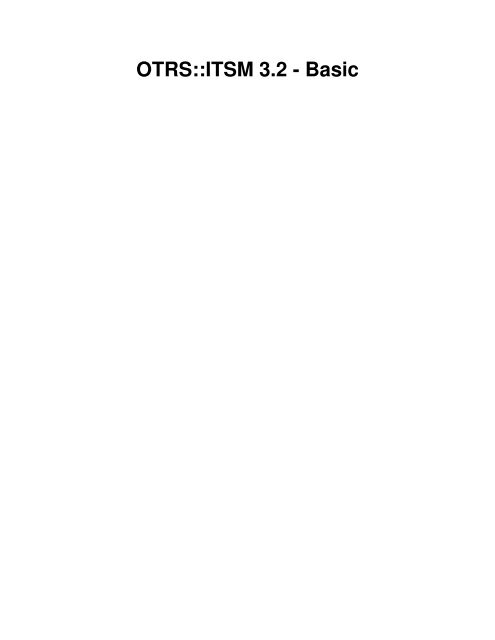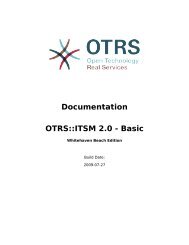OTRS::ITSM 3.2 - Basic - Parent Directory - OTRS
OTRS::ITSM 3.2 - Basic - Parent Directory - OTRS
OTRS::ITSM 3.2 - Basic - Parent Directory - OTRS
You also want an ePaper? Increase the reach of your titles
YUMPU automatically turns print PDFs into web optimized ePapers that Google loves.
<strong>OTRS</strong>::<strong>ITSM</strong> <strong>3.2</strong> - <strong>Basic</strong>
<strong>OTRS</strong>::<strong>ITSM</strong> <strong>3.2</strong> - <strong>Basic</strong><br />
Copyright © 2003-2013 <strong>OTRS</strong> AG<br />
This work is copyrighted by <strong>OTRS</strong> AG.<br />
You may copy it in whole or in part as long as the copies retain this copyright statement.<br />
UNIX is a registered trademark of X/Open Company Limited. Linux is a registered trademark of Linus Torvalds.<br />
MS-DOS, Windows, Windows 95, Windows 98, Windows NT, Windows 2000, Windows XP and Windows 2003 are registered<br />
trademarks of Microsoft Corporation. Other trademarks and registered trademarks are: SUSE and YaST of SUSE GmbH, Red Hat and<br />
Fedora are registered trademarks of Red Hat, Inc. Mandrake is a registered trademark of MandrakeSoft, SA. Debian is a registered<br />
trademark of Software in the Public Interest, Inc. MySQL and the MySQL Logo are registered trademarks of MySQL AB.<br />
All trade names are used without the guarantee for their free use and are possibly registered trade marks.<br />
<strong>OTRS</strong> AG essentially follows the notations of the manufacturers. Other products mentioned in this manual may be trademarks of the<br />
respective manufacturer.
Table of Contents<br />
Preface .......................................................................................................................... vii<br />
1. <strong>OTRS</strong>::<strong>ITSM</strong> - The <strong>OTRS</strong> for IT service management .................................................... 1<br />
Features .................................................................................................................. 2<br />
New <strong>OTRS</strong>::<strong>ITSM</strong> <strong>3.2</strong> features ....................................................................... 2<br />
New <strong>OTRS</strong>::<strong>ITSM</strong> 3.1 features ....................................................................... 2<br />
New <strong>OTRS</strong>::<strong>ITSM</strong> 3.0 features ....................................................................... 2<br />
New <strong>OTRS</strong>::<strong>ITSM</strong> 2.1 features ....................................................................... 2<br />
New <strong>OTRS</strong>::<strong>ITSM</strong> 2.0 features ......................................................................... 3<br />
New <strong>OTRS</strong>::<strong>ITSM</strong> 1.3 features ......................................................................... 3<br />
New <strong>OTRS</strong>::<strong>ITSM</strong> 1.2 features ......................................................................... 3<br />
New <strong>OTRS</strong>::<strong>ITSM</strong> 1.1 features ......................................................................... 4<br />
<strong>OTRS</strong>::<strong>ITSM</strong> 1.0 features ................................................................................. 6<br />
Hardware and software requirements ........................................................................ 9<br />
Community .............................................................................................................. 9<br />
Mailing lists ............................................................................................................ 10<br />
2. Commercial services for <strong>OTRS</strong>::<strong>ITSM</strong> ......................................................................... 11<br />
<strong>OTRS</strong>::<strong>ITSM</strong> consulting and implementation ............................................................ 11<br />
Software development ............................................................................................ 12<br />
Application support ................................................................................................. 12<br />
Managed application services (ASP/SaaS) .............................................................. 12<br />
3. Installing <strong>OTRS</strong>::<strong>ITSM</strong> ................................................................................................ 14<br />
Installation ............................................................................................................. 14<br />
Upgrade ................................................................................................................ 15<br />
4. First steps in <strong>OTRS</strong>::<strong>ITSM</strong> ......................................................................................... 16<br />
5. ITIL compliant service support with <strong>OTRS</strong>::<strong>ITSM</strong> ......................................................... 17<br />
6. The CMDB - the central IT repository ......................................................................... 18<br />
The <strong>OTRS</strong>::<strong>ITSM</strong> database model .......................................................................... 18<br />
<strong>OTRS</strong> Framework .......................................................................................... 19<br />
GeneralCatalog .............................................................................................. 21<br />
<strong>ITSM</strong>Core ...................................................................................................... 23<br />
<strong>ITSM</strong>ConfigurationManagement ...................................................................... 25<br />
<strong>ITSM</strong>ChangeManagement .............................................................................. 27<br />
ImportExport .................................................................................................. 29<br />
Services, at the core of everything .......................................................................... 30<br />
Service levels and service level agreements ............................................................ 31<br />
Configuration items ................................................................................................ 33<br />
Documents and knowledge database ...................................................................... 34<br />
Changes and amendments to the data model .......................................................... 35<br />
Ticket types and attributes ..................................................................................... 35<br />
7. Service desk, incident & problem management ............................................................ 36<br />
Ticket generation, classification and prioritization ..................................................... 36<br />
SLA relevant time information ................................................................................. 38<br />
Allocate tickets (queues) ........................................................................................ 38<br />
Change ticket data ................................................................................................. 39<br />
Approvals and decisions ......................................................................................... 39<br />
Generation of problem tickets from incidents ........................................................... 40<br />
Ticket closure ........................................................................................................ 40<br />
Processing of service requests ............................................................................... 40<br />
8. Change Management ................................................................................................ 42<br />
Change Management Module Requirements ......................................................... 42<br />
Required Expertise ...................................................................................... 42<br />
iii
<strong>OTRS</strong>::<strong>ITSM</strong> <strong>3.2</strong> - <strong>Basic</strong><br />
Technical Requirements ............................................................................... 42<br />
Diagram of Change Management in <strong>OTRS</strong>::<strong>ITSM</strong> .................................................. 42<br />
Available User Roles ........................................................................................... 43<br />
Underlying Workflow ............................................................................................ 44<br />
Creating a New Change ...................................................................................... 45<br />
Attributes of a Change ................................................................................. 45<br />
Category - Impact - Priority Matrix ................................................................ 46<br />
Change State Machine ................................................................................ 47<br />
Defining Participant Roles / Persons Related to a Change .............................. 48<br />
Linking a Change with a Request for Change ................................................ 48<br />
Defining Conditions ..................................................................................... 49<br />
Defining Actions .......................................................................................... 51<br />
Rescheduling (Postponing) the Start / End Time of a Change ......................... 52<br />
Creating a Work Order ........................................................................................ 52<br />
Attributes of a Work Order ........................................................................... 52<br />
Work Order Type ........................................................................................ 53<br />
Work Order State Machine ........................................................................... 54<br />
Defining the Work Order Agent .................................................................... 54<br />
Work Order Agent Report ............................................................................ 55<br />
Linking Work Orders to Configuration Items / Services ................................... 55<br />
Saving a Work Order as a Template ............................................................. 55<br />
Deleting a Work Order ................................................................................. 56<br />
Viewing the Content of a Change ......................................................................... 56<br />
Change Views ..................................................................................................... 57<br />
Change Overview ........................................................................................ 57<br />
Change Schedule ........................................................................................ 59<br />
PIR - Post Implementation Review ............................................................... 60<br />
Template ..................................................................................................... 61<br />
Search ........................................................................................................ 62<br />
Change Manager ......................................................................................... 64<br />
My Changes ............................................................................................... 65<br />
My Work Orders .......................................................................................... 67<br />
Change Management Statistics ............................................................................ 68<br />
Number of Changes Within a Defined Period ................................................ 68<br />
Number of Changes by Change Category ..................................................... 68<br />
Number of Rejected Changes ...................................................................... 68<br />
Number of Withdrawn Changes .................................................................... 69<br />
Ratio of Changes to Incidents ...................................................................... 69<br />
RFCs Per Requester ................................................................................... 69<br />
9. Release Management ................................................................................................ 70<br />
10. Service Level Management ...................................................................................... 71<br />
11. The admin area of <strong>OTRS</strong>::<strong>ITSM</strong> ............................................................................... 74<br />
The general catalog ............................................................................................... 75<br />
Configurating configuration item classes .................................................................. 76<br />
Version management of CI classes ......................................................................... 79<br />
Adjustment of ticket state ....................................................................................... 79<br />
The criticality impact priority matrix ......................................................................... 81<br />
Adjustment of ticket priorities .................................................................................. 82<br />
12. Additional <strong>OTRS</strong> applications - calendar .................................................................... 83<br />
13. <strong>OTRS</strong>::<strong>ITSM</strong> interfaces ............................................................................................. 84<br />
A. GNU Free Documentation License ............................................................................. 85<br />
0. PREAMBLE ....................................................................................................... 85<br />
1. APPLICABILITY AND DEFINITIONS ................................................................... 85<br />
2. VERBATIM COPYING ........................................................................................ 86<br />
iv
<strong>OTRS</strong>::<strong>ITSM</strong> <strong>3.2</strong> - <strong>Basic</strong><br />
3. COPYING IN QUANTITY ................................................................................... 86<br />
4. MODIFICATIONS ............................................................................................... 87<br />
5. COMBINING DOCUMENTS ............................................................................... 88<br />
6. COLLECTIONS OF DOCUMENTS ..................................................................... 88<br />
7. AGGREGATION WITH INDEPENDENT WORKS ................................................. 89<br />
8. TRANSLATION .................................................................................................. 89<br />
9. TERMINATION .................................................................................................. 89<br />
10. FUTURE REVISIONS OF THIS LICENSE ......................................................... 89<br />
How to use this License for your documents ........................................................... 90<br />
v
List of Tables<br />
8.1. User roles ............................................................................................................. 44<br />
8.2. Attributes of a Change ........................................................................................... 45<br />
8.3. Involved Persons ................................................................................................... 48<br />
8.4. Conditions available at the Change level ................................................................. 50<br />
8.5. Conditions available at the Work Order level ........................................................... 51<br />
8.6. Actions available at the Change level ...................................................................... 52<br />
8.7. Actions available at the Work Order level ................................................................ 52<br />
8.8. Attributes of a Work Order ..................................................................................... 53<br />
8.9. Change Overview .................................................................................................. 57<br />
8.10. Change Overview Filters ...................................................................................... 58<br />
8.11. Change Schedule ................................................................................................ 59<br />
8.12. PIR - Post Implementation Review ........................................................................ 60<br />
8.13. Template ............................................................................................................. 61<br />
8.14. Template Types ................................................................................................... 62<br />
8.15. Template ............................................................................................................. 62<br />
8.16. Change Manager ................................................................................................. 64<br />
8.17. Change Manager Filter ......................................................................................... 65<br />
8.18. My Changes ........................................................................................................ 65<br />
8.19. My Changes Filter ................................................................................................ 66<br />
8.20. My Work Orders .................................................................................................. 67<br />
8.21. My Work Orders Filter .......................................................................................... 68<br />
vi
Preface<br />
The document at hand addresses <strong>OTRS</strong>::<strong>ITSM</strong> users and administrators and provides<br />
information on the basic use of <strong>OTRS</strong>::<strong>ITSM</strong> by IT service managers, IT service staff (agent)<br />
and end users (customer). Information regarding installation, configuration and administration<br />
is only provided if there are differences to the <strong>OTRS</strong> core product or for functions, which only<br />
exist in <strong>OTRS</strong>::<strong>ITSM</strong>.<br />
In spite of the many many hours of work, even more cups of coffee and quite a few sausages and<br />
pretzels consumed in the course of writing the following sections, this manual does not claim to be<br />
complete. The chapters will be revised and/or amended periodically for continual improvement.<br />
We welcome your feedback as a critical contribution to the best possible quality of the following<br />
chapters and of the product itself. Please tell us if you miss information, find it difficult to<br />
understand certain aspects the way they are presented, have suggestions or other comments.<br />
Any feedback submitted at http://otrs.org is highly appreciated.<br />
We are very proud of the product at hand and want to thank the ITIL experts of Enterprise<br />
Consulting GmbH and our top-notch <strong>OTRS</strong> developers. Their joint efforts have significantly<br />
contributed to the successful development of <strong>OTRS</strong>::<strong>ITSM</strong>.<br />
We want to thank you, the users and <strong>OTRS</strong>::<strong>ITSM</strong> community, in advance for any kind of aid<br />
and feedback and hope you will have fun using <strong>OTRS</strong>::<strong>ITSM</strong>.<br />
André Mindermann, Managing Partner <strong>OTRS</strong> AG<br />
Bad Homburg, May 2007<br />
((enjoy))<br />
vii
Chapter 1. <strong>OTRS</strong>::<strong>ITSM</strong> - The <strong>OTRS</strong> for<br />
IT service management<br />
IT is expected to deliver consistently high service quality in an increasingly complex field. In this<br />
context, effective and efficient incident and problem management are indispensable. However,<br />
IT service management remains a task almost impossible if there is no consistent and up-to-date<br />
database with information about the state and configuration of the IT infrastructure.<br />
The IT Infrastructure Library®, short ITIL®, is a series of books published by the United<br />
Kingdom's Office of Government Commerce (OGC), which generically combine best practice<br />
approaches to designing, providing, operating and managing IT services. ITIL does not center<br />
the technology but the services provided by the IT and comprises information on processes,<br />
roles, responsibilities, potential problem fields/resolutions and definitions of terms.<br />
ITIL has established itself as de facto standard over the past years and its circulation in<br />
IT organizations contributed considerably to the development of a collective awareness and<br />
consistent terminology for IT service management. However, ITIL only describes "who should<br />
do what" and what should be considered along the way. In order to cover as wide a user group<br />
as possible, it does not or only rudimentarily address the issue of how to do things. Therefore,<br />
no implementable information is given for particular industries, companies or manufacturers.<br />
In December 2005, the ITIL based ISO/IEC 20000 industry standard for IT service management<br />
was published. IT organizations can apply for ISO/IEC 20000 certification and prove their<br />
conformity.<br />
The continuing boom caused demand for IT service management tools, which could represent<br />
the ITIL-based processes. So far, only proprietary solutions existed. Because of their<br />
considerable complexity, most of these tools are only affordable for large companies and effective<br />
in large IT departments.<br />
The development of <strong>OTRS</strong>::<strong>ITSM</strong> was initiated as a logical consequence of the great success of<br />
the Open Ticket Request System <strong>OTRS</strong> in order to combine the globally accepted, public ITIL<br />
recommendations with the benefits of open-source software.<br />
<strong>OTRS</strong>::<strong>ITSM</strong> 1.0 was the first real-world ITIL compliant IT service management solution on opensource<br />
basis, built on the solid fundament of over 55,000 known <strong>OTRS</strong> installations and the<br />
related active community (information dating from April 2007). <strong>OTRS</strong>::<strong>ITSM</strong> is under permanent<br />
development and new ITIL topics are added continously.<br />
Core objective of the development of <strong>OTRS</strong>::<strong>ITSM</strong> is a strong praxis orientation. This aim can<br />
be accomplished by the close development collaboration with Enterprise Consulting GmbH from<br />
Bad Homburg, which is very experienced in the practical application of ITIL. Additionally to<br />
providing <strong>ITSM</strong> consulting services and solutions, Enterprise operates complete ITIL compliant<br />
IT organizations for renowned customers.<br />
The service-desk and ticket system solution <strong>OTRS</strong> forms the basis for the operation of the<br />
ITIL compliant IT service management solution <strong>OTRS</strong>::<strong>ITSM</strong>, its incident management, problem<br />
management, service level management and configuration management modules and the<br />
integrated CMDB.<br />
<strong>OTRS</strong>::<strong>ITSM</strong> and <strong>OTRS</strong> are freely available (no license fees apply) and are subject to GNU<br />
Affero General Public License (AGPL).<br />
1
Features<br />
<strong>OTRS</strong>::<strong>ITSM</strong> - The <strong>OTRS</strong><br />
for IT service management<br />
<strong>OTRS</strong>::<strong>ITSM</strong> <strong>3.2</strong> is based on the Open Ticket Request System <strong>OTRS</strong> <strong>3.2</strong>. All functionalities<br />
known from <strong>OTRS</strong> continue to be available and the functionalities representing ITIL processes<br />
can be installed as packages.<br />
New <strong>OTRS</strong>::<strong>ITSM</strong> <strong>3.2</strong> features<br />
<strong>OTRS</strong>::<strong>ITSM</strong> <strong>3.2</strong> offers:<br />
• Ported code to the <strong>OTRS</strong> <strong>3.2</strong> framework.<br />
Enhanced Import/Export screen to show a summary after importing.<br />
Added attachment support for <strong>ITSM</strong> config items.<br />
Added new optional sysconfig option to check if config item names are unique.<br />
New <strong>OTRS</strong>::<strong>ITSM</strong> 3.1 features<br />
<strong>OTRS</strong>::<strong>ITSM</strong> 3.1 offers:<br />
• Ported code to the <strong>OTRS</strong> 3.1 framework.<br />
Added caching to speed up the condition / action backends in change management.<br />
Added possibility to use a mirror database for change and workorder searches in change<br />
management.<br />
New <strong>OTRS</strong>::<strong>ITSM</strong> 3.0 features<br />
<strong>OTRS</strong>::<strong>ITSM</strong> 3.0 offers:<br />
• Brand New Interface - <strong>OTRS</strong> 3.0 Look & Feel<br />
Ported code to the <strong>OTRS</strong> 3.0 framework.<br />
New Generic Search Dialogs.<br />
New Search result types (Print, PDF and CSV).<br />
New <strong>OTRS</strong>::<strong>ITSM</strong> 2.1 features<br />
<strong>OTRS</strong>::<strong>ITSM</strong> 2.1 offers:<br />
• Change Management<br />
Improved speed of Change Management and GeneralCatalog by implementing caching<br />
technology.<br />
New powerful FreeText fields for Changes and Workorders in Change Management.<br />
Implemented an option to reset the change and workorder states while saving as template.<br />
New alternative checksum generator for the change number.<br />
2
<strong>OTRS</strong>::<strong>ITSM</strong> - The <strong>OTRS</strong><br />
for IT service management<br />
New option to show workorder title and workorder state in the change zoom timeline.<br />
New <strong>OTRS</strong>::<strong>ITSM</strong> 2.0 features<br />
<strong>OTRS</strong>::<strong>ITSM</strong> 2.0 offers:<br />
• Change Management<br />
The new <strong>OTRS</strong>::<strong>ITSM</strong> package "<strong>ITSM</strong>ChangeManagement" implements the ITIL discipline<br />
Change Management.<br />
New <strong>OTRS</strong>::<strong>ITSM</strong> 1.3 features<br />
<strong>OTRS</strong>::<strong>ITSM</strong> 1.3 is based on the Open Ticket Request System <strong>OTRS</strong> 2.4<br />
It offers the same features as <strong>OTRS</strong>::<strong>ITSM</strong> 1.2, but runs on the <strong>OTRS</strong> 2.4 framework.<br />
New <strong>OTRS</strong>::<strong>ITSM</strong> 1.2 features<br />
<strong>OTRS</strong>::<strong>ITSM</strong> 1.2 is based on the Open Ticket Request System <strong>OTRS</strong> 2.3<br />
<strong>OTRS</strong>::<strong>ITSM</strong> 1.2 offers:<br />
• Modularization<br />
From now on the additional <strong>ITSM</strong> packages covering single ITIL disciplines like incident<br />
management / problem management, configuration management, service level management,<br />
can be installed independently from each other. To you as a user that means that you neither<br />
have to install the packages in a certain installation order nor that you have to install them all<br />
to use <strong>OTRS</strong>::<strong>ITSM</strong>.<br />
• Reduced reloads<br />
<strong>ITSM</strong> functionalities (e. g. priority calculation based on a tickets impact) have been<br />
reimplemented in AJAX technology to reduce necessary reloads. That leads to an increased<br />
speed using <strong>OTRS</strong>::<strong>ITSM</strong>.<br />
• Joint Link-Object mechanism<br />
<strong>OTRS</strong>::<strong>ITSM</strong> 1.1 and lower releases were designed based on an own extended Object-Link<br />
mechanism. As a consequence, the Object-Link functionality of <strong>OTRS</strong> couldn't be used in<br />
<strong>OTRS</strong>::<strong>ITSM</strong>. A joint Object-Link mechanism has now been implemented, which covers all the<br />
features from both former Link object mechanisms.<br />
• Improved speed<br />
The improvement to faster access the Configuration Items (CI) database has been achieved<br />
by switching database access technology to SQL bind parameters.<br />
• Locations<br />
Locations are no longer a separate menu item. They are now integrated into the Configuration<br />
Items, which will bring a sustainable gain in flexibility.<br />
• SLA-Service multi-assignments<br />
It is now possible to assign an SLA to multiple Services.<br />
3
• SLA Overwiew<br />
<strong>OTRS</strong>::<strong>ITSM</strong> - The <strong>OTRS</strong><br />
for IT service management<br />
In the service menu, there is now a new SLA overwiew mask.<br />
• Refresh-Mechanism<br />
Added a refresh mechanism to refresh the service overview and the config item overview<br />
screens automatically.<br />
New <strong>OTRS</strong>::<strong>ITSM</strong> 1.1 features<br />
<strong>OTRS</strong>::<strong>ITSM</strong> 1.1 offers:<br />
• Authorization concept<br />
Each object like Service/SLA, Location, CI, Linkobject now creates an own group, so the<br />
agents rights can be assigned more granulary.<br />
• Allocation of services to customers<br />
Services can be assigned to authorized customers. Further more, services may be assigned<br />
as general 'default services' which are valid to use for each customer.<br />
• Service/CI view<br />
A view on services and CIs including information on each objects current state allows to<br />
analyze an incident and calculate the incidents impact on affected services and customers. As<br />
an enhancement of the service view, now SLAs and linked CIs are displayed too. For each CI<br />
the current incident state is shown. Also, the incident state will be propagated for dependent<br />
SLAs and CIs. If a service is selected, the service details will be shown, now with the additional<br />
'current incident state', which is calculated from the incident states of dependent services and<br />
CIs.<br />
CIs are now enhanced with a 'current incident state', which includes two state types:<br />
• Operational<br />
• Incident<br />
For each state type any number of states can be registered. The state of a CI affects the service<br />
state, which will be dynamically calculated, and can have one of the following three values:<br />
• Operational (green)<br />
• Warning (yellow)<br />
• Incident (red)<br />
The propagation of the incident state will be carried out if CIs are linked with the link type<br />
'depend on'. Here the following rules apply:<br />
• If a CI is dependent from another CI, which is in the state 'Incident', the dependent CI gets<br />
the state 'Warning'.<br />
• If a service is dependent from CIs, and one of these CIs has a state 'Incident', the service<br />
will also get the state 'Incident'.<br />
4
<strong>OTRS</strong>::<strong>ITSM</strong> - The <strong>OTRS</strong><br />
for IT service management<br />
• If a service is dependent from CIs, and one of these CIs has the state 'Warning', the service<br />
will also get the state 'Warning'.<br />
• If a service has sub-services, and one of these services has the state 'Incident', the parent<br />
service will get the state 'Warning'.<br />
• If a service has sub-services, and one of these services has the state 'Warning', the parent<br />
service will get the state 'Warning'.<br />
The states of the respective services, sub-services and CIs will be shown in the view.<br />
• CI search and linking from agent interface<br />
A service agent may search, select and assign any of a customers configuration items (CIs)<br />
or existing tickets while recording a new incident ticket.<br />
• CMDB Import/Export (CSV and API)<br />
This feature offers the possibility to import or update data from CSV files into the CMBD<br />
of <strong>OTRS</strong>::<strong>ITSM</strong>, and to export data from the CMDB to CSV files. Each line of the CSV file<br />
describes one CI, with the data of the CI in the columns.<br />
The import and export is controlled with ImEx definitions. These definitions map the columns<br />
of the CSV file to the fields in the CMDB. You can create an ImEx definition via the admin<br />
interface in <strong>OTRS</strong>. For each available field in the CMDB, the corresponding column in the CSV<br />
file needs to be defined. This is done in a form, which represents the current CI definition. Also,<br />
a filter can be applied, to limit the number of the exported CIs. Any number of ImEx definitions<br />
can be stored in the system, and each definition can be used for import and for export.<br />
To start an import (exports work the same way), two possibilities exist: interactive with the web<br />
interface, or automatically with a script. Using the interactive way, the desired ImEx definition<br />
is selected, and then the CSV file is uploaded to the system. During the interactive export, the<br />
CSV file will be offered for download respectively.<br />
The automatic import is carried out via a script, which needs the name of the ImEx definition and<br />
the name of the CSV file as arguments. During the script based export, the CIs that were given<br />
the script as arguments, will be saved in a CSV file. Before the execution of the import or export,<br />
the selected ImEx definition will be compared with the current CI definition. If inconsistencies<br />
were found, the process will be cancelled. Also, during import, restrictions in the CI definition<br />
(e.g. mandatory fields) will be checked. If applicable, the data record is rejected, but the import<br />
process continues. An import protocol can be found in the syslog. Via the API the CSV based<br />
import/export can be replaced or enhanced by other formats/transports, like direct database<br />
access or XML. The implementation of the CSV interface can be used as a reference.<br />
• A huge variety of additional reports have been created, e.g.:<br />
<strong>Basic</strong> reports for tickets and configuration items (CIs):<br />
• Total of all ever created tickets per ticket-type and priority (state, queue, service).<br />
• Monthly overview of all ever created tickets of a previous month per ticket-type (priority,<br />
state, queue, service).<br />
• Total of created tickets in a defined period per ticket-type and priority (state, queue, service).<br />
• Total of all open tickets per ticket-type and priority (queue, service).<br />
5
<strong>OTRS</strong>::<strong>ITSM</strong> - The <strong>OTRS</strong><br />
for IT service management<br />
• Total of all configuration items (CIs) created per class (per state).<br />
• Total of all configuration items (CIs) created in a previous month per class (per state).<br />
• Total of all configuration items (CIs) created in a defined period per class (per state).<br />
Much more reports have been added providing specific data regarding first time solution rate<br />
and average resolution time:<br />
• First time solution rate of all ever created tickets per ticket-type and priority (queue, service).<br />
• First time solution rate in a previous month per ticket-type (priority, queue, service).<br />
• First time solution rate in a defined period per ticket-type and priority (queue, service).<br />
• Average resolution time of all ever created tickets per ticket-type and priority (queue,<br />
service).<br />
• Average resolution time in a previous month per ticket-type and priority (queue, service).<br />
• Average resolution time in a defined period per ticket-type and priority (queue, service).<br />
• Added print function for CIs, Services, SLAs, Locations.<br />
<strong>OTRS</strong>::<strong>ITSM</strong> 1.0 features<br />
<strong>OTRS</strong>::<strong>ITSM</strong> 1.0 offers:<br />
• ITIL compliant representation of "service support" processes<br />
• incident management<br />
• problem management<br />
• configuration management<br />
• an integrated, individually extensible configuration management database (CMDB)<br />
• ITIL compliant names for new functions<br />
• ITIL compliant role, responsibility and permission model<br />
• cross-process communication management: within the IT service organization, with<br />
customers/users/management and suppliers/providers<br />
• flexible stats functions for (trend) analyses; reporting, planning and controlling based on<br />
performance figures<br />
• flexible configuration, customization and upgrade to meet individual requirements<br />
• native ticket types are supported (integrated in <strong>OTRS</strong>): Various ticket types can be managed<br />
in the admin interface. Free-text fields are therefore no longer needed to specify ticket types.<br />
Installations using free-text fields for ticket type classification do not have to be migrated. The<br />
new feature is also shown in the ticket content and in the print view for agents and customers<br />
and can be adjusted in the agent interface.<br />
Configuration management & integrated CMDB:<br />
6
<strong>OTRS</strong>::<strong>ITSM</strong> - The <strong>OTRS</strong><br />
for IT service management<br />
<strong>OTRS</strong>::<strong>ITSM</strong> is based on an integrated configuration management data base (CMDB), which<br />
serves as the fundament for the comprehensive control of the service management processes. It<br />
represents the configuration items (CI), their complex relationships and interdependencies with<br />
each other and with other components of the service chain.<br />
• Comprehensive recording and management of <strong>ITSM</strong> relevant configuration items (CIs) such as<br />
computers, hardware, software, networks, documents and services, SLAs and organizational<br />
structures.<br />
• Illustration of the IT service catalog and agreements in force (SLA, OLA, UC)<br />
• Recording, management and illustration of technical and service related relationships and<br />
interdependences among CMDB data, e.g. a service with all necessary, alternative or relevant<br />
CIs<br />
• Management of historic, current and future CI states, e.g. for problem diagnosis, server<br />
maintenance or planned changes<br />
• Analysis of the potential impact of service failures or configuration changes<br />
• Display of virtualized IT infrastructures, e.g. server / memory virtualization<br />
• Software license management, e.g. licenses available / in use (third party products required)<br />
• Chronological life cycle management for CIs, from acquisition to disposal<br />
• Reporting of all configuration changes performed on CMDB data<br />
• Interface to company directories (e.g. LDAP, e<strong>Directory</strong>, Active <strong>Directory</strong>)<br />
Incident management:<br />
• Services and SLAs (integrated in <strong>OTRS</strong>): The new attributes "service" and "service level<br />
agreements (SLA)" were integrated in <strong>OTRS</strong> 2.2 on its way to becoming an IT service<br />
management tool. When creating a ticket, the customer can select a service (e.g. e-mail<br />
service) and a corresponding SLA. SLA attributes are "response time", "update time" and<br />
"solution time". IT service can use these attributes for notifications or ticket escalation in order<br />
to meet existing SLAs. Service and SLA specific information in the header of new e-mails can<br />
be analyzed as usual with the PostMaster filter module.<br />
• Comprehensive support of IT service support organization processes with incident recording,<br />
classification, prioritization, direct help (1st level support), diagnosis, coordination (2nd/3rd<br />
level support, external partners etc.), service recovery, resolution, closure and documentation<br />
• Incidents and service requests can be recorded quickly and intuitively by service desk staff<br />
and users (web self-service)<br />
• Rule-based ticket generation and/or notification, e.g. in interaction with IT monitoring systems<br />
• Classification and prioritization options (priority, impact, urgency)<br />
• Complete CMDB coverage, e.g. services affected by the incident, configuration items<br />
concerned, FAQ database, link-up between tickets and CIs for analyses and reporting<br />
• (Automatic) recording of "articles" for tickets (activity record)<br />
• Constant monitoring and evaluation of the ticket processing progress<br />
7
<strong>OTRS</strong>::<strong>ITSM</strong> - The <strong>OTRS</strong><br />
for IT service management<br />
• complete integration of <strong>OTRS</strong> role, group and queue mechanisms for incident ticket allocation,<br />
tracking, escalation and interpretation<br />
• Provision and storage of relevant time data, e.g. for service level management<br />
• practical ticket handling (merge, split), allows to merge similar incidents and/or split<br />
complicated ones<br />
• planning, proactive control and monitoring of service request activities (work packages, work<br />
plans, service lead times, due dates)<br />
• generation and tracking of problem tickets from incidents<br />
Problem management:<br />
• comprehensive support of IT organization processes in problem identification, recording,<br />
classification, prioritization, problem origin diagnosis, resolution coordination, e.g. workaround<br />
or request for change, closure and documentation<br />
• provision of relevant information for subprocesses<br />
• problem control (trouble-shooting),<br />
• error control (error processing),<br />
• proactive problem management (e.g. ticket trend analyses) and<br />
• management information (on incidents, problems and known errors)<br />
• current/historic incidents, knowledge base (FAQs) and CMDB are constantly available<br />
• complete integration of <strong>OTRS</strong> role, group and queue mechanisms to allocate, track, escalate<br />
and evaluate incident tickets<br />
• systematic automated notifications on the problem resolution progress for users (user groups)<br />
concerned or the management<br />
• incident management receives ready signal for resolved problems<br />
Tickets are central information containers for IT service process management: They transport<br />
multiple possible underlying data such as:<br />
• persons, organizations<br />
• time stamp<br />
• priority, impact, severity<br />
• associations to IT service catalog and projects<br />
• activities, e.g. note about a call with time accounting<br />
• objects, e.g. CIs, including relations<br />
• (sub)tickets, e.g. a problem with the underlying incidents<br />
• notes and attachments, e.g. scanned service request forms<br />
8
<strong>OTRS</strong>::<strong>ITSM</strong> - The <strong>OTRS</strong><br />
for IT service management<br />
• work packages, i.e. planned, allocated tasks<br />
• SLA information<br />
• thresholds and escalation data<br />
• ticket history (all changes)<br />
• accounting information (time accounting).<br />
Hardware and software requirements<br />
The requirements for <strong>OTRS</strong>::<strong>ITSM</strong> are the same as for <strong>OTRS</strong>. More information can be found<br />
in the <strong>OTRS</strong> Admin Manual.<br />
Community<br />
A large community evolved around <strong>OTRS</strong> in the past years. Users and developers use mailing<br />
lists to share their insights about a wide variety of issues connected with the trouble ticket system.<br />
They address questions about installation, configuration, use, localization and development.<br />
Bugs can be reported using the bug tracking system at http://bugs.otrs.org (http://bugs.otrs.org/).<br />
They directly reach the developers responsible and fixes can be provided quickly.<br />
The above mentioned community channels are open for <strong>OTRS</strong>::<strong>ITSM</strong> users, too, to constantly<br />
improve the product's quality. You can join the community at our homepage http://otrs.org (http://<br />
otrs.org/).<br />
9
Mailing lists<br />
<strong>OTRS</strong>::<strong>ITSM</strong> - The <strong>OTRS</strong><br />
for IT service management<br />
Separate mailing lists have been set up for <strong>OTRS</strong>::<strong>ITSM</strong>. Please visit http://lists.otrs.org (http://<br />
lists.otrs.org/):<br />
10
Chapter 2. Commercial services for<br />
<strong>OTRS</strong>::<strong>ITSM</strong><br />
<strong>OTRS</strong> AG is manufacturer and source code owner of <strong>OTRS</strong> and all modules based upon it (e.g.<br />
<strong>OTRS</strong>::<strong>ITSM</strong>) and a professional service provider. Unlike those of proprietary software providers,<br />
<strong>OTRS</strong> AG's business model is not based on license fees: <strong>OTRS</strong> and <strong>OTRS</strong>::<strong>ITSM</strong> are available<br />
free of cost and we offer commercial services associated with the software applications instead.<br />
As your capable partner, we provide optimal support in all phases of your <strong>OTRS</strong> project design,<br />
realization and operation. We believe in deploying the most modern methods and our staff are<br />
highly skilled experts. This philosophy guarantees credit for powerful business applications and<br />
happy customers lauding our service quality (http://www.otrs.com/en/references/).<br />
<strong>OTRS</strong>::<strong>ITSM</strong> consulting and implementation<br />
Are you planning to use <strong>OTRS</strong>::<strong>ITSM</strong> or have found out about <strong>OTRS</strong>::<strong>ITSM</strong> in a new product<br />
screening and want to assess the system's eligibility for your requirements. Or is your<br />
<strong>OTRS</strong>::<strong>ITSM</strong> evaluation completed and you want to make use of our consulting services to<br />
efficiently lead your project towards success.<br />
We offer extensive practical expertise in IT process consulting, software engineering,<br />
development, and ITIL compliant IT operations and support. Security and quality management<br />
for your project complement our service portfolio. You benefit from an extensive and quick<br />
knowledge transfer.<br />
Our services include:<br />
• identification of your requirements and assistance with product evaluation<br />
• guidance on design and implementation of <strong>ITSM</strong> process and organizational structures<br />
• ITIL assessments and support with ISO 20000 certification<br />
• ITIL trainings and coaching<br />
• ITIL implementation<br />
• compilation of IT service catalogs<br />
• CMDB design<br />
• installation & configuration of <strong>OTRS</strong>::<strong>ITSM</strong> including integration with your existing system<br />
environment<br />
• review & optimization of existing <strong>OTRS</strong>::<strong>ITSM</strong> installations<br />
• process and data migration from predecessor systems<br />
• release updates<br />
• specification of business and IT requirements and features, which exceed the given functional<br />
range of <strong>OTRS</strong>::<strong>ITSM</strong><br />
• design and realization of project complimentary administrator and service agent trainings<br />
11
Commercial services<br />
for <strong>OTRS</strong>::<strong>ITSM</strong><br />
• advisory services regarding managed operations (ASP/SaaS) of <strong>OTRS</strong>::<strong>ITSM</strong> and application<br />
support<br />
Software development<br />
One significant advantage of the open-source software <strong>OTRS</strong>::<strong>ITSM</strong> is its flexibility regarding<br />
potential extensions of the functional range. No "vendor lock-in", a typical risk of proprietary<br />
systems and protracted negotiations with the manufacturer about expanding the functional range<br />
or building interfaces apply with <strong>OTRS</strong>::<strong>ITSM</strong>.<br />
Experienced project managers and developers are at your disposal at any time to translate your<br />
requirements exceeding the functional range of <strong>OTRS</strong>::<strong>ITSM</strong> into business and IT specifications.<br />
We develop your features, program interfaces or upgrade existent functionalities according to<br />
your conception.<br />
Extensions, which are useful for other customers too, will be added to the standard in later<br />
releases. All parties involved benefit: <strong>OTRS</strong>::<strong>ITSM</strong> is even more powerful with the features "born"<br />
by you and other customers, and you save the cost of porting your features to new releases.<br />
Application support<br />
The decision for an IT service management solution is an investment into the future which should<br />
not be underestimated, even if you opt for open-source software. A competent consulting partner<br />
is critical for the success of such an implementation project. Just as important, however, is a<br />
planned and successful porting of the solution to the life system and the lasting support of a<br />
reliable partner guaranteeing a faultless operating application service.<br />
We provide this continuous support and our service packages are tailored flexibly to meet your<br />
requirements. They offer differentiated response times for the various service level agreements<br />
with up to 24/7/365 support, 24/7/365 access to our support portal, and optional phone<br />
support. Please visit http://www.otrs.com/en/support/ for all details or contact our sales team at<br />
sales@otrs.com.<br />
You will only pay for the services you really need. Optional add-on packages, e.g. support via<br />
remote control or an extension of the application support services to other <strong>OTRS</strong>::<strong>ITSM</strong> instances<br />
can be booked if required.<br />
Our ITIL compliant operating Application Support Team is continually optimizing its processes<br />
and performance. Therefore, our service manager will contact you regularly to discuss your<br />
wishes and requirements regarding our services. The monthly service reporting in the service<br />
package of your choice serves as a base for these conversations.<br />
Managed application services (ASP/SaaS)<br />
You do not have to operate <strong>OTRS</strong> and/or <strong>OTRS</strong>::<strong>ITSM</strong> yourself. The products can be rented<br />
via the so called "ASP" (application service provisioning) resp. "SaaS" (software as a service)<br />
model from specialized companies.<br />
The customers (software users) are admitted internet access to exclusively rented <strong>OTRS</strong><br />
systems and, where required, functional application support (see section above) at a fixed<br />
monthly price and can employ the application in their business to the contracted extent. No<br />
additional license fees apply as only open-source products are used.<br />
12
Commercial services<br />
for <strong>OTRS</strong>::<strong>ITSM</strong><br />
The application service provider operates IT infrastructure, systems and software ITIL<br />
compliantly and guarantees service quality according to the agreed service levels. The provider<br />
maintains the application system, (e.g. patches, backup, monitoring), and supports the customer<br />
with incidents and/or service requests such as consultation requests, software extensions or<br />
configuration requests.<br />
13
Chapter 3. Installing <strong>OTRS</strong>::<strong>ITSM</strong><br />
<strong>OTRS</strong> framework <strong>3.2</strong> must be installed prior to the installation of <strong>OTRS</strong>::<strong>ITSM</strong>. All necessary<br />
information, options and installation procedures are depicted in the <strong>OTRS</strong> Admin Manual.<br />
Installation<br />
As soon as <strong>OTRS</strong> <strong>3.2</strong> or later is installed, sign on as administrator. Using the package manager in<br />
the admin area or via ftp://ftp.otrs.org/pub/otrs/itsm/packages32/ and install the <strong>ITSM</strong> packages<br />
in the following order:<br />
• GeneralCatalog<br />
• <strong>ITSM</strong>Core<br />
If you have internet access from <strong>OTRS</strong>, use the online repository [--<strong>OTRS</strong>::<strong>ITSM</strong> <strong>3.2</strong> Master--]<br />
to install the packages below. Otherwise download the packages and use the package manager<br />
to install the packages:<br />
• <strong>ITSM</strong>IncidentProblemManagement<br />
• <strong>ITSM</strong>ConfigurationManagement<br />
• <strong>ITSM</strong>ChangeManagement<br />
• <strong>ITSM</strong>ServiceLevelManagement<br />
• ImportExport<br />
You can find further information about the installation process here: INSTALL-32.<strong>ITSM</strong> [http://<br />
ftp.otrs.org/pub/otrs/itsm/INSTALL-<strong>3.2</strong>.<strong>ITSM</strong>]<br />
14
Upgrade<br />
Installing <strong>OTRS</strong>::<strong>ITSM</strong><br />
If an older version than <strong>OTRS</strong>::<strong>ITSM</strong> 1.1 is installed, update the system to the latest version<br />
1.1 first.<br />
If <strong>OTRS</strong>::<strong>ITSM</strong> 1.1 is installed already, update your <strong>OTRS</strong> 2.2 framework to version 2.3 BEFORE<br />
you update <strong>OTRS</strong>:<strong>ITSM</strong>. To do so, download the latest <strong>OTRS</strong> 2.3 framework and follow the<br />
instructions in the file UPGRADING. After that, log in to your system and use the package<br />
manager to install the package <strong>ITSM</strong>UpgradeTo12. You can download it manually or use the<br />
online repository. Ignore all error messages about not correctly installed old <strong>ITSM</strong> packages. This<br />
package will install all needed packages to update your system to an <strong>OTRS</strong>::<strong>ITSM</strong> 1.2 version,<br />
and it will migrate all your data.<br />
Note: The upgrade can take several minutes! Please do not stop the upgrade process once it<br />
is running!<br />
If <strong>OTRS</strong>::<strong>ITSM</strong> 1.2 is installed already, update your <strong>OTRS</strong> 2.3 framework to version 2.4 BEFORE<br />
you update <strong>OTRS</strong>:<strong>ITSM</strong>. To do so, download the latest <strong>OTRS</strong> 2.4 framework and follow the<br />
instructions in the file UPGRADING. After that, log in to your system and use the package<br />
manager to install the packages as described in the section "Installation".<br />
To upgrade an already installed <strong>OTRS</strong>::<strong>ITSM</strong> 1.3, use the package manager in the admin area.<br />
If you have internet access from <strong>OTRS</strong>, use the online repository [--<strong>OTRS</strong>::<strong>ITSM</strong> 1.3 Master--] to<br />
install newer packages. An 'upgrade' link next to the package name indicates if a newer package<br />
is available.<br />
Otherwise download the packages and use the package manager to install the packages. Do<br />
not uninstall your current packages, or your data will get lost!<br />
15
Chapter 4. First steps in <strong>OTRS</strong>::<strong>ITSM</strong><br />
<strong>OTRS</strong>::<strong>ITSM</strong> completely uses the agent and customer interfaces (customer frontend)<br />
implemented in <strong>OTRS</strong>. If <strong>OTRS</strong> has been used before, all features and steps such as login,<br />
queue configuration, user preferences, filters, rules, user permissions etc. can continually be<br />
used without any modifications.<br />
The manual at hand will therefore only discuss differences to <strong>OTRS</strong> and new aspects of<br />
<strong>OTRS</strong>::<strong>ITSM</strong> and will focus particularly on:<br />
• IT services and SLAs<br />
• the CMDB<br />
• new ticket fields and functions<br />
• ITIL compliant terminology<br />
Detailed information on the settings and proceedings identical in <strong>OTRS</strong> and <strong>OTRS</strong>::<strong>ITSM</strong> are<br />
provided at http://doc.otrs.org/<strong>3.2</strong>/en/html/ in the <strong>OTRS</strong> Admin Manual, which is constantly being<br />
revised.<br />
16
Chapter 5. ITIL compliant service<br />
support with <strong>OTRS</strong>::<strong>ITSM</strong><br />
Just as ITIL, <strong>OTRS</strong>::<strong>ITSM</strong> does not claim to be an "out-of-the-box" solution for all tasks and<br />
questions arising in IT service management. It is in fact supposed to serve as a flexible, stable<br />
and easy to understand information platform.<br />
Without the thoughtful adaptation of generic ITIL processes to the individual business situation,<br />
<strong>OTRS</strong>::<strong>ITSM</strong> will confer no marked improvement core objective of IT service management to IT<br />
organization or customer service.<br />
Therefore please excuse our raised finger at this point: The use of an ITIL compliant tool such<br />
as <strong>OTRS</strong>::<strong>ITSM</strong> only makes sense if processes, people and products (IT services) really are<br />
ITIL compliant.<br />
Successful ITIL implementation projects typically take up to a year and longer. A neatly<br />
implemented ITIL compliant <strong>ITSM</strong> tool can help to save time and money though, as the process<br />
support of the tool supports and accelerates the process of rethinking.<br />
<strong>OTRS</strong>::<strong>ITSM</strong> 2.0 supports the incident and problem management processes, service level<br />
management, and configuration management database and change management which usually<br />
are designed in the first phase of ITIL implementation. A closer description of use and adaptation<br />
of the system can be found in the following sections. The package names correspond to their<br />
respective ITIL topics, each package can be installed independently.<br />
Implementation of <strong>OTRS</strong>::<strong>ITSM</strong> is based on ITIL v3.<br />
17
Chapter 6. The CMDB - the central IT<br />
repository<br />
The configuration management database (CMDB) is not a database in the technical sense<br />
but a conceptual IT model, which is indispensable for efficient IT service management. All IT<br />
components and inventories are managed in the CMDB. Configuration management exceeds<br />
asset management, often incorrectly used as a synonym, as it does not only document assets<br />
from a financial point of view, but captures information regarding the relationship between<br />
components, specifications or their location. Thus IT support can quickly access information<br />
on the interdependence of IT services and the IT components (= configuration items = CIs)<br />
necessary for them.<br />
According to ITIL, a CMDB must feature the following functionalities:<br />
• manual and, where applicable, automatic recording and modification of configuration items<br />
• description of the relationship and/or interdependence between CIs<br />
• change of CI attributes (e.g. serial numbers)<br />
• location and user management for CIs<br />
• integration via the ITIL processes represented in the system<br />
<strong>OTRS</strong>::<strong>ITSM</strong> meets all requirements stated above and offers numerous additional IT support<br />
functions in the CMDB.<br />
The <strong>OTRS</strong>::<strong>ITSM</strong> database model<br />
The modular architecture of <strong>OTRS</strong>::<strong>ITSM</strong> and the ability to install single <strong>OTRS</strong>::<strong>ITSM</strong> packages<br />
independently, make it difficult to display a complete database model in a single graphic. For<br />
this reaeon, separate graphics will be provided for the <strong>OTRS</strong> framework and for <strong>ITSM</strong> packages<br />
which change or extend the database scheme.<br />
18
<strong>OTRS</strong> Framework<br />
The CMDB - the<br />
central IT repository<br />
19
The CMDB - the<br />
central IT repository<br />
For better readability, the diagram can be found at http://ftp.otrs.org/pub/otrs/misc/otrs-<strong>3.2</strong>database.png.<br />
20
GeneralCatalog<br />
The CMDB - the<br />
central IT repository<br />
21
The CMDB - the<br />
central IT repository<br />
For better readability, the diagram can be found at http://source.otrs.org/viewvc.cgi/<br />
GeneralCatalog/doc/general-catalog-database.png<br />
22
<strong>ITSM</strong>Core<br />
The CMDB - the<br />
central IT repository<br />
23
The CMDB - the<br />
central IT repository<br />
For better readability, the diagram can be found at http://source.otrs.org/viewvc.cgi/<strong>ITSM</strong>Core/<br />
doc/itsm-core-database.png<br />
24
The CMDB - the<br />
central IT repository<br />
<strong>ITSM</strong>ConfigurationManagement<br />
25
The CMDB - the<br />
central IT repository<br />
For better readability, the diagram can be found at http://source.otrs.org/viewvc.cgi/<br />
<strong>ITSM</strong>ConfigurationManagement/doc/itsm-configuration-management-database.png<br />
26
<strong>ITSM</strong>ChangeManagement<br />
The CMDB - the<br />
central IT repository<br />
27
The CMDB - the<br />
central IT repository<br />
For better readability, the diagram can be found at http://source.otrs.org/viewvc.cgi/<br />
<strong>ITSM</strong>ChangeManagement/doc/itsm-change-management-database.png<br />
28
ImportExport<br />
The CMDB - the<br />
central IT repository<br />
29
The CMDB - the<br />
central IT repository<br />
For better readability, the diagram can be found at http://source.otrs.org/viewvc.cgi/ImportExport/<br />
doc/import-export-database.png<br />
Services, at the core of everything<br />
Services such as "standard IT workstation", "e-mail" or "web access are IT products and should<br />
at all costs be compiled in a so called IT service catalog prior to the adoption of <strong>OTRS</strong>::<strong>ITSM</strong>.<br />
Such service catalogs are usually customer or company specific, can be structured hierarchically<br />
and should be formulated in a user friendly, i.e. easily understood, language, as they can be<br />
accessed by IT personnel (agents) and IT users (customers).<br />
Warning<br />
Service catalog design is a task which should not be underestimated. Our experience<br />
shows that it is highly recommendable to validate conceptual thoughts in a dry run first<br />
and transfer the service structures to <strong>OTRS</strong>::<strong>ITSM</strong> in a second step. It has proven of<br />
value to resort to external assistance, e.g. of ITIL practice experts.<br />
Example of (part of) a hierarchic IT service catalog specified in <strong>OTRS</strong>::<strong>ITSM</strong> as shown when a<br />
ticket is created<br />
and in the administration area.<br />
30
The CMDB - the<br />
central IT repository<br />
Service levels and service level agreements<br />
Service levels and the respective agreements (service level agreements, SLAs) document quality<br />
pledges for IT services. SLAs are recorded and administered in the admin interface.<br />
The following parameters can be recorded with every SLA:<br />
31
The CMDB - the<br />
central IT repository<br />
<strong>OTRS</strong>::<strong>ITSM</strong> offers up to 99 different calendars by default to describe the various time zones for<br />
work or service times. The SLAs can be allocated to them ("service level window"). Various time<br />
spans can be entered (in minutes) which <strong>OTRS</strong>::<strong>ITSM</strong> uses to control notification and escalation:<br />
• [ Response Time ]<br />
• = reaction time with incidents<br />
• = start of service request procession ("service request lead time")<br />
• [ Update Time ]<br />
• = notification time<br />
• [ Solution Time ]<br />
• = time elapsed until incidents are resolved ("maximum time to repair", "MTTR")<br />
• = delivery time for service requests ("delivery time")<br />
• [ Min. Time Between Incidents ]<br />
• = "MTBI": minimal time between closure of the last incident ticket and recurrence of an<br />
incident for which the same SLA applies.<br />
Warning<br />
If no values for the above-named times are entered in the SLAs, escalation is effected<br />
according to the time fields "response time", "update time" and "solution time" assigned<br />
to all queues!<br />
Important time values of <strong>OTRS</strong>::<strong>ITSM</strong> are based on the "ITIL incident lifecycle":<br />
32
The CMDB - the<br />
central IT repository<br />
Source: OGC, ITIL Service Support Documentation<br />
The <strong>OTRS</strong> stats framework facilitates, among other things, the definition of the actual availability<br />
of a service from recorded incidents, which often serves as a performance figure in systemoriented<br />
SLAs.<br />
Configuration items<br />
Exemplary overview of recorded computer CIs (part) with current CI state:<br />
Example of an individual CI view:<br />
33
The CMDB - the<br />
central IT repository<br />
The graphic exemplarily shows the links between CIs. <strong>OTRS</strong> differentiates between bidirectional<br />
and nondirectional links. Whenever a CI is linked to another CMDB object, <strong>OTRS</strong>::<strong>ITSM</strong><br />
automatically creates the respective reverse link.<br />
The <strong>OTRS</strong>::<strong>ITSM</strong> standard offers seven link types:<br />
To link objects, the source object is chosen first, then the link type is defined and the target object<br />
chosen. The target object can be searched for using various criteria:<br />
Documents and knowledge database<br />
Using the FAQ system, which is an independent external module since <strong>OTRS</strong> 2.1, a knowledge<br />
database can be designed and managed, e.g. for suggestions and/or procedures related to the<br />
resolution of known errors.<br />
Entries can be provided for internal use only, for all customers or the public. They can be created<br />
and sorted according to language or categories. The quality of FAQ articles can be evaluated<br />
34
The CMDB - the<br />
central IT repository<br />
by agents. The number of articles last created or last revised to be displayed can be configured<br />
without any limitations. All articles can be indexed for an efficient search.<br />
Changes and amendments to the data model<br />
The data model can be adapted flexibly and can be extended with data types, attributes and<br />
even classes. Detailed information can be found in the section "The admin area of <strong>OTRS</strong>::<strong>ITSM</strong>"<br />
in this document or in "The admin area of <strong>OTRS</strong>" in the <strong>OTRS</strong> Admin Manual.<br />
Warning<br />
The design of a CMDB data model and the CIs to be managed within it is a task which<br />
should not be underestimated. Our experience shows that it is highly recommendable<br />
to validate conceptual thoughts in a dry run against the existing IT infrastructure first<br />
and change the <strong>OTRS</strong>::<strong>ITSM</strong> default data model and CI classes only afterwards. It has<br />
proven of value to resort to external assistance, e.g. of ITIL practice experts for CMDB<br />
design.<br />
Ticket types and attributes<br />
With <strong>OTRS</strong> 2.2, native ticket types were introduced, which are used in <strong>OTRS</strong>::<strong>ITSM</strong>, too. In the<br />
ITIL sub-processes which can be structured in queues, tickets are classified on their ticket types.<br />
All ITIL processes to be implemented in later versions of <strong>OTRS</strong>::<strong>ITSM</strong>, e.g. change management,<br />
will be implemented in such a way. Ticket types such as RfC ("Request for Change") could be<br />
created.<br />
Warning<br />
In order to assure the consistency of the data managed in <strong>OTRS</strong>::<strong>ITSM</strong>, information<br />
created in the admin area of the system cannot be deleted as a general rule. If you want<br />
to deactivate such information, change the value in the respective listbox settings from<br />
"valid" to "invalid" or "invalid-temporarily".<br />
35
Chapter 7. Service desk, incident &<br />
problem management<br />
The service desk (which, according to ITIL, is not a process but a function) is usually the ticket<br />
system's main field of application. All user messages and notifications from system monitoring<br />
and internal IT organization meet here. The ITIL service management process describes, closely<br />
interweaved with the service desk, which work steps, information, escalations and/or interfaces<br />
are relevant in connection with the processing of incidents or service requests.<br />
The incident and problem management processes within <strong>OTRS</strong>::<strong>ITSM</strong> are based on ITIL<br />
recommendations and ITIL terminology. At the same time, user comfort was a main consideration<br />
and terms known from <strong>OTRS</strong> have been retained as far as possible.<br />
Source: ILX Group (www.ilxgroup.com)<br />
Ticket generation, classification and<br />
prioritization<br />
At ticket generation in our case a phone ticket the following information can be registered<br />
additionally to the information implemented in <strong>OTRS</strong>:<br />
• ticket type<br />
• relevant service<br />
• SLA<br />
36
• impact<br />
• priority<br />
Service desk, incident<br />
& problem management<br />
Depending on the service selected, impact and priority are automatically submitted from the<br />
criticality impact priority matrix but can be overwritten. Requests can thus be prioritized higher<br />
or lower, which corresponds to real day-to-day IT business requirements.<br />
Surely every IT service staff member knows a so called VIP customer who wants to be treated<br />
more equal than others and can be, this way.<br />
By following the ticket content (zoom) link, detailed information about the ticket can be called up.<br />
All data relevant for IT support is consolidated in the right hand section:<br />
37
Service desk, incident<br />
& problem management<br />
SLA relevant time information<br />
With the additional <strong>ITSM</strong> fields link, time information additional to the response, update and<br />
solution time provided in the SLA can be recorded and existing information can be changed:<br />
Allocate tickets (queues)<br />
The <strong>OTRS</strong>::<strong>ITSM</strong> queues can be adapted flexibly to your organizational structures. They can<br />
follow the vertical scheme of service desk, first, second and third level support often used in IT<br />
service support or be configured in a process oriented manner based on the ticket life cycle of<br />
generation, processing, closure and post-processing.<br />
Contrary to <strong>OTRS</strong> versions prior to version 2.2, ticket escalation in <strong>OTRS</strong>::<strong>ITSM</strong> is based first of<br />
all on the response, update and recovery times provided in the SLA. If no values are provided in<br />
the SLA, escalation is effected based on the queues and time information stored in them.<br />
Tickets can be moved by choosing a new queue in the bottom right corner of the ticket view.<br />
38
Warning<br />
Service desk, incident<br />
& problem management<br />
The design of a queue structure is a task which should not be underestimated. Our<br />
experience shows that it is highly recommendable to validate conceptual thoughts in<br />
a dry run against the existing IT infrastructure before configuring <strong>OTRS</strong>::<strong>ITSM</strong>. It has<br />
proven of value to resort to external assistance, e.g. of <strong>OTRS</strong> or ITIL practice experts<br />
for the queue design.<br />
Change ticket data<br />
All changes to the ticket can be effected just as in <strong>OTRS</strong> using the links below the navigation bar.<br />
Approvals and decisions<br />
In many cases, especially with service requests, decisions have to be taken before requests can<br />
be implemented. Depending on the competence framework, decisions are either taken directly by<br />
the service staff (standard changes) or the approval of a supervising manager must be obtained<br />
first. This is primarily the case with permission changes (a user wants to access a restricted file<br />
system directory) or cost generating requests (new laptop).<br />
In <strong>OTRS</strong>::<strong>ITSM</strong> approvals and refusals are shown via the decision link and are permanently<br />
saved with the ticket:<br />
39
Service desk, incident<br />
& problem management<br />
Generation of problem tickets from incidents<br />
To generate a problem ticket from one or more incidents, generate a new ticket and link it with<br />
the relevant incident tickets. This way, the underlying incidents can be processed individually,<br />
can be closed with a workaround if necessary and later be substituted with a permanent solution.<br />
A merging of incident and problem tickets obscures the reporting and complicates controlling<br />
and the continuous improvement of the IT services.<br />
Ticket closure<br />
Unlike the <strong>OTRS</strong> standard, <strong>OTRS</strong>::<strong>ITSM</strong> facilitates ITIL compliant ticket closure with a<br />
workaround.<br />
Processing of service requests<br />
Service requests are incidents, too and are processed equally. They are distinguishable from<br />
disruptions because of the ticket type Incident::Service Request.<br />
Another difference, the SLA relevant times, is explained in greater detail in the service levels and<br />
service level agreements section.<br />
40
Service desk, incident<br />
& problem management<br />
41
Chapter 8. Change Management<br />
Change Management, according to ITIL, is a Service Transition process whose purpose is to<br />
manage IT changes, including planning, documentation and implementation upon approval and<br />
clearance. The objective is to minimize negative effects on the IT infrastructure, particularly on<br />
critical services, resulting from ad-hoc or poorly-managed changes or amendments.<br />
Change Management Module Requirements<br />
Required Expertise<br />
The implementation of <strong>OTRS</strong>::<strong>ITSM</strong> requires significant technical specification and preparation.<br />
Prior to a technical implementation, key elements of the Change Management process, such as<br />
required workflows, metrics or reports, must be defined.<br />
Technical Requirements<br />
The software below is necessary to implement the Change Management module:<br />
1. <strong>OTRS</strong> Framework, version <strong>3.2</strong>.1 or higher<br />
2. <strong>ITSM</strong> "GeneralCatalog" package, version <strong>3.2</strong><br />
3. <strong>ITSM</strong> "<strong>ITSM</strong>Core" package, version <strong>3.2</strong><br />
The following packages are recommended, but from a technical perspective not absolutely<br />
necessary:<br />
• <strong>ITSM</strong> "<strong>ITSM</strong>IncidentProblemManagement" package, version <strong>3.2</strong><br />
• <strong>ITSM</strong> "<strong>ITSM</strong>ServiceLevelManagement" package, version <strong>3.2</strong><br />
• <strong>ITSM</strong> "<strong>ITSM</strong>ConfigurationManagement" package, version <strong>3.2</strong><br />
• <strong>ITSM</strong> "ImportExport" package, version <strong>3.2</strong><br />
Diagram of Change Management in<br />
<strong>OTRS</strong>::<strong>ITSM</strong><br />
The Change Management implementation in <strong>OTRS</strong>::<strong>ITSM</strong> defines a Change as an alteration of<br />
the existing IT landscape, such as the installation of a new mail server.<br />
As Changes typically consist of several sub-tasks, <strong>OTRS</strong>::<strong>ITSM</strong> allows any number of sub-tasks<br />
to be defined per change. These are known as Work Orders.<br />
42
Available User Roles<br />
Change Management<br />
Access to the Change Management module is managed on a role-based access concept. The<br />
required user roles are created via the <strong>OTRS</strong> Administrator, according to corresponding user<br />
group permissions in the Change Management module.<br />
By installing the OPMs listed under "Technical Requirements", the user groups in the table below<br />
will be created:<br />
43
Table 8.1. User roles<br />
Change Management<br />
User role Access and privileges<br />
itsm-change Members of this user group have access to<br />
the Change Management module. All potential<br />
Work Order Agents should be assigned to this<br />
group.<br />
44<br />
All Changes and Work Orders can be viewed<br />
by these users.<br />
itsm-change-builder Members of this user group can create new<br />
Changes and Work Orders in the system.<br />
All Changes and Work Orders can be viewed<br />
by this group.<br />
Changes and Work Orders created by the<br />
Change Builder, or that have been defined<br />
as accessible to the Change Builder, may be<br />
edited by these users.<br />
itsm-change-manager Members of this user group can create new<br />
Changes and Work Orders in the system.<br />
Underlying Workflow<br />
All Changes and Work Orders can be viewed<br />
by this group.<br />
These users can edit all Changes and Work<br />
Orders.<br />
The implementation of a change, including all required Work Orders, follows the underlying<br />
workflow shown below.
Creating a New Change<br />
Attributes of a Change<br />
Change Management<br />
To create a new Change, the following attributes must be entered.<br />
Table 8.2. Attributes of a Change<br />
Attribute Required Field Details<br />
Title Yes Short description / name of<br />
Change<br />
Description No Longer text description of the<br />
Change<br />
Justification No Text explanation of the<br />
reasons behind the Change;<br />
answer to the question: "What<br />
is the likely consequence if the<br />
Change is not implemented?"<br />
Category Yes Defines the type of Change,<br />
e.g "3 normal" etc.<br />
Impact Yes Defines the effects or impact<br />
the Change will have, eg. "4<br />
high", etc.<br />
Priority Yes Defines the priority of the<br />
Change, eg. "5 very high", "3<br />
normal", etc. .<br />
State Yes When creating a new Change,<br />
the status is automatically set.<br />
When modifying an existing<br />
Change, the Change Builder<br />
and Change Manager can<br />
manually set the status.<br />
Available status and result<br />
status are defined by the<br />
integrated State Machine, see<br />
the section called “ Change<br />
State Machine ” .<br />
Requested (by customer) Date No If required, this attribute can be<br />
deactivated via SysConfig for<br />
the 'ChangeEdit', 'ChangeAdd'<br />
and 'ChangeZoom' templates,<br />
and display the customer's<br />
desired implementation date.<br />
Attachment No Enables related files and<br />
documents to be attached<br />
45
Change Management<br />
Category - Impact - Priority Matrix<br />
To determine the priority of a Change, <strong>OTRS</strong>::<strong>ITSM</strong> supports the Change Builder through an<br />
integrated matrix which suggests a priority for selection, based on the chosen category and<br />
change impact entered in the system. This suggested priority can always be overridden by the<br />
Change Builder.<br />
The category, impact and priority values given upon installation can be customized in the General<br />
Catalog by the administrator.<br />
Here, the menu item "General Catalog" should be selected in the <strong>OTRS</strong>::<strong>ITSM</strong> Administration<br />
interface.<br />
<strong>ITSM</strong>::Change Management::Category<br />
Upon installation, <strong>OTRS</strong>::<strong>ITSM</strong> Change Management generates the following values for the<br />
Category selection field:<br />
• 1 very low<br />
• 2 low<br />
• 3 normal<br />
• 4 high<br />
• 5 very high<br />
<strong>ITSM</strong>::Change Management::Impact<br />
Upon installation, <strong>OTRS</strong>::<strong>ITSM</strong> Change Management generates the following values for the<br />
Impact selection field:<br />
• 1 very low<br />
• 2 low<br />
• 3 normal<br />
• 4 high<br />
• 5 very high<br />
<strong>ITSM</strong>::Change Management::Priority<br />
Upon installation, <strong>OTRS</strong>::<strong>ITSM</strong> Change Management generates the following values for the<br />
Priority selection field:<br />
• 1 very low<br />
46
• 2 low<br />
• 3 normal<br />
• 4 high<br />
• 5 very high<br />
Change State Machine<br />
Change Management<br />
<strong>OTRS</strong>::<strong>ITSM</strong> features a State Machine which defines valid statuses and possible result statuses<br />
for a Change. The standard installation generates suggestions based on the following logic<br />
model:<br />
Adjustments to the State Machine can be made by the system administrator in the administration<br />
front end, under menu option State Machine. The statuses and possible result statuses should<br />
be defined here.<br />
Where necessary, additional statuses can be defined under the menu option "General Catalog"<br />
-> "<strong>ITSM</strong>::Change Management::Change::State". In <strong>OTRS</strong>::<strong>ITSM</strong>, this is illustrated as a table:<br />
47
Change Management<br />
Defining Participant Roles / Persons Related to a<br />
Change<br />
After entering the basic data of the Change, the persons participating in implementation can be<br />
defined in the Involved Persons feature.<br />
Here, the system offers convenient access to all connected client backends and agent backends,<br />
such as SQL databases or LDAP directory services. If specified, the CAB can be defined<br />
according to an existing CAB template.<br />
Table 8.3. Involved Persons<br />
Attribute Required Field Details<br />
Change Manager Yes Assigns Change Manager<br />
privileges to an agent, for the<br />
current Change.<br />
Change Builder Yes Defines the agent who<br />
processes and defines the<br />
current Change. When<br />
creating a new Change, the<br />
current agent is automatically<br />
entered as the Change Builder.<br />
Change Advisory Board No Defines a group of people<br />
which can include agents and<br />
customers.<br />
Linking a Change with a Request for Change<br />
Through the <strong>OTRS</strong> Framework's renowned linking mechanism, the system allows a change to<br />
be linked to a ticket. In this way, the origin of a change ie. the Request for Change or problem<br />
can be easily identified.<br />
48
Change Management<br />
Furthermore, it is possible to open the corresponding Change directly from a ticket within the<br />
Incident or Problem Management process ie. the ticket system from which it originated. In this<br />
case, the system creates a transparent link between the ticket and Change. In the configuration,<br />
this feature can be restricted to only those agents who are permitted to create Changes. It is also<br />
possible to resctrict the usage of the ticket type "RfC" to only those agents who have access to<br />
the Change Management area. Please have a look at the following sysconfig options:<br />
• Ticket -> Core::TicketACL - Ticket::Acl::Module###200-Ticket::Acl::Module<br />
• <strong>ITSM</strong> Change Management -> Core::<strong>ITSM</strong>Change -<br />
<strong>ITSM</strong>Change::AddChangeLinkTicketTypes<br />
• <strong>ITSM</strong> Change Management -> Core::<strong>ITSM</strong>Change -<br />
<strong>ITSM</strong>Change::RestrictTicketTypes::Groups<br />
Defining Conditions<br />
<strong>OTRS</strong>::<strong>ITSM</strong> allows conditions and actions to be defined based on the attributes of a Change<br />
and/or Work Order. Through the administration front-end, these attributes can be activated or<br />
deactivated for the Change Builder.<br />
Workflows can be defined here.For example, a workflow to set the entire Change to "canceled"<br />
or request review / approval clearance when a Work Order is canceled.<br />
49
Change Management<br />
It should be noted that the defined conditions are not executed in a certain order; rather, actions<br />
are processed in the order they were set.<br />
Conditions Available at the Change Level<br />
The following attributes can be used to define Conditions at the Change level<br />
Table 8.4. Conditions available at the Change level<br />
Change Attribute Logical Operator<br />
AccountedTime<br />
PlannedEffort<br />
Category<br />
ChangeBuilder<br />
ChangeState<br />
Impact<br />
Priority<br />
ChangeManager is<br />
50<br />
is<br />
is not<br />
is empty<br />
is not empty<br />
is greater than<br />
is less than<br />
is<br />
is not<br />
is not<br />
is empty<br />
is not empty<br />
ChangeTitle begins with<br />
ends with<br />
contains<br />
does not contain<br />
is<br />
is not<br />
is empty<br />
is not empty<br />
Conditions Available at the Work Order Level<br />
The following attributes can be used to define conditions at the Work Order level.
Change Management<br />
Table 8.5. Conditions available at the Work Order level<br />
Work Order Attribute Logical Operator<br />
AccountedTime<br />
PlannedEffort<br />
WorkOrderNumber is<br />
WorkOrderState<br />
WorkOrderType<br />
WorkOrderAgent<br />
51<br />
is<br />
is not<br />
is empty<br />
is not empty<br />
is greater than<br />
is less than<br />
is not<br />
is greater than<br />
is less than<br />
is<br />
is not<br />
WorkOrderTitle begins with<br />
Defining Actions<br />
ends with<br />
contains<br />
does not contain<br />
is<br />
is not<br />
is empty<br />
is not empty<br />
After the conditions have been established, <strong>OTRS</strong>::<strong>ITSM</strong> allows you to define any number of<br />
actions to be executed on the current Change or all / one of the Work Orders of the current<br />
change.<br />
Actions Available at the Change Level<br />
The following actions can be performed for Change objects. The operator "set" enables the<br />
selected attribute to be set at a specific value, if the defined condition is true. On the other hand,<br />
the operator "lock" freezes the selected attribute, for as long as the defined condition is true ie.<br />
a manual change is not possible.
Change Management<br />
Table 8.6. Actions available at the Change level<br />
Change Attribute Action<br />
Category<br />
Impact<br />
Priority<br />
52<br />
set<br />
ChangeState set<br />
lock<br />
Actions Available at the Work Order Level<br />
The following actions can be performed for Work Order objects. The operator "set" enables the<br />
selected attribute to be set at a specific value, if the defined condition is true. On the other hand,<br />
the operator "lock" freezes the selected attribute, for as long as the defined condition is true ie.<br />
a manual change is not possible.<br />
Table 8.7. Actions available at the Work Order level<br />
Work Order Attribute Action<br />
WorkOrderState set<br />
Rescheduling (Postponing) the Start / End Time of a<br />
Change<br />
In practice, the planned start or end time of a Change may need to be revised. The system allows<br />
the Change Builder to do this with the "Move Time Slot" feature.<br />
Through selector fields, the Change Builder has the ability to shift the planned Change<br />
implementation timeframe.<br />
Creating a Work Order<br />
Within a Change, the system offers a "Add Work Order" feature which enables any number of<br />
sub-tasks (Work Orders) related to a selected Change to be entered.<br />
Attributes of a Work Order<br />
Once a Change is created, it effectively serves as a container for the definition of sub-tasks, ie.<br />
Work Orders, and these Work Orders can now be defined by the Change Builder.<br />
lock
Change Management<br />
Table 8.8. Attributes of a Work Order<br />
Attribute Required Field Details<br />
Title Yes Short description / name of<br />
Work Order.<br />
Instruction No Longer text description of the<br />
Work Order.<br />
Work Order Type Yes Selection list to define the type<br />
of Work Order, eg. approval,<br />
work order, PIR, etc.<br />
Category Yes Defines the type of Change,<br />
e.g "3 normal" etc.<br />
Impact Yes Defines the effects or impact of<br />
the Change, eg. "4 high", etc.<br />
Priority Yes Defines the priority of the<br />
Change, eg. "5 very high", "3<br />
normal", etc.<br />
State Yes When creating a new Change,<br />
the status is automatically set.<br />
When modifying an existing<br />
Change the Change Builder<br />
and Change Manager can<br />
manually set the status.<br />
Available statuses and result<br />
statuses are defined by the<br />
integrated State Machine, see<br />
the section called “ Change<br />
State Machine ” .<br />
Requested (by customer) Date No If required, this attribute can be<br />
deactivated via SysConfig for<br />
the 'ChangeEdit', 'ChangeAdd'<br />
and 'ChangeZoom' templates,<br />
and display the customer's<br />
desired implementation date.<br />
Attachment No Enables related files and<br />
documents to be attached<br />
In addition to these attributes, the assigned Work Order agent can collect attributes through the<br />
"Report" feature, which is explained in detail in the "Work Order Agent Report" chapter.<br />
Work Order Type<br />
The following entries for the "Work Order Type" attribute are available in the standard installation<br />
of <strong>OTRS</strong>::<strong>ITSM</strong> Change Management:<br />
• Approval<br />
• Work Order<br />
• Backout<br />
53
• Decision<br />
• PIR (Post Implementation Review)<br />
Change Management<br />
The administrator can freely define and specify Work Order types, as well as add new types.<br />
Work Order State Machine<br />
<strong>OTRS</strong>::<strong>ITSM</strong> features a State Machine which defines valid statuses and possible result statuses<br />
for a Work Order. The standard installation generates suggestions based on the following logic<br />
model:<br />
Adjustments to the State Machine can be made by the system administrator in the administration<br />
front end, under menu option State Machine. The statuses and possible result statuses should<br />
be defined here.<br />
Where necessary, additional statuses can be defined under the menu option "General Catalog"<br />
-> "<strong>ITSM</strong>::ChangeManagement::WorkOrder::State".<br />
In <strong>OTRS</strong>::<strong>ITSM</strong>, this is illustrated as a table:<br />
Defining the Work Order Agent<br />
Each Work Order can be assigned to a so-called Work Order agent, ie. a person responsible for<br />
the execution of the Work Order.<br />
The system offers access to all connected agent back-ends here. It is important to note that only<br />
agents who have full access rights to the user group "have itsm-change" are displayed.<br />
54
Work Order Agent Report<br />
Change Management<br />
The assigned Work Order agent can document related information such as comments, the actual<br />
Work Order start and end times, required processing time and status.<br />
Linking Work Orders to Configuration Items / Services<br />
Within a Work Order, <strong>OTRS</strong>::<strong>ITSM</strong> allows linking to other objects.<br />
In the standard installation, a Work Order can be linked to the following objects:<br />
• CIs<br />
• CI-Class Computer<br />
• CI-Class Hardware<br />
• CI-Class Location<br />
• CI-Class Network<br />
• CI-Class Software<br />
• Services<br />
• Tickets<br />
These settings are defined via SysConfig under "Framework -> Core::LinkObject" and can be<br />
extended when desired.<br />
Saving a Work Order as a Template<br />
A Work Order can be saved as a template through the "Template" feature, within the Work Order<br />
itself.<br />
55
Change Management<br />
The dialog box requires the Change Builder to give the template a name and an optional<br />
comment. Once the user leaves the dialog box by clicking the "Add" button, the Work Order will<br />
be available as a template when a new Work Order is being created.<br />
Deleting a Work Order<br />
The Change Builder can delete a Work Order as long as it is not referred to in a Condition (see<br />
the "Defining conditions" section).<br />
Viewing the Content of a Change<br />
After creating a Change and its associated Work Order, the system has the capability to display<br />
other information related to the Change, including corresponding Work Orders, linked tickets and<br />
CIs.<br />
The defined Work Orders are numbered in order of their planned execution and displayed in a<br />
timeline. The color of the displayed Work Order in the timeline reflects their type, and can be<br />
customized via SysConfig "<strong>ITSM</strong> Change Management -> Frontend::Agent::ViewChangeZoom"<br />
as required.<br />
The system generates two bars per Work Order in the Change timeline. The upper, darker bar<br />
represents the planned Work Order implementation time, while the lower, lighter bar displays the<br />
actual Work Order implementation time.<br />
56
Change Management<br />
The status of each Work Order is represented by traffic lights, as seen in the following view:<br />
• Gray - Work Order is "created"<br />
• Yellow - Work Order is "pending approval"<br />
• Green - Work Order is "closed"<br />
• Red - Work Order is "canceled"<br />
Change Views<br />
<strong>OTRS</strong>::<strong>ITSM</strong> offers a variety of ways to view the Changes saved in the system. Access to these<br />
views can be disabled where desired.<br />
Change Overview<br />
All Changes are displayed in an overview screen, which can be sorted in ascending or<br />
descending order per column.<br />
The columns can be defined via SysConfig "<strong>ITSM</strong> Change Management -><br />
Frontend::Agent::ViewChangeOverview" with the following available attributes:<br />
Table 8.9. Change Overview<br />
Attribute Active Details<br />
ActualStartTime No Date and time at which the<br />
Change implementation began<br />
ActualEndTime No Date and time at which the<br />
Change implementation ended<br />
Category No Category or type of Change<br />
ChangeBuilder Yes Change Builder's name<br />
57
Change Management<br />
Attribute Active Details<br />
ChangeManager Yes Change Manager's name<br />
ChangeNumber Yes System generated Change<br />
number<br />
ChangeState Yes Change status<br />
ChangeStateSignal Yes Change status indicator,<br />
shown as traffic light<br />
ChangeTitle Yes Name of Change<br />
CreateTime No Date and time at which the<br />
Change was created<br />
Impact No Expected effect of the Change<br />
PlannedStartTime Yes Planned Change<br />
implementation start date and<br />
time<br />
PlannedEndTime Yes Projected Change<br />
implementation end date and<br />
time<br />
Priority Yes Priority level of the Change<br />
RequestedTime No Customer's desired<br />
implementation date<br />
Services Yes Services affected by the<br />
Change<br />
WorkOrderCount Yes Number of Work Orders<br />
related to the Change<br />
Additionally, the Change Overview can filter and display changes according to various attributes.<br />
The following filters are available and can be defined via SysConfig "<strong>ITSM</strong> Change Management<br />
-> Frontend::Agent::ViewChangeOverview":<br />
Table 8.10. Change Overview Filters<br />
Attribute Details<br />
requested Displays all changes that have the status<br />
"requested"<br />
pending approval Displays all changes that have the status<br />
"pending approval"<br />
rejected Displays all changes that have the status<br />
"rejected"<br />
approved Displays all changes that have the status<br />
"approved"<br />
in progress Displays all changes that have the status "in<br />
progress"<br />
successful Displays all changes that have the status<br />
"successful"<br />
failed Displays all changes that have the status<br />
"failed"<br />
58
Change Management<br />
Attribute Details<br />
canceled Displays all changes that have the status<br />
"canceled"<br />
retracted Displays all changes that have the status<br />
"retracted"<br />
Change Schedule<br />
In the Change Schedule view, all Changes which have the status "approved" ie. are in the queue<br />
for implementation, are displayed. The column titles can be sorted by the following attributes in<br />
ascending or descending order:<br />
The displayed attributes can be defined via SysConfig "<strong>ITSM</strong> Change Management -> Frontend::<br />
Agent:: ViewChangeScheduleOverview":<br />
Table 8.11. Change Schedule<br />
Attribute Active Details<br />
ActualStartTime No Date and time at which the<br />
Change implementation began<br />
ActualEndTime No Date and time at which the<br />
Change implementation was<br />
completed<br />
Category No Category or type of Change<br />
ChangeBuilder Yes Change Builder's name<br />
ChangeManager Yes Change Manager's name<br />
ChangeNumber Yes System generated Change<br />
number<br />
ChangeState Yes Change status<br />
ChangeStateSignal Yes Change status indicator;<br />
shown as traffic light<br />
ChangeTitle Yes Name of the Change<br />
CreateTime No Date and time at which the<br />
Change was created<br />
Impact No Expected effect of the Change<br />
PlannedStartTime Yes Planned Change<br />
implementation start date and<br />
time<br />
59
Change Management<br />
Attribute Active Details<br />
PlannedEndTime Yes Projected Change<br />
implementation completion<br />
date and time<br />
Priority Yes Priority level of the Change<br />
RequestedTime No Customer's desired<br />
implementation date<br />
Services Yes Services affected by the<br />
Change<br />
WorkOrderCount Yes Number of Work Orders<br />
related to the Change<br />
PIR - Post Implementation Review<br />
This view displays work orders of the "PIR" type, which can be sorted in ascending or descending<br />
order by the given column headings.<br />
The columns to be displayed can be defined via SysConfig "<strong>ITSM</strong> Change Management -><br />
Frontend::Agent::ViewPIROverview":<br />
Table 8.12. PIR - Post Implementation Review<br />
Attribute Active Details<br />
ActualStartTime No Date and time at which the<br />
Change implementation began<br />
ActualEndTime No Date and time at which the<br />
Change implementation was<br />
completed<br />
Category No Category or type of Change<br />
ChangeBuilder Yes Change Builder's name<br />
ChangeManager Yes Change Manager's name<br />
ChangeNumber No System generated Change<br />
number<br />
ChangeState No Change status<br />
ChangeStateSignal No Change status indicator;<br />
shown as traffic light<br />
ChangeTitle Yes Name of Change<br />
CreateTime No Date and time at which the<br />
Change was created<br />
Impact No Expected effect of the Change<br />
PlannedStartTime Yes Planned Change<br />
implementation start date and<br />
time<br />
60
Template<br />
Change Management<br />
Attribute Active Details<br />
PlannedEndTime Yes Projected Change<br />
implementation completion<br />
date and time<br />
Priority Yes Priority level of the Change<br />
RequestedTime No Customer's desired<br />
implementation date<br />
Services Yes Services affected by the<br />
Change<br />
WorkOrderAgent Yes Agent assigned to the PIR<br />
WorkOrderNumber Yes Work Order number<br />
WorkOrderState Yes Number of Work Orders<br />
related to the Change<br />
WorkOrderStateSignal No Work Order status indicator to<br />
be shown as traffic light<br />
WorkOrderTitle Yes Name of the Work Order<br />
WorkOrderType No The type of Work Order<br />
This view displays all the defined templates in the system. The agent can sort the displayed<br />
information in ascending or descending order, by the given column headings.<br />
The columns to be displayed can be defined via SysConfig "<strong>ITSM</strong> Change Management -><br />
Frontend::Agent::ViewTemplateOverview":<br />
Table 8.13. Template<br />
Attribute Active Details<br />
ChangeBy No Username of the agent who<br />
last modified the template<br />
ChangeTime No Date and time of the last<br />
modification<br />
Comment Yes Comments / description of the<br />
template<br />
CreateBy Yes Username of the agent who<br />
created the template<br />
CreateTime Yes Date and time at which the<br />
template was created<br />
Delete Yes Option to delete a chosen<br />
template<br />
Name Yes Name of the template<br />
61
Search<br />
Change Management<br />
Attribute Active Details<br />
TemplateID No The template's internal<br />
database identity<br />
Type Yes Type of template<br />
Valid Yes Defines the validity of the<br />
template (valid, invalid, and<br />
temporarily invalid). Invalid /<br />
temporarily invalid templates<br />
cannot be used by Change<br />
Builders.<br />
After installing the Change Management module, the following template types are available<br />
in the system. These can be defined via SysConfig "<strong>ITSM</strong> Change Management -><br />
Frontend::Agent::ViewTemplateOverview":<br />
Table 8.14. Template Types<br />
Attribute Details<br />
<strong>ITSM</strong>Change Templates for Changes<br />
<strong>ITSM</strong>WorkOrder Templates for Work Orders<br />
CAB Templates for Change<br />
Advisory Boards<br />
To find Changes or Work Orders which meet specific search criteria, the system is equipped with<br />
a separate search function based on the following search query attributes:<br />
Table 8.15. Template<br />
Attribute Details<br />
Change# Search by Change number; an asterisk ("*")<br />
may be used as a wildcard<br />
ChangeTitle Search by Change title or name<br />
Work Order Title Search by the title/name of a Work Order<br />
CABAgent Search by CAB member, defined in the system<br />
as an agent<br />
CABCustomer Search by CAB member, defined in the<br />
system as a customer. Here, the auto-complete<br />
62
Change Management<br />
Attribute Details<br />
function can offer suggestions when typing in<br />
the CAB customer field<br />
Change Description Search in the Change description text<br />
Change Justification Search in the reason / justification for the<br />
Change<br />
Work Order Instruction Search in Work Order instructions<br />
Work Order Report Search in a Work Order report<br />
Change Priority Search by Change priority level<br />
Change Impact Search by Change effect / impact level<br />
Change Category Search by Change category or type<br />
Change State Search by Change status<br />
Change Manager Search by Change Manager<br />
Change Builder Search by Change Builder<br />
Created by Agent Search by agent user name who created the<br />
Change<br />
Work Order State Search by the status of a Work Order<br />
Work Order Agent Search by the entered Work Order agent<br />
Requested (by customer) Date Search by the customer requested Change<br />
implementation date. Search can be performed<br />
using absolute time values (eg. from date 1 to<br />
date 2) or in relative time values (eg. Changes<br />
created in the last x days / weeks).<br />
Planned Start Time Search by the planned start date and time<br />
of a Change implementation. Search can be<br />
performed using absolute time values (eg. from<br />
date 1 to date 2) or in relative time values (eg.<br />
Changes created in the last x days / weeks).<br />
Planned End Time Search by the projected end date and time<br />
of a Change implementation. Search can be<br />
performed using absolute time values (eg. from<br />
date 1 to date 2) or in relative time values (eg.<br />
Changes created in the last x days / weeks).<br />
Actual Start Time Search by the actual start date and time<br />
of a Change implementation. Search can be<br />
performed using absolute time values (eg. from<br />
date 1 to date 2) or in relative time values (eg.<br />
Changes created in the last x days / weeks).<br />
Actual End Time Search by the actual end date and time of<br />
a Change implementation. Search can be<br />
performed using absolute time values (eg. from<br />
date 1 to date 2) or in relative time values (eg.<br />
Changes created in the last x days / weeks).<br />
Create Time Search by the Change creation date and time.<br />
Search can be performed using absolute time<br />
values (eg. from date 1 to date 2) or in relative<br />
63
Change Management<br />
Attribute Details<br />
time values (eg. Changes created in the last x<br />
days / weeks).<br />
Change Time Search by the date and time a Change was<br />
modified. Search can be performed using<br />
absolute time values (eg. from date 1 to date 2)<br />
or in relative time values (eg. Changes created<br />
in the last x days / weeks).<br />
Change Manager<br />
<strong>OTRS</strong>::<strong>ITSM</strong> offers a separate view to agents currently logged in, which displays the Changes<br />
for which they are registered as the Change Manager.<br />
The displayed column headings can be sorted according the following attributes in ascending<br />
or descending order. The columns to be displayed can be defined via SysConfig "<strong>ITSM</strong> Change<br />
Management -> Frontend::Agent::ViewChangeManagerOverview":<br />
Table 8.16. Change Manager<br />
Attribute Active Details<br />
ActualStartTime No Date and time at which the<br />
Change implementation began<br />
ActualEndTime No Date and time at which the<br />
Change implementation was<br />
completed<br />
Category No Category or type of Change<br />
ChangeBuilder Yes Change Builder's name<br />
ChangeManager Yes Change Manager's name<br />
ChangeNumber Yes System generated Change<br />
number<br />
ChangeState Yes Change status<br />
ChangeStateSignal Yes Change status indicator to be<br />
shown as traffic light<br />
ChangeTitle Yes Name of Change<br />
CreateTime No Date and time at which the<br />
Change was created<br />
Impact No Expected effect of the Change<br />
PlannedStartTime Yes Planned Change<br />
implementation start date and<br />
time<br />
64
Change Management<br />
Attribute Active Details<br />
PlannedEndTime Yes Projected Change<br />
implementation completion<br />
date and time<br />
Priority Yes Priority level of the Change<br />
RequestedTime No Customer's desired<br />
implementation date<br />
Services Yes Services affected by the<br />
Change<br />
WorkOrderCount Yes Number of Work Orders<br />
related to the Change<br />
In addition, the Change Manager Overview can filter the displayed Changes by various<br />
attributes as follows These can be defined via SysConfig "<strong>ITSM</strong> Change Management -><br />
Frontend::Agent::ViewChangeManagerOverview" if desired:<br />
Table 8.17. Change Manager Filter<br />
Attribute Details<br />
requested Displays all Changes which have status<br />
"requested"<br />
pending approval Displays all Changes which have status<br />
"pending approval"<br />
approved Displays all Changes which have status<br />
"approved"<br />
in progress Displays all Changes which have status "in<br />
progress"<br />
My Changes<br />
The "My Changes" view displays all Changes created by the agent currently logged in, where<br />
the agent is registered as the Change Builder.<br />
The display can be sorted by the column headings in ascending or descending<br />
order. The attributes can be defined via SysConfig "<strong>ITSM</strong> Change Management -><br />
Frontend::Agent::ViewMyChangesOverview":<br />
Table 8.18. My Changes<br />
Attribute Active Details<br />
ActualStartTime No Date and time at which the<br />
Change implementation began<br />
ActualEndTime No Date and time at which the<br />
Change was completed<br />
65
Change Management<br />
Attribute Active Details<br />
Category No Category or type of Change<br />
ChangeBuilder Yes Change Builder's name<br />
ChangeManager Yes Change Manager's name<br />
ChangeNumber Yes System generated Change<br />
number<br />
ChangeState Yes Change status<br />
ChangeStateSignal Yes Change status indicator to be<br />
shown as traffic light<br />
ChangeTitle Yes Name of Change<br />
CreateTime No Date and time at which the<br />
Change was created<br />
Impact No Expected effect the Change<br />
will have<br />
PlannedStartTime Yes Planned Change<br />
implementation start date and<br />
time<br />
PlannedEndTime Yes Projected Change completion<br />
date and time<br />
Priority Yes Priority level of the Change<br />
RequestedTime No Customer's desired<br />
implementation date<br />
Services Yes Services affected by the<br />
Change<br />
WorkOrderCount Yes Number of Work Orders<br />
related to the Change<br />
In addition, the My Changes Overview can filter the displayed Changes by various<br />
attributes as below. These can be defined via SysConfig "<strong>ITSM</strong> Change Management -><br />
Frontend::Agent::ViewMyChangesOverview":<br />
Table 8.19. My Changes Filter<br />
Attribute Details<br />
requested Displays all Changes which have<br />
status"requested"<br />
pending approval Displays all Changes which have<br />
status"pending approval"<br />
approved Displays all Changes which have<br />
status"approved"<br />
in progress Displays all Changes which have status"in<br />
progress"<br />
66
My Work Orders<br />
Change Management<br />
Similar to the <strong>OTRS</strong> Ticket Engine's "Locked Tickets" view, <strong>OTRS</strong>::<strong>ITSM</strong> offers the currently<br />
logged-in agent a separate view of the Work Orders assigned to him / her.<br />
The displayed information can be sorted by column heading in ascending or descending<br />
order. The attributes used can be defined via SysConfig "<strong>ITSM</strong> Change Management -><br />
Frontend::Agent::ViewMyWorkOrdersOverview":<br />
Table 8.20. My Work Orders<br />
Attribute Active Details<br />
ActualStartTime No Date and time at which the<br />
Change implementation began<br />
ActualEndTime No Date and time at which the<br />
Change implementation was<br />
completed<br />
Category No Category or type of Change<br />
ChangeBuilder No Change Builder's name<br />
ChangeManager No Change Manager's name<br />
ChangeNumber No System generated Change<br />
number<br />
ChangeState No Change status<br />
ChangeStateSignal No Change status indicator to be<br />
shown as traffic light<br />
ChangeTitle Yes Name of Change<br />
CreateTime No Date and time at which the<br />
Change was created<br />
Impact No Expected effect the Change<br />
will have<br />
PlannedStartTime Yes Planned Change<br />
implementation start date and<br />
time<br />
PlannedEndTime Yes Projected Change completion<br />
date and time<br />
Priority No Priority level of the Change<br />
RequestedTime No Customer's desired<br />
implementation date<br />
Services Yes Services affected by the<br />
Change<br />
WorkOrderAgent Yes Agent assigned to the PIR<br />
WorkOrderNumber Yes Work Order number<br />
67
Change Management<br />
Attribute Active Details<br />
WorkOrderState Yes Number of Work Orders<br />
related to the Change<br />
WorkOrderStateSignal No Work Order status indicator to<br />
be shown as traffic light<br />
WorkOrderTitle Yes Name of the Work Order<br />
WorkOrderType No The type of Work Order<br />
In addition, the My Work Orders Overview can filter the displayed Work Orders by various<br />
attributes as below, which can be defined via SysConfig "<strong>ITSM</strong> Change Management -><br />
Frontend::Agent::ViewMyWorkOrdersOverview":<br />
Table 8.21. My Work Orders Filter<br />
Attribute Details<br />
created Displays all Work Orders which have the status<br />
"created"<br />
accepted Displays all Work Orders which have the status<br />
"accepted"<br />
ready Displays all Work Orders which have the status<br />
"ready"<br />
in progress Displays all Work Orders which have the status<br />
"in progress"<br />
Change Management Statistics<br />
<strong>OTRS</strong>::<strong>ITSM</strong> provides the following reports for the evaluation of key indicators in supervising<br />
Change Management. All reports can be accessed through the integrated report generator.<br />
Number of Changes Within a Defined Period<br />
The report allows the definition of a relative (eg. Changes within the last x days) or absolute time<br />
period (eg. Changes from date1 to date 2). In addition, it is also possible to define the Change<br />
status to be reported.<br />
Reports are available in "CSV" or "Print" (PDF) output formats.<br />
Number of Changes by Change Category<br />
The report allows the definition of a relative (eg. Changes within the last x days) or absolute time<br />
period (eg. Changes from date1 to date 2). In addition, it is also possible to define the Change<br />
status to be reported.<br />
Reports are available in "CSV" or "Print" (PDF) output formats.<br />
Number of Rejected Changes<br />
The report allows the definition of a relative (eg. Changes within the last x days) or absolute time<br />
period (eg. Changes from date1 to date 2). In addition, it is also possible to define the Change<br />
status to be reported.<br />
68
Change Management<br />
Reports are available in "CSV" or "Print" (PDF) output formats.<br />
Number of Withdrawn Changes<br />
The report allows the definition of a relative (eg. Changes within the last x days) or absolute time<br />
period (eg. Changes from date1 to date 2). In addition, it is also possible to define the Change<br />
status to be reported.<br />
Reports are available in "CSV" or "Print" (PDF) output formats.<br />
Ratio of Changes to Incidents<br />
The report allows the definition of a relative (eg. Changes within the last x days) or absolute time<br />
period (eg. Changes from date1 to date 2). In addition, it is also possible to define the Change<br />
status to be reported.<br />
Reports are available in "CSV" or "Print" (PDF) output formats.<br />
RFCs Per Requester<br />
The report allows the definition of a relative (eg. Changes within the last x days) or absolute<br />
time period (eg. Changes from date1 to date 2). In addition, it is also possible to define the RFC<br />
Requester to be reported.<br />
Reports are available in "CSV" or "Print" (PDF) output formats.<br />
69
Chapter 9. Release Management<br />
The release management process will be implemented in a later <strong>OTRS</strong>::<strong>ITSM</strong> version. <strong>Basic</strong><br />
information, however, can be configured, captured and controlled since version 1.0 too.<br />
As an example, approval rules or overviews from DSL (Definitive Software Library) can be<br />
configured and used.<br />
70
Chapter 10. Service Level Management<br />
The <strong>OTRS</strong> stats framework has been completely revised for version 2.1 and nearly every type of<br />
ticket report can be created in the web interface. Generation and view of stats and charts can be<br />
activated for users, groups and/or roles. It is possible to import or export existing or new stats and<br />
further use can be made of stats modules from previous <strong>OTRS</strong> versions. With the installation of<br />
the <strong>ITSM</strong>ServiceLevelManagement package, additional <strong>ITSM</strong> relevant statistics are available.<br />
Example of a report overview:<br />
XML export of report settings:<br />
Dialog-based creation of a new report template:<br />
71
Service Level Management<br />
A PDF generator is incorporated too, which facilitates the export of the print view of tickets, stats<br />
and search results in PDF files:<br />
Example of a graphical ticket overview:<br />
72
Service Level Management<br />
73
Chapter 11. The admin area of<br />
<strong>OTRS</strong>::<strong>ITSM</strong><br />
The admin area is the central interface for the ticket system administrator. All important settings of<br />
the system configuration can be checked and/or changed here, and the system can be adapted<br />
to individual needs.<br />
The admin area can be accessed via the "admin" link in the agent interface navigation bar. The<br />
link is only shown to users logged on to the system as <strong>OTRS</strong>::<strong>ITSM</strong> administrators or having<br />
administrator permissions in the system. After a default installation you can log on to the system<br />
as <strong>OTRS</strong> admin using the user name "root@localhost" and the password "root".<br />
Warning<br />
Make sure to change the password of root@localhost in the user preferences as quickly<br />
as possible after the installation as it is the default password and commonly known.<br />
• from <strong>OTRS</strong>::<strong>ITSM</strong> 1.0 on<br />
• [ General Catalog ]<br />
• [ Criticality - Impact - Priority<br />
• [ ConfigItem ]<br />
• from <strong>OTRS</strong>::<strong>ITSM</strong> 1.1 on<br />
• [ Import/Export ]<br />
• from <strong>OTRS</strong>::<strong>ITSM</strong> 2.0 on<br />
• [ Notification (<strong>ITSM</strong> Change Management) ]<br />
• [ Category - Impact - Priority ]<br />
• [ State Machine ]<br />
• from <strong>OTRS</strong> 2.2 on<br />
• [ Type ]<br />
• [ Status ]<br />
• [ Service ]<br />
• [ SLA ]<br />
• from <strong>OTRS</strong> 2.3 on<br />
• [ Priority ]<br />
74
The general catalog<br />
The admin area of <strong>OTRS</strong>::<strong>ITSM</strong><br />
As the name indicates, the general catalog serves for basic <strong>ITSM</strong> relevant configurations in<br />
<strong>OTRS</strong>::<strong>ITSM</strong>.<br />
For example the editing of reference chart entries for drop-down fields:<br />
75
The admin area of <strong>OTRS</strong>::<strong>ITSM</strong><br />
Configurating configuration item classes<br />
By default <strong>OTRS</strong>::<strong>ITSM</strong> provides five CI classes to represent all relevant IT elements:<br />
• [ Computer ]<br />
All CIs, which are classically referred to as computers, e.g. desktop PCs or laptops, and<br />
all intelligent, configurable and non-peripheral appliances such as switches, routers or other<br />
active network components.<br />
• [ Hardware ]<br />
All hardware components not being considered as computers, ranging from "blade center"<br />
chassis, to printers and USB sticks depending on the level of detailedness of the listing.<br />
• [ Network ]<br />
Logical nets (LAN, WLAN, WAN etc.), which span IP address spaces.<br />
• [ Software ]<br />
All software products and licenses.<br />
• [ Locations ]<br />
All Locations, e.g. building, workplace, IT facility.<br />
If the five classes do not suffice to describe your IT environment, further classes can be added<br />
via the "general catalog" link in the <strong>OTRS</strong>::<strong>ITSM</strong> admin area. After creating a new CI class in the<br />
general catalog, a definition must be entered in ConfigItem".<br />
76
Warning<br />
The admin area of <strong>OTRS</strong>::<strong>ITSM</strong><br />
The design of a CMDB data model and the CIs to be managed in it is a task which should<br />
not be underestimated. Our experience shows that it is highly recommendable to validate<br />
conceptual thoughts in a dry run against the existing IT infrastructure before changing<br />
the <strong>OTRS</strong>::<strong>ITSM</strong> standard data model and/or CI classes. It has proven of value to resort<br />
to external assistance, e.g. of ITIL practice experts for the CMDB design.<br />
Please find below a part of the self-explaining default configuration for the "computer" CI class:<br />
[<br />
{<br />
},<br />
{<br />
},<br />
{<br />
},<br />
{<br />
},<br />
Key => 'Description',<br />
Name => 'Description',<br />
Searchable => 1,<br />
Input => {<br />
Type => 'TextArea',<br />
},<br />
Key => 'Type',<br />
Name => 'Type',<br />
Searchable => 1,<br />
Input => {<br />
Type => 'GeneralCatalog',<br />
Class => '<strong>ITSM</strong>::ConfigItem::Computer::Type',<br />
},<br />
Key => 'Owner',<br />
Name => 'Owner',<br />
Searchable => 1,<br />
Input => {<br />
Type => 'Customer',<br />
},<br />
Key => 'AssetTag',<br />
Name => 'Asset Tag',<br />
Searchable => 1,<br />
Input => {<br />
Type => 'Text',<br />
Size => 50,<br />
MaxLength => 100,<br />
Required => 1,<br />
},<br />
CountMin => 0,<br />
CountMax => 1,<br />
CountDefault => 0,<br />
:<br />
:<br />
77
];<br />
{<br />
},<br />
{<br />
},<br />
{<br />
},<br />
:<br />
Key => 'Model',<br />
Name => 'Model',<br />
Searchable => 1,<br />
Input => {<br />
Type => 'Text',<br />
Size => 50,<br />
MaxLength => 50,<br />
},<br />
The admin area of <strong>OTRS</strong>::<strong>ITSM</strong><br />
Key => 'OperatingSystem',<br />
Name => 'Operating System',<br />
Input => {<br />
Type => 'Text',<br />
Size => 50,<br />
MaxLength => 100,<br />
},<br />
Key => 'CPU',<br />
Name => 'CPU',<br />
Input => {<br />
Type => 'Text',<br />
Size => 50,<br />
MaxLength => 100,<br />
},<br />
CountMin => 1,<br />
CountMax => 16,<br />
CountDefault => 1,<br />
Attribute changes and amendments can be effected in the graphical configuration area selecting<br />
"change definition":<br />
78
Warning<br />
The admin area of <strong>OTRS</strong>::<strong>ITSM</strong><br />
In order to assure the consistency of the data managed in <strong>OTRS</strong>::<strong>ITSM</strong>, information<br />
created in the admin area of the system cannot be deleted as a general rule. If you want<br />
to deactivate such information, change the value in the respective listbox settings from<br />
"valid" to "invalid" or "invalid-temporarily".<br />
Version management of CI classes<br />
Version management for all CI classes is integrated into the system. The latest versions are used<br />
for the processes represented in <strong>OTRS</strong>::<strong>ITSM</strong>.<br />
Adjustment of ticket state<br />
In ITIL compliant incident management, incidents are either resolved successfully or closed with<br />
a workaround. For such cases, <strong>OTRS</strong>::<strong>ITSM</strong> standard provides the ticket state "closed with<br />
workaround".<br />
79
The admin area of <strong>OTRS</strong>::<strong>ITSM</strong><br />
With <strong>OTRS</strong>::<strong>ITSM</strong> you can change ticket states or add new ones. There are two important<br />
options: the name of the state "state-name" and the type of it "state-type". All states and types<br />
available by default are pictured above.<br />
State names can be chosen freely. In the "state" settings within the admin interface new states<br />
can be added or changed for existing state types.<br />
Please consider that changes to the "new" state require changes in the configuration file kernel/<br />
config.pm or in the graphical configuration front-end.<br />
[...]<br />
# PostmasterDefaultState<br />
# (The default state of new tickets.) [default: new]<br />
$Self->{PostmasterDefaultState} = 'new';<br />
# CustomerDefaultState<br />
# (default state of new customer tickets)<br />
$Self->{CustomerDefaultState} = 'new';<br />
[...]<br />
The same applies to changes to the "open" state: changes in the kernel/Config.pm or in the<br />
graphical configuration frontend are necessary.<br />
[...]<br />
# default phone new state<br />
$Self->{'Ticket::Frontend::PhoneNextState'} = 'open';<br />
# PostmasterFollowUpState<br />
# (The state if a ticket got a follow up.) [default: open]<br />
80
The admin area of <strong>OTRS</strong>::<strong>ITSM</strong><br />
$Self->{PostmasterFollowUpState} = 'open';<br />
[...]<br />
Warning<br />
In order to assure the consistency of the data managed in <strong>OTRS</strong>::<strong>ITSM</strong>, information<br />
created in the admin area of the system cannot be deleted as a general rule. If you want<br />
to deactivate such information, change the value in the respective listbox settings from<br />
"valid" to "invalid" or "invalid-temporarily".<br />
The criticality impact priority matrix<br />
<strong>OTRS</strong>::<strong>ITSM</strong> provides five ticket priority levels:<br />
• [ Criticality ]<br />
Significance ("criticality") of the service for the IT user(s)/customer(s)<br />
• [ Impact ]<br />
Impact of failures of the concerned service on the user(s)/customer(s)<br />
• [ Priority ]<br />
Priority within <strong>OTRS</strong>::<strong>ITSM</strong> as resulting from criticality and impact<br />
The <strong>OTRS</strong>::<strong>ITSM</strong> ticket priority is determined with the matrix shown below and the prioritized<br />
ticket is integrated in the queue views.<br />
The level number, descriptions and validity can be accessed and changed in the admin interface<br />
via the "general catalog" link:<br />
81
The admin area of <strong>OTRS</strong>::<strong>ITSM</strong><br />
Adjustment of ticket priorities<br />
Tickets are arranged within <strong>OTRS</strong>::<strong>ITSM</strong> on the basis of ticket priorities, i.e. tickets with a higher<br />
priority are displayed further up in the queue views and lower priority ones in lower positions.<br />
Priorities can be adjusted, re-named and amended in the graphical admin frontend.<br />
More detailed information can be found in the <strong>OTRS</strong> Admin Manual.<br />
Warning<br />
The "id" attribute decides the <strong>OTRS</strong>::<strong>ITSM</strong> internal sequence of priorities. => 1<br />
corresponds to the minimum and 5 (or higher) to the maximum. The number in the priority<br />
name is used to implement the correct sequence within the priorities.<br />
Warning<br />
In order to assure the consistency of the data managed in <strong>OTRS</strong>::<strong>ITSM</strong>, information<br />
created in the admin area of the system cannot be deleted as a general rule. If you want<br />
to deactivate such information, change the value in the respective listbox settings from<br />
"valid" to "invalid" or "invalid-temporarily".<br />
82
Chapter 12. Additional <strong>OTRS</strong><br />
applications - calendar<br />
In <strong>OTRS</strong> <strong>3.2</strong>, 9 calendars can directly be configurated graphically by default. This number can<br />
be extended to 99. Calendar configuration is effected in the admin interface using the SysConfig<br />
framework calendar 1 etc. links:<br />
"TimeWorkingHours" can be used in <strong>OTRS</strong>::<strong>ITSM</strong> to define so-called "service level windows"<br />
time frames in which certain service levels are guaranteed, if applicable monitored and/or<br />
evaluated to secure service level compliance.<br />
83
Chapter 13. <strong>OTRS</strong>::<strong>ITSM</strong> interfaces<br />
The following, partly generic, interfaces can be used for data exchange between <strong>OTRS</strong>::<strong>ITSM</strong><br />
and other (<strong>ITSM</strong>) software products:<br />
• NAGIOS<br />
• SOAP<br />
• LDAP<br />
• E-mail (POP3, IMAP, SMTP)<br />
• CSV Import/Export<br />
<strong>OTRS</strong> AG will gladly create additional interfaces on request or members of the community can<br />
develop them.<br />
84
Appendix A. GNU Free Documentation<br />
License<br />
Version 1.1, March 2000<br />
PREAMBLE<br />
Copyright (C) 2000 Free Software Foundation, Inc. 59 Temple Place, Suite<br />
330, Boston, MA 02111-1307 USA Everyone is permitted to copy and distribute<br />
verbatim copies of this license document, but changing it is not allowed.<br />
The purpose of this License is to make a manual, textbook, or other written document "free" in<br />
the sense of freedom: to assure everyone the effective freedom to copy and redistribute it, with or<br />
without modifying it, either commercially or noncommercially. Secondarily, this License preserves<br />
for the author and publisher a way to get credit for their work, while not being considered<br />
responsible for modifications made by others.<br />
This License is a kind of "copyleft", which means that derivative works of the document must<br />
themselves be free in the same sense. It complements the GNU General Public License, which<br />
is a copyleft license designed for free software.<br />
We have designed this License in order to use it for manuals for free software, because free<br />
software needs free documentation: a free program should come with manuals providing the<br />
same freedoms that the software does. But this License is not limited to software manuals; it<br />
can be used for any textual work, regardless of subject matter or whether it is published as a<br />
printed book. We recommend this License principally for works whose purpose is instruction or<br />
reference.<br />
APPLICABILITY AND DEFINITIONS<br />
This License applies to any manual or other work that contains a notice placed by the copyright<br />
holder saying it can be distributed under the terms of this License. The "Document", below, refers<br />
to any such manual or work. Any member of the public is a licensee, and is addressed as "you".<br />
A "Modified Version" of the Document means any work containing the Document or a portion of<br />
it, either copied verbatim, or with modifications and/or translated into another language.<br />
A "Secondary Section" is a named appendix or a front-matter section of the Document that deals<br />
exclusively with the relationship of the publishers or authors of the Document to the Document's<br />
overall subject (or to related matters) and contains nothing that could fall directly within that<br />
overall subject. (For example, if the Document is in part a textbook of mathematics, a Secondary<br />
Section may not explain any mathematics.) The relationship could be a matter of historical<br />
connection with the subject or with related matters, or of legal, commercial, philosophical, ethical<br />
or political position regarding them.<br />
The "Invariant Sections" are certain Secondary Sections whose titles are designated, as being<br />
those of Invariant Sections, in the notice that says that the Document is released under this<br />
License.<br />
The "Cover Texts" are certain short passages of text that are listed, as Front-Cover Texts or<br />
Back-Cover Texts, in the notice that says that the Document is released under this License.<br />
85
GNU Free Documentation License<br />
A "Transparent" copy of the Document means a machine-readable copy, represented in a format<br />
whose specification is available to the general public, whose contents can be viewed and edited<br />
directly and straightforwardly with generic text editors or (for images composed of pixels) generic<br />
paint programs or (for drawings) some widely available drawing editor, and that is suitable for<br />
input to text formatters or for automatic translation to a variety of formats suitable for input to<br />
text formatters. A copy made in an otherwise Transparent file format whose markup has been<br />
designed to thwart or discourage subsequent modification by readers is not Transparent. A copy<br />
that is not "Transparent" is called "Opaque".<br />
Examples of suitable formats for Transparent copies include plain ASCII without markup, Texinfo<br />
input format, LaTeX input format, SGML or XML using a publicly available DTD, and standardconforming<br />
simple HTML designed for human modification. Opaque formats include PostScript,<br />
PDF, proprietary formats that can be read and edited only by proprietary word processors, SGML<br />
or XML for which the DTD and/or processing tools are not generally available, and the machinegenerated<br />
HTML produced by some word processors for output purposes only.<br />
The "Title Page" means, for a printed book, the title page itself, plus such following pages as are<br />
needed to hold, legibly, the material this License requires to appear in the title page. For works<br />
in formats which do not have any title page as such, "Title Page" means the text near the most<br />
prominent appearance of the work's title, preceding the beginning of the body of the text.<br />
VERBATIM COPYING<br />
You may copy and distribute the Document in any medium, either commercially or<br />
noncommercially, provided that this License, the copyright notices, and the license notice saying<br />
this License applies to the Document are reproduced in all copies, and that you add no other<br />
conditions whatsoever to those of this License. You may not use technical measures to obstruct<br />
or control the reading or further copying of the copies you make or distribute. However, you may<br />
accept compensation in exchange for copies. If you distribute a large enough number of copies<br />
you must also follow the conditions in section 3.<br />
You may also lend copies, under the same conditions stated above, and you may publicly display<br />
copies.<br />
COPYING IN QUANTITY<br />
If you publish printed copies of the Document numbering more than 100, and the Document's<br />
license notice requires Cover Texts, you must enclose the copies in covers that carry, clearly and<br />
legibly, all these Cover Texts: Front-Cover Texts on the front cover, and Back-Cover Texts on<br />
the back cover. Both covers must also clearly and legibly identify you as the publisher of these<br />
copies. The front cover must present the full title with all words of the title equally prominent and<br />
visible. You may add other material on the covers in addition. Copying with changes limited to<br />
the covers, as long as they preserve the title of the Document and satisfy these conditions, can<br />
be treated as verbatim copying in other respects.<br />
If the required texts for either cover are too voluminous to fit legibly, you should put the first ones<br />
listed (as many as fit reasonably) on the actual cover, and continue the rest onto adjacent pages.<br />
If you publish or distribute Opaque copies of the Document numbering more than 100, you<br />
must either include a machine-readable Transparent copy along with each Opaque copy, or<br />
state in or with each Opaque copy a publicly-accessible computer-network location containing a<br />
complete Transparent copy of the Document, free of added material, which the general networkusing<br />
public has access to download anonymously at no charge using public-standard network<br />
protocols. If you use the latter option, you must take reasonably prudent steps, when you begin<br />
86
GNU Free Documentation License<br />
distribution of Opaque copies in quantity, to ensure that this Transparent copy will remain thus<br />
accessible at the stated location until at least one year after the last time you distribute an Opaque<br />
copy (directly or through your agents or retailers) of that edition to the public.<br />
It is requested, but not required, that you contact the authors of the Document well before<br />
redistributing any large number of copies, to give them a chance to provide you with an updated<br />
version of the Document.<br />
MODIFICATIONS<br />
You may copy and distribute a Modified Version of the Document under the conditions of sections<br />
2 and 3 above, provided that you release the Modified Version under precisely this License, with<br />
the Modified Version filling the role of the Document, thus licensing distribution and modification<br />
of the Modified Version to whoever possesses a copy of it. In addition, you must do these things<br />
in the Modified Version:<br />
A. Use in the Title Page (and on the covers, if any) a title distinct from that of the Document,<br />
and from those of previous versions (which should, if there were any, be listed in the History<br />
section of the Document). You may use the same title as a previous version if the original<br />
publisher of that version gives permission.<br />
B. List on the Title Page, as authors, one or more persons or entities responsible for authorship<br />
of the modifications in the Modified Version, together with at least five of the principal authors<br />
of the Document (all of its principal authors, if it has less than five).<br />
C. State on the Title page the name of the publisher of the Modified Version, as the publisher.<br />
D. Preserve all the copyright notices of the Document.<br />
E. Add an appropriate copyright notice for your modifications adjacent to the other copyright<br />
notices.<br />
F. Include, immediately after the copyright notices, a license notice giving the public permission to<br />
use the Modified Version under the terms of this License, in the form shown in the Addendum<br />
below.<br />
G. Preserve in that license notice the full lists of Invariant Sections and required Cover Texts<br />
given in the Document's license notice.<br />
H. Include an unaltered copy of this License.<br />
I. Preserve the section entitled "History", and its title, and add to it an item stating at least the<br />
title, year, new authors, and publisher of the Modified Version as given on the Title Page. If<br />
there is no section entitled "History" in the Document, create one stating the title, year, authors,<br />
and publisher of the Document as given on its Title Page, then add an item describing the<br />
Modified Version as stated in the previous sentence.<br />
J. Preserve the network location, if any, given in the Document for public access to a Transparent<br />
copy of the Document, and likewise the network locations given in the Document for previous<br />
versions it was based on. These may be placed in the "History" section. You may omit a<br />
network location for a work that was published at least four years before the Document itself,<br />
or if the original publisher of the version it refers to gives permission.<br />
K. In any section entitled "Acknowledgements" or "Dedications", preserve the section's title,<br />
and preserve in the section all the substance and tone of each of the contributor<br />
acknowledgements and/or dedications given therein.<br />
87
GNU Free Documentation License<br />
L. Preserve all the Invariant Sections of the Document, unaltered in their text and in their titles.<br />
Section numbers or the equivalent are not considered part of the section titles.<br />
M.Delete any section entitled "Endorsements". Such a section may not be included in the<br />
Modified Version.<br />
N. Do not retitle any existing section as "Endorsements" or to conflict in title with any Invariant<br />
Section.<br />
If the Modified Version includes new front-matter sections or appendices that qualify as<br />
Secondary Sections and contain no material copied from the Document, you may at your option<br />
designate some or all of these sections as invariant. To do this, add their titles to the list of<br />
Invariant Sections in the Modified Version's license notice. These titles must be distinct from any<br />
other section titles.<br />
You may add a section entitled "Endorsements", provided it contains nothing but endorsements<br />
of your Modified Version by various parties--for example, statements of peer review or that the<br />
text has been approved by an organization as the authoritative definition of a standard.<br />
You may add a passage of up to five words as a Front-Cover Text, and a passage of up to 25<br />
words as a Back-Cover Text, to the end of the list of Cover Texts in the Modified Version. Only<br />
one passage of Front-Cover Text and one of Back-Cover Text may be added by (or through<br />
arrangements made by) any one entity. If the Document already includes a cover text for the<br />
same cover, previously added by you or by arrangement made by the same entity you are acting<br />
on behalf of, you may not add another; but you may replace the old one, on explicit permission<br />
from the previous publisher that added the old one.<br />
The author(s) and publisher(s) of the Document do not by this License give permission to use<br />
their names for publicity for or to assert or imply endorsement of any Modified Version.<br />
COMBINING DOCUMENTS<br />
You may combine the Document with other documents released under this License, under<br />
the terms defined in section 4 above for modified versions, provided that you include in the<br />
combination all of the Invariant Sections of all of the original documents, unmodified, and list<br />
them all as Invariant Sections of your combined work in its license notice.<br />
The combined work need only contain one copy of this License, and multiple identical Invariant<br />
Sections may be replaced with a single copy. If there are multiple Invariant Sections with the<br />
same name but different contents, make the title of each such section unique by adding at the<br />
end of it, in parentheses, the name of the original author or publisher of that section if known,<br />
or else a unique number. Make the same adjustment to the section titles in the list of Invariant<br />
Sections in the license notice of the combined work.<br />
In the combination, you must combine any sections entitled "History" in the various original<br />
documents, forming one section entitled "History"; likewise combine any sections entitled<br />
"Acknowledgements", and any sections entitled "Dedications". You must delete all sections<br />
entitled "Endorsements."<br />
COLLECTIONS OF DOCUMENTS<br />
You may make a collection consisting of the Document and other documents released under<br />
this License, and replace the individual copies of this License in the various documents with a<br />
88
GNU Free Documentation License<br />
single copy that is included in the collection, provided that you follow the rules of this License for<br />
verbatim copying of each of the documents in all other respects.<br />
You may extract a single document from such a collection, and distribute it individually under this<br />
License, provided you insert a copy of this License into the extracted document, and follow this<br />
License in all other respects regarding verbatim copying of that document.<br />
AGGREGATION WITH INDEPENDENT WORKS<br />
A compilation of the Document or its derivatives with other separate and independent documents<br />
or works, in or on a volume of a storage or distribution medium, does not as a whole count<br />
as a Modified Version of the Document, provided no compilation copyright is claimed for the<br />
compilation. Such a compilation is called an "aggregate", and this License does not apply to<br />
the other self-contained works thus compiled with the Document, on account of their being thus<br />
compiled, if they are not themselves derivative works of the Document.<br />
If the Cover Text requirement of section 3 is applicable to these copies of the Document, then<br />
if the Document is less than one quarter of the entire aggregate, the Document's Cover Texts<br />
may be placed on covers that surround only the Document within the aggregate. Otherwise they<br />
must appear on covers around the whole aggregate.<br />
TRANSLATION<br />
Translation is considered a kind of modification, so you may distribute translations of the<br />
Document under the terms of section 4. Replacing Invariant Sections with translations requires<br />
special permission from their copyright holders, but you may include translations of some or all<br />
Invariant Sections in addition to the original versions of these Invariant Sections. You may include<br />
a translation of this License provided that you also include the original English version of this<br />
License. In case of a disagreement between the translation and the original English version of<br />
this License, the original English version will prevail.<br />
TERMINATION<br />
You may not copy, modify, sublicense, or distribute the Document except as expressly provided<br />
for under this License. Any other attempt to copy, modify, sublicense or distribute the Document is<br />
void, and will automatically terminate your rights under this License. However, parties who have<br />
received copies, or rights, from you under this License will not have their licenses terminated so<br />
long as such parties remain in full compliance.<br />
FUTURE REVISIONS OF THIS LICENSE<br />
The Free Software Foundation may publish new, revised versions of the GNU Free<br />
Documentation License from time to time. Such new versions will be similar in spirit to the present<br />
version, but may differ in detail to address new problems or concerns. See http://www.gnu.org/<br />
copyleft/.<br />
Each version of the License is given a distinguishing version number. If the Document specifies<br />
that a particular numbered version of this License "or any later version" applies to it, you have the<br />
option of following the terms and conditions either of that specified version or of any later version<br />
that has been published (not as a draft) by the Free Software Foundation. If the Document does<br />
not specify a version number of this License, you may choose any version ever published (not<br />
as a draft) by the Free Software Foundation.<br />
89
GNU Free Documentation License<br />
How to use this License for your documents<br />
To use this License in a document you have written, include a copy of the License in the document<br />
and put the following copyright and license notices just after the title page:<br />
Copyright (c) YEAR YOUR NAME. Permission is granted to copy, distribute<br />
and/or modify this document under the terms of the GNU Free Documentation<br />
License, Version 1.1 or any later version published by the Free Software<br />
Foundation; with the Invariant Sections being LIST THEIR TITLES, with the<br />
Front-Cover Texts being LIST, and with the Back-Cover Texts being LIST. A<br />
copy of the license is included in the section entitled "GNU Free Documentation<br />
License".<br />
If you have no Invariant Sections, write "with no Invariant Sections" instead of saying which ones<br />
are invariant. If you have no Front-Cover Texts, write "no Front-Cover Texts" instead of "Front-<br />
Cover Texts being LIST"; likewise for Back-Cover Texts.<br />
If your document contains nontrivial examples of program code, we recommend releasing these<br />
examples in parallel under your choice of free software license, such as the GNU General Public<br />
License, to permit their use in free software.<br />
90