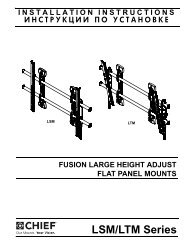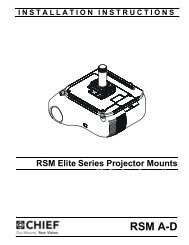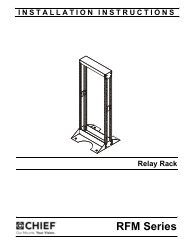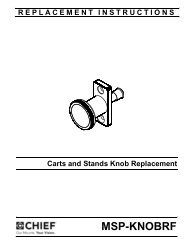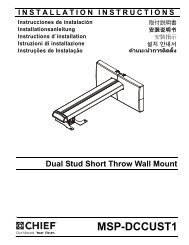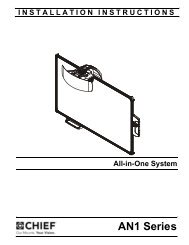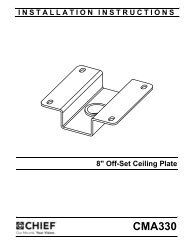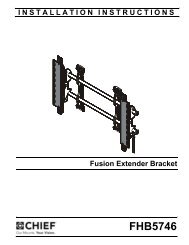FULL LINE CATALOG - Chief
FULL LINE CATALOG - Chief
FULL LINE CATALOG - Chief
You also want an ePaper? Increase the reach of your titles
YUMPU automatically turns print PDFs into web optimized ePapers that Google loves.
PG1A / PG2A PROJECTOR GUARDS<br />
Top security, full enclosure solutions. Ideal for schools and gymnasiums,<br />
where theft or recreational damage is possible.<br />
■ Prevents Damage<br />
Fully encloses projectors in a locked steel cage<br />
to protect from theft or recreational damage.<br />
■ Slotted Design<br />
Provides proper projector<br />
ventilation.<br />
■ Adjustable Front Opening<br />
Accommodates different<br />
lens positions.<br />
■ Solid Steel Construction<br />
Designed with heavy-gauge steel<br />
for ultimate strength.<br />
2<br />
SECURITY ACCESSORIES<br />
1<br />
PG2A Projector Guard<br />
For use with smaller projector<br />
models.<br />
PG1A Projector Guard<br />
PROJECTOR<br />
SECURITY<br />
■ Integrated Cable Management<br />
Allows standard routing of cables through<br />
1-1/2” NPT Extension Column.<br />
■ Maintain Projector Settings<br />
Mount with pre-existing installations<br />
without disturbing projector settings.<br />
■ Maximum Security<br />
– Locks with security screws<br />
– Padlocks can be added for<br />
additional security<br />
■ Hinged Doors<br />
Allows easy access for<br />
projector maintenance.<br />
PAGE<br />
HC1 Heavy-Duty Cable System 35<br />
LC1 Cable Lock 35<br />
PL1 Projector Lock 35<br />
PL4 Projector Lock 35<br />
SA1 Security Anchor 35<br />
SSC Security Screw Cover Kits 35<br />
SPECIFICATIONS<br />
FAQ<br />
1. Can I install the PG Series on a<br />
pre-existing installation?<br />
A Yes. As long as the installation uses<br />
a 1-1/2" NPT extension column.<br />
2. Do I have to use the RPA Series<br />
Mount to use the PG Series?<br />
A No. The Guard can be installed<br />
using any 1-1/2" NPT extension<br />
column. It can also be installed<br />
directly to the top of the RPA or<br />
RPA Elite.<br />
3. Does the PG Series allow easy<br />
access to the projector for<br />
maintenance?<br />
A Yes. You can easily unlock and<br />
remove the PG Series from the<br />
projector without detaching the<br />
projector or losing projector<br />
registration.<br />
4. Does the PG Series accommodate<br />
the roll, pitch and yaw<br />
adjustments of the RPA and<br />
RPA Elite?<br />
A Yes. The PG Series accommodates<br />
all features of the RPA Series.<br />
HOW TO ORDER<br />
1. Verify your projector and all<br />
components (including projector<br />
mount, bracket and cables) will fit<br />
into the overall dimensions.<br />
2. Verify that your installation<br />
includes a 1-1/2” NPT extension<br />
column<br />
PG1A<br />
Dimensions 20.5” x 10.19” x 20.38”<br />
WxHxD (52.1 x 25.9 x 51.8 cm)<br />
Projector Size 20.38” x 7.5” x 20” (RPA)<br />
Projector Size 20.38” x 6.5” x 20” (RPM)<br />
PG2A<br />
Dimensions: 16.15” x 10.19” x 16.38”<br />
WxHXD (41 x 25.9 x 41.6 x cm)<br />
Projector Size 16” x 7.5” x 16” (RPA)<br />
Projector Size 16” x 6.5” x 16” (RPM)<br />
Color Black and White<br />
CANADA P 877.345.4329 F 888.377.5314 EUROPE P 31 040 2668620 F 31 040 2668615 29