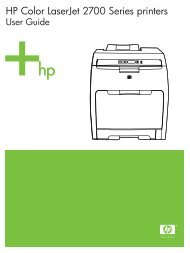- Page 1: HP LaserJet M1005 MFP User Guide
- Page 4 and 5: Copyright and License © 2006 Copyr
- Page 6 and 7: Envelope storage ..................
- Page 8 and 9: Output bin ........................
- Page 10 and 11: viii ENWW
- Page 14 and 15: Control panel 1 2 3 4 9 8 5 6 7 1 C
- Page 16 and 17: Minimum system requirements In orde
- Page 18 and 19: Printer driver The device comes wit
- Page 20 and 21: Software for Windows See the gettin
- Page 22 and 23: 12 Chapter 2 Software ENWW
- Page 24 and 25: General guidelines Some media might
- Page 26 and 27: Guidelines for using media The foll
- Page 28 and 29: Envelopes HP recommends that you pr
- Page 30 and 31: Letterhead and preprinted forms Let
- Page 32 and 33: Table 3-2 Tray 1 specifications Med
- Page 34 and 35: 24 Chapter 3 Media specifications E
- Page 36 and 37: Loading media The following section
- Page 38 and 39: Controlling print jobs This section
- Page 40 and 41: To change the default media type 1.
- Page 42 and 43: Using features in the Windows print
- Page 44 and 45: Setting a custom paper size from th
- Page 46 and 47: 4. After one side has been printed,
- Page 48 and 49: Printing a cover page (Macintosh) I
- Page 50 and 51: 6. Maintaining the same orientation
- Page 52 and 53: Canceling a print job If a print jo
- Page 54 and 55: Starting a copy job To make copies
- Page 56 and 57: Adjusting the lighter/darker (contr
- Page 58 and 59: To adjust the default copy size NOT
- Page 60 and 61: Copying onto media of different typ
- Page 62 and 63:
Copying two-sided documents Copying
- Page 64 and 65:
Copying photos and books To copy a
- Page 66 and 67:
56 Chapter 6 Copy ENWW
- Page 68 and 69:
Understanding scanning methods You
- Page 70 and 71:
Scanning by using other software Th
- Page 72 and 73:
2. Gently close the lid. 3. Gently
- Page 74 and 75:
Resolution and color guidelines The
- Page 76 and 77:
Information pages Information pages
- Page 78 and 79:
Outside the United States, you can
- Page 80 and 81:
2. Clean the white document lid bac
- Page 82 and 83:
4. Insert the cartridge into the de
- Page 84 and 85:
Problem-solving checklist Step numb
- Page 86 and 87:
Clearing jams This section contains
- Page 88 and 89:
Input trays CAUTION Do not use shar
- Page 90 and 91:
Output bin CAUTION Do not use sharp
- Page 92 and 93:
Control-panel messages The majority
- Page 94 and 95:
Control panel message Description R
- Page 96 and 97:
3. Click Properties, or click Print
- Page 98 and 99:
Problem Cause Solution Toner smears
- Page 100 and 101:
Problem Cause Solution Toner appear
- Page 102 and 103:
Problem Cause Solution The device d
- Page 104 and 105:
Problem Cause Solution Black dots o
- Page 106 and 107:
Performance problems Problem Cause
- Page 108 and 109:
Scan-quality problems Preventing pr
- Page 110 and 111:
Solving common Macintosh problems P
- Page 112 and 113:
Problem-solving tools The section d
- Page 114 and 115:
Supplies Product name Description P
- Page 116 and 117:
106 Appendix A Accessories and orde
- Page 118 and 119:
Hewlett-Packard limited warranty st
- Page 120 and 121:
Availability of support and service
- Page 122 and 123:
Guidelines for repacking the device
- Page 124 and 125:
Physical specifications Table C-1 P
- Page 126 and 127:
116 Appendix C Device specification
- Page 128 and 129:
FCC compliance This equipment has b
- Page 130 and 131:
HP LaserJet printing supplies It's
- Page 132 and 133:
Declaration of conformity Declarati
- Page 134 and 135:
Finnish laser statement LASERTURVAL
- Page 136 and 137:
USB Universal serial bus (USB) is a
- Page 138 and 139:
default media size and type, settin
- Page 140 and 141:
troubleshooting Macintosh 100 types
- Page 142:
selecting trays by 28 specification