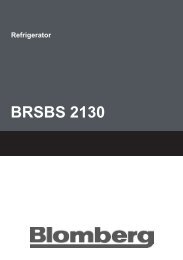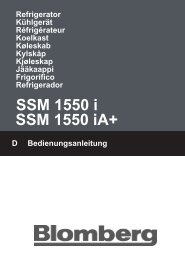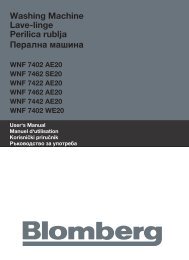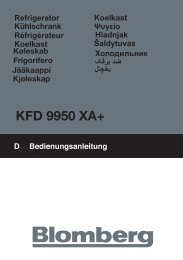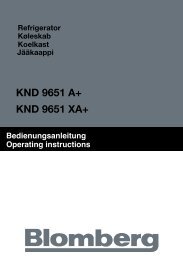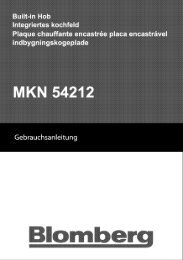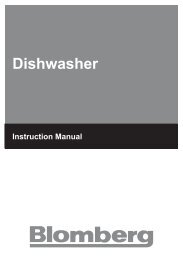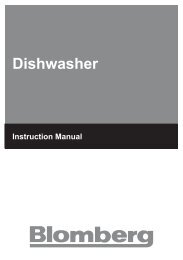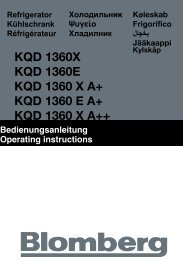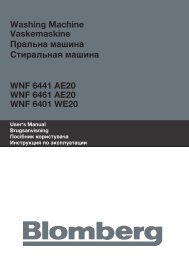TKF 8451 A 30 TKF 8451 AG 30 Dryer Kuivaaja - Blomberg
TKF 8451 A 30 TKF 8451 AG 30 Dryer Kuivaaja - Blomberg
TKF 8451 A 30 TKF 8451 AG 30 Dryer Kuivaaja - Blomberg
Create successful ePaper yourself
Turn your PDF publications into a flip-book with our unique Google optimized e-Paper software.
Starting the programme<br />
Press Start / Pause / Cancel button to<br />
start the programme.<br />
Start / Pause symbol will light up to<br />
indicate that the programme has started<br />
and “:” symbol between the remaining<br />
time will continue flashing.<br />
Progress of programme<br />
Drying<br />
Iron<br />
Wardrobe<br />
Anti-<br />
(Extra)<br />
Ventilation<br />
creasing<br />
Progress of a running programme is<br />
indicated on the display by means of a<br />
set of symbols.<br />
At the beginning of each programme<br />
step, the relevant symbol in the series of<br />
symbols will light up and thus, at the end<br />
of the programme, all symbols will remain<br />
lit up. The rightmost symbol on the<br />
display indicates the step being carried<br />
out.<br />
Drying<br />
Drying symbol lights up in all programmes<br />
apart from ventilation.<br />
Iron Dry<br />
Starts to illuminate when the dryness level<br />
reach Iron Dry step.<br />
Cupboard Dry<br />
Starts to illuminate when the dryness level<br />
reach Wardrobe Dry step.<br />
Extra Dry<br />
Starts to illuminate when the dryness level<br />
reach Wardrobe Dry Extra step.<br />
Ventilation<br />
Ventilation symbol illuminates when the<br />
programme comes to an end.<br />
C<br />
Anti-creasing symbol will illuminate<br />
at the end of the programme if Anticreasing<br />
function is activated.<br />
21 EN<br />
Child-proof Lock<br />
Machine is equipped with a Childproof<br />
Lock which prevents interfering with the<br />
current programme flow by pressing<br />
any button. All buttons except the On<br />
/ Off button on the control panel are<br />
deactivated when the Child-proof Lock is<br />
active.<br />
In order to activate the Childproof Lock,<br />
press Audio Warning and Anti-Creasing<br />
buttons simultaneously for 3 seconds.<br />
To start a new programme after the<br />
current programme is over or to interrupt<br />
the current programme, the Child-proof<br />
Lock should be deactivated. Press the<br />
same buttons for 3 seconds again to<br />
deactivate the Child-proof Lock.<br />
C<br />
C<br />
Lock symbol will appear on the<br />
display when the Child-proof Lock is<br />
activated.<br />
Child-proof Lock is deactivated when<br />
the machine is switched off and on<br />
with On / Off button.<br />
When the Child-proof Lock is activated:<br />
• Display symbols will not change<br />
even if the position of Programme<br />
Selection knob is changed while the<br />
machine is running or in halt.<br />
• If the Child-proof Lock is deactivated<br />
after changing the position of<br />
the Programme Selection knob<br />
while the machine is running, the<br />
machine stops and new programme<br />
information is displayed.<br />
Changing the programme after<br />
it has started<br />
After the machine starts, you can change<br />
the selected programme and dry your<br />
laundry in a different programme.<br />
1. If you want to select Extra Dry