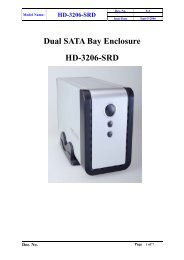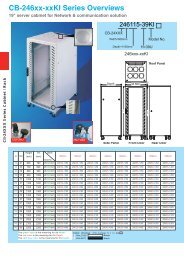3.5” SATA 4 Bay MULTI RAID BOX HD3401-SRD
3.5” SATA 4 Bay MULTI RAID BOX HD3401-SRD
3.5” SATA 4 Bay MULTI RAID BOX HD3401-SRD
Create successful ePaper yourself
Turn your PDF publications into a flip-book with our unique Google optimized e-Paper software.
Model Name: <strong>HD3401</strong>-<strong>SRD</strong><br />
Rev. No. 0.A<br />
Issue Date JAN- 31-2008<br />
<strong>3.5”</strong> <strong>SATA</strong><br />
4 <strong>Bay</strong> <strong>MULTI</strong> <strong>RAID</strong> <strong>BOX</strong><br />
<strong>HD3401</strong>-<strong>SRD</strong><br />
Doc. No. Page 1 of 8
Model Name: <strong>HD3401</strong>-<strong>SRD</strong><br />
1. Overview :<br />
Rev. No. 0.A<br />
Issue Date JAN- 31-2008<br />
<strong>MULTI</strong> <strong>RAID</strong> <strong>BOX</strong>(<strong>HD3401</strong>-<strong>SRD</strong>)(<strong>HD3401</strong>-<strong>SRD</strong>) is a new storage appliance<br />
powered by Silicon Image’s industry-leading Serial ATA (<strong>SATA</strong>)1 technology.<br />
<strong>MULTI</strong> <strong>RAID</strong> <strong>BOX</strong>(<strong>HD3401</strong>-<strong>SRD</strong>)(<strong>HD3401</strong>-<strong>SRD</strong>) is coupled with a new<br />
processing architecture that provides enhanced data protection, high-performance<br />
storage, and plug-and-play functionality. <strong>MULTI</strong> <strong>RAID</strong><br />
<strong>BOX</strong>(<strong>HD3401</strong>-<strong>SRD</strong>)(<strong>HD3401</strong>-<strong>SRD</strong>) is a simple and affordable solution that<br />
transparently replicates data, eliminating a vulnerability that is too often<br />
overlooked or considered too expensive to solve. Volumes can be created with<br />
mirrored drives providing automated data protection along with notifications when<br />
a drive needs replacement. Fully populated with four <strong>SATA</strong> drives, the <strong>MULTI</strong><br />
<strong>RAID</strong> <strong>BOX</strong>(<strong>HD3401</strong>-<strong>SRD</strong>)(<strong>HD3401</strong>-<strong>SRD</strong>) stores as much as 2 terabytes of<br />
data.<br />
<strong>MULTI</strong> <strong>RAID</strong> <strong>BOX</strong>(<strong>HD3401</strong>-<strong>SRD</strong>)(<strong>HD3401</strong>-<strong>SRD</strong>) is available from leading<br />
storage partners in preconfigured user set-ups or it can be set up on site. Just open<br />
the box and plug it in – it’s that simple. You do not need to be an experienced<br />
storage network administrator to understand and configure the <strong>MULTI</strong> <strong>RAID</strong><br />
<strong>BOX</strong>(<strong>HD3401</strong>-<strong>SRD</strong>)(<strong>HD3401</strong>-<strong>SRD</strong>), nor do you need prior knowledge of<br />
physical disk drives or storage concepts. The <strong>MULTI</strong> <strong>RAID</strong><br />
<strong>BOX</strong>(<strong>HD3401</strong>-<strong>SRD</strong>)(<strong>HD3401</strong>-<strong>SRD</strong>) Manager configuration utility can be run at<br />
any time to monitor – and reconfigure, if necessary – the Storage Appliance. The<br />
<strong>MULTI</strong> <strong>RAID</strong> <strong>BOX</strong>(<strong>HD3401</strong>-<strong>SRD</strong>)(<strong>HD3401</strong>-<strong>SRD</strong>) Manager’s monitoring<br />
function allows preventative maintenance and enables troubleshooting by using<br />
environment-control feedback. The guided configuration utility helps you set up<br />
and maintain the best possible configuration for your organization.<br />
For demanding performance applications such as video or audio editing, digital<br />
imaging, sophisticated data manipulation or just the fastest gaming platform in<br />
town, <strong>MULTI</strong> <strong>RAID</strong> <strong>BOX</strong>(<strong>HD3401</strong>-<strong>SRD</strong>)(<strong>HD3401</strong>-<strong>SRD</strong>) can be preconfigured<br />
as a striped disk array, simultaneously accessing two or four drives for blazing disk<br />
performance.<br />
Because <strong>MULTI</strong> <strong>RAID</strong> <strong>BOX</strong>(<strong>HD3401</strong>-<strong>SRD</strong>)(<strong>HD3401</strong>-<strong>SRD</strong>) uses<br />
next-generation <strong>SATA</strong> II technology, you can take advantage of new drive features<br />
such as native command queuing and hot plugging, providing enterprise-class<br />
Doc. No. Page 2 of 8
Model Name: <strong>HD3401</strong>-<strong>SRD</strong><br />
Rev. No. 0.A<br />
Issue Date JAN- 31-2008<br />
performance with ease of use. 3GB/sec <strong>SATA</strong> II capability is already enabled to<br />
take advantage of the next leap in disk drive performance.<br />
The industry-approved external <strong>SATA</strong> connector assures a robust and reliable<br />
interconnect, and extends the reach of your Storage Appliance.<br />
2. Features :<br />
<strong>MULTI</strong> <strong>RAID</strong><br />
<strong>BOX</strong><br />
Figure 1: Basic <strong>MULTI</strong> <strong>RAID</strong> <strong>BOX</strong>(<strong>HD3401</strong>-<strong>SRD</strong>) operation<br />
SteelVine<br />
Physical Drives<br />
FAST<br />
Safe<br />
Big<br />
Virtual Drives<br />
Supports Port Multiplier function<br />
Hot-swap removable design<br />
Specially Designed Removable HDD Tray<br />
Connecting four <strong>SATA</strong> interfaces to e<strong>SATA</strong> port of a host, four hard drives<br />
are dealing with different job at the same time.<br />
One e <strong>SATA</strong> connector to chain 4 <strong>SATA</strong> hard drives .<br />
Supports JBOD,BIG, <strong>RAID</strong> 0, <strong>RAID</strong> 1, <strong>RAID</strong> 10( <strong>RAID</strong> 0+1) function<br />
Supports Windows 2000/XP/VISTA, Linux and Mac systems.<br />
Cooling feature: Aluminum and cooling fan<br />
Power Supply: AC 100~240V<br />
DC 12V /8.33A<br />
Doc. No. Page 3 of 8<br />
striping<br />
mirroring<br />
concatenation
Model Name: <strong>HD3401</strong>-<strong>SRD</strong><br />
3. Specification:<br />
Rev. No. 0.A<br />
Issue Date JAN- 31-2008<br />
Model No. <strong>MULTI</strong> <strong>RAID</strong> <strong>BOX</strong>(<strong>HD3401</strong>-<strong>SRD</strong>) (<strong>HD3401</strong>-<strong>SRD</strong>)<br />
Host Interface <strong>SATA</strong> II(300MB/Sec)<br />
Drive Interface 4 x 3.5" <strong>SATA</strong> HDD<br />
<strong>RAID</strong> Level 0, 1, 0+1<br />
Cooling Fan 8cm Ball Bearing Fan<br />
Display LED Light display<br />
System Requirement<br />
Windows XP/2000/VISTA ; Mac OS 9.x or above;<br />
Linux 2.4.1.0 or above<br />
Power Supply 100-240V, 100 Watts<br />
Case Material Aluminum<br />
Dimension 170(W ) x 234(D) x 150(H) mm<br />
4. Hardware Installation Guide:<br />
In order to run the <strong>MULTI</strong> <strong>RAID</strong> <strong>BOX</strong>(<strong>HD3401</strong>-<strong>SRD</strong>) Manager, you must first<br />
install the Silicon Image PCIE card and its associated driver. The card provides a<br />
software and hardware link between the PC that functions as the host computer and<br />
the <strong>MULTI</strong> <strong>RAID</strong> <strong>BOX</strong>(<strong>HD3401</strong>-<strong>SRD</strong>) Storage Appliance.<br />
Install the PCIE card and driver<br />
1. Turn off the PC.<br />
2. Install the PCIE card into a PCIE slot. Refer to the PCIE Quick Installation<br />
Guide included on your PCIE CD for details.<br />
3. Insert the CD into the CD-ROM drive. Click the “SiI3531-W-D_15171”<br />
button in the Windows directory and follow the Installation Wizard to<br />
complete the installation. Refer to the PCIE User’s Guide for details.<br />
Connect the host to the <strong>MULTI</strong> <strong>RAID</strong> <strong>BOX</strong>(<strong>HD3401</strong>-<strong>SRD</strong>)<br />
The <strong>MULTI</strong> <strong>RAID</strong> <strong>BOX</strong>(<strong>HD3401</strong>-<strong>SRD</strong>) Storage Appliance houses four<br />
configurable hard disk drives. After installing the PCIE card and drivers, connect<br />
the host computer to the <strong>MULTI</strong> <strong>RAID</strong> <strong>BOX</strong>(<strong>HD3401</strong>-<strong>SRD</strong>) Storage Appliance.<br />
Then take a moment to verify that the host computer sees the <strong>MULTI</strong> <strong>RAID</strong><br />
<strong>BOX</strong>(<strong>HD3401</strong>-<strong>SRD</strong>) hard disk drives.<br />
Doc. No. Page 4 of 8
Model Name: <strong>HD3401</strong>-<strong>SRD</strong><br />
STEP1: Push the button and Pull out the tray.<br />
Rev. No. 0.A<br />
Issue Date JAN- 31-2008<br />
STEP2: Place the HDD into the tray. Screw the HDD on the tray both sides.<br />
STEP3: Push the tray to the end until the HDD is connected with <strong>SATA</strong> connect<br />
STEP4: Push tray into Aluminum housing and secure them together.<br />
Doc. No. Page 5 of 8
Model Name: <strong>HD3401</strong>-<strong>SRD</strong><br />
5. Package Contents:<br />
Rev. No. 0.A<br />
Issue Date JAN- 31-2008<br />
1. 4 bay <strong>MULTI</strong> <strong>RAID</strong> <strong>BOX</strong>(<strong>HD3401</strong>-<strong>SRD</strong>)(<strong>HD3401</strong>-<strong>SRD</strong>) Unit<br />
2. DC Power Adapter<br />
3. e<strong>SATA</strong> Cable<br />
4. Screw pack<br />
5. User manual<br />
6. CD Driver<br />
Doc. No. Page 6 of 8
Model Name: <strong>HD3401</strong>-<strong>SRD</strong><br />
6. Assembly Viewing:<br />
7. Agency Approvals<br />
FCC/CE Compliant<br />
RoHS certified<br />
Rev. No. 0.A<br />
Issue Date JAN- 31-2008<br />
Doc. No. Page 7 of 8
Model Name: <strong>HD3401</strong>-<strong>SRD</strong><br />
8. OS Supports<br />
Rev. No. 0.A<br />
Issue Date JAN- 31-2008<br />
1. Win2000---------------------------------- Window Native Driver<br />
2. Win-ME-----------------------------------Window Native Driver<br />
3. Win-XP------------------------------------Window Native Driver<br />
4. Win-Vista---------------------------------Window Native Driver<br />
5. MAC OS 9.0 and later ------------------Mac Native Driver support<br />
6. Linux with Kernel 2.4.1.0 or above ---- Linux Native Driver Support<br />
9. Packaging<br />
OEM packaging is available upon requests.<br />
Doc. No. Page 8 of 8