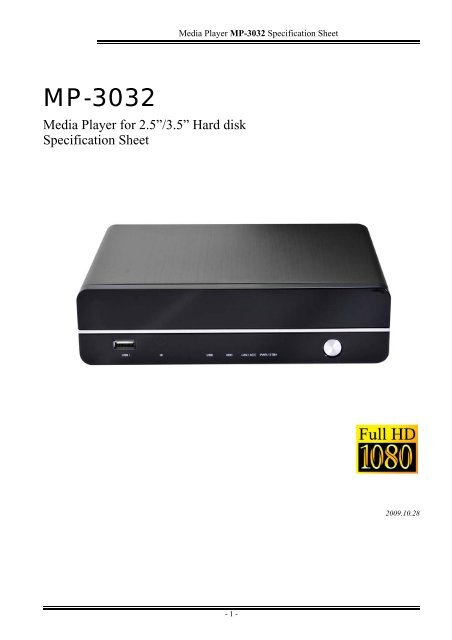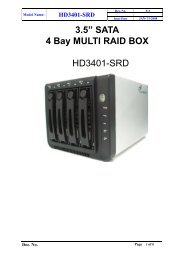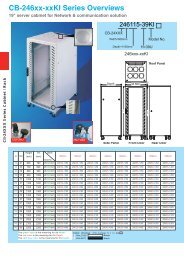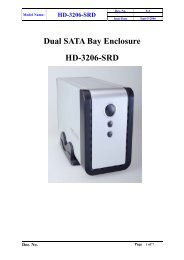Hardware Specification
Hardware Specification
Hardware Specification
You also want an ePaper? Increase the reach of your titles
YUMPU automatically turns print PDFs into web optimized ePapers that Google loves.
MP-3032<br />
Media Player for 2.5”/3.5” Hard disk<br />
<strong>Specification</strong> Sheet<br />
Media Player MP-3032 <strong>Specification</strong> Sheet<br />
- 1 -<br />
2009.10.28
Media Player MP-3032 <strong>Specification</strong> Sheet<br />
Table of Contents<br />
1.0、 Overview ................................................................................................. 3<br />
1.1.0、 Features ............................................................................................ 3<br />
2.0、 Box Contents........................................................................................... 4<br />
3.0、 <strong>Hardware</strong> <strong>Specification</strong>............................................................................ 4<br />
3.1.0、 Front / Back Panel............................................................................. 4<br />
3.2.0、 <strong>Hardware</strong> <strong>Specification</strong> List ...............................................................5<br />
4.0、 Software <strong>Specification</strong> ............................................................................. 6<br />
4.1.0、 Media Support List ............................................................................ 6<br />
4.2.0、 Operation Interface............................................................................ 7<br />
5.0、 Remote Control ....................................................................................... 8<br />
- 2 -
1.0、Overview<br />
Media Player MP-3032 <strong>Specification</strong> Sheet<br />
MP3032 is the portable multimedia player. Powerful MP3032 media box with HD<br />
video/photo/music output and network streaming functions make users easily to<br />
integrate external storage with media box into home entertainment system. It also<br />
supports wireless to transmit. You can add the wireless dongle, the more convenient to<br />
share you.<br />
The model with USB 2.0 interface offers you high speed data transfer rate up to<br />
480Mbit/sec. Equipped with video and audio output ports, MP3032 serves as a powerful<br />
media player bringing you a portable movie theatre. Remote control assists playing<br />
movies, music, and pictures. Yet, user-friendly remote buttons and step-by-step menu<br />
direct you to your multimedia preference. While operating, PAL and NTSC format<br />
adjust ability fits almost all TV standards over the world. With the casing layout in rigid<br />
aluminum, it provides a fully metal shielding for heat dissipation and sufficient EMI<br />
control. MP3032 is a perfect companion with your DV and digital cameras to share and<br />
play your world. It is the best choice.<br />
1.1.0、Features<br />
☆ Full-HD 1080P video play back on your TV system<br />
☆ 2.5/3.5-inches HDD can be easily install into MP3032<br />
☆ Browse photo with background music playing<br />
☆ Stream and transfer files through Ethernet and USB 2.0 Host port<br />
☆ Support various multimedia formats<br />
☆ Equipped with a High Definition Multimedia Interface Connector (HDMI)<br />
☆ Support both NTSC and PAL video out<br />
☆ Play file from USB storage device<br />
☆ Direct connection to TV & HI-FI speakers & Fiber Optical Output<br />
☆ Support Multi Language Subtitle<br />
☆ Support Dolby and DTS decoding<br />
☆ BT download available and file sharing on LAN<br />
☆ Power Adapter, 100-240 VAC(50Hz~60Hz), 12V/3A output<br />
☆ Dimension: 190mm(L)* 140mm(W)* 52mm(H)<br />
☆ OS support: Windows ME / 2000 / XP/VISTA<br />
MAC OS 9.x or above<br />
Linux kernel 2.4.1.0 or above<br />
- 3 -
2.0、Box Contents<br />
■ MP3032 Multimedia box Unit x 1<br />
■ DC Power Adapter x 1<br />
■ AV Cable x 1<br />
■ YPbPr Cable x 1(Optional)<br />
■ USB Cable x1<br />
■ Remote Control x1<br />
■ AAA battery x 1<br />
■ Quick start guide x1<br />
■ Utility CD ROM x 1<br />
■ Screw Package<br />
■ HDMI Cable (Optional)<br />
3.0、<strong>Hardware</strong> <strong>Specification</strong><br />
3.1.0、Front / Back Panel<br />
Media Player MP-3032 <strong>Specification</strong> Sheet<br />
- 4 -
Exterior<br />
Interfaces<br />
Media Player MP-3032 <strong>Specification</strong> Sheet<br />
3.2.0、<strong>Hardware</strong> <strong>Specification</strong> List<br />
CPU RealTek 1073DD 400MHz<br />
RAM 128MB DDR2<br />
Flash 256MB NAND<br />
Video Output<br />
Audio Output<br />
YPbPr Out Supported<br />
Composite Out Supported<br />
HDMI 1.3 Out Supported up to 1920*1080p<br />
Audio Out L/R Supported<br />
SPDIF(Optical) Supported<br />
File Transfer Port USB 2.0 Host 2 Ports<br />
File Transfer Port USB2.0 Device 1 Port<br />
Ethernet 10/100Mbps RJ-45 Supported<br />
WI-FI 802.11g Optional by USB dongle<br />
- 5 -
4.0、Software <strong>Specification</strong><br />
Multi-Media<br />
Support<br />
4.1.0、Media Support List<br />
Video<br />
Decoding<br />
(Movie)<br />
Audio<br />
Decoding<br />
(Movie)<br />
Audio<br />
Decoding<br />
(Music)<br />
Picture<br />
Format<br />
Media Player MP-3032 <strong>Specification</strong> Sheet<br />
MPEG-1<br />
MPEG-2<br />
MPEG-4<br />
DivX<br />
3/4/5/6,<br />
Xvid<br />
H.264,<br />
AVC<br />
WMV 9<br />
FLV<br />
MPG/MPEG/DAT support up to 1080p<br />
MPG/MPEG/VOB/ISO/IFO/TS/TP/M2TS<br />
support up to 1080p<br />
MP4/AVI/MOV support up to 1080p<br />
AVI/MKV/ support up to 1080p<br />
TS/AVI/MKV/MOV/M2TS support up to<br />
1080p<br />
WMV support up to 1080p<br />
FLV support up to 352x288<br />
RM/RMVB support up to 720p<br />
Real Video<br />
8/9/10<br />
Dolby Digital AC3, DTS (Not Pass Through)<br />
MPEG-I Layer 1/2/3,<br />
MPEG-II Layer 1/2,<br />
MPEG4 HE AACv2<br />
Real Audio, AAC, WMA, LPCM<br />
HDMI RAW/SPDIF RAW output to Amplifier for<br />
decoding 5.1/7.1 audio channels<br />
WMA, MP3, Real Audio (RA), WAV, OGG, AAC, FLAC<br />
JPEG, BMP, PNG, TIFF, GIF<br />
- 6 -
Home Page<br />
4.2.0、Operation Interface<br />
File Copy<br />
Browser<br />
Setup<br />
Media Player MP-3032 <strong>Specification</strong> Sheet<br />
- 7 -<br />
USB<br />
HD<br />
NET<br />
Trash Can<br />
USB<br />
HD<br />
NET<br />
UPNP<br />
Playlist<br />
Audio<br />
Video<br />
Network<br />
System<br />
Misc<br />
Night Mode<br />
Digital Output<br />
Aspect Ratio<br />
Brightness<br />
Contrast<br />
DNR<br />
TV System<br />
1080P 24Hz<br />
Night Mode<br />
Digital Output<br />
Menu Language<br />
Text Encording<br />
Login Control<br />
BT and Samba<br />
System Update<br />
Time<br />
HDD Format<br />
Restore Default<br />
Aspect Ratio<br />
Brightness<br />
Contrast<br />
DNR<br />
TV System<br />
1080P 24Hz
5.0、Remote Control<br />
11<br />
23<br />
7<br />
17<br />
1 2<br />
4<br />
5<br />
6<br />
8 9 10<br />
12 13<br />
15<br />
18<br />
21<br />
19<br />
16<br />
22<br />
20<br />
14<br />
25 26 27 28<br />
29 30 31<br />
3<br />
24<br />
32<br />
33 34 35 36<br />
Media Player MP-3032 <strong>Specification</strong> Sheet<br />
ITEM Memo<br />
1. Power Power switch<br />
2. HOME Back to Home page<br />
3. Number Buttons Number Buttons 1~9<br />
4. GOTO Go to any chapte of DVD media file.<br />
5. Number Buttons Number Buttons 0<br />
6. MUTE MUTE the media file.<br />
7. DISPLAY Display the playback information<br />
8. AUDIO Change the audio chenal.<br />
9. SUBTITLE Show the subtitle function table<br />
10. TV SYSTEM Quick link of TV SYSTEM<br />
11. STOP Stop the media file<br />
12. PAUSE Pause the media file<br />
13. VOL+ Increase the volume<br />
14. SETUP Quick link of Setup<br />
15. PLAY Play the media file<br />
16. VOL- Decrease the volume<br />
17. PREV Play the previous file.<br />
18. FR Fast Return<br />
19. FF Fast Forward<br />
20. NEXT Play the next file.<br />
21.ENTER/ZOOM Enter/Zoom<br />
22. Navigation Navigation<br />
23. BROWSER Quickly link of Browser<br />
24.RETURN Back to the previous page<br />
25. SLOW Slow motion.<br />
26. OPTION Delete or rename the file in Browser.<br />
27. CM SKIP Fast Forward 30 sec<br />
28. CONFIRM Confirm the selection.<br />
29. REPEAT Repeat the media file.<br />
30. ANGLE Adjust the angle(need media file support )<br />
31. COPY Quickly link of Copy.<br />
32. SELECT Select the file.<br />
33. EJECT<br />
34. TITLE Back to title.<br />
35. INS REPLAY Fast Return 10 sec.<br />
36. MENU Bace to the menu of the media file.<br />
- 8 -