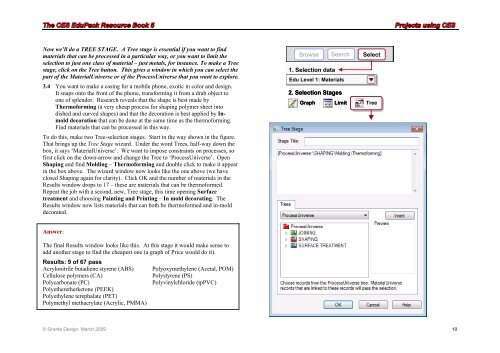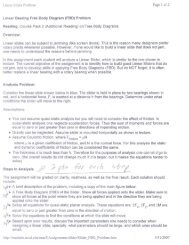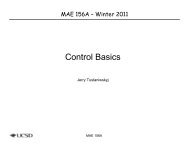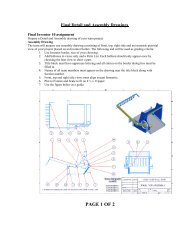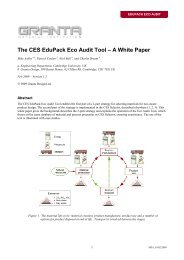Projects Using CES EduPack - MAELabs UCSD
Projects Using CES EduPack - MAELabs UCSD
Projects Using CES EduPack - MAELabs UCSD
You also want an ePaper? Increase the reach of your titles
YUMPU automatically turns print PDFs into web optimized ePapers that Google loves.
Now we’ll do a TREE STAGE. A Tree stage is essential if you want to find<br />
materials that can be processed in a particular way, or you want to limit the<br />
selection to just one class of material – just metals, for instance. To make a Tree<br />
stage, click on the Tree button. This gives a window in which you can select the<br />
part of the MaterialUniverse or of the ProcessUniverse that you want to explore.<br />
3.4 You want to make a casing for a mobile phone, exotic in color and design.<br />
It snaps onto the front of the phone, transforming it from a drab object to<br />
one of splendor. Research reveals that the shape is best made by<br />
Thermoforming (a very cheap process for shaping polymer sheet into<br />
dished and curved shapes) and that the decoration is best applied by Inmold<br />
decoration that can be done at the same time as the thermoforming.<br />
Find materials that can be processed in this way.<br />
To do this, make two Tree-selection stages. Start in the way shown in the figure.<br />
That brings up the Tree Stage wizard. Under the word Trees, half-way down the<br />
box, it says ‘MaterialUniverse’. We want to impose constraints on processes, so<br />
first click on the down-arrow and change the Tree to ‘ProcessUniverse’. Open<br />
Shaping and find Molding – Thermoforming and double click to make it appear<br />
in the box above. The wizard window now looks like the one above (we have<br />
closed Shaping again for clarity). Click OK and the number of materials in the<br />
Results window drops to 17 – these are materials that can be thermoformed.<br />
Repeat the job with a second, new, Tree stage, this time opening Surface<br />
treatment and choosing Painting and Printing – In mold decorating. The<br />
Results window now lists materials that can both be thermoformed and in-mold<br />
decorated.<br />
Answer:<br />
The final Results window looks like this. At this stage it would make sense to<br />
add another stage to find the cheapest one (a graph of Price would do it).<br />
Results: 9 of 67 pass<br />
Acrylonitrile butadiene styrene (ABS) Polyoxymethylene (Acetal, POM)<br />
Cellulose polymers (CA) Polystyrene (PS)<br />
Polycarbonate (PC) Polyvinylchloride (tpPVC)<br />
Polyetheretherketone (PEEK)<br />
Polyethylene terephalate (PET)<br />
Polymethyl methacrylate (Acrylic, PMMA)<br />
Browse Search Select<br />
1. Selection data<br />
Edu Edu Level Level 1: 1: Materials<br />
Materials<br />
2. Selection Stages<br />
Graph Limit Tree<br />
© Granta Design, March 2009 10