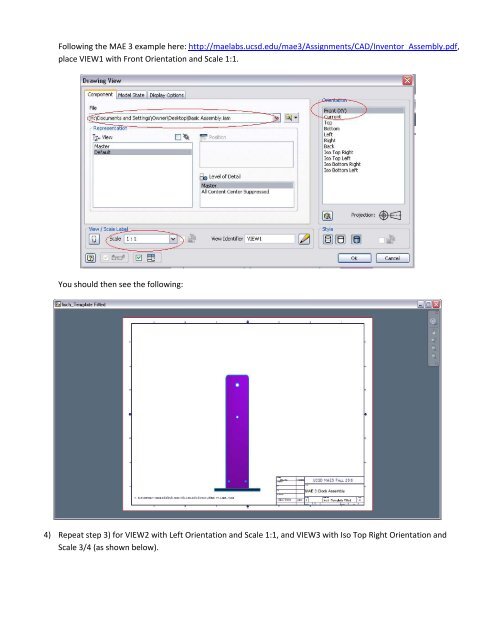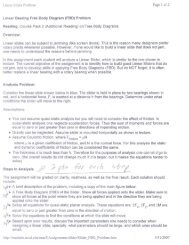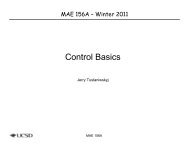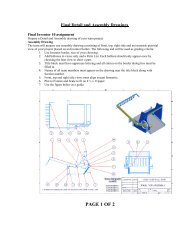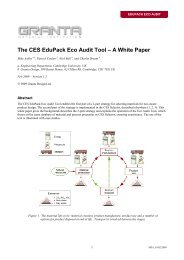MAE 3 Inventor Drawing Tutorial - MAELabs UCSD
MAE 3 Inventor Drawing Tutorial - MAELabs UCSD
MAE 3 Inventor Drawing Tutorial - MAELabs UCSD
Create successful ePaper yourself
Turn your PDF publications into a flip-book with our unique Google optimized e-Paper software.
Following the <strong>MAE</strong> 3 example here: http://maelabs.ucsd.edu/mae3/Assignments/CAD/<strong>Inventor</strong>_Assembly.pdf,<br />
place VIEW1 with Front Orientation and Scale 1:1.<br />
You should then see the following:<br />
4) Repeat step 3) for VIEW2 with Left Orientation and Scale 1:1, and VIEW3 with Iso Top Right Orientation and<br />
Scale 3/4 (as shown below).