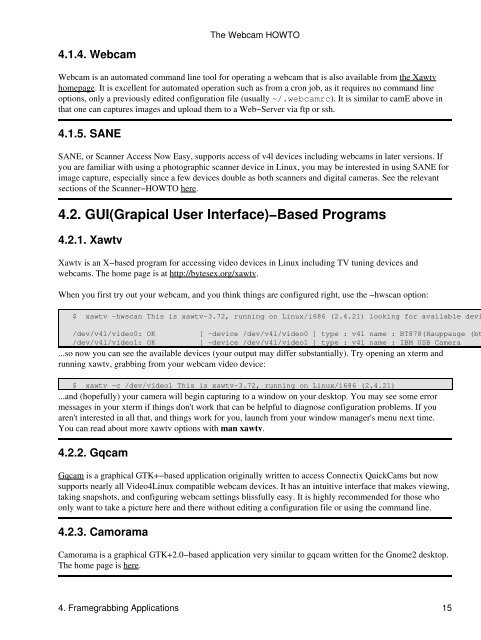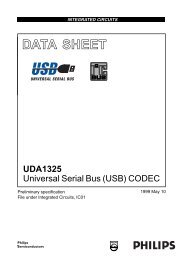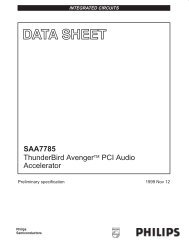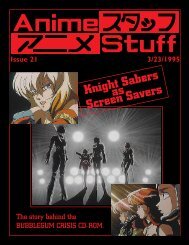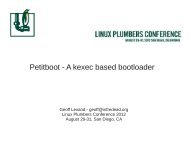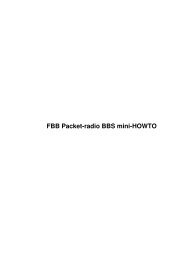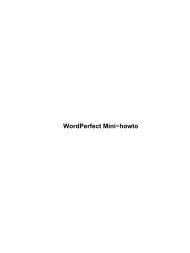The Webcam HOWTO - The Linux Documentation Project
The Webcam HOWTO - The Linux Documentation Project
The Webcam HOWTO - The Linux Documentation Project
Create successful ePaper yourself
Turn your PDF publications into a flip-book with our unique Google optimized e-Paper software.
4.1.4. <strong>Webcam</strong><br />
<strong>Webcam</strong> is an automated command line tool for operating a webcam that is also available from the Xawtv<br />
homepage. It is excellent for automated operation such as from a cron job, as it requires no command line<br />
options, only a previously edited configuration file (usually ~/.webcamrc). It is similar to camE above in<br />
that one can captures images and upload them to a Web−Server via ftp or ssh.<br />
4.1.5. SANE<br />
SANE, or Scanner Access Now Easy, supports access of v4l devices including webcams in later versions. If<br />
you are familiar with using a photographic scanner device in <strong>Linux</strong>, you may be interested in using SANE for<br />
image capture, especially since a few devices double as both scanners and digital cameras. See the relevant<br />
sections of the Scanner−<strong>HOWTO</strong> here.<br />
4.2. GUI(Grapical User Interface)−Based Programs<br />
4.2.1. Xawtv<br />
Xawtv is an X−based program for accessing video devices in <strong>Linux</strong> including TV tuning devices and<br />
webcams. <strong>The</strong> home page is at http://bytesex.org/xawtv.<br />
When you first try out your webcam, and you think things are configured right, use the −hwscan option:<br />
$ xawtv −hwscan This is xawtv−3.72, running on <strong>Linux</strong>/i686 (2.4.21) looking for available devi<br />
/dev/v4l/video0: OK [ −device /dev/v4l/video0 ] type : v4l name : BT878(Hauppauge (bt<br />
/dev/v4l/video1: OK [ −device /dev/v4l/video1 ] type : v4l name : IBM USB Camera<br />
...so now you can see the available devices (your output may differ substantially). Try opening an xterm and<br />
running xawtv, grabbing from your webcam video device:<br />
$ xawtv −c /dev/video1 This is xawtv−3.72, running on <strong>Linux</strong>/i686 (2.4.21)<br />
...and (hopefully) your camera will begin capturing to a window on your desktop. You may see some error<br />
messages in your xterm if things don't work that can be helpful to diagnose configuration problems. If you<br />
aren't interested in all that, and things work for you, launch from your window manager's menu next time.<br />
You can read about more xawtv options with man xawtv.<br />
4.2.2. Gqcam<br />
Gqcam is a graphical GTK+−based application originally written to access Connectix QuickCams but now<br />
supports nearly all Video4<strong>Linux</strong> compatible webcam devices. It has an intuitive interface that makes viewing,<br />
taking snapshots, and configuring webcam settings blissfully easy. It is highly recommended for those who<br />
only want to take a picture here and there without editing a configuration file or using the command line.<br />
4.2.3. Camorama<br />
<strong>The</strong> <strong>Webcam</strong> <strong>HOWTO</strong><br />
Camorama is a graphical GTK+2.0−based application very similar to gqcam written for the Gnome2 desktop.<br />
<strong>The</strong> home page is here.<br />
4. Framegrabbing Applications 15