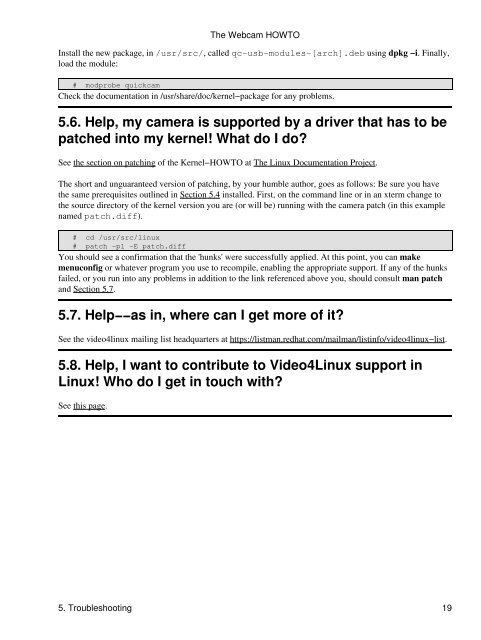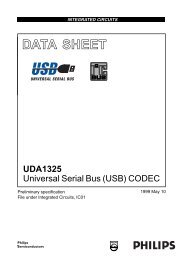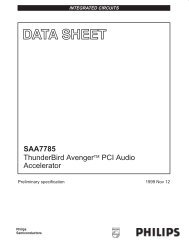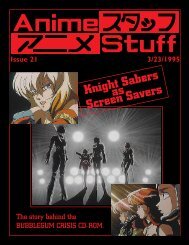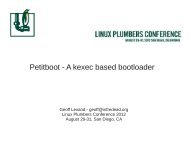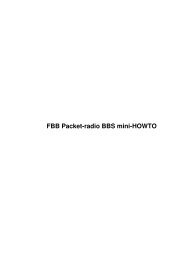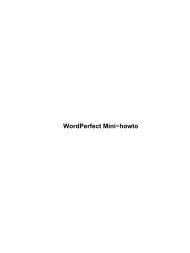The Webcam HOWTO - The Linux Documentation Project
The Webcam HOWTO - The Linux Documentation Project
The Webcam HOWTO - The Linux Documentation Project
You also want an ePaper? Increase the reach of your titles
YUMPU automatically turns print PDFs into web optimized ePapers that Google loves.
Install the new package, in /usr/src/, called qc−usb−modules−[arch].deb using dpkg −i. Finally,<br />
load the module:<br />
# modprobe quickcam<br />
Check the documentation in /usr/share/doc/kernel−package for any problems.<br />
5.6. Help, my camera is supported by a driver that has to be<br />
patched into my kernel! What do I do?<br />
See the section on patching of the Kernel−<strong>HOWTO</strong> at <strong>The</strong> <strong>Linux</strong> <strong>Documentation</strong> <strong>Project</strong>.<br />
<strong>The</strong> short and unguaranteed version of patching, by your humble author, goes as follows: Be sure you have<br />
the same prerequisites outlined in Section 5.4 installed. First, on the command line or in an xterm change to<br />
the source directory of the kernel version you are (or will be) running with the camera patch (in this example<br />
named patch.diff).<br />
# cd /usr/src/linux<br />
# patch −p1 −E patch.diff<br />
You should see a confirmation that the 'hunks' were successfully applied. At this point, you can make<br />
menuconfig or whatever program you use to recompile, enabling the appropriate support. If any of the hunks<br />
failed, or you run into any problems in addition to the link referenced above you, should consult man patch<br />
and Section 5.7.<br />
5.7. Help−−as in, where can I get more of it?<br />
See the video4linux mailing list headquarters at https://listman.redhat.com/mailman/listinfo/video4linux−list.<br />
5.8. Help, I want to contribute to Video4<strong>Linux</strong> support in<br />
<strong>Linux</strong>! Who do I get in touch with?<br />
See this page.<br />
<strong>The</strong> <strong>Webcam</strong> <strong>HOWTO</strong><br />
5. Troubleshooting 19