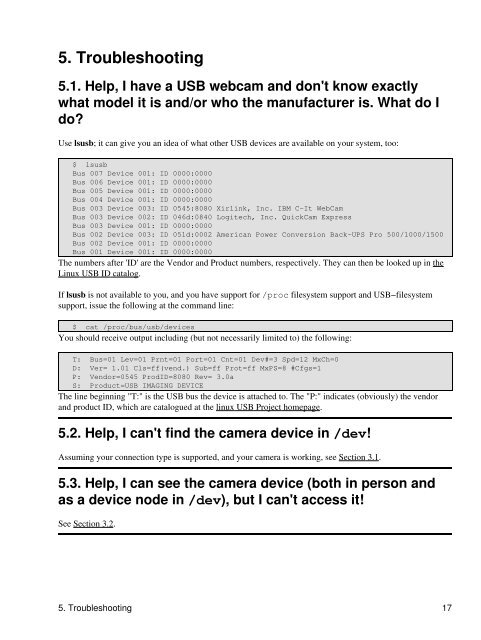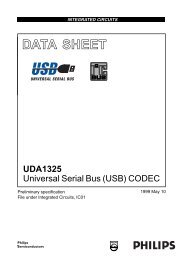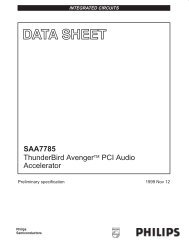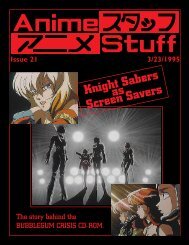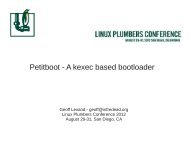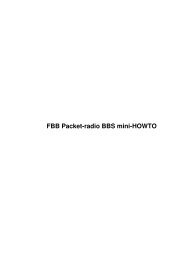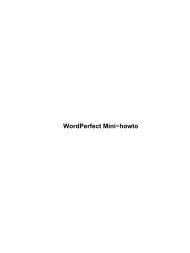The Webcam HOWTO - The Linux Documentation Project
The Webcam HOWTO - The Linux Documentation Project
The Webcam HOWTO - The Linux Documentation Project
Create successful ePaper yourself
Turn your PDF publications into a flip-book with our unique Google optimized e-Paper software.
5. Troubleshooting<br />
5.1. Help, I have a USB webcam and don't know exactly<br />
what model it is and/or who the manufacturer is. What do I<br />
do?<br />
Use lsusb; it can give you an idea of what other USB devices are available on your system, too:<br />
$ lsusb<br />
Bus 007 Device 001: ID 0000:0000<br />
Bus 006 Device 001: ID 0000:0000<br />
Bus 005 Device 001: ID 0000:0000<br />
Bus 004 Device 001: ID 0000:0000<br />
Bus 003 Device 003: ID 0545:8080 Xirlink, Inc. IBM C−It WebCam<br />
Bus 003 Device 002: ID 046d:0840 Logitech, Inc. QuickCam Express<br />
Bus 003 Device 001: ID 0000:0000<br />
Bus 002 Device 003: ID 051d:0002 American Power Conversion Back−UPS Pro 500/1000/1500<br />
Bus 002 Device 001: ID 0000:0000<br />
Bus 001 Device 001: ID 0000:0000<br />
<strong>The</strong> numbers after 'ID' are the Vendor and Product numbers, respectively. <strong>The</strong>y can then be looked up in the<br />
<strong>Linux</strong> USB ID catalog.<br />
If lsusb is not available to you, and you have support for /proc filesystem support and USB−filesystem<br />
support, issue the following at the command line:<br />
$ cat /proc/bus/usb/devices<br />
You should receive output including (but not necessarily limited to) the following:<br />
T: Bus=01 Lev=01 Prnt=01 Port=01 Cnt=01 Dev#=3 Spd=12 MxCh=0<br />
D: Ver= 1.01 Cls=ff(vend.) Sub=ff Prot=ff MxPS=8 #Cfgs=1<br />
P: Vendor=0545 ProdID=8080 Rev= 3.0a<br />
S: Product=USB IMAGING DEVICE<br />
<strong>The</strong> line beginning "T:" is the USB bus the device is attached to. <strong>The</strong> "P:" indicates (obviously) the vendor<br />
and product ID, which are catalogued at the linux USB <strong>Project</strong> homepage.<br />
5.2. Help, I can't find the camera device in /dev!<br />
Assuming your connection type is supported, and your camera is working, see Section 3.1.<br />
5.3. Help, I can see the camera device (both in person and<br />
as a device node in /dev), but I can't access it!<br />
See Section 3.2.<br />
5. Troubleshooting 17