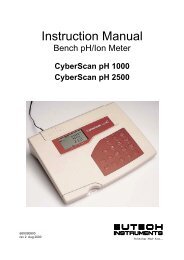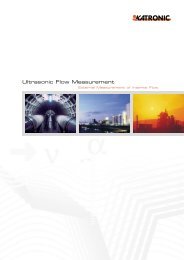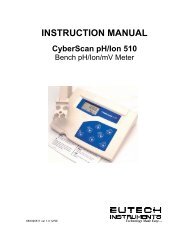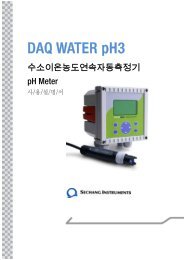OWNERS MANUAL Chlorine Pocket Photometer Field Portable HF ...
OWNERS MANUAL Chlorine Pocket Photometer Field Portable HF ...
OWNERS MANUAL Chlorine Pocket Photometer Field Portable HF ...
Create successful ePaper yourself
Turn your PDF publications into a flip-book with our unique Google optimized e-Paper software.
place the Dispenser over the top of cuvette. Fully and firmly, depress the Dispenser<br />
button to discharge the reagent.<br />
c. Mix the reagent in the water sample by capping the cuvette and inverting it at least<br />
three times.<br />
STEP 3 - Measure the <strong>Chlorine</strong> Concentration.<br />
a. Replace the cuvette in the optical well with one of the optical sides facing the indicating<br />
arrow.<br />
b. If testing for Free <strong>Chlorine</strong>, immediately press the READ button and note the<br />
concentration.<br />
c. If testing for Total <strong>Chlorine</strong>, wait two minutes for the completion of the chemical<br />
reaction between the sample and the reagent. Press the READ button and note the<br />
concentration.<br />
If additional samples are desired of the same sample water, step 1 can be omitted prior to turning<br />
the instrument off.<br />
Warning: NEVER pour liquid directly into the sample well of the instrument always use a<br />
cuvette.<br />
Note: The instrument will turn off after approximately 5 minutes if no buttons are pressed.<br />
4.0 Instrument Calibration<br />
The instrument was calibrated and tested prior to leaving the factory and is suitable for<br />
accurate use directly out of the box.<br />
A 2.0 mg/l (2PPM) check standard is available which allows the user to periodically<br />
check the instrument calibration.<br />
21885 (12/03)<br />
Rev. 1.2<br />
6