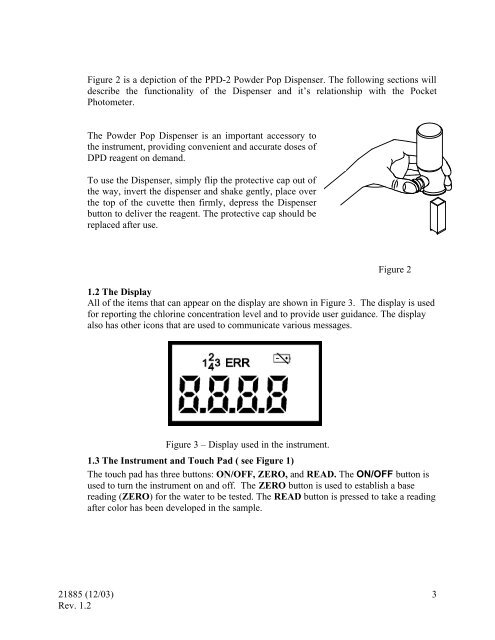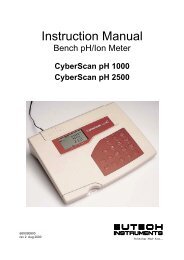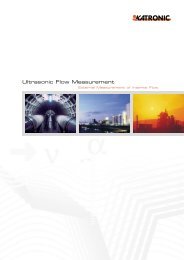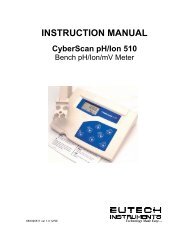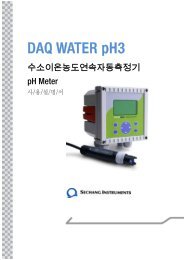OWNERS MANUAL Chlorine Pocket Photometer Field Portable HF ...
OWNERS MANUAL Chlorine Pocket Photometer Field Portable HF ...
OWNERS MANUAL Chlorine Pocket Photometer Field Portable HF ...
Create successful ePaper yourself
Turn your PDF publications into a flip-book with our unique Google optimized e-Paper software.
Figure 2 is a depiction of the PPD-2 Powder Pop Dispenser. The following sections will<br />
describe the functionality of the Dispenser and it’s relationship with the <strong>Pocket</strong><br />
<strong>Photometer</strong>.<br />
The Powder Pop Dispenser is an important accessory to<br />
the instrument, providing convenient and accurate doses of<br />
DPD reagent on demand.<br />
To use the Dispenser, simply flip the protective cap out of<br />
the way, invert the dispenser and shake gently, place over<br />
the top of the cuvette then firmly, depress the Dispenser<br />
button to deliver the reagent. The protective cap should be<br />
replaced after use.<br />
21885 (12/03)<br />
Rev. 1.2<br />
Figure 2<br />
1.2 The Display<br />
All of the items that can appear on the display are shown in Figure 3. The display is used<br />
for reporting the chlorine concentration level and to provide user guidance. The display<br />
also has other icons that are used to communicate various messages.<br />
Figure 3 – Display used in the instrument.<br />
1.3 The Instrument and Touch Pad ( see Figure 1)<br />
The touch pad has three buttons: ON/OFF, ZERO, and READ. The ON/OFF button is<br />
used to turn the instrument on and off. The ZERO button is used to establish a base<br />
reading (ZERO) for the water to be tested. The READ button is pressed to take a reading<br />
after color has been developed in the sample.<br />
3