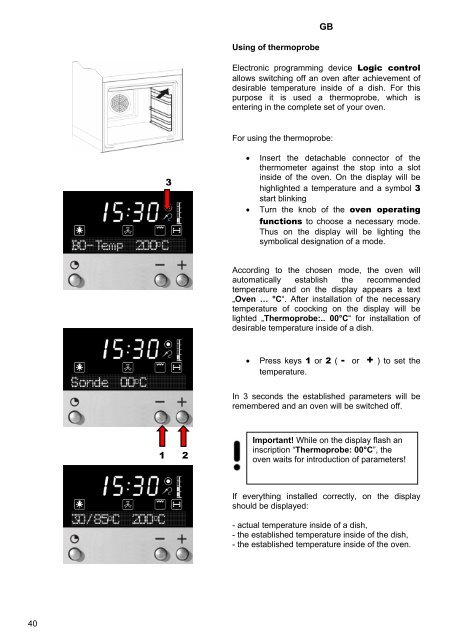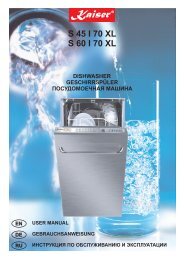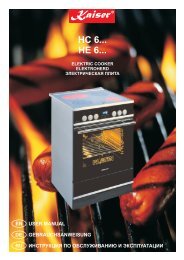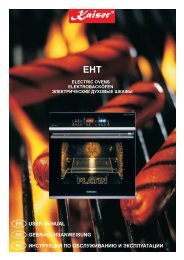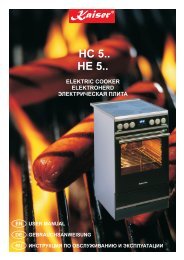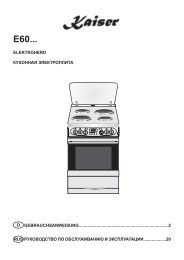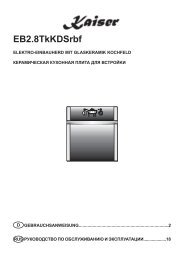HC61053,64052 - Фирменный интернет-магазин бытовой ...
HC61053,64052 - Фирменный интернет-магазин бытовой ...
HC61053,64052 - Фирменный интернет-магазин бытовой ...
Create successful ePaper yourself
Turn your PDF publications into a flip-book with our unique Google optimized e-Paper software.
40<br />
3<br />
1 2<br />
Using of thermoprobe<br />
GB<br />
Electronic programming device Logic control<br />
allows switching off an oven after achievement of<br />
desirable temperature inside of a dish. For this<br />
purpose it is used a thermoprobe, which is<br />
entering in the complete set of your oven.<br />
For using the thermoprobe:<br />
• Insert the detachable connector of the<br />
thermometer against the stop into a slot<br />
inside of the oven. On the display will be<br />
highlighted a temperature and a symbol 3<br />
start blinking<br />
• Turn the knob of the oven operating<br />
functions to choose a necessary mode.<br />
Thus on the display will be lighting the<br />
symbolical designation of a mode.<br />
According to the chosen mode, the oven will<br />
automatically establish the recommended<br />
temperature and on the display appears a text<br />
„Oven … °C“. After installation of the necessary<br />
temperature of coocking on the display will be<br />
lighted „Thermoprobe:.. 00°C“ for installation of<br />
desirable temperature inside of a dish.<br />
• Press keys 1 or 2 ( - or + ) to set the<br />
temperature.<br />
In 3 seconds the established parameters will be<br />
remembered and an oven will be switched off.<br />
Important! While on the display flash an<br />
inscription “Thermoprobe: 00°C”, the<br />
oven waits for introduction of parameters!<br />
If everything installed correctly, on the display<br />
should be displayed:<br />
- actual temperature inside of a dish,<br />
- the established temperature inside of the dish,<br />
- the established temperature inside of the oven.