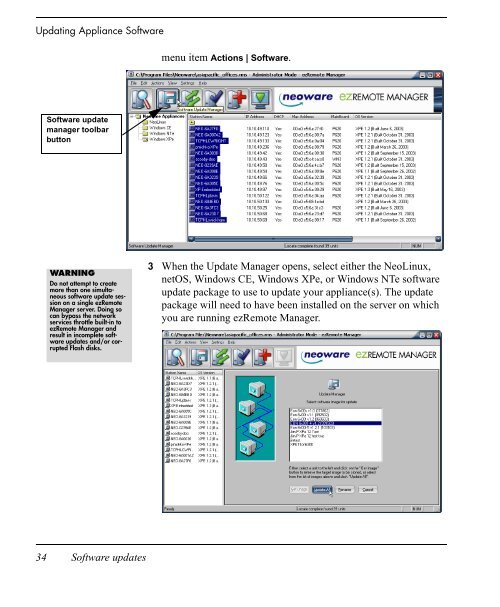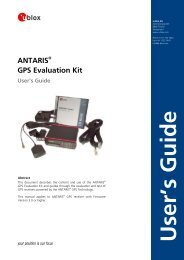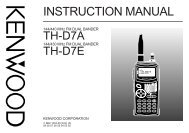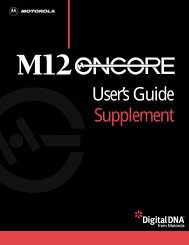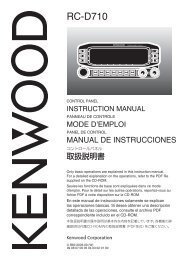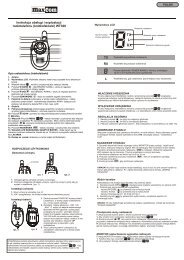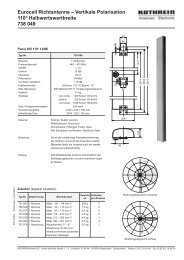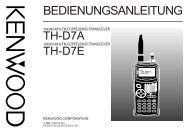Installing ezRemote Manager
Installing ezRemote Manager
Installing ezRemote Manager
You also want an ePaper? Increase the reach of your titles
YUMPU automatically turns print PDFs into web optimized ePapers that Google loves.
Updating Appliance Software<br />
Software update<br />
manager toolbar<br />
button<br />
WARNING<br />
Do not attempt to create<br />
more than one simultaneous<br />
software update session<br />
on a single <strong>ezRemote</strong><br />
<strong>Manager</strong> server. Doing so<br />
can bypass the network<br />
services throttle built-in to<br />
<strong>ezRemote</strong> <strong>Manager</strong> and<br />
result in incomplete software<br />
updates and/or corrupted<br />
Flash disks.<br />
34 Software updates<br />
menu item Actions | Software.<br />
3 When the Update <strong>Manager</strong> opens, select either the NeoLinux,<br />
netOS, Windows CE, Windows XPe, or Windows NTe software<br />
update package to use to update your appliance(s). The update<br />
package will need to have been installed on the server on which<br />
you are running <strong>ezRemote</strong> <strong>Manager</strong>.