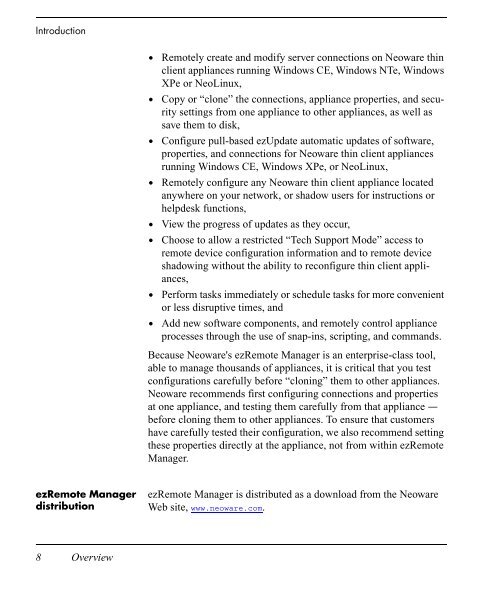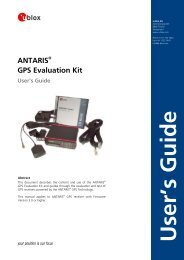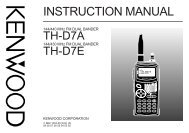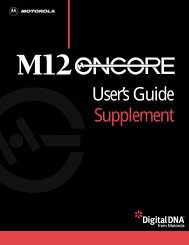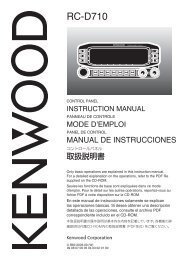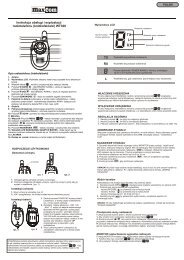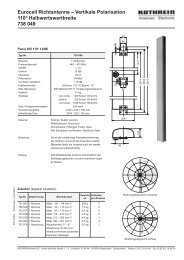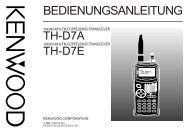Installing ezRemote Manager
Installing ezRemote Manager
Installing ezRemote Manager
Create successful ePaper yourself
Turn your PDF publications into a flip-book with our unique Google optimized e-Paper software.
Introduction<br />
<strong>ezRemote</strong> <strong>Manager</strong><br />
distribution<br />
8 Overview<br />
Remotely create and modify server connections on Neoware thin<br />
client appliances running Windows CE, Windows NTe, Windows<br />
XPe or NeoLinux,<br />
Copy or “clone” the connections, appliance properties, and security<br />
settings from one appliance to other appliances, as well as<br />
save them to disk,<br />
Configure pull-based ezUpdate automatic updates of software,<br />
properties, and connections for Neoware thin client appliances<br />
running Windows CE, Windows XPe, or NeoLinux,<br />
Remotely configure any Neoware thin client appliance located<br />
anywhere on your network, or shadow users for instructions or<br />
helpdesk functions,<br />
View the progress of updates as they occur,<br />
Choose to allow a restricted “Tech Support Mode” access to<br />
remote device configuration information and to remote device<br />
shadowing without the ability to reconfigure thin client appliances,<br />
Perform tasks immediately or schedule tasks for more convenient<br />
or less disruptive times, and<br />
Add new software components, and remotely control appliance<br />
processes through the use of snap-ins, scripting, and commands.<br />
Because Neoware's <strong>ezRemote</strong> <strong>Manager</strong> is an enterprise-class tool,<br />
able to manage thousands of appliances, it is critical that you test<br />
configurations carefully before “cloning” them to other appliances.<br />
Neoware recommends first configuring connections and properties<br />
at one appliance, and testing them carefully from that appliance —<br />
before cloning them to other appliances. To ensure that customers<br />
have carefully tested their configuration, we also recommend setting<br />
these properties directly at the appliance, not from within <strong>ezRemote</strong><br />
<strong>Manager</strong>.<br />
<strong>ezRemote</strong> <strong>Manager</strong> is distributed as a download from the Neoware<br />
Web site, www.neoware.com.