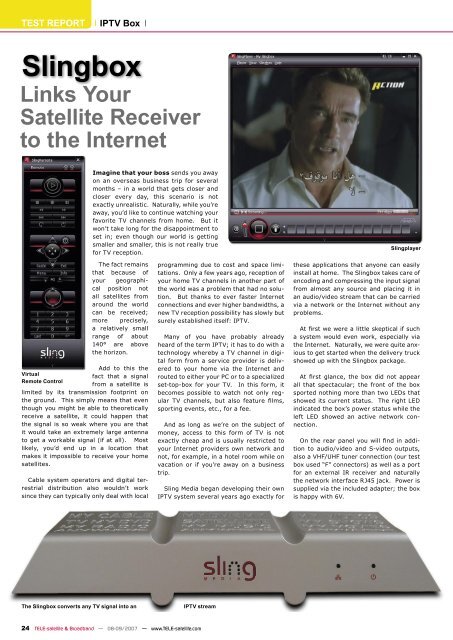Small&Solid - TELE-satellite International Magazine
Small&Solid - TELE-satellite International Magazine
Small&Solid - TELE-satellite International Magazine
Create successful ePaper yourself
Turn your PDF publications into a flip-book with our unique Google optimized e-Paper software.
TEST REPORT<br />
IPTV Box<br />
Slingbox<br />
Links Your<br />
Satellite Receiver<br />
to the Internet<br />
Virtual<br />
Remote Control<br />
Imagine that your boss sends you away<br />
on an overseas business trip for several<br />
months – in a world that gets closer and<br />
closer every day, this scenario is not<br />
exactly unrealistic. Naturally, while you’re<br />
away, you’d like to continue watching your<br />
favorite TV channels from home. But it<br />
won’t take long for the disappointment to<br />
set in; even though our world is getting<br />
smaller and smaller, this is not really true<br />
for TV reception.<br />
The fact remains<br />
that because of<br />
your geographical<br />
position not<br />
all <strong>satellite</strong>s from<br />
around the world<br />
can be received;<br />
more precisely,<br />
a relatively small<br />
range of about<br />
140° are above<br />
the horizon.<br />
Add to this the<br />
fact that a signal<br />
from a <strong>satellite</strong> is<br />
limited by its transmission footprint on<br />
the ground. This simply means that even<br />
though you might be able to theoretically<br />
receive a <strong>satellite</strong>, it could happen that<br />
the signal is so weak where you are that<br />
it would take an extremely large antenna<br />
to get a workable signal (if at all). Most<br />
likely, you’d end up in a location that<br />
makes it impossible to receive your home<br />
<strong>satellite</strong>s.<br />
Cable system operators and digital terrestrial<br />
distribution also wouldn’t work<br />
since they can typically only deal with local<br />
The Slingbox converts any TV signal into an IPTV stream<br />
24 <strong>TELE</strong>-<strong>satellite</strong> & Broadband — 08-09/2007 — www.<strong>TELE</strong>-<strong>satellite</strong>.com<br />
programming due to cost and space limitations.<br />
Only a few years ago, reception of<br />
your home TV channels in another part of<br />
the world was a problem that had no solution.<br />
But thanks to ever faster Internet<br />
connections and ever higher bandwidths, a<br />
new TV reception possibility has slowly but<br />
surely established itself: IPTV.<br />
Many of you have probably already<br />
heard of the term IPTV; it has to do with a<br />
technology whereby a TV channel in digital<br />
form from a service provider is delivered<br />
to your home via the Internet and<br />
routed to either your PC or to a specialized<br />
set-top-box for your TV. In this form, it<br />
becomes possible to watch not only regular<br />
TV channels, but also feature films,<br />
sporting events, etc., for a fee.<br />
And as long as we’re on the subject of<br />
money, access to this form of TV is not<br />
exactly cheap and is usually restricted to<br />
your Internet providers own network and<br />
not, for example, in a hotel room while on<br />
vacation or if you’re away on a business<br />
trip.<br />
Sling Media began developing their own<br />
IPTV system several years ago exactly for<br />
Slingplayer<br />
these applications that anyone can easily<br />
install at home. The Slingbox takes care of<br />
encoding and compressing the input signal<br />
from almost any source and placing it in<br />
an audio/video stream that can be carried<br />
via a network or the Internet without any<br />
problems.<br />
At first we were a little skeptical if such<br />
a system would even work, especially via<br />
the Internet. Naturally, we were quite anxious<br />
to get started when the delivery truck<br />
showed up with the Slingbox package.<br />
At first glance, the box did not appear<br />
all that spectacular; the front of the box<br />
sported nothing more than two LEDs that<br />
showed its current status. The right LED<br />
indicated the box’s power status while the<br />
left LED showed an active network connection.<br />
On the rear panel you will find in addition<br />
to audio/video and S-video outputs,<br />
also a VHF/UHF tuner connection (our test<br />
box used “F” connectors) as well as a port<br />
for an external IR receiver and naturally<br />
the network interface RJ45 jack. Power is<br />
supplied via the included adapter; the box<br />
is happy with 6V.