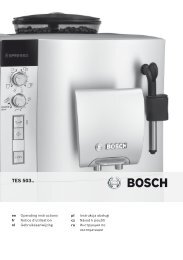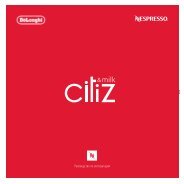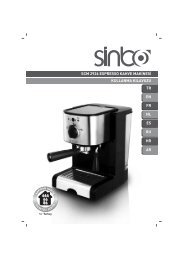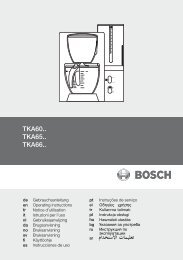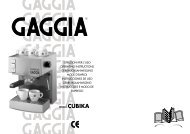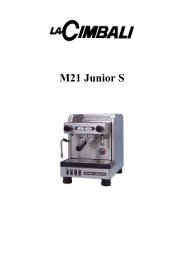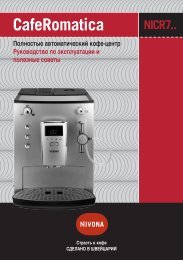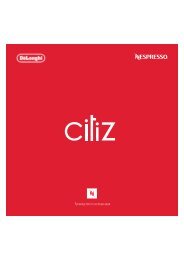Schaerer Coffee Art
Schaerer Coffee Art
Schaerer Coffee Art
Create successful ePaper yourself
Turn your PDF publications into a flip-book with our unique Google optimized e-Paper software.
Programming www.schaerer.com<br />
BASCA - EN<br />
Version 03 04.2008<br />
= and =<br />
select product<br />
12:00 01.04.2008<br />
Menu selection:<br />
► Insert CHEF card<br />
Sub menus:<br />
read out counters ► Enter menu using the button<br />
► Page 17 – 22<br />
product buttons ► Enter menu using the button<br />
► Page 23 – 32<br />
system panel ► Enter menu using the button<br />
► Page 33<br />
timer operation ► Enter menu using the button<br />
switch off machine<br />
(not implemented yet!)<br />
read out counters<br />
daily counters<br />
PB<br />
Programming: CHEF card<br />
Navigation in programming level<br />
= Forward and backward in the menu, set parameters<br />
= Access, confirm or continue through a menu<br />
= Product button<br />
Overview programming: CHEF card<br />
► Page 34<br />
Read out counters: Daily counters<br />
► To access a menu, see "Programming overview: CHEF card", page 17<br />
Range: Daily counters / machine counters / service counters / cleaning statistics / error statistics<br />
► Select counter using the / buttons / Show selected counter using the button<br />
dispenced prod. (alle)<br />
XXX ► All product purchases are displayed<br />
+<br />
► Use the button and after the / to erase the counter<br />
coffee products<br />
XXX ► <strong>Coffee</strong> product purchases are displayed<br />
+<br />
► Use the button and after the / to erase the counter<br />
17